

Do you feel like you are fighting a constant battle to stay focused and mindful in this hyperconnected world where technology rules our lives?
Cal Newport’s Digital Minimalism: Choosing a Focused Life in a Noisy World offers a compelling solution—a new philosophy of using technology to minimize distraction.
Published in 2019, the book introduces the concept of doing a ‘digital declutter’ and argues that we should declutter our digital lives just like we might our physical spaces.
This Digital Minimalism summary will illustrate how.
Digital Minimalism Summary at Glance
Digital Minimalism challenges the idea that we should mindlessly accept the constant barrage of low-value digital distractions. Instead, the author emphasizes a deliberate and critical evaluation of how you use technology.

- Author: Cal Newport
- No. of pages: 304
- Year published: 2019
- Estimated reading time: 5-6 hours
The book’s core idea is to remove digital tools that aren’t bringing you any value and instead refocus your attention on what truly matters in your life. Newport offers a practical framework to help you identify and eliminate such unnecessary digital clutter and create space for more meaningful, higher quality activities.
Key Takeaways from Digital Minimalism by Cal Newport
Digital Minimalism proposes digital decluttering to regain focus and meaning in your digital life and, by extension, improve the quality of your real life.
The decluttering process is simple: identifying the tools and apps that truly serve you and eliminating the rest. The book also offers strategies for rethinking social media, prioritizing in-person interactions and offline communication, and rediscovering the value of the physical world.
But performing a digital declutter is only the first step for digital minimalists. The ultimate objective is to eliminate the overall negative cost of technology overuse.
In this Digital Minimalism summary, we’ve listed the key takeaways from the book:
1. Digital clutter is costly
The author argues that digital clutter—in the form of unnecessary apps, notifications, and information overload—diminishes our ability to focus.
This happens because the constant influx of information fragments our attention and diminishes our capacity for deep work. Hence, digital clutter comes at the expense of our time, energy, creativity, productivity, and overall fulfillment.
Here are some useful digital decluttering tips:
- Turn off unnecessary notifications on your devices. This will help minimize distractions and information overload throughout the day
- Set specific times for checking social media, reading emails, or browsing news feeds. This will prevent you from constantly being pulled in by updates and alerts
- Explore productivity hacks like Inbox Zero to improve your email management habits
2. Optimization is critical
Digital minimalism isn’t about complete tech withdrawal but optimizing your digital tools to support your values and goals.
It’s about identifying and eliminating tools and optional technologies that don’t contribute to those values and goals.
Quick tips:
- Audit your phone and computer for unused or distracting apps. Uninstall the ones you don’t need and consider consolidating similar functionalities into a single app
- For any tool that doesn’t contribute positively to your goals or values, consider unsubscribing, deleting the app, or deactivating the account
- Consider second-brain apps to extend your cognitive processes and ability. These apps provide a structured and easily accessible repository for your notes, documents, and creative insights
3. Digital detox can be transformative
Newport advocates for a digital detox—a temporary break from certain technologies—as a means to rediscover your baseline relationship with a particular technology and assess its impact on your life.
For example, you can take a thirty-day break from any technologies you deem ‘optional.’ This means that you can step away from them without creating harm or major problems in either your professional or personal life.
Such a break allows you to evaluate your own thoughts about your relationship with technology and establish healthier habits.
Quick tips:
- Before starting your detox, determine what you hope to achieve. Do you want to improve focus, reduce stress, or sleep better? Setting clear goals will help you tailor your detox experience and measure its success
- A digital detox doesn’t have to be a week-long retreat. Start small with a few device-free hours each day or a weekend getaway. Gradually increase the duration as you get comfortable
- Plan alternative activities for the time you’d typically spend using technology. You can use a to-do list to keep track of tasks such as reading a book, spending time in nature, engaging in hobbies, or socializing in person
- Let friends, family, and colleagues know about your detox to avoid misunderstandings. Explain your goals and how they can reach you in case of urgency (consider designating a specific time to check essential messages)
- After your detox, take time to reflect on your experience. How did it affect your focus, sleep, and overall well-being? Based on your learnings, establish new digital habits that promote a healthier relationship with technology
4. Solitude is essential for growth
Digital Minimalism argues that the constant barrage of stimulation from social media and technology disrupts our ability to experience solitude.
This solitude disruption prevents us from being alone with our thoughts, a state crucial for self-awareness, creativity, and emotional well-being.
The book emphasizes that technology constantly bombards us with external stimuli, leaving little room for introspection. Newport argues that carving out time for uninterrupted solitude is essential to recharge and reconnect with ourselves.
As an extension of your digital detox, seeking solitude encourages deep thinking.
Quick tips:
- If you’re not used to solitude, begin with short sessions and gradually increase the duration as you feel comfortable. The key is to create a consistent habit of carving out time for yourself
- Identify a quiet space where you won’t be disturbed. This could be a spare room, a corner of your house, or even a spot outdoors in nature. This space should be away from rooms dedicated to your workshop, studio, or home office environment
- During your solitude sessions, choose activities that don’t involve digital devices. This could be meditation, journaling, or simply enjoying the quiet and your own thoughts
- Turn off your phone notifications and silence any other potential interruptions like the TV or radio. Allow yourself to be fully present in the moment
5. Understand the social media paradox
The social media paradox is the phenomenon where social media users often develop feelings of loneliness and isolation despite social media creating a sense of connection to social life.
Several factors could lead to this. For example, social media feeds showcase idealized versions of people’s lives, leading to feelings of inadequacy and inauthenticity.
Social media algorithms limit your exposure to diverse viewpoints and become echo chambers. This can create a sense of social isolation. Furthermore, Newport contends that checking ‘likes’ is the new smoking.
Social media and other new technologies are well-suited to enable behavioral addictions. Delete social media, and your distractions will decrease.
Addiction is defined as “a condition in which a person engages in the use of a substance or in a behavior for which the rewarding effects provide a compelling incentive to repeatedly pursue the behavior despite detrimental consequences.”
Quick tips:
- Curate your social media feed. Unfollow accounts that leave you feeling drained or uninspired. Instead, prioritize accounts that provide valuable information, motivate you, or connect you with like-minded people
- Don’t just scroll passively. Engage in positive discussions and challenge negativity online
- Go beyond likes and comments. Spark conversations and engage in meaningful discussions with people you care about; hold conversation office hours
- Set designated times to disconnect from social media entirely, separate from your dedicated work time
Popular Digital Minimalism Quotes
The objective of the Digital Minimalism philosophy is to help you find more peace and a focused and intentional life. Here are the most popular quotes and the messages they convey to help you gain that life.
This quote highlights the use of digital tools as helpers, not dictators. In essence, Newport is advocating for a mindful approach to technology.
Traditionally, technology has been viewed as a set of tools that can improve our lives and make things easier. However, with the constant presence of too many devices and their habit-forming features, technology can become intrusive and demanding.
This can lead to us feeling controlled by our devices and the information they deliver. By strategically minimizing our use of technology, being intentional about how we engage with it, and through structured social interactions, we can ensure it serves our needs rather than dictates our behavior.
This quote touches on the idea of finding fulfillment in our leisure time. Engage in more high-quality leisure activities to feed your creativity.
The idea is that activities that challenge us mentally or physically—like playing an instrument or building something—can lead to a greater sense of accomplishment and satisfaction compared to simply watching videos or scrolling through social media.
Newport suggests using our free online time to invest in ourselves and develop new skills or hobbies rather than passively absorbing information.
This quote suggests that our brains and nervous systems aren’t naturally adapted to the constant stimulation and bombardment of information that comes with our always-on digital world.
The steady influx of information from technology and life in a noisy world can overload our cognitive systems. This can lead to problems with focus, attention, and even anxiety.
Newport reiterates that our brains need time to disconnect and unwind to function optimally because our constant ‘wired’ state isn’t natural or sustainable.
What Readers Say
“If you are ready to make radical changes in your approach to tech in your life, this book is for you. It has been life-altering in the best possible ways for me.“
“What I enjoyed most about this book were the actionable tips. From recommending that one remove apps from phones but stay logged onto browsers if one was afraid of losing out to finding creative, engaging hobbies before one cuts down on social media to prioritizing the accuracy of news over the promptness of Twitter and encouraging conversation over connection, it was helpful without making technology the boogeyman.”
“In this world of constant distractions, this got me thinking deeply about how I interacted with technology. It got me into a reflection that it is better to be fully present in the moment and not anxious about the constant pings and notifications from our devices.”
Apply Digital Minimalism Principles with ClickUp
ClickUp, a powerful project management platform, can be a valuable tool for applying the principles of Digital Minimalism in your own life and work. Here’s how:
1. Initiate your digital declutter process with a unified project management platform
Trim down your digital tools with the multi-purpose comprehensive ClickUp Project Management Platform.

Manage tasks, projects, communication, documents, and more, all within a single platform. This reduces context switching and streamlines your workflow. You can also
- Delete and organize digital files using custom fields, folders, and lists
- Unsubscribe from unnecessary subscriptions using the email integration feature
- Streamline digital devices by accessing ClickUp from any device, including web, desktop, and mobile
- Establish digital decluttering habits by setting recurring tasks, reminders, and goals
- Control the number and kind of notifications you wish to receive from the platform
2. Save time with one centralized workspace
Forget wasting time switching between countless apps. ClickUp’s Personal Workspace allows you to manage your entire workflow seamlessly.

With ClickUp’s Personal Workspace, you can
- Set reminders for important tasks and events
- Jot down quick notes and ideas with the Notepad
- Stay on top of your notifications and inbox
- Sync your Google Calendar and view your schedule in a calendar view
- Use the native time-tracking feature to see which activities you are spending the most time on
- Block out specific time slots for focused work sessions, meetings, creative brainstorming, or even leisure activities using the ClickUp Calendar View
3. Boost focus with diverse views
ClickUp Views offers 15+ customizable views, like List, Board, Kanban, and Mind Maps, allowing you to organize your work in the way that best suits your needs and minimizes low-value digital distractions.
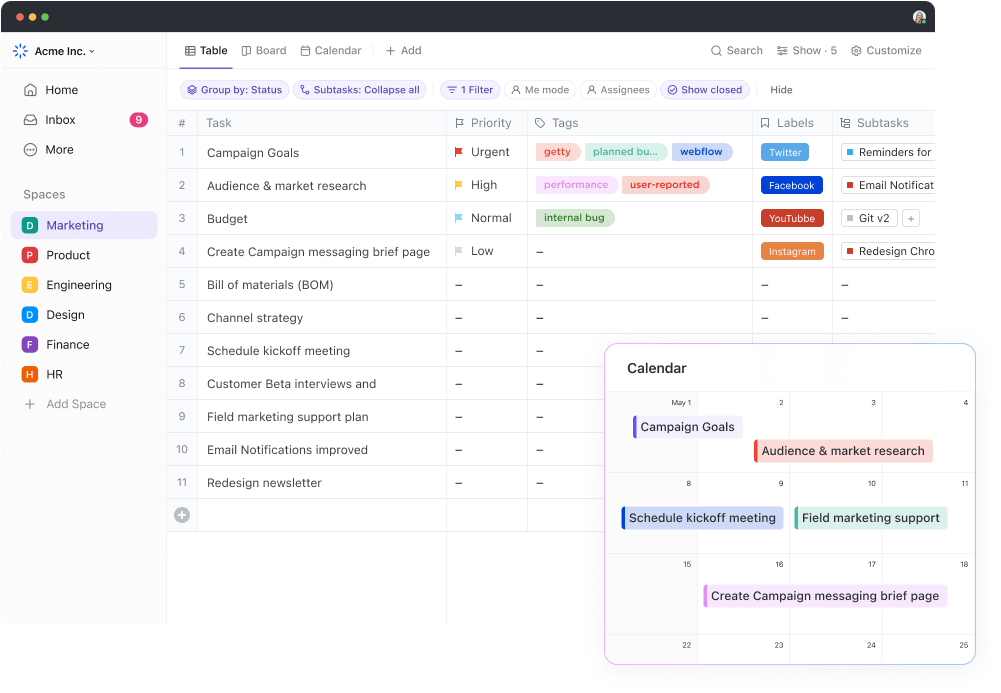
ClickUp Views can also
- Provide you with different perspectives and insights on your tasks and projects
- Enable you to filter, sort, and group your tasks to reduce clutter and distractions
- Support you to plan, schedule, and manage your time and resources effectively
- Integrate with other apps and tools to streamline your digital workflow
4. Find everything instantly
The powerful ClickUp Universal Search feature integrates with all your connected apps, tools, and local drives, enabling you to locate any information or task within seconds.

Add custom search commands like shortcuts to links, storing text for later, and more to search for anything all in one place.
ClickUp universal search also allows you to
- Get personalized and relevant search results based on your preferences and goals
- Access Universal Search from anywhere, including the web, desktop, and mobile
5. Work smarter with built-in AI
ClickUp’s innovative AI tool, ClickUp Brain, anticipates your needs, automates tasks, and surfaces relevant information, keeping you focused on the most important work.

Instead of getting lost amidst multiple AI solutions, embrace the efficiency of one AI that covers everything- writing assistance, project management assistance, knowledge management, and more.
- AI Knowledge Manager allows you to ask questions and get answers from your docs, tasks, and projects. You can access ClickUp Brain from anywhere in the platform and use natural language to get instant, accurate, and contextual responses
- AI Project Manager helps you manage and automate your work, such as updates, summaries, and stand-ups. You can save time and stay focused with fewer meetings, quick summaries, and automated tasks
- AI Writer for Work enables you to create content and reply quickly to messages and emails with an assistant tailored for work. You can perfect your writing with role-based prompts, generate templates, create tables, and more
6. Consolidate with Docs and Whiteboard
Ditch separate document editors and whiteboarding tools. ClickUp’s Docs feature allows for collaborative document creation and editing.

ClickUp Docs also allows you to
- Create and manage all types of documents in one place, reducing the need for multiple apps and tools
- Collaborate with your team and stakeholders on Docs through comments and live editing, eliminating email clutter and communication gaps
- Link Docs to tasks, projects, and other ClickUp items, adding context and clarity to your work
- Customize and protect your Docs with settings, preferences, and permissions, ensuring consistency and security
- Minimize distractions with Focus Mode, allowing you to hyper-focus on your writing without the clutter of additional menus and formatting options.
While the Block Focus mode reduces the opacity of surrounding text, the Page Focus mode hides the Doc sidebars while you’re typing.
On the other hand, the built-in ClickUp Whiteboard facilitates brainstorming and real-time team collaboration—all within one platform.

ClickUp Whiteboard also allows you to
- Convert your ideas into tasks and link them to other ClickUp items, bridging the gap between ideation and execution
- Customize and format your Whiteboard items using colors, shapes, connectors, images, and more
- Share and set permissions on your Whiteboard with your team and stakeholders, enabling real-time collaboration and feedback
By using ClickUp Docs and Whiteboard, you can consolidate your work tools and streamline your digital workflow. You can also enjoy real-time collaboration, rich formatting, and seamless integration with other ClickUp features.
If you liked this Digital Minimalism summary, you should read this Deep Work summary as well.
Achieve Digital Minimalism Effortlessly
We hope this Digital Minimalism summary motivated you to get the book and read about digital decluttering for yourself. Digital Minimalism is a philosophy of technology use in which you focus your online time on a small number of carefully selected and optimized activities that strongly support things you value. You then happily miss out on everything else.
The minimalist prioritizes long-term gains and efficiency, even if it means sacrificing some temporary pleasures.
You can reclaim control of your time and attention by embracing the key takeaways from the book and leveraging the features of ClickUp. Sign up today!



