Free MOU Templates to Simplify Business Agreements and Partnerships
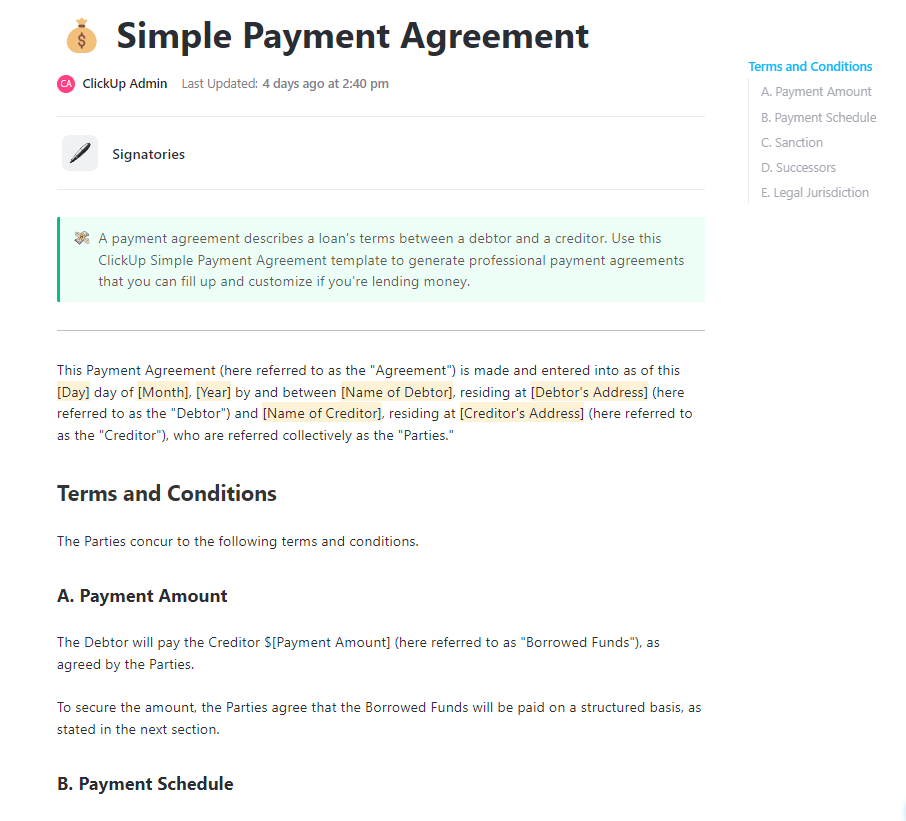
Sorry, there were no results found for “”
Sorry, there were no results found for “”
Sorry, there were no results found for “”
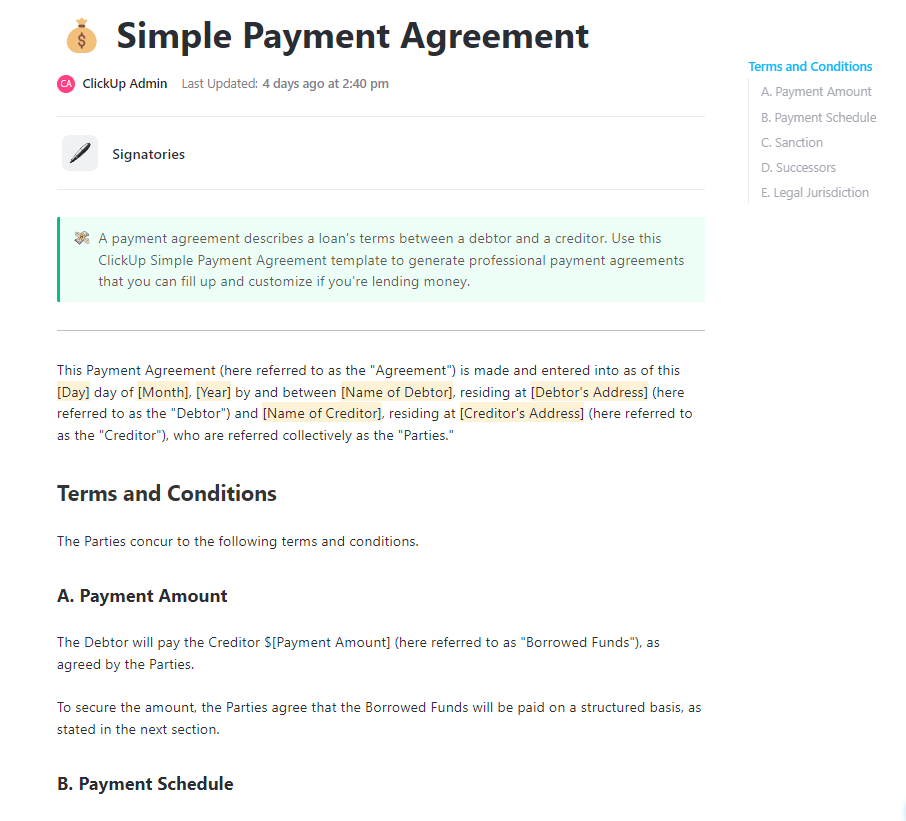
Finding the right MOU template isn’t easy 🤔 Most are either too vague, too complex, or just not practical.
If you’re stuck browsing templates instead of moving forward with your partnership, you need something simple, clear, and easy to customize.
This article brings you the best free MOU templates that actually work. No fluff, just ready-to-use templates for various types of contracts to make your next business move smoother.
| Template name | Download template | Ideal for | Best features |
|---|---|---|---|
| ClickUp Simple Payment Agreement Template | Get free template | Freelancers, small business owners, or anyone lending money needing a clear, trackable loan agreement | Documents payment amounts, due dates, and conditions; Customizable Table view; Searchable structure |
| ClickUp Letter of Agreement Template | Get free template | Founders drafting a business partnership letter of agreement | Helpful notes/examples; Collaborative ClickUp Docs; Board View for clause tracking |
| ClickUp Loan Agreement Template | Get free template | Small business owners or lenders needing a structured loan agreement | Custom Fields for terms; Loan progress tracking; Reminders & sorting |
| ClickUp Purchase Agreement Template | Get free template | Procurement teams and vendors confirming deal terms | Assign Comments for collaboration; Task-based signature tracking; Status reminders |
| ClickUp Purchase and Sales Agreement Template | Get free template | Small businesses/vendors selling products with defined timelines | Dependency tracking; Milestones for delivery; Automated notifications |
| ClickUp Partnership Agreement Template | Get free template | Co-founders and small business partners | Defines profit/loss handling; Timeline mapping in Calendar View; Reduces missed commitments |
| ClickUp Freelance Contract Template | Get free template | Freelancers or consultants seeking clear contracts | Sections for deliverables, scope, and IP; Project schedule view; Long-term relationship management |
| ClickUp 50/50 Partnership Agreement Template | Get free template | Equal business partners splitting ownership | Gantt Chart tracking; Decision-making processes; Accountability features |
| ClickUp NDA Agreement Template | Get free template | Legal teams, freelancers, and businesses managing multiple NDAs | Agreement status tracking; Automations for storage & alerts; Compliance support |
| ClickUp Contractor Agreement Template | Get free template | Businesses onboarding contractors | Covers scope, payments, timelines, and legal clauses; Email ClickApp for sending contracts |
| ClickUp Consulting Agreement Template | Get free template | Freelance consultants and agencies formalizing new client engagements | Scope of work clarity; Whiteboards for visual mapping; Avoids overwork |
| ClickUp Investment Agreement Template | Get free template | Startups, founders, and investors structuring investments | Task assignment; Clause organization; Progress bars with checklists |
| ClickUp Working Agreement Template | Get free template | Teams setting work norms, especially remote or cross-functional | Personality map; Aspirations section; Topic resolution board |
| ClickUp Separation Agreement Template | Get free template | Couples navigating separation | Reduces miscommunication; Clarifies rights/obligations; Dispute resolution planning |
| ClickUp Employment Agreement Template | Get free template | HR teams formalizing employment terms | Compliance support; Dispute handling; Editable in ClickUp Docs |
| ClickUp Commercial Lease Agreement Template | Get free template | Texas landlords/property managers | Covers legal essentials; Customizable clauses; Compliant with Texas law |
| ClickUp Services Agreement Template | Get free template | Freelancers, consultants, and agencies | Defines scope/timelines; Payment clarity; Prevents confusion |
| ClickUp Vendor Agreement Template | Get free template | Businesses working with vendors | Streamlines approvals; Protects IP; Client collaboration tool |
| ClickUp Rental Contract Template | Get free template | Landlords/property managers | Covers rent, deposits, rules; Termination clauses; Dispute prevention |
| ClickUp Operating Agreement LLC Template | Get free template | Entrepreneurs forming an LLC | Defines ownership; Financial & record-keeping rules; Dispute prevention |
| ClickUp Non-Compete Agreement Template | Get free template | Employers protecting company data | Non-solicitation clause; Confidentiality section; Collaborative editing |
| ClickUp Parenting Agreement Template | Get free template | Co-parents managing shared duties | Organizes docs in one space; Shared calendar; Dispute resolution |
| ClickUp Hold Harmless Agreement Template | Get free template | Businesses formalizing liability agreements | Defines scope; Governing laws; Waiver/indemnity clauses |
| ClickUp Marriage Contract Template | Get free template | Couples setting terms pre-marriage | Covers finances, property, support; Aligns expectations with ClickUp Goals |
| ClickUp Contract Review Template | Get free template | Entrepreneurs/company leaders reviewing contracts | All Contracts List view; Board view with Custom Fields; Drag-and-drop updates |
| ClickUp Addendum to a Contract Template | Get free template | Legal pros, PMs, and business owners modifying agreements | Real-time Docs collaboration; Comments; Board View progress tracking |
MOU templates are pre-formatted documents that create a ‘Memorandum of Understanding’ between two or more parties. They outline the basic terms of a partnership, such as goals, responsibilities, and timelines, without being legally binding.
These templates save time by giving you a ready-to-edit structure, so you can focus on the critical clauses of the agreement instead of starting from scratch. 📝
A well-crafted MOU template sets the stage for clear, professional agreements, removing ambiguity and aligning all parties from the start.
Here are the key features to look for 👇
A strong MOU template lays the foundation for seamless collaboration and accountability.
If you’re looking to simplify your business paperwork, these collaboration agreement templates are a great place to start:
The ClickUp Simple Payment Agreement Template makes the financial terms between parties clear and easy to track. This template helps freelancers and businesses outline payment amounts, due dates, and conditions for nonpayment with no legal jargon involved.
✅ Ideal for: Freelancers, small business owners, or anyone lending money and looking for a clear, trackable loan agreement
🏗️ Building Blocks: Even though MOUs aren’t legally enforceable, they carry significant moral and professional weight. A signed MOU can influence negotiations and demonstrate commitment. MOUs can also evolve into different types of contracts. Once both parties are comfortable and trust is built, an MOU can serve as the foundation for a detailed, legally binding agreement.
ClickUp’s Letter of Agreement Template helps teams outline the scope, roles, and costs involved in any business arrangement with full clarity.
✅ Ideal for: Founders who want to draft a letter of agreement for their business partnership
ClickUp Loan Agreement Template is a smart, structured way to formalize borrowing and lending terms between friends, freelancers, or business partners. It outlines key elements like total loan amount, repayment schedule, interest rate, and legal terms to ensure transparency and avoid disputes.
✅ Ideal for: Small business owners or anyone lending money and looking for a clear, trackable loan agreement
The ClickUp Purchase Agreement Template helps businesses create clear, professional documents to confirm deals with suppliers, vendors, and clients. It includes fields for adding buyer/seller details, product descriptions, payment terms, and signatures.
✅ Ideal for: Procurement teams and vendors who need a simple, trackable purchase agreement template with clear responsibilities
ClickUp Purchase and Sales Agreement is especially useful for businesses that regularly deal with vendors and clients, handling formal exchanges of goods or services. It gives you a structured way to document key details like buyer/seller info, property specs, payment terms, and transfer timelines.
✅ Ideal for: Small businesses or vendors handling physical or digital product sales who want to lock in terms and timelines
📚 Also Read: Free Simple Business Contract Templates & Agreements
ClickUp’s Partnership Agreement Template helps teams define ownership, responsibilities, and contributions in a business partnership. The framework makes it easy to set partnership terms and document capital contributions. The template also gives you a detailed breakdown of monetary and non-monetary contributions, giving full visibility into who brings what to the table, financially or otherwise.
✅ Ideal for: Co-founders and small business partners who want to document roles, equity, and expectations
🧠 Did You Know? An MOU (Memorandum of Understanding) is often called a ‘gentleman’s agreement’ in legal circles because it captures intent and understanding without being legally binding.
The ClickUp Freelance Contract Template is an all-in-one toolkit for freelancers to set expectations, protect their rights, and lock in client terms during a new client onboarding. With fields for project timelines, rates, and invoicing terms, you can eliminate ambiguity from the start and confidently handle situations like how to ask for payment professionally.
✅ Ideal for: Freelancers or consultants who want crystal-clear contracts and zero disputes
💡Pro Tip: Use ClickUp Brain MAX’s Talk to Text feature to draft your MOU in minutes. Instead of typing out every clause, just speak your terms aloud—Brain MAX will transcribe and structure them directly in your preferred ClickUp Doc.
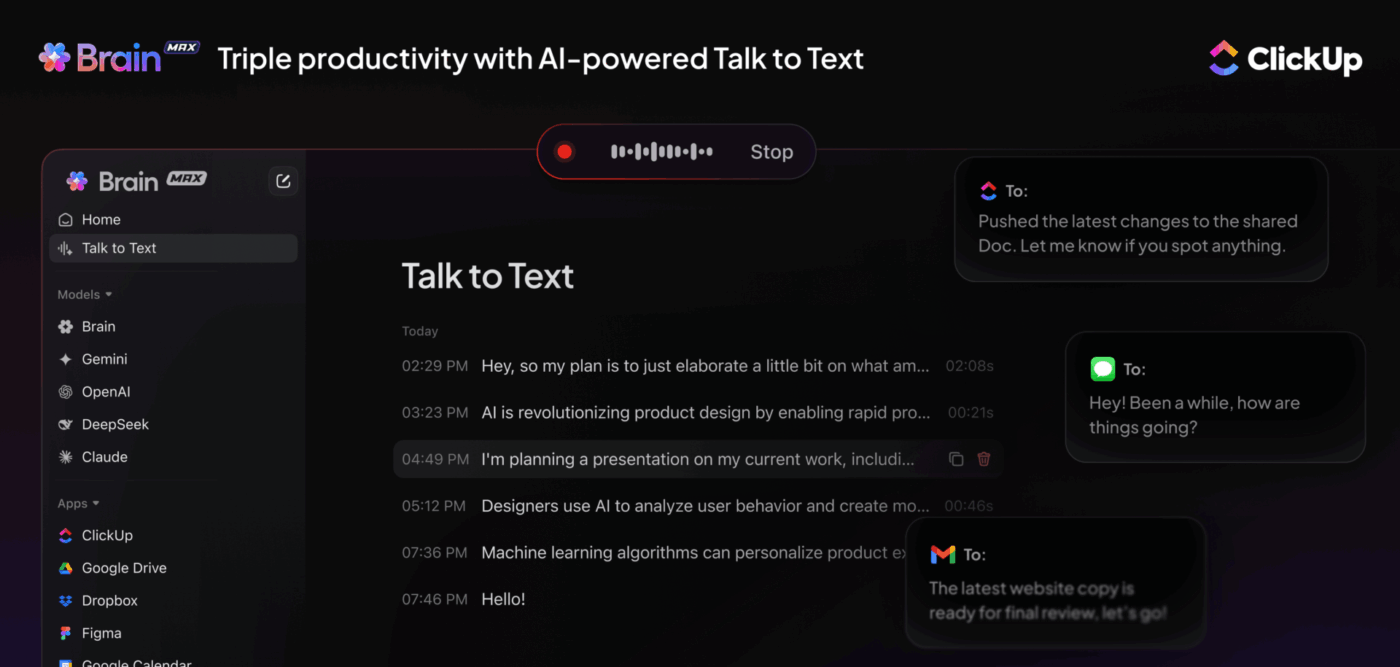
You can also build Custom Autopilot Agents in ClickUp to flag missing standard clauses, suggest formal language, or even align the document’s tone with past agreements stored in your Workspace.
ClickUp’s 50-50 Partnership Agreement Template helps partners clearly define equal ownership, responsibilities, and expectations. The pre-built sections for capital contributions, profit-sharing, dispute resolution, withdrawal terms, etc., make the legal setup smoother.
✅ Ideal for: Equal business partners creating transparent and balanced ownership agreements
The ClickUp NDA Agreement Template offers clearly defined sections for identifying the disclosing and receiving parties, ensuring that both sides are fully aware of their roles and responsibilities. You can decide what qualifies as confidential information, specify exclusions (like public domain data), and set usage boundaries to prevent misuse or unauthorized sharing.
Watch how ClickUp Automations can simplify NDA workflows, from assigning tasks to triggering alerts automatically.
✅ Ideal for: Legal teams, freelancers, and businesses managing multiple client NDAs with strict confidentiality requirements
ClickUp’s Contractor Agreement Template helps you outline clear terms between your business and independent contractors. With customizable sections for job scope, payment schedules, project timelines, confidentiality, and legal clauses, it ensures mutual clarity and legal safety from day one.
✅ Ideal for: Businesses onboarding remote contractors and needing a reliable system for contract approvals
The ClickUp Consulting Agreement Template helps define services, timelines, compensation terms, and confidentiality clauses, minimizing misunderstandings in client-consultant relationships.
You can also use ClickUp Whiteboards to visually map out additional provisions or service timelines. These collaborative boards are helpful for real-time brainstorming with clients and aligning on expectations. Feel free to add sticky notes, draw workflows, or update scope changes.
The template also works well for businesses exploring project management outsourcing, helping them formalize expectations and responsibilities with external consultants.
✅ Ideal for: Freelance consultants and agencies formalizing new client engagements with clarity and flexibility
The ClickUp Investment Agreement Template helps you manage funding contracts with legal precision. It captures every crucial detail, from outlining equity percentages and dividend terms to defining voting rights and confidentiality clauses.
So, whether you’re onboarding angel investors or formalizing a venture round, this template keeps your investment process streamlined and transparent.
✅ Ideal for: Startups, founders, and investors looking to create a legally sound, structured investment agreement that safeguards both money and ownership rights
The ClickUp Working Agreement Template helps teams align expectations, improve collaboration, and reduce internal friction through shared values and clear behavioral standards.
The integrated ClickUp Whiteboard makes it easy to co-create team norms visually, such as communication preferences or decision-making rules. You can also add proposal sections or retrospectives to refine workflows over time.
This template is ideal for any team using ClickUp, not just as a collaboration hub, but as a full-fledged business management software to align goals, behaviors, and processes.
✅ Ideal for: Teams setting up clear work norms, especially in remote or cross-functional environments
ClickUp ‘s Separation Agreement Template enables couples to navigate the complexities of separation with minimal documentation. It allows you to create and manage all key documents related to financial arrangements, asset division, child custody, and support. Each well-laid section makes it easy to align on mutual expectations and keep records organized.
✅ Ideal for: Couples going through a separation, who want to ensure clarity, legal preparedness, and easy document access
The ClickUp Employment Agreement Template offers a structured layout for outlining employment terms, job expectations, salary policies, and workplace conduct, perfect for HR teams aiming to maintain clarity between employers and employees. Its built-in sections for attendance, leave policies, intellectual property protection, etc., ensure a smooth onboarding experience while safeguarding both parties’ interests.
To get started, use a word processing program like ClickUp Docs to design your agreement by entering employee details, job roles, and employment clauses. It ensures your document is editable and shareable within your workspace. From there, track compliance and updates within ClickUp, so no policy gets left behind.
✅ Ideal for: HR professionals and small business owners formalizing employment terms for new hires or remote team members
The ClickUp Commercial Lease Agreement Template is tailored for landlords operating in the Lone Star State. It provides a ready-to-use structure for creating fixed-term residential lease contracts. It includes all essential fields to document key details such as landlord and tenant information, lease duration, rent amount, furnishings, occupation terms, and utilities.
✅ Ideal for: Texas-based landlords or property managers looking for a reliable lease template that covers all legal essentials and can be tailored to specific rental situations
🧠 Did You Know? In U.S. law, MOUs, MOAs (Memorandums of Agreement), and Letters of Intent are often treated similarly—in many cases, they’re used interchangeably as preliminary legal tools.
The ClickUp Services Agreement Template defines expectations between service providers and clients with sections for services, timelines, and payment terms, making it easier to align on responsibilities.
✅ Ideal for: Freelancers, consultants, and agencies who need a simple yet structured way to write and formalize service agreements
The ClickUp Vendor Agreement Template summarizes responsibilities, service expectations, pricing, and delivery timelines to help businesses formalize terms with vendors. Each section, from scope of work to confidentiality, keeps the agreement legally enforceable and easy to understand.
✅ Ideal for: Business owners who regularly work with external vendors and want a clear, professional agreement in place
ClickUp’s Rental Contract Template helps landlords establish clear, legally binding terms that cover every tenancy aspect. Under the designated sections, you can add details like rent amount, security deposit, lease duration, and property address.
✅ Ideal for: Independent landlords or property managers looking to set clear expectations and avoid disputes with tenants
The ClickUp Operating Agreement Template is your go-to legal document when forming an LLC. It helps define how your company will run, covering ownership details, member roles, profit-sharing, and decision-making processes.
✅ Ideal for: Entrepreneurs forming an LLC who want a straightforward way to structure ownership, responsibilities, and internal rules
📌 Quick Win: Add a termination clause to your MOU, even if it’s not a contract. This helps both parties exit gracefully if things don’t go as planned.
ClickUp’s Non-Compete Agreement Template helps businesses protect their confidential information and maintain a competitive advantage. It clearly defines restrictions on former employees, prohibiting them from joining or starting a competing business for a specified period after leaving the company.
✅ Ideal for: Employers who want to prevent unfair competition and secure company data after an employee exits
The ClickUp Parenting Agreement Template allows co-parents to document parenting responsibilities and decisions. It helps define expectations, divide key duties, and manage matters like custody, visitation, medical insurance, and child support.
Moreover, with ClickUp’s 15+ Custom Views, such as List, Calendar, etc, co-parents can visualize and manage parenting tasks and schedules effectively, minimizing misunderstandings and conflicts.
✅ Ideal for: Co-parents looking for a clear, flexible, and collaborative way to manage shared parenting duties and stay aligned on responsibilities
The ClickUp Hold Harmless Agreement template helps businesses or service providers create a contract that defines liability responsibilities between parties. It establishes a clear release of liability, ensuring one party agrees not to hold the other responsible for potential risks associated with specific services or activities.
You can easily draft the agreement’s scope, highlight any exceptions, fill in the indemnity terms, and clarify which party is responsible for specific risks or incidents.
✅ Ideal for: Businesses seeking to formalize agreements that involve potential risks, ensuring all parties are aware of their responsibilities and the extent of liability protection
The ClickUp Marriage Contract Template is a structured legal document that helps couples outline their rights, responsibilities, and financial matters before marriage. It includes sections for property ownership, debt division, spousal support, underage children, and circumstances that may lead to divorce.
✅ Ideal for: Couples who want to proactively address marriage logistics and create a transparent, legally sound agreement before tying the knot
ClickUp’s Contract Review Template is a powerful workspace designed to simplify and organize your entire contract management process. Each view is thoughtfully structured using ClickUp’s Custom Fields, tags, and statuses, making it easy to spot what needs revision, what’s approved, and what stage a contract is currently in.
✅ Ideal for: Entrepreneurs and company leaders looking to maintain oversight of contractual agreements
📮 ClickUp Insight: 46% of knowledge workers rely on a mix of chat, notes, project management tools, and team documentation just to keep track of their work. For them, work is scattered across disconnected platforms, making it harder to stay organized.
As the everything app for work, ClickUp unifies it all. With features like ClickUp Email Project Management, ClickUp Notes, ClickUp Chat, and ClickUp Brain, all your work is centralized in one place, searchable, and seamlessly connected. Say goodbye to tool overload—welcome effortless productivity.
ClickUp’s Addendum to a Contract Template makes it incredibly simple to document and manage contract amendments. Whether it’s adding clauses, updating terms, or clarifying key points, this template ensures all parties remain aligned at all times.
✅ Ideal for: Legal professionals, project managers, and business owners who frequently modify agreements and need a fast, structured way to document those changes
Want to seal a client deal, set team expectations, or outline a partnership? ClickUp acts like your perfect contract management software where agreements, comments, deadlines, and follow-ups live side by side.
Its ready-to-use templates give you a simple, organized way to create, share, and store any type of agreement. Just pick the template you need, customize it to fit your terms, and send it off.
Also, if you need help staying on top of everything, ClickUp Brain gives you AI-powered nudges to prioritize, catch blockers, and keep the process moving smoothly.
Sign up on ClickUp for free and simplify your contracts, agreements, and everything in between.
© 2026 ClickUp