MeisterTask vs. Trello: Which Task Management Tool is the Best?

Sorry, there were no results found for “”
Sorry, there were no results found for “”
Sorry, there were no results found for “”
Unlimited tasks, scattered to-do lists, missed deadlines, and broken workflows can quickly derail a project. As a project manager, you need a solution that can do the heavy lifting for you.
A task management solution can help with project planning and organization, and bring method to the madness. Popular tools like Mestertask and Trello offer task management, progress tracking, and project scheduling features.
This helps you focus on what truly matters—delivering successful outcomes and driving your projects forward. In this blog, we will compare MeisterTask vs. Trello, and explain each tool, its standout features, and pricing so you can choose the right tool for your team.
We’ve even included a bonus tool, so keep reading to find out more!

MeisterTask is a task and project management platform that is designed to streamline your workplace productivity and improve team collaboration.
It offers features like Kanban boards, automation, time tracking, and custom dashboards, which help teams stay organized in the long run. The tool is user-friendly and can work for small teams and large organizations.
For example, software development teams use MeisterTask to manage their sprint cycles. Once tasks are completed, developers can automate repetitive actions like moving a task from one column to another and even log the time spent on each task.
Here are some of MeisterTask’s features that streamline task management for teams.
Kanban boards consist of boards divided into columns. Each column represents a different stage in your workflow. Kanban allows you to manage your tasks and activities visually by representing each task as a card. These cards can be moved from one column to the next as tasks progress across the different stages of a workflow.

With MeisterTask as your task manager, you can establish task dependencies to create connections between tasks. This is useful in improving the clarity of your workflow and understanding the sequence of tasks.
💡Pro Tip: Use Kanban board templates to expedite the preparation and setup of your project management process. These templates provide a structured visual layout that helps you quickly organize tasks into manageable columns.
MeisterTask offers pre-built templates that help launch projects and establish consistent resource planning, project planning, and task management processes.

MeisterTask’s built-in AI feature makes locating relevant information from your team’s documentation easy. In addition to finding insights, Meiser AI helps with tasks like drafting blogs, emails, and reports, making it a versatile tool for various projects.

MeisterTask allows you to create two types of reports—Quick Reports for general insights and Custom Reports for tailored analytics for your unique requirements. You can use these reports to monitor project progress, task completion rate, and more. It makes identifying bottlenecks in your workflows easier and ensures projects are always on track.


Trello is a simple task management tool with a drag-and-drop interface that allows you to move tasks between various columns of the Kanban layout. It’s a popular work management tool that teams and individuals can use to organize tasks and track the progress of different activities.
For instance, content marketing teams can use Trello to create a board with multiple columns representing the different stages of content production. This includes ‘Ideas’, ‘Draft’, ‘Editing’, and ‘Published.’ As content moves through various phases, it can be represented by cards and moved across columns. Team members can add relevant details like due dates, assignees, etc.
Trello is also highly customizable and can be used to manage any type of workflow, from simple to complex projects.
Read on for a brief overview of Trello’s various features and functionalities.
Similar to MeisterTask, Trello also offers a Kanban layout for teams to manage their tasks easily. Each task is represented by a card visible to everyone with Trello board access.

You can add multiple members to a card so everyone can stay informed and collaborate seamlessly. Additionally, you can add a due date to each card and even set reminders so the team member in charge of a task knows the approaching deadlines.
Trello offers a variety of templates for managing different types of work. Instead of starting from scratch, use templates to quickly set up your projects using pre-defined workflows customized to your needs. Trello’s templates are available for teams across various domains such as engineering, sales, marketing, design, business, HR, and others.

Trello AI is a relatively new update to the platform. It offers everything you need to amp up your productivity within Trello. The feature is only available on Trello’s Premium and Enterprise plans and can help you with:

While Trello does not have a built-in reporting feature, it integrates with multiple third-party apps, such as YoCoBoard, Numerics, TMetric, and Blue Cat. This allows you to track the performance of your Trello boards.

For instance, you can use Trello’s integration with Numerics to build customizable dashboards. Numerics pulls data from Trello and helps you monitor task progress, productivity, and deadlines in real time. This enables you to make data-driven decisions directly within Trello to ensure better project management.
Both MeisterTask and Trello are popular tasks and project management tools for Agile teams. They offer various features that cater to different business and team needs.
Here is a table that gives you a quick comparison of Trello vs. MeisterTask:
| Features | MeisterTask | Trello |
| Task management | Uses Kanban boards for visualizing task progress. It has a built-in automation feature to move tasks along columns as they progress | Simple Kanban-style board layout with cards to represent tasks. It does not have any built-in automation capabilities |
| Project set up | Limited library of templates | Extensive range of templates catered to various departments and use cases |
| AI capabilities | Features built-in AI capabilities that can automate recurring processes | No built-in AI but uses integration with Strategic AI for better project planning |
| Reporting and analytics | Pre-built dashboards and custom reporting features for comprehensive insights | There is no built-in reporting feature. Uses integration with various analytics tools to give users insights into project progress |
| Ease of use | Sleek and modern user interface that is intuitive and customizable | Simplified interface that is user-friendly but may feel dated to some users |
| Versatility | Features like time tracking, reusable templates, and documentation make it better suited for various project management needs | Lacks the built-in flexibility for features and may not be as versatile for complex project management needs |
Now, let’s compare each tool feature-wise to help you determine which is best suited to your needs.
Trello has an intuitive Kanban-style board system that is easy to set up. You can create multiple boards for different projects and cards to represent your tasks. These cards can be easily moved between columns.
MeisterTask also offers a similar task management system that enables you to create structured workflows. However, its built-in automation provides an edge over Trello in task management. Instead of manually updating the status of tasks and moving them across columns, you can automate the whole process.
MeisterTask also allows you to create task relationships to help teams better organize their workflows.
🏆 Winner: MeiserTask because of its built-in automation features and the ability to establish relationships between tasks. These features make it easier to manage complex project workflows. But Trello might be better if you want something simple and intuitive for task management.
Read More: 20+ Kanban Board Examples
With Trello, you get access to a wide variety of easily customizable templates for engineering, design, marketing, operations, sales, and support teams. These templates use industry best practices and cover various use cases, such as content planning, project management, web development, onboarding, etc.
MeisterTask’s template library, on the other hand, is limited. This can be a drawback for teams that need advanced or specialized templates for complex workflows.
🏆 Winner: Trello has an edge here because its extensive template library offers flexibility and adaptability for a broader range of use cases. This makes it a more versatile option for diverse teams than MeisterTask.
MeisterTask’s pre-built automation allows users to automate recurring processes such as task assignments, card status updates, email replies, and time tracking. This contributes to more efficient workflows and better productivity among MeisterTask’s users.
Trello does not have an in-built AI feature. However, it integrates with Strategy AI, a third-party tool that allows teams to connect their business strategies to day-to-day projects. You can use this integration to prioritize your tasks based on strategic factors and anticipate the shifting priorities of different activities as they move through the workflow.
🏆 Winner: It’s a tie. MeisterTask’s in-app automation feature can streamline repetitive and time-consuming tasks. But if you’re searching for an AI tool to help you with project and task planning, Trello would be better.
Again, Trello’s project management software does not include a reporting and analytics feature. Instead, you can create reports using Trello’s integrations with tools like Numerics, Blue Cat, TMetrics, etc. These reports can help you measure the time spent on tasks, team performance metrics, completion rates, and overall project progress.
But with MeisterTask, you get access to more robust built-in analytics and reporting features. You can use pre-built reports or create custom dashboards for more advanced reporting.
🏆 Winner: MeisterTask wins here because it provides a comprehensive overview of project performance and team workload. Trello may be a better fit for smaller teams with basic reporting requirements.
Sure, both MeisterTask and Trello are great work management tools. However, both these tools fall short when it comes to certain features, which limits their effectiveness for larger teams or those with complex project management needs.
Fortunately, we do have a better alternative. Let us introduce you to ClickUp.
ClickUp is an all-in-one productivity suite that offers an extensive list of advanced features that streamline just about every aspect of project management. From task and workflow management to project planning to robust automation, ClickUp is one of the best Trello and MeisterTask alternatives.
The project management tool can be used by anyone—from individuals to small teams to large companies. It is highly scalable and versatile and works well for various use cases and team needs.
Here’s a closer look at some of ClickUp’s standout features.
Plan your projects with ease using ClickUp Tasks. Create, assign, and share tasks among team members along with due dates, assignees, and task descriptions so that everyone knows what exactly they need to be working on.

Use custom fields to capture information like links, email addresses, budgets, and phone numbers. This ensures your team members have all the information they need when handling a new task.
You can also set priority levels to ensure you are always on track to complete critical tasks. Priorities are color-coded and range from low to urgent, making it easier to identify which tasks need immediate attention.
💡Pro Tip: Establish accountability and hit your deadlines every time by learning how to track tasks effectively. Use techniques like prioritization, delegation, and task dependencies to get a clear idea of what you need to work on and how to accomplish it.
ClickUp Views offer over 15 different ways to visualize your work. They’re customizable and give you visibility into the status of all your tasks, allowing you to manage your time and resources for better project management.
Using ClickUp’s List View, you can break down complex projects into tasks and subtasks and organize them into multiple lists. This helps you see the relevant details associated with each task and is best for users who want a straightforward, spreadsheet-like view of their tasks.
Additionally, the ClickUp Kanban Board View allows you to categorize tasks into multiple columns representing different stages of your project. You can create custom columns to reflect the specific stages of your workflow and even color-code them for visual clarity. This allows your teams to identify the status of tasks at a glance.

Save your teams from the time and effort involved in repetitive tasks. Instead, streamline all aspects of your workflow with ClickUp Automations.
The project planning tool offers 100+ automations that can take care of routine work, such as updating task status, managing project handoffs, and sending emails.
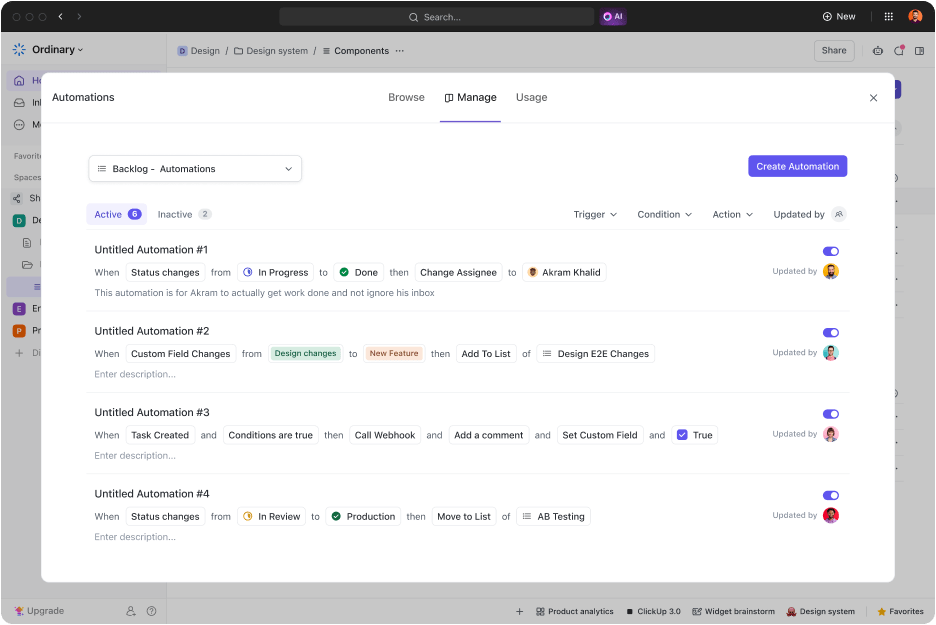
Build custom automations using a simple drag-and-drop builder that allows you to define triggers and conditions for the work you want to get done. You don’t have to grapple with complex coding languages and can start configuring automation in minutes.
💡 Pro Tip: Leverage AI automation tools to handle repetitive tasks like audience segmentation, social media posting, or task management with accuracy and efficiency. This allows you to focus on high-value tasks that drive growth.
One of the best features of ClickUp’s project management software is its AI capabilities. ClickUp Brain acts like your personal assistant—it helps you find important information, automates tasks, and writes perfect email copies.
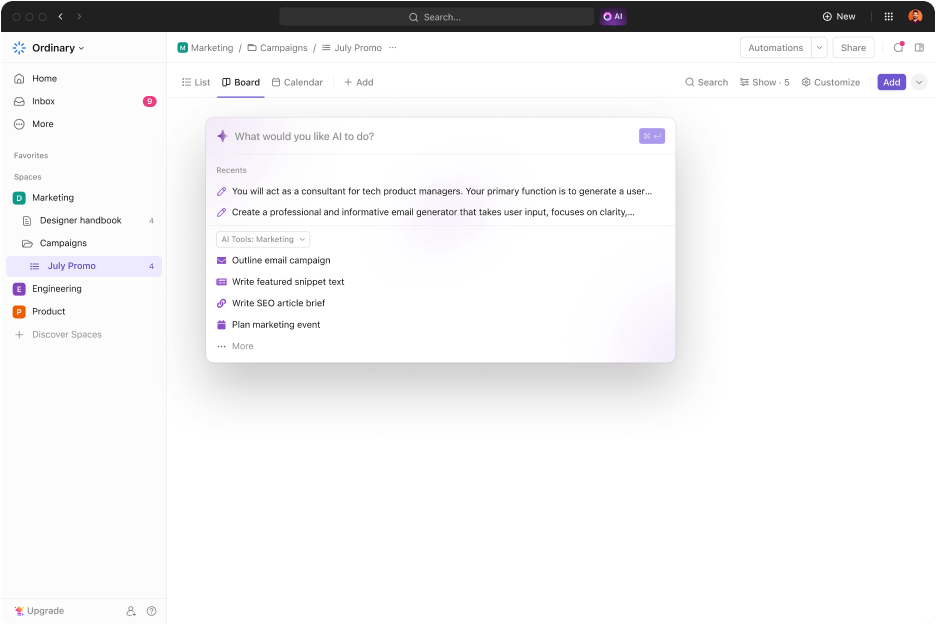
Ask ClickUp Brain any work-related question, and it will search your workspace, tasks, and docs to give you the most relevant and contextual answers. Instead of spending time trying to find answers, use it to get information on company processes, policies, and documentation.
You can also automate project updates and get AI to take care of tasks like sharing progress updates, generating report summaries, and planning tasks and subtasks.
💡 Pro Tip: Use AI project management tools to assist with planning and organizing complex projects and say goodbye to tedious administrative tasks.
With ClickUp, you no longer have to worry about creating processes from scratch. Instead, you can choose from a library of over 1000 templates tailored for almost every use case. This makes your work easier since you can create comprehensive documentation for your teams using different task management templates without too much effort.
The ClickUp Task Management Template is a feature-rich template perfect for tracking workflows and increasing project visibility. The template allows you to organize tasks as necessary, helping you visualize what’s important.
With this template, you can:
Both MeisterTask and Trello have unique strengths when it comes to task management. However, they are only a good option for small and medium-sized teams with straightforward workflows.
If you’re looking for a comprehensive solution, ClickUp is worth considering. Unlike MeisterTask and Trello, which essentially focus only on task tracking, ClickUp offers features to help you with end-to-end task management.
Different types of work views help visualize project progress and team workload. ClickUp Automation eliminates time spent on redundant tasks and makes teams productive. ClickUp Brain’s AI capabilities simplify gathering information from tasks, docs, and chats, as well as generating and summarizing text.
With a vast library of ClickUp’s fully customizable templates, you also get standardized frameworks for task management, onboarding, accounting, and more.
Sign up on ClickUp for free and explore how the platform can help your teams work more efficiently.
© 2026 ClickUp