Top 10 Marketing Tools for Startups in 2026 (Free & Paid)

Sorry, there were no results found for “”
Sorry, there were no results found for “”
Sorry, there were no results found for “”
Running a startup is exciting and stressful at the same time. There’s a world of opportunities at your feet, but there’s also a giant pile of things to wade through on your desk.
No doubt a few of the items on your to-do list are about marketing. From boosting your search engine ranking to choosing project management software, there’s a lot to get done.
Fortunately, there are plenty of marketing tools for startups to make life easier.
In this post, we’ll share our top 10 marketing tools for startups and how you can use them to launch your business into the stratosphere. ☄️
Not all marketing tools for startups are the same. Some are great for tech-oriented SaaS businesses while others are better suited for lifestyle brands.
No matter what tool you need, here’s what to look for when choosing a marketing tool for your startup:

Here’s our list of the best tools for marketing teams and startups. From keyword research to social media posting, there’s a paid or free tool for every startup and marketing strategy.

ClickUp is a project management software for startups that makes scheduling tasks, assigning responsibility, and managing day-to-day operations easier than ever. Marketing teams use ClickUp to create editorial and marketing calendars and manage publishing schedules.
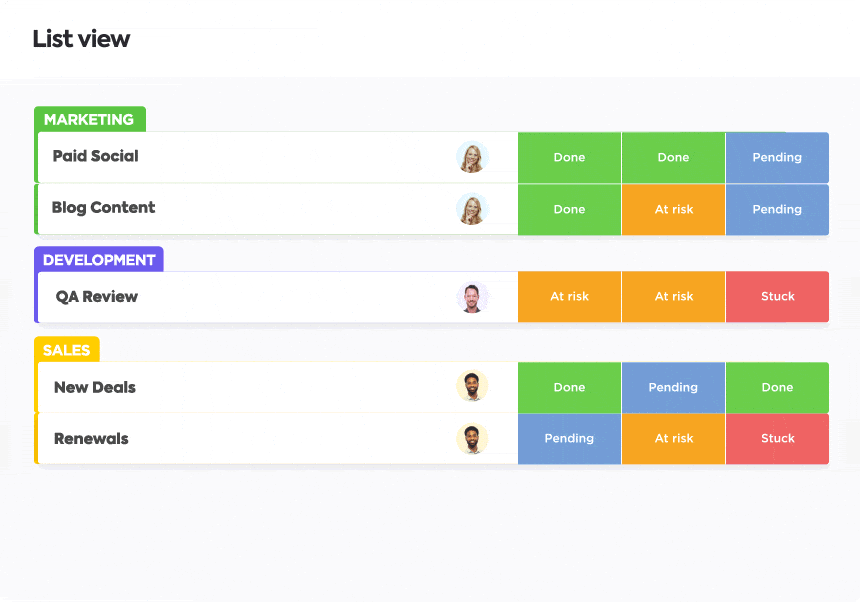
But wait, there’s more. ?
You can collaborate in real-time on everything from social media engagement to paid ads. Brainstorm with your team to develop new campaigns or use the different views to dive deeper into analytics. Automate tasks to instantly assign projects to relevant team members and reduce time spent on busy work.

One of the most exciting features is ClickUp AI, a writing assistant designed to make marketing more efficient and effective. Purpose-built for different use cases, wield it to craft email campaigns, write content briefs, produce blog posts, or generate ideas during keyword research. Best of all, you can do it to match your brand’s specific voice.
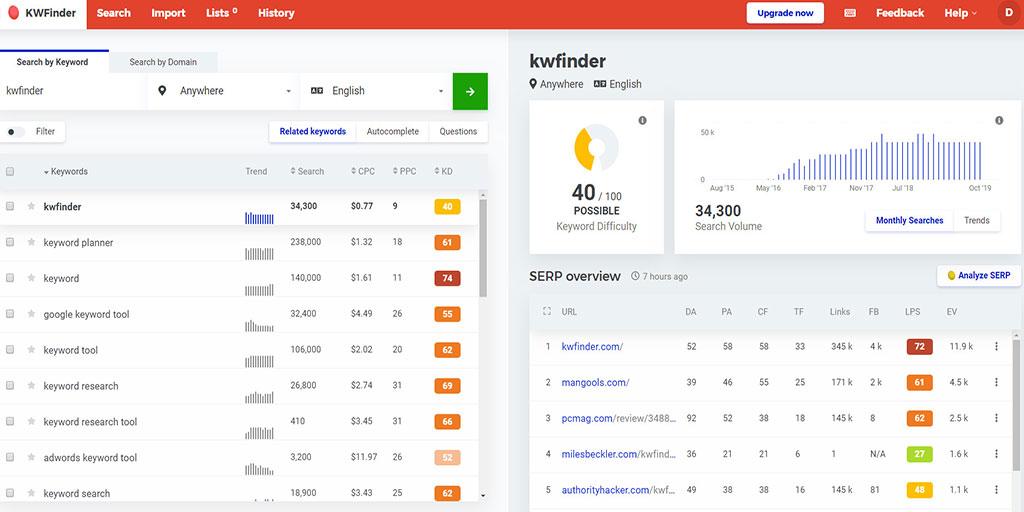
As a startup, building your online presence is a must. One of the best ways to establish your brand is to do search engine optimization (SEO) on your site landing pages and blog. The first step in that process is running keyword research. ?
KWFinder is a marketing tool for startups that helps you target the right keywords to reach your audience. Use this tool to see what terms your competitors rank for, get search volume for specific keywords, and identify terms you can start ranking for quickly.
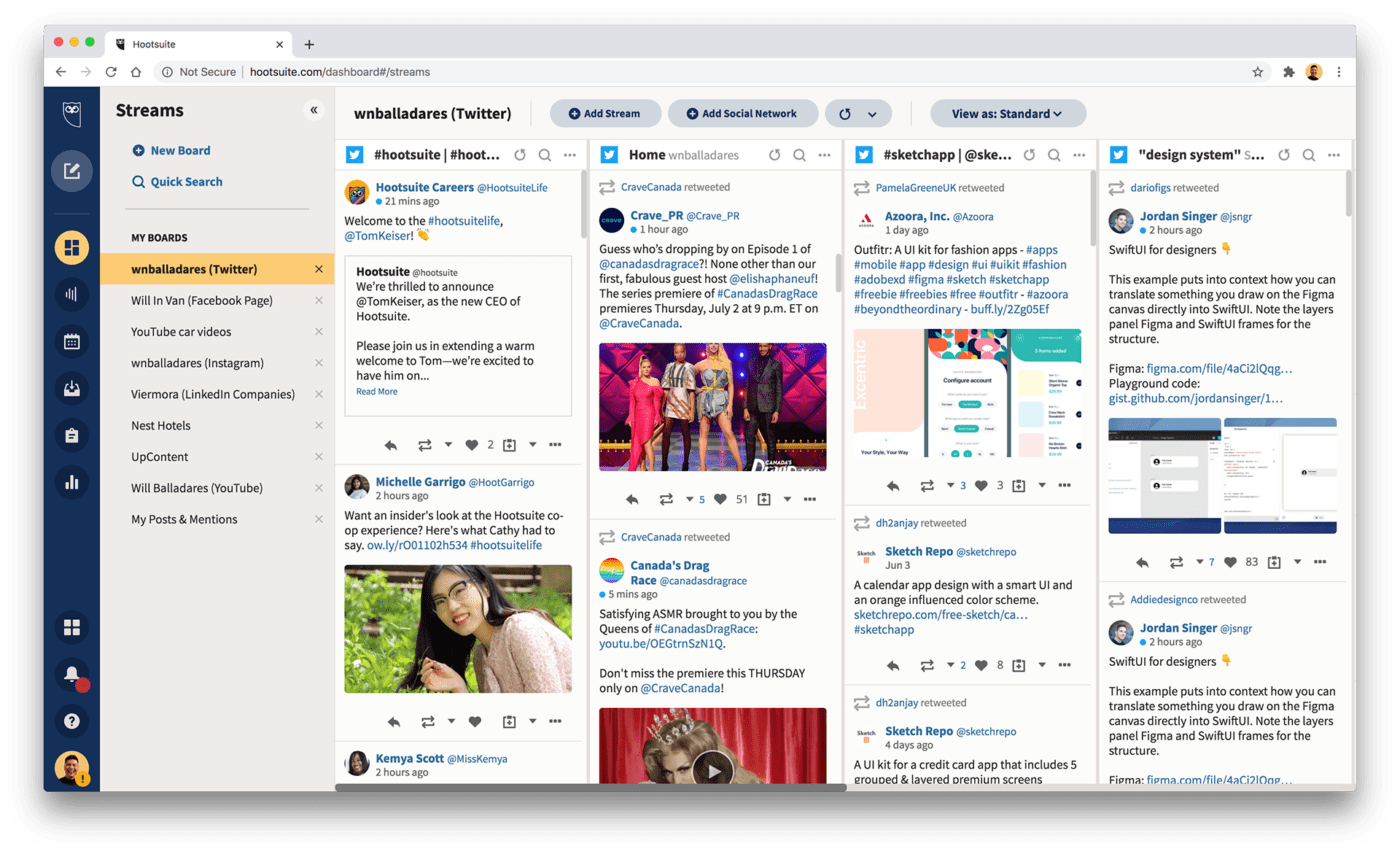
Hootsuite is a social media management tool that makes it easy to publish content on your startup’s social media channels. Use it for outreach to build relationships with your customers, promote content from your blog, and launch new products.
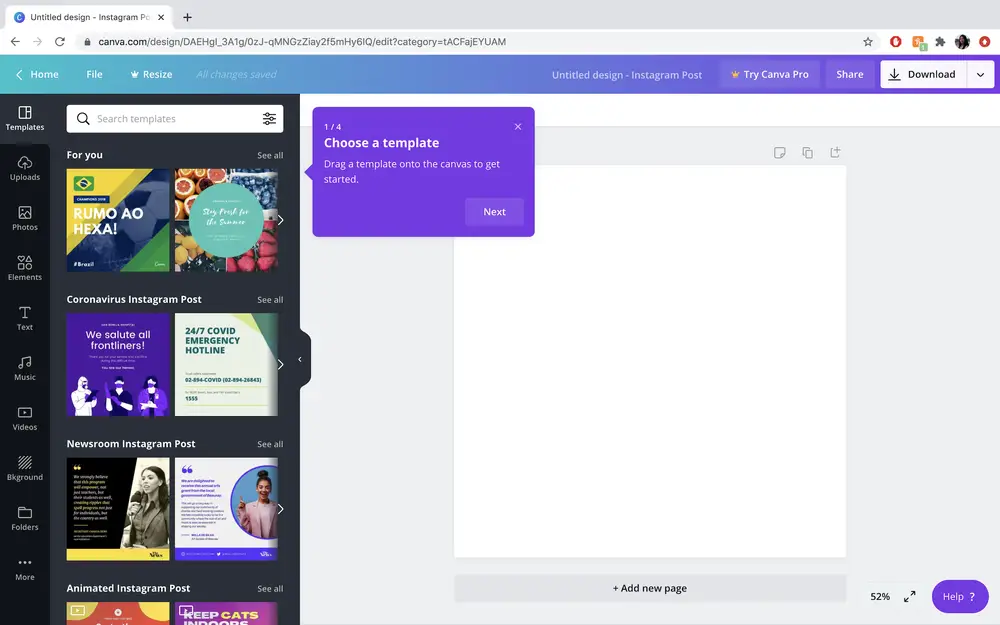
Digital marketing isn’t just about written content—you need graphics and video to reach today’s evolving audiences. Design tools like Canva make creating everything from paid ads to social media banners easier than ever.
The free version offers access to thousands of images, graphics, and templates while the paid version gives you more customization and options. Use Canva to build brand assets, collaborate with other members of your design team, and publish or download your creations with just a few clicks.
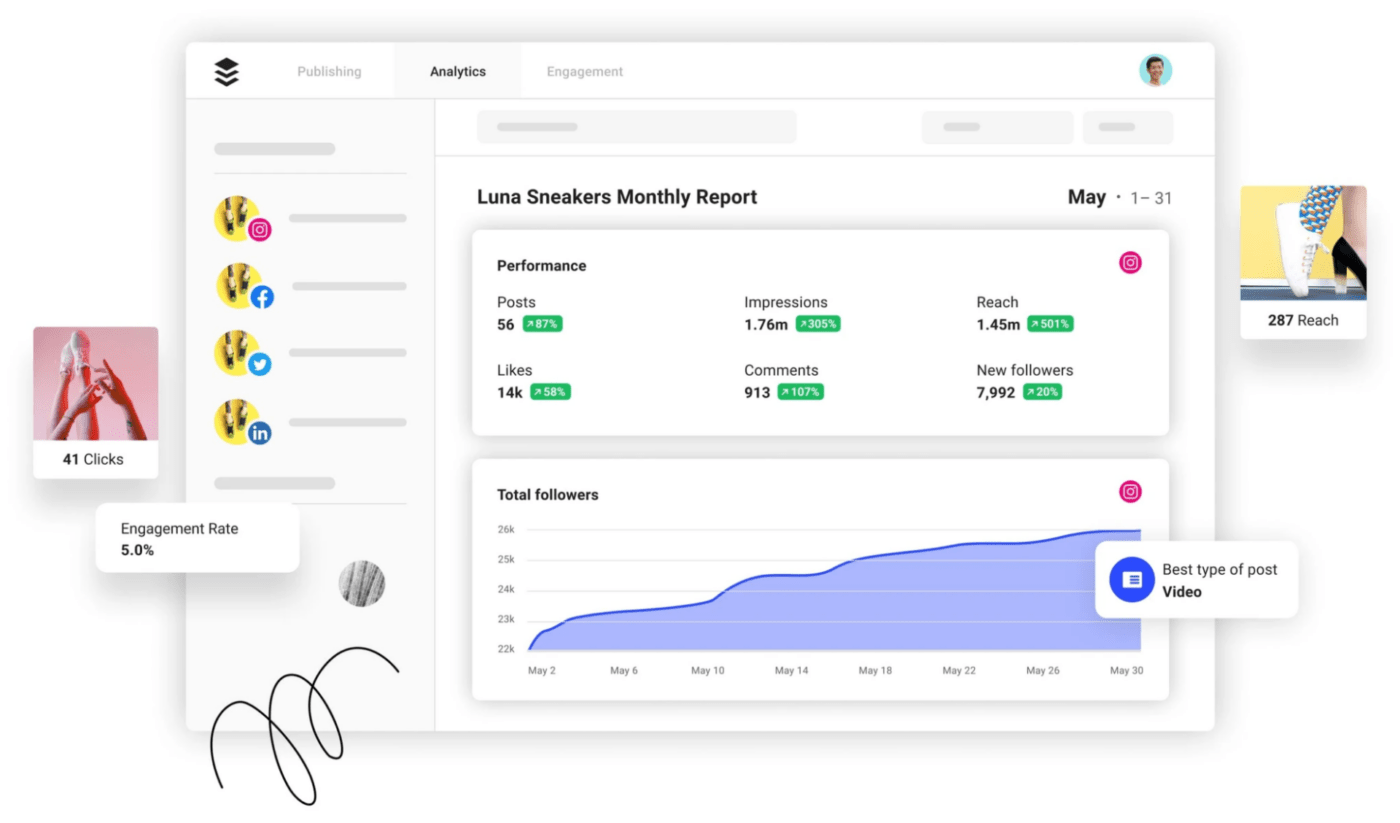
Buffer is another digital marketing tool designed to make social media marketing faster and more effective. From creating a marketing calendar to tracking analytics, this tool is useful for startups and influencers that want to improve how they share with audiences.
The tool integrates with various social media channels including Facebook, Instagram, LinkedIn, Mastodon, TikTok, and Shopify.
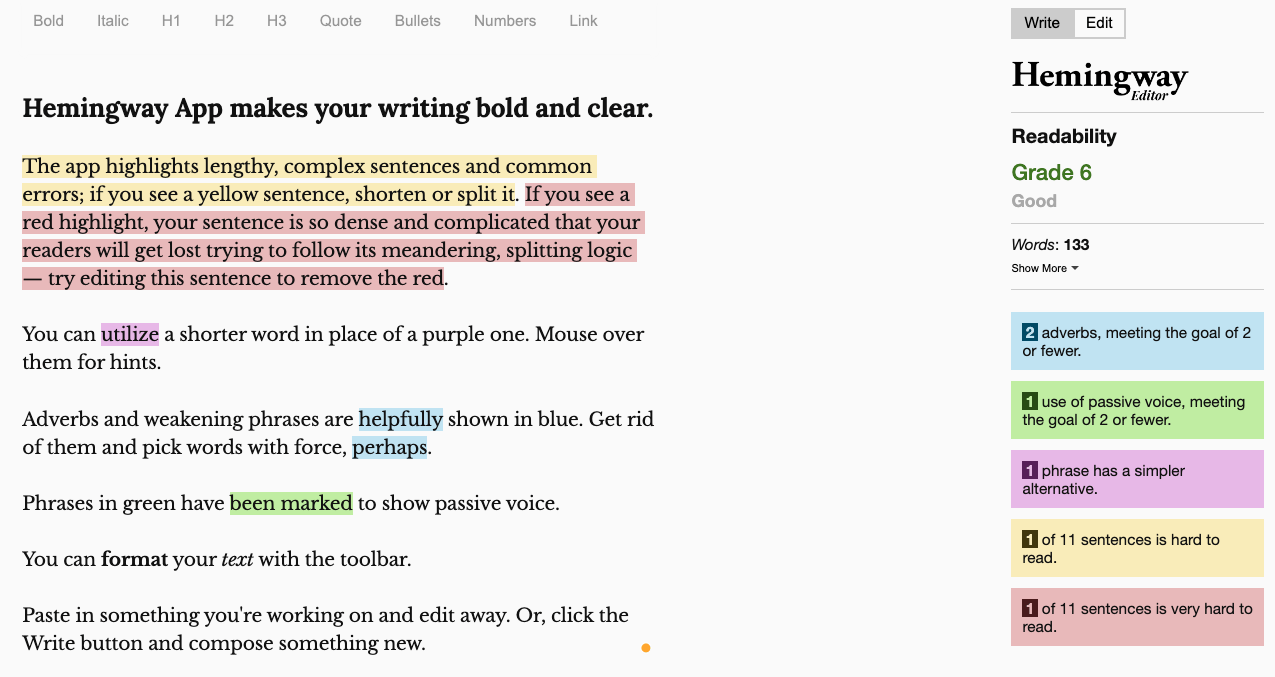
The Hemingway Editor is a solid content marketing tool for small businesses and startups. The free online editor lets you check content for common grammar mistakes to clean up your content in a jiffy. It also improves readability by highlighting sentences that use passive voice instead of active voice.
Make edits directly in the app and use the formatting tools to add headers, bullet points, and links to make your content more engaging and informative. ✍️
If your startup requires collaboration and communication on a daily basis, turn to Slack. This app is the gold standard for chatting with team members and getting work done.
Slack lets you create different channels for different groups. Create a channel for fun outside-of-work chats or spaces for discussions on specific projects like content marketing.
Send messages to entire teams or groups or opt for a direct message to keep communications private. Hop on “Huddles”—audio and video calls—to quickly discuss a new issue or answer questions on managing marketing resources.
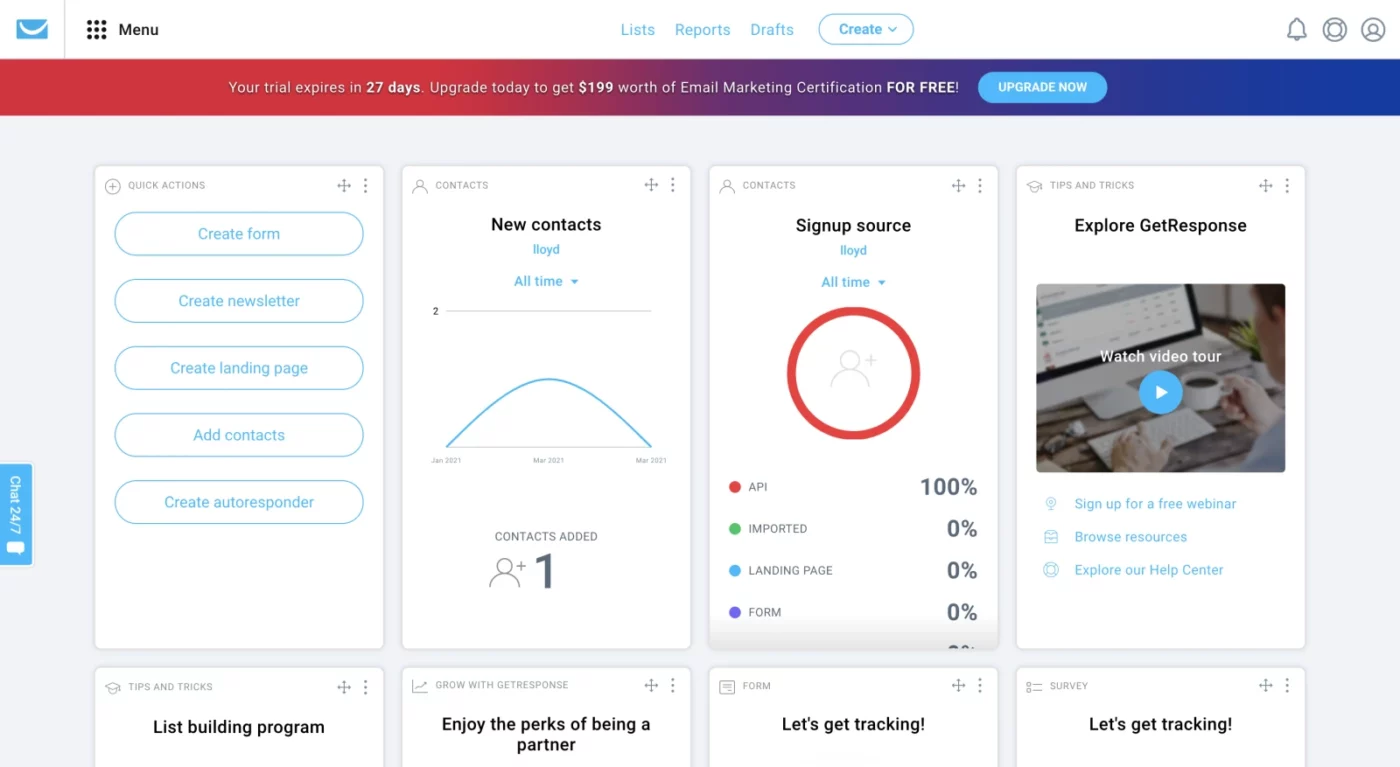
As a startup, you send a lot of communications. Whether reaching out to investors, sponsors, or customers, staying in touch takes up much of your time. An email marketing tool like GetResponse can automate some of your email campaigns.
Use sign-up forms, pop-ups on landing pages, and newsletters to boost lead generation and collect contacts. Leverage auto-response templates to nurture subscribers and gain new customers. The email marketing platform also lets you track engagement and share across various channels to expand your reach.
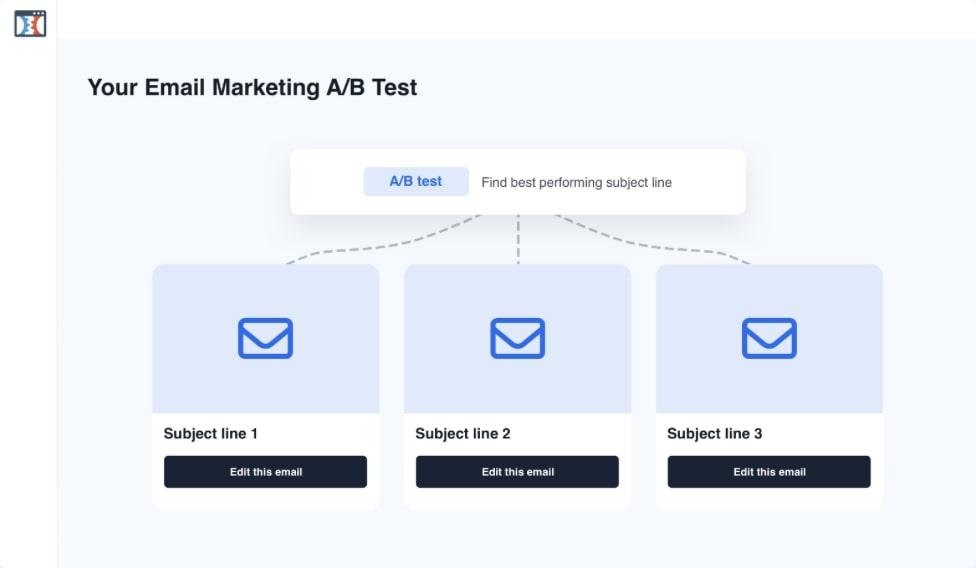
ClickFunnels is a tool that startups use for A/B testing and getting insights into customer relationship management (CRM). The tool is designed to funnel users from social media and organic searches to your website and helps them find the right products. ?
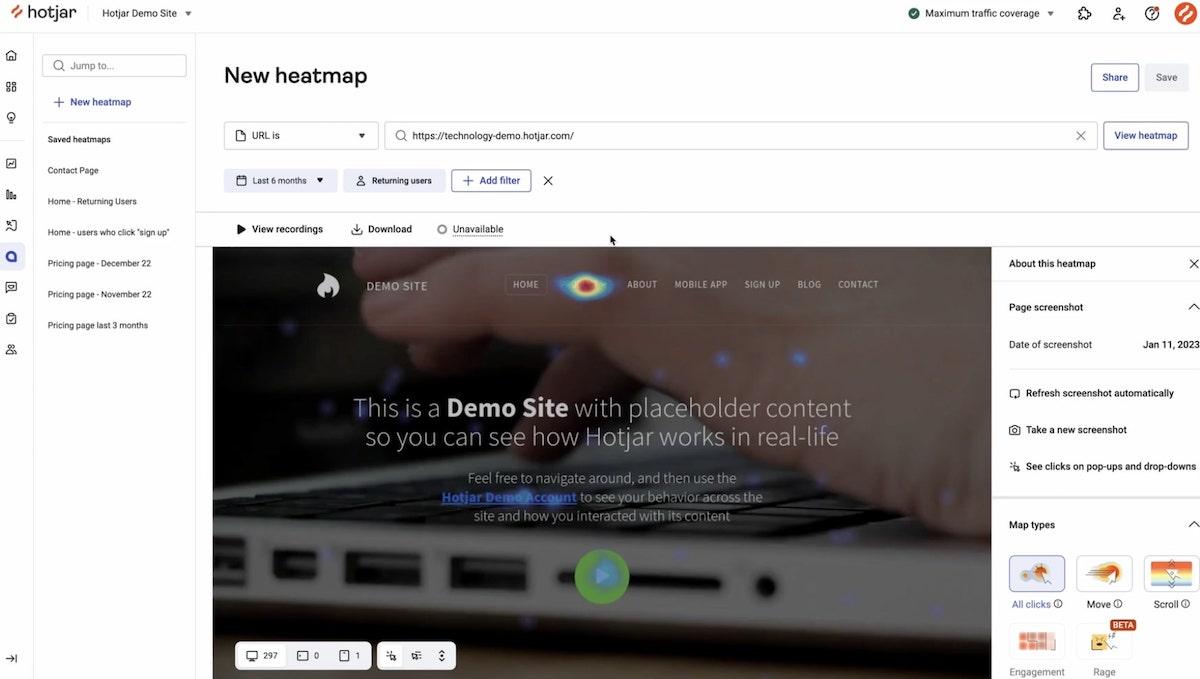
Hotjar offers valuable insights into the customer journey and conversion rates. Most other analytics tools tell you what’s happening, but they don’t offer insights into why.
Hotjhar uses heat maps to show how users are interacting with your website and where they’re converting—or where they’re leaving your site. With this customer data, tailor your products to meet their needs and adjust your content to improve conversions.
With these free and paid marketing tools for startups, you’re sure to have what you need to reach your audience.
Do you want marketing automation tools that streamline content publishing? Software to improve organization and communication? Whatever drives you, there’s a solution.
While these tools are great, it’s even better when you can manage all your marketing and project management in one convenient platform. That’s where ClickUp comes in. ?
ClickUp improves collaboration, communication, and productivity to meet your marketing goals. Choose from thousands of templates to find the marketing materials you need to build a brand, create authority, and increase conversions. Get started with ClickUp today—it’s free forever!
© 2026 ClickUp