Google Forms or SurveyMonkey: Best Survey Tool?

Sorry, there were no results found for “”
Sorry, there were no results found for “”
Sorry, there were no results found for “”
Creating online forms can feel overwhelming, especially when you’re trying to find the perfect survey tool to get clear, actionable results. Whether you’re a small business owner collecting customer feedback or an event planner sending out RSVPs, the right survey platform can make all the difference.
That’s where the heavyweights—Google Forms and SurveyMonkey—come in.
Both are popular, reliable, and packed with advanced features, but how do you know which one is right for your needs? Is it the simplicity of Google Forms or SurveyMonkey for its customizability?
Let’s break it down and help you make the best decision for your next survey creation project.

Suppose you’re onboarding new employees and need to gather important information from each one, such as contact details, equipment requests, or training preferences. Google Forms makes this process as easy as sending an email.
As part of the Google Workspace suite, Google Forms lets you create simple forms in minutes and automatically collects all responses in Google Sheets—perfect for quick data analysis without needing extra tools.
Whether you’re a business owner or an educator running a class survey, Google Forms offers a user-friendly experience without the learning curve.

Google Forms may seem simple, but don’t let that fool you—it has many useful features. With a few Google Form hacks, you can increase the potential for streamlining your surveys:
Responses are automatically organized into a Google Sheet so that you can track feedback in real time. For example, if you’re running a customer satisfaction survey, you’ll see results as they come in, ready for immediate analysis.
However, if you’re looking for a more advanced suite of tools, many Google Workspace alternatives offer enhanced customization and integration options.
Not sure where to start? Google Forms offers a variety of Google Form templates for everything from event registrations to customer feedback forms. Just pick one, customize it, and hit send!
Working with a team? You can invite colleagues to edit and contribute to your form simultaneously. Google Forms is a great option for creating forms for software teams, helping them collaborate effectively by collecting feedback, tracking project progress, or managing team requests in real time.
If you have access to Google Workspace Labs features, you can get help from the Gemini AI assistant to create a simple form. Use different prompts to create different AI-generated forms in minutes. However, it is not known when this AI assistance will be available to all users.
This Google tool is a great choice for simple online survey needs, especially when you’re already using Google Workspace. But what if you need more features? That’s where SurveyMonkey steps in.

Need more than a basic form? Enter SurveyMonkey, a tool built for digging deeper into your data. Whether you’re running customer satisfaction surveys or conducting detailed market research, SurveyMonkey offers a suite of features designed for serious data collection and analysis.
For entrepreneurs, educators, and market researchers who need more flexibility and control, SurveyMonkey provides advanced tools to build highly customized surveys and gather meaningful insights.
SurveyMonkey’s features cater to those looking for more than just simple surveys:
Want your survey to look professional? With SurveyMonkey, you can fully customize your forms with your own branding, question logic, and even skip logic to show specific questions based on user responses.
For example, if a customer selects ‘Dissatisfied’ in a product feedback survey, you can trigger follow-up questions asking why.
After you’ve gathered responses, SurveyMonkey doesn’t just leave you with raw data. You can create in-depth reports with charts, graphs, and real-time analytics.
Imagine you’re conducting employee engagement surveys and need to share results in a meeting—SurveyMonkey’s reporting tools will have you covered, allowing you to present your findings with just a few clicks.
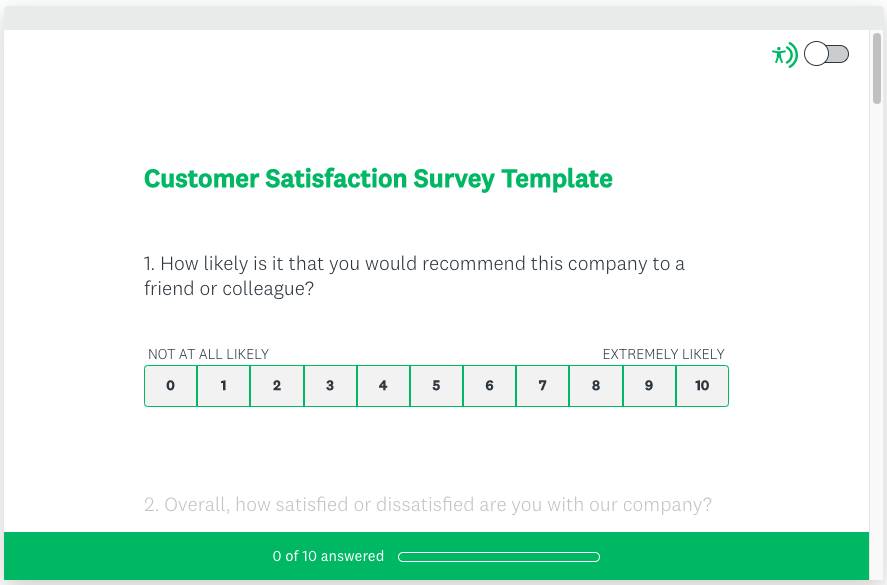
Not sure how to start your survey? SurveyMonkey offers a variety of pre-built templates for everything from event planning to customer research. If you’re gathering customer feedback, their feedback form templates can save you time and ensure you’re asking the right questions to gather useful insights.
SurveyMonkey’s Genius feature uses artificial intelligence to automatically create survey forms for you. You can use one of the pre-built prompts or try one of your own to generate forms and edit them to your requirements. It even suggests the best format for questions and uses machine learning to bring you ideas to improve the survey structure.
SurveyMonkey offers more in-depth features but comes at a higher cost. If your goal is deep data insights and custom branding, it’s worth considering.
But how does it compare with Google Forms for your specific needs?
Choosing between Google Forms and SurveyMonkey isn’t just about picking a tool—it’s about finding the right form builder software that helps you work smarter, not harder.
Whether you run quick employee feedback surveys or conduct detailed market research, knowing which form builder software best suits your needs can save you time and frustration.
Let’s take a look at how these two tools compare in the areas that matter most:
| Feature | Google Forms | Survey Monkey |
| Visual collaboration | Yes | Yes |
| Templates | Pre-designed and intuitive, but limited templates | Wide range of extensive and customizable templates |
| Real-time collaboration | Yes | Yes |
| Integrations | Google Workspace only | Multiple platforms |
| Facilitation tools | Basic (comments, real-time collaboration) | Advanced (polling, voting, timers) |
| Customization | Limited (colors, logo) | Extensive (branding, layout) |
| Logic features | Basic (multiple-choice, short answers) | Advanced (skip logic, question branching) |
| Data reporting and analytics | Basic (Google Sheets) | Advanced (built-in charts & reports) |
| AI assistance | Only in Labs | AI-powered survey creation and refinement |
| Free plan | Yes | Yes, with limited features |
Now let’s compare their differences in detail:

Google Forms: When you need a survey done yesterday, ease of use is everything. Google Forms is the definition of simple—you can have a survey up and running in minutes.
For example, if you’re a teacher creating a quiz or a marketer gathering feedback after a product launch, Google Forms’s drag-and-drop interface makes the process quick and painless.
SurveyMonkey: On the other hand, SurveyMonkey gives you more control but takes a little longer to master. Do we need to show different questions based on how someone replies? SurveyMonkey’s skip logic feature is perfect for that.
It’s ideal for deeper surveys, like market researchers digging into customer behavior, but it comes with a learning curve.
Winner: If speed is your top priority, Google Forms is the clear winner. However, SurveyMonkey might be worth the extra time if you need more customization and control.
A survey isn’t just about collecting responses—it’s an extension of your brand.

Google Forms: Offers basic customization, allowing you to change the background color and add a logo, but that’s about it. This might work if you run an internal survey or collect student responses.
SurveyMonkey: Lets you go all out with custom branding, from adding your logo to customizing the colors and layout. For instance, if you’re running a customer satisfaction survey, you can ensure the survey feels like a seamless part of your brand experience.
Winner: SurveyMonkey’s design options give it a definite edge if you want to impress your audience.

Both tools perform well but in different ways.
Google Forms: Integrates effortlessly with Google Sheets, giving you real-time access to responses. For example, you’ve just launched a new product and sent out a feedback survey to your customers.
As responses come in, they’re automatically compiled into a Google Sheet, allowing you to analyze satisfaction scores or identify potential product improvements quickly.
SurveyMonkey: Takes analysis further with built-in survey analysis software, offering charts, graphs, and advanced reporting.
Winner: If you’re managing customer support and need to analyze feedback trends over time, SurveyMonkey’s reporting features allow you to generate polished, easy-to-read reports—no exporting needed.
When choosing between Google Forms and SurveyMonkey, sometimes the best insight comes from those who use these tools daily. So, we turned to Reddit to see what real-world users are saying—and their feedback offers some valuable insights.
For those who prioritize simplicity and seamless integration, Google Forms wins praise. Reddit user catcheroni sums it up perfectly:
It’s free, it’s simple, and it has a super simple integration with Google Sheets, which I use a lot.
This makes Google Forms a go-to option for users who need a quick, no-fuss way to gather responses and instantly analyze the data in Google Sheets.
On the other hand, SurveyMonkey also has loyal users who appreciate its balance of ease and functionality. As Reddit user torresburriel puts it:
We use SurveyMonkey. It’s simple, affordable, and easy for participants.
This feedback highlights SurveyMonkey’s strength in providing an intuitive experience for both survey creators and respondents, especially when looking for more advanced customization.
So, what’s the verdict? Both tools have their strengths depending on your needs, but hearing directly from users gives you a clearer idea of which one could be the best fit for your projects.
Google Forms or SurveyMonkey?
You should choose Google Forms if:
You should choose SurveyMonkey if:
Google Forms is ideal for users seeking a cost-effective and user-friendly solution for unlimited data collection, while SurveyMonkey caters to those needing more sophisticated survey tools and are prepared to pay for additional features.
If you can’t choose and want the best of both worlds, consider ClickUp!
If Google Forms or SurveyMonkey don’t offer the advanced features or flexibility you need, it may be time to explore other options. Plenty of Google Forms competitors and SurveyMonkey alternatives are available, but one stands out—ClickUp.
ClickUp allows you to create forms, automatically converts responses into actionable tasks, integrates seamlessly with workflows, and offers real-time data analysis through customizable dashboards.
It’s a complete solution that goes beyond simple form creation.
Here’s how ClickUp can simplify your work:

When gathering customer feedback, instead of manually entering responses into a separate system, ClickUp Form View automatically turns those responses into tasks for your team.
The ability to apply conditional logic in forms makes it even more powerful—allowing you to show specific questions based on previous answers, ensuring you capture more relevant data from your respondents.
Each submission becomes an actionable task that your team can immediately work on, streamlining the entire process.
For example, say you run an online store and send out post-purchase surveys. With Form View, each response, whether it’s a positive review or a complaint, becomes a task assigned to the relevant team member. This eliminates manual tracking and ensures nothing slips through.

The real power of ClickUp lies in its ability to connect everything. When someone submits a form, you can automatically turn it into a ClickUp Task, assign it to a team member, and set deadlines.
Let’s say you’re running a customer feedback survey after a product launch. Instead of manually sorting through responses, ClickUp Tasks can automatically assign each response as a task to the relevant department.
For example, positive feedback can be routed to marketing for testimonials, while product issues can go straight to customer support for follow-up. This way, no feedback is missed, and each task is tracked from start to finish.
In other words, unlike traditional survey tools, ClickUp goes beyond form creation and integrates directly with its task management software, making it perfect for teams that need to take action based on feedback received.
Whether you’re managing customer feedback or internal requests, ClickUp ensures that every submission is handled efficiently and tracked from start to finish.
ClickUp also offers ready-made solutions, like the ClickUp Feedback Form Template. This template is perfect for collecting and organizing feedback in one place.
Whether gathering employee feedback or surveying users about your product, the feedback is instantly structured for easy analysis. You can customize it to suit your needs, ensuring you get the desired data.
For example, say you lead a customer success team and send a feedback survey about a new feature. The feedback form template categorizes and prioritizes each response, making it easy to identify which issues to tackle first.
In addition, the Overall Recommendation Board View will give you a space to brainstorm and store all of your feedback-related ideas.
ClickUp goes beyond forms—it automates the entire process. With ClickUp Automations, you can set workflows based on survey responses.
For example, if someone selects a negative response, ClickUp can automatically assign a follow-up task to your customer support team. Or, if a survey reveals a high-priority issue, you can trigger an alert for immediate action.

But that’s not all—ClickUp’s Dashboards give you real-time insights, so you can monitor trends, track response rates, and visualize your data without leaving the platform.
Need to present survey results at a meeting? The built-in Dashboards allow you to generate reports in seconds, making your data instantly actionable.
ClickUp isn’t just a tool—it’s a complete solution for teams that need to do more with their surveys.
If you’ve outgrown the limitations of Google Forms and SurveyMonkey, ClickUp’s ability to integrate forms, tasks, automations, and real-time insights makes it a game-changer for anyone looking to turn data into action.
Both Google Forms and SurveyMonkey offer unique advantages, making them suitable for different use cases.
Google Forms is a great free tool for simple surveys and forms with basic features within the Google ecosystem. SurveyMonkey is ideal if you want to create surveys with more advanced features and reporting.
ClickUp, on the other hand, provides a powerful combination of form building and project management, making it a versatile choice for teams that need to collect and analyze data within their workflows.
ClickUp’s integrated approach means that every survey submission is not just data—it’s a step toward improving your business. Whether it’s tracking responses in real time, automating workflows based on feedback, or creating visual reports, ClickUp helps you get things done faster and smarter.
Ready to see how ClickUp can transform your survey and task management?
Sign up to ClickUp for free today and experience a better way to work!
© 2026 ClickUp