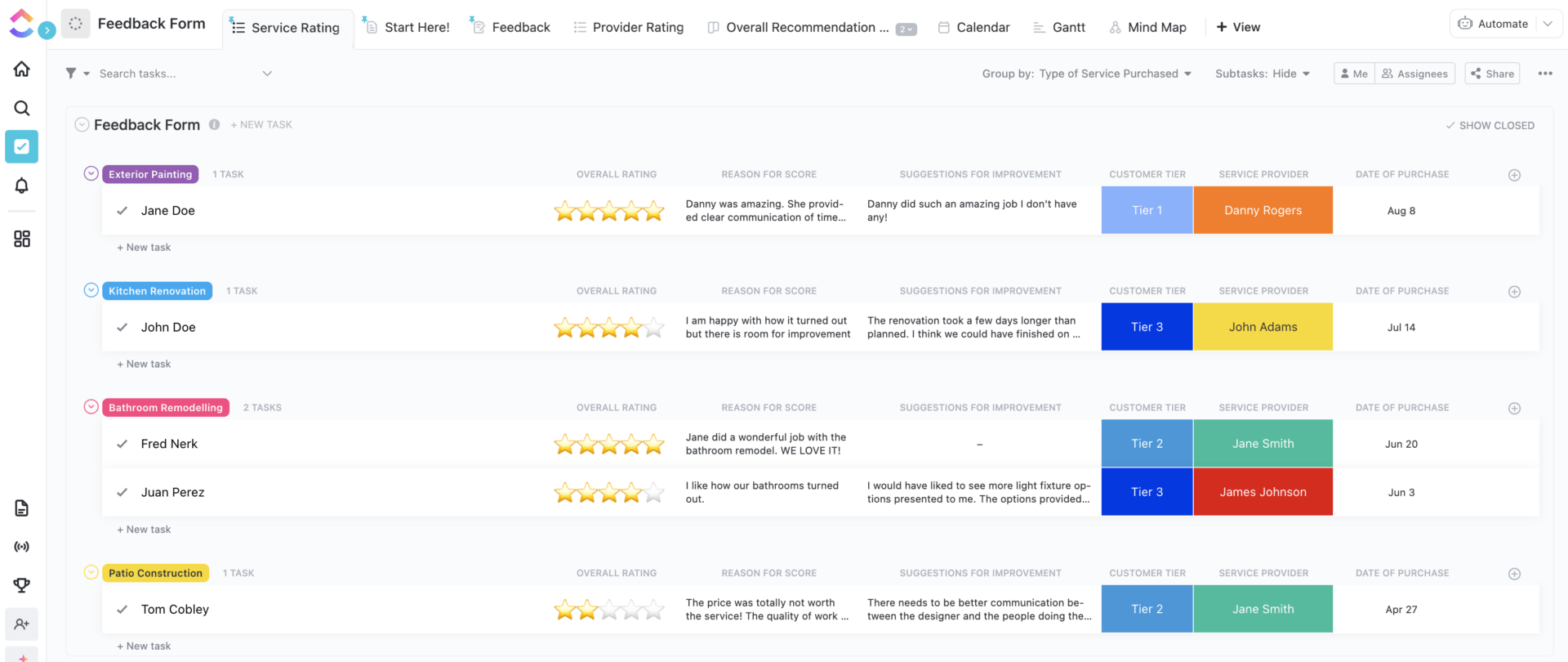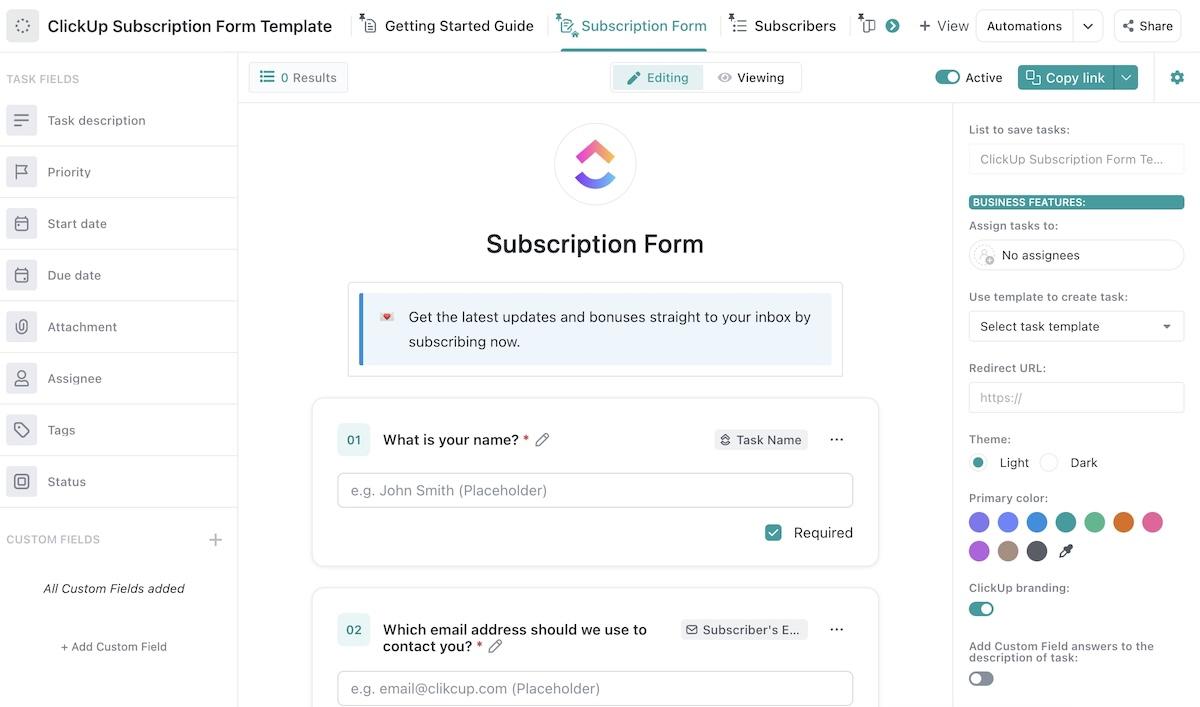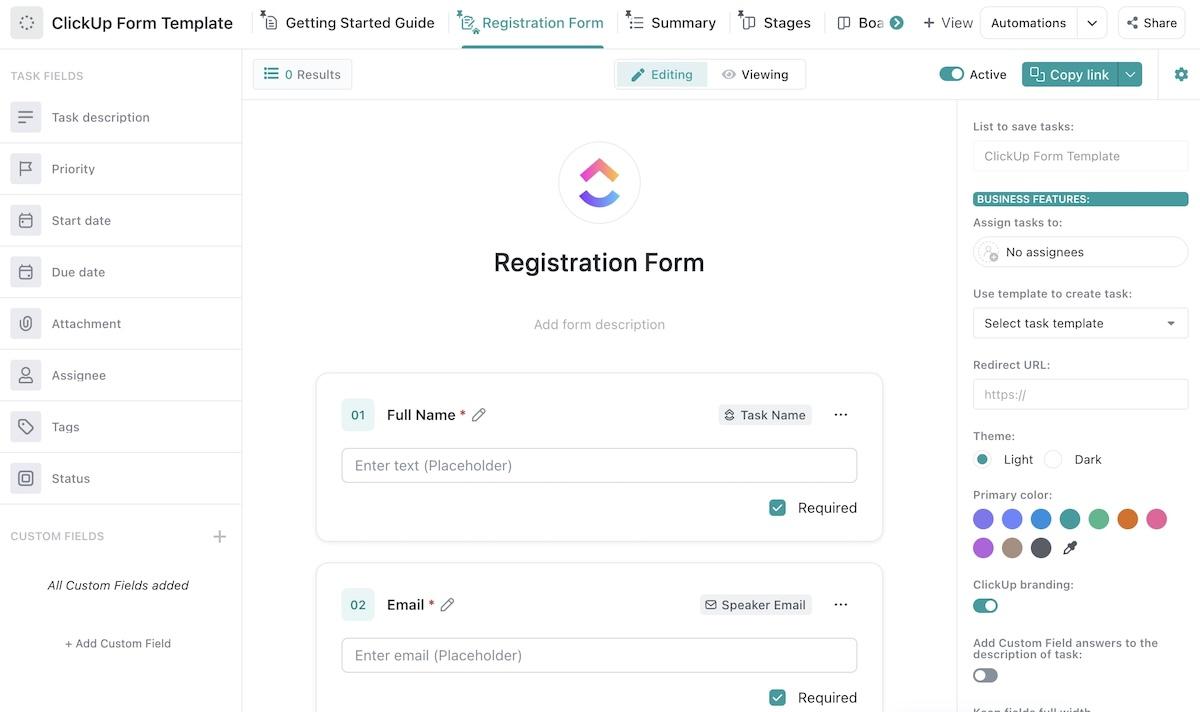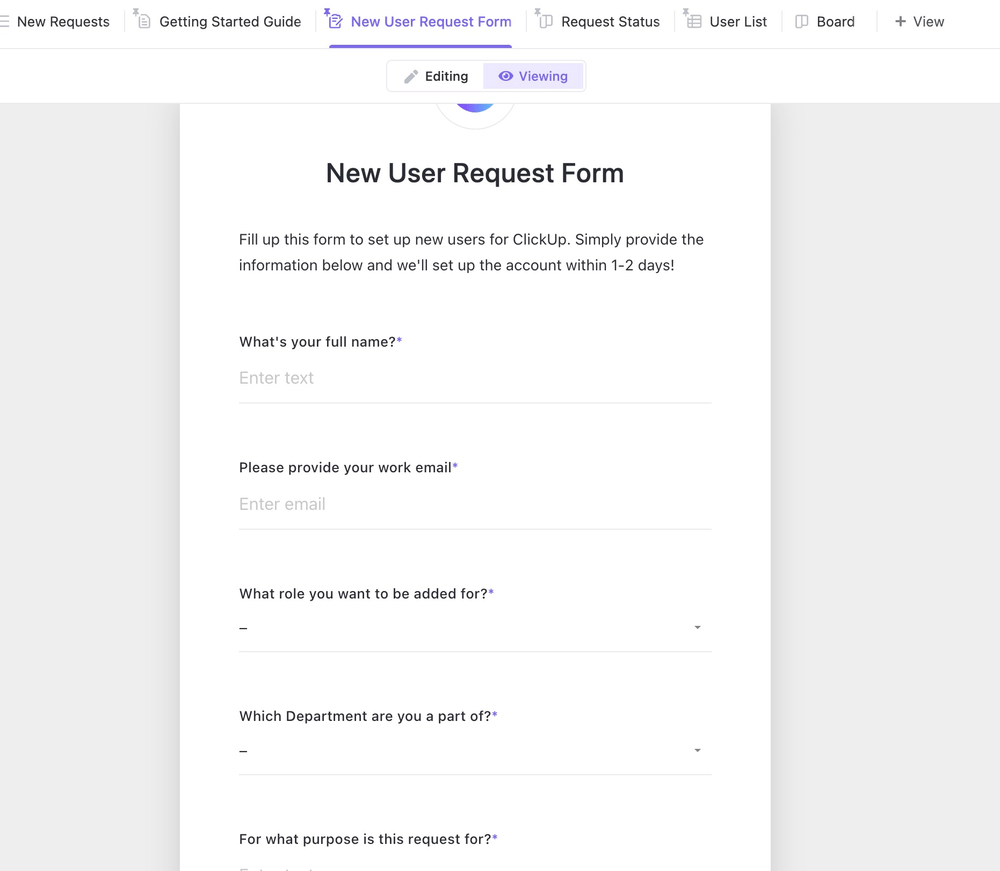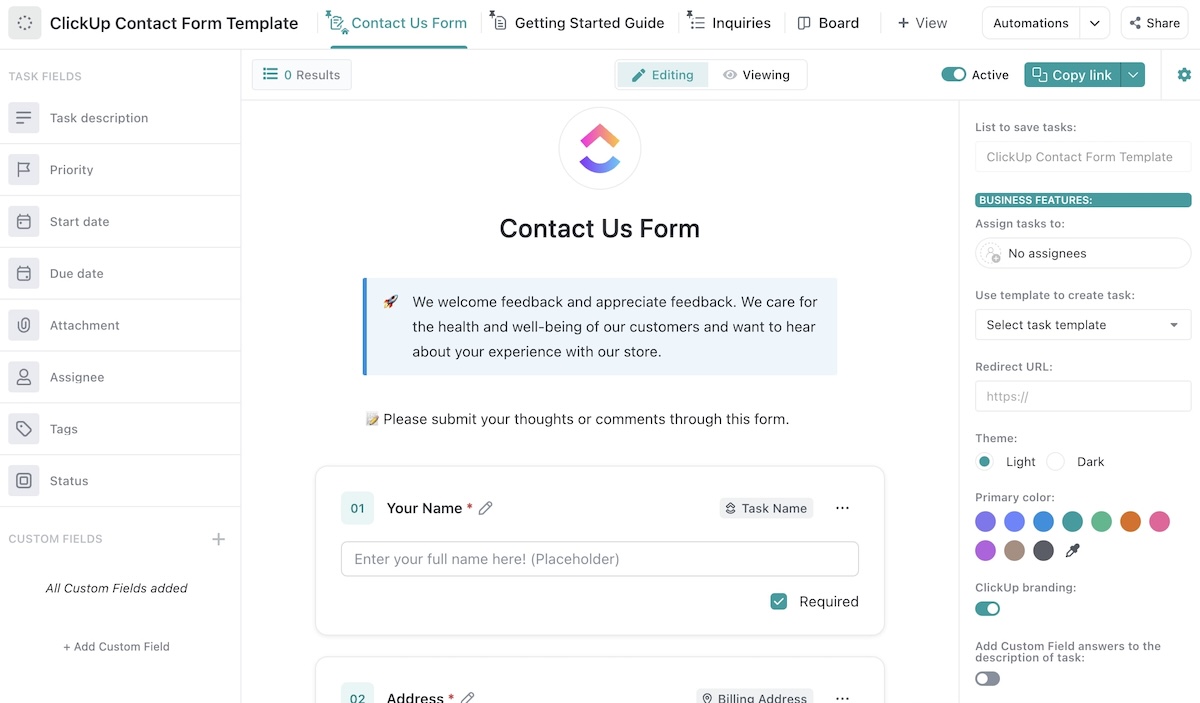Looking for free Google Form templates to make collecting feedback easier?
Today’s templates allow you to quickly create and customize online forms with zero design or coding experience. From event feedback to course evaluations, collecting feedback has never been easier.
Our curated collection of 10 free Google Form templates will help you gather insights, opinions, and feedback without costing a dime. 💸
- What is a Google Form Template?
- Google Form Templates
- Limitations of Using Google Form Survey Templates
- 10 Free Alternative Google Form Templates
- 1. ClickUp Feedback Form Template
- 2. ClickUp Subscription Form Template
- 3. ClickUp Form Template
- 4. ClickUp Request Form Template
- 5. ClickUp Contact Form Template
- 6. ClickUp Report Form Template
- 7. ClickUp Job Application Form Template
- 8. ClickUp Application Form Template
- 9. ClickUp Registration Form Template
- 10. ClickUp Membership Form Template
What is a Google Form Template?
A Google Form template is a customizable form that serves as a starting point for collecting information, feedback, and survey responses.
Instead of starting from scratch, you’ll choose a template that fits your needs to serve as the skeleton. Then, you can modify it according to your specific requirements and goals.
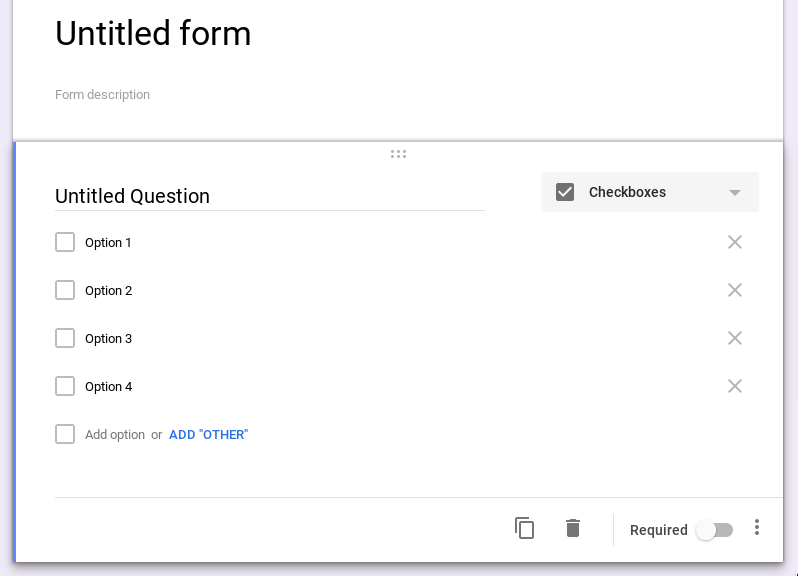
You’ll find templates available for almost any purpose. For example:
- Event registration forms
- Customer feedback forms
- Event feedback surveys
- Party invitation forms (aka RSVP forms)
- Time-off requests
These feedback form templates allow users to create polished, professional questionnaires without technical design skills.
Google Form Templates
Save time and improve your data-collection experience with this curated selection of Google Forms templates. Free, customizable options like these are your shortcut to professional forms and workflow optimization.
We’ve found fantastic options for a variety of needs:
- Order form: Make it easier for small business customers to request the specific items or services they need with this Simple Order Form Template

- Reference check: Improve your workforce selection and simplify hiring decisions using this Reference Check Form Template

- Job application: Speaking of hiring decisions, this Application Form Template makes it easy to get data about candidates who want to work with your company or switch departments

- Market research questionnaire: Collect data from customers and prospects so you can make informed decisions with this Market Research Form Template

Navigate to the Forms section of Google Drive, select your template, and change the questions as needed to get started.
If these Google Forms survey templates don’t fit your needs, you can create your own with a Google account and some technical knowledge. Google Docs and Google Sheets have the tools you need. 🤩
Limitations of Using Google Form Survey Templates
Google Form templates are versatile, easy to use, and beneficial for many business needs.
However, there are some limitations worth noting:
- Limited customization and design: The advanced design options can be restrictive if you need highly customized forms
- Complex integrations: It’s easy to integrate Google Forms with other Google products, but integration with other platforms may require coding knowledge
- Basic question types: Google Forms offers multiple question types, but it doesn’t have enough variety to support many sophisticated survey structures
- File size restrictions: File size limitations may prevent large attachments and limit data collection
- Data privacy: Data is stored on Google servers, which might not meet strict data privacy requirements
- Online access: Google’s form creation and customization process requires an internet connection at all times
These limitations leave some businesses in need of a Google Forms alternative. You might compare a dedicated survey platform like Jotform vs. Google Forms to start exploring other options.
Or, you can check out Google Workspace alternatives like ClickUp. This way, you can get advanced form creation alongside tools to improve other areas of your business.
Also Read: Google Forms vs. SurveyMonkey
10 Free Alternative Google Form Templates
ClickUp’s Form view is a fantastic alternative to Google Form templates, free for all users, and feature-rich.
With ClickUp’s all-in-one project management platform, you can access thousands of features, tools, and templates. This includes tons of customizable forms for data collection and surveys.
You’ll also benefit from industry-leading operations management software that can help scale your business.
ClickUp provides a wide variety of customer feedback tools and free form creation templates, with features like:
- Offline access
- Larger file upload sizes
- Sophisticated question types
- 1,000+ integrations with other platforms
- Advanced design, formatting, and branding options
ClickUp has options for several process improvement methodologies, so it’ll work for your business whether you’re using agile, JIT (Just-In-Time), Lean, Kanban, or something else.
1. ClickUp Feedback Form Template
The ClickUp Feedback Form Template makes collecting and organizing opinions and insights from your team or customers easy.
Like Google Forms, it allows you to create a custom form to collect feedback from clients, collaborators, and team members. With this ClickUp template, you get an integrated productivity platform that automatically organizes and tracks the information you receive in your workspace.
Use ClickUp’s Feedback Form Template to tailor surveys to each customer’s needs, improve product decisions with meaningful data, and quickly analyze data to identify trends faster. 📈✨
It has everything you need to design a comprehensive feedback look and streamline the survey process. You can:
- Include multiple-choice questions
- Collect star ratings
- View tasks associated with the product or service in question
- Request suggestions
- Sort respondents based on conditional information
Get ready to increase customer engagement by giving them a platform to voice their opinions and feel heard.
2. ClickUp Subscription Form Template
The ClickUp Subscription Form Template has everything you need to gather information from users subscribing to your email list, newsletter, or marketing communications.
Google Forms allows you to collect similar types of information, but the ClickUp Subscription Form Template offers a more specialized use case, plus integration with top email marketing tools.
The base template includes fields for things like name and email address. You can also create fields for any additional information you’d like to collect.
Use this template to collect subscriber information, integrate it with your email marketing platform, and secure every piece of data.
3. ClickUp Form Template
The ClickUp Form Template offers a clear way to collect short answers, contact information, and other essential information.
You can use Google Forms to create straightforward surveys and gather simple information from respondents. However, ClickUp’s Form Template simplifies things with drag-and-drop customization and multiple views, fields, and statuses.
This is true of most options in our template gallery, whether you’re using this Form Template, ClickUp’s Simple Task Management Template, or something else.
Once you’ve created your form, you can share the link on social media accounts, send it in automated customer emails, or distribute it via internal communication channels.
4. ClickUp Request Form Template
The ClickUp Request Form Template improves the request process and makes gathering accurate data from employees and customers easier.
Google Forms allows you to provide many of the same fields seen in the ClickUp Request Form Template, but this option is highly customizable with advanced features like:
- Status tracking
- Large file attachment
- Automated task assignment
- Integration with over 1,000 other platforms
- Simple data organization
Use this template to provide the best possible customer and employee experiences. It has everything you need to increase efficiency and streamline communication.
5. ClickUp Contact Form Template
If you want a fast, simple way for people to contact your business, you need ClickUp’s Contact Form Template.
Google Forms also offers a straightforward contact solution. However, with the ClickUp Contact Form Template, you get advanced features like attaching large files, tracking statuses, and automatically assigning tasks.
You can capture data from polls, surveys, and more in a single space that provides simple access and organization.
Use our Contact Form Template to give customers an easier way to reach out, eliminate manual data entry, and securely store sensitive information.
6. ClickUp Report Form Template
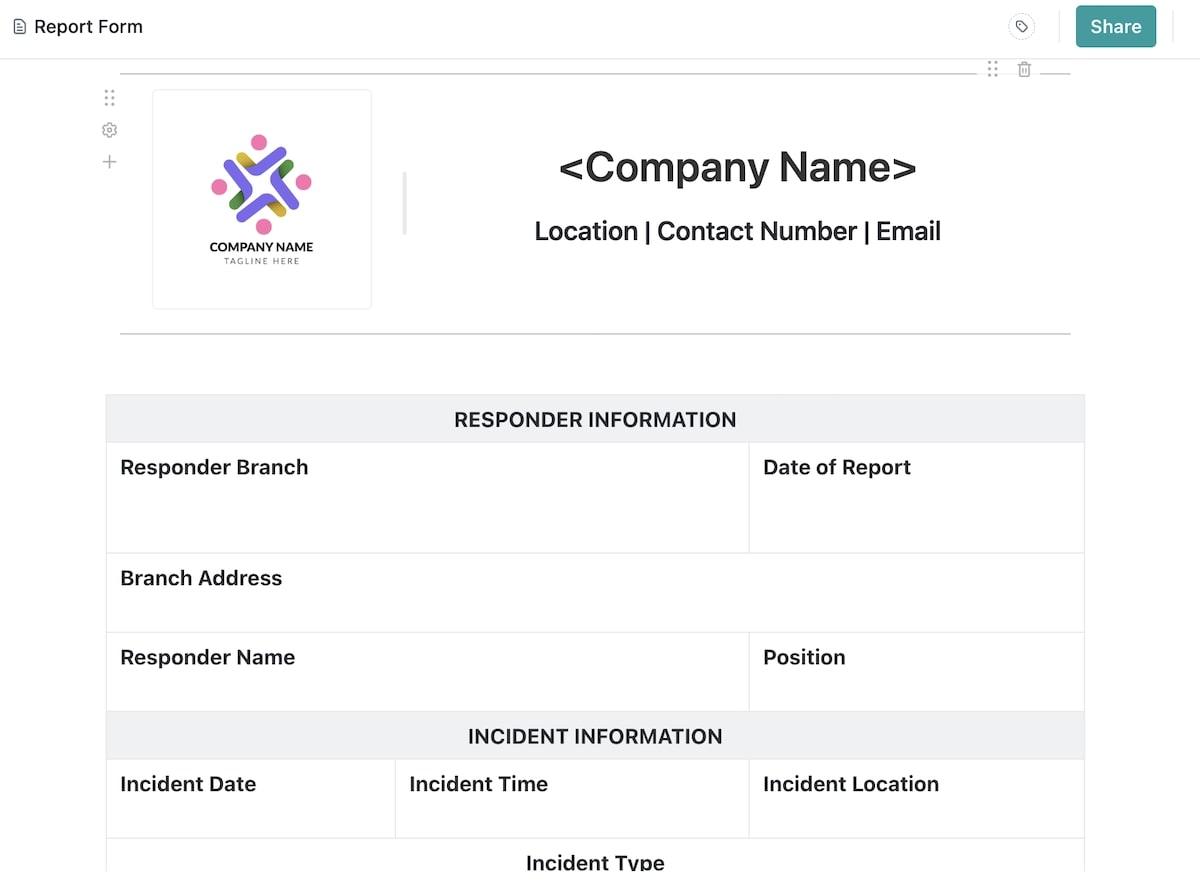
The ClickUp Report Form Template allows you to collect information from your team using a custom document with multiple question types.
Google Forms can provide many of the same options, but ClickUp takes it a step further with spaces for:
- Short answers
- Checkboxes
- Drop-down menus
- Multiple-choice questions
- Contact details
- Custom response fields
- File uploads
ClickUp’s Report Form Template also provides standardized question formatting, visual data representations, and automated organization to reduce manual work.
This template offers a simple way to streamline collaboration within your team and communicate with customers while inspiring trust. 🌻
Use it to collect information like project updates, bug reports, and customer feedback.
7. ClickUp Job Application Form Template
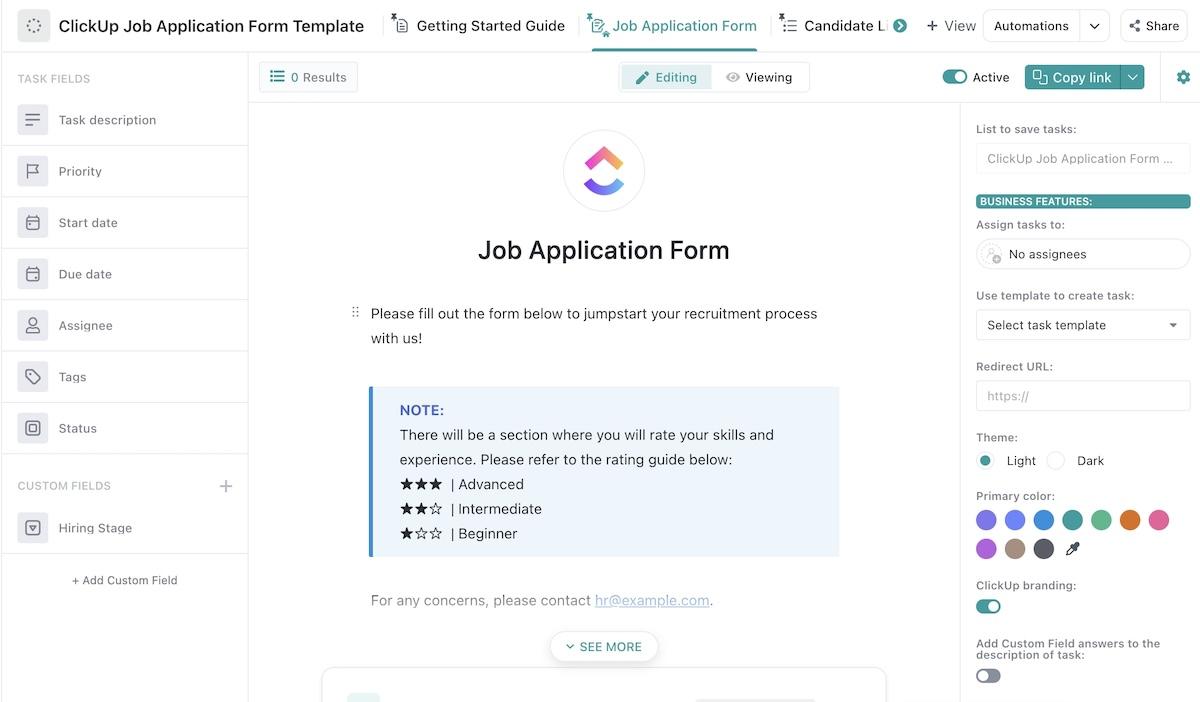
The ClickUp Job Application Form Template helps make the job application process less time-consuming and overwhelming for everyone involved. It streamlines the review process, automates manual work for your team, and inspires confidence in applicants.
Google Forms are often used for job applications, providing a simple way to collect personal details.
The ClickUp Job Application Form Template raises the bar with advanced formatting and organization, plus simple ways to track and store applicant information to ensure fair, consistent screening.
Use this template to streamline the recruitment process and make an excellent first impression on potential candidates as they submit their information.
8. ClickUp Application Form Template
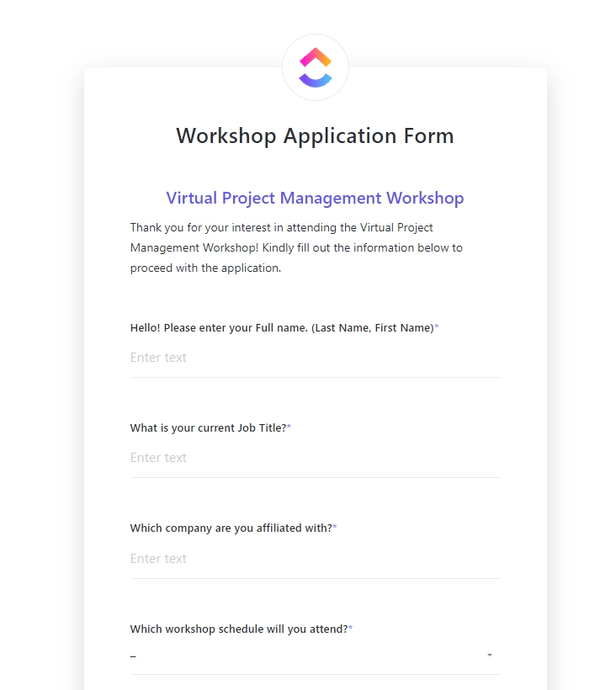
The ClickUp Application Form Template is another fantastic way to simplify sifting through applications.
Whether you’re accepting applications for an upcoming workshop, internship, or position, it’ll help you create a form tailored to your specific needs.
Google Form templates allow you to add custom question fields, but with Clickup’s Application Form Template, you can track progress as candidates navigate your workflow.
ClickUp also allows you to organize and display candidate information using various views and find the information you want in seconds.
Use this template to save time with a consistent form for all candidates as you collect information, compare applications, and make the best decisions for any opportunity.
9. ClickUp Registration Form Template
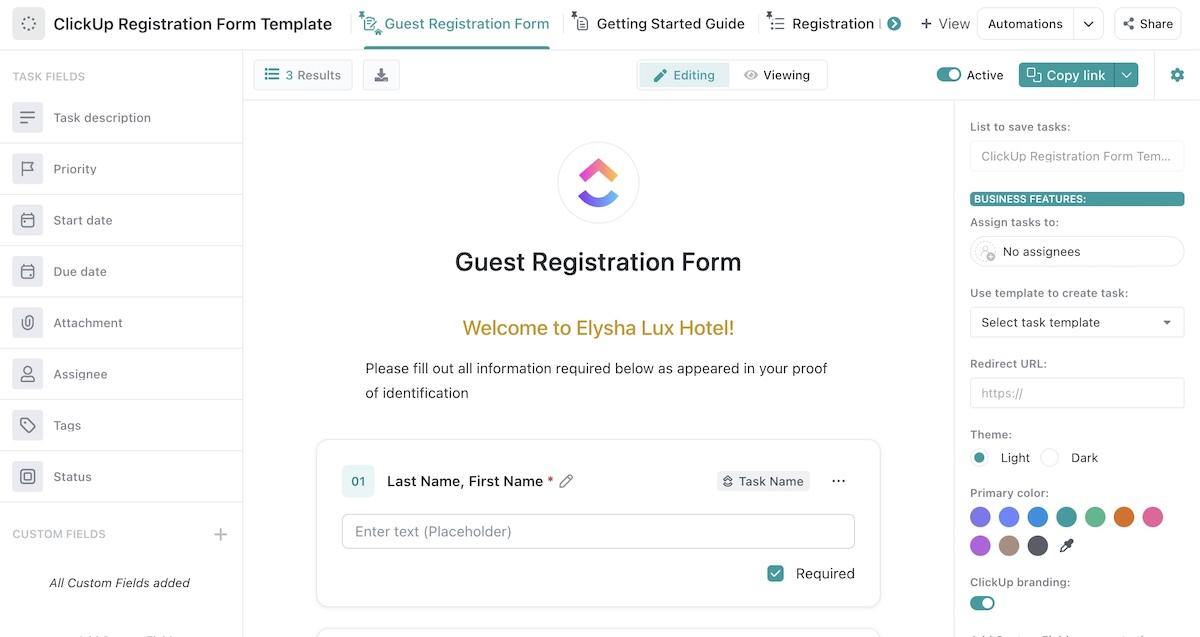
The ClickUp Registration Form Template helps you collect, track, and secure information from leads, customers, and members with ease.
Like Google Forms, it allows you to create and customize registration forms without coding knowledge. However, ClickUp allows users to upload files, photos, and other attachments while providing encrypted storage options.
ClickUp’s Registration Form Template has all the features you need to register new users or employees with your organization.
Use it to create an organized and efficient method for collecting necessary information, ensuring accuracy, and making a good impression on new users or members.
10. ClickUp Membership Form Template
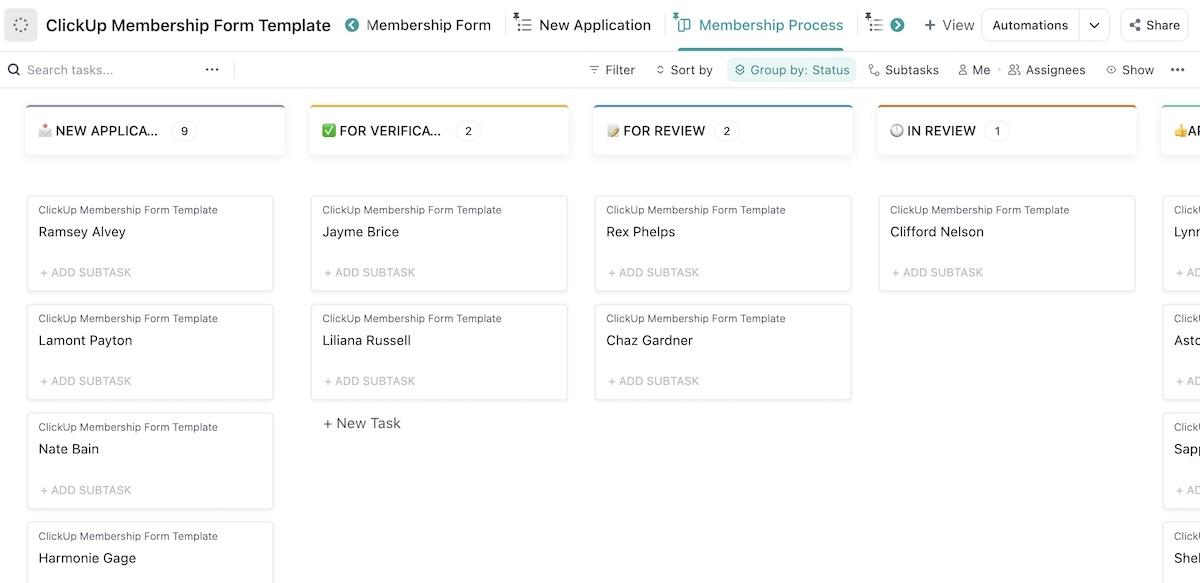
The ClickUp Membership Form Template makes managing your onboarding process and collecting membership applications easy.
Google Forms can collect much of the same information with custom text boxes. However, this template offers secure data storage and the ability to track individual progress through the onboarding process.
ClickUp’s Membership Form Template makes member onboarding easier than ever, whether you’re managing an existing community or setting up a new one.
Use it to keep a consistent record of all members, eliminate manual data entry, and automate information organization to make managing memberships easier.
Empower Your Forms
Customized forms are a great way to improve your feedback collection process and gather valuable insights. Whether you use Google Form templates, free templates from ClickUp, or something else, they’ll help you make more informed decisions every time.
ClickUp’s templates are the way to go if you want customizable options and easy-to-use features. We have form templates for small business owners, educators, nonprofit leaders, large organizations, and so much more.
Incorporating our form templates is a surefire way to enhance your feedback collection strategy. Sign up for ClickUp today—it’s free! ☀️🙂