10 Best Float Alternatives in 2026 (Reviews & Pricing)

Sorry, there were no results found for “”
Sorry, there were no results found for “”
Sorry, there were no results found for “”
Float is a resource management tool that’s designed to help teams streamline time tracking, plan projects, and schedule tasks. While people think it’s a comprehensive tool, it falls short in several areas.
For one, it can be expensive, especially for small businesses that don’t have huge budgets for software. Users also complain that the interface is sluggish or doesn’t offer enough customization.
Fortunately, if you’re looking for Float alternatives, there are dozens on the market. ?
Here, we’ll highlight what to look for so you choose the best tool for your business. Then, we’ll share 10 of the best alternatives to Float based on features, limitations, pricing, and customer ratings.
As a project management tool, the best alternative to Float offers features to track progress toward goals, manage resources, and address team capacity. When choosing the right tool for you, it’s important to look for features that your business needs to thrive. ?
Here’s what a great Float alternative will have:
Float might be a useful tool, but it also has significant drawbacks. Here, you’ll find 10 of the best alternatives to Float. These project management software options will give you deeper insights into workflows and resource processes to maximize productivity. ?

Perfect for project managers seeking a task management component alongside their resource management tool, ClickUp is an all-in-one productivity platform that boasts a rich set of fully customizable features for capacity planning, resource tracking, and scheduling work for every member of the team. The ClickUp project management features include real-time collaboration, 15+ views to visualize workflows and capacity, and built-in goal tracking. ?
ClickUp’s Calendar view offers insight into project timelines and keeps the entire team on the same page. Share your calendar with other teammates to show what you’re working on today or this week and easily move things around with the drag-and-drop interface. Sync up with your Google Calendar to see all your tasks and important meetings in one place.
Gantt Chart view in ClickUp offers a visual dashboard of all project activities. Quickly see dependencies to get insight into work that’s holding up other tasks and add priority flags to address pressing items first. The dynamic timeline keeps you informed to avoid bottlenecks, track progress, and meet goals faster.
One of Float’s main focuses is on time tracking. Take things up a notch with smarter project time tracking from ClickUp. With more integrations, connect tools like Harvest, Everhour, and Toggl to track time the way you want. Set estimates, add notes, and create reports to dive deeper into where time is being spent and how to optimize your team’s workload.
Managing projects involves more than just addressing capacity, you also need to implement resource planning. ClickUp’s resource management software lets you track time, forms, and company assets in one convenient space. Make quick entries, collect vendor info, and calculate costs, all without switching tools.
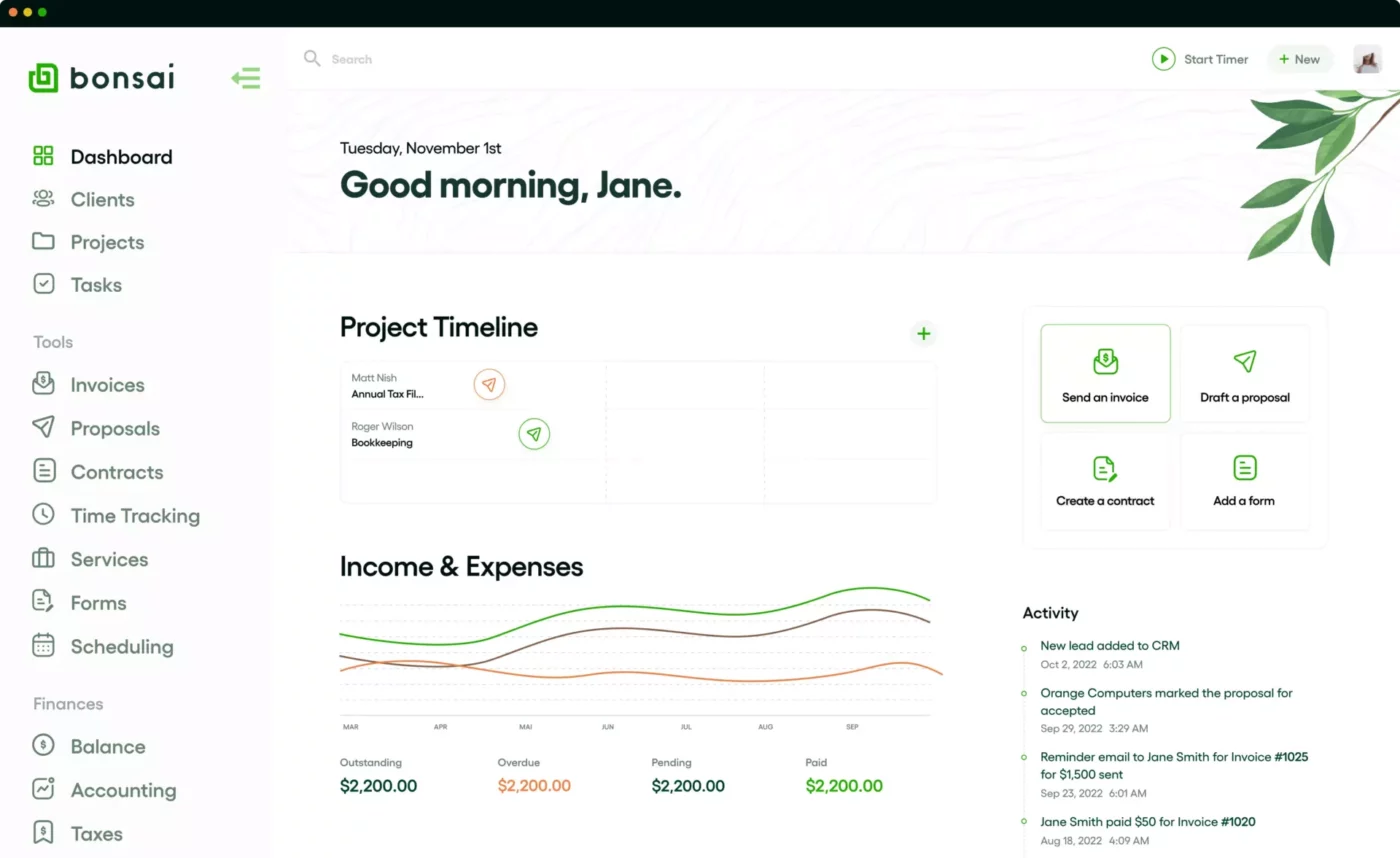
Bonsai is a Float alternative that includes invoicing, CRM, and banking all in one space. Manage clients in the cloud-based CRM thanks to scheduling functionality and forms that simplify onboarding and relationship tracking. Manage projects with timesheets, milestone markers, and built-in invoicing.
Resource scheduling and managing finances is easier than ever thanks to expense tracking reports. Banking and payment features ensure smooth operations and simplify profitability.
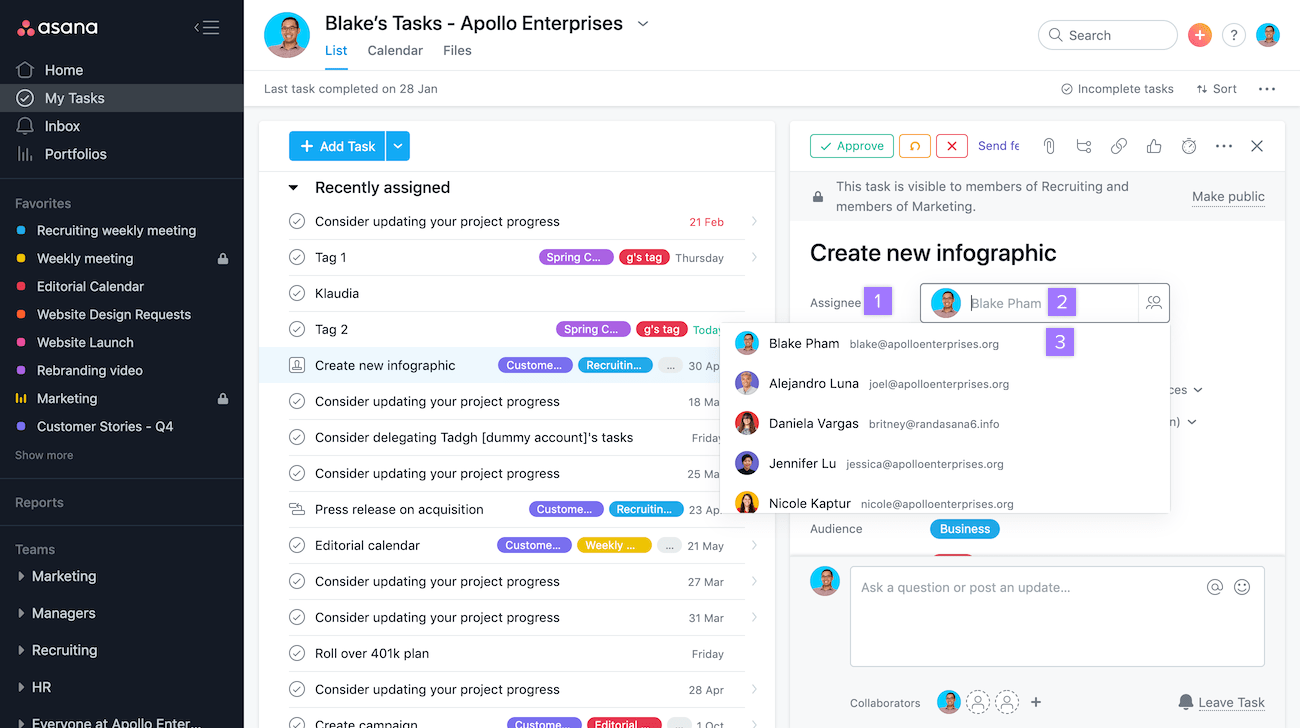
Asana is one of the top tools for project planning and team management. Manage your team’s time with built-in time-tracking and goal-setting features. Leverage real-time collaboration to move projects forward, and flag roadblocks to stay ahead of any potential delays. Dive deeper with different views to get a broad overview or detailed charts and timelines. ?️
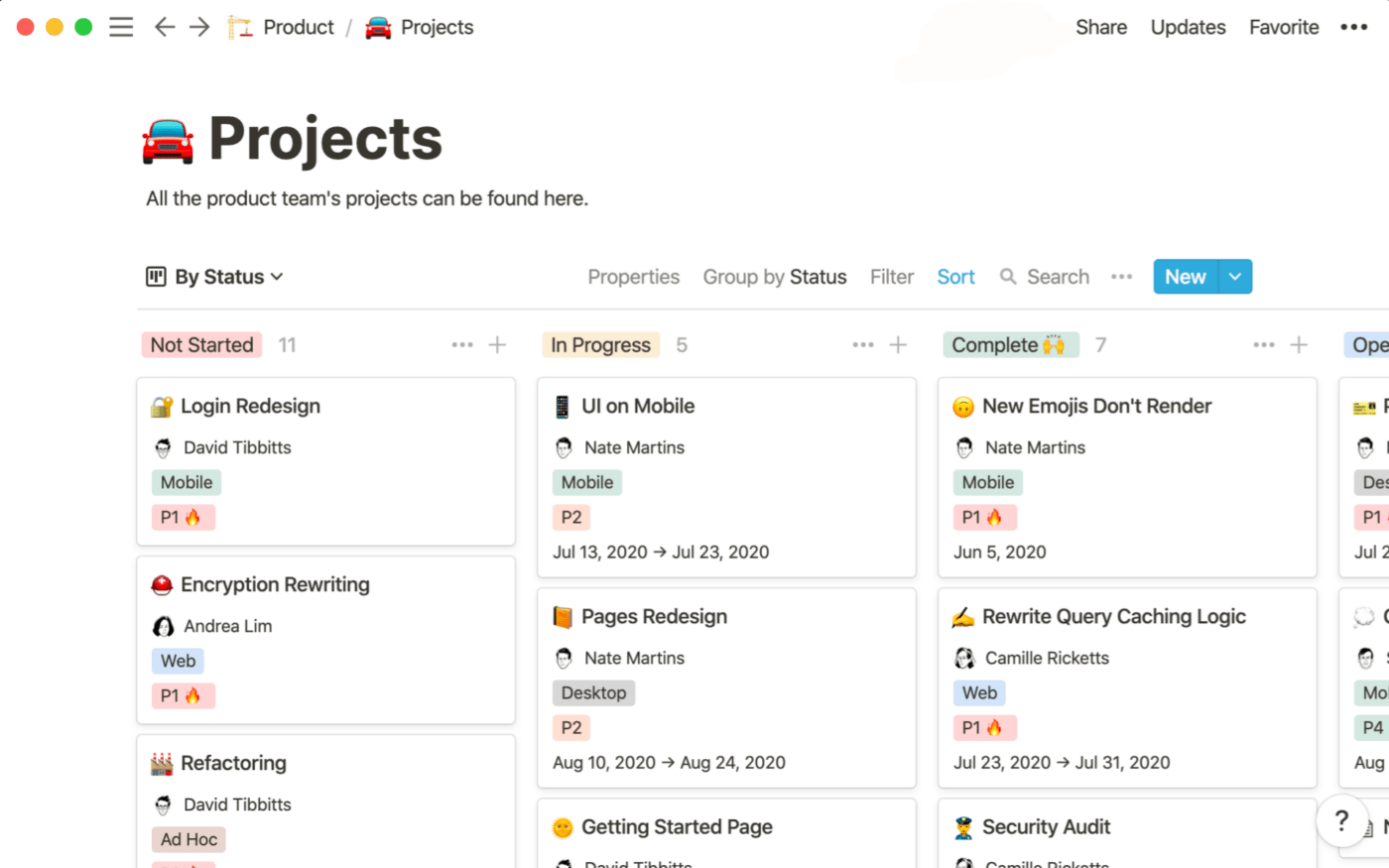
Notion blends project management tools with one of the best knowledge hub designs in the business. Use this tool to store all of your important company information—like how to use resources and contracts for freelancers. Take things up a notch with project management features, including habit trackers, project calendars, and time management.
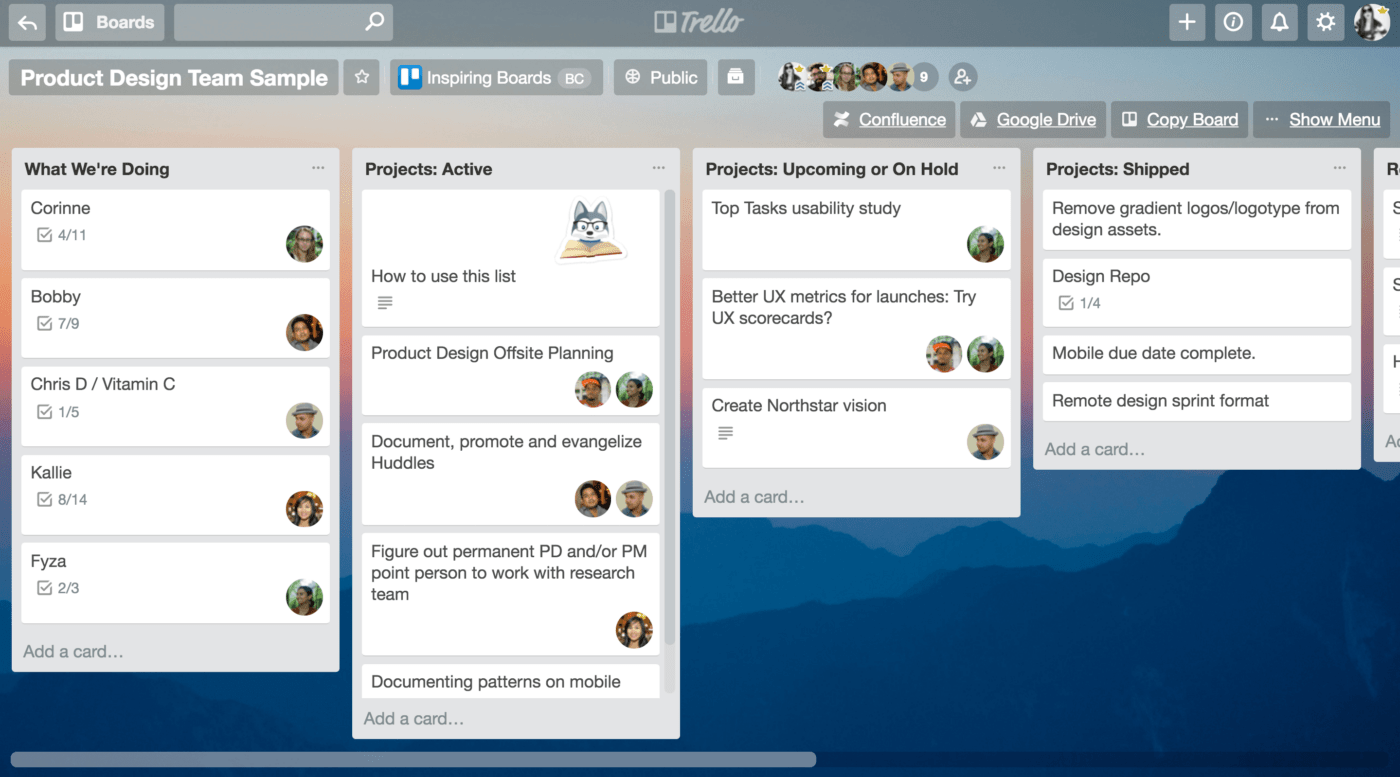
Trello is a Float alternative that handles every aspect of the project lifecycle, including building workflows, managing tasks, and integrating tools. Different views—like lists, boards, and cards—offer flexibility to get overviews of resource usage or dive deeper for detailed breakdowns of time-tracking and capacity planning.
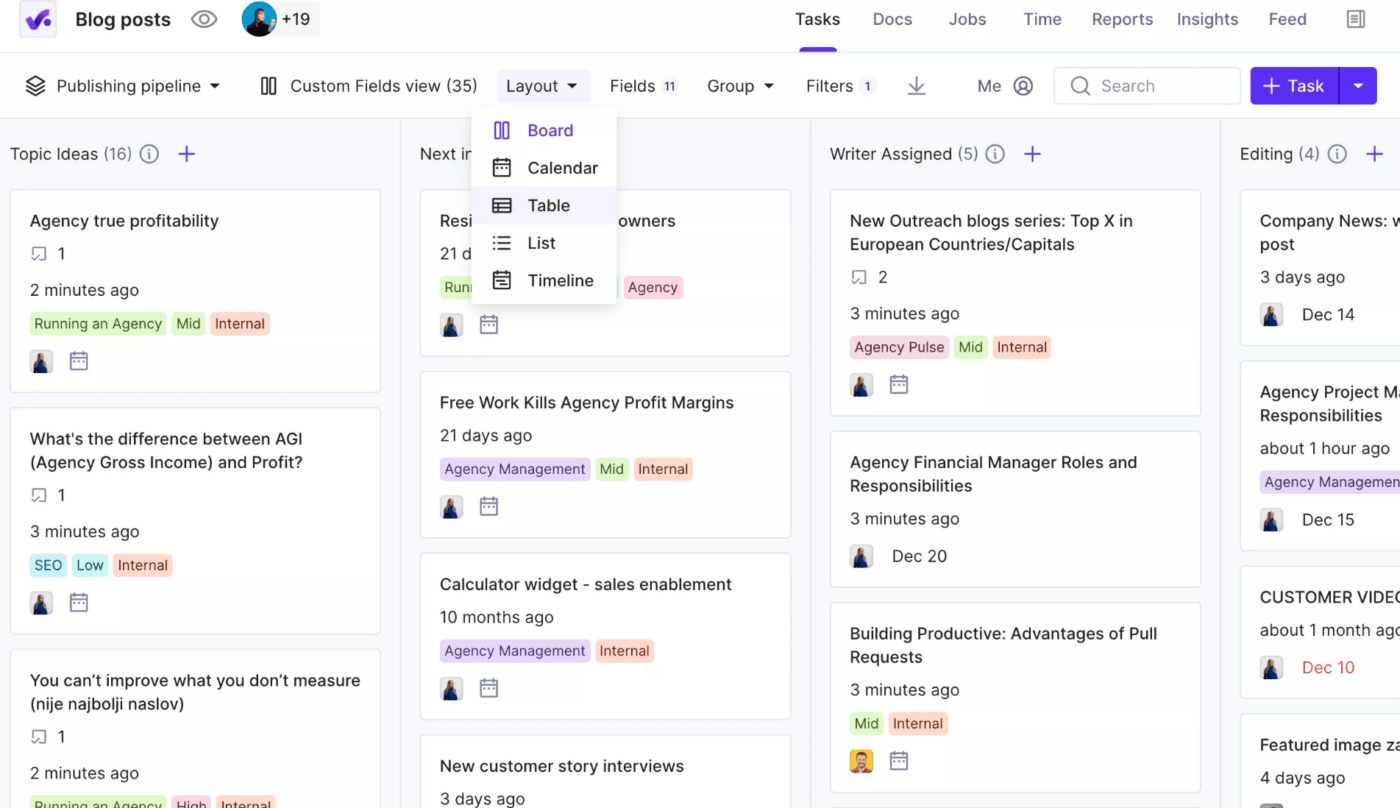
Productive is one of the best alternatives to Float. The all-in-one tool offers project management, time tracking, and reporting features to stay on top of all your business operations. Use the SaaS tool to manage your entire project portfolio from resource planning to CRM and financials. ?

Whether you offer professional services in the finance space or run a software development team, Monday is a work OS that helps you stay on top of progress and workflows. Use it to manage web development projects, track marketing campaigns, or build business intelligence reporting.

Awork is an ERP software tool that makes it easy to manage work and build schedules to track progress. Use the time management features to improve productivity, and build roadmaps to improve time and resource allocation.
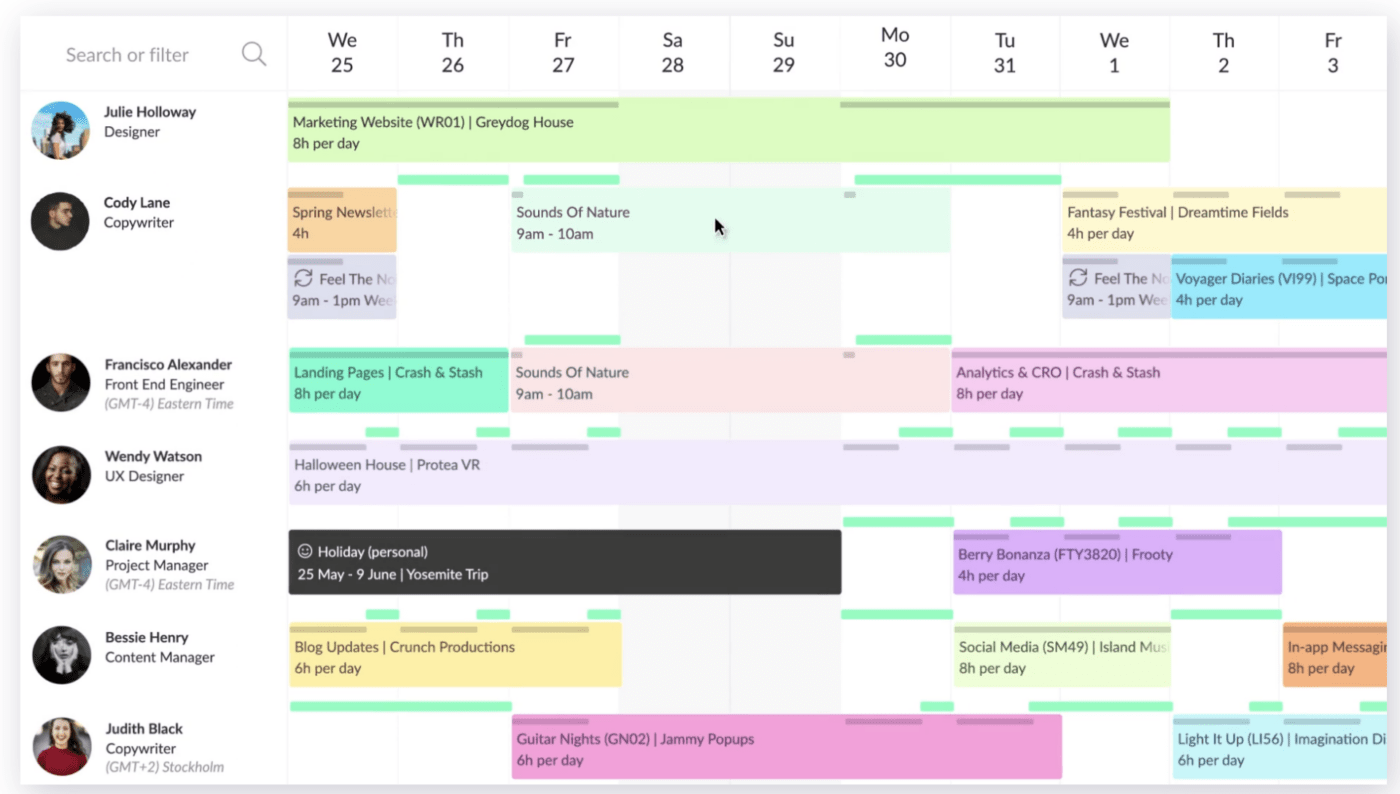
Resource Guru is a management software that lets you allocate resources whether you’re handling individual employee capacity or external tools. A simple and engaging user interface keeps everyone on track and makes it easy to get started. ✍️
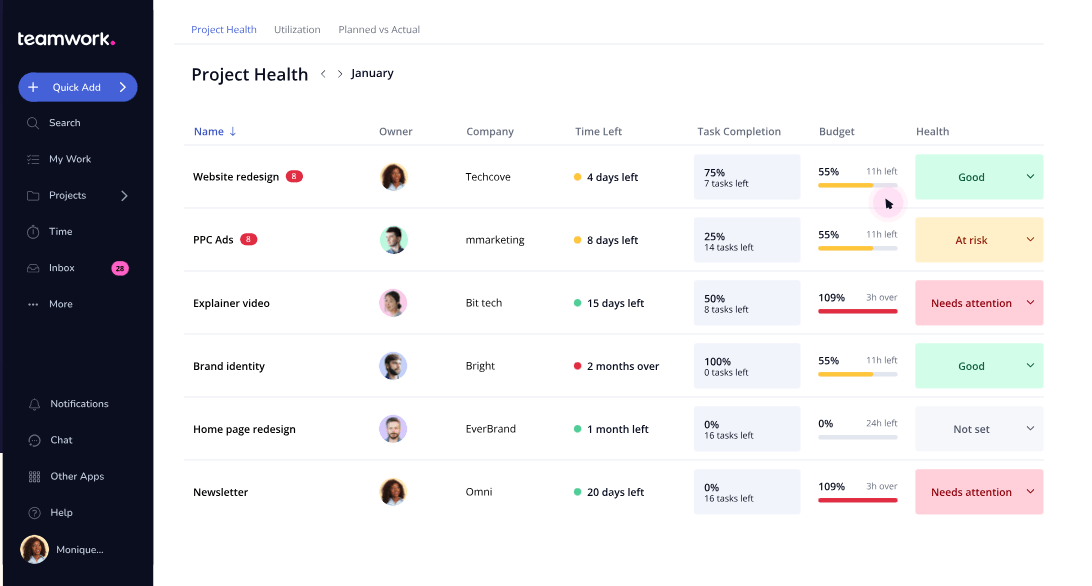
Teamwork is an all-in-one platform that aims to simplify client work and improve management with tools for time tracking, project planning, and resource allocation. Use it to speed up workflows and maximize efficiency across teams thanks to features like a resource calendar and simplified client onboarding tools.
With the resource management software on this list, you’ll find ways to track time, improve team collaboration, and allocate resources. Plus, many of these competitors offer additional features to streamline workflows, create reports, and build custom views that offer personalized insights.
Sign up for ClickUp today to start building a more efficient and productive team. With task automation, you’ll save time on busy work while project time tracking offers insights into where work allocation can improve. Add in features like real-time collaboration and resource management and you have what you need for a faster, more productive team. ✨
© 2026 ClickUp