How to Create an Event Planning Checklist

Sorry, there were no results found for “”
Sorry, there were no results found for “”
Sorry, there were no results found for “”
Planning an event is no small feat—be it a corporate event or a personal one.
Think about the countless event details from start to finish—miss one, and it could throw everything off.
To avoid chaos and stress on the big day, you need a personalized event planning checklist rather than solely relying on memory or outdated manual methods.
This approach keeps you sharp and organized and empowers your team to pull off a spectacular experience.
With a detailed event schedule and checklist, let’s see how to make your event a success.
When you’re mapping out an event, your checklist serves as your roadmap—guiding every step to ensure nothing is overlooked. Here’s a breakdown of what your ultimate event planning checklist should cover:
Planning a successful event requires strategy and attention to detail. Let’s break it down into manageable steps to ensure you cover everything necessary for a standout event.
Pre-event planning sets the foundation for a successful event. It involves strategic decisions about your event’s goals, audience, budget, and logistics. This stage is crucial as it influences every subsequent decision and action. It’s about getting the details right from the start.
Before diving into the logistics, it’s crucial to define what you want to achieve. Setting clear goals directs your event planning efforts effectively. Here’s how you can set your goals:
The right date and venue influence how many attendees you’ll attract and the overall atmosphere of your event. Here’s how to nail the selection:
Once your plan is in place, logistics and operations come into play. This phase is about turning your plans into action. It involves detailed coordination of vendors, equipment, and day-of-event logistics to ensure everything runs smoothly and efficiently.
Effective vendor management is key to your event’s success. Here’s how you can manage your vendors to ensure everything runs smoothly:
The right equipment and setup are fundamental to a successful event, just as important as the initial planning and creative ideas. Here’s a checklist to guide you:
Marketing and promotion are vital to attract attendees and create buzz around your event. This stage involves crafting a compelling message and choosing the right channels to reach your target audience effectively. It’s all about building anticipation and ensuring a good turnout.
A strong promotional strategy can make a significant difference in your event’s success:
You need to think about your ticket sales as well. Efficient ticketing and registration processes are crucial for a smooth attendee experience:
The day of the event is when all your planning is put to the test. It’s crucial to have a clear, executable plan for onsite coordination and guest experience. This stage involves managing real-time logistics, handling any issues, and ensuring attendees have a memorable experience.
Here’s how to go about it:
A positive guest experience is what makes an event memorable and encourages future participation:
The work doesn’t end when the event does. The post-event analysis is crucial for measuring success, learning from the experience, and setting the stage for future events. It involves gathering feedback, conducting financial reviews, and meeting all financial obligations.
Gathering feedback is vital to understanding the impact of your event and how it can be improved:
A thorough financial review ensures that all payments are accounted for and budgets are reviewed:
All the above steps need to be covered and followed well to create a checklist that will help execute flawless events.
Easier said than done? Not with the right tool at your disposal.
Planning a successful event can involve many tasks, but there’s no need to juggle multiple tools— a solid event project management software like ClickUp is all you need.
How? Let’s have a look in detail.
A project management tool like ClickUp can simplify and enhance the process of organizing events. All of the necessary tasks, from planning the budget and choosing the location to promoting and following up, can be done from a single platform.
ClickUp Events streamlines your event project management process, where you can create detailed checklists, assign tasks, set deadlines, and monitor progress, all through a single platform.
Here’s how you can leverage ClickUp to enhance each event planning phase:
Ensure every detail of your event is managed from the outset. ClickUp lets you centralize communications and documents, keeping your team aligned and responsive as your event takes shape. Here are some features that will benefit your pre-planning strategies:
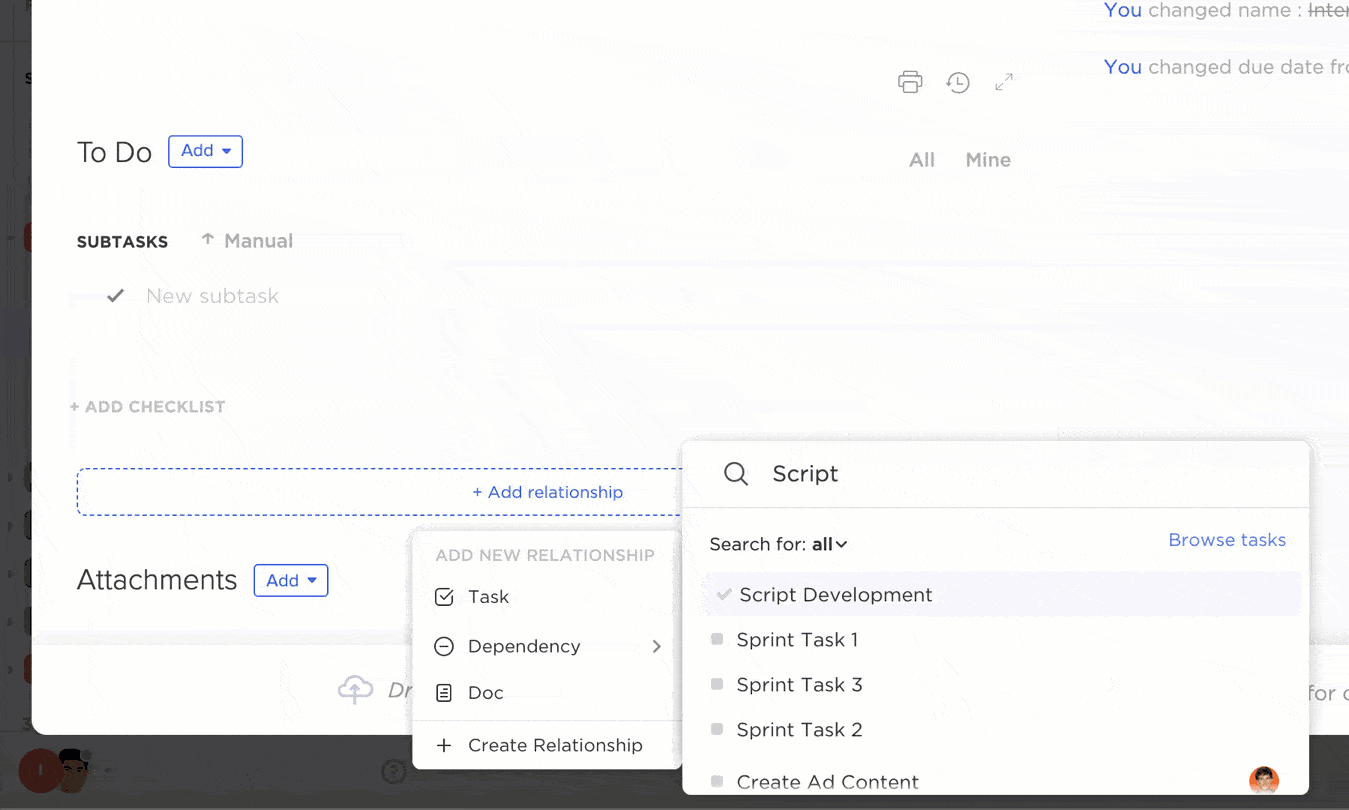
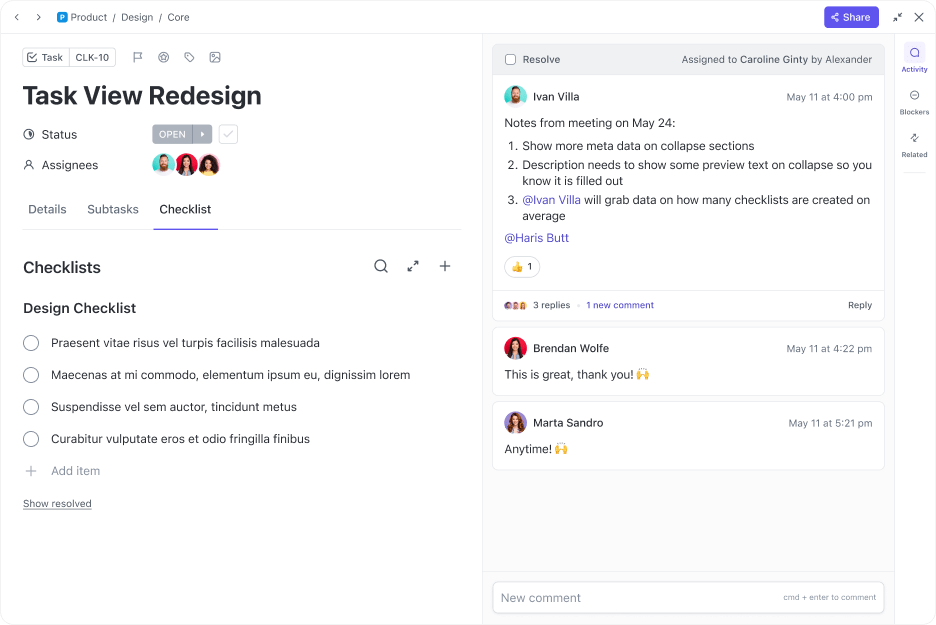

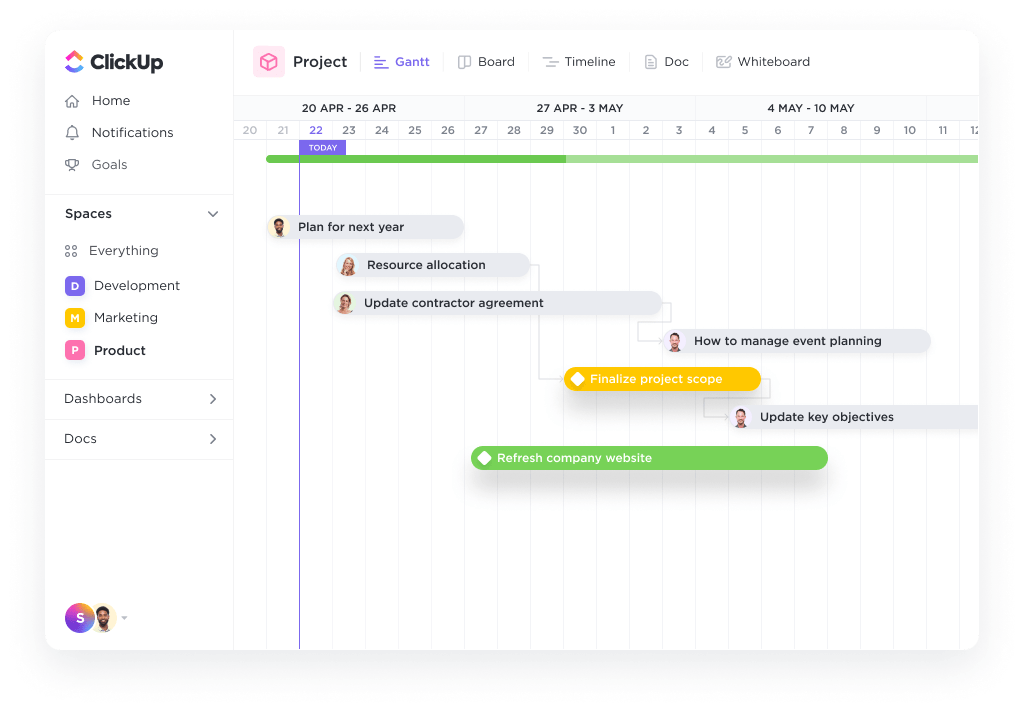
ClickUp’s Checklist Templates offer a structured and efficient approach to managing all aspects of your event. From initial concept to post-event wrap-up, these event planning checklist templates ensure every detail is meticulously organized and accessible. Let’s have a look at them:
ClickUp’s Project Checklist Template is an essential tool for any event planner looking to streamline the organization and execution of events. Designed for ease of use and flexibility, this project management checklist helps you break down your event into manageable tasks, from initial planning to post-event follow-up.
With this template, you can:
ClickUp’s Large Event Planning Template is an indispensable tool for efficiently organizing and managing large-scale events. This comprehensive template is fully customizable and ready to use, designed to handle the complexities of extensive event planning. With this event planning checklist template, you can:
ClickUp’s Event Planning Template is a robust, feature-rich solution designed to streamline the complex task of organizing and executing events. Use it to:
ClickUp’s Event Budget Template is designed to help event planners manage and track all financial aspects of their events efficiently. This template allows you to set detailed budgets, monitor expenses, and ensure that every dollar is accounted for. With this customizable event planning template, you can:
ClickUp’s comprehensive toolset helps you handle complex logistics, from equipment rentals to vendor coordination, all within a single platform. This lets you maintain control and ensure every component is aligned with your event timeline.
Let’s look at the specific features that can help you with the same:
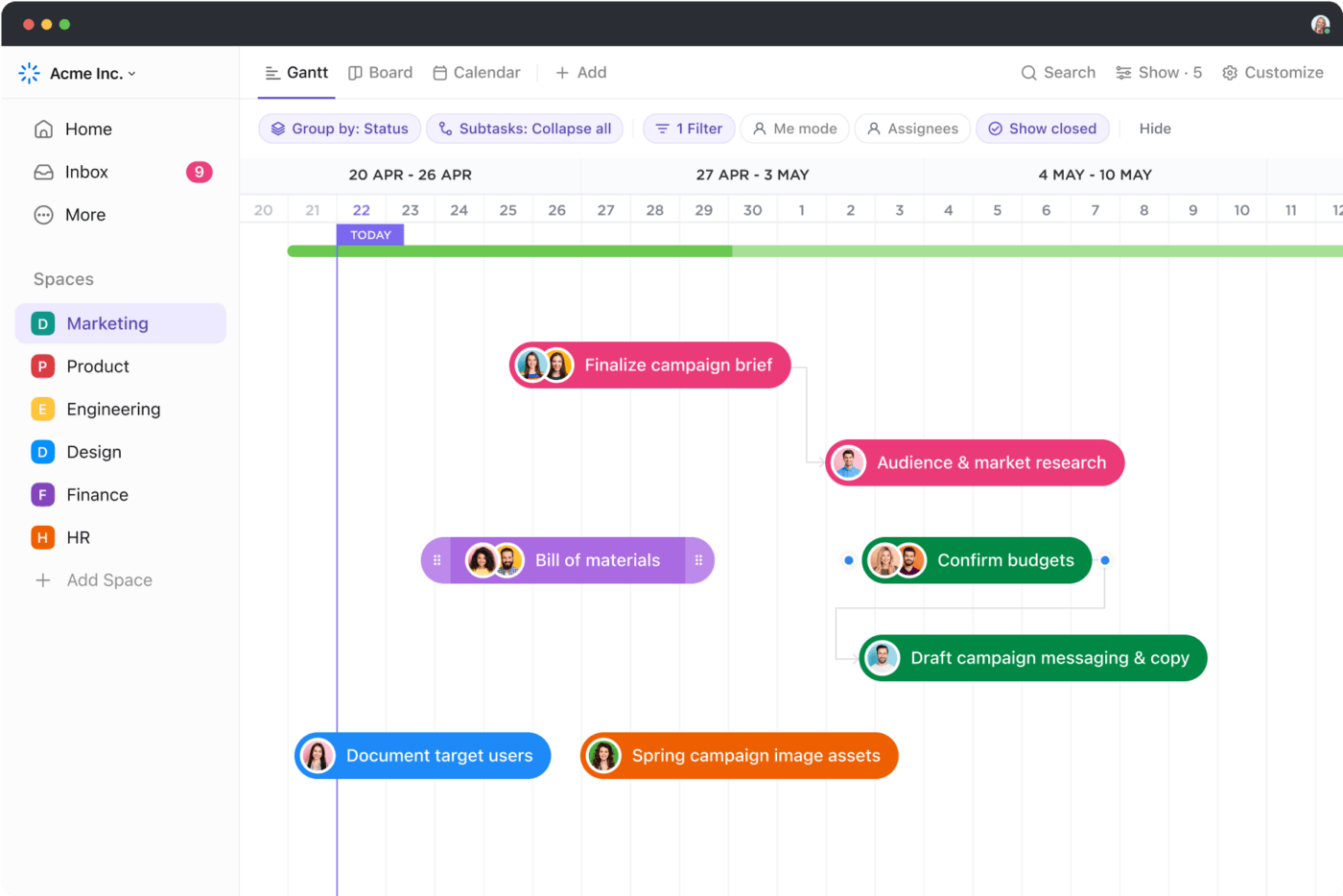
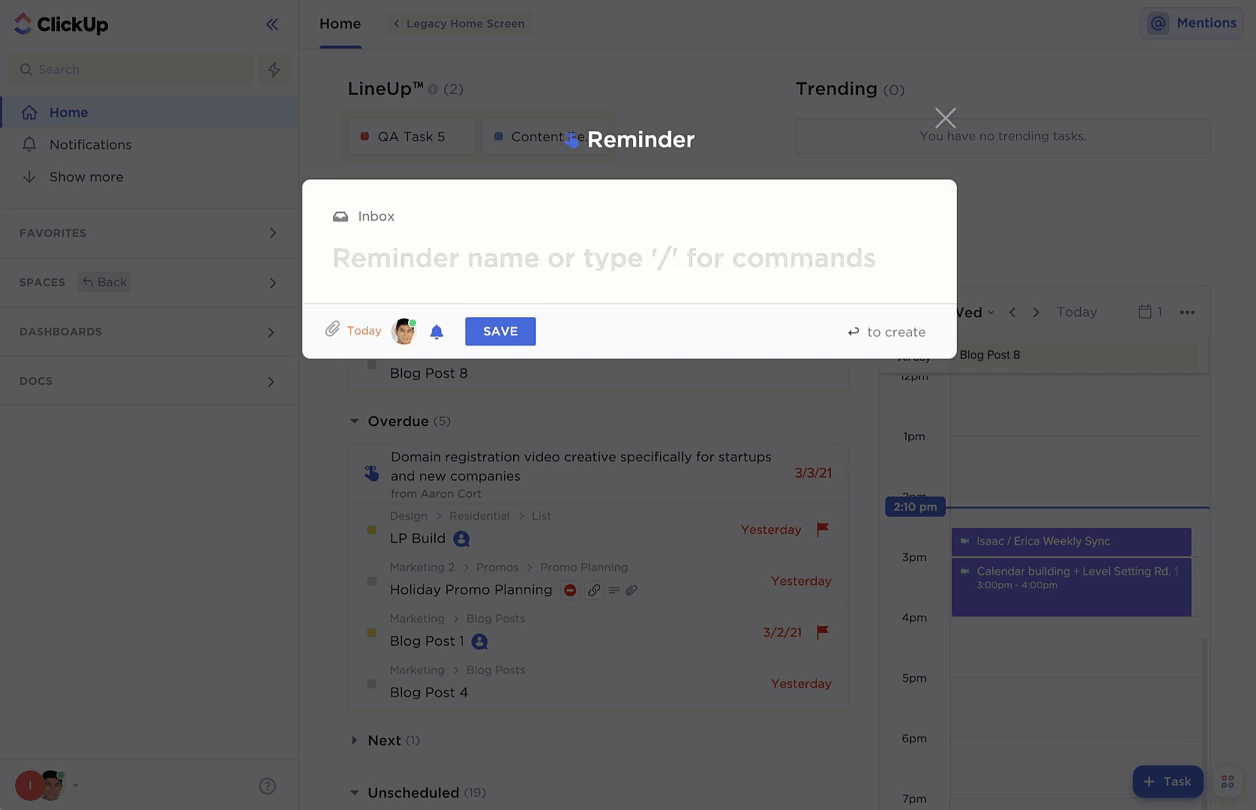
Whether managing social media campaigns, coordinating email blasts, or aligning with partners, ClickUp ensures that your marketing activities are streamlined and effective. Here’s how you can enhance your marketing and event promotion with ClickUp:



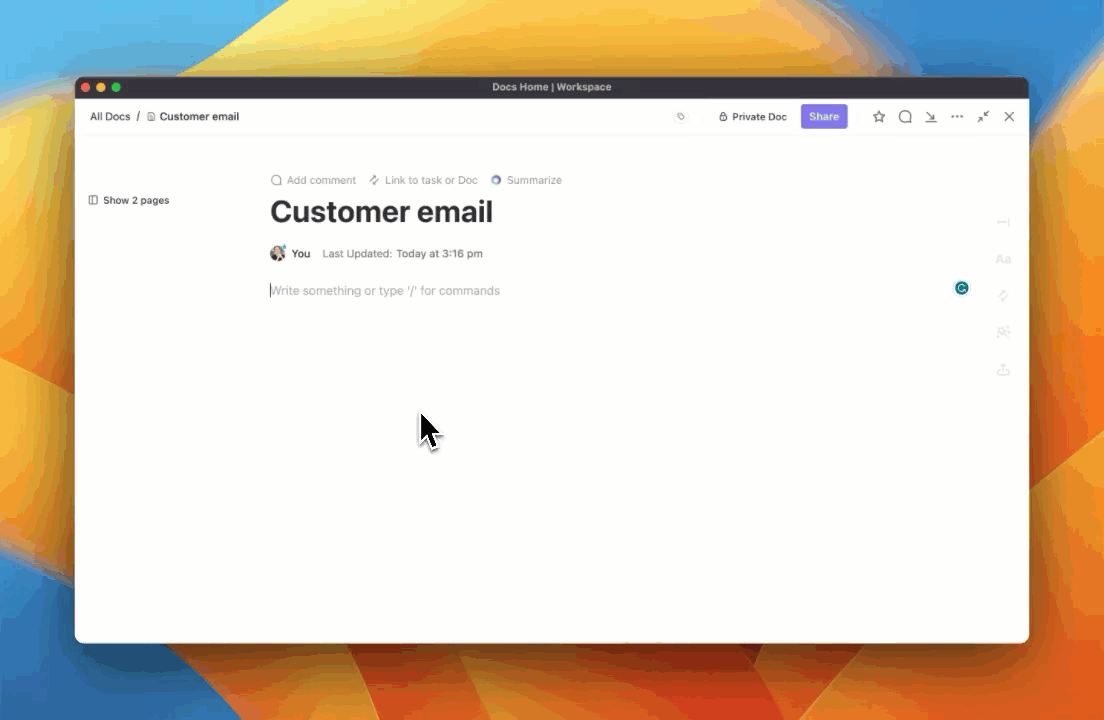
ClickUp provides a centralized platform where you can collate feedback, finalize budgets, and document lessons learned, helping to refine future events and celebrate successes. Let’s look at the specific ClickUp features:

Planning and executing a successful event requires meticulous organization, effective communication, and efficient task management. A great tech stack can help event organizers streamline complex processes, ensure precision in logistics management, and enhance attendee engagement through innovative solutions.
Utilizing advanced tools allows event planners like you to handle multiple tasks efficiently, track progress in real time, and adjust strategies swiftly to accommodate any changes or challenges.
ClickUp provides an integrated solution that simplifies every event planning stage, from the initial concept to post-event follow-up. By leveraging ClickUp’s customizable templates for event project management, you can ensure that each aspect of your event is managed with precision.
Start using ClickUp to transform your event planning process and achieve standout success at your next event.
© 2026 ClickUp