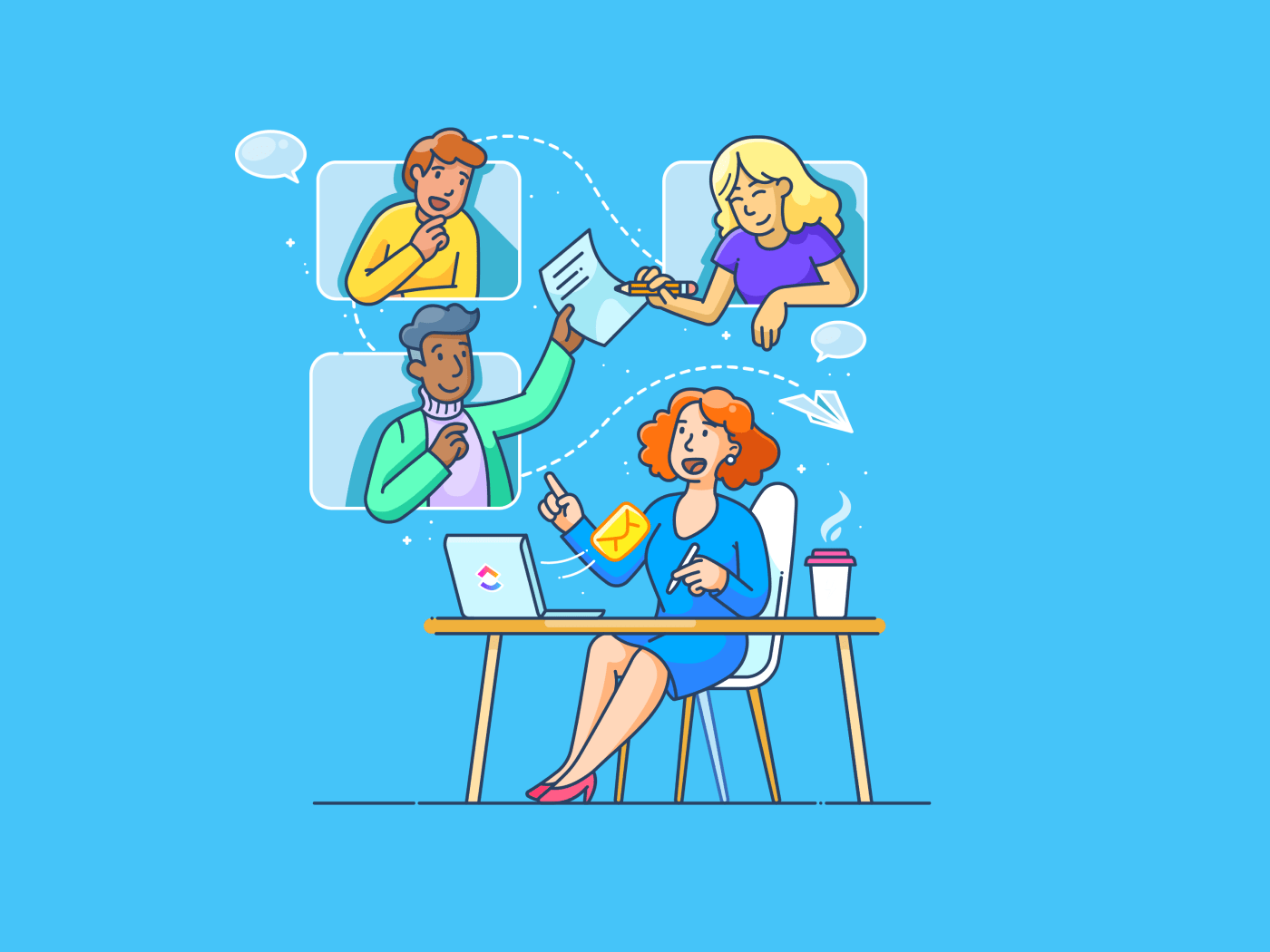
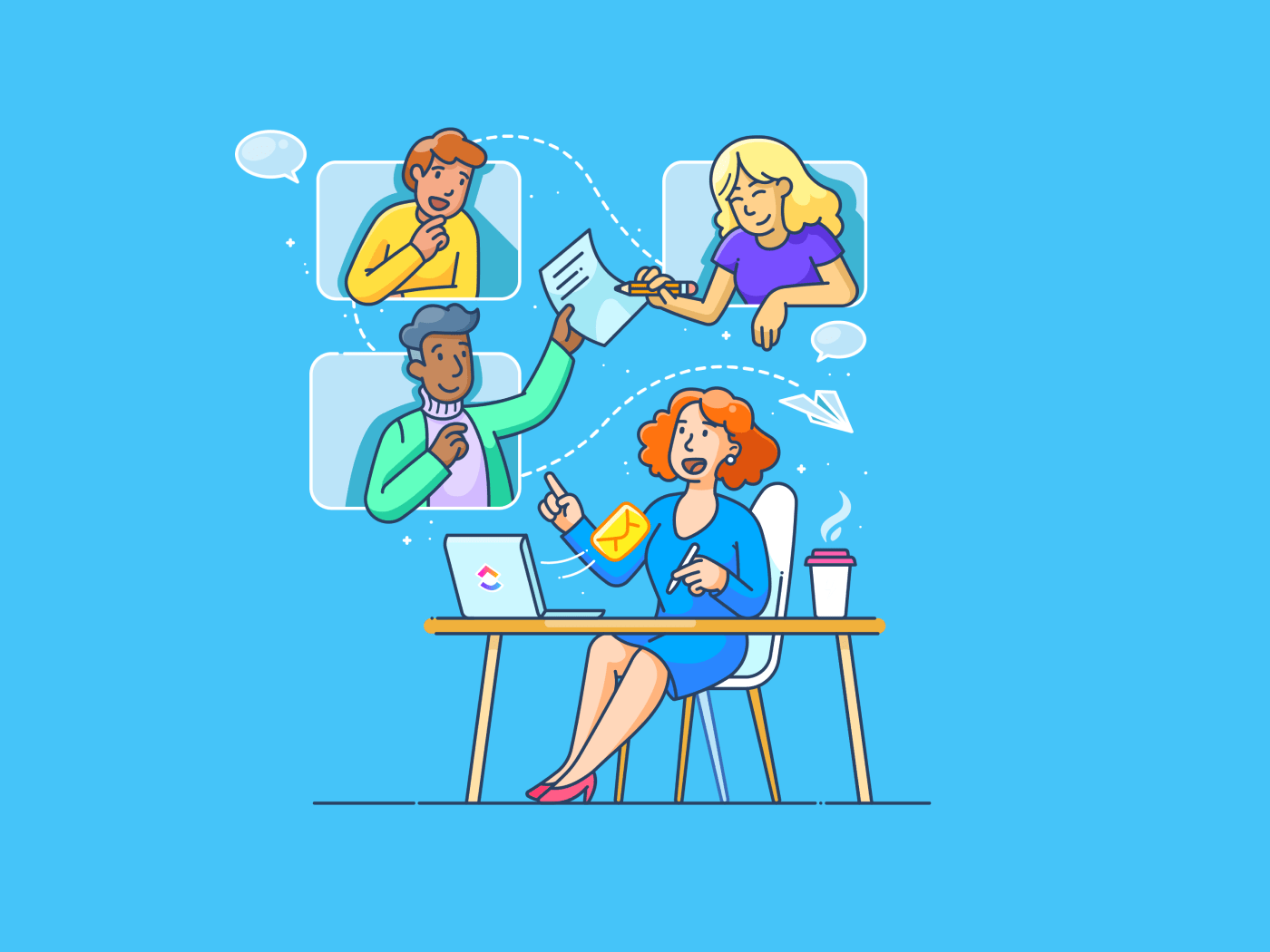
Oh no, there are not enough food options for the guests! More guests have arrived than RSVP’d. So now there’s not enough space for all the attendees at the venue! On top of that, we’re understaffed. ?
As an event planner, these hiccups must be a part of your routine.
Understandably, between planning and executing the event, staying on top of everything tends to become overwhelming.
What if we told you there’s an easier way to ensure everything runs smoothly without surprises? A project management software for events does all the heavy lifting for you. ?️
Whether it’s managing event schedules, coordinating with multiple teams and vendors, or managing budgets and everything in between.
Whether you’re an employee planning an event as part of your job or an event manager, we’ll help you understand what to look for in an event management software, the options available, and, more importantly, the best event planning software that fits your requirements.
What is an Event Management Software?
An event project management software allows event organizers to plan, execute, and manage all events in one place. They can range from conferences, trade shows, parties, sporting events and more.
You’ll find most event management software fall into two categories:
- End-to-end project management platform for event planning teams
- A platform that handles individual elements of the planning checklist (for example, registration, organizing the event, budgeting, and post-event analytics)
The software you choose depends on your requirements. Especially after the pandemic, technology has become customized to different events. For example, some software is better for hosting virtual events, whereas others have a broader range of features for physical and hybrid events.
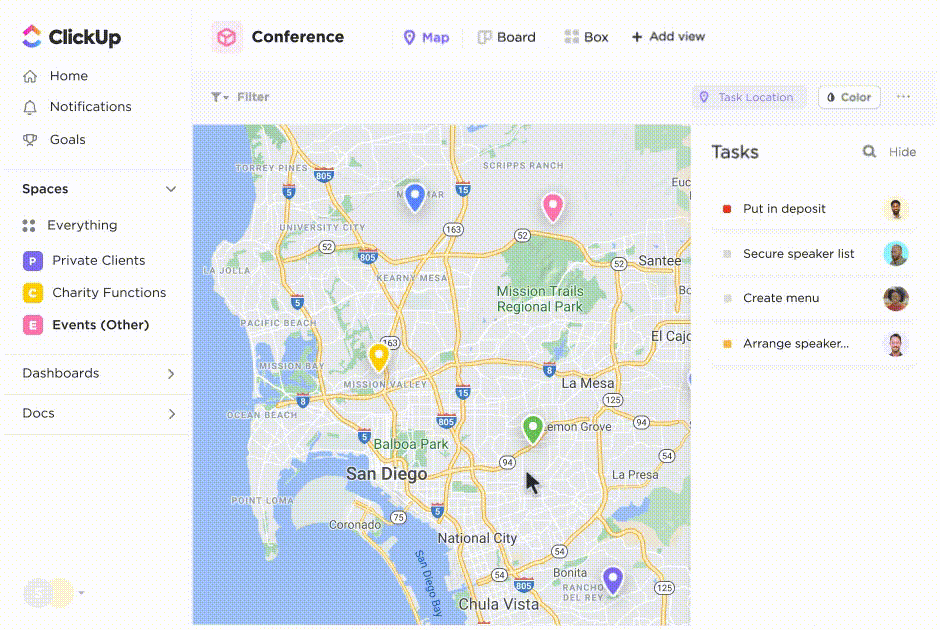
events with the best event management tool
Say for your multi-day conference on “The future of retail in 2024,” multiple events are happening simultaneously—physical and online. In this case, you’re better off with an end-to-end event management system.
Here are some features you should evaluate for seamless event planning in an event management platform. ?
What to Look For in an Event Planning Software?
So, what to look for in an event management tool? Let’s simplify your choices.
- Features: Does the tool have the features you need to plan, promote, and execute your events
- Custom event ticketing and registration with waitlist, group registration, and early bird tickets
- Integrated payment processing so that attendees can buy tickets online through your website
- Mobile access for event planners and teams that are on the go
- Automated expense tracking so that you can stay on top of your budget
- Reputation: Ask your event planner friends about their tools and check reviews on Google, the app store, and third-party sites.
- Security: It is critical to maintain the privacy of attendee data. Look for tools compliant with your country’s regulations, such as GDPR.
- Robustness: Is the management software for event organizers stable even with heavy usage?
- Customizable features: Every event is unique, so ensure your event planning tool caters to your needs. For example, does the tool give a calendar view for upcoming deadlines or different views to see upcoming tasks?
- Support and updates: Your project management tool should offer reliable customer support and is regularly updated.
- Collaboration: The tool should be able to integrate with other systems you may use for the event. For example, if the vendor updates the budget on another tool, it should reflect in your tool. Or if the speaker updates notes in Google Docs, there should be a Google Apps integration so that changes are always in sync.
- Templates: Does the event planning software provide starting points for various events with templates instead of you having to create everything from scratch?
10 Best Event Management Software to Use
1. ClickUp

ClickUp’s free project management tool caters to events of any size and allows you to manage all your event planning, right from ideation to the day of execution.
ClickUp’s platform is event-agnostic—meaning you can customize the platform’s power for an event of any size. Whether it’s a surprise dinner for your loved one or a wedding with a thousand attendees—the platform scales up and down based on your preference.
You can create detailed plans for each event stage, organize key details in one place, and track goals for a successful event with ClickUp’s event strategic plan template.
ClickUp best features
- Add custom statuses (like open, in progress, and complete), categorize and add attributes (budget, budget remaining, budget spent, and payment status), and visualize all information in one place
- Whether you’re organizing a work event, business conference, or wedding, seating chart templates allow you to plan and design a seating plan of where everyone would be seated to avoid overcrowding
- If you are hosting a major conference, the planning would include booking hotels and car rents, planning flights and travel schedules, and transportation and accommodation while ensuring all this fits your budget. Itinerary templates document your event’s details and are ready-to-use templates that can be used for every type of event
- One of the AI-powered assistants for event planners, ClickUp AI sorts out even the most challenging parts of the event planning process, including writing event plans, creating content, and brainstorming corporate event ideas
- Over 100+ automations streamline your event planning workflows and automate repetitive tasks so that you can focus on critical aspects of the planning process
- Create trackable goals, monitor them, measure the targets, and automate progress tracking with ClickUp goals
ClickUp limitations
- Initial learning curve
- ClickUp AI is available only for paid users
ClickUp pricing
- Free Forever
- Unlimited: $7/month per user
- Business: $12/month per user
- Enterprise: Custom pricing
ClickUp Brain: Available on all paid plans for $7/Workspace member/month
ClickUp ratings and reviews
- G2: 4.7/5 (8900+ reviews)
- Capterra: 4.7/5 (3800+ reviews)
Bonus: CRM Software for Events!
2. Asana
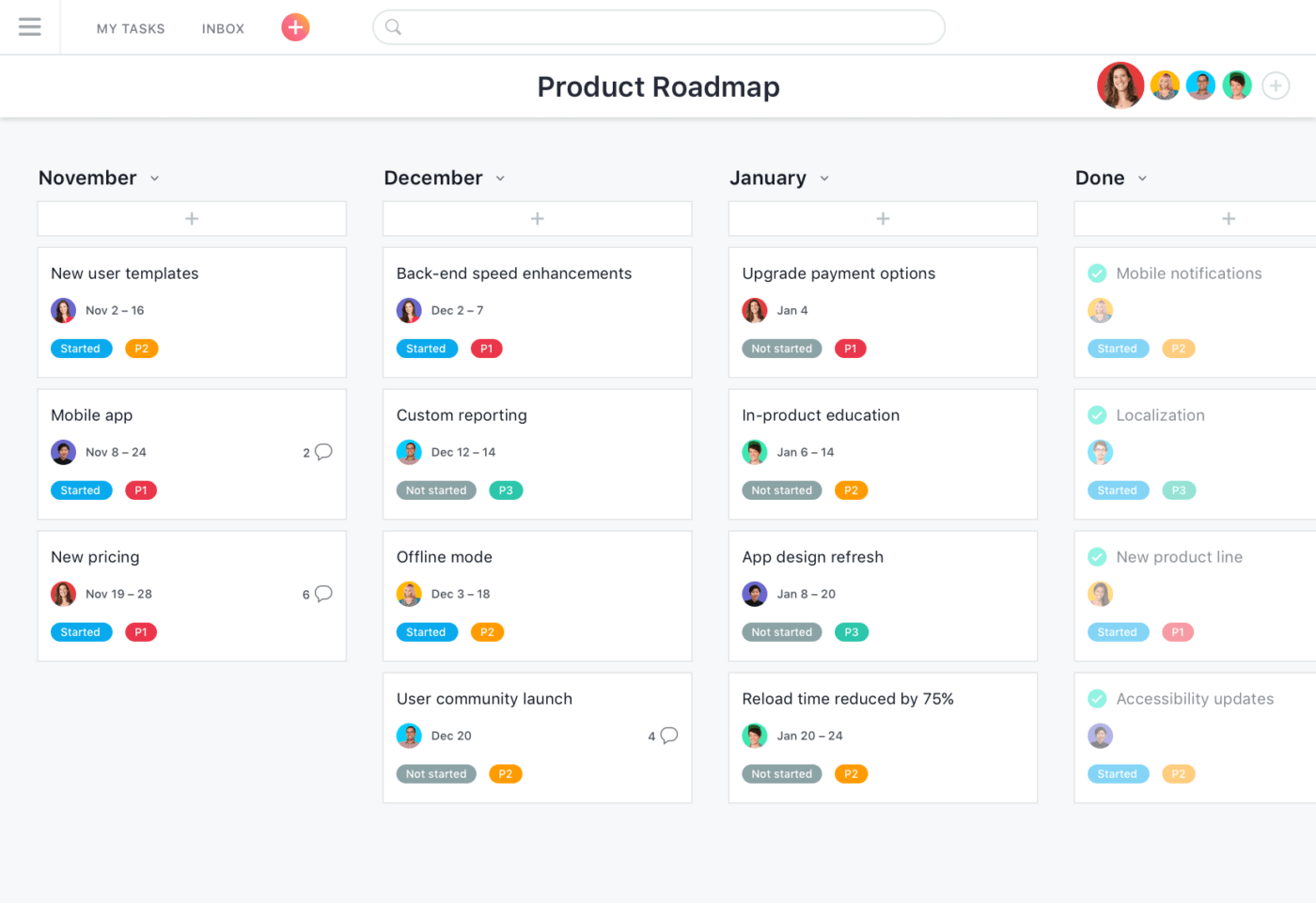
Whether in a big organization or a small event planning team, Asana’s project management tool lets you keep track of every detail related to your event in one place. ?️
Asana allows users to brainstorm event ideas, assign tasks to stakeholders like venue coordinators, program coordinators, marketing coordinators, and the merchandising team, customize project management templates, and track event milestones.
Asana best features
- Organize your work into Kanban boards for meetings with vendors, display tasks in a vertical to-do list format, and view timelines in Gantt chart formats
- Different groups can work together on projects and tasks using Asana Workspaces
- Add custom fields to specify the stage, priority, and cost related to the event workflow
Asana limitations
- It’s an effort to link hierarchical tasks, projects, and their dependencies
- Asana, lacks embedded spreadsheets, which means they cannot be viewed or modified directly from Asana
Asana pricing
- Basic: Free forever
- Premium: $10.99 per user per month
- Business: $24.99 per user per month
Asana ratings and reviews
- G2: 4.3/5 (9400+ reviews)
- Capterra: 4.5/5 (12,100+ reviews)
3. Monday.com
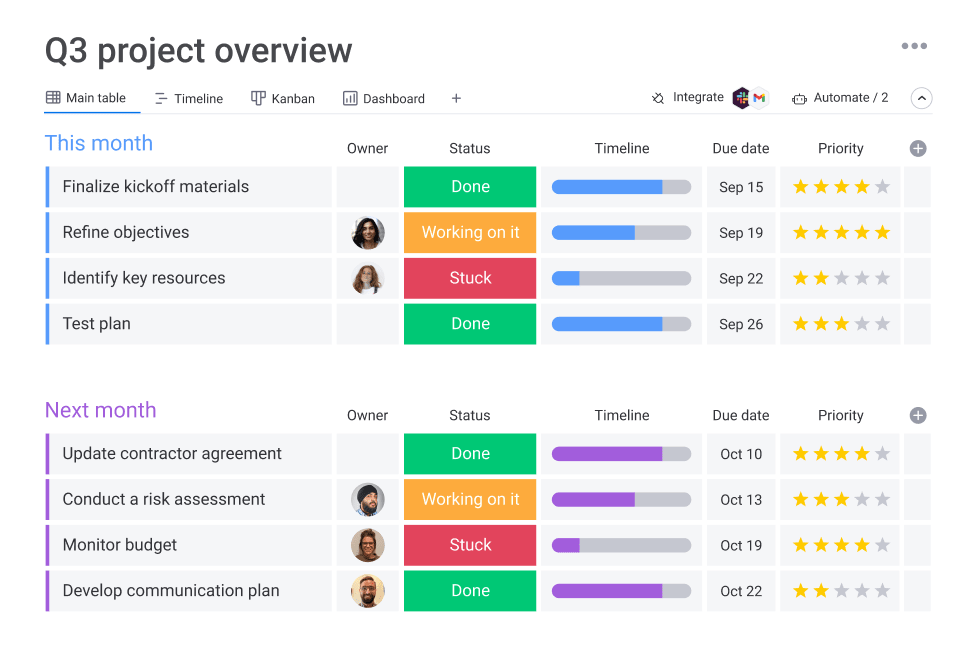
Event planners use Monday to plan large-scale conferences and online and hybrid events along with other types of events such as kids’ parties and private events.
The software focuses on centralized workflows for event registration, cross-team collaboration, managing event marketing, and real-time monitoring as the event unfolds. ?
Monday.com best features:
- Project timeline templates allow event teams to include task-specific details, such as the number of resources available for an event, along with estimated timelines for each task
- Collect event data for insights into timelines, workload, and progress status and view them over dashboards
- High-level boards showcase all events on a centralized platform, which can be further divided into groups such as event categories
Monday.com limitations
- Dashboards are not available for free users
- Calendar integration could be better to enable forecasting
Monday.com pricing
- Free: Free Forever
- Basic: $8 per seat per month
- Standard: $10 per seat per month
- Pro: $19 per seat per month
- Enterprise: Custom pricing
Monday.com ratings and reviews
- G2: 4.7/5 (8600+ reviews)
- Capterra: 4.6/5 (4200+ reviews)
4. Trello
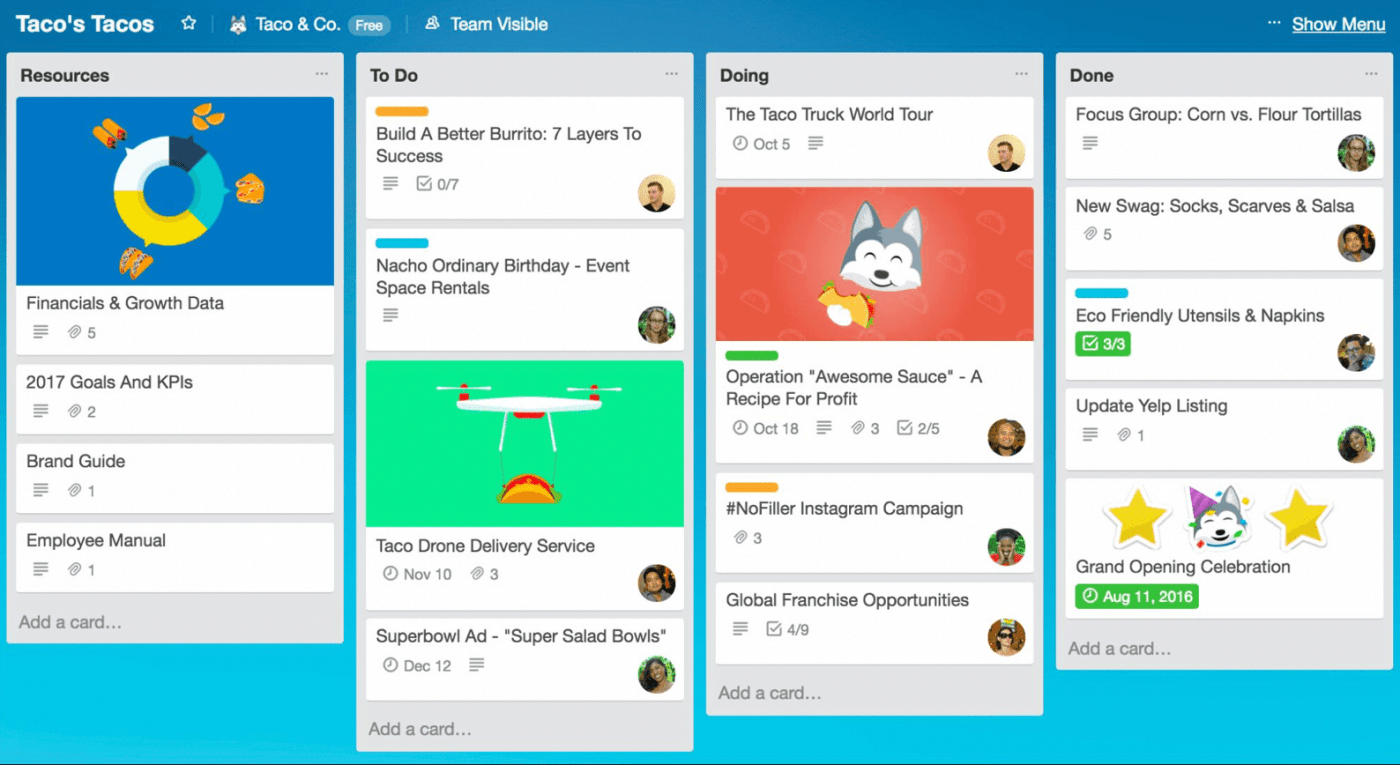
Trello is a simpler tool than other project management software for events.
Originally a team collaboration tool, many teams use Trello for event planning tasks and event project management.
For example, if you are planning a kid’s birthday party, Trello boards help manage workflows, share ideas, set deadlines, assign projects, and monitor progress. It makes it a fun experience.
Trello best features
- Trello workspace has task cards where you can add attachments, documents, images, and other data to collaborate with other teams and external vendors
- No-code automation for workflows makes it easy to use even for non-technical folks
- Trello’s Butler allows you to create commands to automate event management tasks such as managing deadlines
Trello limitations
- Trello does not offer real-time chat
- Considering it lacks features such as embedded email, the ability to assign comments, and 24/7 support, it is not suitable for large-scale events
Trello pricing
- Free
- Standard: $5 per user per month
- Premium: $10 per user per month
- Enterprise: $17.50 per user per month
Trello ratings and reviews
- G2: 4.4/5 (13390+ reviews)
- Capterra: 4.6/5 (22800+ reviews)
5. Basecamp
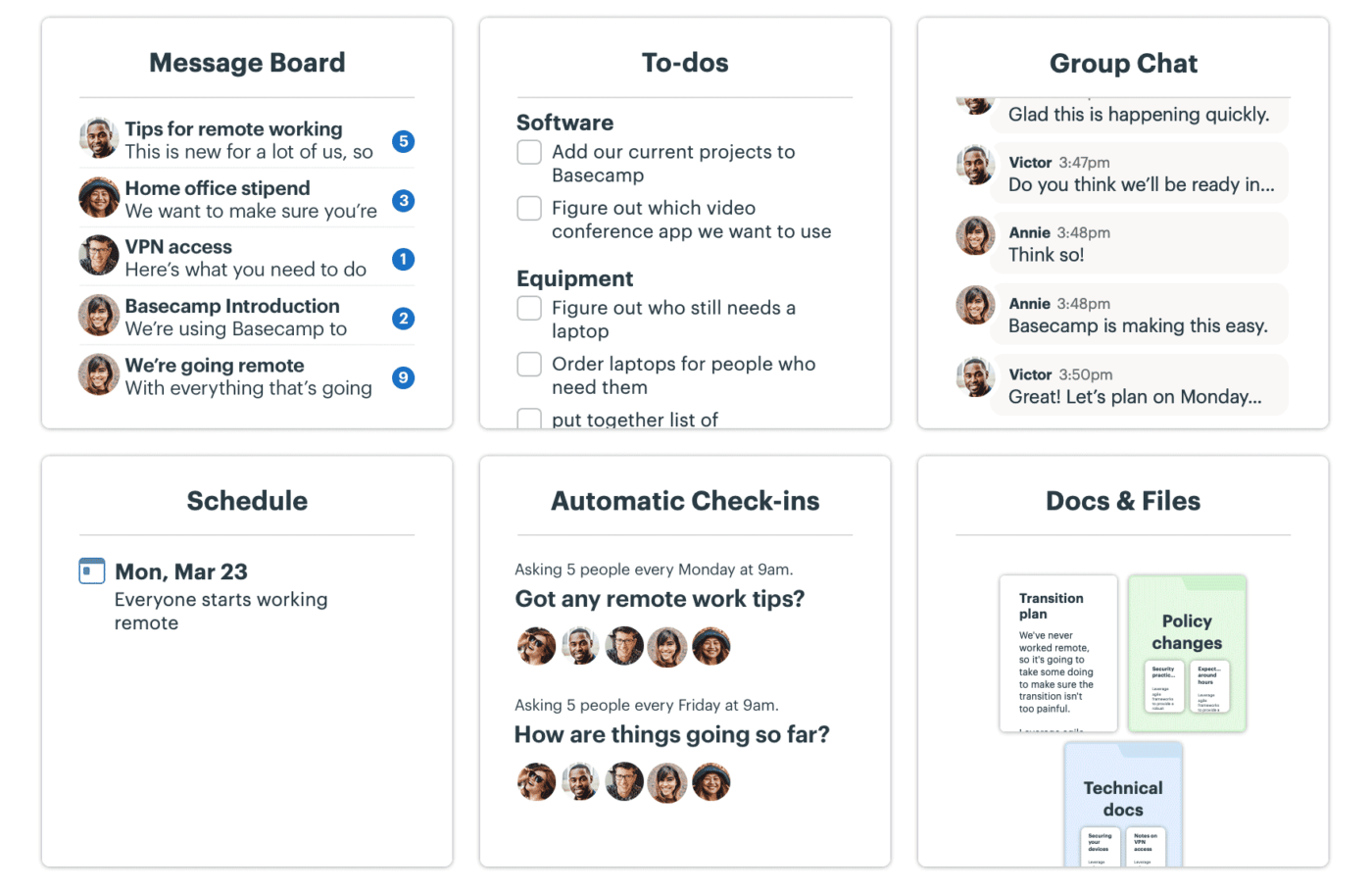
Let’s assume you’re planning a virtual conference with multi-day summits. It would help if you had a project management tool like Basecamp to collect data such as attendee engagement rates, registration numbers, and attendance rates.
Basecamp’s task management software allows multiple teams to collaborate, such as event planners, event marketers, C-suite executives, and vendors.
Basecamp’s Gantt chart integration makes it a great event planning software. Users can simply drag and drop their to-dos here, and managers can view what each team member is working on.
At this stage, you can assess if you’ll need more staff as the event nears.
Basecamp best features
- One-page dashboard for all projects, assignments, and schedule
- Built-in real-time group chat for communication with different teams
- Organized Workspace to store docs and files
Basecamp limitations
- No free plans unless you’re a student
- Basecamp does not have in-app video recording
Basecamp pricing
- Personal: $15 per month
- Business: $299 per month
Basecamp ratings and reviews
- G2: 4.1/5 (5200+ reviews)
- Capterra: 4.6/5 (14200+ reviews)
6. Wrike
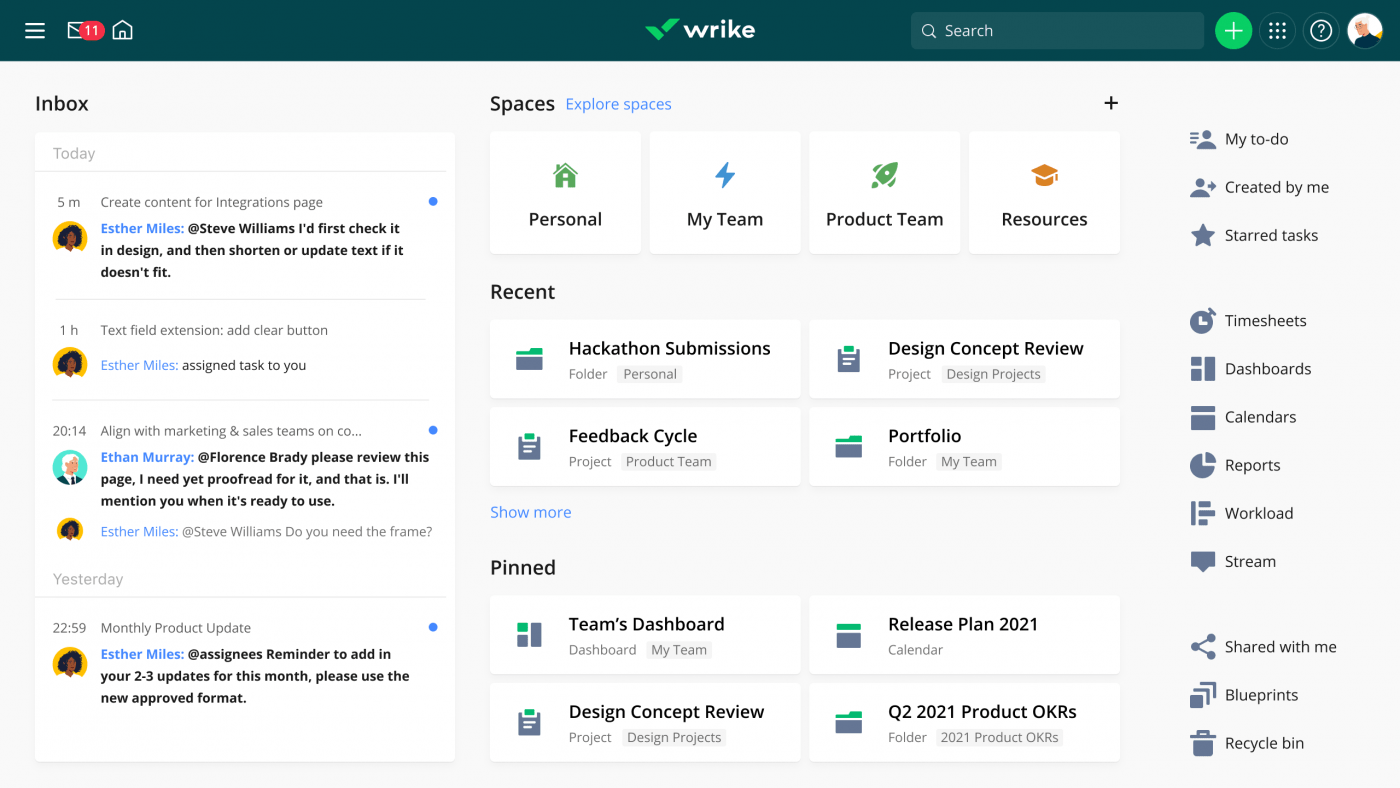
If you are planning to organize online events such as webinars that are on a smaller scale, we would recommend Wrike’s project management software.
It has event planning templates to manage due dates, organize shared calendars, track progress on visual boards, and monitor the budget.
Wrike best features
- Prebuilt templates streamline planning for recurring events
- Kanban boards with custom dashboards, interactive Gantt charts, and dynamic calendar views
- Customized workflows to monitor progress in real-time
Wrike limitations
- Learning curve for first-time users
- Gantt chart view is available only to paid users
Wrike pricing
- Free
- Team: $9.80 per user per month
- Business: $24.80 per user per month
- Enterprise: Custom pricing
- Pinnacle: Custom pricing
Wrike ratings and reviews
- G2: 4.2/5 (3400+ reviews)
- Capterra: 4.3/5 (2400+ reviews)
7. Notion
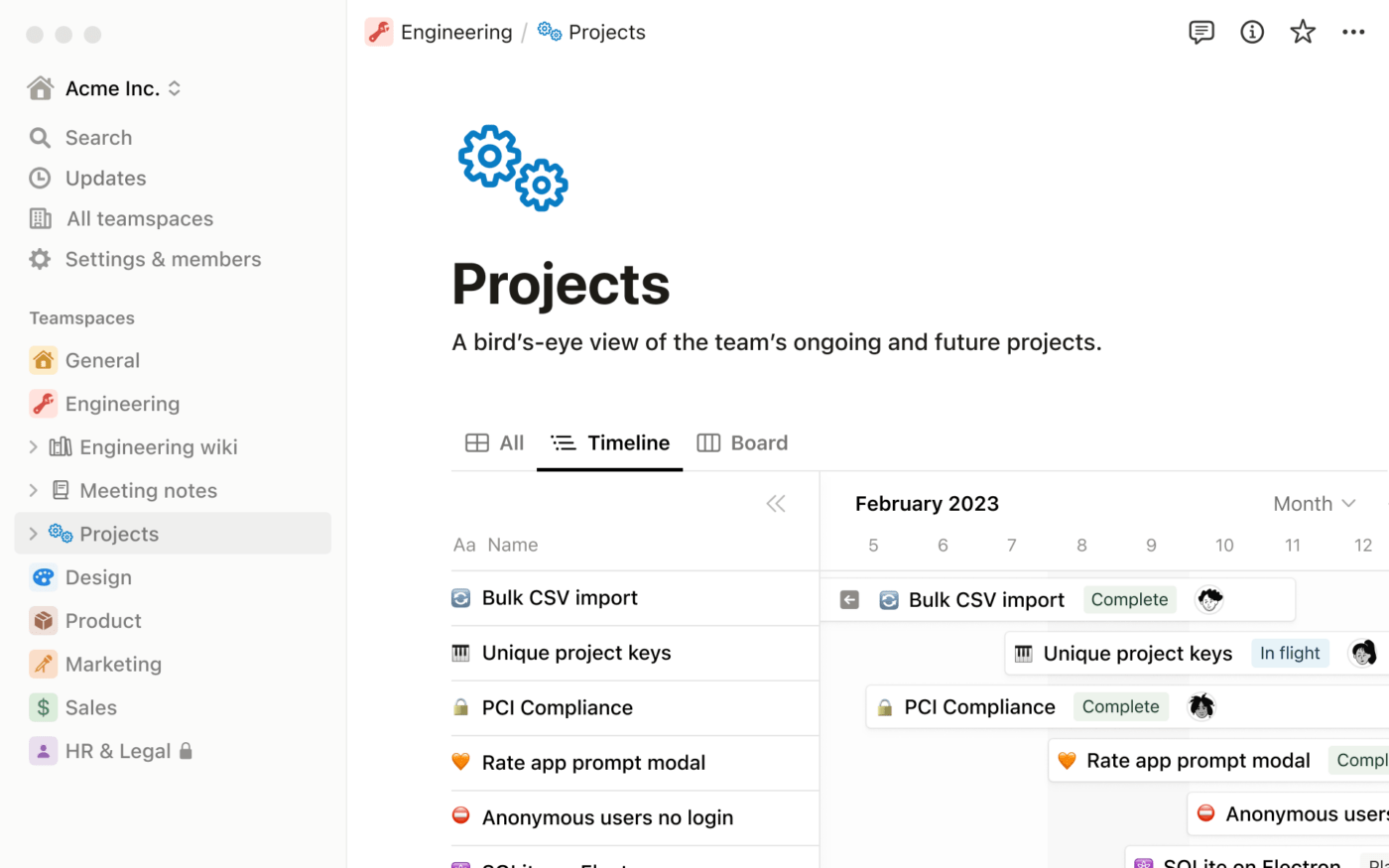
If you’re looking to throw a surprise birthday party for your partner, Notion’s project management platform can help you stay organized. You can create project outlines with in-built templates, record notes, and centralize costs and activities into a single hub.
Notion best features
- Notion AI is a creative writing partner to brainstorm ideas and create event content
- Customizable templates to organize your planning process
Notion limitations
- Some users say it lacks a built-in reporting tool
Notion pricing
- Free
- Plus: $8 per user per month
- Business: $15 per user per month
- Enterprise: Custom pricing
Notion ratings and reviews
- G2: 4.7/5 (4800+ reviews)
- Capterra: 4.7/5 (1800+ reviews)
8. Cvent
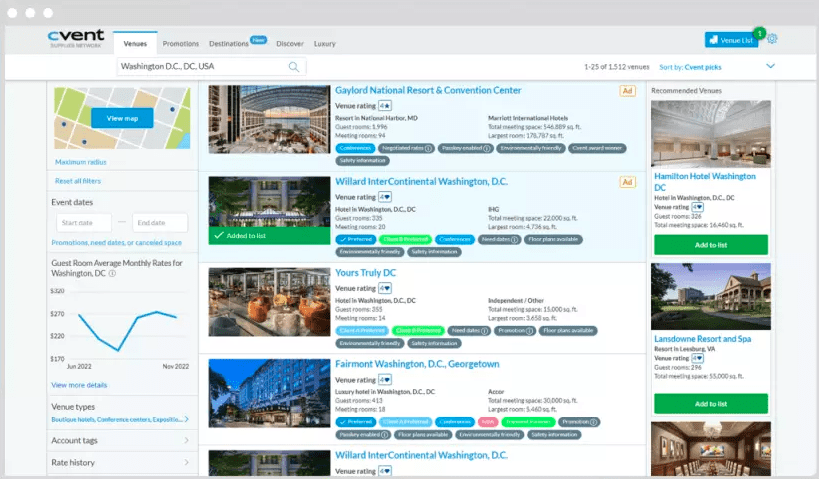
If you are organizing a trade show, Cvent’s event technology allows you to create a memorable experience for your attendees.
The event management platform reduces pre-event administrative tasks so that you can capture, qualify, and follow up with leads.
Cvent best features
- Simplifies the event venue sourcing process with venue management
- Exhibitor management streamlines exhibitor tasks and communications to reduce the back-and-forth coordination
- The webinar platform lets you create engaging webinars for virtual events
Cvent limitations
- The platform is expensive compared to other tools on this list
- The features can be overwhelming for non-tech-savvy and first-time users
Cvent pricing
- Custom pricing
Cvent ratings and reviews
- G2: 4.3/5 (1700+ reviews)
- Capterra: 4.4/5 (900+ reviews)
9. Whova
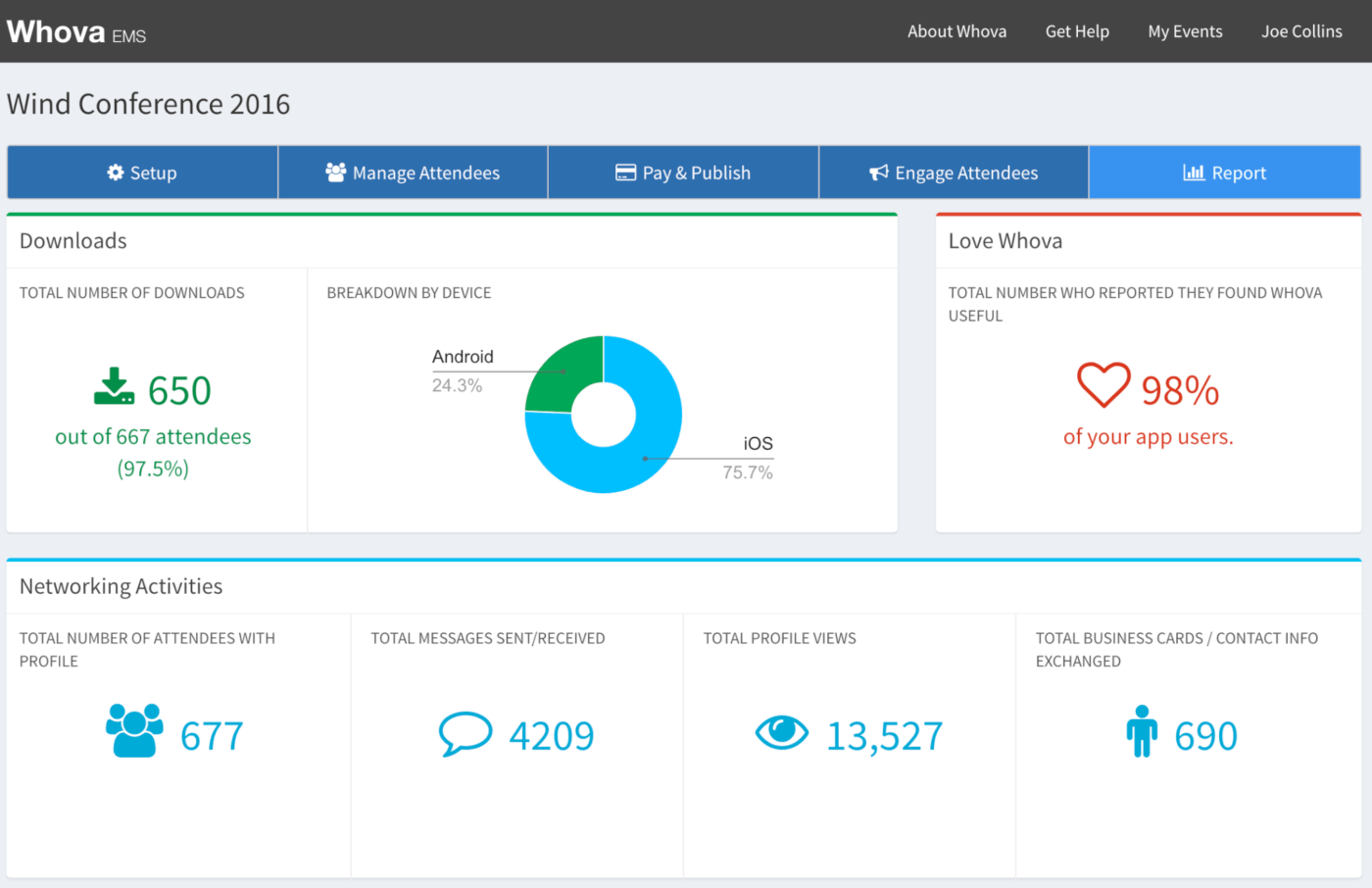
Rather than using different software to manage ticketing, attendee communication, and handle logistics, Whova event planning software serves as an end-to-end solution for event organizers.
Whova’s unified hybrid event platform and venue management software have digital booths for events such as career fairs, expos, and trade shows.
Whova best features
- Create mobile-ready vent brochures with your company’s branding
- Send push notifications with targeted announcements
- Manage attendee and event ticketing from the same platform
Whova limitations
- Limited integrations with third-party platforms
Whova pricing
- Custom pricing
Whova ratings and reviews
- G2: 4.8/5 (1200+ reviews)
- Capterra: 4.8/5 (1700+ reviews)
10. Scoro
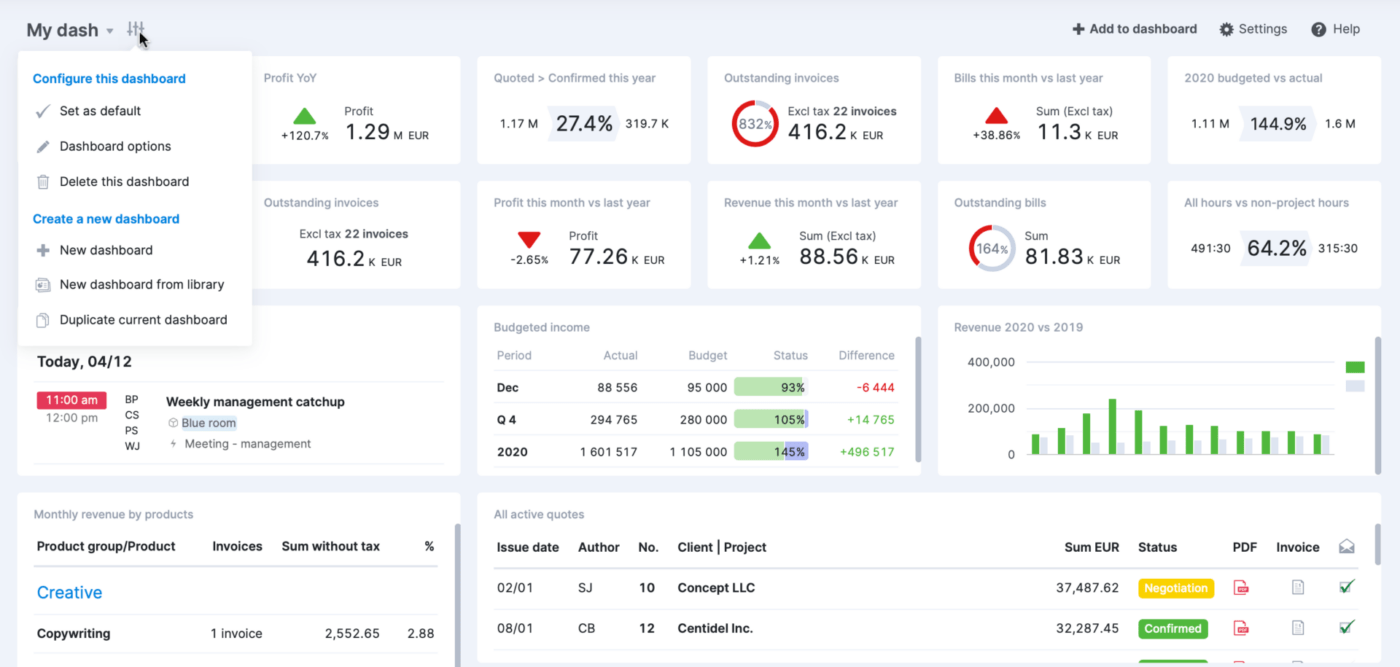
Create project budgets, allocate non-billable and billable work, and manage meetings, tasks, and invoices on Scoro’s event management tools.
Scoro’s Planner gives you an overview of individual workloads, available slots, potential overbookings, and deadlines.
Track billable and actual hours worked on each project or client and transfer them to invoices with custom rates in multiple currencies. You can also automatically send out late invoice reminders for unpaid balances and streamline payment management.
Scoro best features
- Extensive reporting capabilities to analyze and measure the performance of the event
- Create proposals and estimate delivery costs with pre-built templates
- Resource planning ensures tasks are assigned based on the capacity of event planners
Scoro limitations
- No free plan
- Some users report a lack of responsiveness from customer support
Scoro pricing
- Essential: $26 per user per month
- Standard: $37 per user per month
- Pro: $63 per user per month
- Ultimate: Custom pricing
Scoro ratings and reviews
- G2: 4.5/5 (380+ reviews)
- Capterra: 3.7/5 (1700+ reviews)
Get Planning With Complex and Customizable Event Software
With an event project management tool, you can rest assured that your events are memorable for the attendees and everything goes as planned. ?
Core features such as event planning templates, ClickUp AI, integrations, goals, and project task management allow you to launch successful events that your attendees will remember for a long time. ?
If you’re on your way to organizing your next event, try ClickUp for free.



