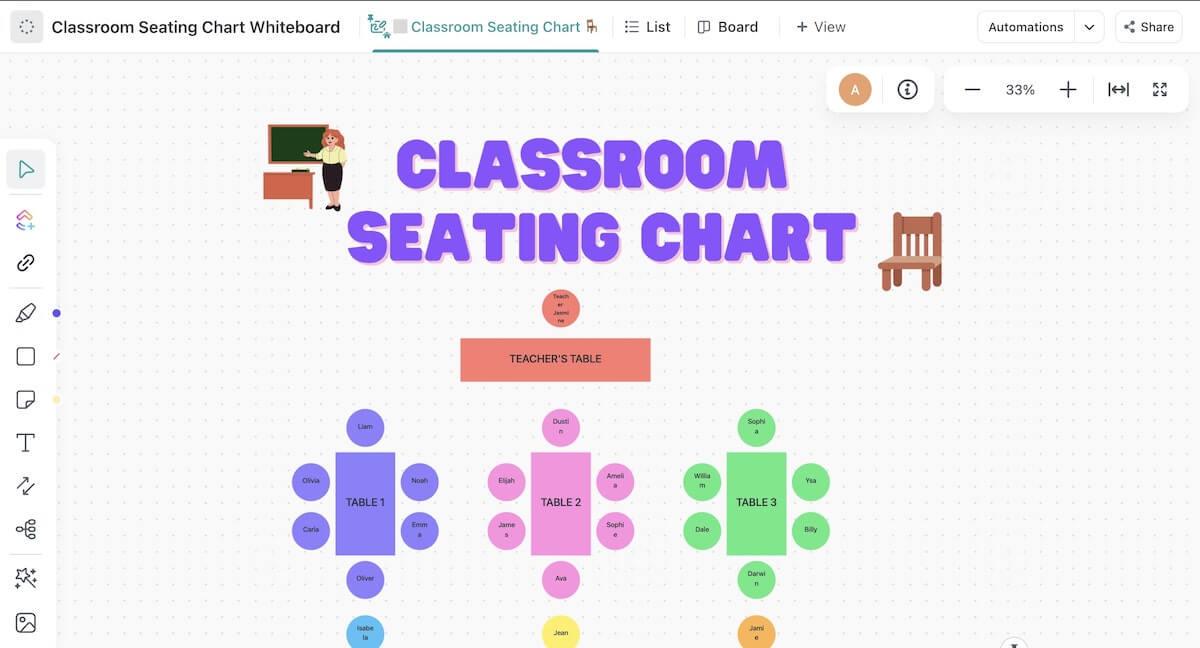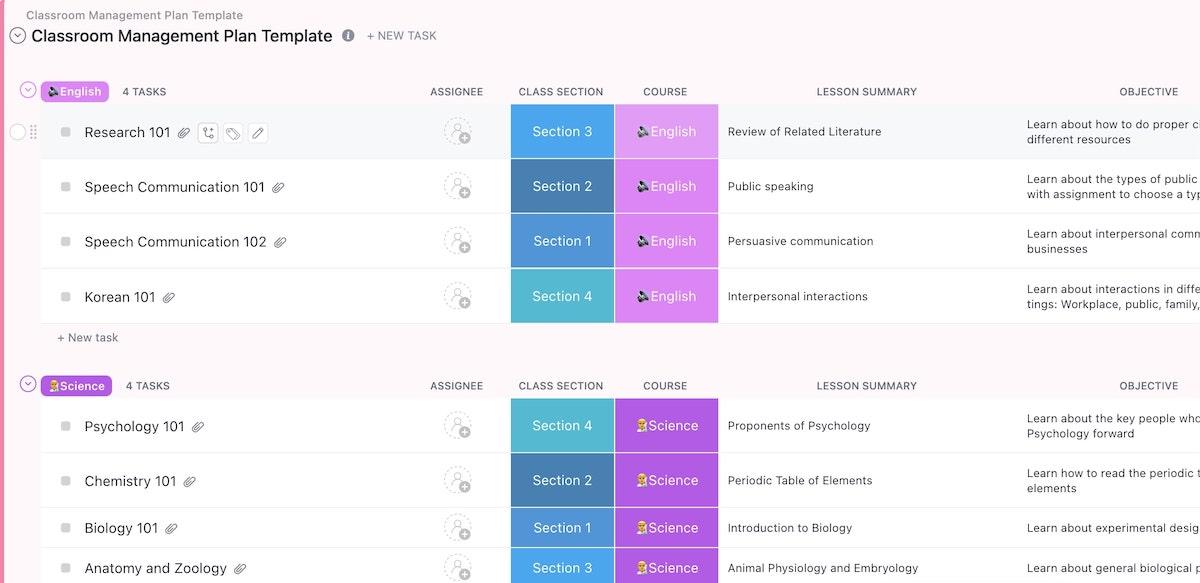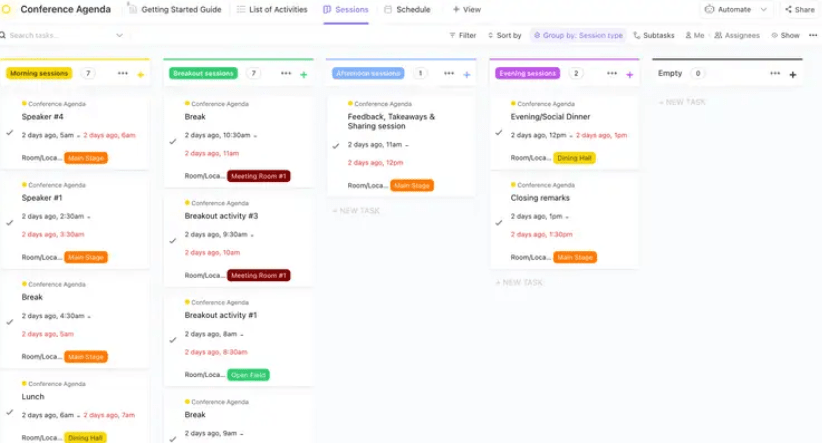Event planning is deceptively difficult whether you’re organizing an elegant wedding or a work event. Things like seating arrangements seem easy until you’re knee-deep in a DIY Excel sheet with a migraine coming on.
We highly recommend skipping that part and using a seating chart template instead. 🙌
Seating templates help you visualize where people will sit in a room or during an event. And they’re a must for any situation that calls for assigned seats.
We’ve highlighted 10 seating chart templates to help align your guest list with your plan—and sidestep the headache.
- ⏰ 60 Second Summary
- What Is a Seating Chart?
- 10 Free Editable Seating Chart Templates
- 1. ClickUp Classroom Seating Chart Whiteboard Template
- 2. ClickUp Classroom Management Plan Template
- 3. ClickUp Conference Room Management Template
- 4. ClickUp How To Plan Event Template
- 5. ClickUp Wedding Preparation of Work Template
- 6. SmartDraw Seating Chart Templates
- 7. Visual Paradigm Online Seating Chart Template
- 8. Canva Wedding Seating Chart Template
- 9. Bridal Shower Seating Chart Template by Template.net
- 10. EdrawMax Seating Chart Template
⏰ 60 Second Summary
Here are 10 of the best free seating chart templates to make planning easier:
- ClickUp Classroom Seating Chart Whiteboard Template
- ClickUp Classroom Management Plan Template
- ClickUp Conference Room Management Template
- ClickUp How To Plan Event Template
- ClickUp Wedding Preparation of Work Template
- SmartDraw Seating Chart Templates
- Visual Paradigm Online Seating Chart Template
- Canva Wedding Seating Chart Template
- Bridal Shower Seating Chart Template by Template.net
- EdrawMax Seating Chart Template
What Is a Seating Chart?
A seating chart visually represents where people will sit in a room or venue. It displays each chair’s location, often clustering them into tables, groups, rows, sections, or levels with identifying numbers, letters, colors, or names for convenience.
Seating charts are helpful for things like:
- Weddings
- Corporate events and celebrations
- Professional presentations
- Business conferences
- Assigned seating workspaces
- Classrooms
The charts allow you to design a seating plan of where each guest or attendee will be located so you know you have enough space for everyone. It also lets you keep Lindsey away from Kim to avoid bickering at your wedding party (all bets are off on the dance floor, though).
How to make a seating chart
Most effective seating charts start with editable templates. Look for an editable seating chart that lets you change the number, size, and positioning of the tables and chairs.
Using event planning software makes this more manageable, especially if you work with something intuitive like ClickUp Whiteboards.
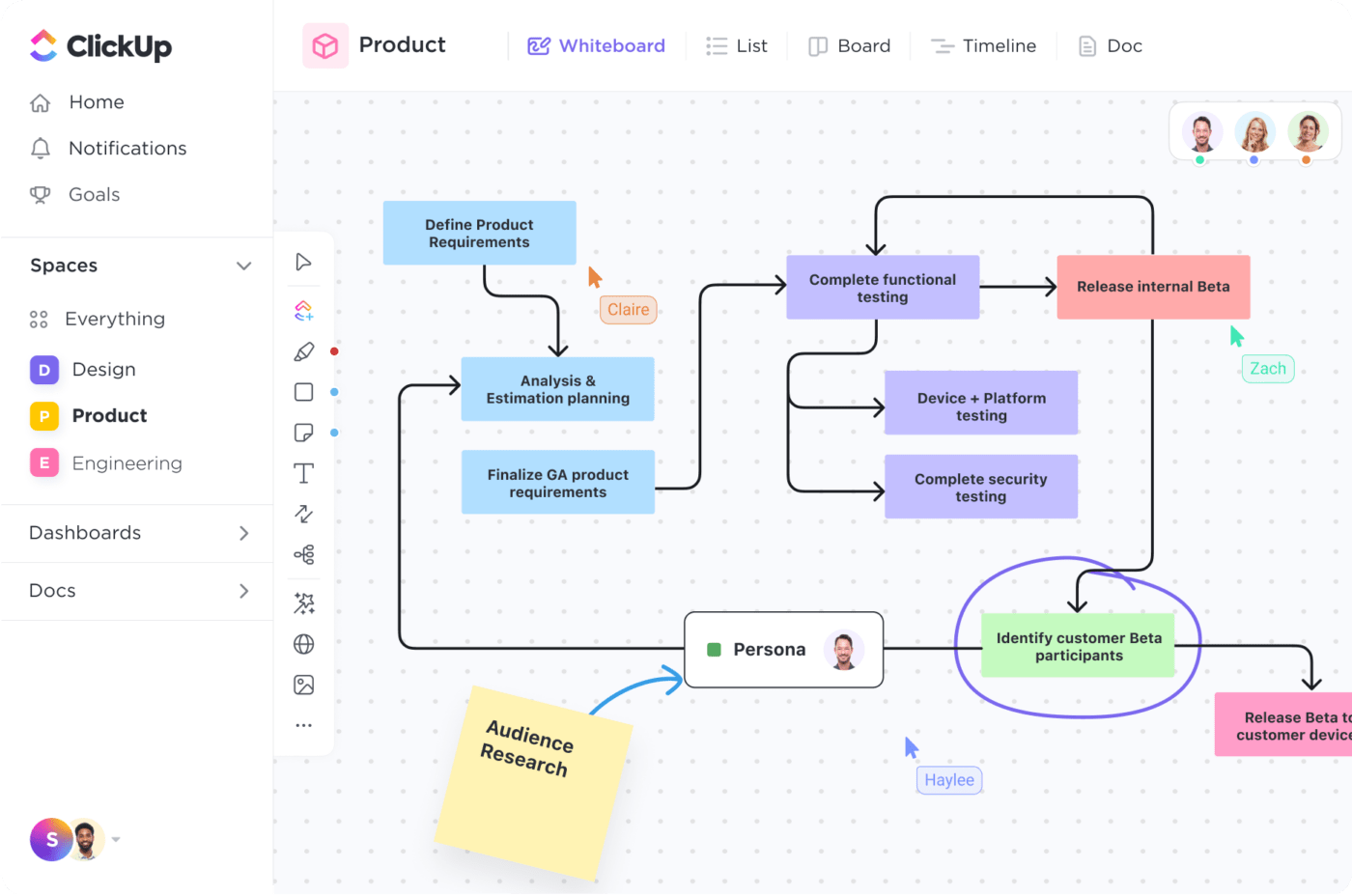
Here’s a breakdown:
- Find the best seating chart tool or event planning template
- Pick table shapes (e.g., long tables, round tables, u-shape tables, rectangular tables, etc.) and position tables
- Decide if you’ll have a head table (aka VIP table) and where to place it
- Organize tables according to the venue size and shape
- Create table numbers, names, or colors
- Group guests or attendees (e.g., friends, departments, teams, common interests, alphabetical order, etc.)
- Choose assigned seating, keeping things like accessibility in mind
- Print physical copies (printable seating charts for the win)
Some charts assign people to a table and let guests decide where they’ll sit around it. Others choose a seat for each person. How detailed you want to make it is up to you.
10 Free Editable Seating Chart Templates
You’re probably eager to get to the good stuff by now, so allow us to introduce you to 10 of the best seating chart templates around.
And since event project management is hard enough without worrying about pricing, every template on this list is free! 💸
1. ClickUp Classroom Seating Chart Whiteboard Template
The ClickUp Classroom Seating Chart Whiteboard Template is a must-have for educators. It’s also perfect for training events, seminars, and wedding parties.
Use ClickUp’s editable seating chart template to visualize your classroom’s layout and create an organized table seating chart with the best Whiteboard software.
This template has tools to maintain social distancing, color-code each table, and track student schedules and grades. The minimalist chart design can accommodate any number of seats in any size of room or venue.
Collaboration features and real-time updates also allow students (or guests) to get involved in choosing their seats. Or you can take complete control of the fun to design the perfect seating chart for your unique classroom.
ClickUp’s education features are accessible on the Free Forever plan and designed to help classroom heroes everywhere. They’re also helpful for event project managers, wedding planners, and anyone else organizing an event or creating a seating plan.
2. ClickUp Classroom Management Plan Template
The ClickUp Classroom Management Plan Template gives educators everything they need to create a thriving classroom environment. 🧑🎓
Use this tool to create an organized overview of your classroom, student behavior, grades, lesson plans, and anything else you need.
This template has what you need to create manageable student expectations, objectives, and goals. It also streamlines communication with students and parents, resource organization, lesson plans, and daily operations.
ClickUp has you covered whether you need an itinerary template, a seating chart maker, a collaboration tool, or all of the above. And the best part? You don’t need to pay anything! Free Forever members have access to dozens of tools, templates, views, and customization features with no limits.
3. ClickUp Conference Room Management Template
The ClickUp Conference Management Template takes some of the work out of the planning and coordination that goes into running a successful conference room.
Use it to streamline the entire process of conference room planning, from booking to cleanup, with everything in between.
This template does it all. You can standardize room procedures, track supplies and equipment, eliminate double bookings, and enjoy smooth, effective meetings every time. And since ClickUp has fantastic collaboration features, it’ll improve communication to keep everyone on the same page.
ClickUp is a game changer for project managers and team leaders everywhere. Those who’d like to go beyond the ClickUp Conference Room SOP Template also have access to conference agenda templates, meet-the-team templates, and so much more on the Free Forever plan. The possibilities are endless.
4. ClickUp How To Plan Event Template
The ClickUp How To Plan Event Template is essential for party and event planners, project managers, and anyone else trying to organize a memorable gathering. 🥳
Use this checklist-style template to keep track of everything you need to do before the day of your event, complete with deadlines, progress updates, and collaboration features.
This template has features to count down to the day of your event, keep track of your budget and spending, record RSVPs, and create detailed task lists. Invite your team members, guests, and other stakeholders to update their progress in real time and keep lines of communication open.
Use ClickUp’s Events features to go beyond this to-do list and into event and timeline management, event invitations, and task sharing. You can view your event from every angle and access free, customizable templates for everything you need.
And it’s all available on our Free Forever plan. 🙌
5. ClickUp Wedding Preparation of Work Template
The ClickUp Wedding Planning Scope of Work Template goes beyond a wedding reception seating chart. After all, wedding table assignments are just one item on any wedding planning list.
Use this template to establish clear timelines and deadlines for each task, from confirming RSVPs to organizing service providers for the reception.
This free wedding planning template simplifies the process by bringing everything together in one dashboard. You can define and document the scope of work for each vendor, coordinate and communicate with everyone involved, and define the scope of work for the entire wedding planning team.
ClickUp’s Events features also allow you to track and manage tasks, deadlines, and budgets so you can plan an unforgettable party every time. The Free Forever plan gives you unlimited access to customizable templates, views, calendars, and more.
6. SmartDraw Seating Chart Templates

The SmartDraw Seating Chart Template is a no-frills seating plan for weddings and other events.
Use it to pick a floor plan, choose table sizes and shapes, and organize everything with simple diagrams and guest lists. You’ll start with a pre-made seating arrangement for specific event types and customize your chart.
This template lets you name tables, assign seat numbers, and create lists of who will sit at each table. You can also visualize the entire venue or room you’re working with to ensure attendees or wedding guests have enough space to move around comfortably.
Depending on how you plan to use your seating chart, SmartDraw lets you drag and drop doors, appliances, and other room features for a head-on view or stick to tables and chairs with a top-down perspective. It’s free for seven days—pricing starts at just $5.95 after the free trial.
7. Visual Paradigm Online Seating Chart Template
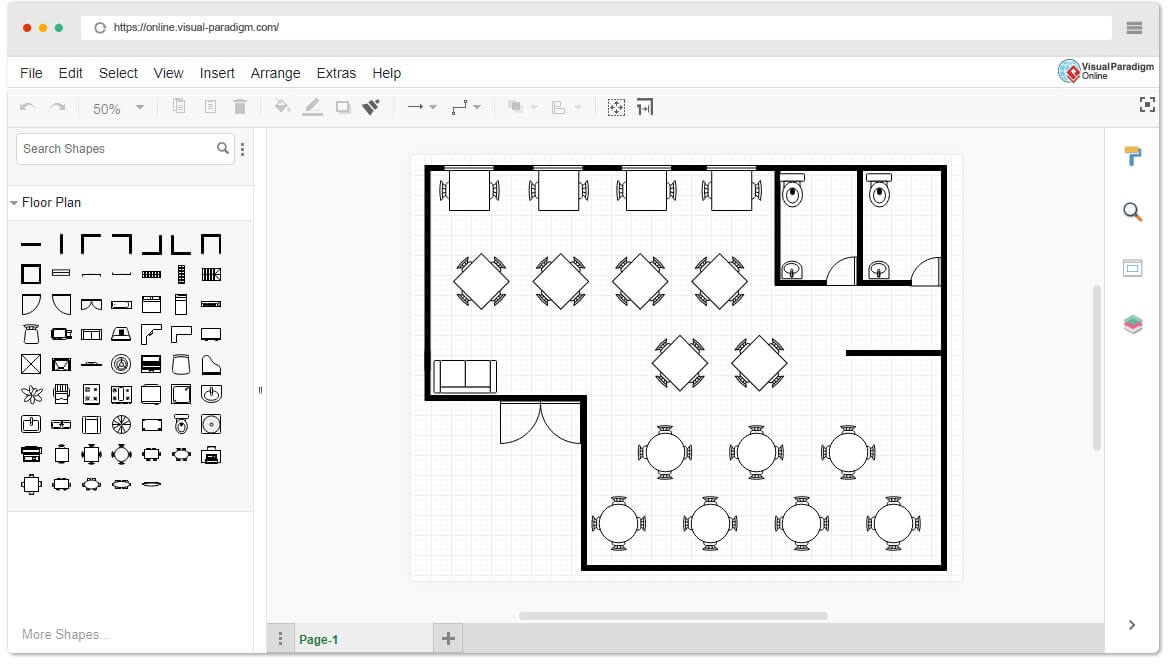
The Visual Paradigm Online Seating Chart Template is a straightforward solution for event planners everywhere.
Visual Paradigm Online (aka VP Online) offers a collection of customizable charts to give you a head start for creating your next seating plan. You can save diagrams as JPG, PNG, SVG, and PDF files and use provided symbols and props to represent your event’s venue or room.
Choose from several templates for restaurants, classrooms, weddings, living spaces, and offices. Then, add tables, desks, chairs, and assigned seating to track where everyone will sit and how many guests you’re accommodating.
Start creating your seating chart for free and sign up for VP Online’s Free plan, which allows you to use several of the program’s features. Free users will encounter daily activity limits, file size limits, and locked advanced features, but you should have everything you need for basic seating plans without spending anything.
8. Canva Wedding Seating Chart Template
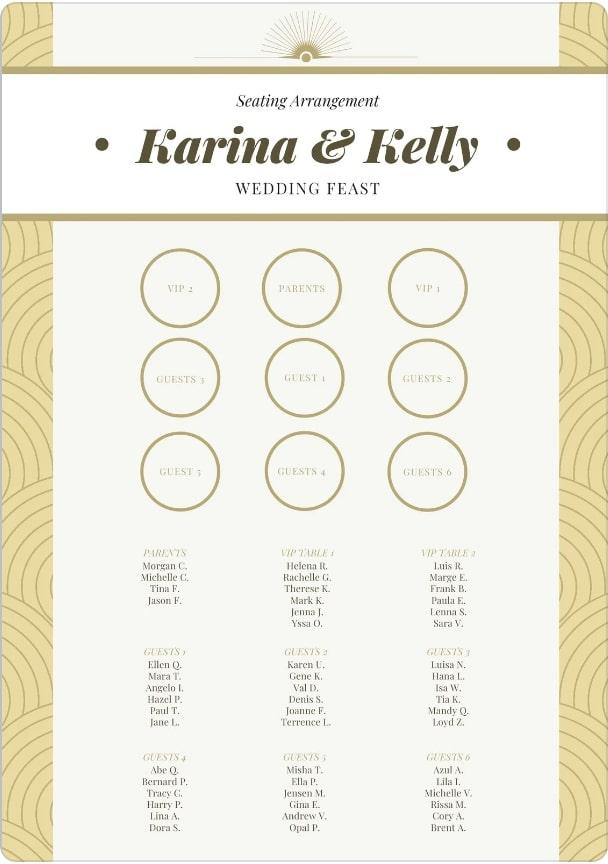
The Canva Wedding Seating Chart Template is a fantastic option for fancier seating charts. It has basic features you can easily customize in just a few minutes. 🙌
Use this template to create simple table layouts, giving each table an identifying name to keep things organized. At the bottom of the template, you can list which guests will sit at each table.
This template is perfect for those who want assigned tables without specific seats. And since Canva is made for customization, you can adjust the colors or choose from other seating chart lists to make the template your own.
Canva can also work for creating wedding invitations and other design- or photo-heavy documents you need for your event. And the Free plan allows you to use most features to get the job done. Free users will encounter limits for file size, storage, number of documents, and how each document can be shared, saved, or printed.
9. Bridal Shower Seating Chart Template by Template.net

The Bridal Shower Seating Chart Template by Template.net is a quality option with floral decorations and graphic files.
Use this template to list which guests are assigned to each table number so everyone’s on the same page when guests arrive.
This floral template is easy to edit, allowing you to customize fonts and the number of tables/guests at your bridal shower. It’s simple and can also be used for wedding guest seating in small to medium venues where you don’t need a map of the table layout. 🌸
After making a free account, users can download three templates daily from Template.net at no charge. You’ll also have access to various other templates for almost any event you plan.
10. EdrawMax Seating Chart Template
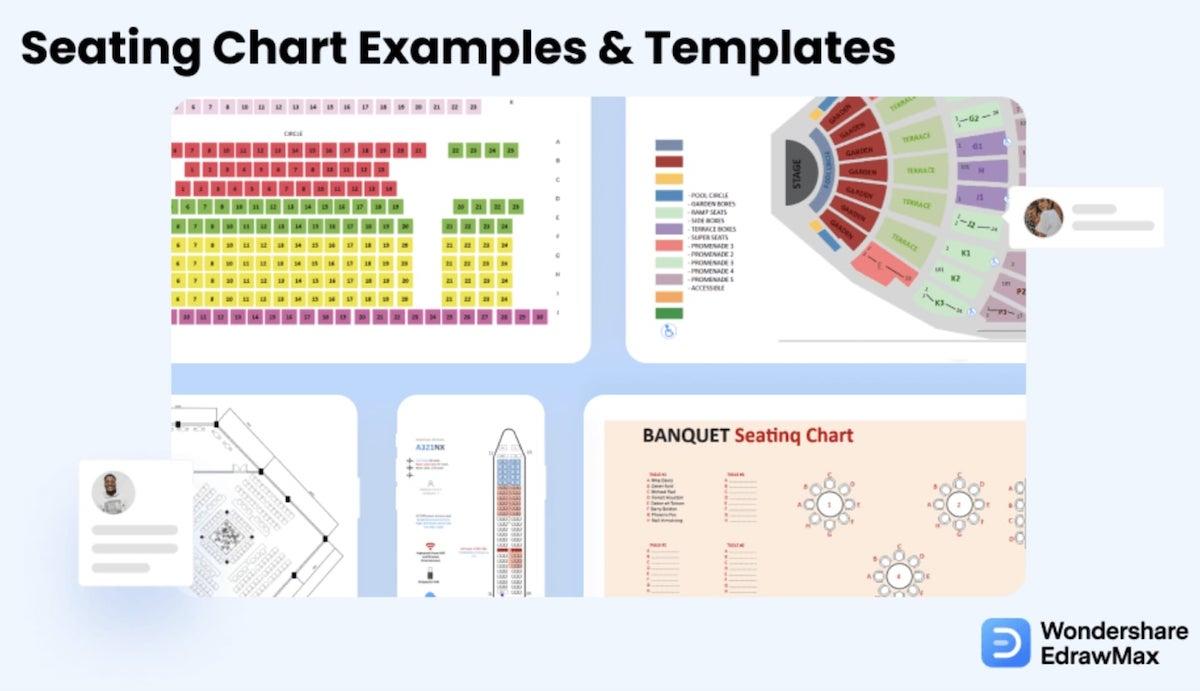
The EdrawMax Seating Chart Template is an option that lets you create a simple seating chart to send to your guests.
Use this template to create a venue map, table numbers, assigned seat numbers, and list which guests will occupy each space. You can also apply color coding so guests can easily find their seats.
The free seating chart template has multiple venue types, table sizes, and seating arrangements. And if you don’t see what you need on this template, you’ll have access to other seating chart templates that might suit your needs.
EdrawMax offers a 15-day free trial to access their 2D templates to start planning your event. Once the trial is up, monthly membership fees start at $14.95.
Seating Simplified with Seating Chart Templates
Want to take some of the stress out of your planning? These free seating chart templates are an excellent place to start.
They’re essential for anyone who wants to organize and plan seating efficiently, whether you’re an event project manager, a teacher, or a couple looking to save money on wedding planning.
Seating chart templates ensure everyone’s seated comfortably and in the right place every time. So try them yourself and see how they can improve your planning experience. Sign up for ClickUp today—it’s free!