How to Create an Engineering Roadmap for Productive Execution

Sorry, there were no results found for “”
Sorry, there were no results found for “”
Sorry, there were no results found for “”

James, a senior software engineer at a rapidly growing tech startup, had one mission: launch the new app before the quarter closed. 🚀
But despite a skilled team, things weren’t going as planned. Developers were working in silos, designers had shifting priorities, and QA didn’t know when to jump in. As the deadline loomed closer, James realized something critical was missing—an engineering roadmap.
So, he quickly created one, outlining milestones, task dependencies, and clear responsibilities. Within weeks, the team was hitting deadlines, collaborating smoothly, and delivering high-quality work.
This scenario is all too familiar. Without a clear product roadmap, many teams face chaos in managing complex engineering projects.
In this guide, we’ll show you exactly how to create a roadmap that aligns your team, boosts productivity, and drives results.
An engineering roadmap is a strategic plan that outlines the key milestones, tasks, and timelines for a product’s development. It acts as a guide to align teams, prioritize efforts, and track progress toward achieving project goals.
An engineering roadmap acts like your team’s game plan and shows:
Here’s how you can make your roadmaps more efficient 👇🏻
Like a product roadmap, an engineering roadmap is the backbone of a well-structured product team. Here’s why it matters:
Here are a few key moments when having a roadmap becomes a must-have for product engineering teams:
At the start of development, an engineering roadmap ensures smooth coordination from ideation to the launch of a product or app. Product managers and engineers collaborate to define key objectives, such as product search functionality, user account system, or setting up the payment gateway.
When upgrading systems or adding features, an engineering roadmap helps identify dependencies, allocate resources effectively, and plan for potential challenges. With a clear sequence of tasks and milestones, the roadmap ensures a smooth process for scaling and maintaining the product while minimizing disruptions.
When new engineers come on board, they need a quick way to understand what’s happening. With a roadmap in hand, new hires can easily know where they can contribute effectively right from the start.
Here’s what an engineering roadmap typically includes:
📮ClickUp Insight: 92% of workers use inconsistent methods to track action items, which results in missed decisions and delayed execution.
Whether you’re sending follow-up notes or using spreadsheets, the process is often scattered and inefficient. ClickUp’s Task Management Solution ensures seamless conversion of conversations into tasks—so your team can act fast and stay aligned.
➡️ Read More: How to Create a Project Roadmap (with Examples)
The engineering roadmap is a must-check on your product development checklist. However, as exciting as it sounds, creating it can get messy—especially without a clear system.

Let’s discuss the steps to build an engineering roadmap that drives results.
Start by defining the ‘why’ of your roadmap. It could be to improve product performance, launch a new feature, or ensure system scalability.
Then, break this down into SMART goals.
📌 SMART goal: Launch the in-app messaging feature to increase user engagement by 20% by June 2025.
ClickUp Goals help break down complex objectives, organize them efficiently, and track real-time progress. Plus, you can set different types of targets to keep your roadmap goals laser-focused:
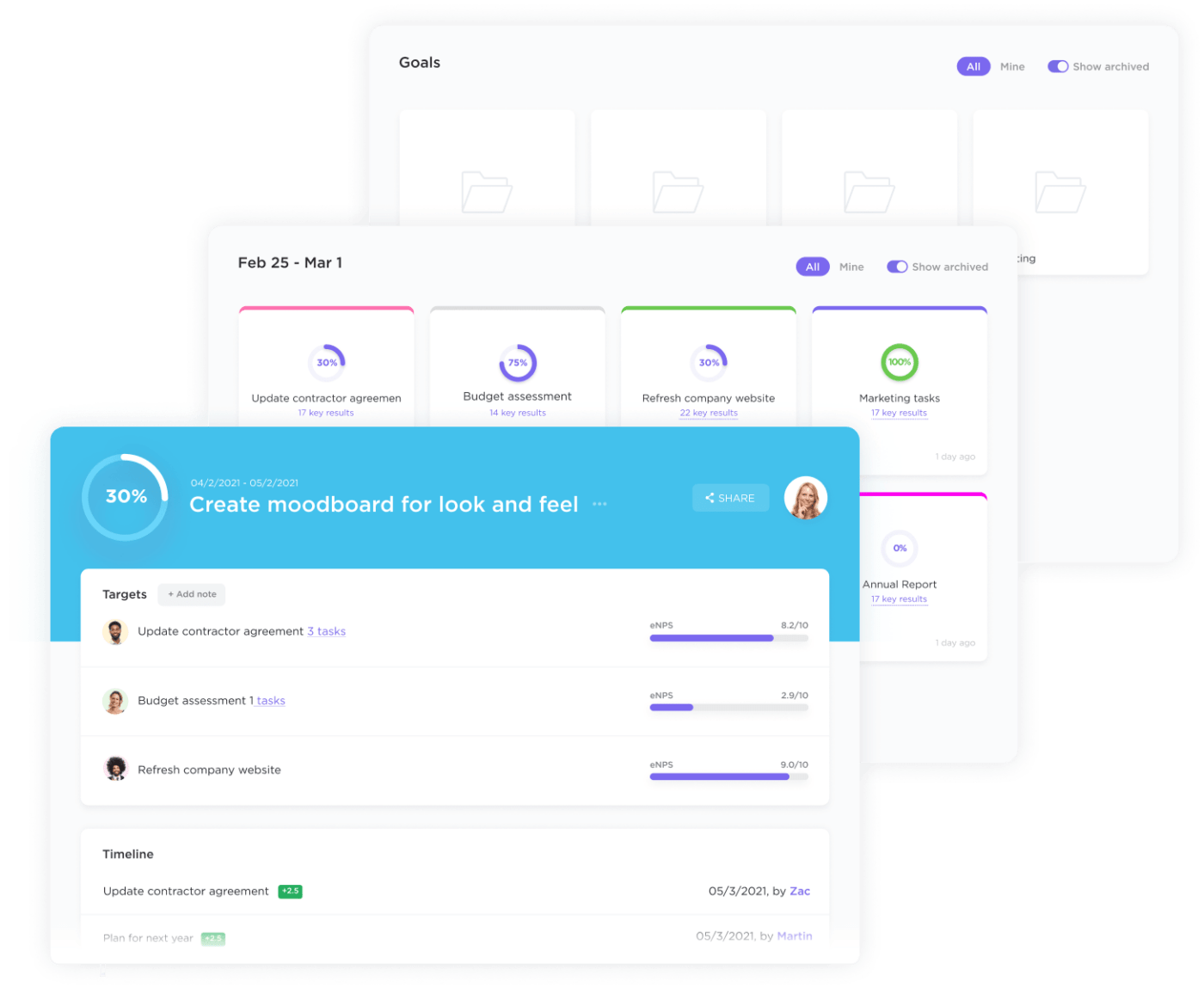
You can also link specific tasks or sprints to your goals.
As tasks are completed, ClickUp will automatically update the goal’s progress. This gives you real-time visibility into how individual tasks move the needle.
➡️ Read More: How to Implement the GIST Framework for Product Planning
Now it’s time to break your goals into chunks, called themes and epics.
Themes are high-level objectives that provide the ‘why’ (big-picture focus), while epics are the ‘what’—specific, actionable parts of work grouped under each theme.
📌Theme: Improve performance
💡Pro Tip: Use prioritization frameworks to evaluate and rank tasks based on their importance and value to the project. For example, RICE (Reach, Impact, Confidence, and Effort) is a scoring system that helps you objectively rank work.
Sprints are short, focused work cycles (usually 1-4 weeks) where teams tackle specific tasks or deliverables. They keep your team focused and give you regular check-ins to assess progress. Plus, they make big projects feel less overwhelming.
🎯 To ace sprint execution:
ClickUp Sprints gives you the agility you need. It lets you set sprint dates and prioritize tasks so everyone is clear about who’s doing what and when.
Further, ClickUp’s Sprint Points allow teams to assign effort values (e.g., 1 for simple tasks, 8 for complex ones) to each task. This ensures the sprint isn’t overloaded and tasks align with team capacity.
With ClickUp Dashboards, you can get real-time insights into sprint progress. A burndown chart can monitor how much work remains vs. time left in the sprint.

💡 Pro Tip: Use ClickUp Brain to generate burndown charts. Simply input key data like tasks, deadlines, and team assignments, and let it organize this information into charts. It can also predict timelines, identify roadblocks, and provide actionable insights to keep your sprint moving smoothly.

ClickUp comes as very useful when doing task assignments as well as tracking them throughout the sprint. It has features like changing lists, linking tasks, blocking other tasks, commenting, adding images, custom fields, tagging people, assigning multiple people to a single task, adding emojis on comments, and whatnot. It has huge options when it comes to settings
Clearly define each team member’s responsibilities based on their expertise and workload. This creates accountability, reduces confusion, and keeps the project moving forward without unnecessary delays.
The RACI matrix is a simple yet effective framework that breaks down who’s Responsible, Accountable, Consulted, and Informed to keep teamwork seamless.
Let’s say you’re launching a new feature, and the task is to develop and deploy the new API endpoint. Here’s how this matrix works:
🛠️ Responsible: The one who executes the task (Backend developer)
🏆 Accountable: The one answerable for the task’s outcome (Engineering lead)
💡 Consulted: The go-to experts for input [Product manager (for requirements), QA tester (for test cases)]
📣 Informed: The folks kept in the loop about progress (Project manager, stakeholders)
ClickUp Tasks makes responsibility allocation effortless. You can assign tasks to one person, multiple people, or even a whole team.

You can also use ClickUp’s Workload View to assess their current capacity. This makes it easy to spot overburdened employees and reassign tasks to those with more bandwidth.
What’s more, ClickUp Brain helps you strategically assign tasks with smart prompts like:
✅ Plan task assignments for a new project, factoring in each team member’s strengths, availability, timeline, and task dependencies
✅ Develop a workload distribution strategy that aligns with team member’s skills and expertise
✅ Create a task allocation roadmap for complex projects, detailing specific responsibilities for each team member
Your roadmap sets the direction, but to make it actionable, you need to integrate it with your project management software.
This unlocks roadmap visualization, giving you a clear view of real-time progress, timelines, and who’s doing what.
Be sure to create dependencies directly into your project Gantt charts, Kanban boards, or other forms of workflow visualization so everyone understands how their work connects. Plus, it highlights the project’s critical path that keeps the team focused on tasks impacting delivery timelines.
ClickUp’s Gantt Chart View turns your engineering roadmap into a dynamic, interactive timeline. It maps out project tasks, dependencies, timelines, and progress in one place, making it easy to manage even the most complex engineering projects.
It comes with features like Lead Time, aka the total time it takes to complete a task or process from start to finish, including any waiting periods or delays. By cross-referencing this with Slack Time, you can easily calculate the amount of time a task can be delayed without impacting the project’s overall completion date or other critical tasks.
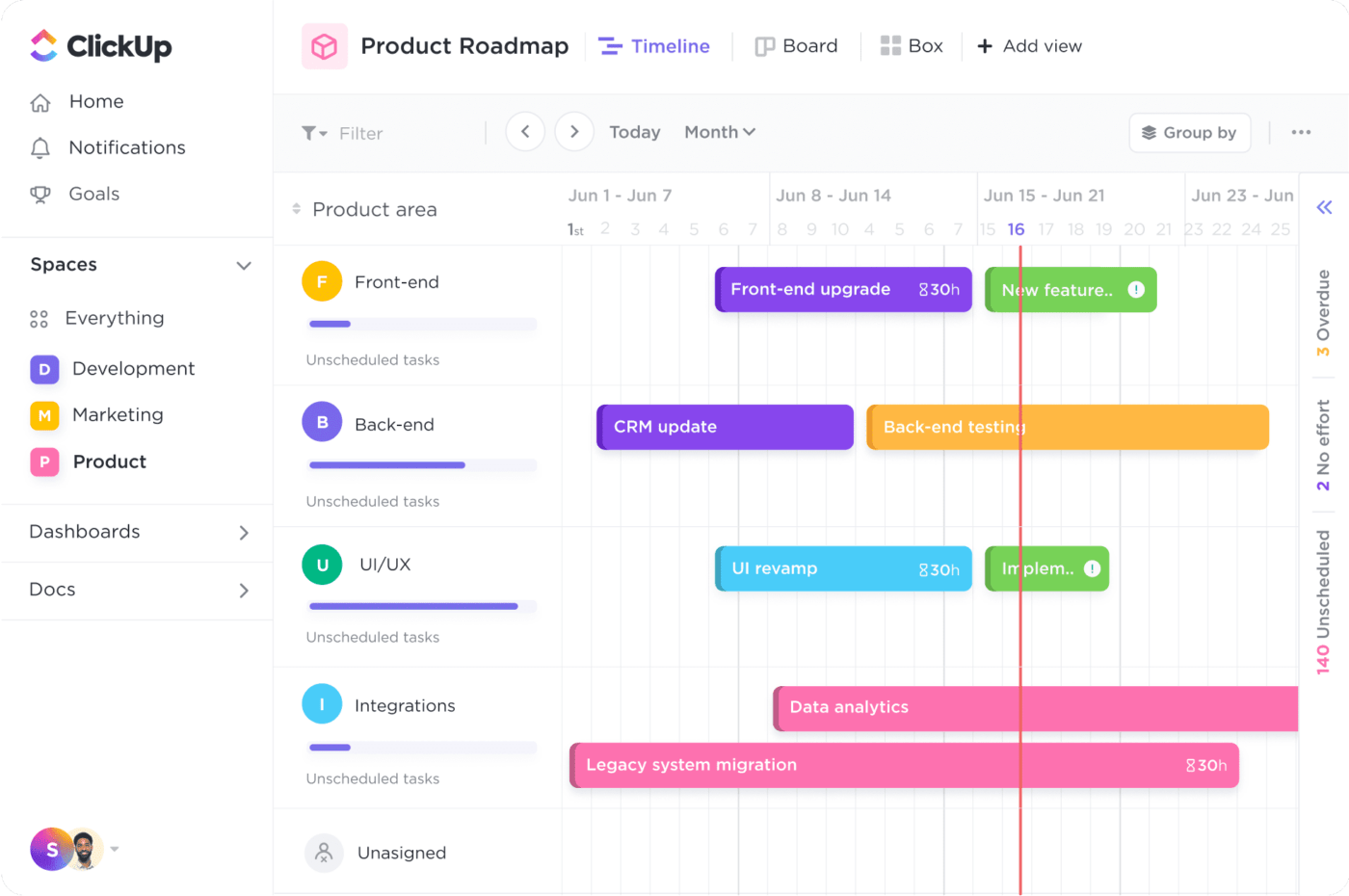
Plus, no more jumping between tools or manually updating everything. In short, the software does the heavy lifting so you can focus on what’s important—getting things done.
You can also switch to ClickUp’s Kanban Board View to divide your roadmap into stages such as ‘Backlog,’ ‘In Progress,’ ‘Code Review,’ and ‘Completed.’ Each column reflects the tasks’ progress, so you can track what’s moving and what’s stuck.

Add details like due dates, dependencies, priority tags, and images to task cards to make all necessary information visible at a glance. And use swimlanes (subgroups) to categorize tasks visually by assignee, priority, or feature.
The best part? ClickUp’s Kanban Board easily adapts to shifting roadmap needs. This allows you to quickly adjust and rearrange tasks to tackle new challenges and priorities.
Next, share your roadmap with stakeholders. With clear visibility into timelines, priorities, and milestones, they can provide input, spot potential risks, or address resource gaps early on.
👀 Who needs to see it?
🎯 To do it right:
ClickUp Chat can help you share and discuss roadmap updates with your team and stakeholders instantly. It lets you link conversations to related tasks, docs, and other messages and allows everyone to access the background information right within the chat thread.
The best part? If someone has a question or request, you can create and assign a task in the chat with just one click.

Building an engineering roadmap isn’t a one-and-done deal. Timelines shift, priorities change, and sometimes, you lose an engineer to another project. The key? Stay adaptable.
Automations saves the day here. See how:
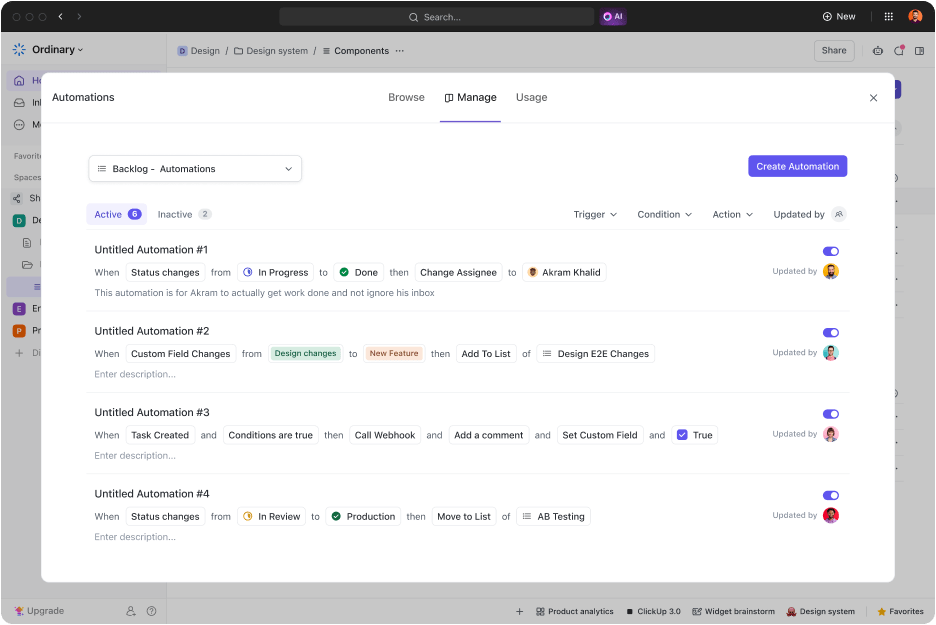
Building an engineering roadmap from scratch can get you bogged down in the nitty-gritty. But with ClickUp’s pre-made project or technology roadmap templates, you can skip the stress and jump straight into action.
The ClickUp Agile Team Roadmap Template lets you visualize your roadmap with a clear timeline, showing what’s happening and when. Plus, you can easily adjust the timeline as things shift and stay on top of changes.
Further, planning sprints is a breeze with ClickUp’s Custom Fields, such as:
The ClickUp Technology Roadmap Template helps you visualize future technological investments. This means your engineering department can easily determine where and how to allocate resources for the product development process, infrastructure upgrades, or innovation.
Some key features include:
➡️ Read More: Free Project Roadmap Templates in Excel & ClickUp
Want your roadmap to actually deliver? Here’s how to nail it:
Engineering roadmaps are a must-have to keep technical goals and efforts on track. However, managing dependencies and ensuring seamless execution across various roadmap stages can be a daunting task for engineering teams.
ClickUp’s powerful features—all powered by AI—make it easier to bring your engineering roadmap to life and keep your team on track. It allows you to easily adapt to changes, share updates with stakeholders, and maintain flexibility throughout the process.
What’s more? To save time and streamline setup, ClickUp offers customizable templates, letting you tailor your roadmap to meet your team’s needs without the hassle.
Want to make your engineering roadmap management efficient? Sign up for ClickUp today! 🙌
© 2026 ClickUp