Confluence Vs Jira: Which Project Management Tool is Best in 2026
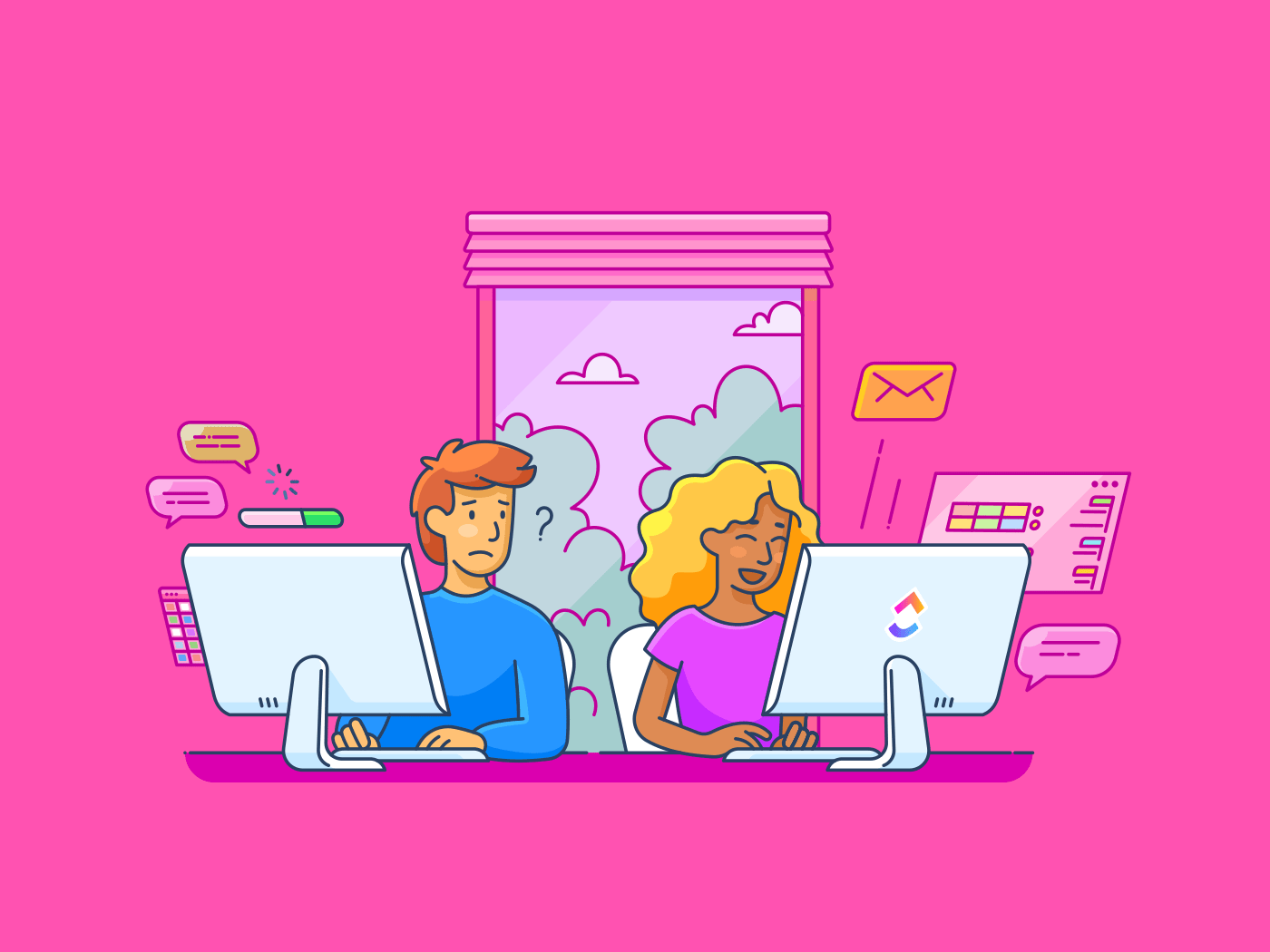
Sorry, there were no results found for “”
Sorry, there were no results found for “”
Sorry, there were no results found for “”
Welcome to the future of work. The traditional office landscape has completely transformed and we’re in a new era where teams are no longer restricted to a single location or continent.
Sharing resources and ideas through the digital cloud is the norm for global collaboration to keep everyone synchronized. Modern project management software has become an indispensable aspect of customizable workflows for any progressive project manager—whether it’s content management for a marketing team or issue tracking for software developers.
These platforms act as a unifying hub, streamlining teamwork and minimizing confusion and needless repetition. Among the frontrunners in this field are Confluence and Jira, both owned by the Australian tech giant, Atlassian.
But how do you know if these are the ideal tools for your unique project management requirements? While both platforms boast an array of shared features and offer integration capabilities, they may not necessarily be the perfect fit individually or paired together for your team.
So, let’s deep-dive into the world of Confluence and Jira, compare their offerings, and evaluate which one—or perhaps an alternate free project management software—might be the best choice to keep your team on the winning track.
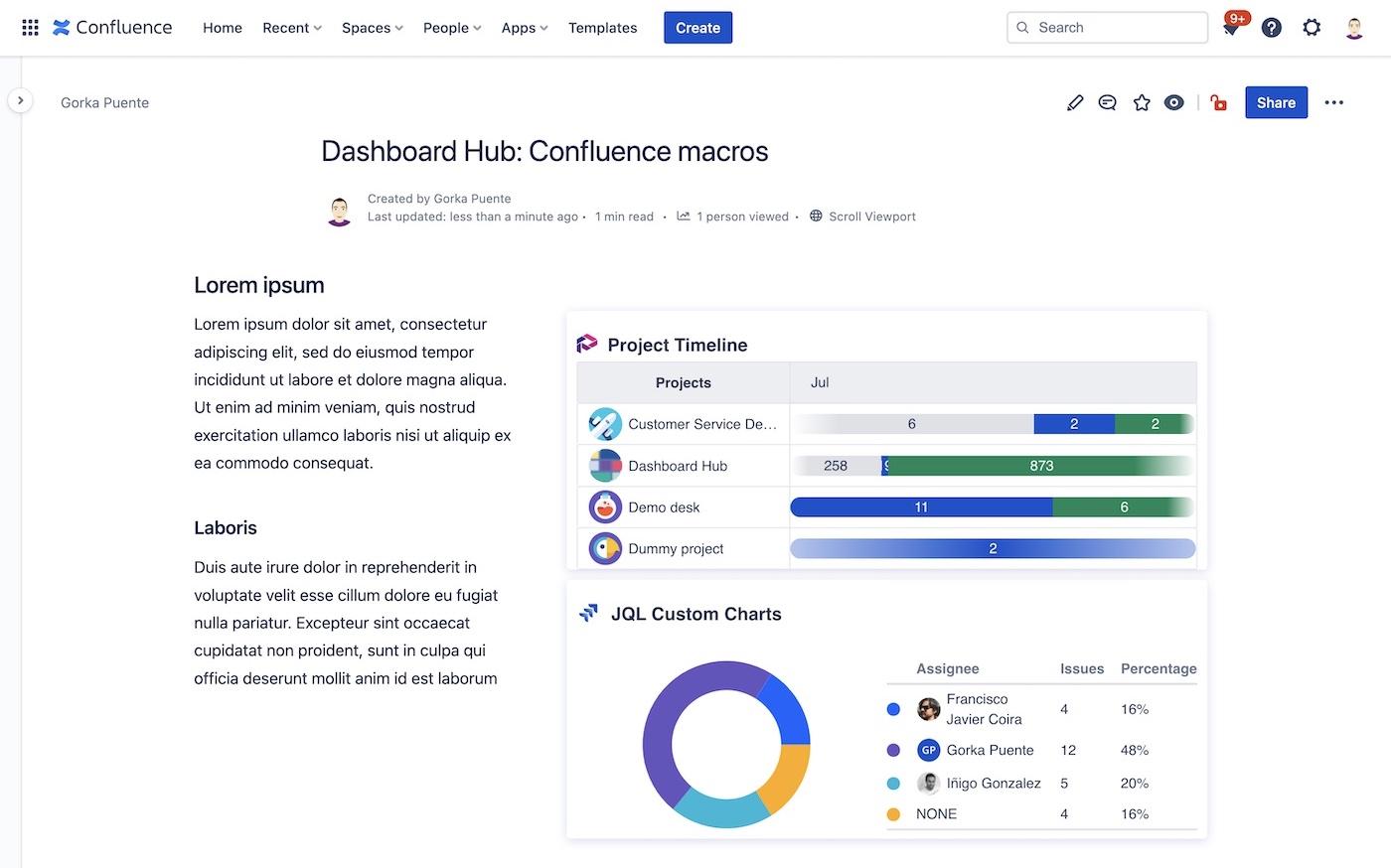
When it comes to the battle of project management software platforms, Confluence is a heavyweight champion. The robust platform centralizes team communication, content creation, and document collaboration.
Whether your team is working on software development, planning an event, or crafting a blog, Confluence creates a seamless collaborative environment and makes creating, organizing, and sharing information easy on a secure cloud-based platform.
Confluence offers various features geared toward collaborative working. Flexible workspaces allow you to set up real-time editing and updating for individual teams. With more ways to connect and share information, Confluence aims to align your team and help you achieve your goals faster.
The platform has some drawbacks, however. While it offers some excellent basic functions, users looking for more complex functionality may be disappointed in Confluence. However, it’s still a project management tool worth exploring, depending on the needs of your team.
Here are some of its best features:
Say goodbye to labeling documents “version 2.0,” “final version,” and “final FINAL version.” Gone are the days of feeling version confusion and editing outdated documents. One of Confluence’s standout features is its collaborative editing capability.
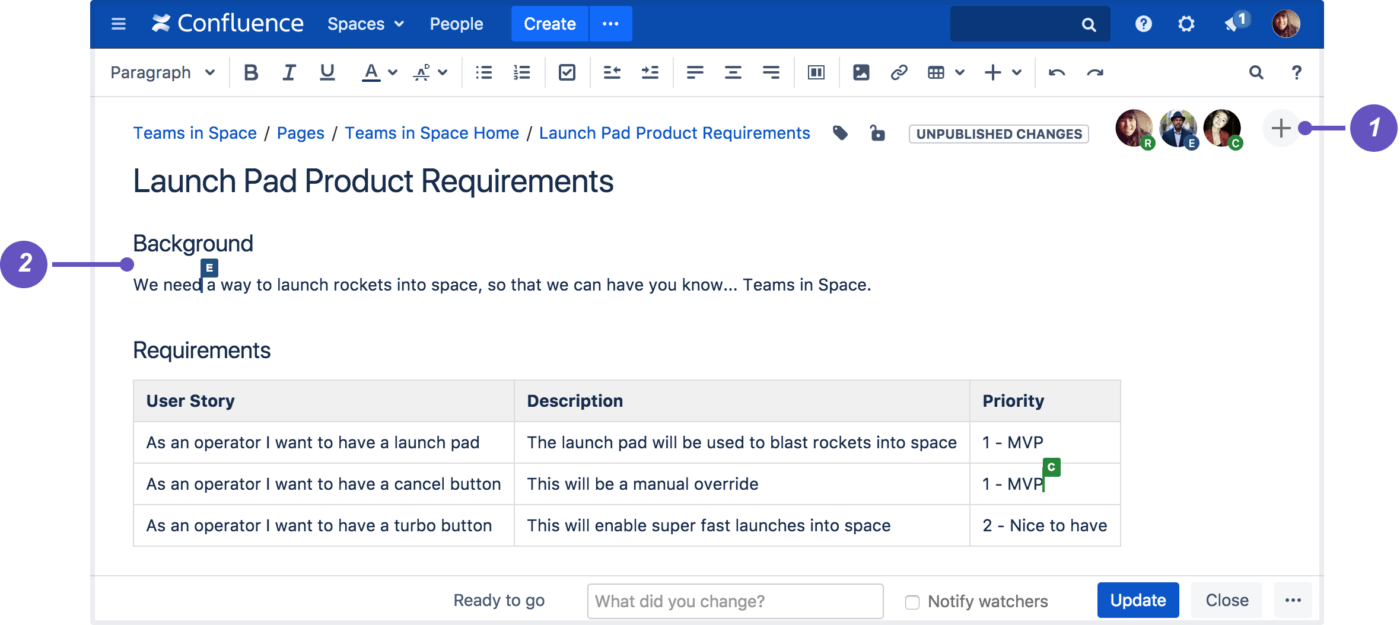
Teams can now work together on the same document in real-time, fostering dynamic collaboration that seamlessly fits into everyone’s work routine. Multiple team members can contribute to, edit, and comment on the same piece simultaneously.
You can get instant feedback on copy or brainstorm together, even if you’re not in the same room. This teamwork-building feature ensures everyone’s on the same page and can even help speed up your content creation process.
Log onto Confluence, and you’ll see a personalized homepage updating you on everything you need to know since you last logged in. The homepage allows users to customize their dashboard to prioritize the information and updates that matter most to them.
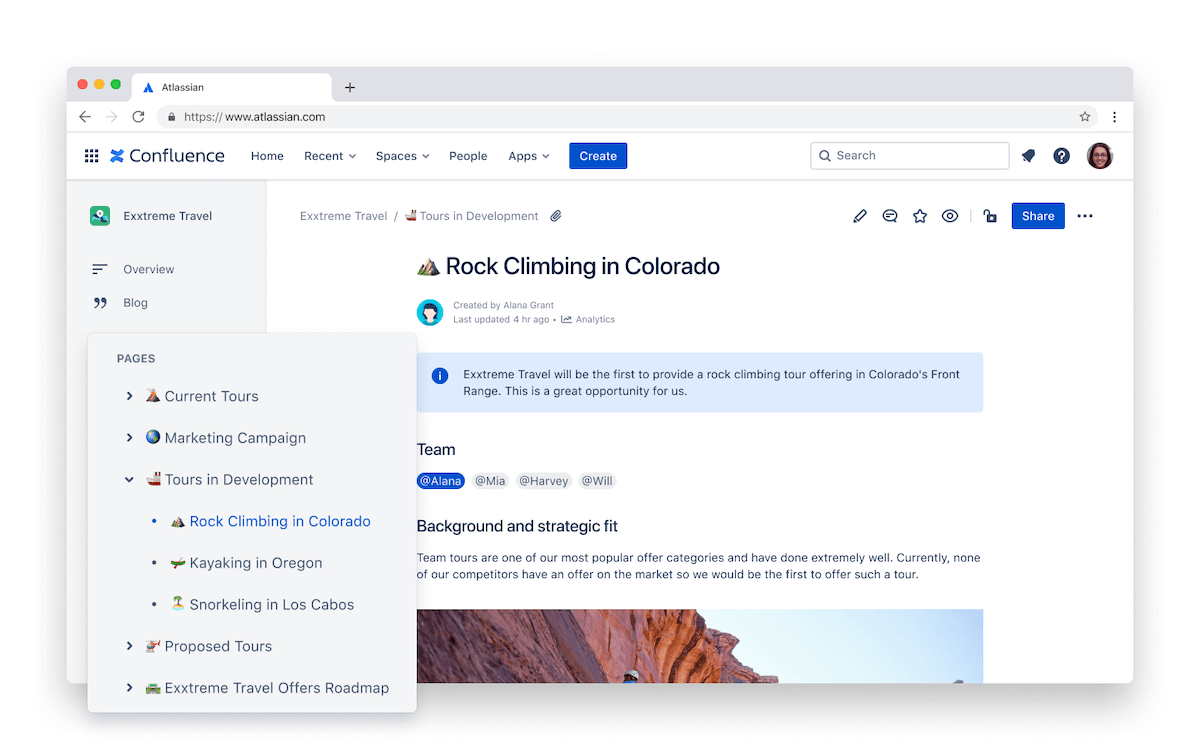
They can create recent activity feeds or save search filters so they pick up right where they left off. This is a great way to improve productivity and ensure users stay updated on every development.
It also makes navigating the team’s discussions, projects, and documents easier. Personalized homepages are a great way to tailor the platform to meet each team member’s needs.
Confluence delivers on quickly finding a needle of information in a document haystack. Confluence makes locating documents, pages, attachments, and discussions easy. You can even target specific text within the team’s materials, so if you aren’t sure where you saw something, you can still find it.
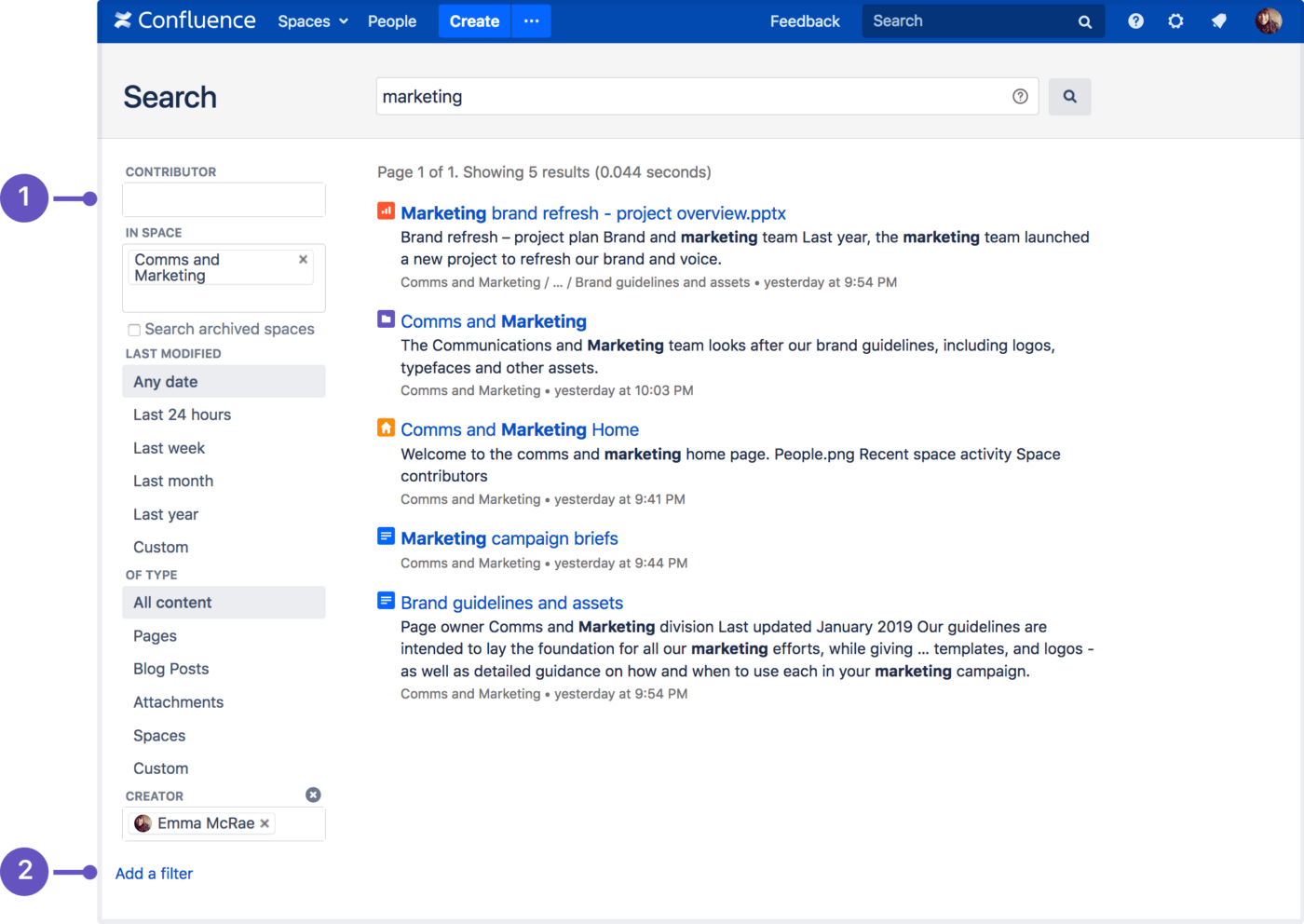
The powerful search function even allows you to search archived discussion threads in case you need to remember a specific piece of feedback. Advanced search filters let you narrow results down based on authors, tags, dates, keywords, and more.
You may not rely on the search as often as you think. Confluence offers a handy page tree and table of contents to help you keep things organized. The platform’s built-in organization keeps it from feeling overwhelming, even if you’re diving into a well-established company ecosystem for the first time.
Bonus: Try out these Confluence templates to get a head start!
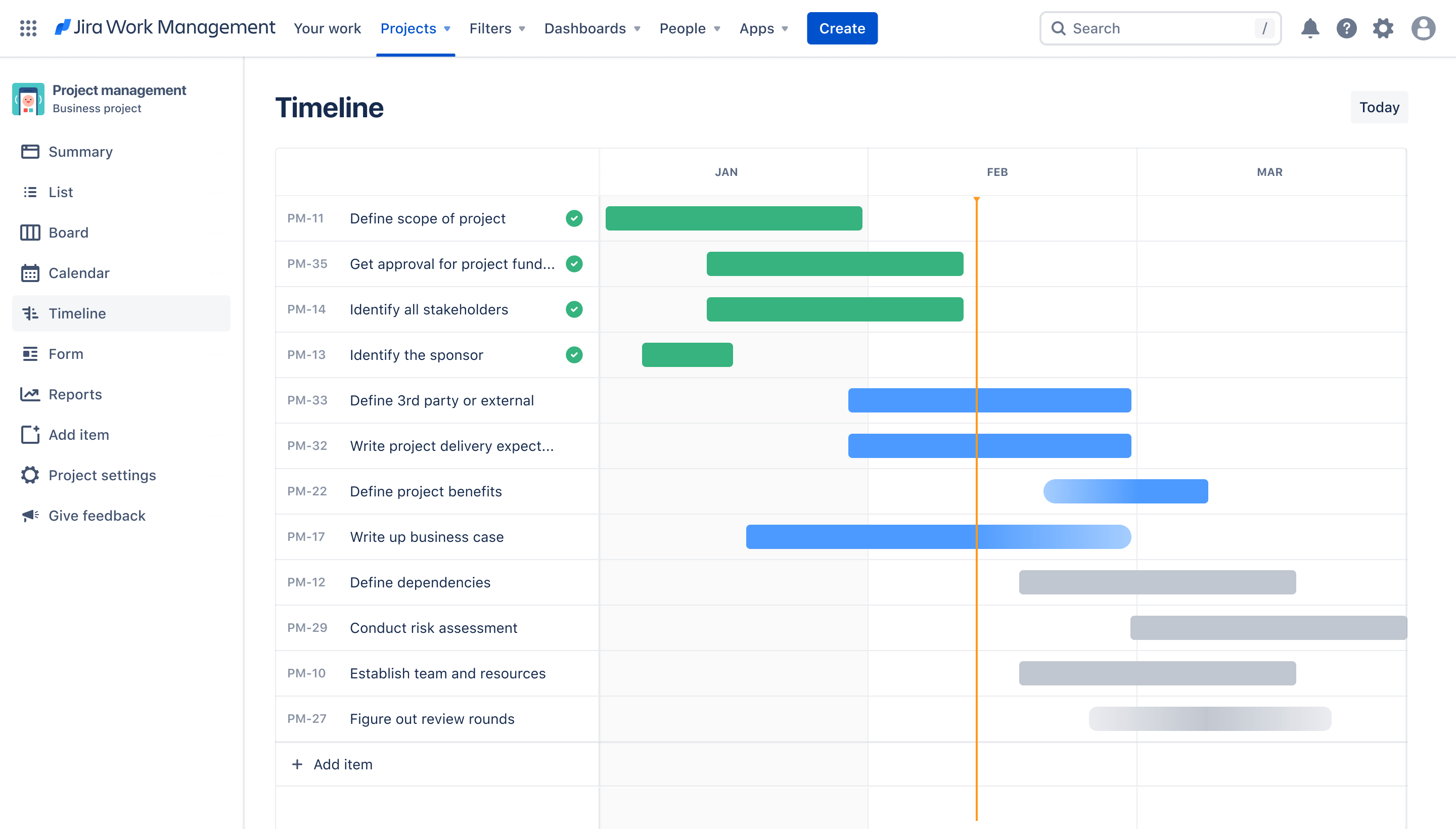
If Confluence is the brawn in the showdown of project management tools, then Jira is the brains. Jira is an agile project management platform incorporating a comprehensive ticket-tracking system.
The Jira software aims to streamline your workflow, whether you’re managing software development issues, wikis, tracking a marketing campaign, or handling customer support issues. Jira helps teams collaborate on tasks while organizing everything on one tidy platform.
Jira offers agile boards, a collaborative workspace, an issue-tracking tool, and many automation options to keep the whole team happy. You can easily customize workflows and keep teams up to date on the latest to-do items. Jira promises to help you keep information centralized and delivered to the right people at the right time.
The biggest drawback to Jira is its pricing. It’s more expensive than other options, and some companies may find that they need to use the platform’s more complex functions to make it worth the hefty price.
Still, it could be an excellent option for those working with the agile project management methodology, and it’s great for on-the-go software development teams and business teams thanks to the Jira mobile app.
Here are some of Jira’s top features:
Jira’s agile project boards feature changes the game for teams embracing agile methodologies, such as Scrum or Kanban. The boards help teams visualize their work in a clear, flexible, and fully customizable way.
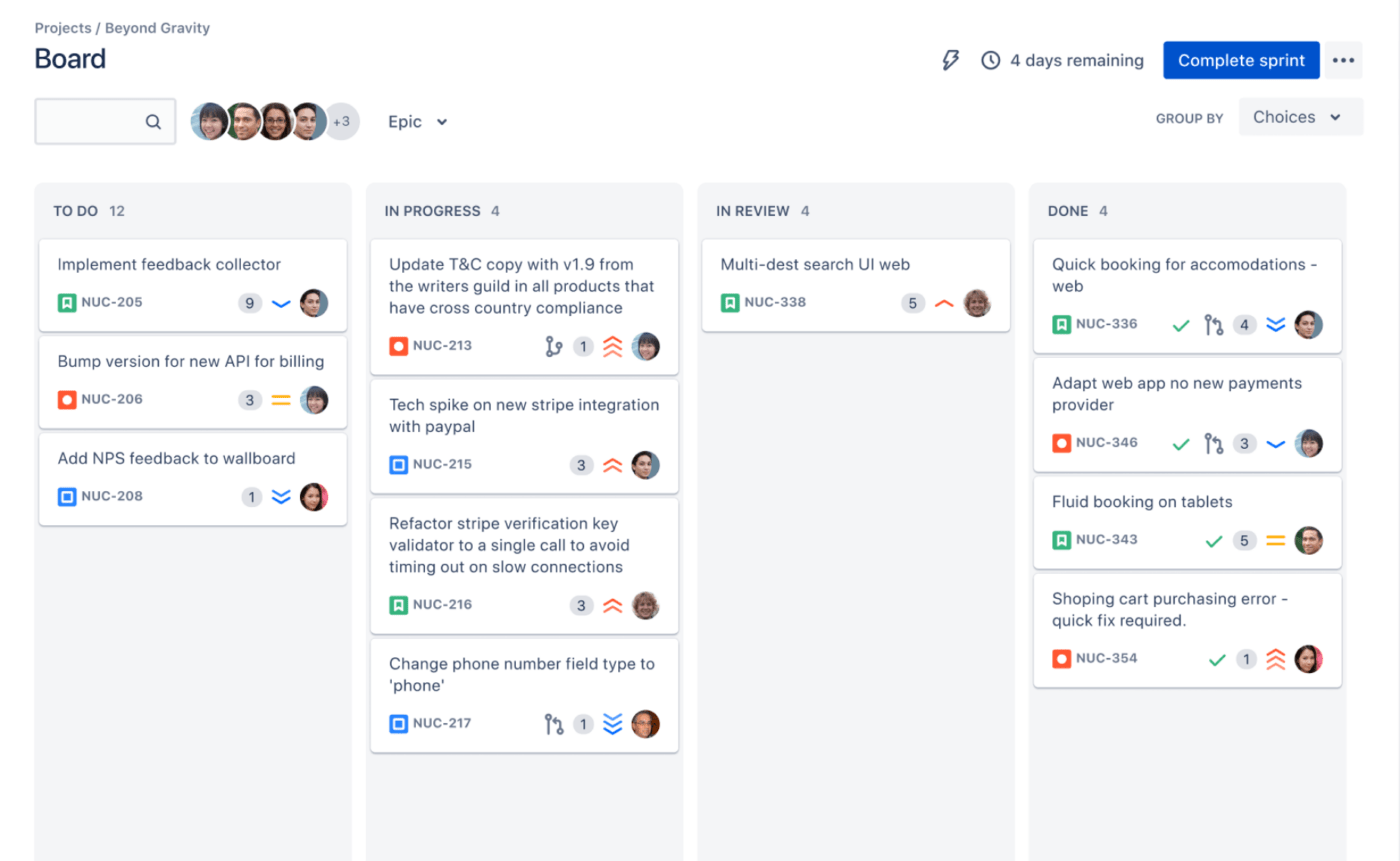
They also act as a central hub for the team, providing clear overviews of where the project is now and where it needs to be within a certain timeframe. You can use the Scrum boards to visualize sprints or the Kanban board to work out your workflow stages.
It’s easy to update the agile boards in a few clicks, saving project managers time to focus on other tasks. The boards are excellent for fostering teamwork while keeping everyone accountable for their deliverables.
When managing projects, you can gain valuable insight into project progress and team performance with Jira’s robust reporting options. The Jira software allows you to track projects and visualize and analyze data in various formats, such as charts and customizable dashboards.
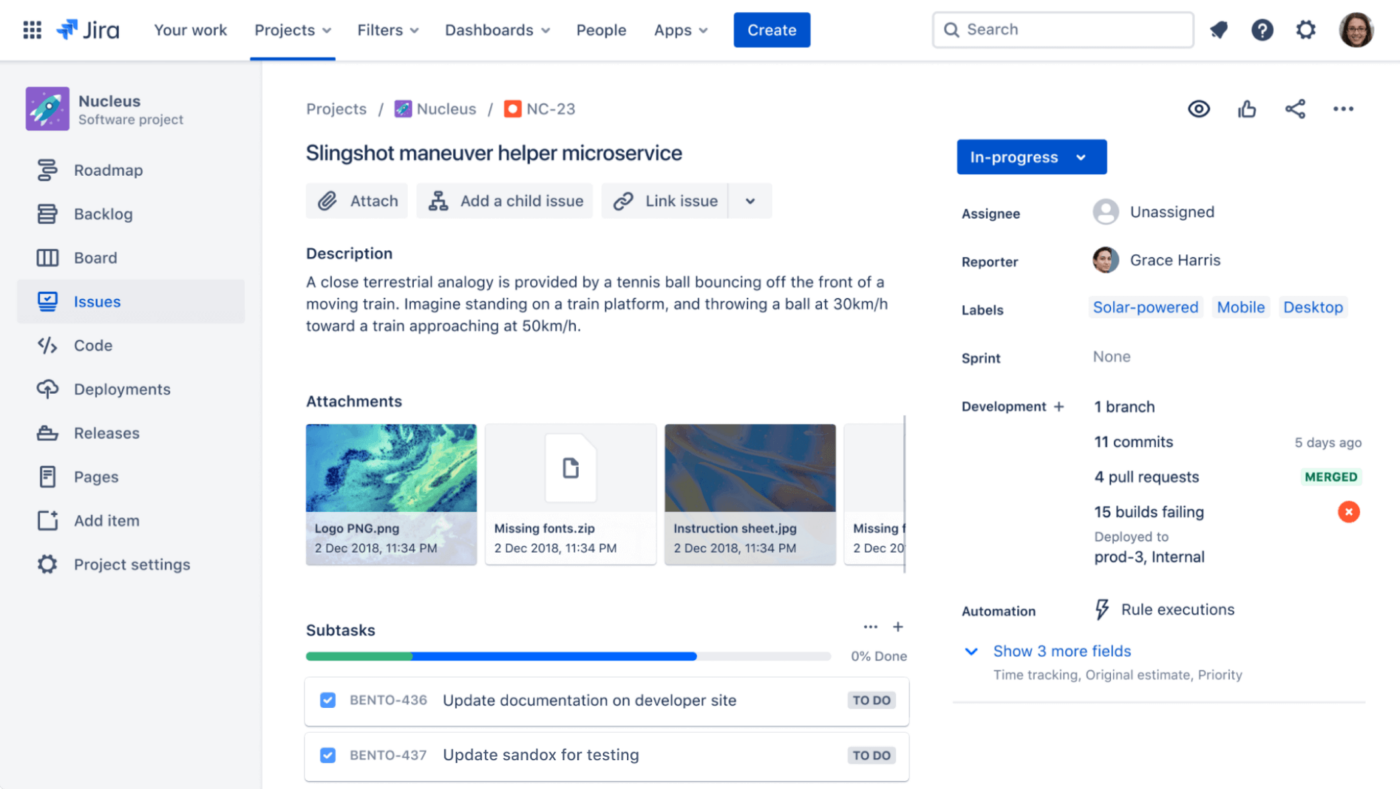
With Jira service management, you can track key metrics, measure their productivity, and monitor the health of each project efficiently. Jira’s reporting features empower stakeholders to make data-driven decisions while identifying any bottlenecks impacting progress.
Also, Jira’s reports give you the tools to drive continuous improvement, including burndown charts that showcase progress over time and velocity reports that measure a team’s efficiency. You’ll stay informed in ways that help ensure project success and high-quality results.
Jira automates your workflow with a simple drag-and-drop functionality. You can quickly automate repetitive tasks and use the automation function as a process improvement tool, creating custom rules and triggers so you need less manual intervention.
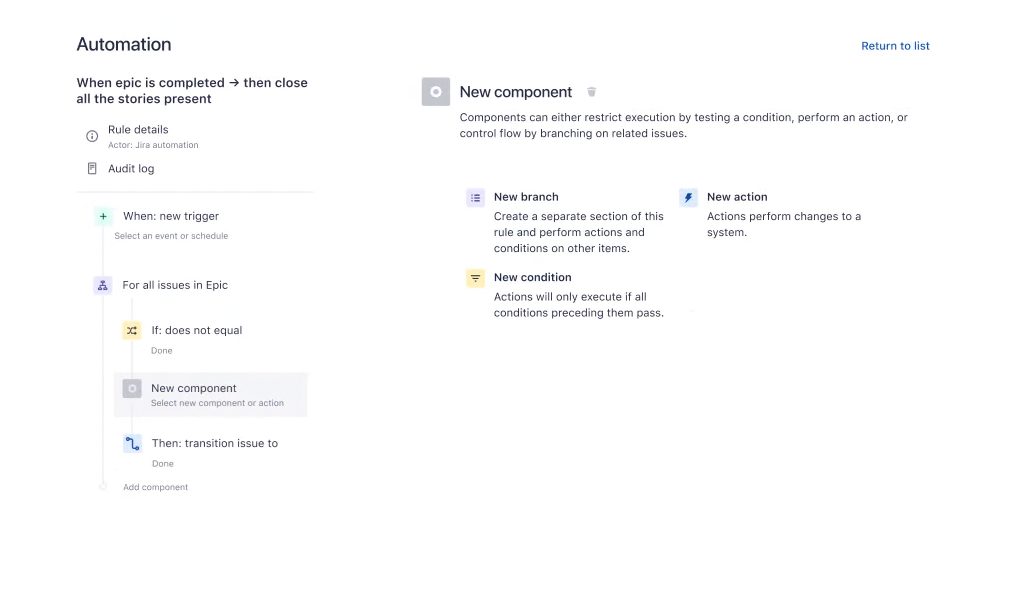
You can automatically assign tasks to team members, update statuses, and trigger notifications to stakeholders. This feature saves time and reduces the risk of human error, giving you more time to focus on the most essential tasks on your to-do list.
It’s an excellent way to manage projects, speed up your workflow, and increase team productivity. The drag-and-drop automation is also intuitive, so you won’t need an advanced degree to get the internal artificial intelligence (AI) working for your business teams.
Related:
In the battle of Jira and Confluence, which one wins? Jira and Confluence have plenty of overlapping features, but each stands out on its own.
However, there are some clear drawbacks to each software you’ll want to consider, too. Here’s what you’ll want to consider when deciding between the two.
Both Jira and Confluence offer task management capabilities but in very different ways. Jira focuses on agile project management, offering Scrum and Kanban boards to track and prioritize tasks.
Scrum boards allow for sprint planning, backlog management, and iterative development. Kanban boards are excellent for flexible task visualization. Jira makes it easy to manage tasks throughout the task lifecycle, from creation to closure, while monitoring progress along the way.
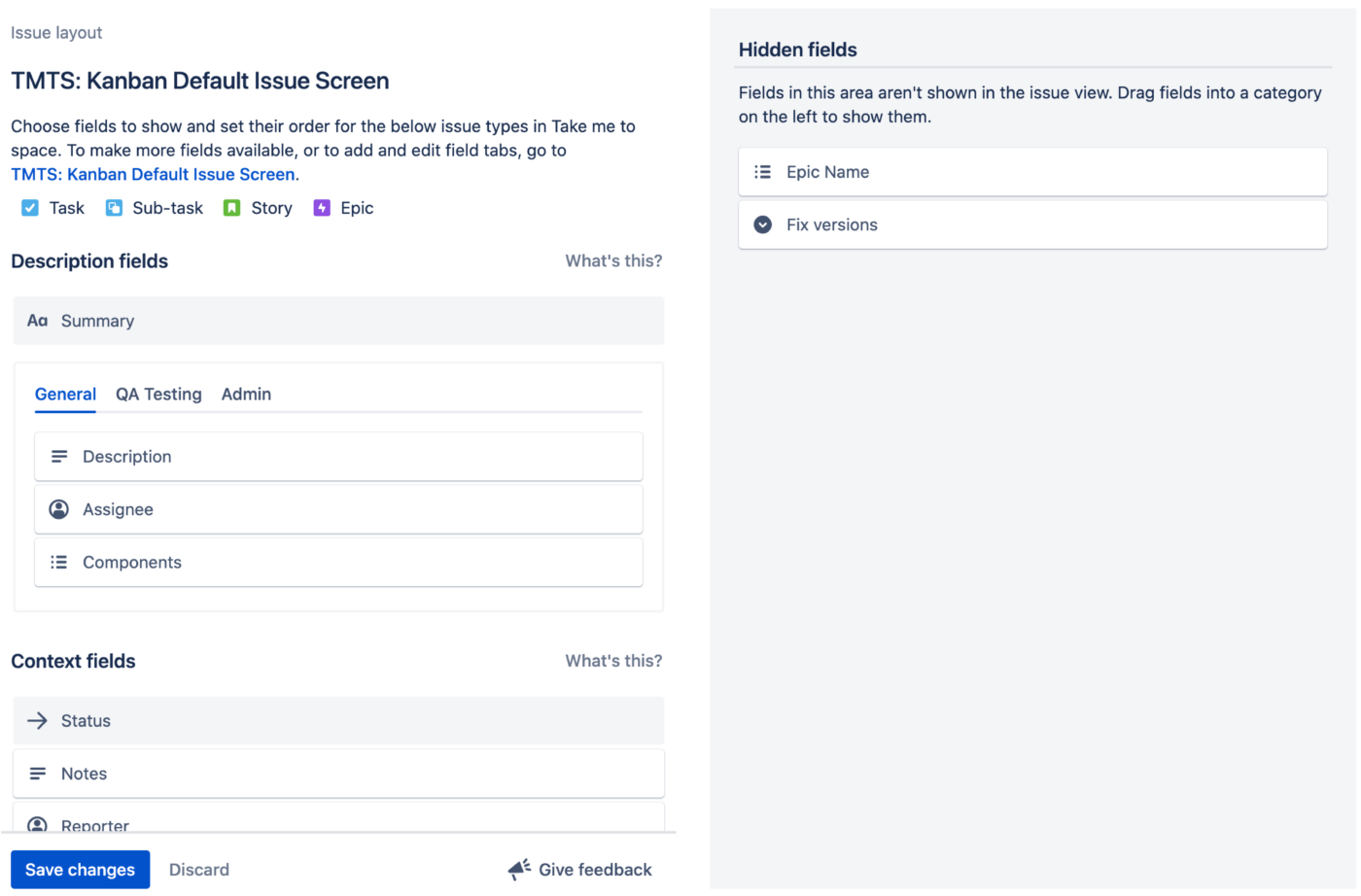
Confluence’s task management system focuses on collaboration and knowledge sharing. Users can create tasks within pages, linking them to relevant documents and discussion threads. This method of task management is excellent for highly collaborative teams that only need light task tracking throughout their workflow.
When it comes to task management, the Jira software platform takes the lead. Its agile project management features allow for more advanced task tracking, giving teams more visibility and accountability on their workload.
And with Jira service management, it’s quick and easy to track and categorize problems, changes, and service requests all in a single view. If you rely on task tracking, then you’ll appreciate the power Jira gives you to track everything.
Jira and Confluence eliminate the confusion of version management and allow teams to edit in real-time. Jira enables users to collaborate on tasks using comments and mentions, creating real-time communication that works efficiently to keep everyone informed.
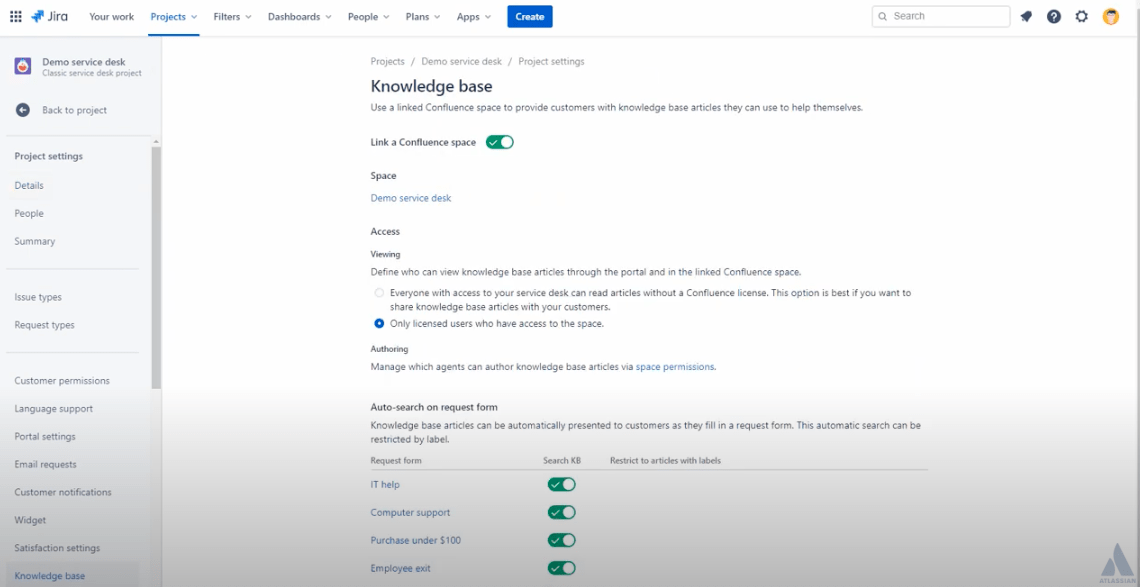
Jira’s third-party integration options allow you to integrate popular communication platforms, such as Slack, so that you can collaborate through the team’s preferred platforms. Confluence’s collaborative editing is at the heart of the platform, with features that include real-time editing, commenting, and version control.
Team members can refine and review content without worrying that they’re looking at outdated information. Confluence integrates with tools such as Trello and Google Docs, so you can pull resources from other platforms in your tech stack and collaborate effectively.
When it comes to finding a collaboration tool, Confluence is the winner. Thanks to its more intuitive and seamless collaboration experience, users will more quickly adopt and use the features daily. Version control also gives you more power over knowledge sharing and real-time content creation.
You can plug both Jira and Confluence into your current tech stack with a healthy list of third-party integrations. Integrating Jira with tools such as Slack and GitHub is a breeze, helping you bridge the gap between project management and development.
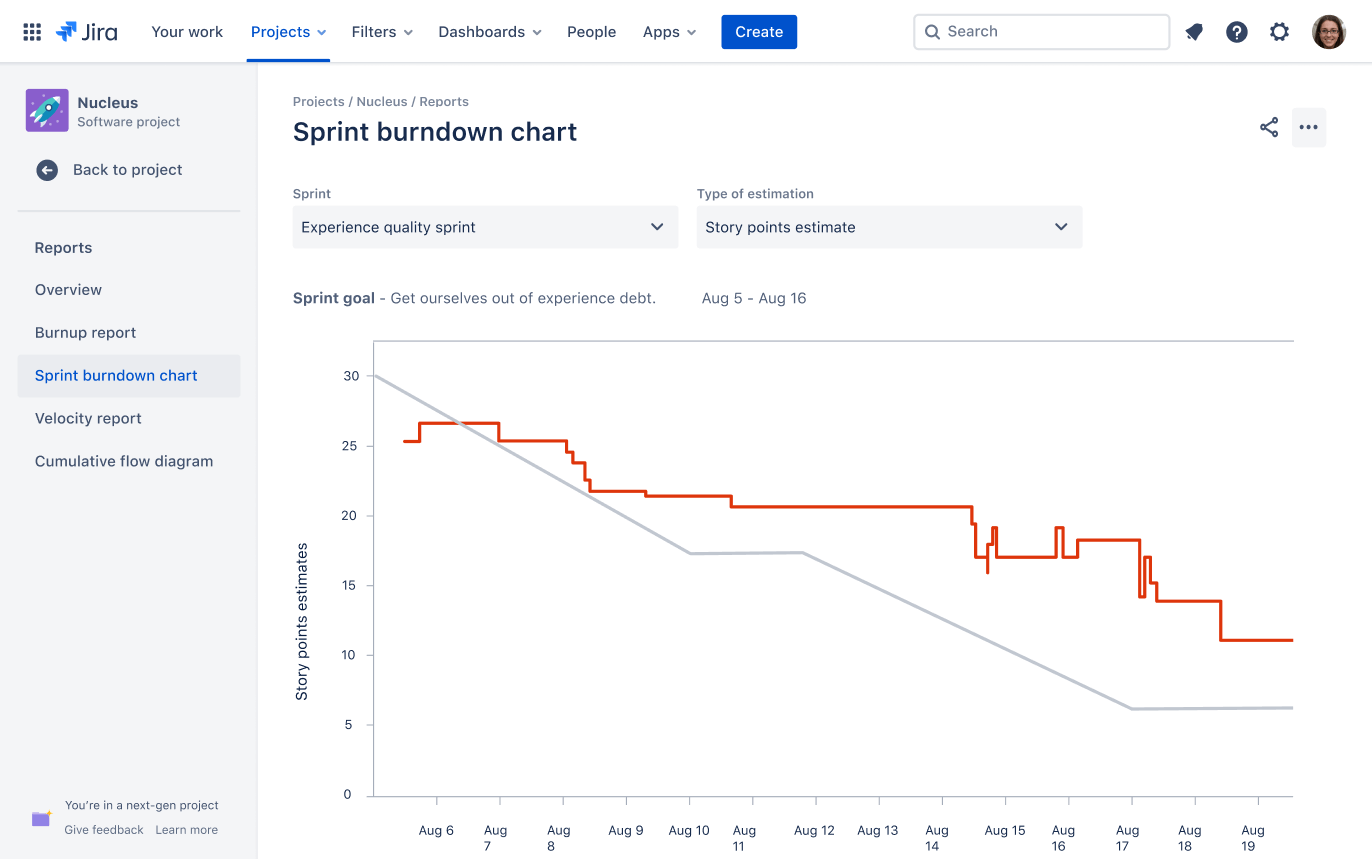
Confluence integrates with a vast number of third-party platforms as well, including Jira software. You can also connect it to Microsoft Office, Trello, Salesforce, team calendars, and many others to create a unified workspace for every team need.
It’s a great way to eliminate silos and help you work seamlessly together no matter your preferred tech ecosystem.
Jira and Confluence are pretty equally tied regarding their integration capabilities. That’s probably because they come from the same parent company, Atlassian. You should be able to plug both Jira and Confluence into whatever platform you want to connect with and enhance the benefits of both.
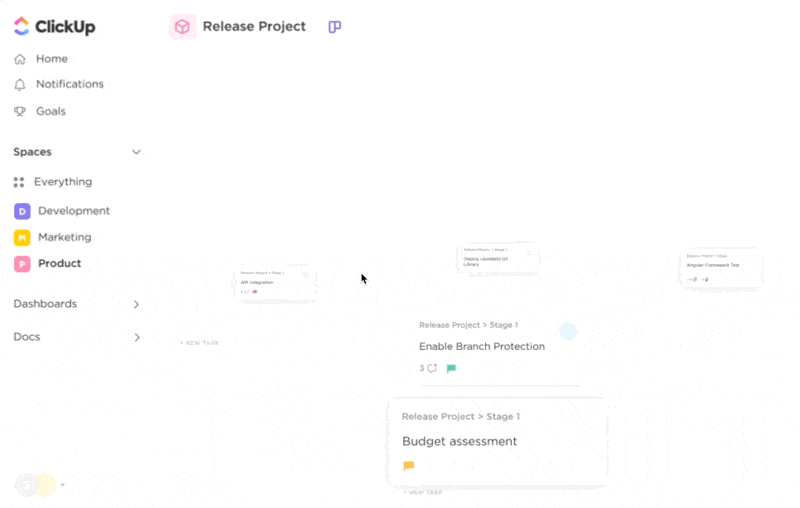
While Jira and Confluence are popular project management tools, there’s always room for another option. ClickUp is an alternative team collaboration option for project management tools that has powerful features and an intuitive user interface.
You can start with the platform in seconds thanks to its library of project management templates, allowing you to dive into its features intuitively and make the most of all its functionality.
It should be on your radar when searching for Jira and Confluence alternatives.
ClickUp has software development in its DNA. It keeps the needs of agile development in mind, helping you simplify the development lifestyle with clear roadmaps, automated workflows, issue tracking, and real-time updates.
With the help of ClickUp Docs, your team also gets an integrated knowledge base hub without needing to have separate tools so you can better perform technical documentation and share strategy documents with the entire org.
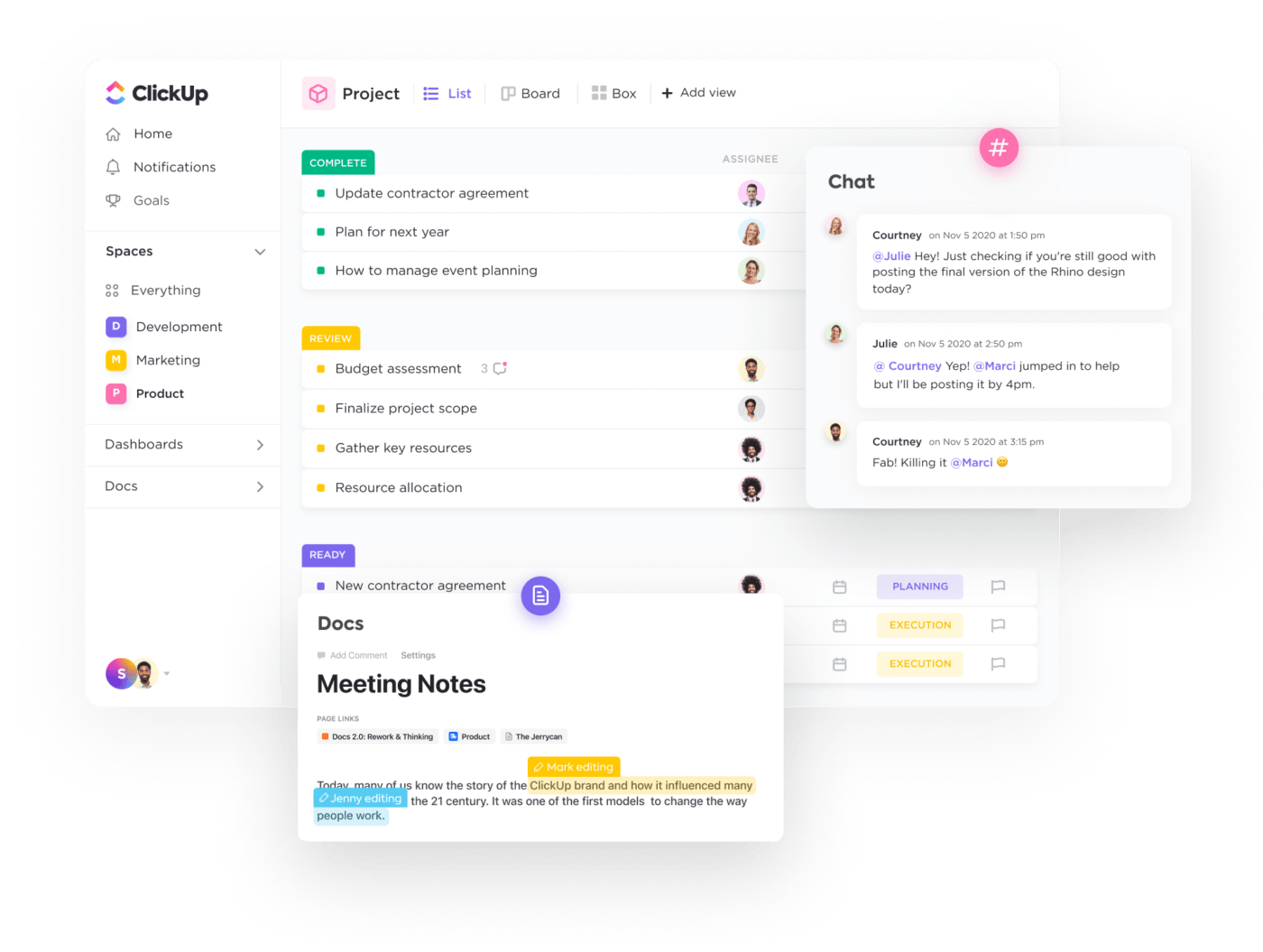
Improve team collaboration to easily track development using the platform’s built-in Kanban and Scrum boards. You can customize your workflow within the platform to align with your team’s methodology and business processes.
Even if you don’t fit neatly into an agile bubble, you’ll have a project management platform that works for you.
Thanks to ClickUp, you can now leverage AI to make every aspect of project management and product development easier. ClickUp introduces a range of ClickUp AI-powered tools that speed up workflow and help you complete tasks.

In just a few minutes, you can accomplish tasks that used to take your team weeks to complete. The AI technology within the ClickUp platform helps you estimate completion dates, identify potential bottlenecks in your roadmap, and optimize your resource allocation.
ClickUp’s AI assistant can even summarize meeting notes and generate action items to make every meeting more productive. Simply click on a task within predefined roles and set the AI technology to work.
It can write roadmaps, craft emails for better service management, and even write a strategy for your next marketing campaign. Just answer a few questions, and the AI will handle the rest.
ClickUp’s Sprint feature helps you set dates, assign tasks, and mark priorities so the team knows what they need to do and when to do it. The platform then moves any unfinished work to the next sprint, syncing the team’s work with third-party apps, such as GitHub.
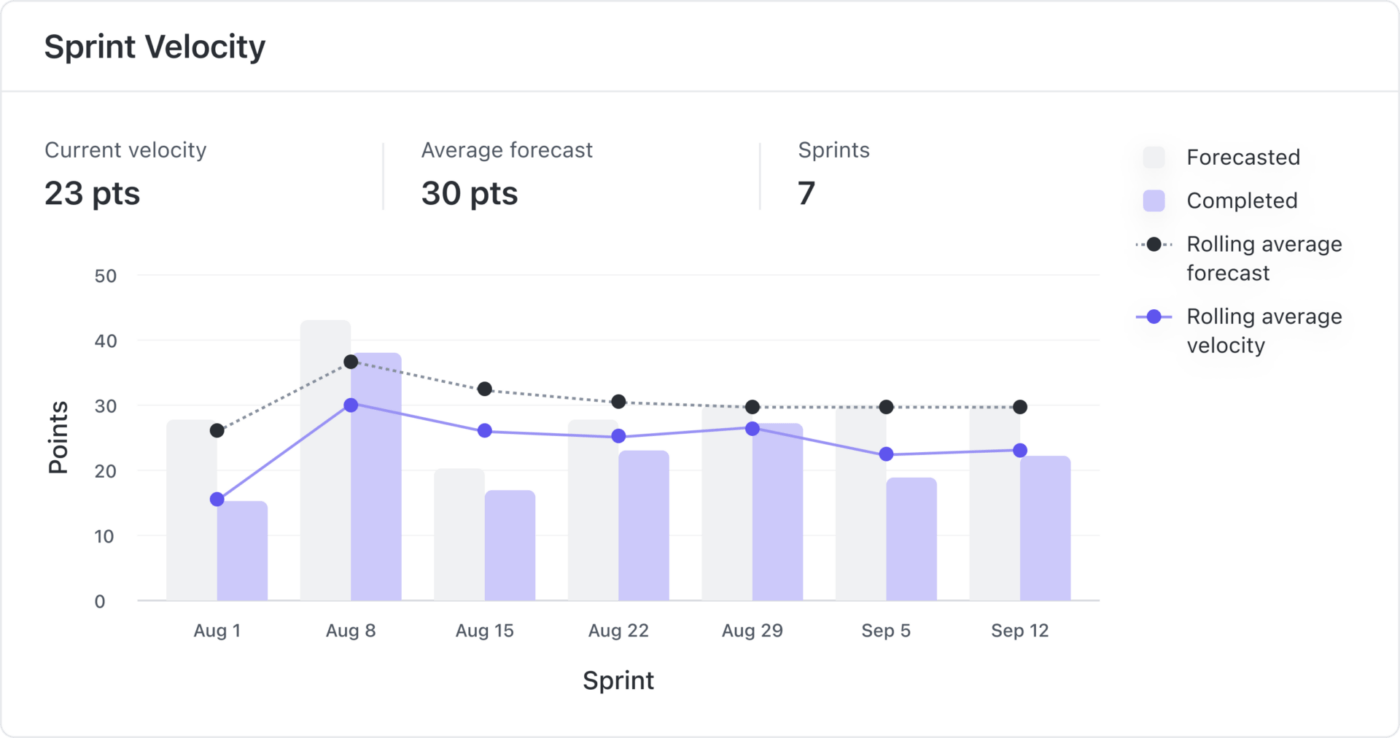
Create Sprints by setting Targets within the ClickUp Goals platform. You can track and create Goals through Sprint cycles, objectives, and key results, or weekly employee scorecards.
It’s an easy way to manage the team’s workload, reducing the risk of burnout and keeping everyone accountable. At the end of every Sprint, you can generate detailed progress reports and track what’s coming next.
With ClickUp, you get all the best features you want in a project and task management solution. And in the battle of Confluence vs. Jira, you can have a better, more customizable user interface and knowledge base that your team will love.
Sign up for ClickUp’s Free Forever Plan to enjoy all of its powerful process management and workflow management features today!
© 2026 ClickUp