10 Best SEO Agency Software to Scale Your Organic Traffic in 2026

Sorry, there were no results found for “”
Sorry, there were no results found for “”
Sorry, there were no results found for “”
Are you trying to keep one eye on client acquisition, another on relationship management with existing clients, another on managing SEO projects and teams, and yet another on taking your agency to the next level in future?
Running an effective SEO agency is no simple task. There are more SERP features, search engines, client expectations, and algorithm updates to accommodate than ever before.
The sheer volume of work can be overwhelming and distract even the most seasoned SEO pros from what really matters. On top of that, you can’t do it all manually, no matter the size of your team.
That’s why you need the best SEO agency software in your tech stack. So let’s explore the best tools for SEO agencies to help you make informed decisions and take your agency to new heights.
SEO agency software is a term used to describe SEO tools that can help you run your agency like a well-oiled machine, gather search engine intel, foster effective collaboration among teams, and manage SEO projects for your clients. It’s critical to growing a highly-effective agency business.
Running an SEO agency is not just about SEO skills or expertise. Like running any other company, you also need to organize your team, collaborate in real-time or asynchronously, and track progress.
In fact, it’s fairly usual for SEO agency leaders and managers to put on many hats daily.
They audit, strategize, research, write, optimize, and communicate cross-functionally within their organization as well as external teams and clients.
So the ability to automate work as often as they can and still make time to deliver a humanized experience to clients is crucial.
This is where SEO agency software fills the gap.
These platforms simplify and automate the internal and external efforts of SEO agencies.
In other words, they let you:
✅ Build efficient workflows to manage SEO campaigns
✅ Manage content calendars
✅ Keep track of multiple campaigns
✅ Move clients through the sales funnels
✅ Control project scopes
✅ Improve team collaboration
…and more.
From keyword research and optimization to reporting and project management, let’s review the software that can help you run your SEO agency like a pro.
When your SEO firm begins to expand, so will your team. And the best way to manage a growing SEO team and client base is effective project management.
You may already have some legacy and expensive SEO tools in place that you adopted in your early days, but that may not be best suited for a rapidly growing SEO agency. You need a project management tool to keep track of all your marketing initiatives, streamline your workflow, and allow your teams to collaborate together, even when working remotely.
This is what ClickUp is for.
ClickUp is an all-in-one project management and collaboration tool packed with advanced and flexible features to give you what you need to run a successful SEO agency.
So why is this tool useful to SEO agencies? Here are a few reasons why:
1️⃣ Project management: It offers a suite of project management features like ClickUp Docs for wikis, SOPs, content briefs, and other documentation needs. Use collaborative Whiteboards for brainstorming and strategy planning such as link building and SEO strategy, and choose from over 15 custom views to visualize your projects, including List view for managing tasks for keyword research, blog, content optimization, and more.
2️⃣ SEO content management: It lets your team gather in one place to plan, manage, and track SEO content, visualize your editorial calendar in ClickUp’s Calendar view, and more.
3️⃣ Fully customizable platform: The entire platform is customizable, letting you custom-build ClickUp to fit your unique needs and keep you organized—especially when managing and tracking multiple campaigns, projects, and clients simultaneously.
This flexibility is precisely what you need as your business grows, making ClickUp a top choice for digital marketing agencies looking to scale their efforts.
4️⃣ Library of templates: If you need help getting started or are interested in upgrading your process, ClickUp offers a variety of project management templates for every use case to establish a smooth workflow and enhance your agency operations.
For instance, the SEO Research and Management Template by ClickUp lets you assign deadlines, set ETAs, and track SERP rankings from a single view, while the SEO Project Management Template by ClickUp can help you manage SEO projects from start to finish.
And to ensure no crucial SEO tasks slip through the crack, you can use the SEO Checklist Template by ClickUp to keep you on top of your to-do list, from ensuring the title tags are set up correctly to checking for broken links, and more.
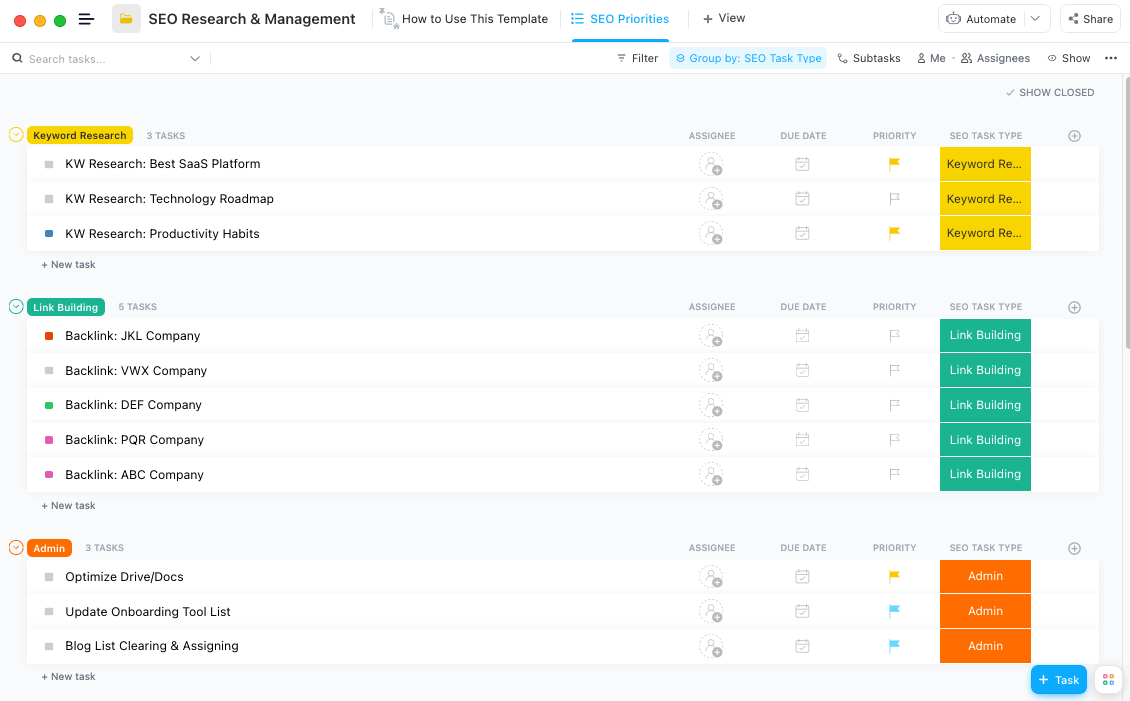
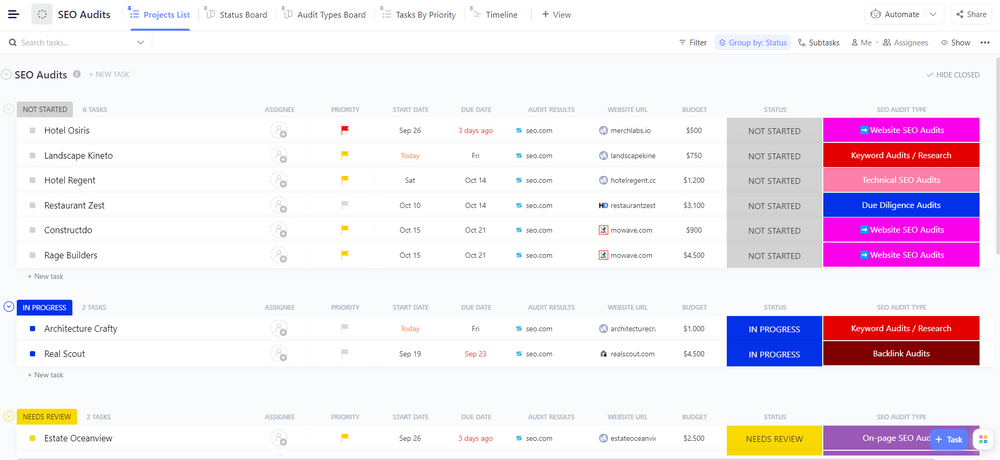
Bonus: How to Use AI for SEO!
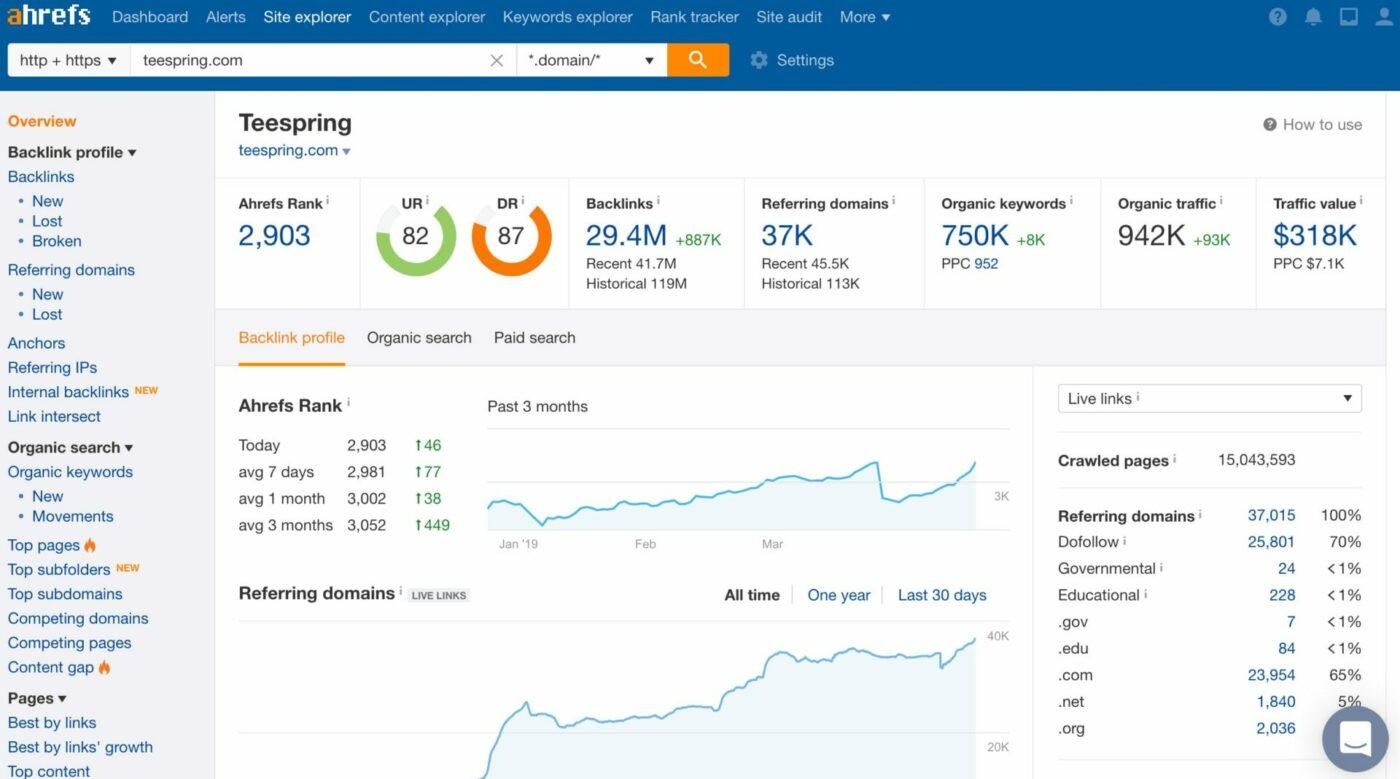
Ahrefs is an all-in-one search engine optimization software that provides a comprehensive range of features such as competitor audits, keyword research, link building, and rank tracking.
It continuously crawls the web to monitor and gather a large amount of data on new and existing websites.
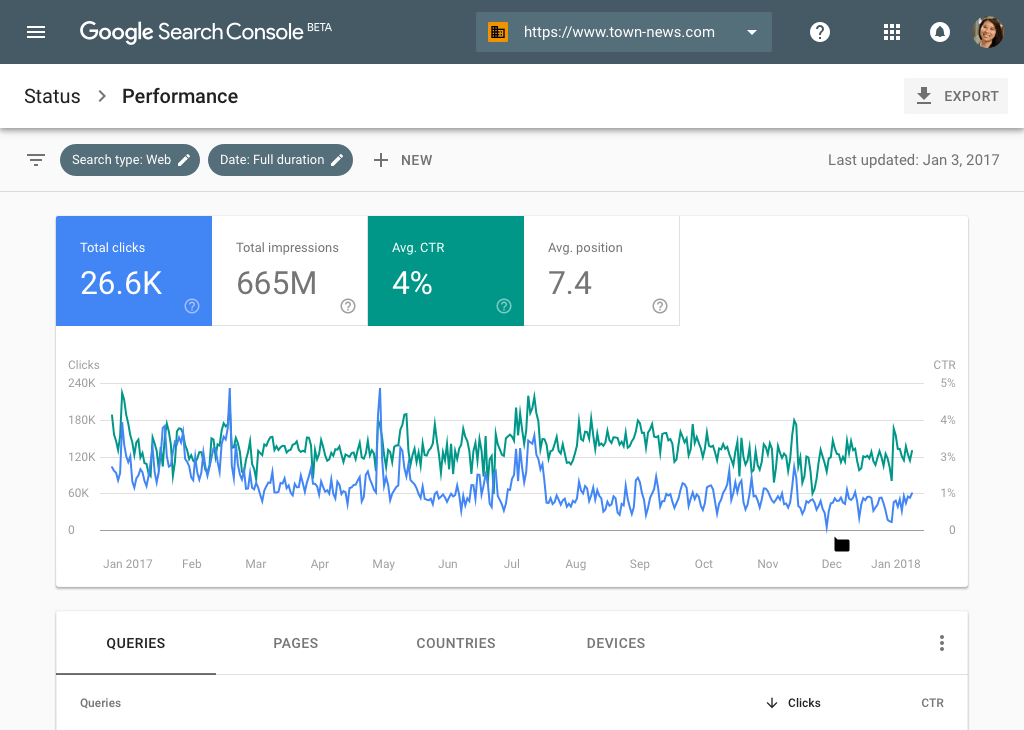
One of the first steps for any SEO project is to ensure that search engines can find and index your client’s website. This comes under basic technical SEO and includes factors such as internal linking, meta tags, and sitemaps.
And chances are you already know the best place to start: Google Search Console. Using this free SEO software from Google, you can understand whether your client’s website is getting crawled or facing any issues.
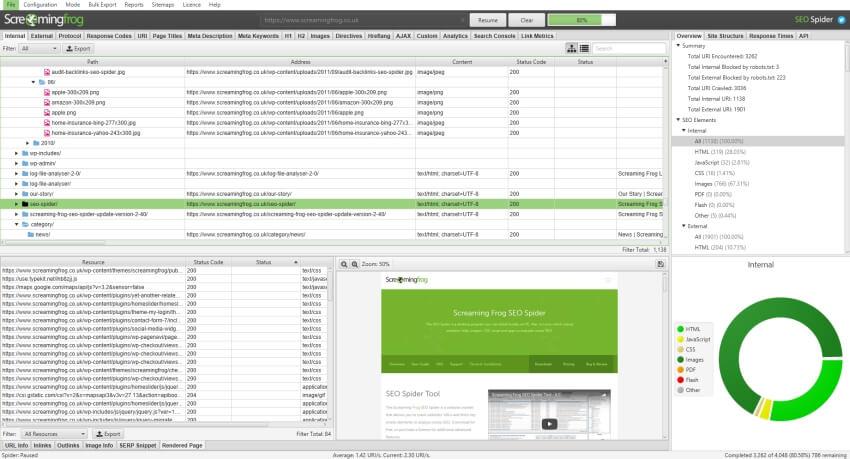
Screaming Frog is among the top-notch SEO agency software available in the market. It lets you scan website pages and audit technical and on-page SEO.
It’s basically an SEO software for data extraction that crawls and catalogs a complete site, including its text, meta descriptions, visuals, alt-texts, and all other things important for SEO.
It also organizes the information in a tabular format, making it presentable for your prospects and clients.

As you know, great SEO needs great content. But developing such content is not easy, especially when it comes to analyzing the top 10 search results to see why they are ranking so high or identifying what you could do better.
Fortunately, there are tools like Clearscope. It’s an AI-based SEO agency software that lets you optimize each piece of content you create.
From keyword research and word count to outlining and finalizing your draft, it helps you view how your content compares with the top 10 Google search results.
And it also makes recommendations about what words or phrases you should include in your piece.
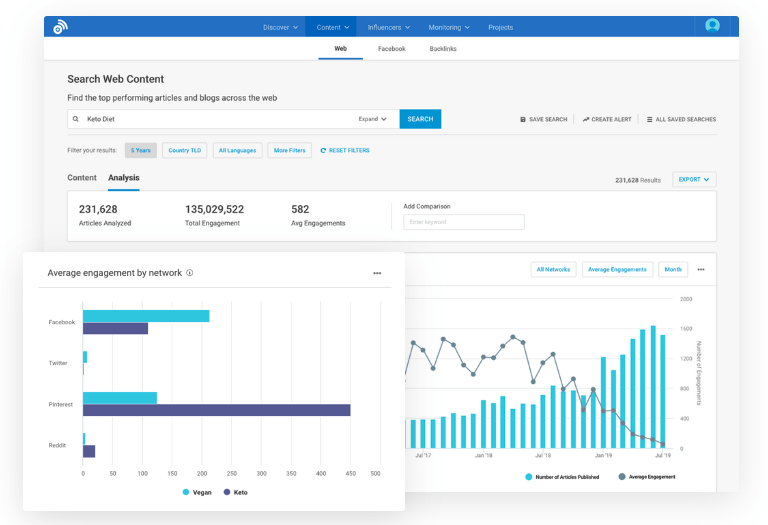
Among the best ways to rank high in search engines is to identify topics and angles that are likely to gain the most backlinks and social signals. That’s where BuzzSumo comes in.
This tool is valuable for link building since it lets you easily find ideas already generating buzz in the client’s niche.
Plus, you get insights into the existing content of your client or its competitors, like which titles are getting the most social media engagement.
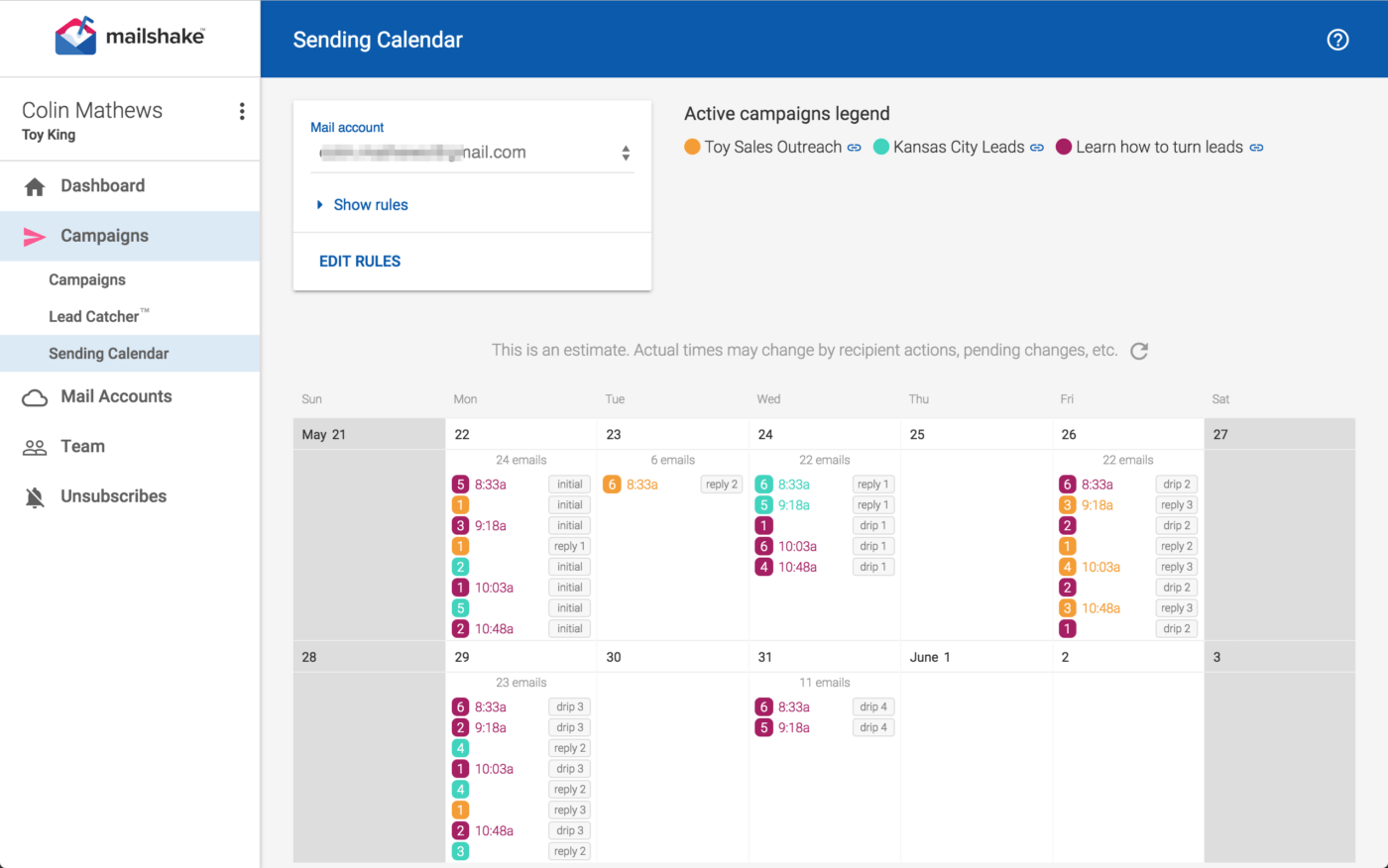
There’s no point in creating epic content if no one gets to see it. And to expose it to a wide audience, you need an email outreach and link building tool. That’s what Mailshake is — a cold email platform to promote your SEO content.
With Mailshake, you can run personalized mail merge campaigns with automatic follow-up emails. Besides that, you can also dial phone calls and engage your client’s audience on social media.
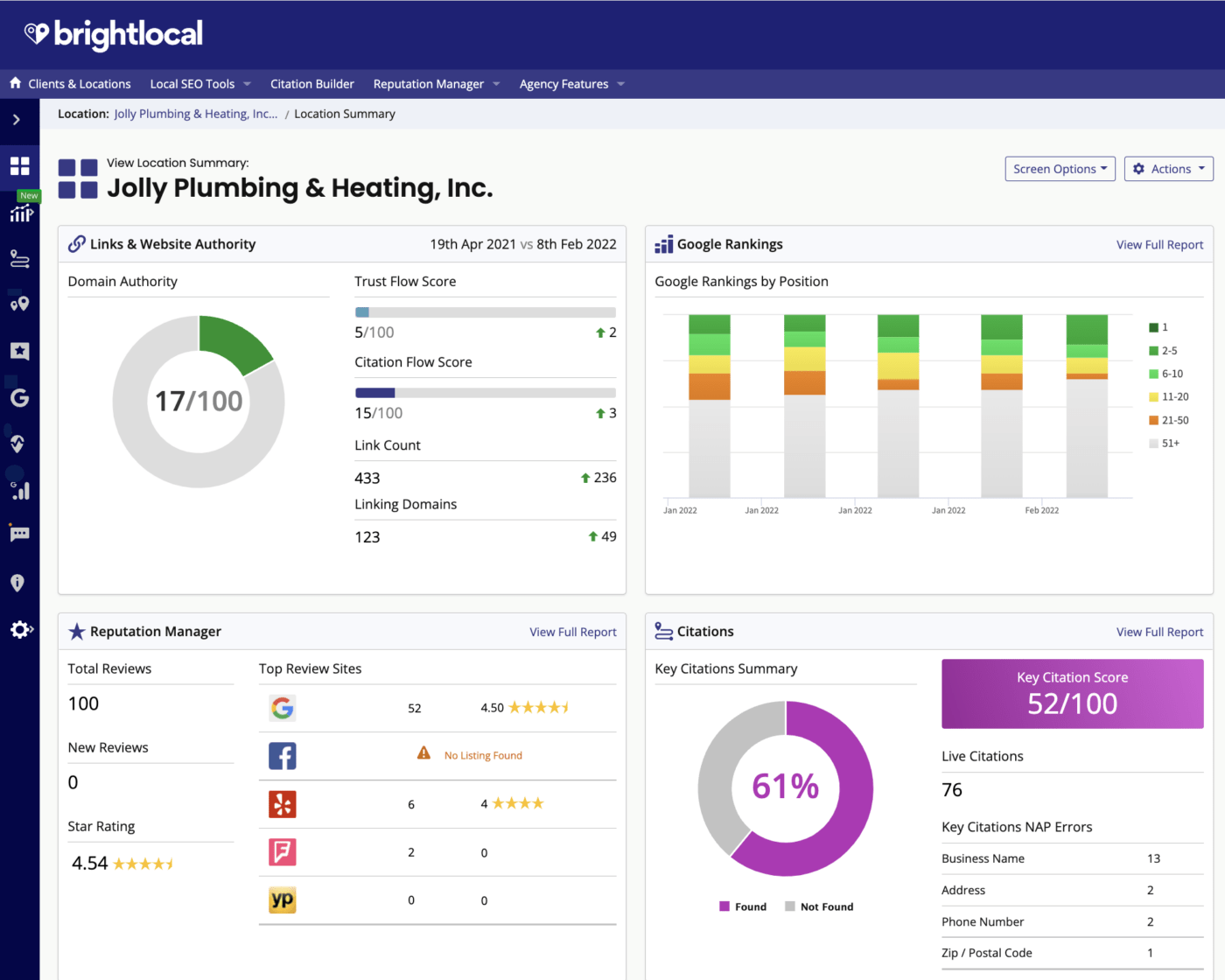
For businesses with brick-and-mortar stores, local SEO is a highly effective way to promote them on the web. BrightLocal is an all-in-one local citation and SEO software that delivers valuable data for the client’s company.
With BrightLocal, you can gain a comprehensive overview of rankings in a particular area, identify SEO problems, and leverage personalized, brandable reports and customer access portals.
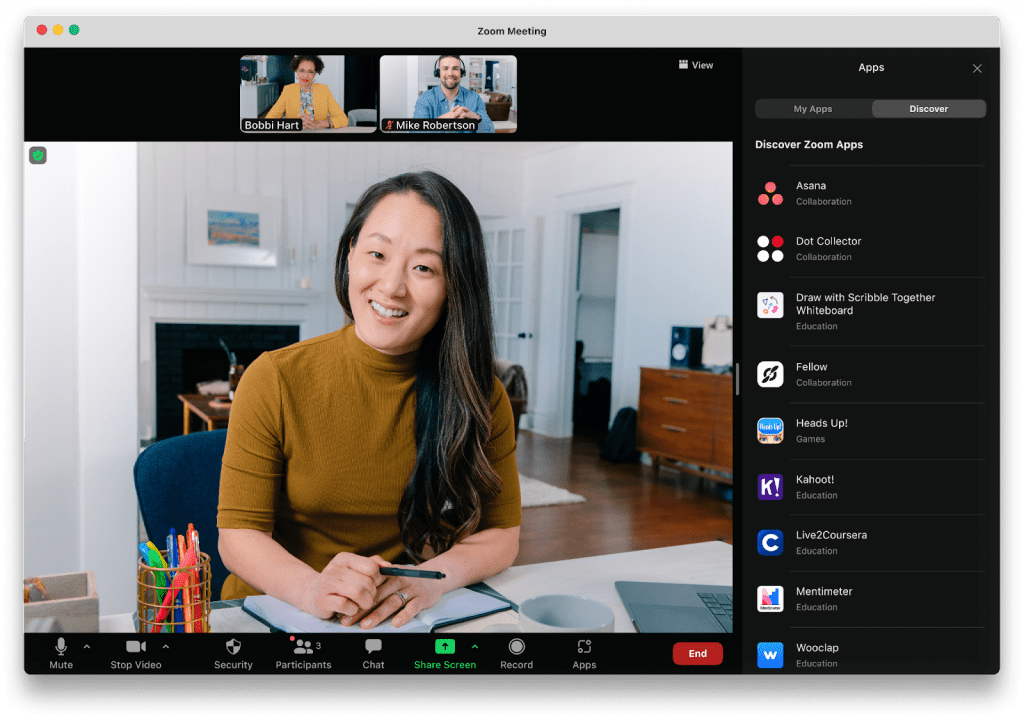
Depending on the competition, a successful SEO strategy can take months to years for the results to show. This makes it crucial for SEO companies to maintain constant contact with their partners.
Zoom is among the most well-known choices for picking a dependable video conferencing platform for your agency.
Zoom offers a variety of cloud-based video meeting features, such as high-definition video and voice features, a phone dialer, and Zoom Rooms. Zoom also provides limitless VOIP with toll-free calling in over 60 nations.
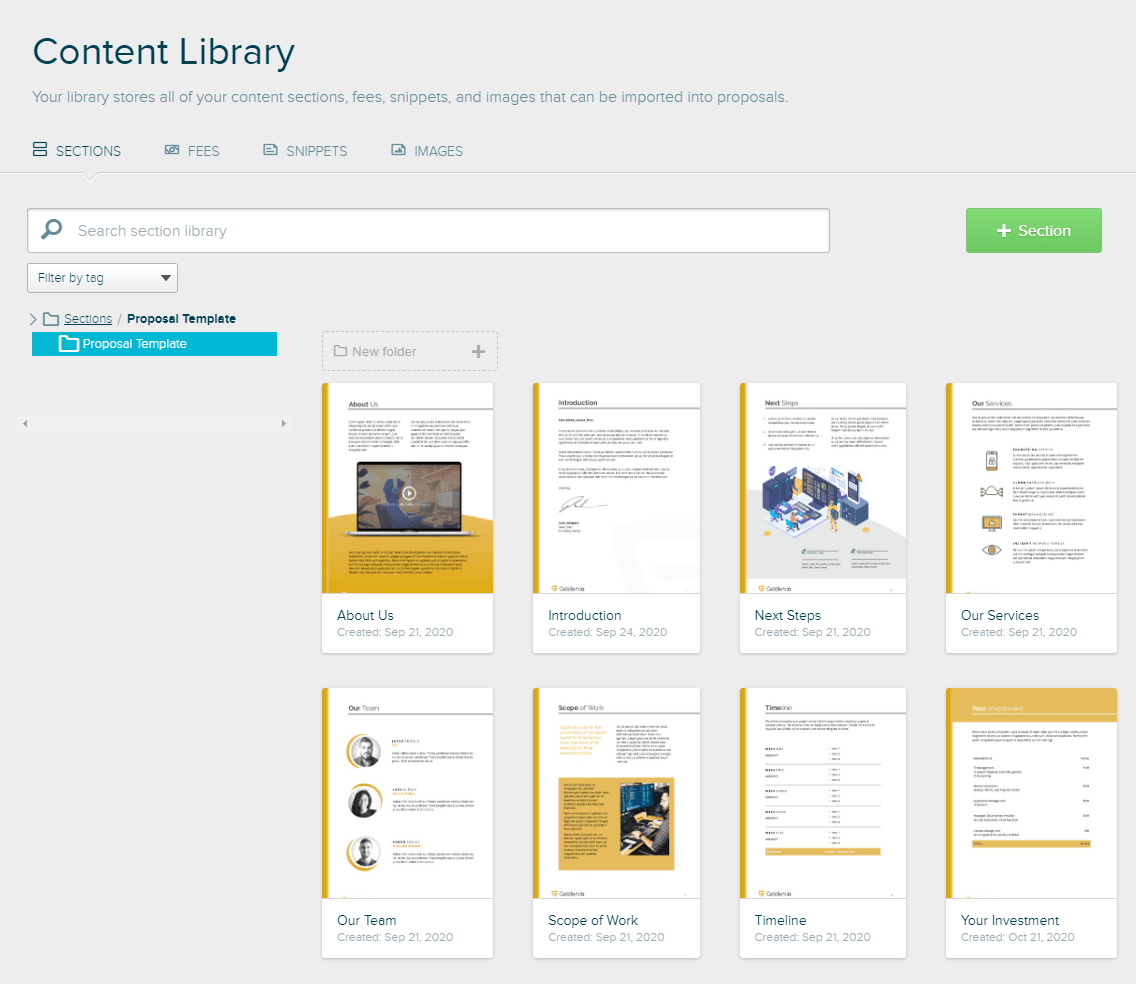
Making and sharing proposals is one of the most laborious parts of an SEO agency’s sales cycle. Proposify can come to your rescue. It lets sales professionals produce, deliver, monitor, and electronically sign contracts, agreements, and proposals.
With this SEO agency software, you can gain valuable data to optimize your workflow, conduct prompt interactions, make precise predictions, and provide a smooth sign-off experience for your clients.
As a result, your employees can save many hours otherwise spent on tedious activities and focus on their core strength: closing deals.
Search engine optimization (SEO) can be extremely time-consuming and difficult to manage if you’re working with several clients at once.
But the good news is you can take your pick from the options above and use the SEO agency software that makes the most sense for your team.
By using these tools to streamline your workflow, track your progress, and stay on top of the latest industry best practices, you can deliver better client results and grow your agency.
And if you’re looking for a solution to manage all your client and internal projects in one place, ClickUp can help you do that and more.
It’s a powerful tool to help your teams easily manage projects from start to finish and improve overall productivity. It’s free to get started—give ClickUp a try and see the difference it can make for your SEO agency.
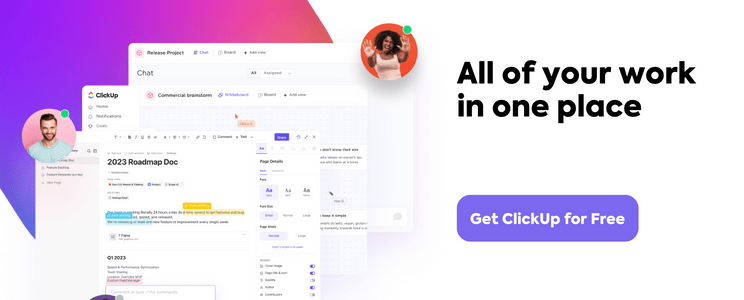
Guest Writer:

Hitesh Sahni is a marketing consultant, copywriter, and founder of Smemark, an award-winning content marketing, SEO, and PPC agency for brands in the B2B/SaaS space.
© 2026 ClickUp