11 Best Free Schedule Makers for 2026 (Free & Paid)

Sorry, there were no results found for “”
Sorry, there were no results found for “”
Sorry, there were no results found for “”

It’s 10 AM, and your day is already off to a chaotic start. Between a mountain of tasks and a calendar full of back-to-back meetings, staying on track seems impossible.
A reliable schedule maker can transform this daily puzzle into a smooth operation.
While premium scheduling tools flood the market, smart planning doesn’t need to be expensive. Some free alternatives pack enough power to rival their paid counterparts.
This blog post explores 11 free scheduling tools that excel in simplicity, adaptability, and practical features (🍪 bonus schedule templates included). Let’s get into it! 💪🏼
A schedule maker is a tool designed to refine the process of organizing tasks, events, or class schedules. It allows individuals and teams to plan their time effectively, ensuring every commitment finds its place.
When you use a schedule maker to create a weekly schedule, you take control of your time and reduce unnecessary stress. Everything is laid out in one place, making it easier to focus and stay productive.
A schedule maker offers several key benefits to help you master schedule project management. These include:
💡 Pro Tip: Add short breaks or buffer times to your schedule to recharge and handle unexpected delays effectively.
Choosing the right schedule maker depends on features that make your planning smoother and more effective. Look for tools that offer:
Our editorial team follows a transparent, research-backed, and vendor-neutral process, so you can trust that our recommendations are based on real product value.
Here’s a detailed rundown of how we review software at ClickUp.
Finding the right schedule maker can feel overwhelming when there are so many options out there. The good news is that you don’t have to test them all yourself.
We’ve rounded up the best tools that make scheduling easy, efficient, and tailored to your needs. Let’s explore and find the perfect one for you! 👇
ClickUp is the everything app for work, offering individuals and teams an intuitive way to search, create, and manage schedules.
Its versatile features cater to diverse needs, from planning daily routines to managing large-scale collaborative efforts, making it a go-to choice for anyone seeking a free and customizable scheduling solution.
ClickUp’s Calendar seamlessly integrates your tasks and schedule, providing a unified view of your day. By connecting your existing calendar, you can leverage features like multi-timezone support and automated time blocking for priority tasks, all within the same platform.
This integration facilitates efficient scheduling and ensures alignment between meetings, team schedules, and task completion.
For example, a college student juggling multiple assignment deadlines can create ClickUp Tasks for each assignment, set due dates, and drag these tasks across the calendar to adjust priorities when their workload changes.
Similarly, a small team planning a product launch can use the Calendar to map out deadlines, add milestones, and ensure meetings align with key dates. Armed with AI-powered scheduling insights, this nifty feature can even suggest tasks and meetings based on your priorities and backlog.
Meetings become more efficient thanks to ClickUp’s integrated tools. For example, a professor hosting a recurring study group can use ClickUp Meetings to set up weekly sessions.
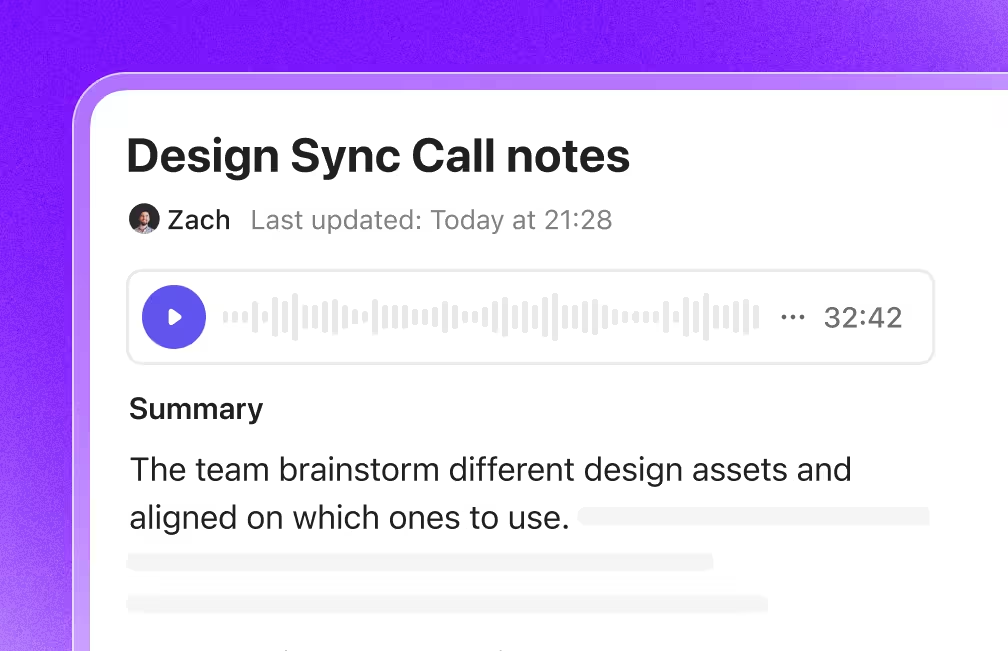
Stuck taking notes amid a busy schedule? Add ClickUp’s AI Notetaker to the meetings to capture summaries, action items, and key details in neatly structured, private ClickUp Docs. Additionally, ClickUp Brain, the integrated AI assistant, helps you turn those action items into tasks via ClickUp Tasks, complete with assignees, due dates, and dependencies. No more frantic meeting follow-ups, just seamless execution.

For example, a freelance writer handling multiple clients can use task lists to break projects into smaller steps, like research, drafting, and edits. This ensures clear deadlines, organized workflows, and easy progress tracking.
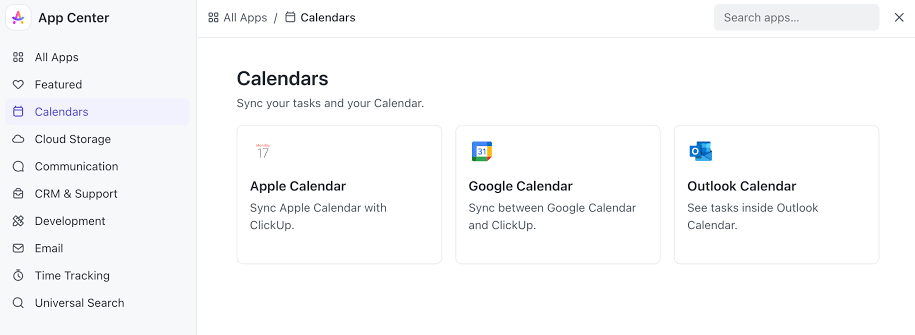
The ClickUp Calendar Integration lets you sync schedules across your computer, Google Calendar, Outlook, or iCloud, ensuring you never miss an important meeting or deadline.
A working professional can sync their Tasks with Google Calendar to receive reminders for client presentations while also keeping track of personal commitments like doctor appointments—all in one view.
⚡️ Template archive: ClickUp offers a ton of free templates to help you set up schedules quickly and efficiently. For individual planning, the ClickUp Schedule Blocking Template allows you to allocate dedicated time blocks for focused tasks, ensuring maximum productivity.
For teams, the ClickUp Team Schedule Template simplifies collaborative planning by organizing responsibilities and deadlines in a clear and structured format.
To put ClickUp’s vast capabilities in perspective, take the case of RevPartners. The organization cut project delivery time by 64% with ClickUp, using customizable workflows, automations, and schedule templates to simplify management and drive better results.
💡 Pro Tip: Set up a calendar reminder for a year from now with a ‘time capsule’ task. This could be a reflection on what you’re working on today or something you want to revisit—use it as a way to connect the present with future goals.
Use of calendars to complete tasks before deadlines is always critical. With ClickUp this is very easy as your deadlines are visible on your calendars along with the tasks so planning your day/week bandwidth is super easy and fast.
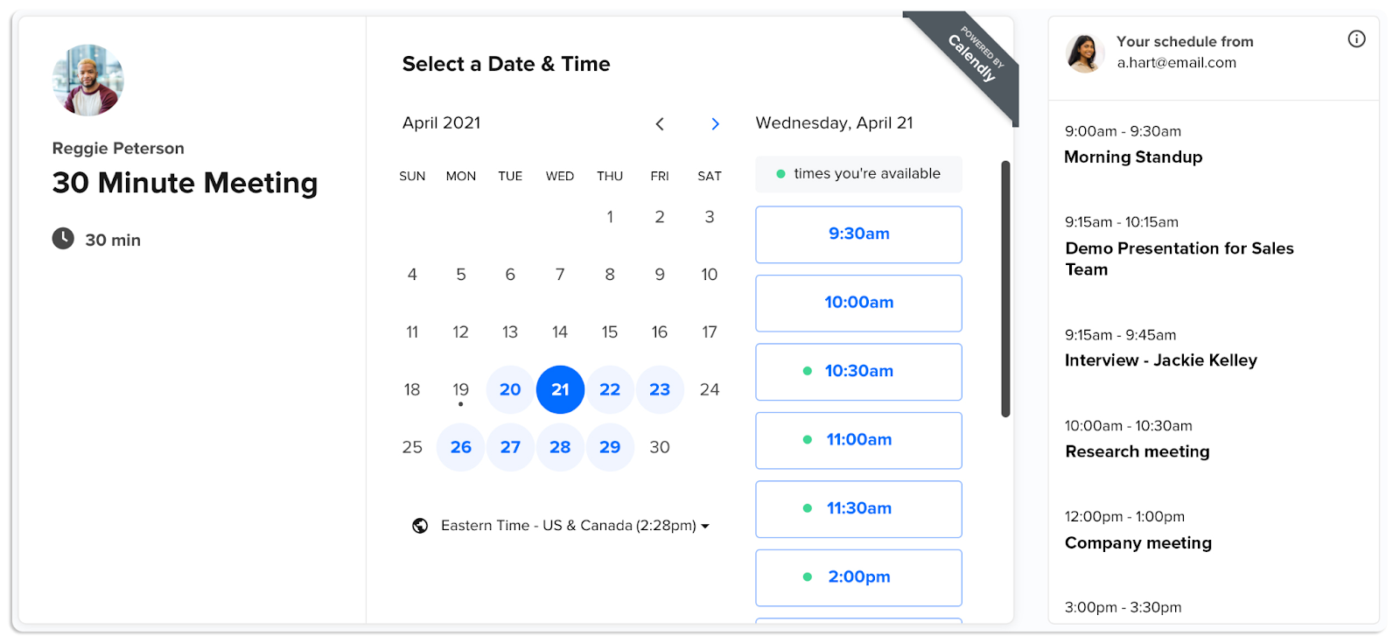
Calendly simplifies scheduling by automating availability and booking workflows, eliminating the need for back-and-forth emails. It integrates effortlessly with popular calendar platforms like Google and Outlook, making it suitable for businesses and professionals who need efficient, client-facing scheduling solutions.
The customizable booking rules and round-robin scheduling make it a good option for teams that handle multiple clients or high volumes of meetings.
🧠 Fun Fact: The first mechanical clocks, built between 1270 and 1300 in northern Italy and southern Germany, were tower clocks powered by weights. They lacked dials or hands and marked time by striking bells.
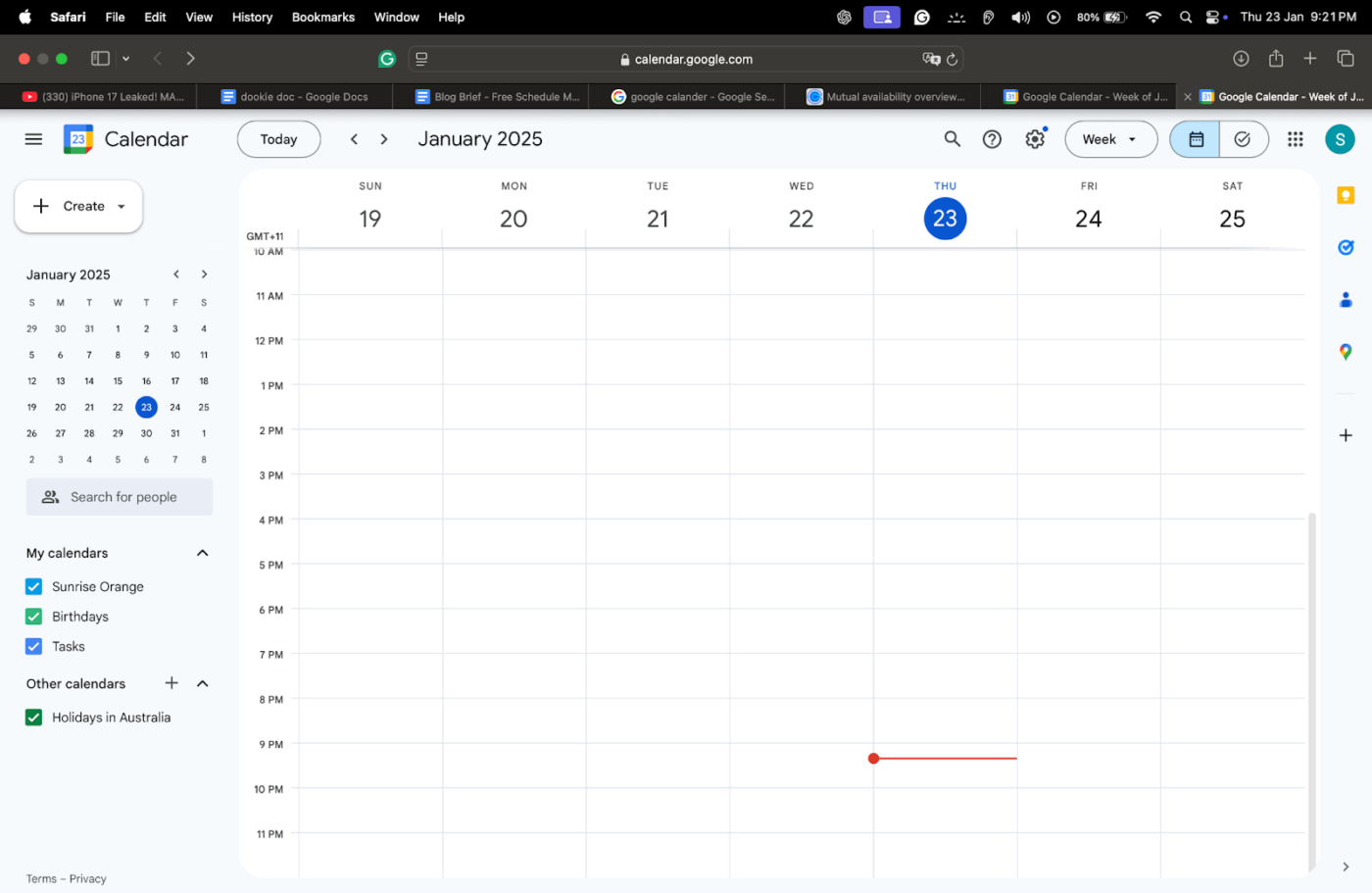
Google Calendar stands out for its seamless integration with the Google Workspace ecosystem, providing real-time scheduling solutions for personal, school, and professional use. Its collaborative features make it easy to share calendars and coordinate events within teams.
In addition, its AI-powered event suggestions and time zone adjustments simplify the process of organizing recurring meetings or international collaborations.
🔍 Did You Know? A study revealed that meetings consume about 10% of an employee’s workweek, averaging 4.48 hours. Most workers attend 11 to 25 meetings weekly, highlighting the significant impact meetings have on productivity.
Google calendar is very much helpful to me both personally and professionally. The way easy to schedule the meetings and calendars along with that customizable calendar we got. I didn’t recieve reminders everytime and it’s little difficult to configure those as well.
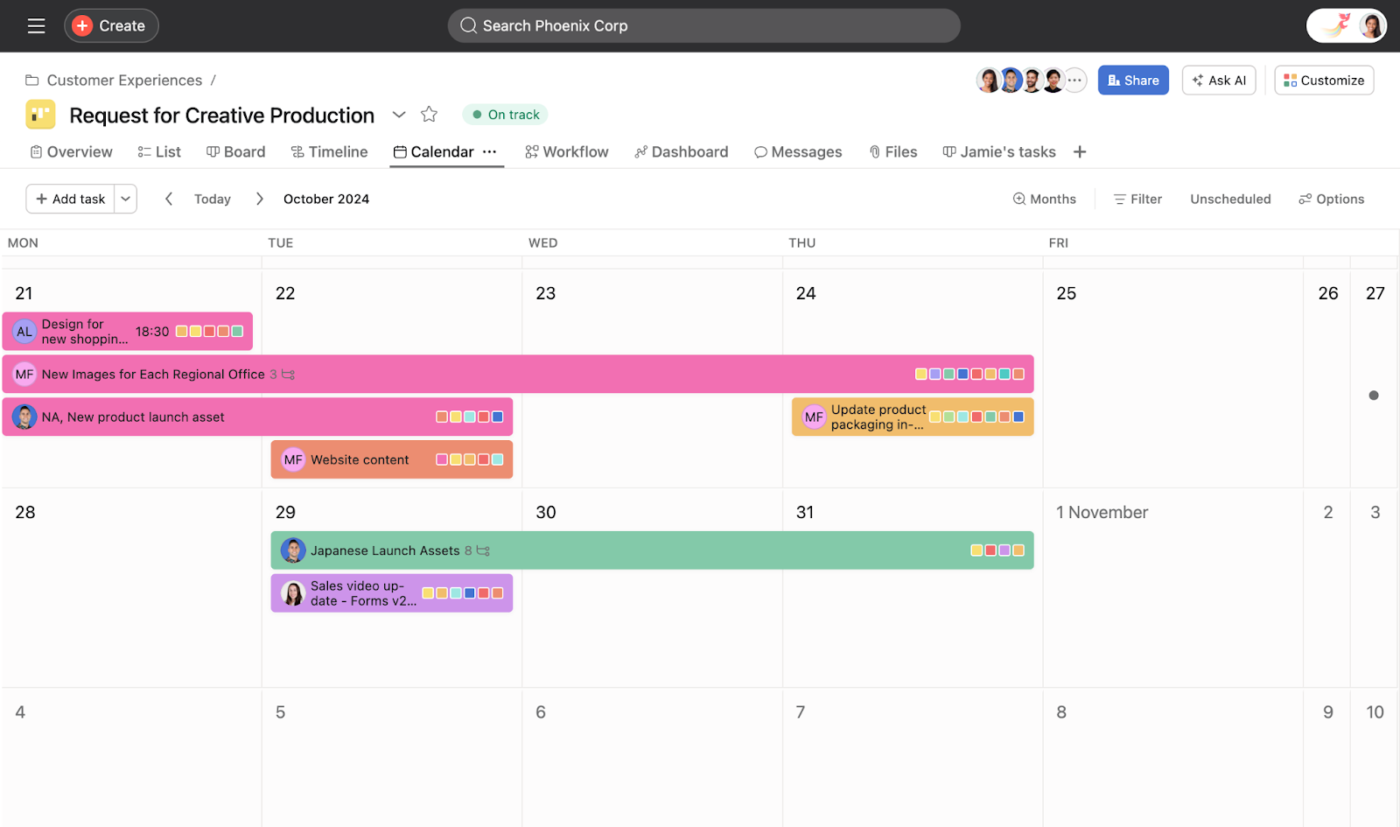
Asana integrates scheduling within a project management framework, offering a tailored approach to teams handling complex workflows. It connects schedules to specific tasks, deadlines, and milestones, making it a reliable tool for managing cross-functional projects.
With multiple views like timeline, calendar, and boards, you can adapt your scheduling process to meet the requirements of both short-term tasks and long-term project objectives.
💡 Pro Tip: Try reverse planning. Start with your end goal and work backward. Instead of filling in the day with tasks, create the day based on the outcome you want to achieve. This helps you visualize the bigger picture and work backward from it in a meaningful way.
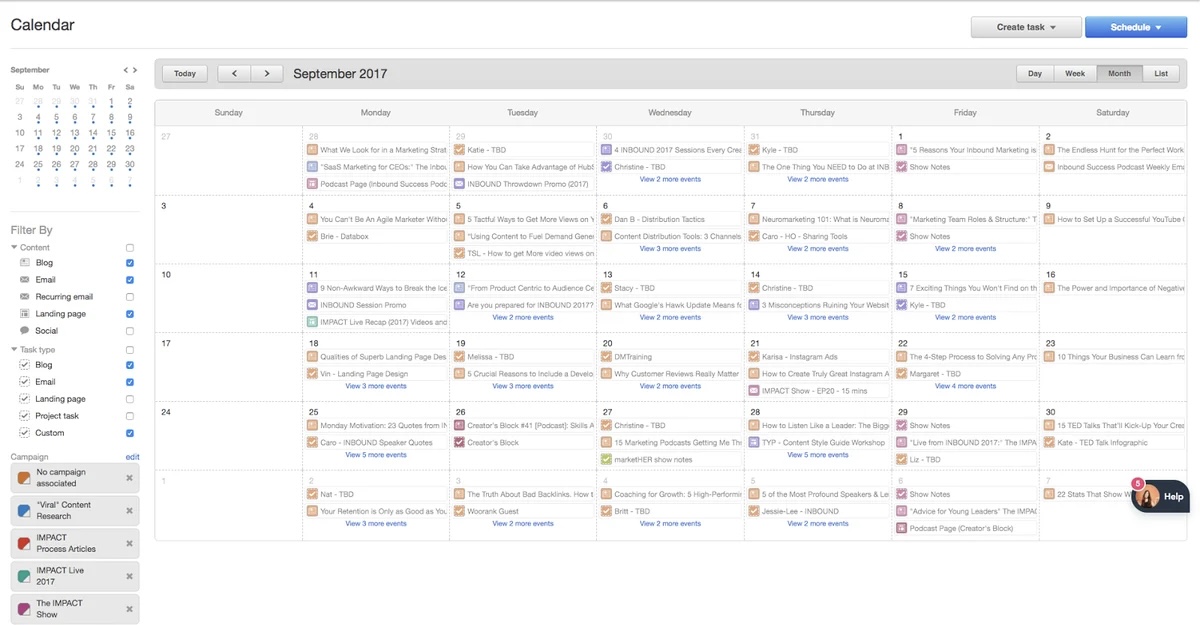
HubSpot combines scheduling capabilities with customer relationship management (CRM), making it a valuable tool for sales and marketing teams. Its unique ability to link meeting schedules directly with customer data and sales pipelines ensures a seamless customer journey.
The tool’s features, such as automated meeting follow-ups and customer portals, support businesses looking to strengthen client relationships while optimizing internal workflows.
🔍 Did You Know? Workload management is a challenge for many workers, with only 20% feeling their workload is under control daily. Meanwhile, 21% said that their work is never under control or manageable.
I love the way I can email clients, call clients, schedule tasks for myself and for other employees with ease. The integrations hubspot has with CRM’s is also phenomenal. I love that I can track marketing contacts including see what percentage of marketing contacts open the emails, how many are bots, how many skimmed the emials, and how many bounced.
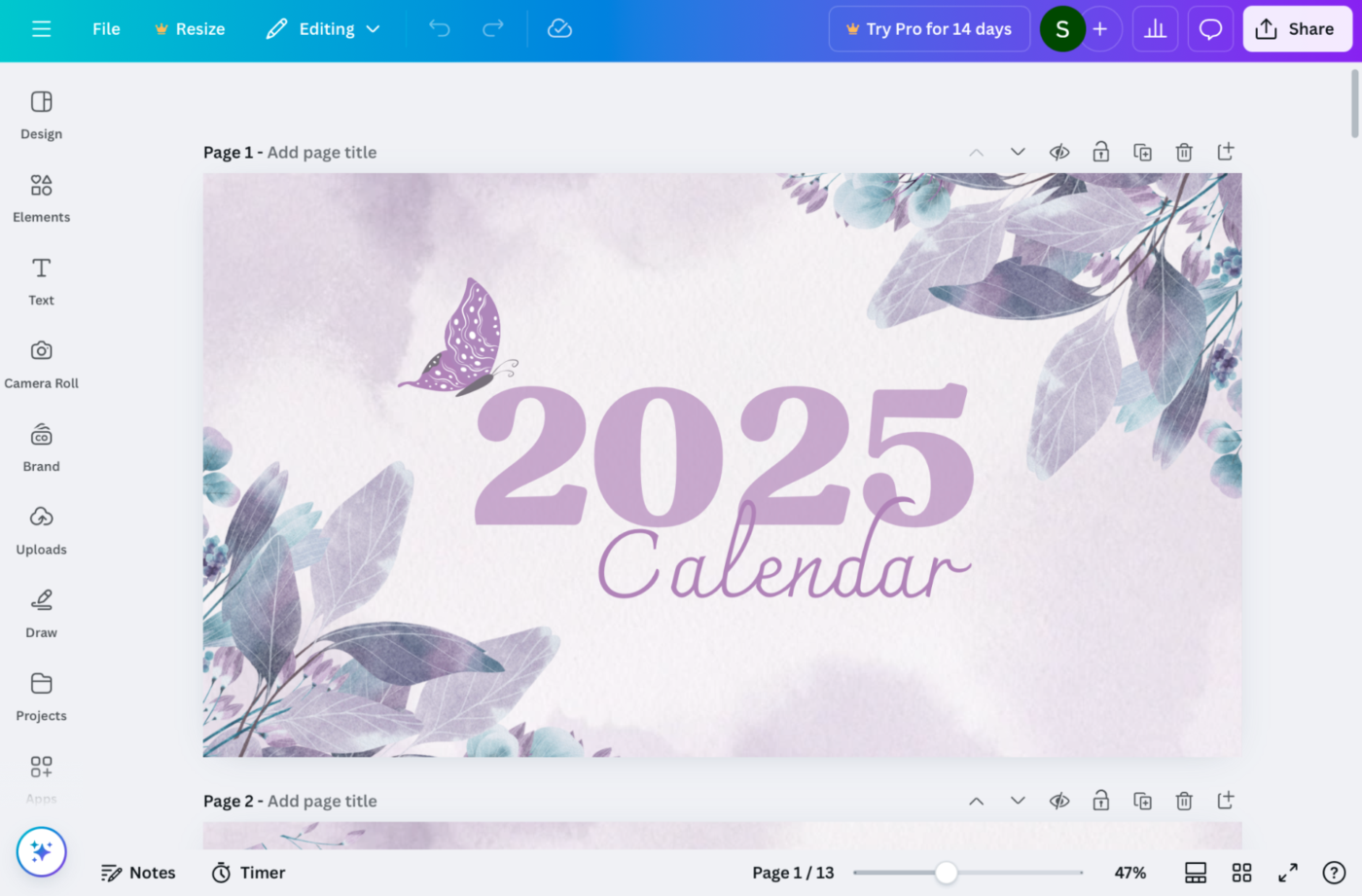
Canva transforms scheduling into an engaging, visually appealing process.
While not a traditional scheduling tool, it excels at creating customizable visual schedules and content calendars for teams or individuals. Its design capabilities allow you to craft schedules that are as functional as they are visually engaging, making it a favorite among marketers, content creators, and social media managers.
💡 Pro Tip: Swap less enjoyable tasks with ones that you look forward to. Pairing a mundane task with something you enjoy can make both more manageable and boost your overall energy.
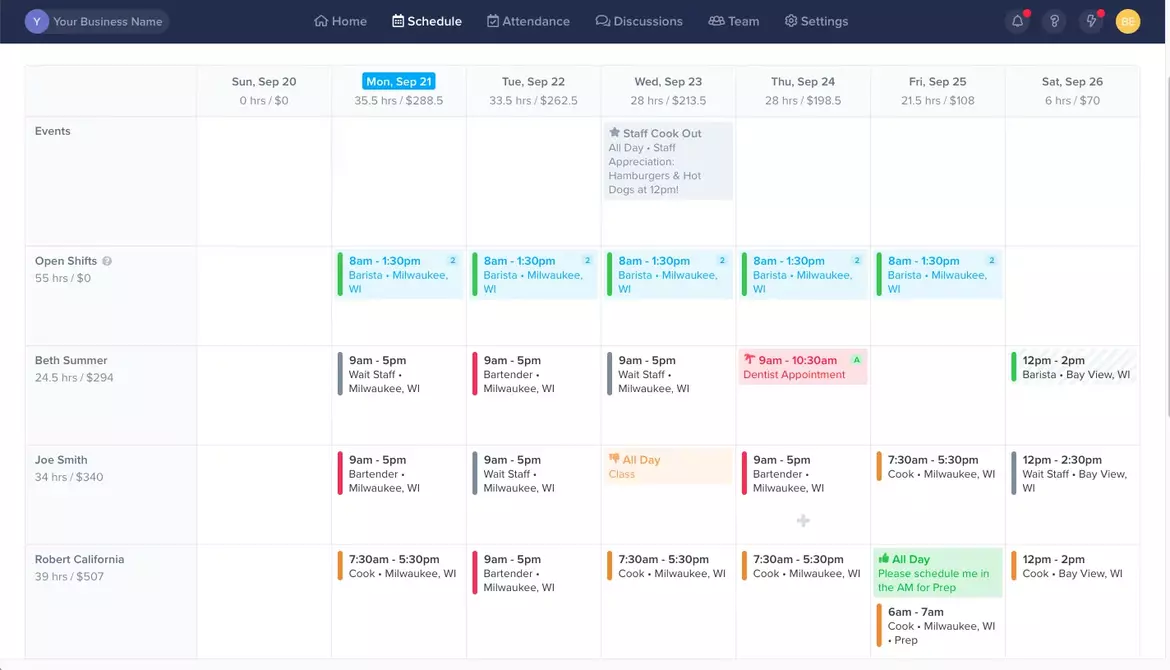
ZoomShift specializes in scheduling for shift-based businesses, providing tools to manage employee availability, shifts, and labor costs. Its features are particularly useful for industries like retail, hospitality, and healthcare, where efficient scheduling has a direct impact on operational performance.
The platform also helps employees with self-service options, making scheduling a collaborative process.
🧠 Fun Fact: Benjamin Franklin mastered scheduling with a daily planner that included six blocks of time scheduled for each day.
📮ClickUp Insight: 37% of workers send follow-up notes or meeting minutes to track action items, but 36% still rely on other, fragmented methods.
Without a unified system for capturing decisions, key insights you need may get buried in chats, emails, docs or spreadsheets. With ClickUp, you can instantly turn conversations into actionable tasks across all your tasks, chats, and docs—ensuring nothing falls through the cracks.
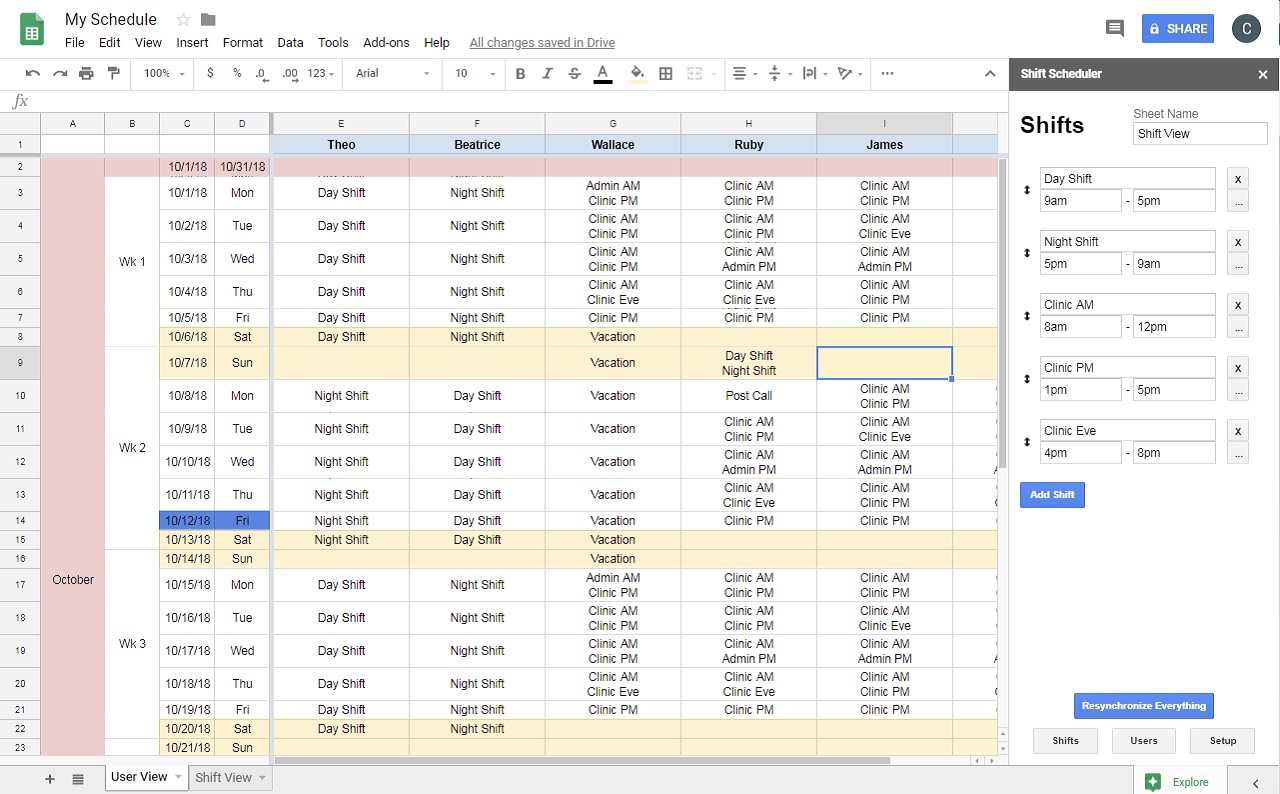
You can create schedules in Google Sheets with high customizability. Unlike traditional scheduling tools, Google Sheets provides the freedom to build schedules tailored to specific needs through custom formulas, conditional formatting, and data validation.
Its real-time collaboration features allow teams to work together seamlessly, making it an excellent choice for businesses or individuals with unique scheduling requirements.
🔍 Did You Know? The earliest sundials, invented around 3500 BCE in ancient Egypt, were simple gnomons. These early timekeepers marked the beginnings of scheduling, helping workers plan their tasks based on the movement of the sun.
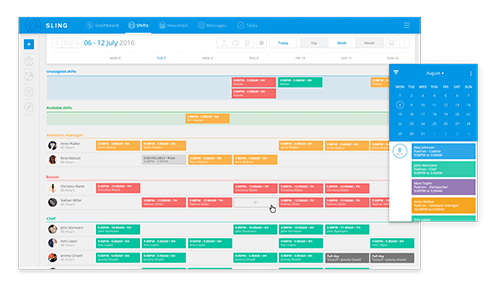
Sling offers a well-rounded solution for small businesses, combining staff scheduling with built-in communication tools.
It allows managers to optimize labor costs, manage employee availability, and handle shift scheduling effortlessly. The platform also provides employees with self-service options, such as shift swapping and time-off requests, ensuring schedules meet business needs without compromising employee satisfaction.
The most useful about Sling is that you can create different shifts at different times but also you can also leave notes when you want to let someone know that you couldn’t take lunch time or you had to leave earlier.
📖 Also Read: How To Create an Effective Workback Schedule
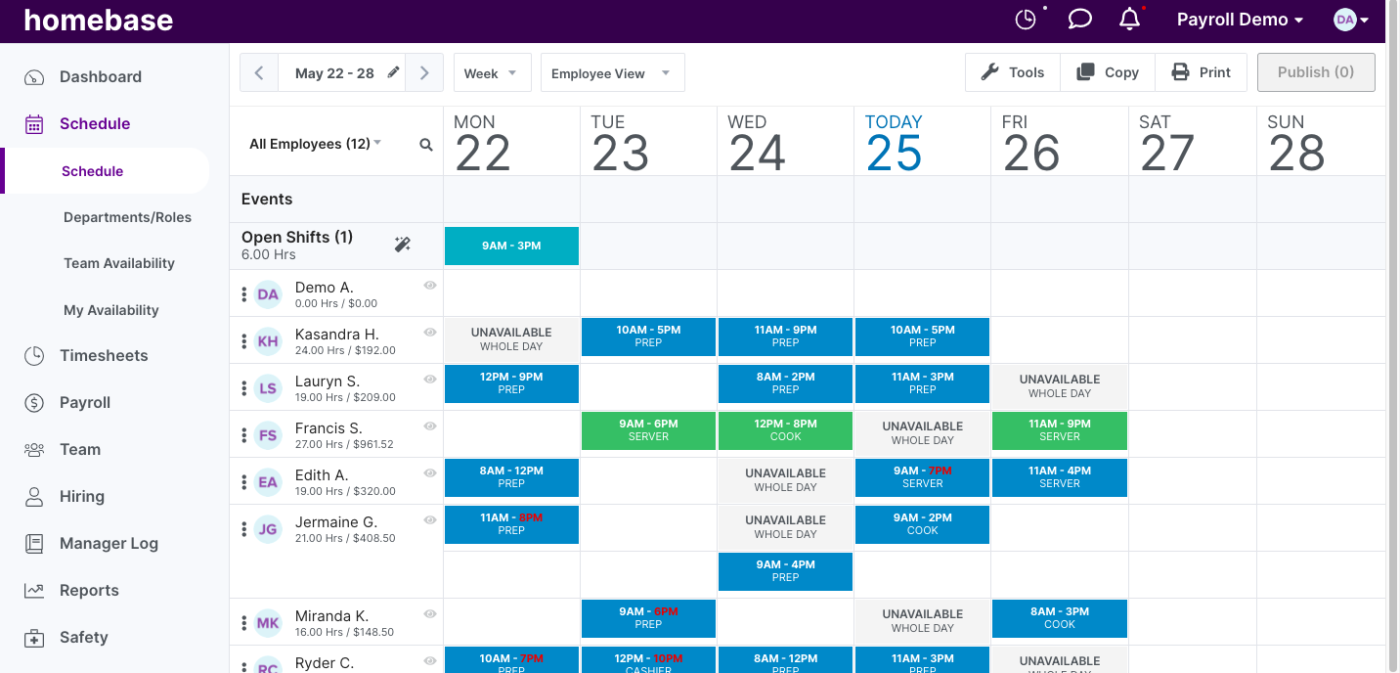
Homebase takes scheduling a step further by integrating it with broader business management tools, such as HR, payroll preparation, and compliance tracking. This platform is ideal for small businesses that want an all-in-one solution to manage operations effectively.
Its features include employee availability tracking, time-off management, and automatic weekly schedule distribution. Added tools for team communication and performance tracking make it a standout choice for businesses focused on streamlining both scheduling and operations.
💡 Pro Tip: Allocate a specific time slot every week where no screens are allowed. Use this for deep work, nature walks, or creative thinking sessions. This ‘reset’ helps you disconnect to reconnect.
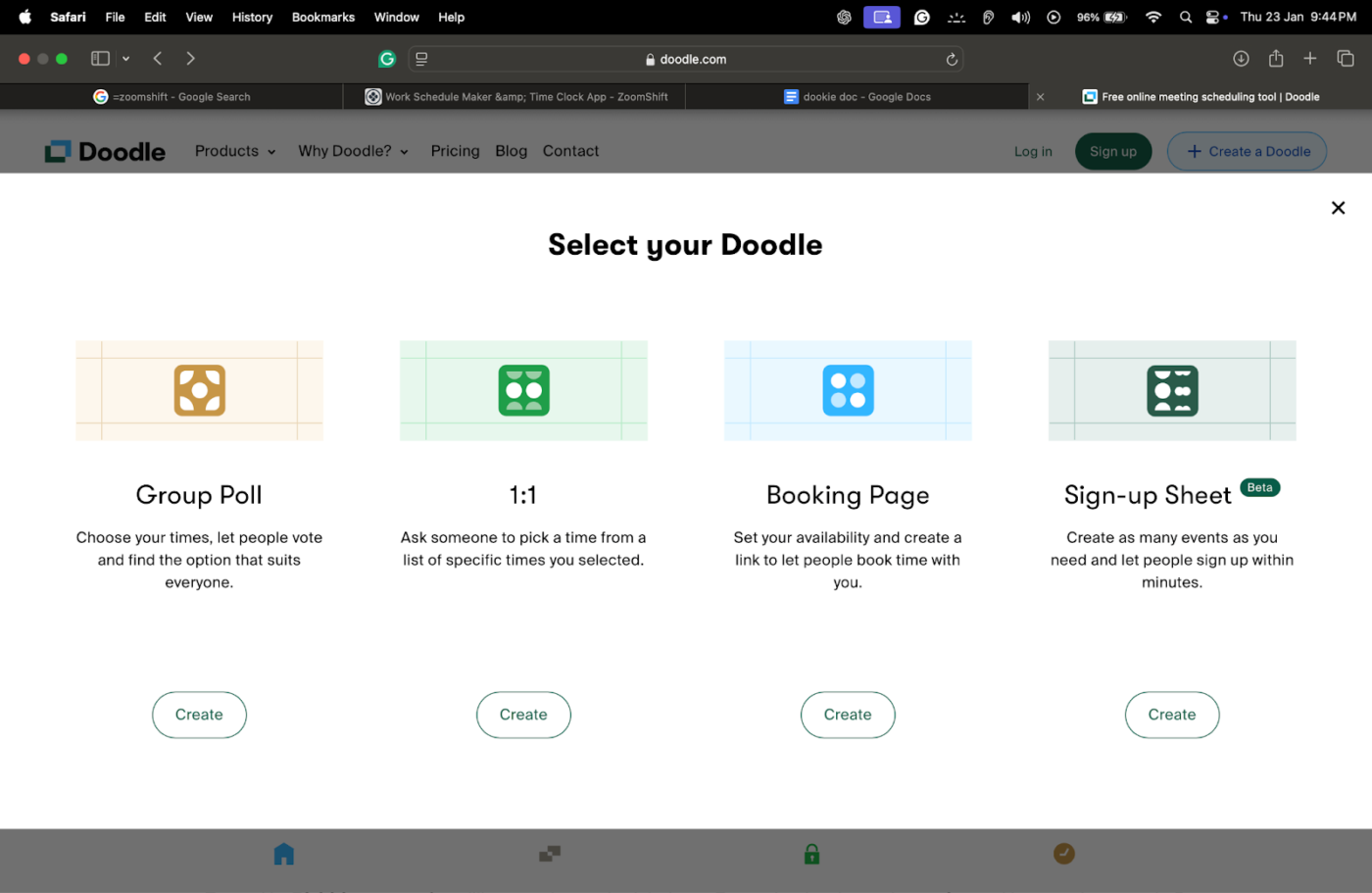
Doodle simplifies group scheduling by focusing on finding common availability among participants quickly.
It allows you to create quick polls, set deadlines for responses, and automatically identify the best meeting time based on participant availability. This simplicity and efficiency make it a preferred tool for businesses and individuals looking to coordinate schedules without the need for complex integrations.
Doodle has made it much easier to “poll” what dates and times work best for meetings. It has saved us a lot of time and stress with trying to find the best times to meet for larger groups of people with varying calendars. You can easily create an account and the program is very simple to figure out. We use Doodle at least once a month. There is no real implementation time, you can use it immediately.
📖 Also Read: How to Create a Healthy Work-From-Home Schedule
Time is a resource you can’t get back, so why not make the most of it? A great schedule maker can take the hassle out of planning, keeping your goals on track without the stress.
With so many incredible free options to choose from, you’re just a few clicks away from turning chaos into clarity.
Among these tools, ClickUp stands out as the ultimate all-in-one solution. From managing your personal schedule to planning team projects, ClickUp Calendar View helps you organize tasks and events.
Plus, the powerhouse combo of ClickUp AI Notetaker + ClickUp Brain refines workflows by capturing key points and automatically organizing tasks. With its customizable features and integrations, ClickUp turns chaos into clarity, making it the ideal choice for staying organized in both personal and team settings.
Sign up for ClickUp today! ✅
© 2026 ClickUp