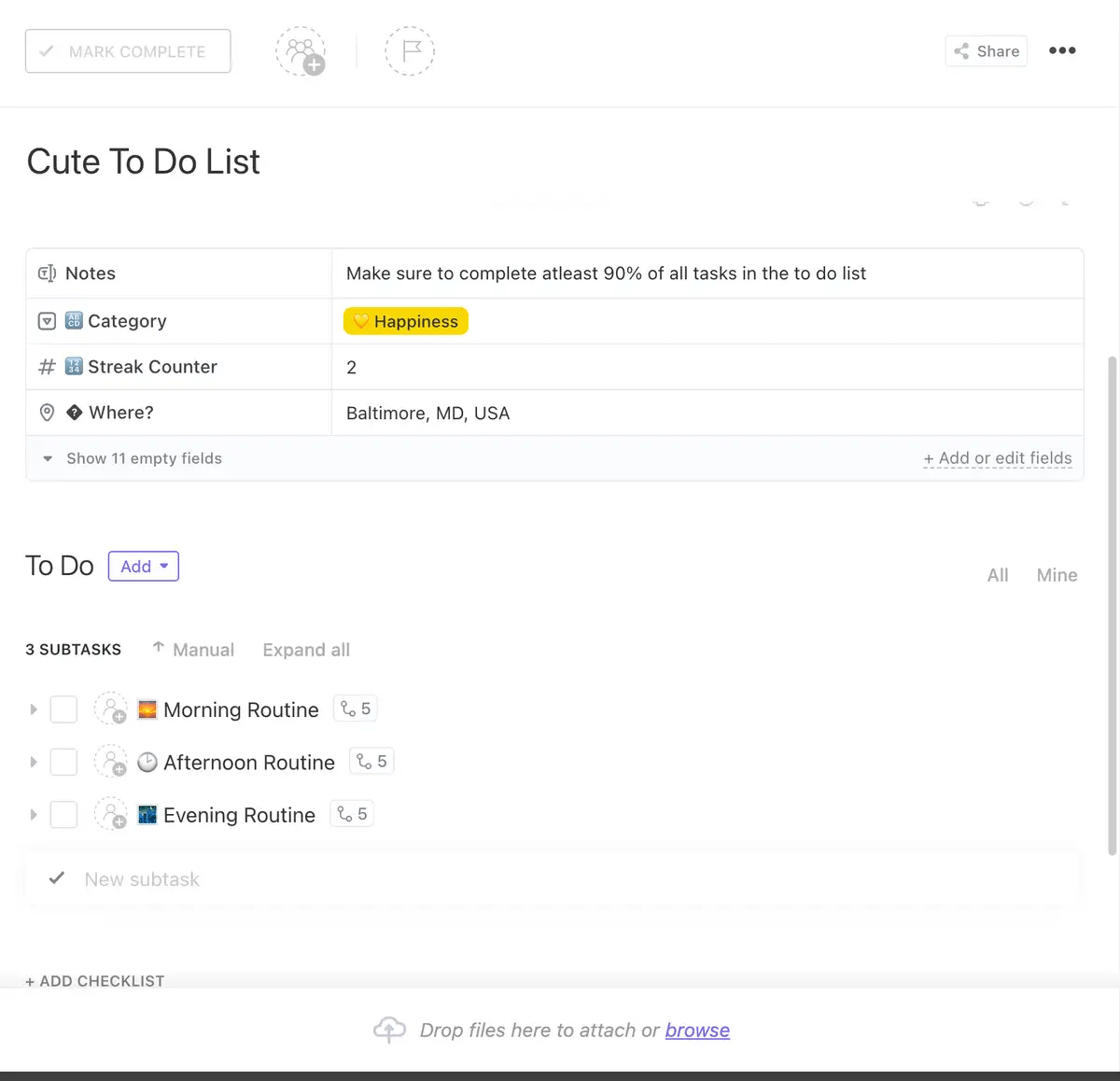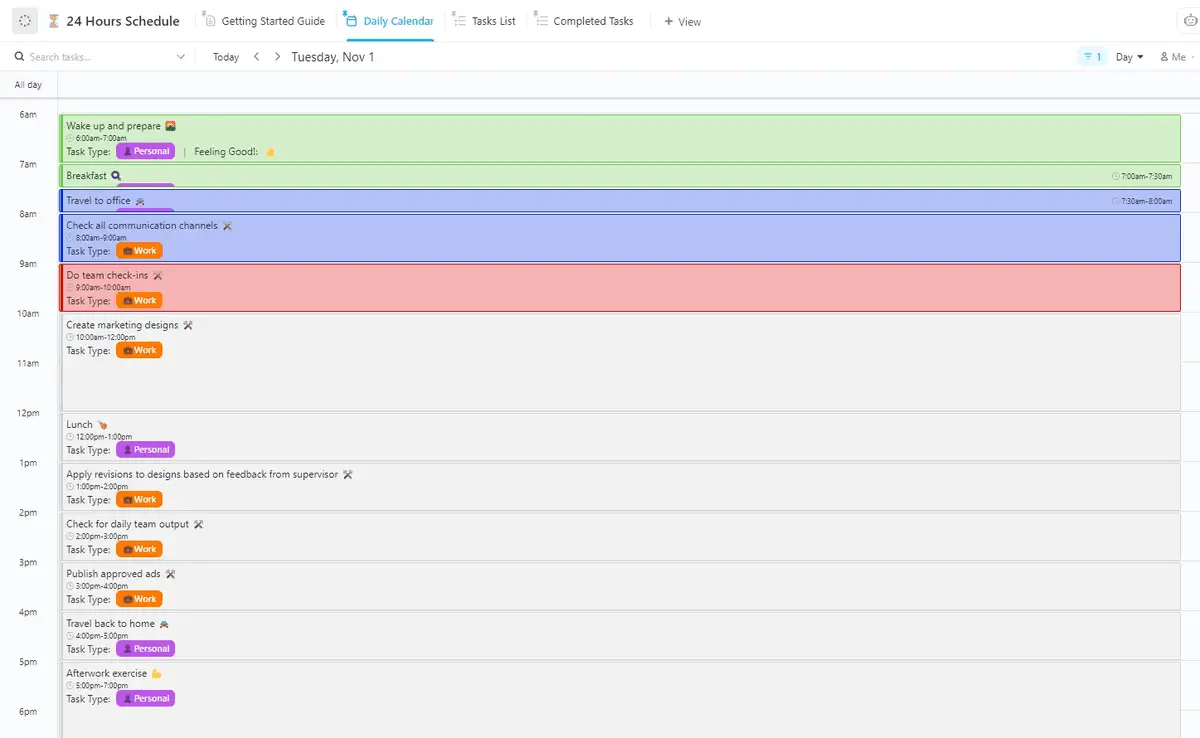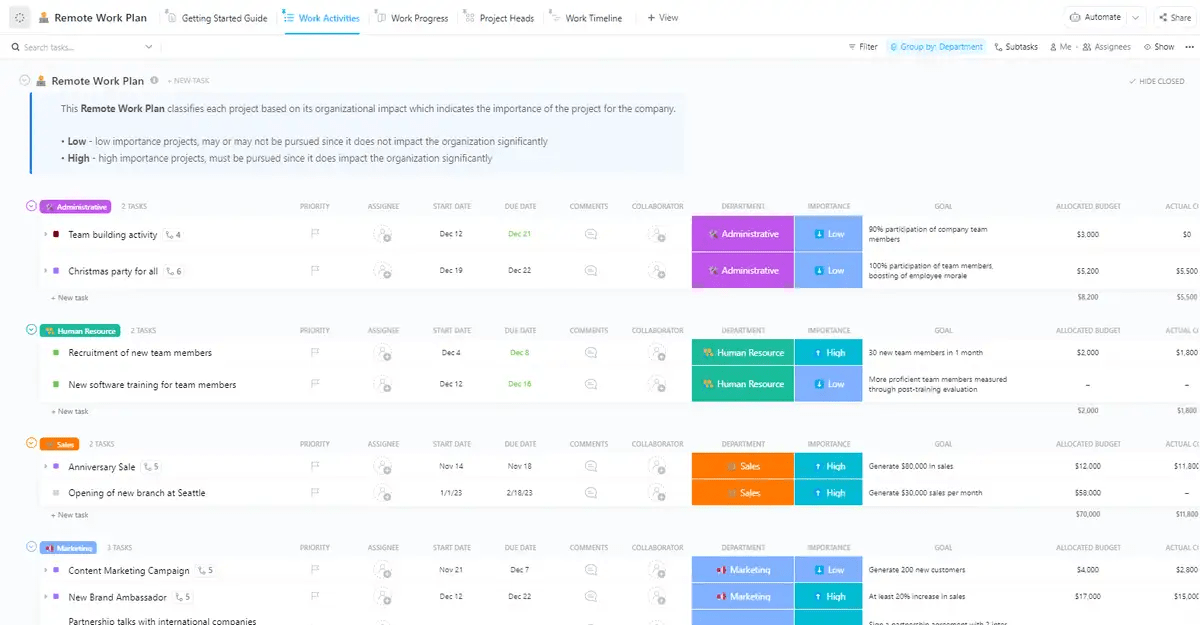Ever caught yourself answering emails even after work hours or burning the midnight oil to achieve your goals? You are not alone.
According to a survey by the Pew Research Center, 1 out of 10 remote employees have difficulty maintaining a work-life balance.
It’s challenging to disconnect from work while working from home.
Result? The work often seeps into your personal time. You need an effective work-from-home schedule to balance your work hours and personal time.
If you’re looking for ways to manage work better and reduce stress and burnout, you’re in the right place. In this blog post, we’ll discuss how to create a healthy work-from-home schedule and share a few tips to boost your remote work productivity.
Let’s get started!
Factors to Consider While Creating a Remote Work Schedule
Before we discuss work from home hacks, let’s talk about some key factors to consider when building your work-from-home schedule.
1. Your chronotype
Are you a morning person or a night owl? Understand your chronotype and schedule tasks effectively. Early birds might find it easier to tackle demanding tasks in the morning, while night owls might excel at creative work later in the day.
2. Workload and deadlines
Analyze your workload and deadlines. This helps you block dedicated time for complex projects and schedule less demanding tasks for later.
3. Communication and collaboration requirements
Factor team meetings, calls, and quick check-ins. Schedule them around your focus time to minimize disruptions.
4. Personal life
Remote workers who prioritize self-care are more likely to report higher productivity. So, don’t forget about your physical and mental health while working from home. Include breaks for exercise, meditation, healthy meals, and hobbies.
5. Working hours
If you work in a global team, ensure your schedule aligns with your colleagues’ working hours for effective collaboration. You can also look into asynchronous communication best practices to keep the information flowing.
6. Location and environment
Your location and work environment can significantly impact your productivity. Consider using noise-canceling headphones or finding a quiet workspace if you live in a noisy area.
7. Flexibility
There’s often no fixed schedule in a remote job. Life happens, and your routine might need to change to accommodate it. Be ready to adapt to unexpected twists and turns. Whether it’s a sudden increase in workload, a personal emergency, or simply a change in your energy levels, a flexible approach can help you maintain a healthy work-life balance.
How to Create Your Own Work-From-Home Schedule
Remote work gives you the freedom to work on your own terms. You can set your own working hours, choose your workspace, and even travel while working. But without a solid schedule, the flexibility can easily turn into chaos.
Here’s a step-by-step guide to crafting a work-from-home schedule that maximizes productivity and helps you relax:
1. Incorporate a pre-work routine
Create a personal morning routine before you start work. It helps calm your mind and body and increases focus. Here’s what you can try in the morning:
- Wake up early: Get up at least two hours before your official start time to have a relaxed morning routine
- Start your day right: Enjoy a cup of coffee or tea, plan your day, set a positive intention, and prepare your workspace
- Get active: Exercise to boost energy, creativity, and productivity
- Get ready: Shower and dress comfortably. Make sure to wear presentable attire for work meetings
- Tackle pre-work tasks: Complete any necessary chores or personal activities before starting work
In Miracle Morning, the author Hal Elrod, recommends following the SAVERS framework—Silence (meditation), Affirmations, Visualization, Exercise, Reading, and Scribing (journaling)—to focus on personal growth and get a productive headstart to your day.
2. Create a dedicated workspace
Set up a home office to maintain focus and separate work from personal life. Choose a quiet, comfortable spot in your home to limit distractions.
Avoid working from your bed or couch. These spaces are associated with relaxation, making it harder to switch into work mode. Instead, create a space like a traditional office setup—complete with a desk, comfortable chair, and any necessary equipment.
In the book Remote: Office Not Required, Jason Fried and David Heinemeier Hannson suggest using your house layout as a switch. This means that you should create a dedicated workspace in your home, and real work should happen only when you enter the space (you switch on your work mode).
3. Assess your workload and prioritize tasks
Before creating a schedule, get a clear understanding of your tasks and responsibilities. It helps you stay organized and achieve your goals efficiently.
Start by listing everything you need to accomplish—both daily and weekly. This includes meetings, project deadlines, routine tasks, and personal commitments.
However, begin your day with easy admin tasks like checking your emails, replying to messages, notifying your lead about your clock-in, etc. This helps you transition smoothly from personal to work mode.
You can use ClickUp Tasks to create a task list and ClickUp Task Priorities to categorize tasks by priority. This helps you set deadlines and break down larger projects into smaller, more manageable subtasks.

You can also use ClickUp’s Daily To-do List Template to plan your day, prioritize tasks, and achieve your goals faster.
This template helps you:
- Set daily achievable goals
- Organize your workload
- Track work progress
4. Identify your peak productivity time
Everyone has specific periods during the day when they feel most energized and focused. Identifying your peak productivity hours can help you schedule your most demanding tasks when you’re at your best.
For example, if you’re a morning person, schedule tasks that require deep focus, like writing or problem-solving, in the early hours.
💡Pro Tip: Use ClickUp’s Time-Tracking Feature to monitor how much time you spend on various tasks during different times of the day. This will help you refine your schedule over time, ensuring you work efficiently when you’re at your peak.
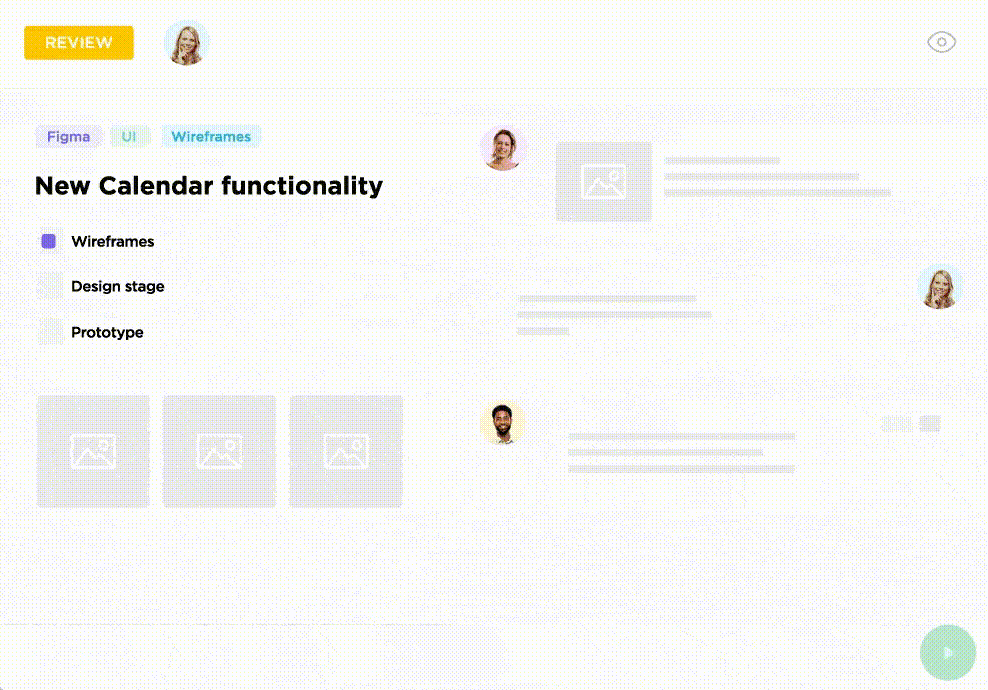
5. Set clear start and end time
One of the biggest challenges of remote work is knowing when to clock out. Without a clear boundary, work can easily extend into your personal time, leading to burnout. To avoid distractions, establish a clear start and end time for your workday and stick to it.
Creating a daily timetable can help here. You can use ClickUp’s 24 Hours Schedule Template to plan your entire day and follow a balanced routine. It helps you organize your daily tasks and improve your work-life balance.
With this template, you can:
- Set a daily schedule
- Get an overview of your tasks to adjust your time as needed
- Allot specific time for each task
6. Incorporate regular breaks
Breaks are essential to maintain focus and prevent fatigue. According to a study, the most productive people work for 52 minutes and then take a 17-minute break. Short breaks throughout the day can help you recharge and stay productive.
You can also use the Pomodoro Technique—work for 25 minutes, then take a 5-minute break. After four cycles, take a longer break of 15-30 minutes. This method helps maintain focus, reduces eye strain, and keeps you energized throughout the day.
Schedule your breaks in advance and step away from your workspace during these times. Take a walk, stretch, or do something non-work-related in your free time to clear your mind.
7. Schedule time for physical activity
Sitting for long periods can take a toll on your health. Incorporate physical activity into your daily routine to maintain energy levels and overall well-being. Whether it’s a morning yoga session, a mid-day walk, or a quick workout after work, stay active throughout the day.
Block time on your calendar for exercise, just as you would for a meeting or task. Treat it as a non-negotiable part of your day.
8. Ensure flexibility
Leave buffer times between tasks to account for delays or last-minute changes. This way, if a meeting runs long or you need to handle an urgent task, you won’t feel like your entire schedule is thrown off.
You can achieve this by planning your day with soft time blocks (flexible schedule segments). To use them effectively, allocate approximate timeframes for activities like checking emails or completing a project brief while allowing for some overlap.
Additionally, consider using time tracking tools to monitor your actual productivity and adjust soft time blocks accordingly, optimizing your schedule over time.
💡 Pro Tip: Use Time Estimates in ClickUp to plan out the required time for each task when creating your soft time blocks. This will help you create a more realistic schedule.
9. Unwind and relax
Just as you start your day with a routine, ending it with one helps you mentally clock out from work and transition into personal time.
Set a specific time to wrap up your work and review what you’ve accomplished.
Make a to-do list for the next day, so you’re ready to hit the ground running in the morning. This can prevent work from bleeding into your evening and helps you get ample rest.
💡 Pro Tip: You can use ClickUp to create a task checklist.
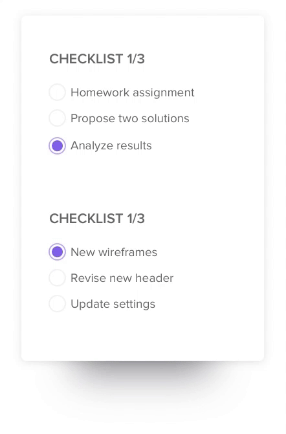
Set a wind-down alarm 30 minutes before your workday ends. Use this time to tie up loose ends, such as responding to emails and organizing your workspace.
You’ve got the schedule, now let’s explore the right tools to make it a reality.
Tools to Create Effective Remote Work Management Schedule
Juggling tasks, meetings, and deadlines can feel overwhelming, especially when working remotely. This is where productivity and remote collaboration tools like ClickUp come into the place. They streamline your workflow and maximize efficiency.
ClickUp is an all-in-one platform that excels at handling the unique challenges of asynchronous work for remote teams. Here’s how ClickUp helps you build a solid remote work routine:
Set goals
It’s easy to lose focus from work in a remote setting because of household responsibilities, digital distractions, or personal tasks. Plus, the lack of clear direction in a remote setup can also lead to task hopping, making it difficult to achieve tangible results.
You should set clear goals while working from home to increase focus, improve efficiency, and boost motivation.
You can create and track goals with ClickUp Goals. It helps you set clear timelines and measurable targets to improve productivity. You can also break down your goals into smaller action items.
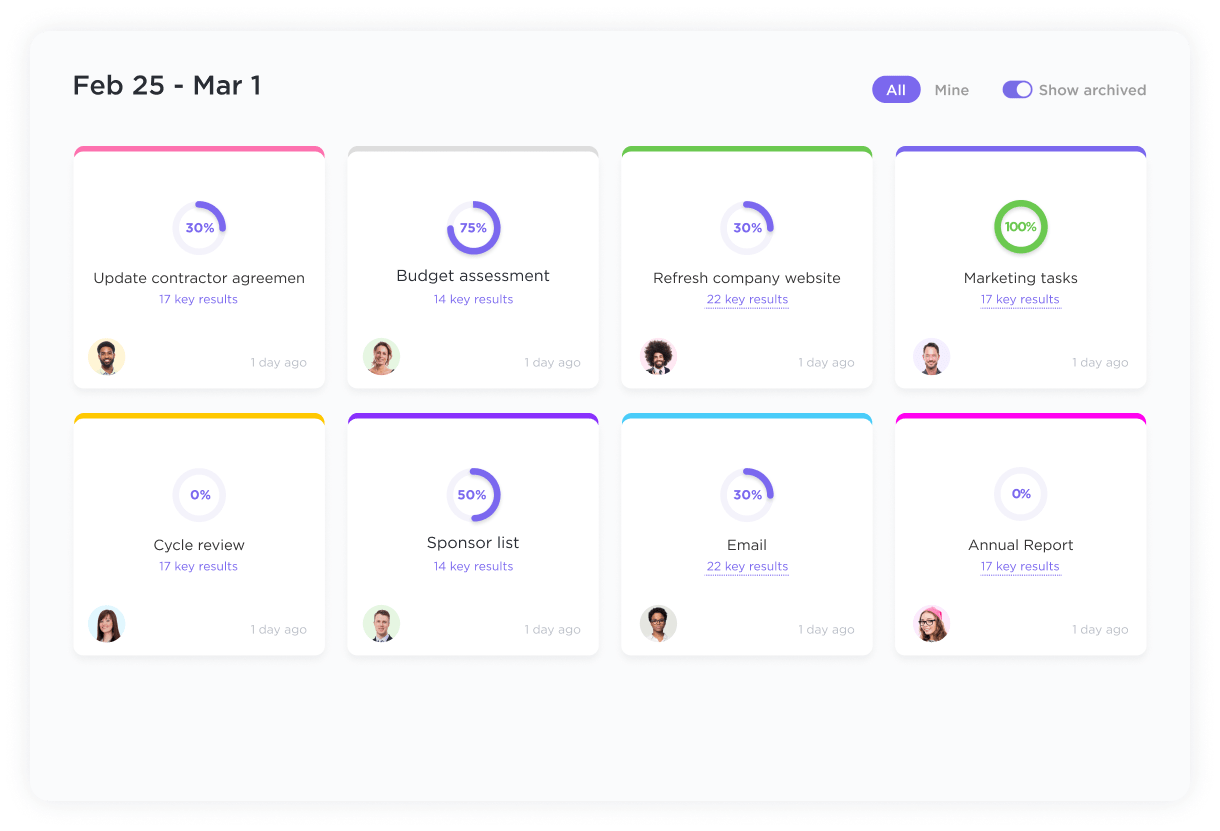
Create a remote work plan
ClickUp offers work planning and time management templates to help you set an efficient work-from-home schedule.
Once you have set clear goals, you can use ClickUp’s Remote Work Plan Template to organize your tasks and track your hours.
It comes with specific views like the Work Timeline View, Work Activities View, and Work Progress View, which visually represent your project timeline, allowing you to see tasks and activities, track progress, and identify potential bottlenecks.
This template helps you:
- Create a comprehensive plan for remote work
- Organize tasks and automate progress tracking
- Measure goal performance
Socialize with coworkers
Remote workers often experience isolation and loneliness because of limited social interaction with the team members. Regular meetings with your co-workers for work or informal discussions offer social support and reduce psychological stress.
So, include regular team catch-up sessions in your work-from-home routine. You can stay connected with your team using ClickUp Teams. It helps you set common team goals, track progress, and collaborate with your team.
You can also use ClickUp Chat to seamlessly connect with your coworkers and build strong workplace relationships. It helps you share updates with your team, assign action items, and chat alongside relevant work.
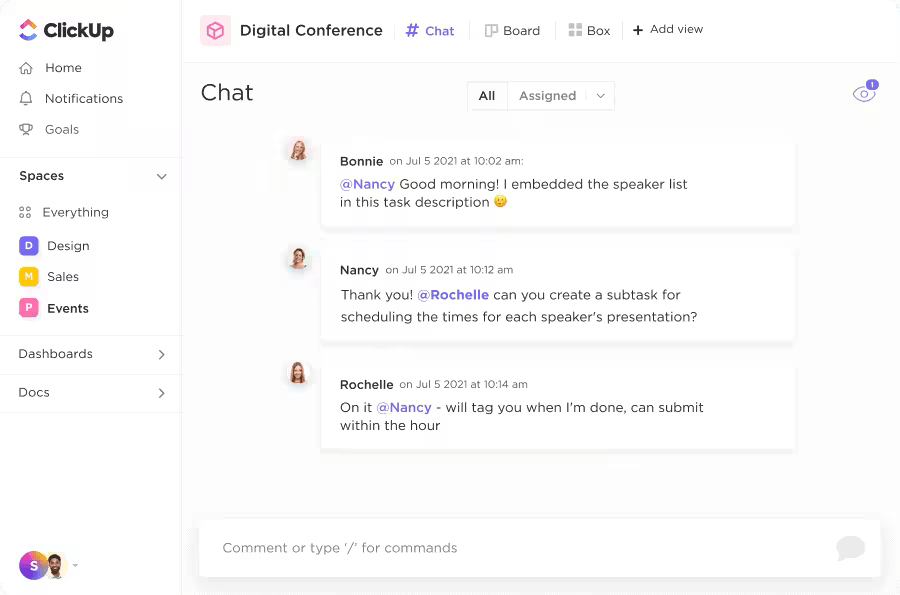
Collaborate with your team
ClickUp Docs enables real-time and asynchronous collaboration for hybrid and remote teams. You can create, edit, and share documents with your team members, make live changes, and get instant feedback.
Need inputs from someone who’s in a different timezone? @mention them in a comment without leaving your doc and get specific instructions or feedback.
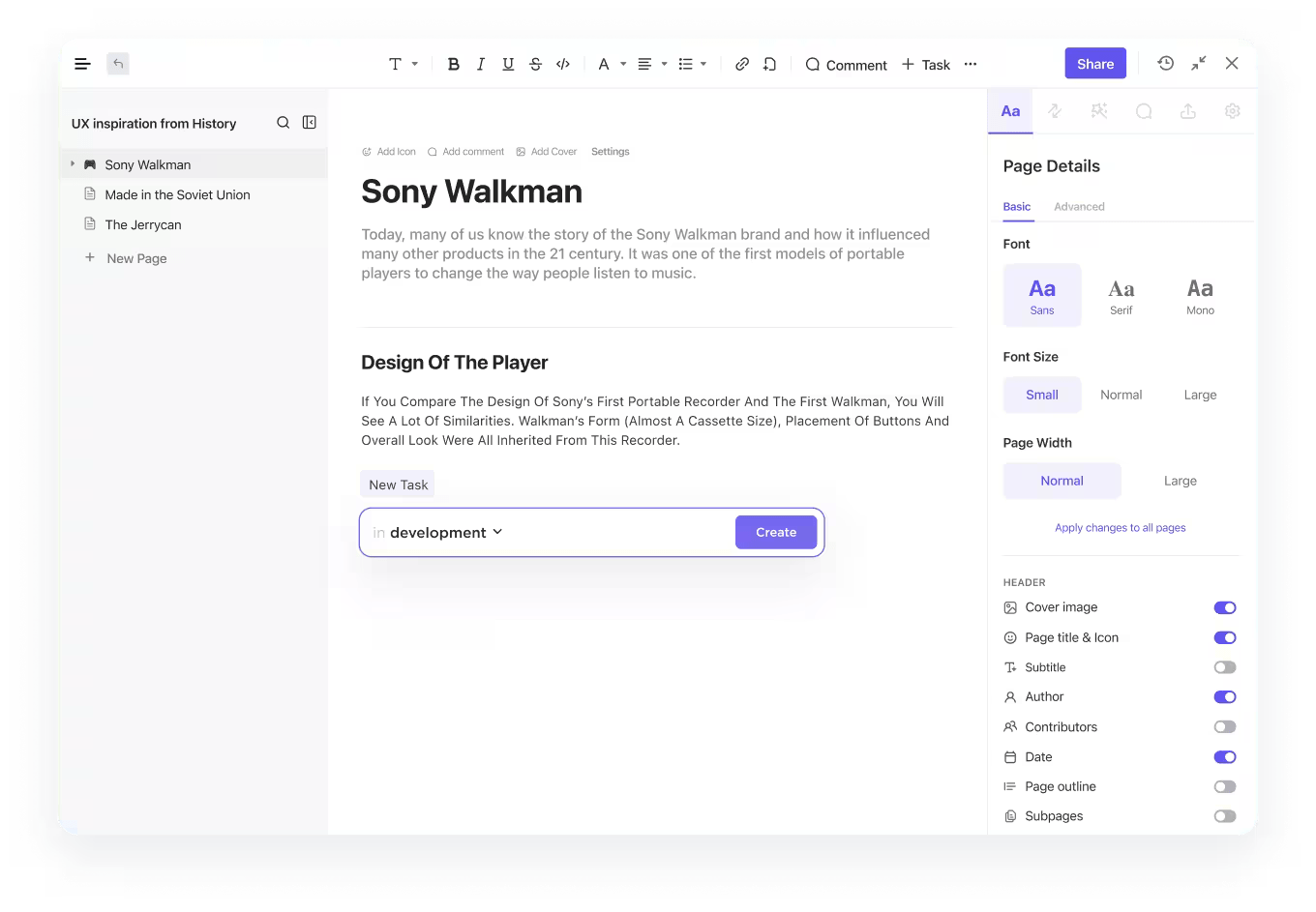
You can even brainstorm ideas with your team with ClickUp Whiteboards. It helps all team members add notes, link tasks, create and assign action items from the canvas, and execute ideas together.

Monitor workload
ClickUp’s Calendar View helps you visualize your daily, weekly, or monthly schedule. You can block dedicated time slots for focused work, meetings, breaks, and personal tasks. This helps maintain a healthy balance between work and life.
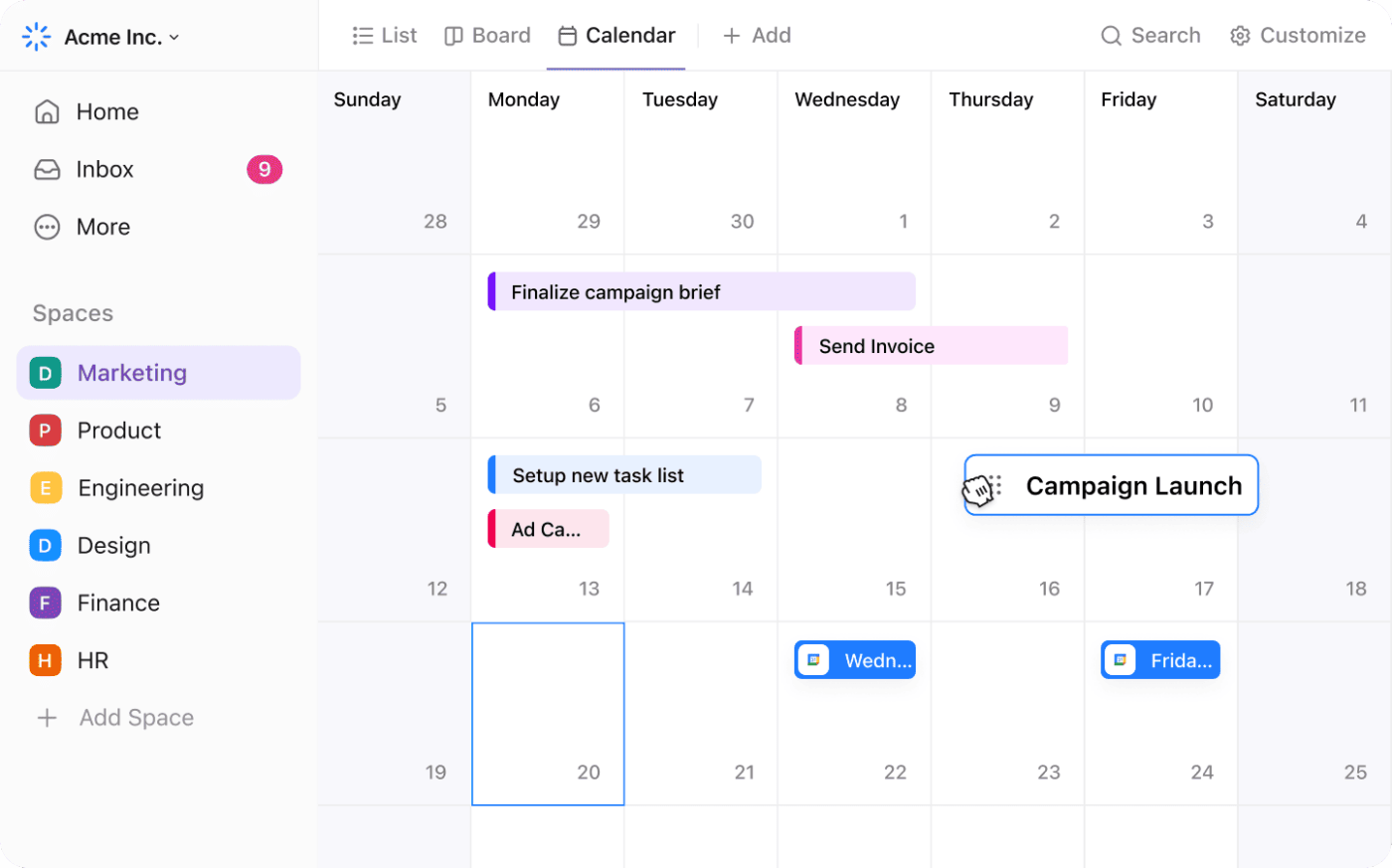
Automate your workflow
Automating routine tasks can help you set an effective work-from-home schedule. With ClickUp Automations, you can automatically assign tasks to team members, send emails, and get project or task updates.

For instance, you can set up automation to move tasks to the next phase when they’re completed or to send reminders when deadlines are approaching. This keeps your workflow smooth and helps you avoid the stress of managing every detail manually.
The Perks and Pitfalls of Remote Work
Remote work is reshaping how we work, where we live, and even how we interact with each other. But like any major change, it comes with its perks and pitfalls.
The perks of remote work
- One of the biggest perks of a remote work culture is workplace flexibility. You can set your schedule, choose your workspace, and even work from different locations
- It breaks down barriers and makes workplaces more inclusive. For parents, new mothers, and caregivers, remote work can provide the flexibility needed to balance work and committment towards family members
- By reducing the need for commuting, remote work can significantly reduce carbon emissions and help mitigate climate change
The potential challenges of remote work
- Isolation: Working remotely can lead to feelings of loneliness. Join online communities, plan virtual meetups to connect with colleagues and maintain social relationships
- Slow career advancement: One concern for remote workers is the potential for reduced visibility, which can impact career advancement. To overcome this, proactively communicate with your manager about your career goals and achievements. Use tools like ClickUp to document your progress and share regular updates so that your contributions are recognized
- Communication barriers: Online communication in remote work can lead to misunderstandings and delays in sharing information, leading to extra work.
💡Pro Tip: Use ClickUp Chat for real-time and async chat communication and ClickUp Clips for async video communication with your team members.

Try ClickUp: Your Remote Work Ally
A well-structured work-from-home schedule is vital to thrive in a remote work environment. It’s not just about staying productive; it’s about finding balance, reducing stress, and making your workday productive.
But a great schedule is only as good as the work-from-home tools you use to stick to it. That’s where ClickUp comes in. Whether it’s managing a complex project, tracking your time, or simply trying to keep your tasks organized, ClickUp is the all-in-one solution that can help you master your work-from-home routine.
Ready to level up your remote work? Sign up on ClickUp for free and start building your personalized work-from-home schedule.