8 Best Email Alternatives for Business Communication
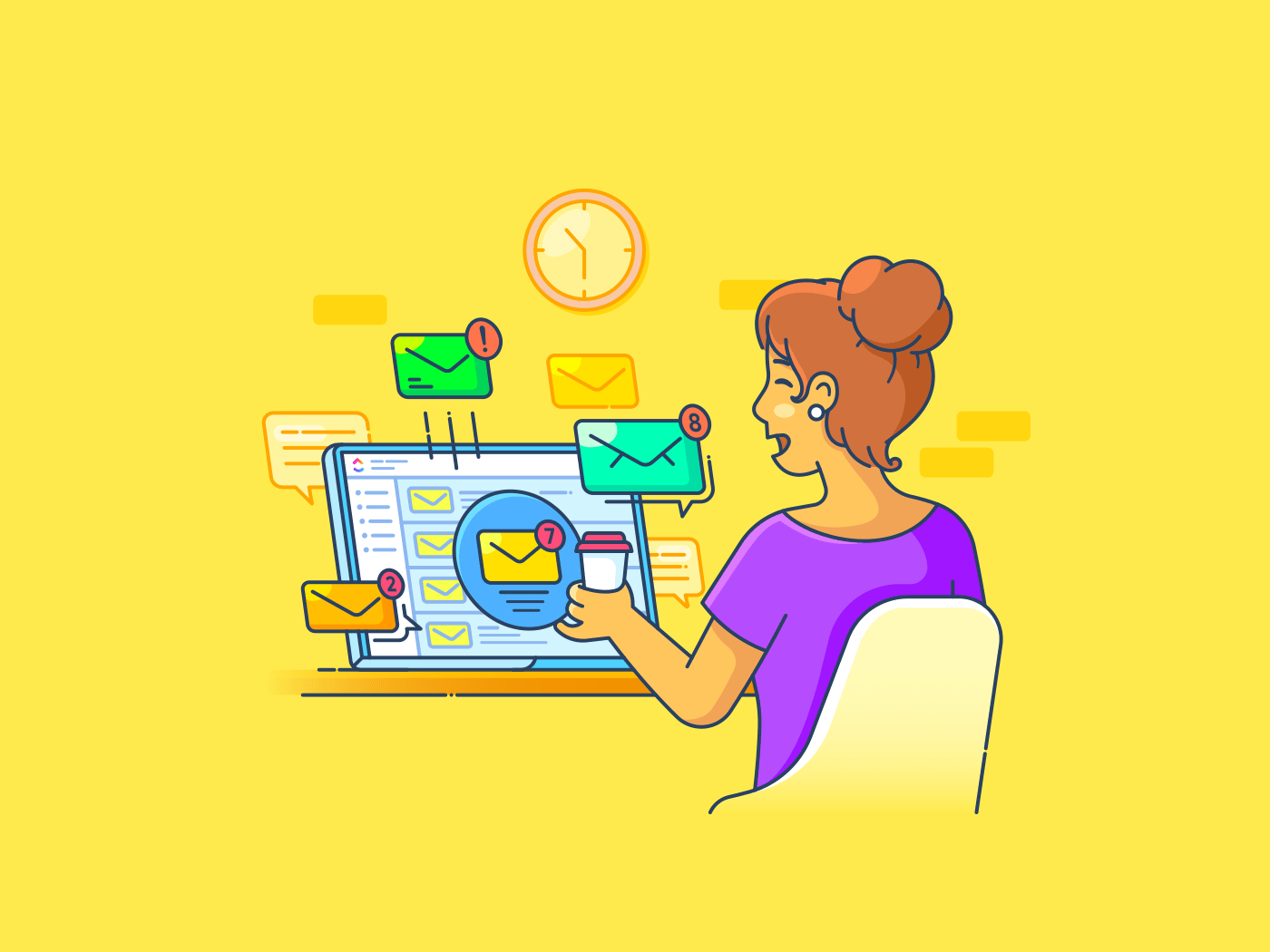
Sorry, there were no results found for “”
Sorry, there were no results found for “”
Sorry, there were no results found for “”
Ah, email. It’s simple. It’s familiar. It’s…outdated and painfully slow. 🐌
Sure, it’s good for formal discussions or sending important documents. But, as we rely more on digital collaboration, it’s become clear that email just wasn’t designed to handle large-scale, collaborative communications.
Luckily, there are lots of email alternatives that are designed to support global real-time collaboration. And by embracing one, or multiple of these email alternatives, you can accelerate the productivity of your collaborative tasks.
Still not sure whether you’re ready to move on from email? Don’t worry. We get it! To help you see where we’re coming from, let’s quickly look at why email is ill-equipped to meet your modern business communication needs.
Then, we’ll share eight of the best email alternatives and communication tools to streamline your team and business communications. 🙌
Email is where collaboration goes to die.
No, seriously, we’re not exaggerating; 70% of employees think email is a huge productivity drain.
Why?
Because, unlike other hybrid workplace solutions, email lacks the features and flexibility that promote effective collaboration.
Let’s take a look at the three main issues with email. 👀
Feedback guides our continuous, agile improvement. The quicker and more regularly you receive feedback, the sooner you can use it to make informed changes.
The thing about email, though, is that it’s notoriously slow and unreliable.
Imagine you’ve emailed a document to ten people for review. Now, how long will you have to wait for them to reply?
A few hours? A day? A week or two? In fact, how do you know they’ve even seen your email at all? (Cue the passive-aggressive follow-up email.)
Without the ability to facilitate a real-time feedback loop, email leaves development and growth inching along at a snail’s pace.
Email is an information cul-de-sac.
After a couple of back-and-forth messages, locating specific information in an email thread starts to get difficult—and that’s just when it’s a one-on-one conversation. Add a few other people into the mix, and finding specific information in a thread is like trying to find a grain of salt in a sandbox.
In fact, 73% of employees say that they spend too much time trying to locate emails. 56% find the whole hunting-for-documents-in-their-inbox task extremely frustrating.
If you want to create a masterpiece, you need to be able to have agile collaborative conversations. Ideas should ebb and flow; plans should develop intricacy; elements should get scrapped and improved upon as your project takes shape.
Email doesn’t just make agile conversations difficult.
None of your conversations are happening in real-time. Large email threads get confusing and hard to navigate. Employees are left out of the loop with new developments, leading to knowledge silos and wasted productivity. All of these issues have the power to damage your internal workflow and the quality of your projects.
All is not lost—there are plenty of email alternatives that you can utilize for your business communications.
First, let’s look at project management software.
A huge chunk of your business communications revolve around project management software, right? But have you ever tried managing a project over Gmail or Outlook?
It’s tedious. It’s confusing. There’s no central storage system for file sharing, no real-time feedback loop, or project visibility. And it’s all because email platforms just aren’t built for project management.
The solution? Project management software.
The solution for email enthusiasts? Email project management in ClickUp!
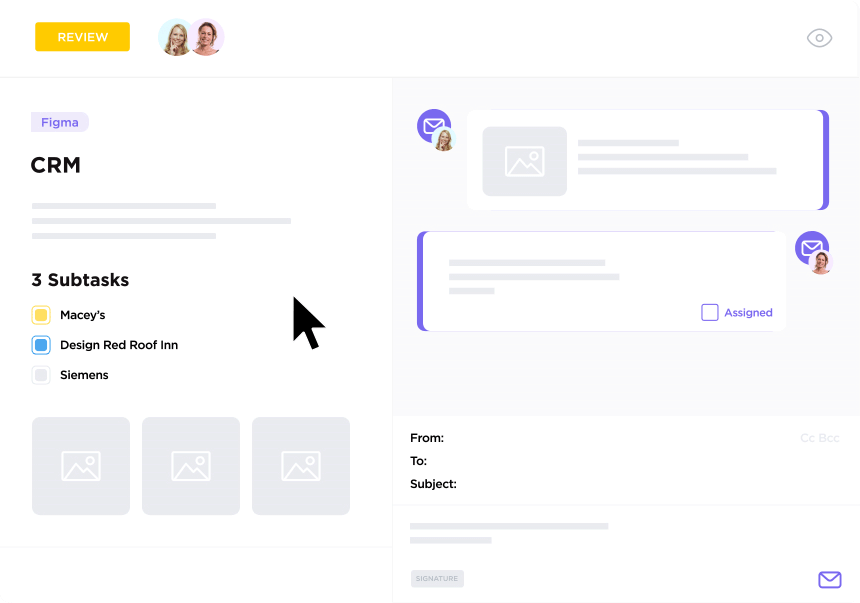
If it’s painless project management you’re after, then ClickUp delivers. But what exactly makes ClickUp a five-star project management tool?
Well, project management software like ClickUp is designed to streamline your project management process and helps individuals and teams of all sizes boost productivity by bringing all their work into one place.
Flexible and advanced features let you easily assign and keep track of tasks, effectively manage multiple to-do’s, set up custom automation, communicate in real-time with team members, and much more—all in one centralized platform.
ClickUp also prevents your business communications from tangling into a spider’s web of chaos. It centralizes communications and provides you with end-to-end visibility of every single conversation (complete with secure email service, of course).
With the Email ClickApp, Outlook, IMAP, Office 365, and Gmail users can connect their email accounts to ClickUp to send and receive emails directly from a ClickUp task, making it easier to streamline communications, keep track of conversations, and save time from jumping to a different tab to manage emails. 📧
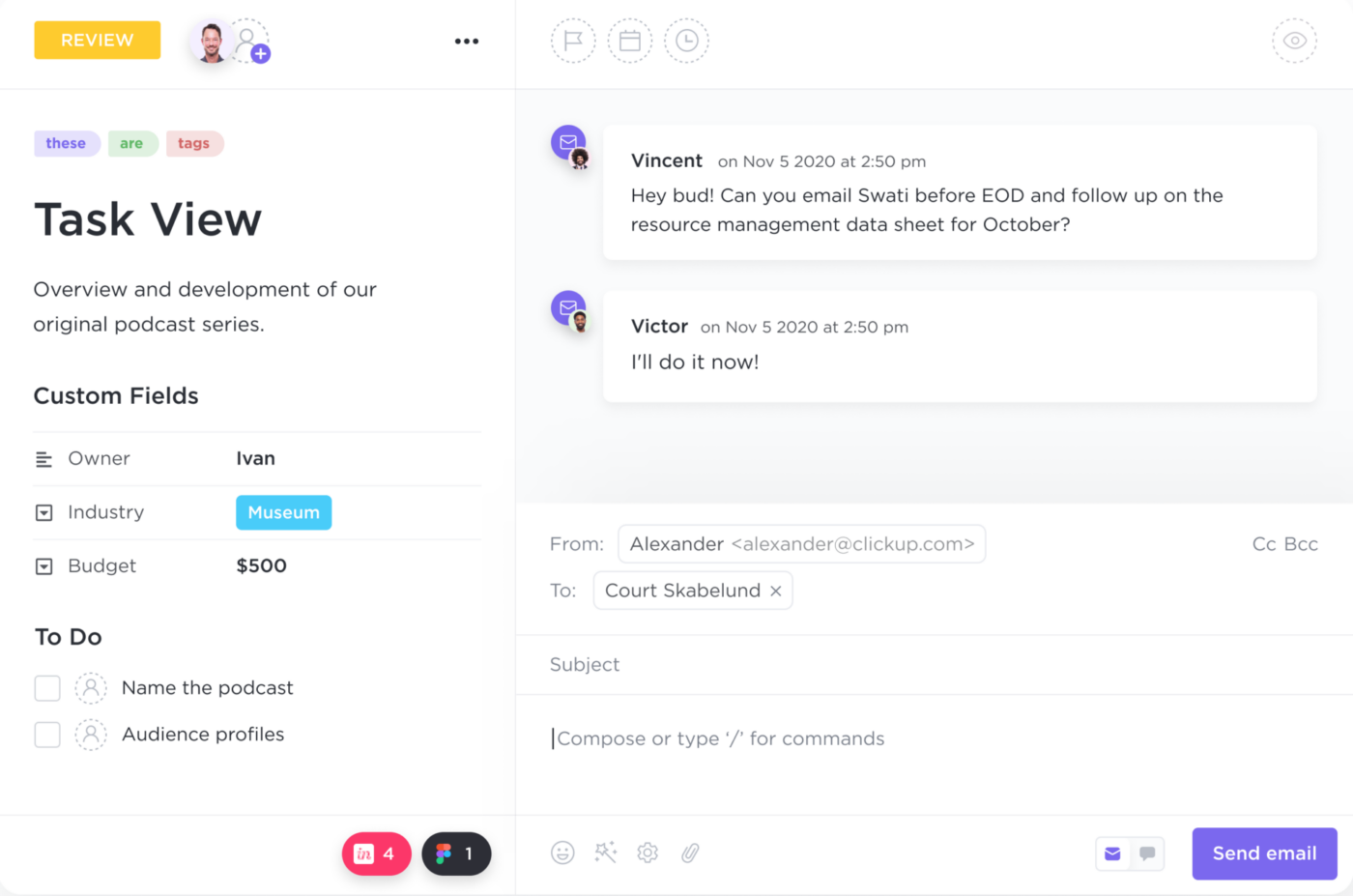
Not only can you send and receive emails directly from tasks, but you can:
ClickUp offers a feature-rich free version that lets you try the project and email management tool for free. Download the app and integrate it with your most-used email providers like Outlook and Gmail to streamline your team and client communications today. ⚡️
Do you have a business VoIP phone system?
Businesses need VoIP for fast, reliable phone communications. VoIP stands for voice over internet protocol, and it’s basically what allows you to make calls over an internet connection rather than a physical landline.
VoIP voice calls are an essential email alternative because let’s face it, some conversations really aren’t suited to email.
Voice calls save you time, are more personable, and provide you with increased mobility and productivity. You don’t need your hands to make a VoIP call through a headset, meaning that you can take calls while you work on a design, sort through files, make a coffee, whatever!
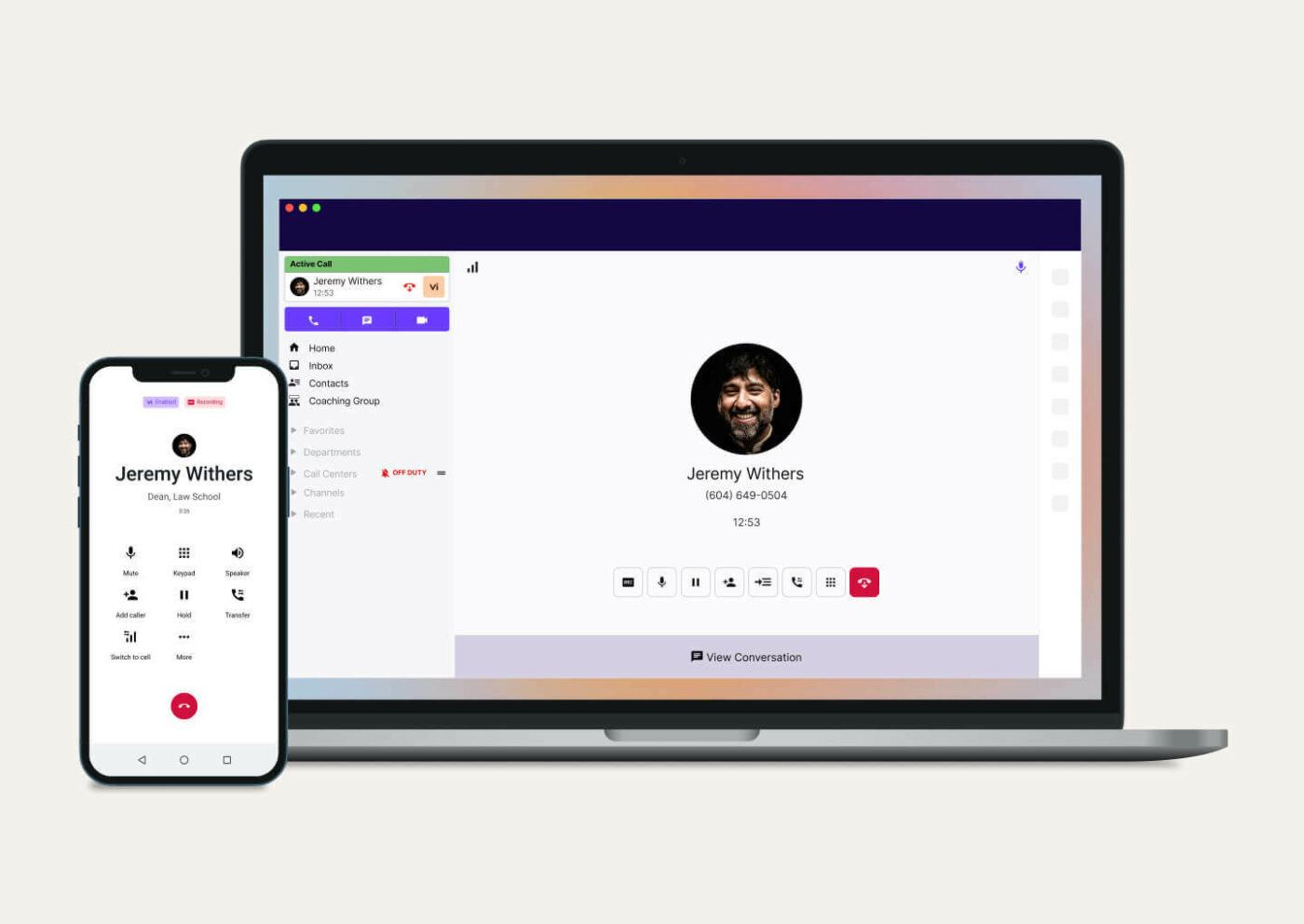
Dialpad isn’t your average VoIP phone system. It’s a cloud contact center solution that uses VoIP, native artificial intelligence, and a load of other technologies to provide fully-unified voice, email, SMS, social media, and instant messaging.
These experiences can take place across multiple devices, regardless of your physical location. When it comes to voice calls, Dialpad is built with powerful, communication-enhancing features such as:
And remember, it’s an all-in-one platform that’s designed to streamline communications. So, if you were trying to communicate a complex idea over email and it wasn’t going anywhere, you could simply call your colleague, stakeholder, or customer at the click of a button, right inside the same platform.
Data silos and awkward app-switching be gone!
Bonus: Email drip campaign templates to automate email workflows
Collaborative conversations over email tend to descend into chaos. You end up with messy email threads, knowledge silos across the board, and ten different versions of your shared document.
Business collaboration tools provide businesses with the ability to connect and collaborate from anywhere on one dedicated platform without clutter, silos, or any tedious back-and-forth.

Google Workplace is a collection of cloud-based productivity and collaboration tools, including:
More specifically for team communication, Google Workspace offers the following tools as an email alternative:
Imagine having your own private business network, accessible to nobody but your company’s employees.
That’s what an intranet is. It’s a common solution for facilitating enterprise transformation as it provides large businesses with a secure, shared, and customizable workspace to communicate and collaborate within. But it’s not exclusive to enterprises—small businesses can benefit from an intranet, too.
Intranets let you create an internal knowledge base to eliminate information silos for new hires. You can also create private channels dedicated to specific team members.

ClickUp delivers your intranet essentials: a centralized online portal, an internal communication hub, maximum-visibility project management, and cross-functional collaboration.
Here are some advanced features that you get with ClickUp:
By streamlining and unifying collaborations within one secure, private network, ClickUp helps you keep teams informed and productive at every stage in a project’s lifecycle.
Video calls are the closest thing you can get to an in-person meeting. They allow you to engage in fluid, agile discussion instead of the stilted back-and-forth that you have to endure with email.
Through video conferencing apps, team members can bounce ideas around in real-time, and receive instant feedback, and immediate solutions. Video calls can also help remote workers feel more connected to their colleagues than email, phone calls, and other “faceless” communication methods, making it an effective communication strategy and a great email alternative.
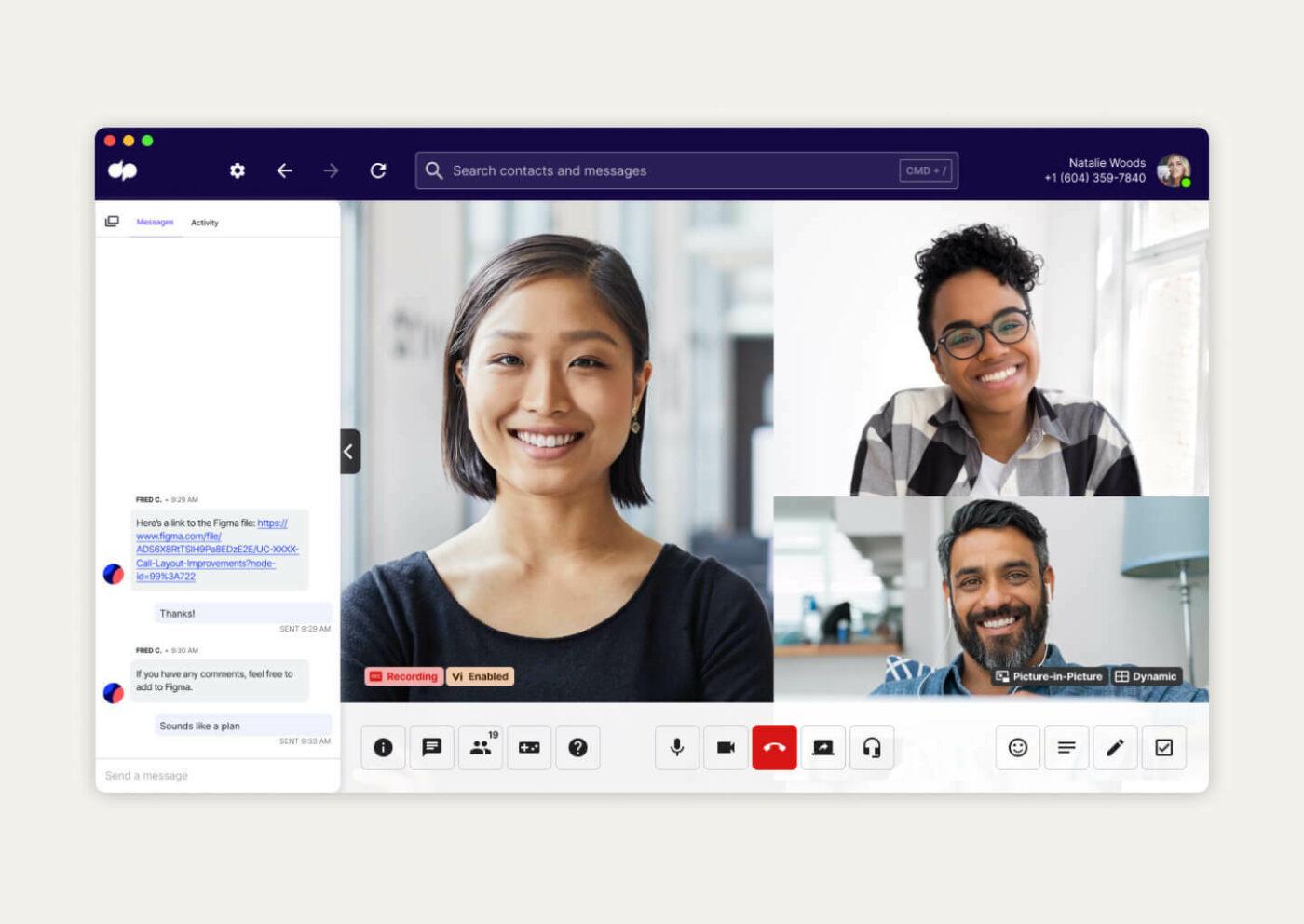
Dialpad Meetings give you unlimited video conferences regardless of your location or device. You can enjoy productive video experiences from anywhere in the world.
Some of the features it offers are:
Oh, and thanks to the handy web application, your contacts don’t even need the app to join a video conference.
With so much clutter in your inbox, it’s all too easy to miss an important email or forget to reply to a question.
On top of that, there are also the issues we mentioned above (lack of collaboration, visibility…you get the picture).
SMS and instant messaging provide a simple, no-fuss solution for team communication.

ClickUp’s Chat view perfectly balances simplicity with functionality.
It reduces the need to hop on a meeting and serves as one the best Gmail alternatives, or any other email provider. It gives you the same functionality as emails and lets you communicate with your team faster without leaving your work platform.
Start a chat with one or more people, instantly exchange messages, quickly share updates in real-time, link resources, and consolidate team communication all in one place. You can also:
Chat view is available in the Free Forever Plan, ClickUp’s free version. Try it and speed up your team communications today.
Social media can be a valuable method of team communication, especially when you use it alongside some of the other email alternatives we’ve mentioned.
Just think of how much easier and effective it is to post a status update on your company’s LinkedIn page versus sending an email. All of your employees are immediately notified, and you can see all of the replies to the post in one place.

Workplace by Meta is essentially Facebook for businesses. It even has the same interface. Workplace lets you:
It’s rich with opportunities for productivity-enhancing communications. And of course, there’s the famous Facebook newsfeed, where you can post updates and view relevant business information.
Imagine you have new hires who are struggling to complete an online task. A screen recording app would allow you to create a walkthrough video, which is much less hassle than writing out a long-winded email explaining how to do the thing.
Similarly, you might notice a bug on your website and need to communicate it to your IT team. Sure, you could compose an email detailing what’s going on—or you could simply show them the problem with a screen recording to report and resolve issues faster.

Creating and sharing screen recordings is easy with Clip by ClickUp—an in-app screen recording tool that lets teams communicate more effectively, especially when working remotely and asynchronously.
Not only can you record without time constraints, but you can even add voice to the recording through your microphone. Of course, that’s not all.
ClickUp is a project management tool, remember? All of ClickUp’s features are designed to ease your project management process. That’s why in Clip you can:
Venturing away from email is daunting, especially when it has served us faithfully for so many years. But remember, email still has an important place in the world of business communications, one that probably won’t be replaced for a long time.
You don’t have to completely replace email—in fact, ClickUp integrates with Gmail and Outlook to power up your regular email capabilities.
But in the business world of remote working and digital collaboration, it’s essential to upgrade your communications with email alternatives like project management tools, intranet software, and video conferencing.
Itching to accelerate your project management and business collaboration capabilities? Get started for free and try ClickUp’s email project management solution!
Guest Writer:

Jenna Bunnell is the Senior Manager for Content Marketing at Dialpad. She is passionate about communicating a brand’s design sensibility and visualizing how content can be presented in creative and comprehensive ways. Jenna has also written for other domains such as FreshySites and BlockSurvey.
© 2026 ClickUp