Top 15 Basecamp Alternatives in 2026
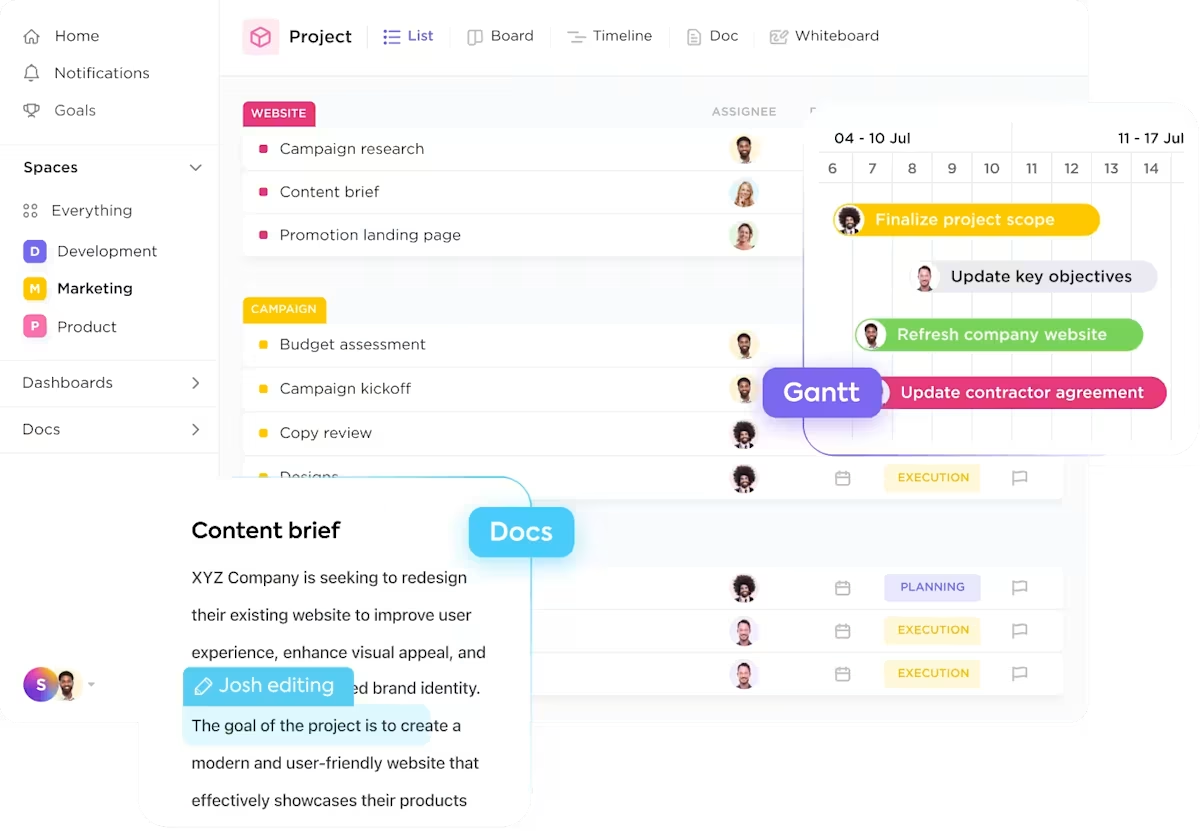
Sorry, there were no results found for “”
Sorry, there were no results found for “”
Sorry, there were no results found for “”
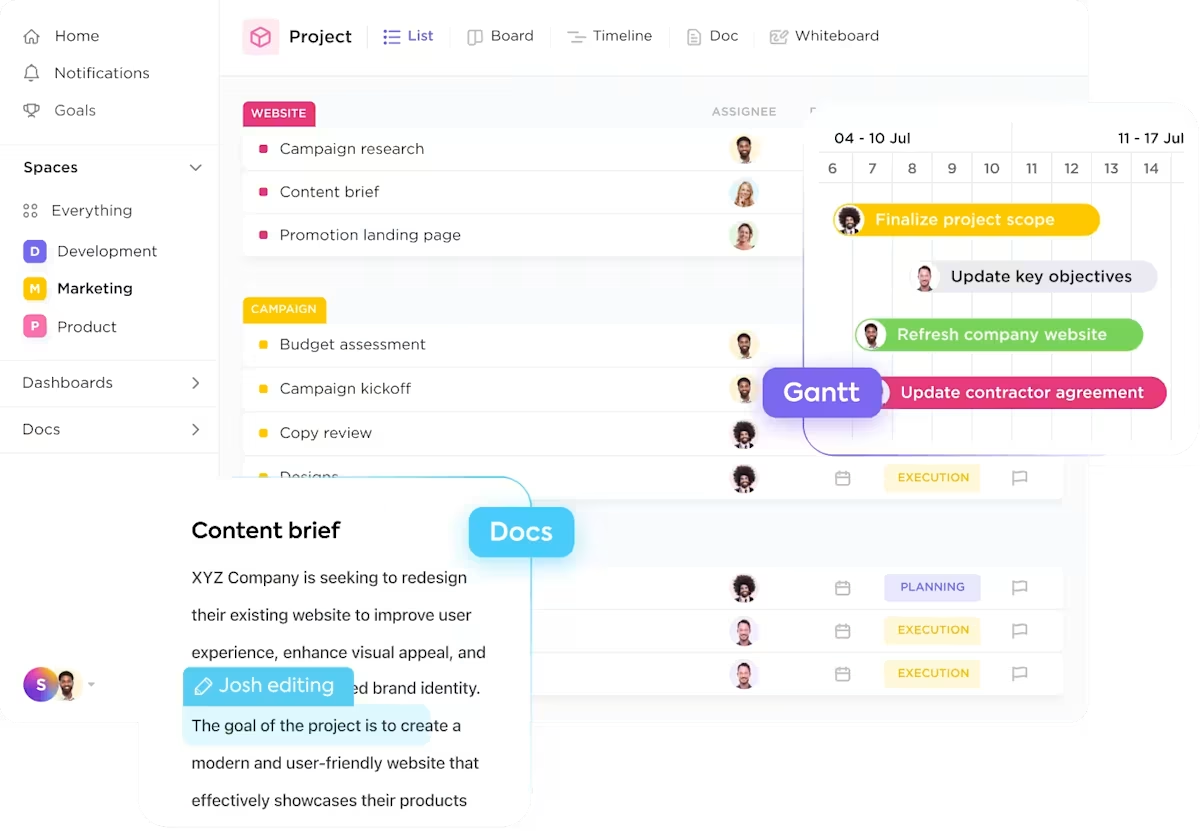
You’ve got deadlines to meet, tasks to track, and a team to keep in sync.
Basecamp might have been your go-to platform for a while, but if you feel it’s time for a change, you’re in the right place.
While Basecamp serves up simplicity, it might not always hit the mark when it comes to deeper functionality, flexibility, enhanced project visibility, or specialized tools.
In this blog, we’ll look at top Basecamp alternatives that take your team’s collaboration, communication, and productivity up a notch. 💪
Basecamp is often praised for its simplicity and ease of use, but its limitations might not suit every team’s needs.
Let’s look at some of them. 👇
These limitations make Basecamp less ideal for teams needing more flexibility and functionality.
Here’s a quick glimpse of project management software options that are suitable as Basecamp alternatives. 🎯
| Tool | Key features | Best for | Pricing* |
|---|---|---|---|
| ClickUp | – AI-powered dashboards, docs, goals & chat – 15+ task views & 1000+ integrations – Automations, templates, and time tracking – Built-in project hierarchy | Teams of all sizes needing an all-in-one project management and collaboration platform | Free plan available; Customizations available for enterprises |
| Notion | – Customizable dashboards, docs, databases – Real-time collaboration & templates – AI-powered content editing, summarization & autofill | Teams focused on internal wikis, documentation, and light task tracking | Free plan available; Paid plans start at $12/user/month |
| Asana | – Timeline, task dependencies, milestones – Built-in inbox & automated updates – Multiple project views + AI-generated workflows | Marketing, operations, and project teams managing structured workflows | Free plan available; Paid plans start at $13.49/user/month; Custom pricing available |
| Wrike | – Real-time dashboards, blueprints & request forms – Automation, proofing, and resource planning – AI brief generation & risk prediction | Formal PMOs and enterprise teams managing complex, resource-driven projects | Free plan available; Paid plans start at $10/user/month; Custom pricing available |
| Teamwork | – Time tracking, billing & workload balancing – Task summaries, blocker detection & reporting – Ideal for client work with creative workflows | Agencies and service teams handling client-facing deliverables and invoicing | Free plan available; Paid plans start at $10.99/user/month; Custom pricing available |
| Trello | – Kanban-style boards, cards & checklists – Power-Ups for calendar, custom fields, and Gantt – Butler automations & Atlassian AI | Freelancers and small teams managing visual workflows and tasks | Free plan available; Paid plans start at $6/user/month |
| Monday.com | – Visual dashboards, 50+ widgets, AI blocks – Team collaboration, custom automations & templates – AI assistant for categorization, reminders, ticket routing | Mid-sized and large teams needing visual planning and flexible workflows | Free plan available; Paid plans start at $12/user/month; Custom pricing available |
| Smartsheet | – Spreadsheet-style views + Gantt, grid & calendar – Budget tracking, reporting & automation – Document-aware AI for formulas, summaries & analysis | Spreadsheet-savvy teams needing detailed reporting and planning | Free trial available; Paid plans start at $12/user/month; Custom pricing available |
| Podio (Progress) | – Task automation, CRM app builder – Drag-and-drop custom app creation – Detailed reporting and project data analysis | Customizable workflows for dev and internal operations teams | Free plan available; Paid plans start at $14/month |
| Zoho Projects | – Work breakdown structure, task automation – Custom layouts, timesheets, feeds, and tags – Zia AI assistant for summaries, translation & insights | Zoho users needing task/project management that syncs with the Zoho ecosystem | Free plan available; Paid plans start at $4/user/month |
| ProofHub | – Kanban, Gantt, docs, chat & proofing tools – Project templates, access control & markup feedback – Centralized collaboration tools | Small to mid-sized teams needing built-in proofing and simple project management | Free plan available; Paid plans start at $50/month; Ultimate plan: $99/month |
| Jira | – Scrum & Kanban boards, sprints, roadmaps – Atlassian AI, add-ons for summaries, automation – Dev-centric integrations (GitHub, Bitbucket, Confluence) | Agile development teams and software orgs managing issue tracking | Free plan available; Paid plans start at $8/user/month; Custom pricing available |
| Airtable | – Spreadsheet + database hybrid – Linked records, apps, and automations – AI assistant for workflows & live web intelligence | Ops, product, and marketing teams managing structured data | Free plan available; Paid plans start at $24/user/month; Custom pricing available |
| nTask | – Built-in time tracking, meeting tools & issue logs – Risk matrix & task linking – Slack, Teams, Calendar integrations | Solopreneurs and small teams looking for simple task and risk management | Free plan available; Paid plans start at $4/user/month |
| Celoxis | – Enterprise-grade project & resource planning – Budgeting, time tracking, and forecasting – Visual dashboards, Gantt charts, and API access | Enterprises needing portfolio-level oversight and granular reporting | No free plan; Paid plans start at $15–$25/user/month; Custom pricing available |
With so many project management tools out there, finding the right fit for your team can be tricky. Let’s break down some of the best Basecamp alternatives—each offering something unique to streamline your projects. 💁
Our editorial team follows a transparent, research-backed, and vendor-neutral process, so you can trust that our recommendations are based on real product value.
Here’s a detailed rundown of how we review software at ClickUp.
If Basecamp feels too basic, ClickUp’s Project Management Software delivers the upgrade your team deserves. As the everything app for work, ClickUp brings projects, tasks, docs, chat, and AI together in one place—backed by powerful Dashboards, Goals, and automations.
ClickUp’s visual Project Hierarchy keeps teams organized through Spaces, Folders, and Lists for tracking projects while ClickUp Docs link project documentation notes directly to your ClickUp Tasks for smarter collaboration.
ClickUp Brain, ClickUp’s native AI, summarizes project threads from your tasks and ClickUp Chat, generates briefs and project reports instantly, and turns updates into actionable plans.
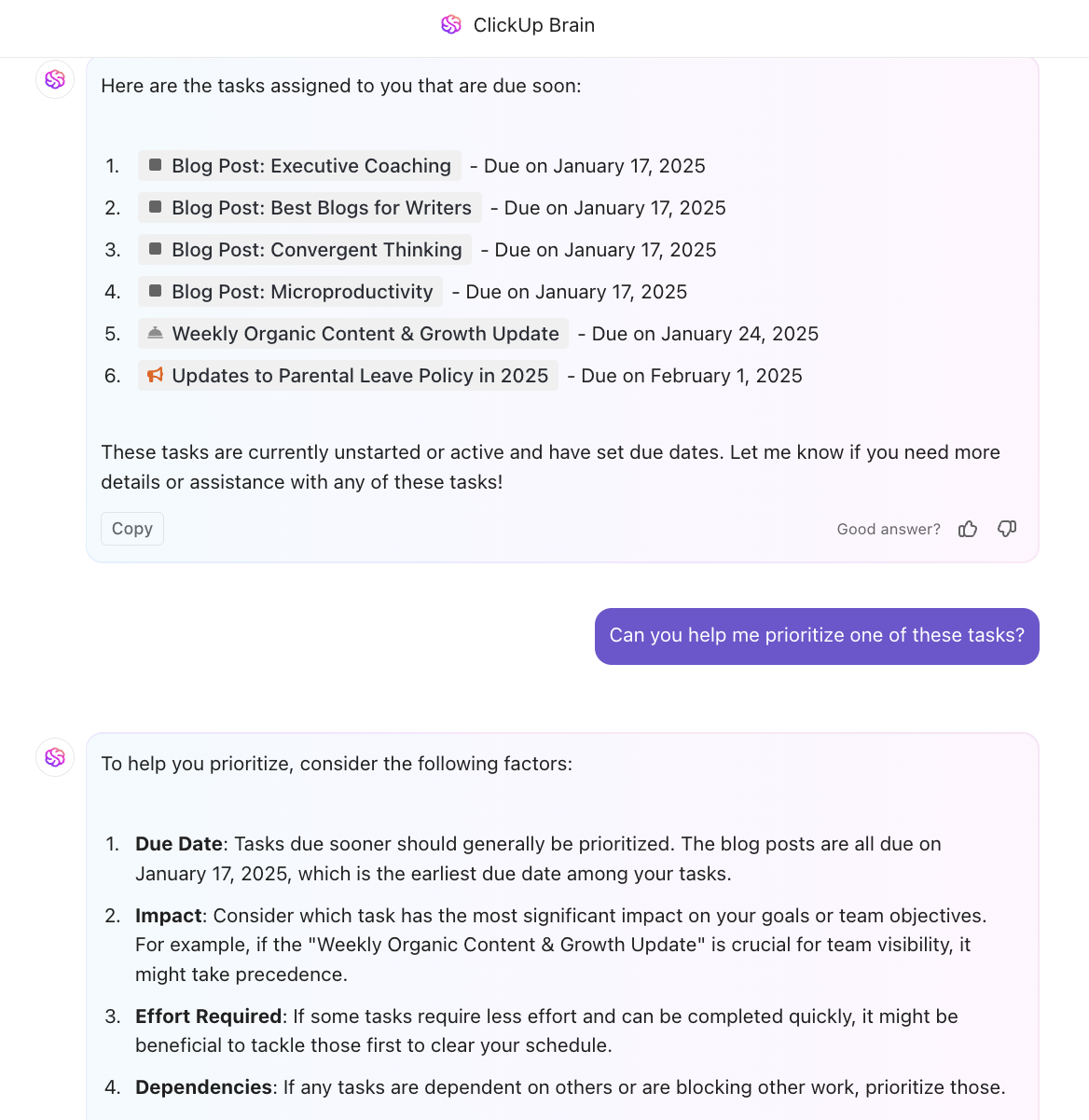
You can monitor project KPIs in real time with customizable ClickUp Dashboards and automate recurring workflows using ClickUp Automations. With ClickUp’s AI project management tool, your team gets structure and scalability—without sacrificing flexibility.
💡 Pro Tip: Turn repetitive workflows into hands‑off operations with ClickUp’s Autopilot Agents. These AI-powered bots can monitor your Workspace and create consolidated standups from scattered task updates, auto-assign tasks to the right people, or auto-answer chat questions—either by enabling ready-to-use Prebuilt Agents or crafting Custom Agents with no-code triggers, conditions, and actions. Let them sense changes (like new docs or comments), access only the info you choose, and take action—so you get faster response times, fewer errors, and smarter, more consistent project routine!
Also, the ClickUp Project Management Template is a helpful resource for streamlining your project workflows. Whether you’re managing a small team or a large-scale project, this template helps ensure smooth execution from start to finish.
⏩ AI Capability: Access multiple LLMs, including the latest Claude, Gemini, and GPT models within ClickUp Brain, ClickUp’s native, context-aware AI assistant that acts as your knowledge manager, project manager, and flexible writer for work. Use Autopilot Agents to handle repetitive busywork and automate meeting notes and action items with the ClickUp AI Notetaker!
Team size
Small teams of 5-20, growing startups, mid-sized companies, or enterprise-level organizations with 500-1000+ members
Who is ClickUp a good fit for?
Teams of all sizes managing projects that range in size and complexity and require cross-functional collaboration
One of the standout additions is the AI tool, ClickUp Brain. It’s transformed how I manage tasks and projects by automating routine processes and providing intelligent suggestions, saving me considerable time and effort.
Considering the extensive feature set, including task management, time tracking, document collaboration, and more, the pricing is exceptionally reasonable. It offers tremendous value, especially for small businesses and startups looking for an all-in-one solution.
While powerful, ClickUp can feel overwhelming for new users due to its complexity and the learning curve involved.
Absolutely—especially if you’ve outgrown Basecamp’s simplicity. ClickUp gives you everything Basecamp lacks: Gantt charts, timelines, Custom Fields, automations, and advanced reporting—all in one place. It’s built for teams that want clarity, scalability, and control without juggling multiple tools.
📚 Also Read: Top ClickUp Alternatives
📮 ClickUp Insight: 31% of managers prefer visual boards, while others rely on Gantt charts, dashboards, or resource views. But most tools force you to pick one. If the view doesn’t match the way you think, it just becomes another layer of friction.
With ClickUp, you don’t have to choose. Switch between AI-powered Gantt charts, Kanban Boards, Dashboards, or Workload View in a single click. And with ClickUp AI, you can auto-generate tailored views or summaries based on who’s looking—whether it’s you, an exec, or your designer.
💫 Real Results: CEMEX sped up product launches by 15% and cut communication delays from 24 hours to seconds using ClickUp.
Notion makes organizing tasks, notes, and projects easy and personalized, making it a feasible Basecamp alternative. You can set up and manage your own workspace using a no-code interface, building anything from a simple to-do list to a complex project tracker. Notion’s databases offer flexible formats—tables, boards, calendars, lists, timelines, and galleries—making it easy to view and organize data to suit your workflow.
⏩ AI Capability: Notion AI works inside your workspace to write, edit, summarize, translate, and extract key insights—you can even ask questions about your content or connected apps. It also offers AI-powered project autofill, surfacing action items, risks, and summaries as you work.
Team size
Small teams of 5–50, especially startups and content-heavy teams
Who is Notion a good fit for?
Teams focused on documentation, wikis, light task tracking, and internal knowledge sharing
Working with Notion has been great, I love the custom features, I love that we can use it to manage so many things, goal tracking, project management, HR handbooks, shared calendars…
Limited/nonexistent design customizations, cannot manage complex projects, feels clunky at times, occasional lags with loading sections, search functionality leaves a little to be desired, challenging to learn for newbies to organizational software
Yes—for teams prioritizing docs, wikis, and lightweight task management. However, if you need advanced project views or complex workflows, ClickUp offers more out of the box.
📖 Also Read: Best Notion Alternatives & Competitors
Asana provides a robust solution for task and project tracking, with features like timelines, custom fields, and project milestones. As a Basecamp alternative, it emphasizes visual project management through tools like Kanban boards and Gantt charts, making it great for teams looking for a structured project management approach.
⏩ AI Capability: Asana’s AI Studio delivers smart features, including status updates, chat summaries, risk detection, task field generation, content editing, and guided workflow recipes using custom agents to reduce busywork.
Team size
Mid-sized teams of 10–500 users
Who is Asana a good fit for?
Marketing, operations, and cross-functional teams managing detailed campaigns and workflows
Our team juggles multiple projects and deadlines. Asana has become more than just a task tracker – it’s our daily compass. It helps us visualize what needs to be done, who’s accountable, and how everything connects.
What I dislike about Asana is that some of the really helpful features are locked behind higher pricing tiers…Also, managing approvals or dependencies across multiple projects can feel a little clunky.
⚙️ Bonus: If you’re looking for an Asana alternative, you can compare Wrike vs. Asana to see which one best fits your needs.
For task-centric teams with clear processes, Asana is a solid pick. But for teams needing end-to-end work management in one tool—ClickUp may be a better long-term fit.
📚 Also Read: Best Asana Alternatives & Competitors
Wrike is a cloud-based project management tool built to help large teams boost productivity and streamline their work. It also offers clear visibility into tasks, timelines, and resources. Wrike stands out with its robust resource management, automation, and project management tools, enabling teams to optimize workloads and automate repetitive tasks.
⏩ AI Capability: Wrike’s AI “Work Intelligence” includes risk prediction, generative project briefs, AI summaries of tasks and threads, content editing, tone adjustment, and analytics-driven recommendations.
Team size
Mid-market to enterprise (50–1000+ users)
Who is Wrike a good fit for?
Project managers in formalized PMO environments or organizations with complex resource planning needs
One of Wrike’s standout strengths is how effortlessly it allows us to route all types of content—whether it’s images, videos, live URLs, or Office files like PowerPoint, Excel, and Word—for feedback and approval. The automation features allows us as a business to streamline repetitive tasks, ensure nothing falls through the cracks, and move work between users and teams with minimum friction.
💡Pro Tip: If you’re looking for a way to centralize communication among team members, consider using project communication plan templates. These templates help streamline discussions and ensure everyone stays aligned.
Its often laggy and crashes under load (or when many tabs are open at once which is my life 24/7). Having the ability to use Wrike through a browser has been a work around. Another area for improvement is the amount of time it takes for analytic boards to populate and refresh.
Wrike can be a good fit for enterprise teams that need robust reporting and granular permissions in their project management system. However, it can feel rigid—ClickUp offers similar power with more flexibility and a friendlier UX.
📚 Also Read: Best Wrike Alternatives & Competitors
Teamwork.com is a versatile cloud-based project management platform built to simplify organization and project execution, especially for teams working on client-focused projects. Unlike Basecamp, Teamwork.com offers advanced reporting features and workload management. It’s a stronger choice for teams that need more detailed project insights and resource allocation features.
⏩ AI Capability: Teamwork AI Assistant helps with real-time writing, content brainstorming, grammar checks, and offers task summaries, blocker detection, and automated reports so teams skip meetings and stay aligned in their project management process.
Team size
Small to mid-sized agencies or service-based teams (5–200 users)
Who is Teamwork a good fit for?
Client-facing teams that need billing, time tracking, and project templates
Comprehensive time tracking system with built-in design task categories and automatic billable hour’s calculation. Advanced portfolio management features that allow for simultaneous resource allocation and priority management specific to design workflows…We switched from Basecamp, which lacked the detailed resource management and time tracking features needed for our design projects.
It’s hard to organize tasks by category and sub category, and tracking changes or updates on a task is much harder than in other tools, making Teamwork messy for project management.
It’s a great fit for agencies, especially with its built-in time tracking and invoicing.
📚 Also Read: Best Teamwork Alternatives & Competitors
Trello is a flexible yet straightforward project management tool that uses a Kanban-style board system for project and task management. This enables teams to organize tasks and workflows visually.
Unlike Basecamp, Trello’s strength lies in its simplicity and flexibility. It allows users to integrate power-ups like calendar views, custom fields, and Butler’s automation tools to enhance functionality. Its collaborative features make it a great Basecamp alternative for teams prioritizing visual task management with minimal setup.
⏩ AI Capability: Atlassian Intelligence + Butler offer no-code automation flows, natural-language command creation, and AI that turns emails or messages into summarized to-dos with links.
Team size
Freelancers, startups, or small teams (1–25 users)
Who is Trello a good fit for?
Visual thinkers who prefer Kanban and need lightweight task tracking
I like Trello because it is a very useful and practical tool for organizing projects, tasks, and daily activities. Its design based on boards and cards is intuitive, visually appealing, and very easy to use, both for beginners and more advanced users. It allows for real-time team collaboration, task assignment, setting deadlines, and quickly adding comments or files.
While Trello is excellent for organizing and visualizing tasks, it can become cluttered when managing larger or more detailed projects. Also, some advanced functionality (like timeline or Gantt views) requires paid add-ons or upgrades
Only if you’re looking for simple workflows or personal use. It quickly becomes limited as complexity grows. ClickUp provides Trello-style boards plus everything else you’ll eventually need.
📚 Also Read: Best Trello Alternatives & Competitors
Next on the list is Monday.com. It’s a versatile cloud-based team collaboration software designed to streamline project management and boost team productivity. With an intuitive interface, Monday.com brings together project tracking, task assignments, progress monitoring, and team communication in one space. It offers highly customizable workflows and automation features, allowing teams to tailor processes to their specific needs.
⏩ AI Capability: Monday brings AI Automations, AI Templates, AI Assistant Apps, and AI Blocks into workflows—enabling teams to extract, categorize, predict delays, surface dependencies, offer sales coaching, perform smart ticket routing and analysis, and more.
Team size
Mid-sized businesses to large orgs (20–1000+ users)
Who is Monday a good fit for?
Teams needing visually dynamic workspaces and customizable workflows
I found that it’s super easy to customize, so we were able to build out a sales pipeline that actually matches how we work. The interface is clean and intuitive, and the automations save us a ton of time on follow-ups and reminders.
Setting up formulas or dashboards can be time consuming and take some training. We also found that the pricing can add up quickly, especially if you need essential features that are only unlocked on high-tier plans.
Monday is strong on visual project presentation and customization, but many advanced features require paid add-ons. ClickUp offers deeper functionality, even in its free tier.
📖 Also Read: We Tested the 20+ Best Monday Alternatives
Blending spreadsheet functionality with project management, Smartsheet appeals to users who are comfortable with data-rich, spreadsheet-like interfaces. It’s popular for managing resources, timelines, and budgets in project-heavy environments.
Unlike Basecamp, it offers advanced automation, workflow customization, and detailed reporting. This makes it a strong alternative for teams needing deeper insights and control.
⏩ AI Capability: Smartsheet’s AI tools let you generate formulas, draft text, summarize data, translate, and even analyze documents (e.g., contracts) using generative and document-aware AI.
Team size
Enterprises or spreadsheet-savvy teams (50–1000+ users)
Who is Smartsheet a good fit for?
PMOs and operations teams with a strong background in Excel/Google Sheets
Its grid, card, Gantt, and calendar views make it easy to switch between perspectives based on your workflow or stakeholder needs…I also appreciate how intuitive it is to set up dashboards and reports for at-a-glance visibility across projects
Performance can lag when working with large or complex sheets, and formatting limitations sometimes make it harder to create polished, client-facing documents.
It’s ideal if your team loves spreadsheets, but it can feel limiting for collaboration. ClickUp delivers spreadsheet-style views with better usability and team features.
📚 Also Read: Best Smartsheet Alternatives & Competitors
Known for its flexibility, Progress Podio combines project management with social collaboration tools, enabling team members to work together in real time. Its customizable workspaces allow users to build workflows suited to specific team needs. It offers advanced automation capabilities, allowing teams to automate repetitive tasks and streamline processes.
Team size
Small to mid-sized businesses with internal developers (10–500 users)
Who is Progress Podio a good fit for?
Teams looking for a customizable, app-building experience for workflows
The amount of customization Podio allows is unmatched.
– We were using it for all development activities, from tracking backlog to using it as a brainstorming board for different meetings, to using its kanban board to see processes on various initiatives. It was being used for all our daily activities.
– We can create custom apps using their simple drag-and-drop UI.
Podio to me, isn’t user friendly. It took quite some time to learn the quirks and how to maneuver through the different pages for the project.
Progress Podio is flexible enough to build just about anything, but its setup requires time and technical skill.
Zoho Projects is a built-in task management tool designed to keep you within the Zoho ecosystem. It’s also a cost-effective option, especially if you’re already using other Zoho apps. One of the standout benefits is how seamlessly Zoho Projects integrates with both other Zoho tools and third-party apps that your team may already rely on.
However, its less-than-intuitive user interface and limited reporting capabilities could be deal-breakers. Also, committing to the Zoho platform generally makes more sense for larger teams with complex needs.
⏩ AI Capability: Zoho Projects embeds its AI assistant Zia directly in the platform for contextual support—letting users chat for insights, search projects in natural language, generate summaries, detect risks, and translate text in over 70+ languages. For even richer output, Zia can integrate with OpenAI to help draft and refine project descriptions, action plans, and comment text—all while keeping your data secure and privacy-first
Team size
Mid-sized businesses and growing enterprises (50–500+ users)
Who is Zoho Projects a good fit for?
Teams that want tight integration with other Zoho apps (CRM, Books, Desk) and need automated workflows across sales, support, and projects
What I like most is how it integrates perfectly with the entire Zoho ecosystem, making project management smooth and efficient. The amount of detail we can handle in each project is impressive, allowing us to have total control over each stage and task.
Zoho projects is not as moden as it shoud be and has some missing features copared to like Monday.com or something. CRM was harder to setup.
If your org already leans into the Zoho ecosystem and needs cross-app automation, this is a great choice.
📚 Also Read: Best Zoho Alternatives for Projects & CRM
ProofHub is a project management solution designed to enhance team collaboration and productivity. It allows users to create tasks and subtasks, assign them to team members, set deadlines, and track progress visually through Kanban boards. The platform has robust file-sharing capabilities, allowing for easy document uploads and version control.
Team size
Small to mid-sized teams (5–200 users)
Who is ProofHub a good fit for?
Teams needing project management plus basic collaboration tools
The ability to review and approve creative assets on time, share feedback, and manage external collaborators with ease is a huge advantage.
We found it difficult for proofhub to expand to all the needs of our organization and wasn’t super scalable. It worked well for our marketing team, but couldn’t meet the needs of other departments like Operations and IT.
It’s an all-in-one alternative, but lacks the depth and ecosystem integrations of tools like ClickUp. So it’s better suited for smaller teams with simple needs.
📚 Also Read: Best ProofHub Alternatives & Competitors
Jira is a project management tool specifically designed for software development teams following Agile methodologies. A standout feature is its robust support for Scrum and Kanban boards, which allow teams to visualize workflows and manage sprints precisely.
⏩ AI Capability: While Jira supports AI enhancements via Atlassian Intelligence, most generative features (automation, summaries) are available through third-party add-ons/plugins, not core Jira.
Team size
Mid-size to enterprise software teams (50–1000+ developers)
Who is Jira a good fit for?
Engineering teams practicing agile, Scrum, or Kanban development
The tracking of work items is clear and customizable, and the integration options feel endless—from Slack to GitHub to Confluence. It really adapts to how you work, not the other way around.
What I dislike about Jira is that some core features feel half-baked unless you use external apps. Time tracking is very limited out of the box. Roadmapping tools are basic and not ideal for strategic planning…It often feels like you need add-ons for even simple things.
⚙️ Bonus: See Trello vs. Jira for a full comparison to find the right fit.
If you’re a dev team—yes. But for cross-functional collaboration or non-technical teams, ClickUp is a more balanced and intuitive platform that anyone on your team can operate.
📚 Also Read: Best Jira Alternatives & Competitors
Airtable is a hybrid of a spreadsheet and a database, allowing users to create rich data structures while maintaining an intuitive interface. It links records between different tables, so users can establish relationships between datasets easily. This makes it ideal for managing complex projects or inventories. You can also export data to Airtable from other applications.
⏩ AI Capability: Airtable empowers users to embed AI directly into apps and workflows without any coding—leveraging Airtable Assistant to build and enhance apps, analyze data, and research online all within the same platform. It can answer business questions across databases, scan documents to extract structured insights, and even run continuous web-based intelligence on rows to bring live updates and context.
Team size
Small to mid-sized teams (5–250 users)
Who is Airtable a good fit for?
Ops, marketing, and product teams who love spreadsheet-database hybrids
Linked records are perhaps the most important feature of Airtable. They are the backbone of a relational database, and the execution that Airtable employs is the best that I’ve seen for a consumer-facing product. It makes the process of keeping your data together, and related, simple, and easy
When everyone in my company is using Airtable at the same time, it takes a long time to load and run efficiently.
Yes—it’s good for building lightweight apps and databases. But, remember it’s not a full PM platform. ClickUp combines spreadsheet/table views with deep task, doc, and goal management, keeping your projects and data centralized.
📚 Also Read: Best Airtable Alternatives & Competitors
nTask is a task management software designed to simplify project planning and execution for teams of all sizes. It has a risk management module that allows teams to identify potential risks associated with projects early on and develop mitigation strategies accordingly. It also has built-in time tracking and meeting management tools to keep projects on schedule and better coordinate team discussions.
Team size
Small teams and solopreneurs (1–50 users)
Who is nTask a good fit for?
Teams needing simple task management with risk and issue tracking
I love that NTask is an easy to navigate tool for project management. I use it to keep my small team in the know about upcoming projects and to assign them tasks. It’s really a hidden jewel because you can take advantage of most of the features for free, and it offers many of the same functions as larger and much more expensive project management tools…I couldn’t justify the cost for Basecamp for my small company/team.
I find nTask Gantt chart functionality a bit clunky to use, too many clicks to accomplish simple edits.
It’s a straightforward tool for smaller teams—but may not scale well.
Celoxis is a project and portfolio management tool that centralizes various projects, highlights dependencies, and connects tasks to overarching goals thanks to a high degree of granularity.
Its intuitive interface provides a holistic overview of project health and resources. As a Basecamp alternative, it helps project managers meet portfolio objectives while managing resources.
Team size
Mid-market to enterprise organizations of 100–1000+ users
Who is Celoxis a good fit for?
Projectized, PMO-led teams needing deep resource planning, financial oversight, forecasting, and API-driven integrations
The dashboard might look simple but it was easy to customize it to match our work. The reporting feature and Gantt charts tells the progress at a glance.
The UI can feel a bit dated at times, especially compared to some newer tools. There’s a slight learning curve when onboarding new team members, particularly around setting up complex project structures.
Yes — if you need enterprise-grade project control, forecasting, and integrated finance planning.
With so many capable Basecamp alternatives out there, teams have a range of choices to find just the right mix of tools to boost productivity and collaboration. Each option has its own strengths, whether it’s Trello’s visual boards, Asana’s task tracking, or Monday’s straightforward workflows.
That said, ClickUp offers a rare blend of flexibility, power, and scalability—without forcing you to compromise on features, integrations, or visibility. From AI-powered automation to native time tracking, customizable views (Gantt, Kanban, timelines, and more), and real-time collaboration, ClickUp is built to scale with your project management processes—not around it.
If you’re looking for a modern Basecamp alternative that grows with your team and brings everything into one place, ClickUp is our top pick.
So, what are you waiting for? Sign up for ClickUp today! ✅
© 2026 ClickUp