10 Best Awork Alternatives for Project Management in 2026
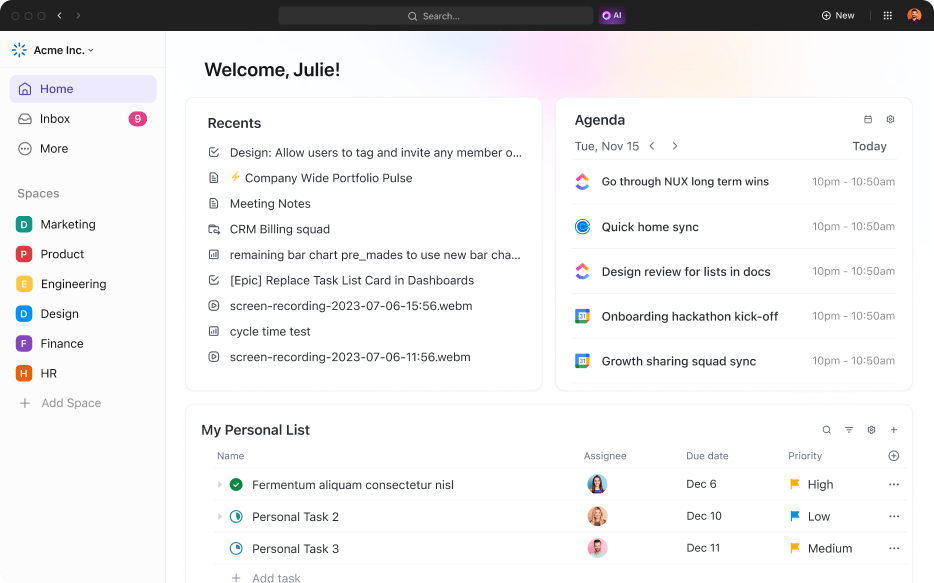
Sorry, there were no results found for “”
Sorry, there were no results found for “”
Sorry, there were no results found for “”
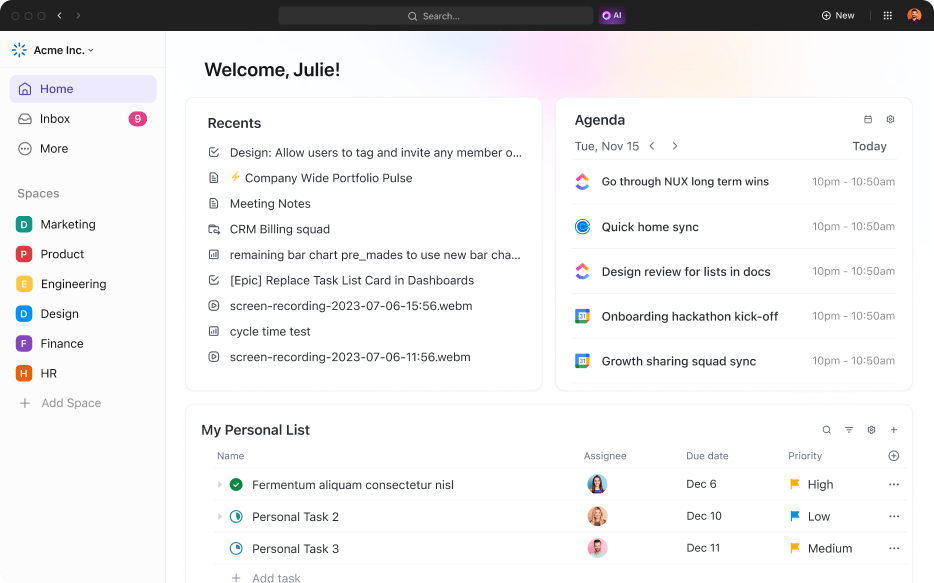
Your team had been humming along with Awork—until it wasn’t. Maybe the interface is starting to feel a bit too minimal for your project’s growing needs. Or the integrations just didn’t go deep enough. Or perhaps time tracking felt like a side quest instead of part of the main game.
Whatever the reason, you’ve realized Awork might not be the endgame you thought it was.
It’s a clean, user-friendly platform with plenty to offer, but its limitations start to show for growing teams or more complex projects. If you’re feeling the strain, it might be time to explore tools that offer a bit more flexibility and improved team productivity.
We’ve rounded up 10 powerful Awork alternatives to help you manage tasks, collaborate easily, and enjoy project management again. Let’s get to it!
Here’s a quick look at Awork alternatives and their use cases:
| Tool Name | Use case | Best for | Pricing* |
| ClickUp | All-in-one platform for project management, task tracking, docs, goals, and easy collaboration | Teams that want deep customization and flexibility across departments | Free forever; Customizations available for enterprises |
| monday.com | Visual project management with color-coded boards, automation, timelines, and dashboards | Marketing, creative, operations, and cross-functional teams needing real-time updates | Free; Paid plans from $12/user/month |
| Asana | Task and workflow management with timeline views, goals, and integrations across tools | Teams that manage cross-departmental projects and want visual clarity | Free; Paid plans from $13.49/user/month |
| Notion | Modular workspace combining docs, wikis, databases, and lightweight task management | Solo users or teams who want to combine notes, systems, and projects in one place | Free; paid plans from $12/user/month |
| Teamwork | Project management tailored for client services with built-in time tracking, budgeting, and invoicing | Agencies, consultants, and service businesses managing multiple clients | Paid plans from $13.99/user/month |
| GanttPRO | Online Gantt chart tool with timelines, dependencies, workload management, and resource planning | Project planners in industries like construction, engineering, and IT | Paid plans start from $9/user/month |
| TeamGantt | Drag-and-drop Gantt chart tool with collaborative features and visual scheduling | Small teams needing lightweight visual project planning | Free; Paid plans from $59/month |
| Hive | Productivity platform with project views, time recording, team messaging, and integrations | Fast-paced or hybrid teams wanting task management plus comms in one hub | Free; Paid plans from $7/user/month |
| Paymo | Full-featured project tool with time tracking, invoicing, task management, and team collaboration | Freelancers and small businesses that need to bill clients and track time | Free; Paid plans from $5.9/user/month |
| Scoro | Comprehensive work management tool with projects, CRM, billing, and reporting in one system | Professional services firms that need all-in-one business operations software | Paid plans start from $23.90/user/month |
When choosing the right powerful alternative to Awork, it’s essential to find a tool that fits your team’s project management processes, unique workflow, goals, and growth needs.
Here’s what you need to look for:
🧠 Fun Fact: 63% of project managers say AI makes their work more efficient. From automating updates to flagging risks early, AI is quietly becoming a reliable sidekick in project management, especially for teams that juggle a lot and work quickly.
Alright, grab your coffee (or any drink of your choice) to deep dive into the best alternatives to Awork that will make project chaos a thing of the past and team high-fives way more frequent.
Our editorial team follows a transparent, research-backed, and vendor-neutral process, so you can trust that our recommendations are based on real product value.
Here’s a detailed rundown of how we review software at ClickUp.
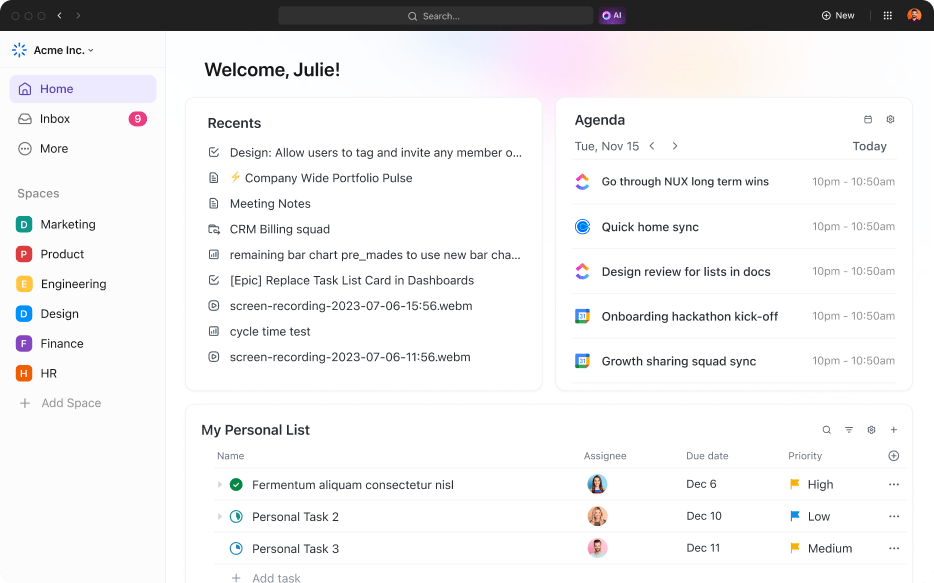
Managing multiple projects shouldn’t feel like a game of Temple Run because it isn’t.
ClickUp, the everything app for work, is the one platform that lets you plan, chat, track progress, write, and automate like a pro, all under one (very efficient) digital roof. So, no need to sprint for your life because the poor management demon monkey isn’t chasing you anymore.
It all starts with ClickUp Tasks, the beating heart of the platform. Create tasks, break them down into subtasks, assign teammates, set due dates, and add priorities.
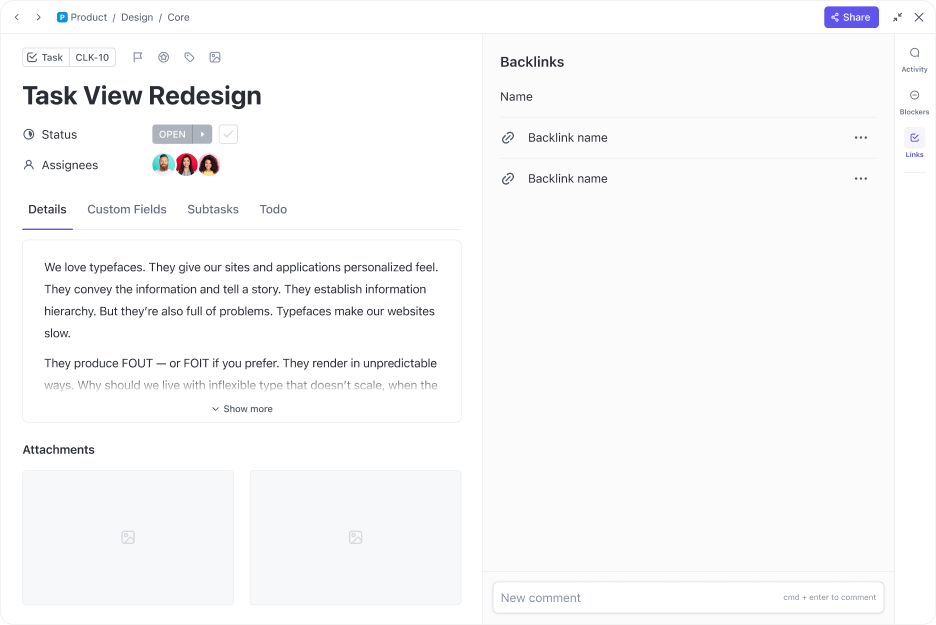
ClickUp’s custom views give you 15+ ways to see your work exactly how you like it. From Kanban boards to Gantt charts, calendars to timelines—every team member can choose their own view while working off the same source of truth.
Now, let’s talk about teamwork because switching between ten apps to ask a single question is not it.
With ClickUp Chat and ClickUp Clips, you can message teammates or hop on a video call directly within the platform. Does it get any easier? It does.
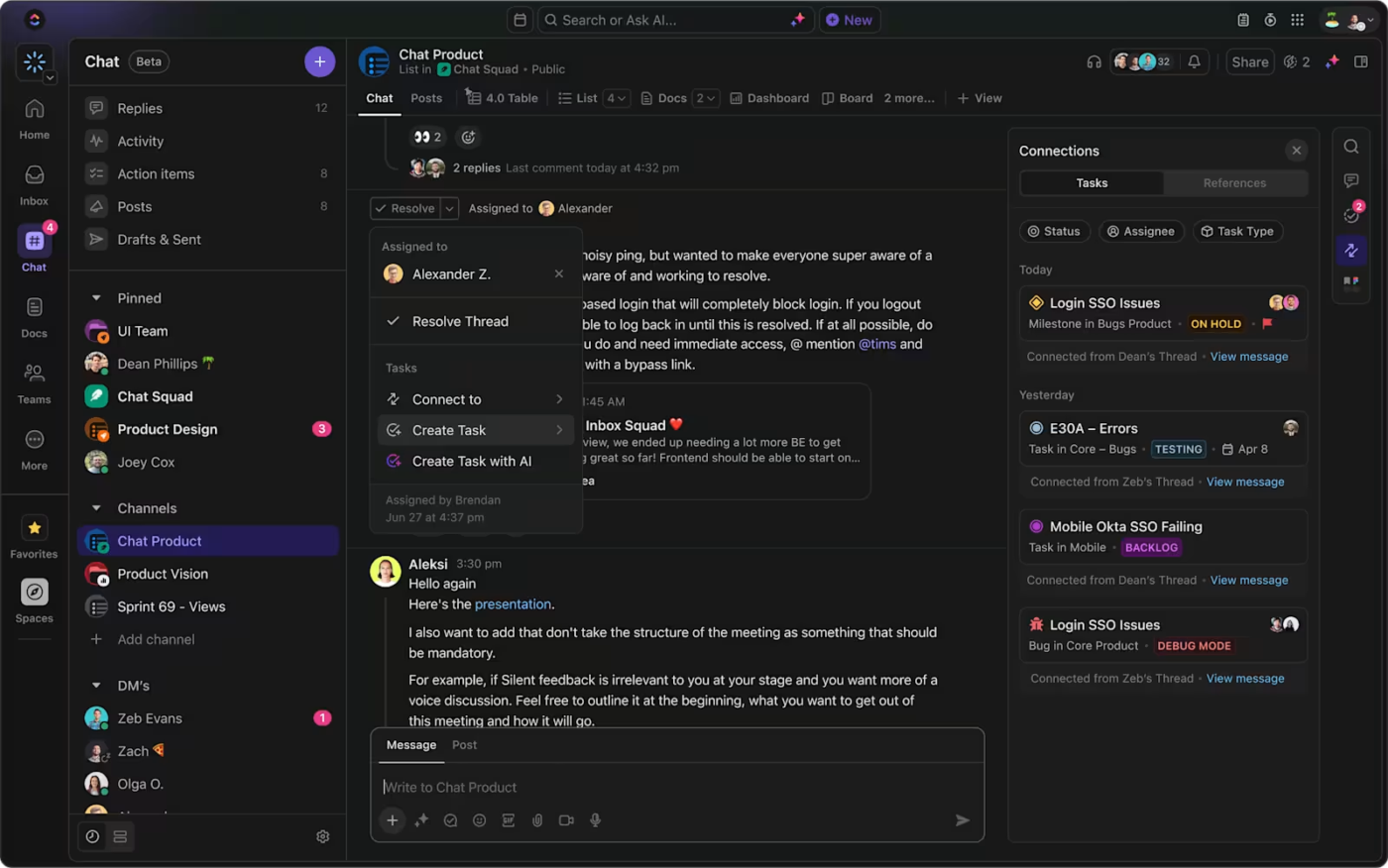
Once you’ve got the plan down, you’ll need a place to store all your brilliance—and that’s where ClickUp Docs shines.
Build everything from wikis to strategy docs, and link them directly to tasks. Plus, your entire team can collaborate on the docs in real time.
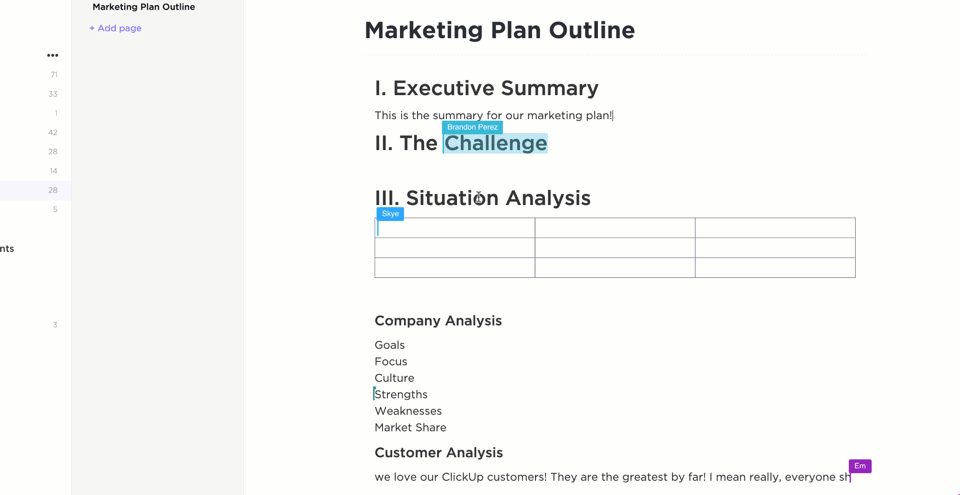
Do you also struggle with time management? You don’t have to anymore. With ClickUp Project Time Tracking, you can log hours, use timers, or generate time reports. It’s fully integrated, so tracking never feels like a chore.

Now, that’s all about getting things done. But what about creativity? Don’t you sometimes get hit by a lightning bolt of inspiration and lose it five minutes later? Enter ClickUp Brain, your in-built AI assistant. It’s your second brain (but one that doesn’t forget).
Create ideas instantly and connect them to your tasks, docs, or goals so nothing gets missed. It polishes your writing, answers your questions about your workspace, and also allows you to switch LLMs.
So, whether you want to connect with AI tools like ChatGPT, Gemini, or Claude, you can do so inside ClickUp, without switching tabs.
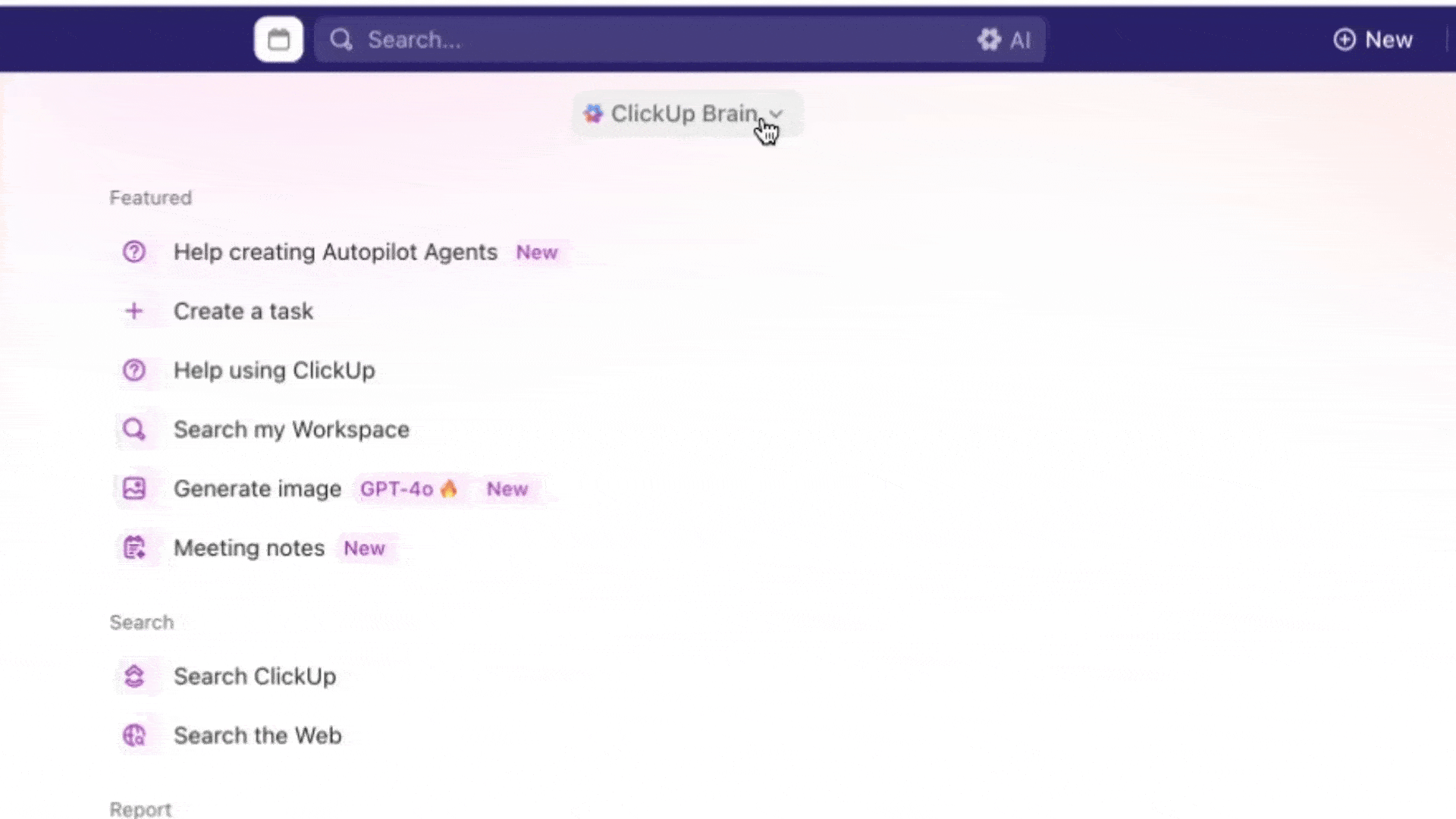
And here’s where things get fun!
ClickUp Automations comes with 50+ actions and triggers that help you set up workflows, assign tasks, move statuses, and notify teammates—basically automate all the stuff you’re tired of doing manually. It’s a must-have feature in modern software project management.
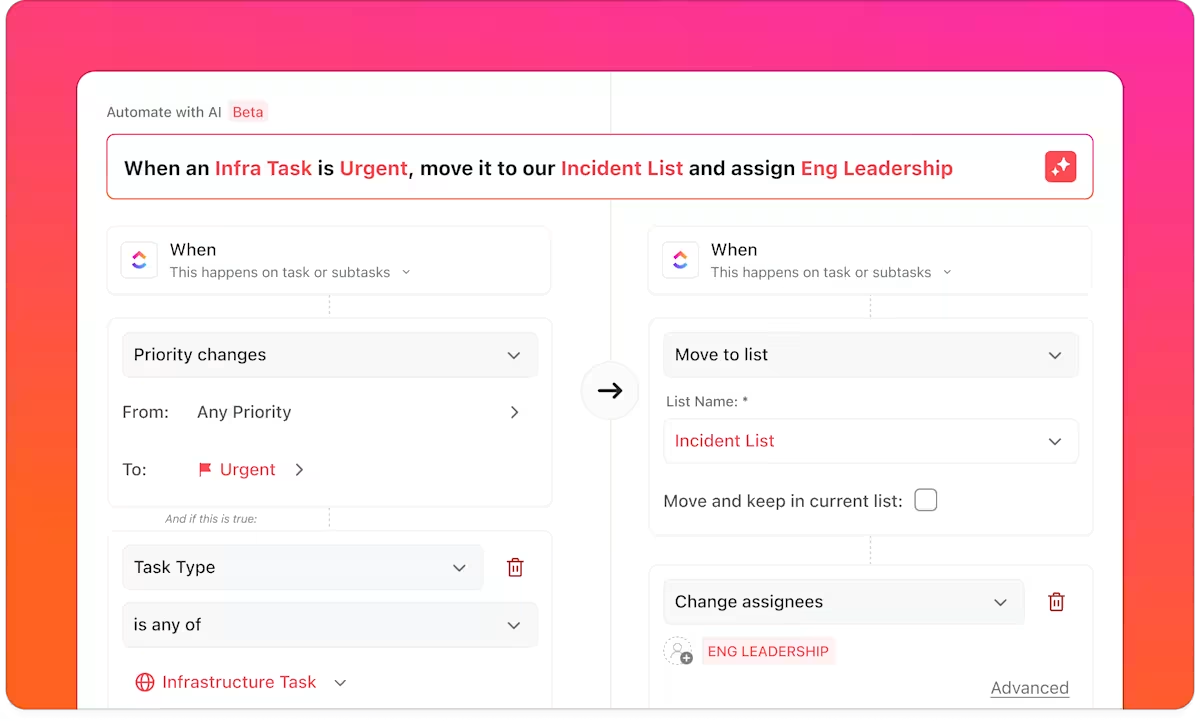
To make sense of all these moving parts, ClickUp Dashboards pull everything together. It helps you track progress, employee workload, and various other metrics with just a few clicks, making team management much easier for you.
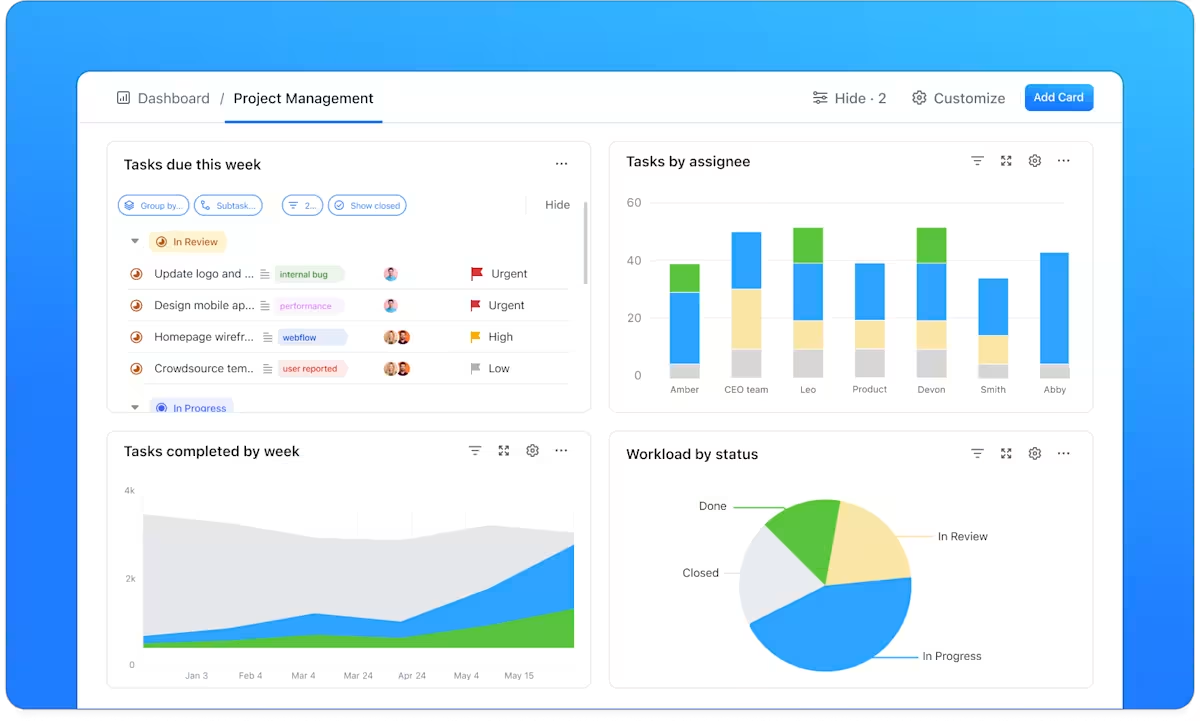
With its deeper customization and built-in docs, ClickUp makes adapting to complex workflows easier than Awork does. It also supports more advanced automation and integrations, giving teams more flexibility out of the box.
Bottom line? ClickUp for Project Management Teams doesn’t just manage your projects—it upgrades how your entire team works.
A Capterra review reads:
Overall though, especially as a user I’m very happy with the product and it works the best out of all we have tried, especially also for the other non IT/Development departments that struggled with utilizing other solutions before
📮 ClickUp Insight: 1 in 5 professionals spends 3+ hours daily just looking for files, messages, or additional context on their tasks. That’s nearly 40% of a full workweek wasted on something that should only take seconds!
ClickUp’s Connected Search unifies all your work—across tasks, docs, emails, and chats—so you can find exactly what you need when you need it without jumping between tools.
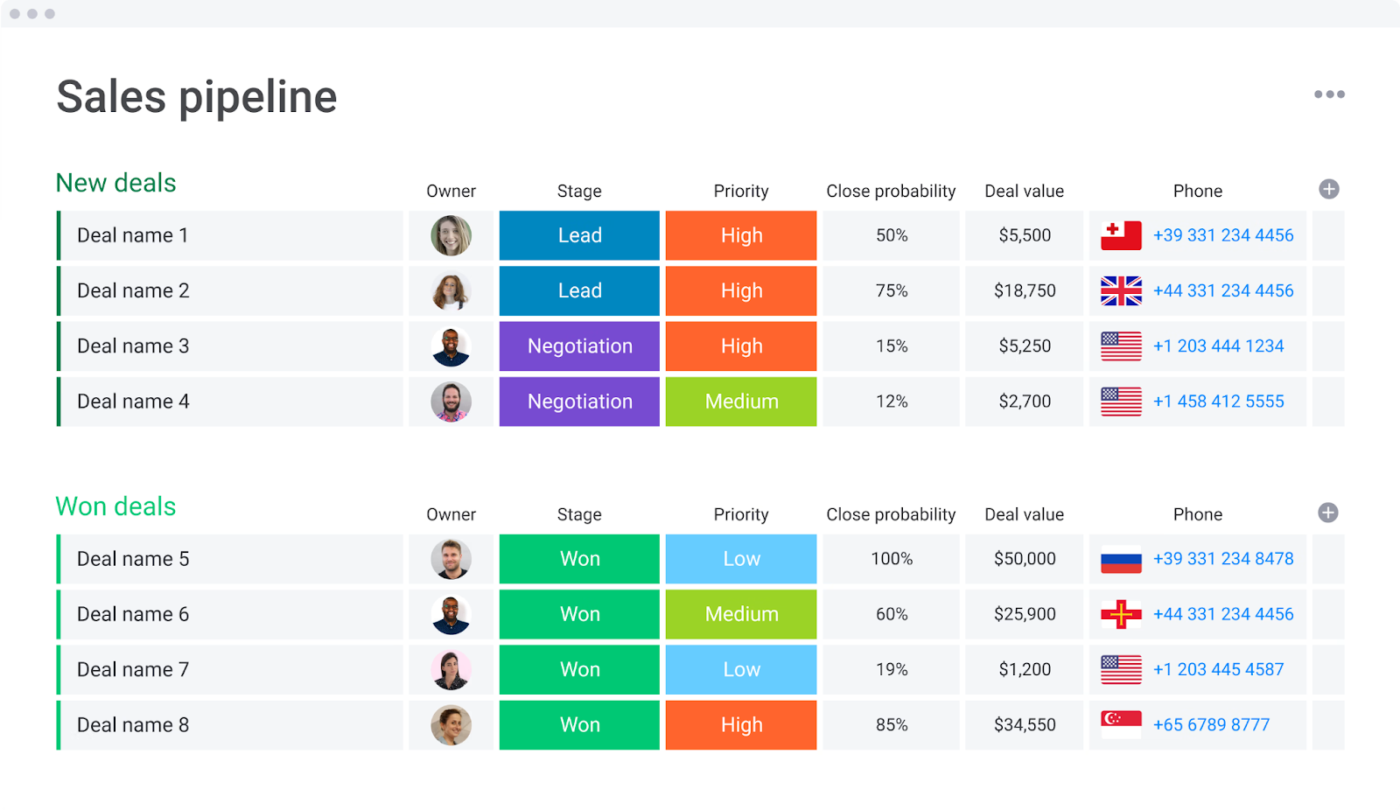
If your team likes color-coded clarity and a visual approach to planning, Monday.com delivers.
Built to organize chaos and streamline workflows, it offers visual tools like Gantt charts and customizable dashboards. It’s also an ideal alternative for Asana users who want to maintain structure and style.
A Reddit review reads:
The pricing can be expensive if you got a big team but honestly, it’s worth it if you use it right. They do have a free plan but I think the paid ones are more useful if you want all the features. It just really depends on what you need and budget.
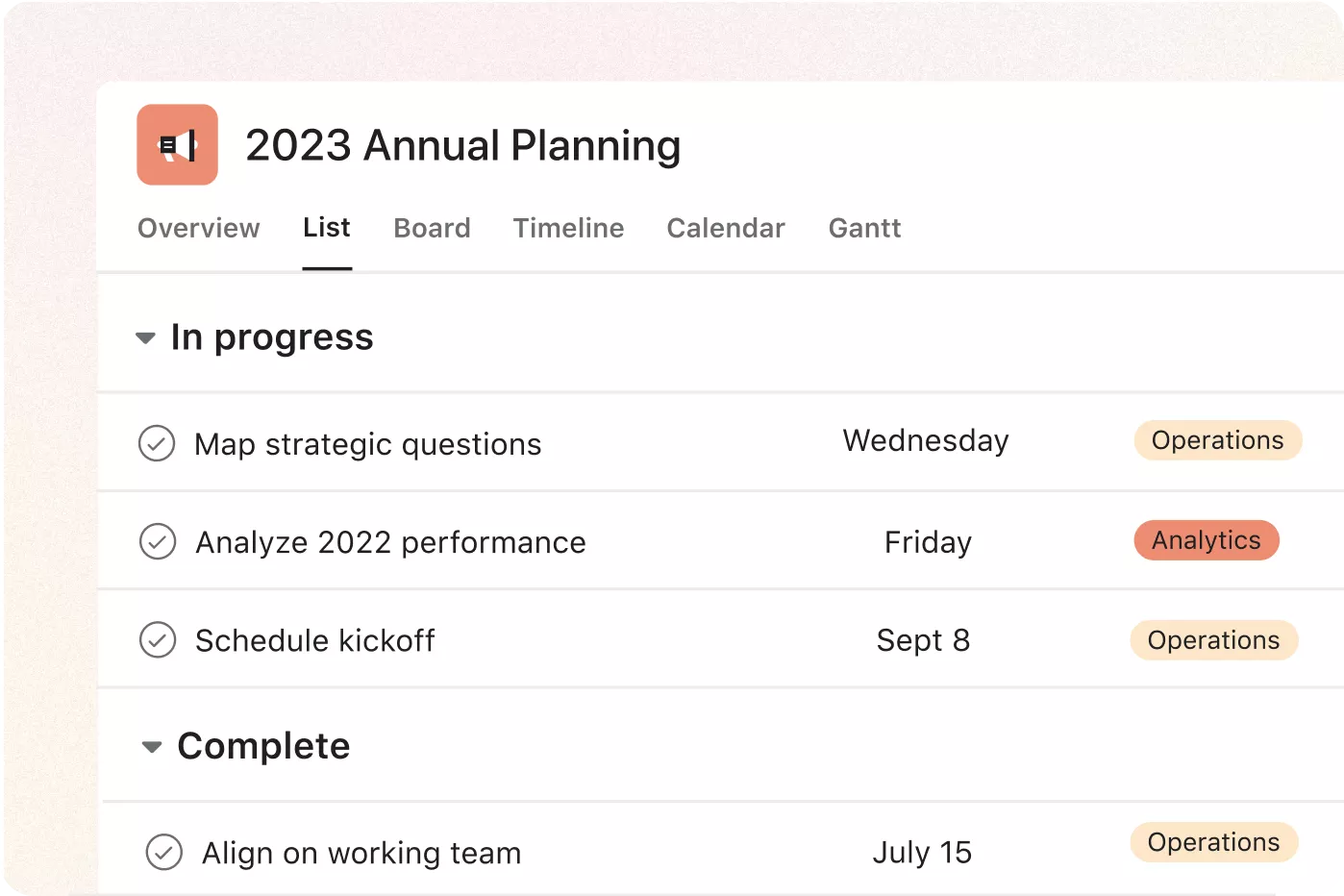
If you want a clean, no-fluff interface and a scalable structure, Asana is an option. Multiple task views and powerful automations help fast-moving teams stay aligned. Whether you’re running marketing sprints or launching products, Asana bridges silos and keeps everything organized—minus the overwhelm.
It’s built for cross-functional collaboration and scales effortlessly—from solo starters to full-blown enterprise teams, with features that evolve as you grow.
A Capterra reviewer says:
Asana is a strong choice for teams that need structure and visibility in their workflows. It’s flexible enough for different types of projects and has helped us stay organized, especially as we’ve grown—but be ready to invest a bit of time (and possibly money) to get the most out of it.
👀 Did You Know? Scope creep can sink your work and cost you money. A project to digitize the FBI’s case files became so bloated with added features, shifting goals, and unclear leadership that it burned through $170 million and was shut down before it was launched. A clean reboot, with a much tighter scope, saved the project years later.
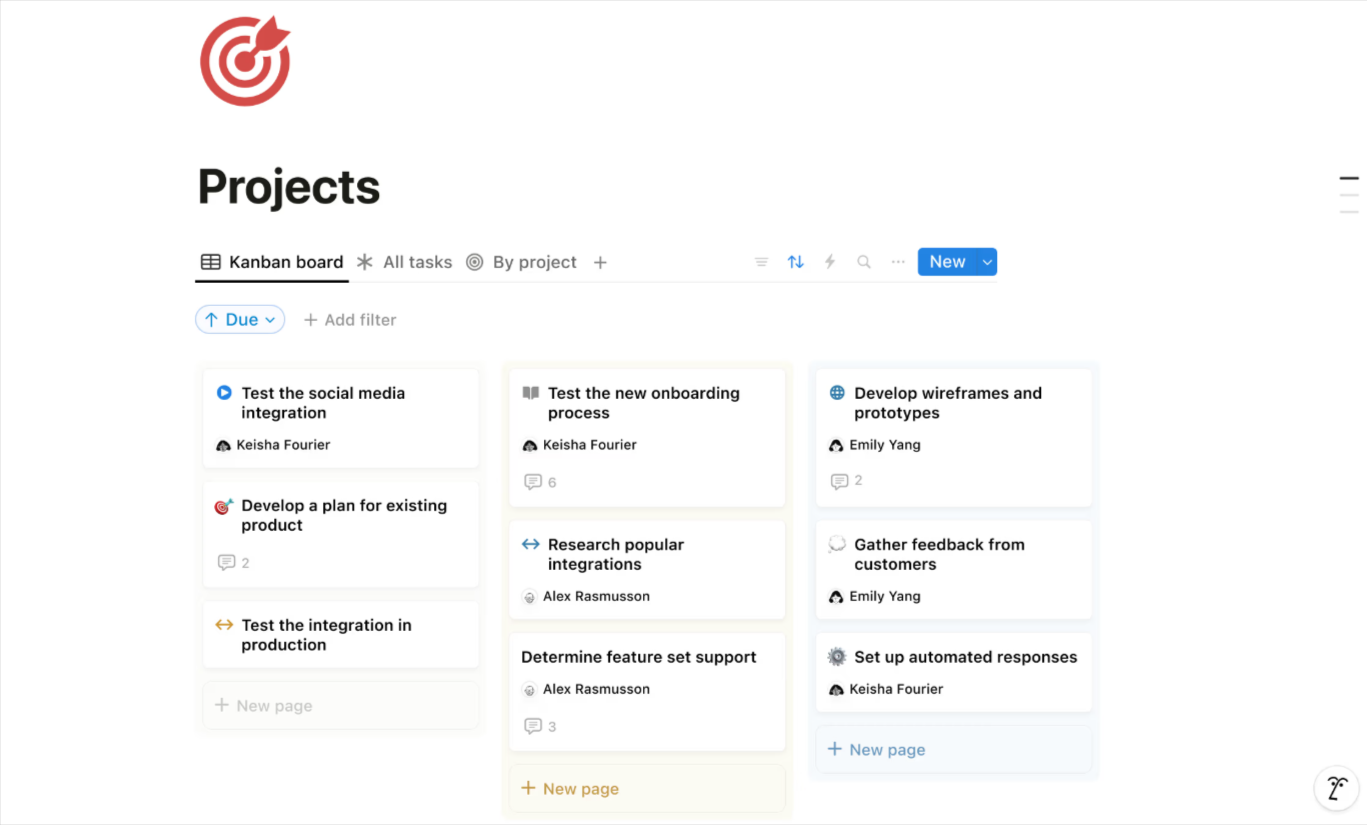
Your project management software should feel like an extension of your brain, and Notion aims to do that. It brings task management, documents, wikis, calendars, and built-in AI into one aesthetic platform. Notion offers a flexible workspace that adapts to different needs, which sets it apart from Awork’s team-centric task tracking.
With customizable templates, project management examples, and organization tools, it’s a good choice for those who prefer a more hands-on approach to work.
A G2 reviewer says:
One of the features I love most about Notion is its seamless collaboration, easy editing, and the ability to publish and share with anyone.
📚 Also Read: Best Notion Alternatives & Competitors
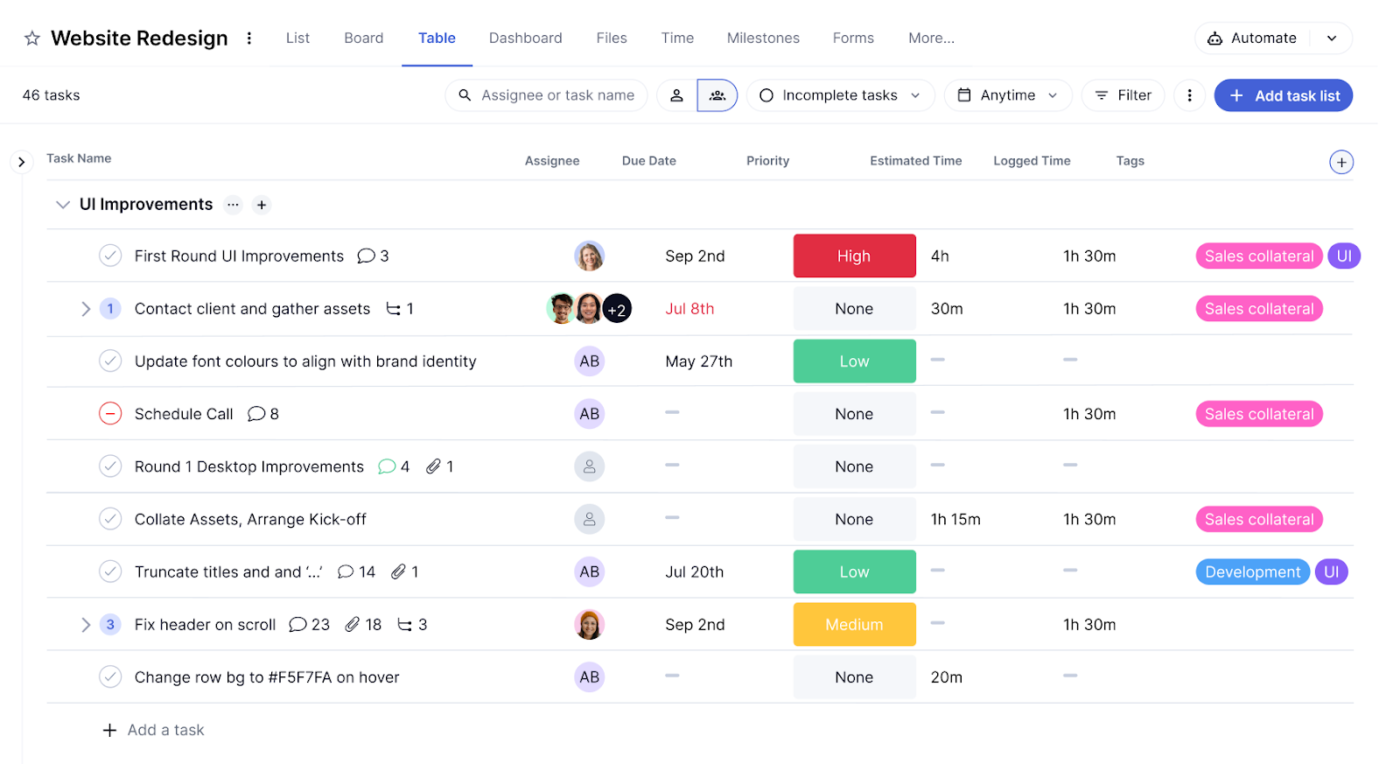
If your team juggles client deadlines, budgets, and expectations daily, Teamwork is a popular alternative to Awork.
Designed for agencies and service teams, it combines project planning, document management, time tracking, invoicing, and client collaboration. Ideal for hourly billing, it helps streamline work while keeping clients satisfied.
Businesses
A Reddit review reads:
I use Teamwork and I think it’s a great place for client collaboration. Being able to show timelines, assign client tasks, send files and messages all in one place is super helpful. They also have a thing called proofs for sharing documents that need client feedback…
👀 Did You Know? Before project management was formalized, the aviation industry used checklists to prevent catastrophic errors. After a 1935 crash of a Boeing B-17 due to a missed pre-flight step, checklists became the norm. This practice, in part, inspired modern task lists we now use in software tools, sticky notes, and brain dumps.
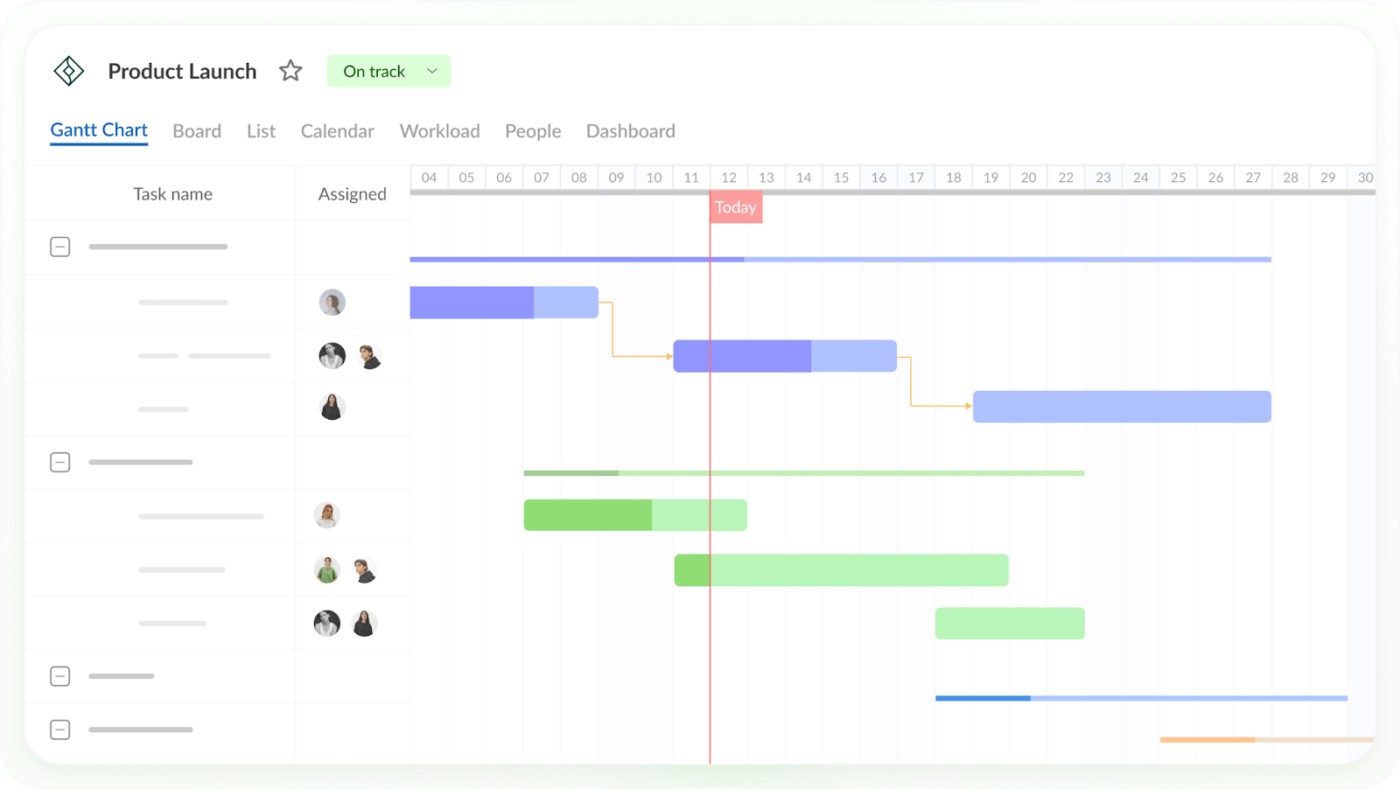
If you enjoy timelines, color-coded bars, and watching your projects flow smoothly, GanttPRO might be right up your alley.
It’s built for teams managing multi-phase, multi-team projects (think construction, product development, or event planning), and brings clarity with drag-and-drop Gantt charts at its core.
A G2 review says
The interface is super user-friendly, even for someone who isn’t a project management expert. I love the drag-and-drop functionality to adjust timelines and set task dependencies—it’s quick and intuitive.
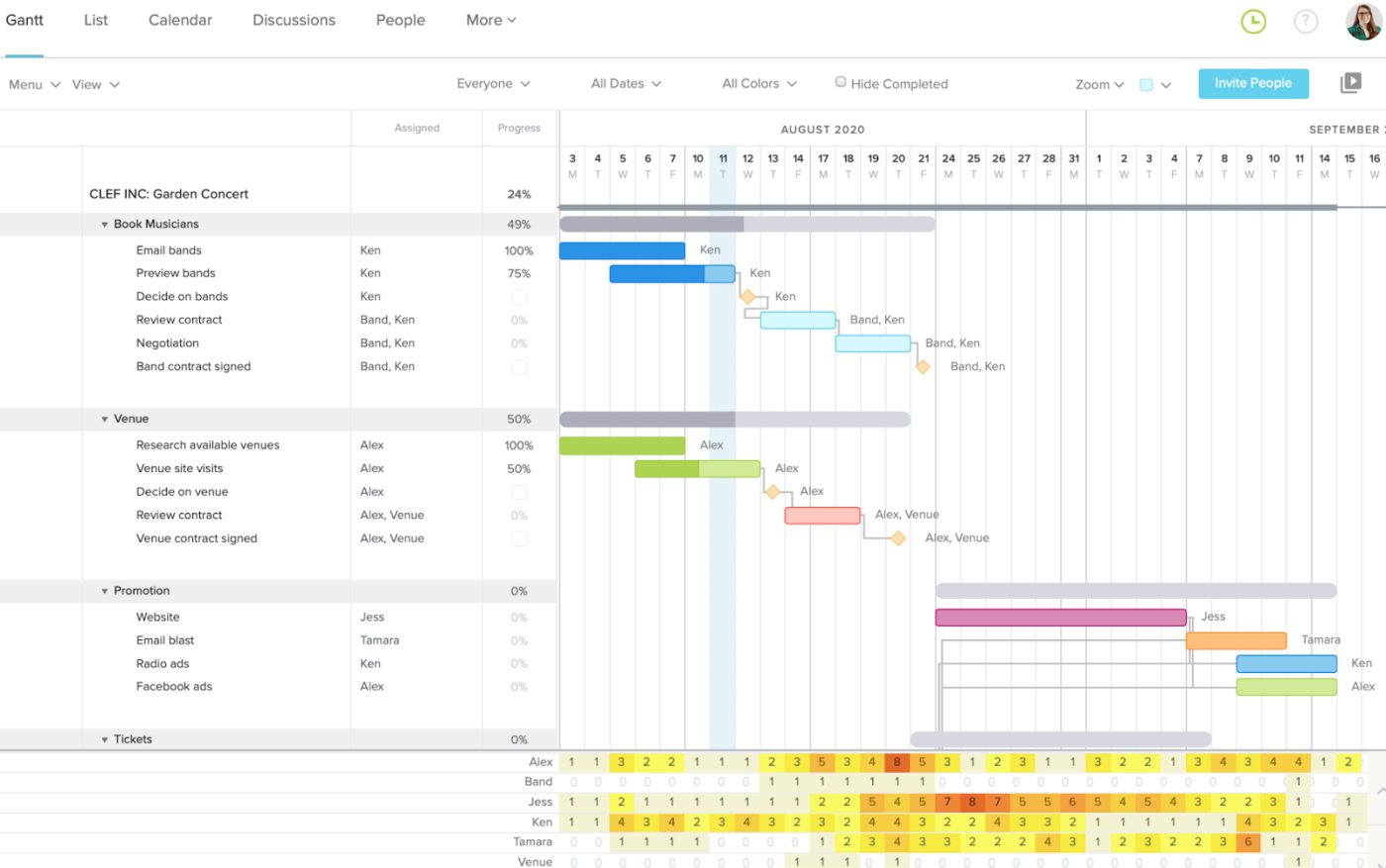
If you’re all about timelines and prefer dragging bars over typing out deadlines, TeamGantt is your match.
This lightweight, no-fuss project management tool keeps things crystal clear, with drag-and-drop Gantt charts at its heart. Built for small businesses or teams that live and breathe by the schedule, it makes juggling multiple projects feel (almost) fun.
A Capterra review reads:
It’s a good software that I highly recommend to all professionals and business leaders for project management. It’s just the calendar which is a little small on a mobile phone but on a computer it’s perfect.
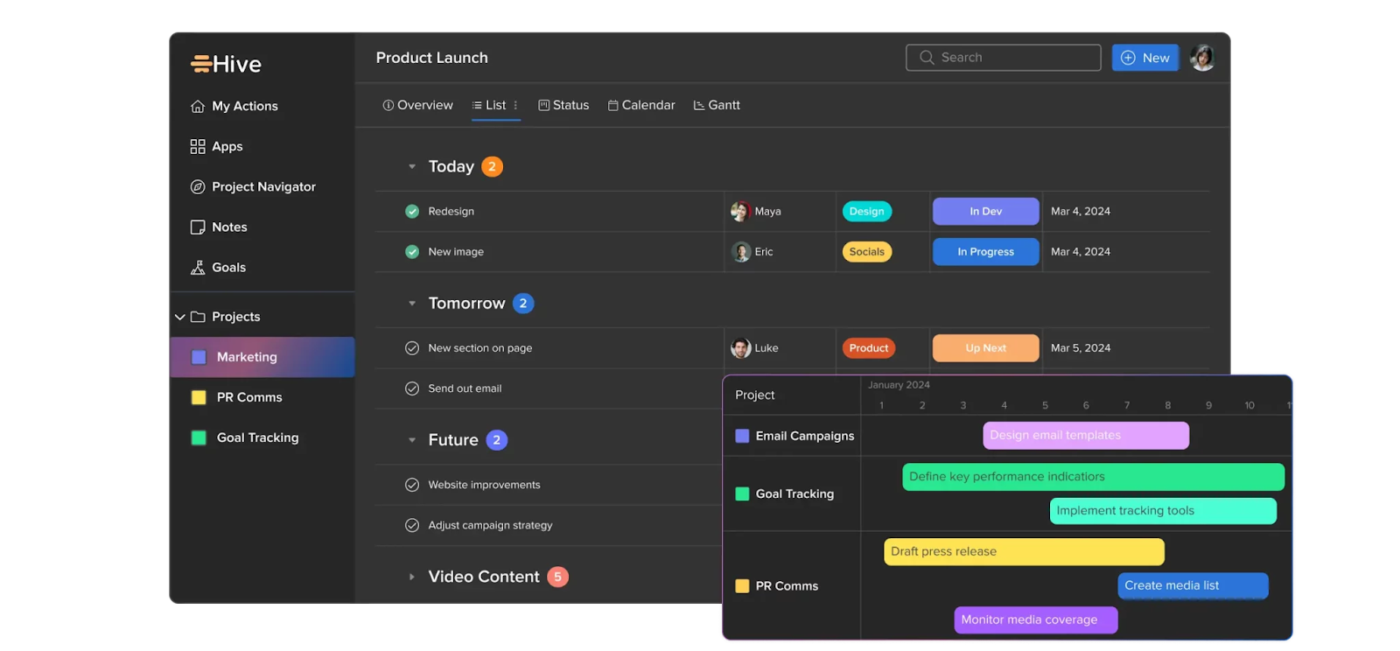
Hive is all about keeping things simple and unified. Instead of bouncing between apps, it supports growing teams that need everything in one place—project views, AI help, time tracking, and even Zoom calls.
Whether you’re collaborating on projects or handling deadlines, it’s designed to make working together feel more seamless and a lot less stressful.
A Capterra reviewer writes:
Our marketing team used Hive to organize a special, multi-week initiative. As a company with employees spread across the country, we needed a way for everyone to feel as though they were working side by side in the same room at all times.
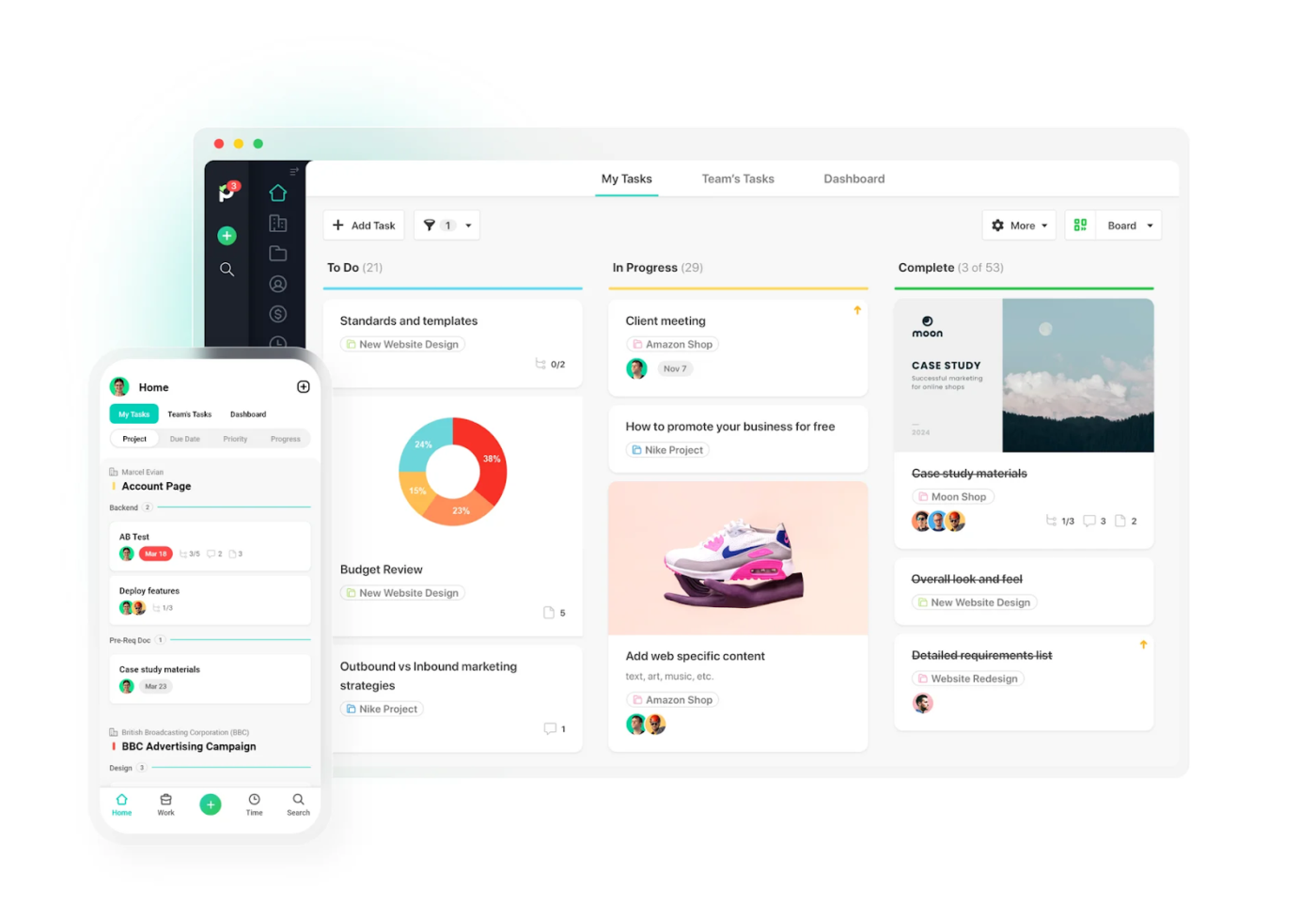
Paymo’s USP lies in its seamless integration of time tracking, task management, and invoicing, all within one platform. As a task management software, it stands out from Awork by catering specifically to freelancers, small teams, and agencies that need to track billable hours and generate invoices.
Paymo makes managing projects and billing efficient, especially for businesses that use hourly rates.
A Capterra review reads:
Overall very satisified. I wish Paymo would offer more customization and more robust templates, or a clever AI assistant which analyzes my usage and makes suggestions to save me more time.
📚 Also Read: Top Project Management Trends to Watch Out for
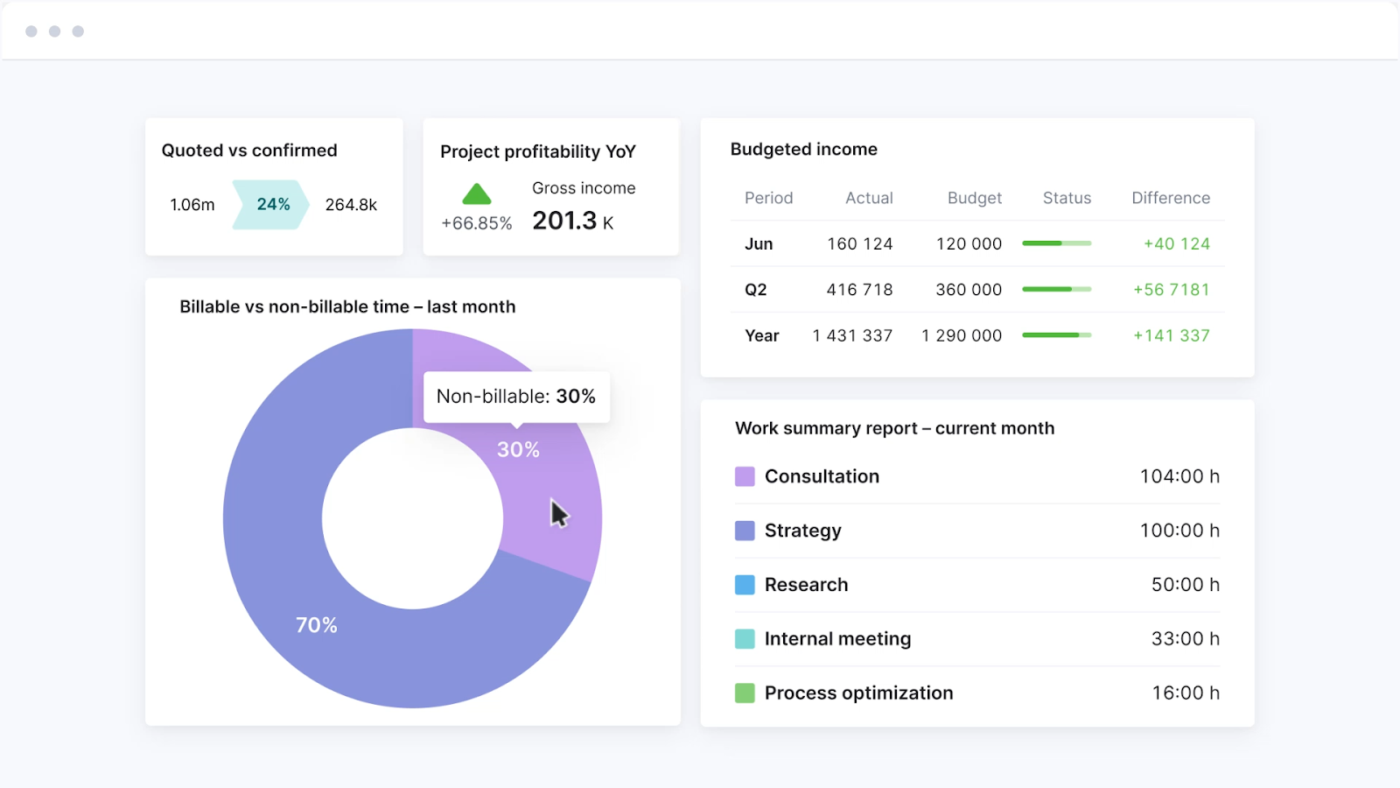
Scoro is like a project manager with a love for spreadsheets but a knack for finance and client management. It’s perfect for consultancies and agencies that need more than task tracking.
Unlike Awork, Scoro ties together project planning, budgeting, invoicing, and CRM, giving you a clearer picture of your business. Who doesn’t wish for a tool that keeps all your ducks in a row?
A Capterra review says:
Good for starters but as an agency scales this isn’t the correct tool for day to day management
💡 Pro Tip: Before you commit, involve your team in the trial period and choose a tool that makes your team the most efficient.
Switching project management tools isn’t a betrayal; it’s evolution. As your team grows and needs change, finding a tool that keeps up is key.
While all the Awork alternatives we explored offer something valuable, ClickUp takes the crown. It offers project management but makes it flexible, collaborative, and automation-savvy.
Whether you’re juggling timelines, teams, or tasks, ClickUp delivers the all-in-one magic that makes project chaos feel like a well-rehearsed dance. So go ahead! Click out of the old, and click into something better.
Sign up for a free ClickUp account today!
© 2026 ClickUp