Free Asana Kanban Templates to Streamline Your Workflow
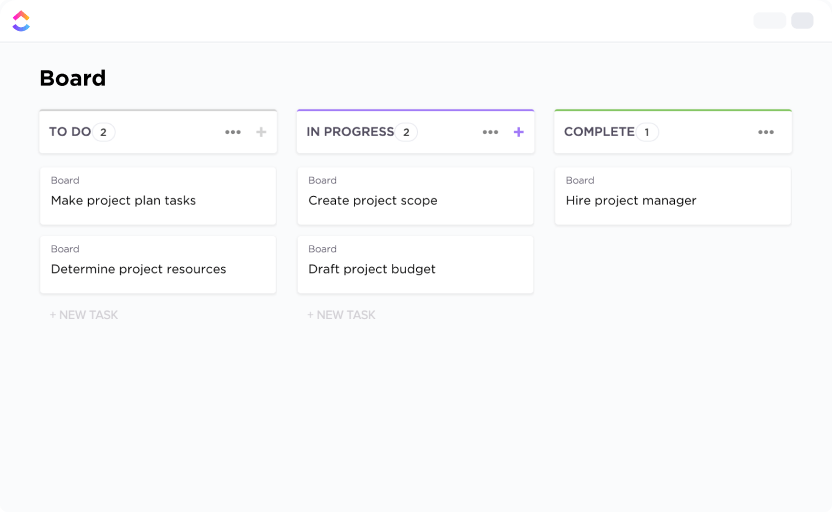
Sorry, there were no results found for “”
Sorry, there were no results found for “”
Sorry, there were no results found for “”
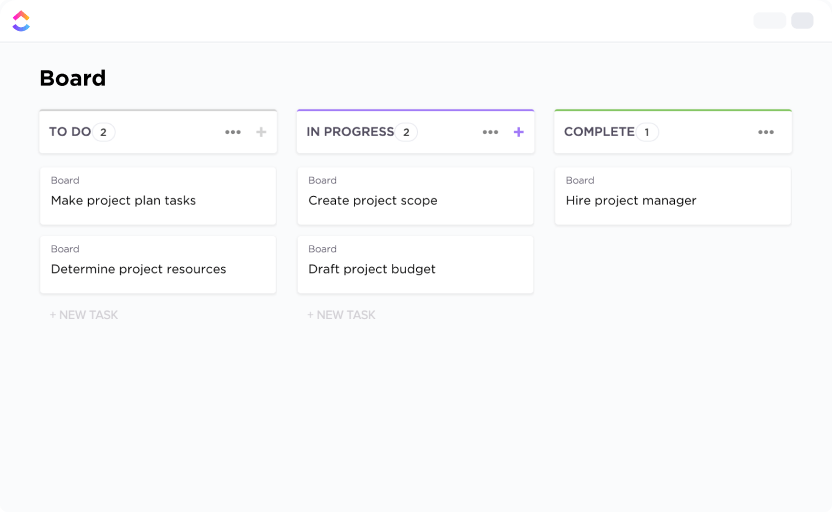
Jane was this close to losing it. Her desktop had 47 open tabs, her team was asking for updates she couldn’t remember assigning, and her “project timeline” lived on a whiteboard someone had accidentally erased.
As a project manager, Jane was great at putting out fires—but lately, she felt more like a full-time firefighter than a leader. Then came her “Kanban awakening.”
If you’ve, too, felt like your workflow is a wild jungle and you’re the lone explorer with a broken map, this blog is for you.
We’re diving into free Asana Kanban templates—super helpful for project managers, agile teams, and anyone practicing agile project management who likes their tasks where they can see them.
🧠 Fun Fact: Kanban comes from two Japanese words: 看 (Kan) meaning ‘sign’ and 板 (Ban) meaning ‘board.’ The name says it all. Kanban boards simplify work management by making tasks visible, whether they’re stuck in review, waiting for approvals, or nearing completion.
Here’s a summary table for all the Kanban templates listed in the blog:
| Template Name | Template Link | Ideal For | Best Features | Visual Format |
| Asana Kanban Board Template | Download this template | Solopreneurs, lean ops teams, first-time Asana users | Simple columns, board view, duplicate/tweak tasks | Kanban Board |
| Asana Kanban Card Template | Download this template | Detail-oriented teams | Custom Fields, subtasks, dependencies, structured cards | Kanban Card |
| Asana Scrumban Template | Download this template | Agile squads, hybrid Scrum/Kanban teams | Sprint rituals, Kanban views, WIP limits, tagging | Kanban Board |
| Asana Daily StandUp Meetings Template | Download this template | Remote/hybrid teams | Async updates, blockers, follow-up actions | Kanban Board/Standup |
| Asana Sprint Backlog Template | Download this template | Agile/Scrum teams | Kanban visualization, reprioritize scope, flag blockers | Kanban Board |
| ClickUp Kanban Board Template | Get free template | Project managers, agile marketers, cross-functional teams | Nested subtasks, live updates, automations | Kanban Board |
| ClickUp Kanban View Roadmap Template | Get free template | Product leads, engineering managers | Custom Fields, multiple views, real-time roadmap | Kanban Board, Timeline |
| ClickUp Kanban for Software Development Template | Get free template | Engineering teams, dev leads | WIP limits, auto-routing, status updates | Kanban Board |
| ClickUp Agile Kanban Project Management Template | Get free template | Agile squads, tech teams | Epics, story points, WIP limits, sprint reports | Kanban Board |
| ClickUp Agile Sprint Planning Template | Get free template | Scrum masters, agile PMs | Automated backlog, capacity planning, burndown charts | Kanban Board, Sprint View |
| ClickUp Simple Sprints Kanban Template | Get free template | Small teams, startups | Auto-roll tasks, blockers, sprint goals | Kanban Board |
| ClickUp Getting Things Done Template | Get free template | Knowledge workers, freelancers | GTD stages, context tags, effort levels | Kanban Board, List |
| ClickUp Customer Onboarding Template | Get free template | Customer success teams | Dynamic checklists, automations, analytics | Kanban Board, Checklist |
| ClickUp Hiring Selection Matrix Template | Get free template | HR teams, hiring managers | Scorecards, shared views, visual comparisons | Kanban Board, Matrix |
| ClickUp Project Retrospective Template | Get free template | Agile teams, scrum masters | Feedback loop, async feedback, outcome tracking | Kanban Board |
| ClickUp IT Support Template | Get free template | IT help desks, sysadmins | Auto-routing, color coding, SLA tracking | Kanban Board |
| ClickUp Business Expense and Report Template | Get free template | Finance teams, department heads | Centralized log, auto-notifications, analytics | Kanban Board, Report |
| ClickUp Blog Editorial Calendar | Get free template | Bloggers, editors, marketing teams | Stage-based tracking, asset attachments, timelines | Kanban Board, Calendar |
An Asana Kanban template is a pre-built board that lays out your workflow in clear, visual stages, such as ‘To Do,’ ‘In Progress,’ and ‘Done,’ so your team moves tasks forward with purpose, not confusion.
But a solid Kanban board does more than organize tasks. It reflects how your team truly works, adhering to Kanban principles such as visual project management, work-in-progress (WIP) limits, and continuous improvement.
Look for these key components in a high-performing Kanban board template:
💡 Pro Tip: Choose a Kanban board template with reusable tags, column logic, and built-in rules you can clone in seconds—for things like client onboarding, marketing campaigns, social media calendars, or weekly retros. One solid setup = endless repeat wins.
These plug-and-play digital Kanban tools help you lay out tasks in stages and keep team workflows visible. Each template in this list suits a specific workflow—whether it’s sprint planning, reviews, or ongoing queues.
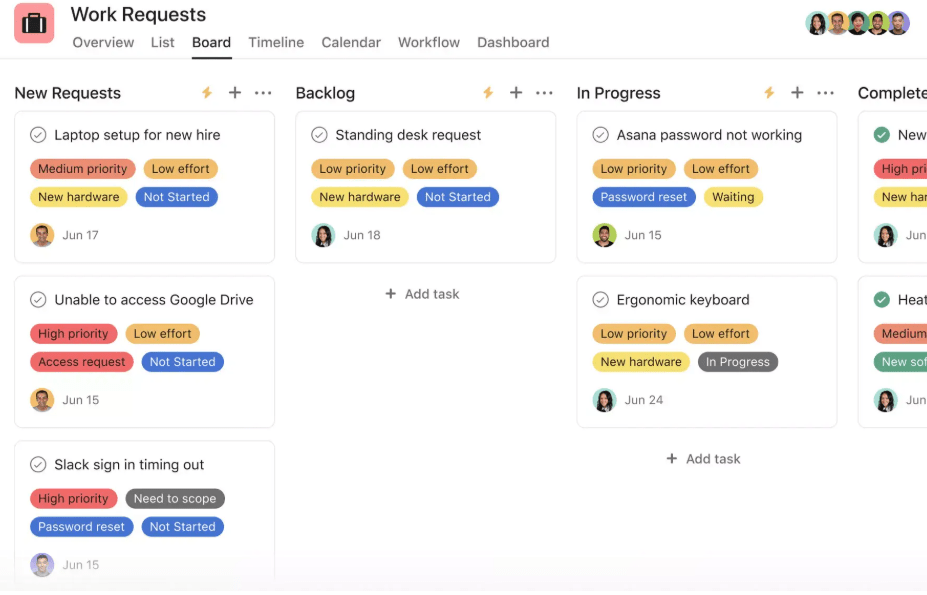
If you’re new to Kanban boards in Asana, this template gives you a head start. With four simple columns—New Requests, Backlog, In Progress, and Completed—you can easily visualize individual tasks as they move across stages.
Each column represents a clear work status, so nothing slips through the never-ending list.
🔑 Ideal for: Solopreneurs, lean ops teams, or first-time Asana users who want to create a Kanban board without the complexity.
🔎 Did You Know? Kanban started in the 1940s when Toyota engineer Taiichi Ohno reinvented the manufacturing process with a just-in-time system. Instead of overproducing, teams built exactly what customers needed (right when they did). This pull-based mindset remains at the heart of agile productivity today.
➡️ Also Read: Free Storyboard Templates in Word, PDF, & ClickUp
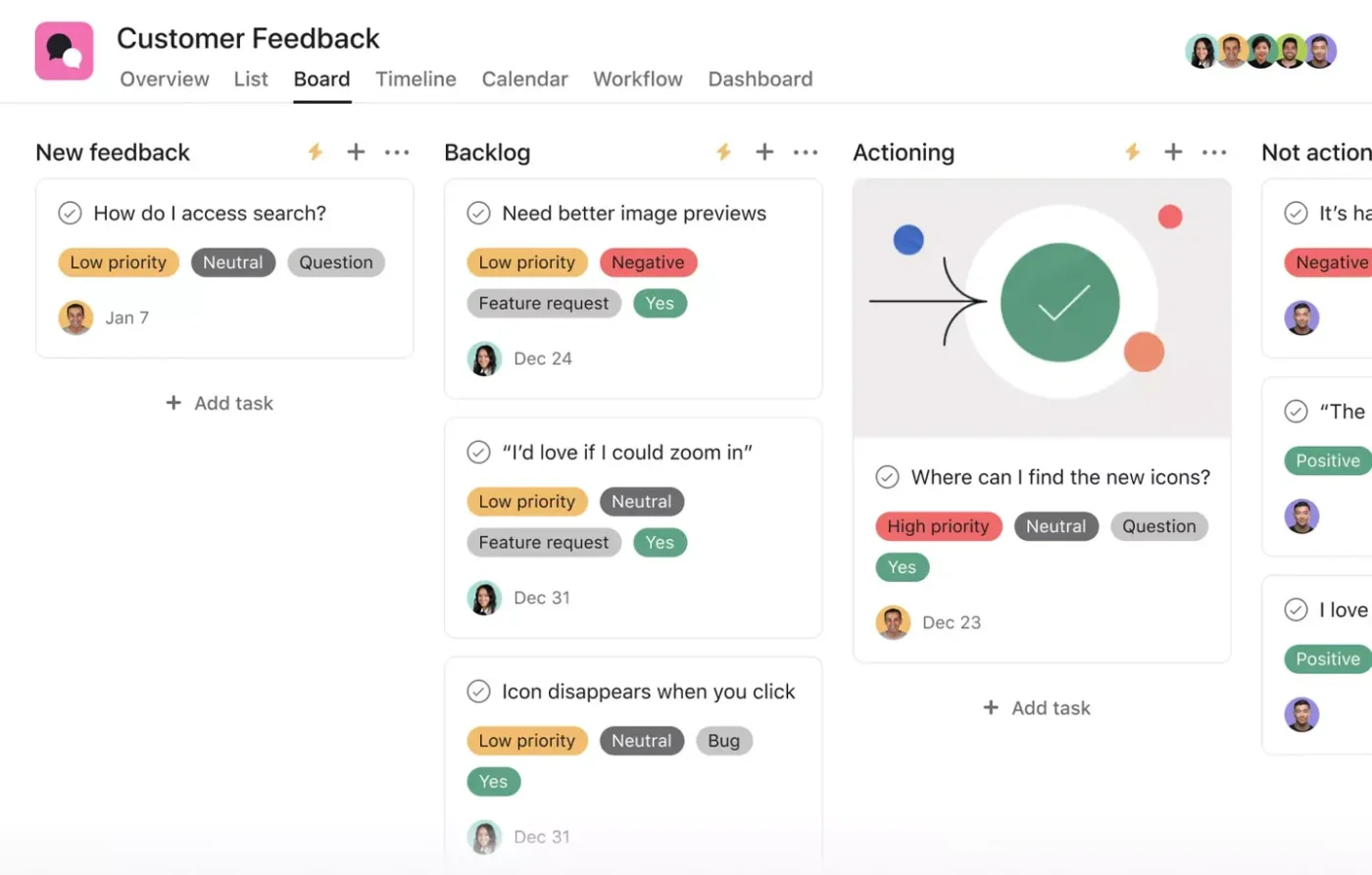
A Kanban board is only as strong as its cards, and the Kanban Card template turns each one into a task command center. Instead of scattered task info, you get a repeatable layout with Custom Fields, subtasks, and formatting options. Open any card, and teammates instantly see what’s happening, what’s needed, and who’s on it.
🔑 Ideal for: Detail-oriented teams who need to track complex task information within their Kanban workflow.
➡️ Also Read: How to Use Kanban Cards (Examples + Templates)
🎥 Watch a project manager transform into Kanban man. (say thank you, later!)
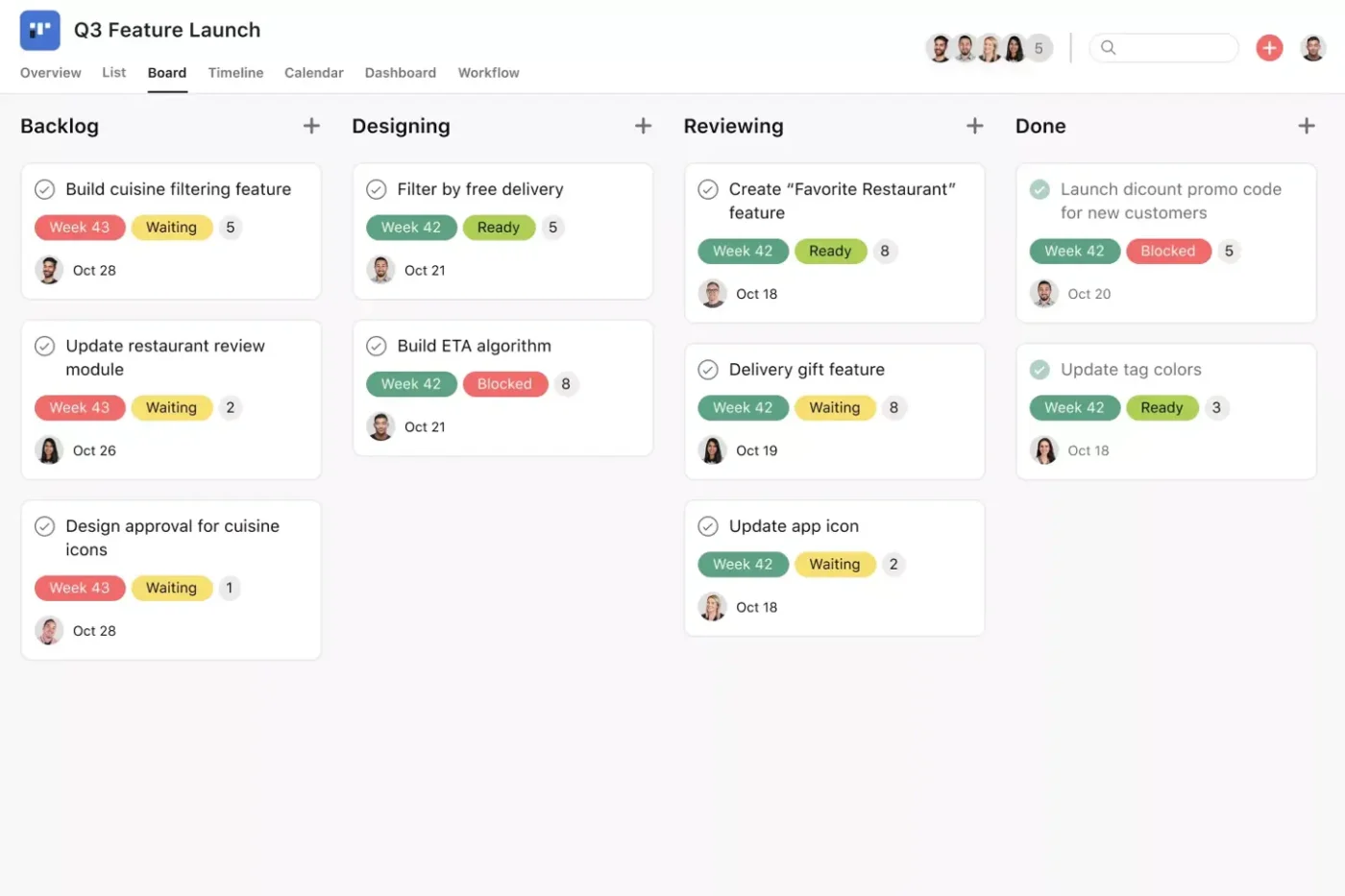
If you’re moving from Scrum workflows to Kanban or blending them, this Scrumban Asana template helps you make the transition smoothly.
It provides your team with a familiar framework while transitioning to a more flexible, pull-based workflow. Visualize tasks, track progress, reprioritize as goals change, and maintain a consistent cadence without reworking your setup every time.
🔑 Ideal for: Agile squads juggling releases, bug fixes, and sprint planning—while testing Scrumban to boost flow without losing structure.
🔎 Did You Know? Scrum and Kanban are both rooted in Agile methodologies, but they guide teams in different ways.
✨ Many teams blend the two (Scrumban)—combining Scrum’s rituals with Kanban’s flexibility for a workflow that adapts as they scale.
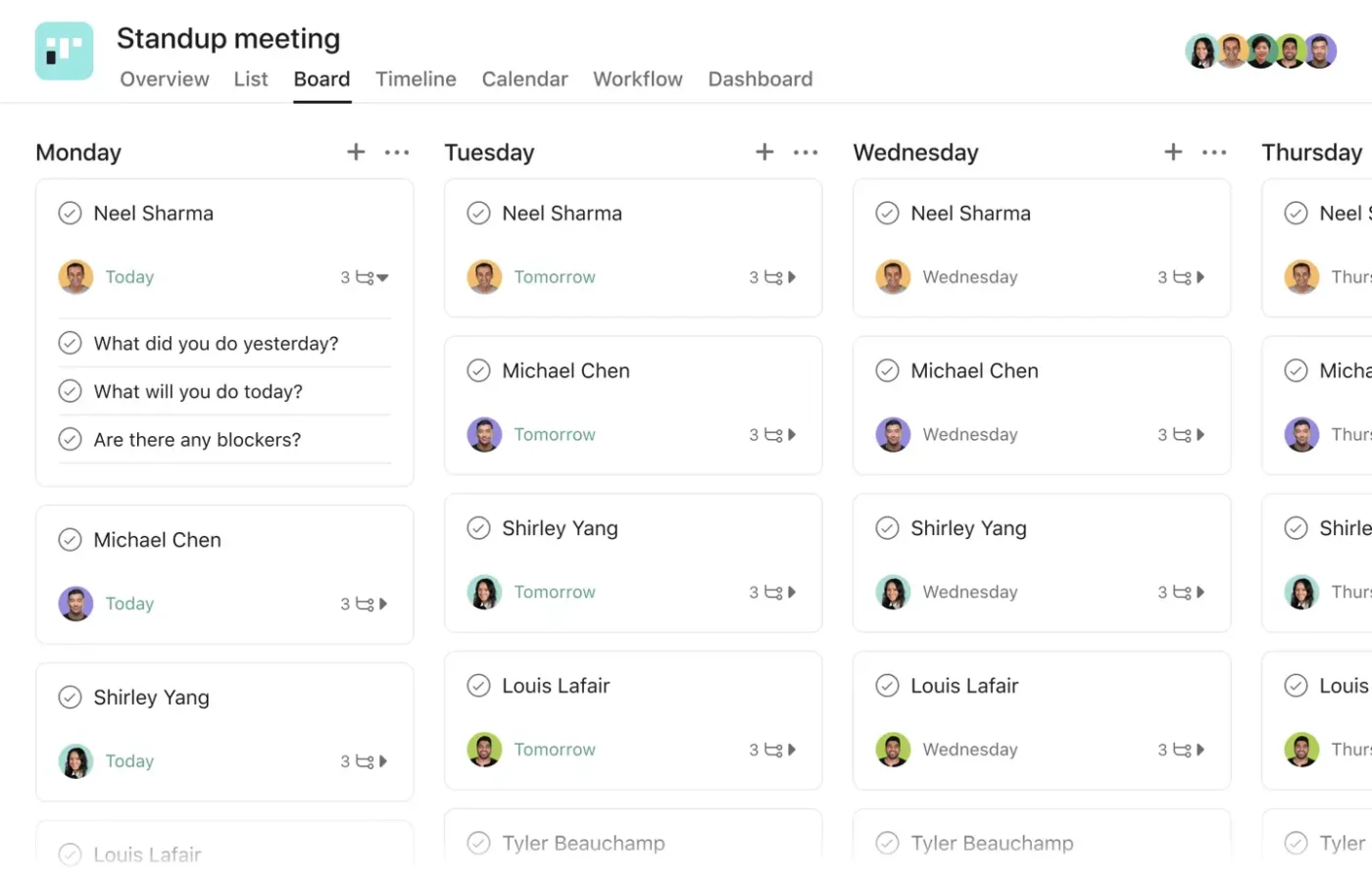
Standups should keep your team in sync, but too often, they become a rushed list of updates. This Daily StandUp Meetings Template provides a structure for your daily check-ins, ensuring everyone knows what to share, what is blocked, and what requires follow-up.
It ensures no update gets missed, even when your team is working across time zones.
🔑 Ideal for: Remote or hybrid teams that need fast, async-friendly standups to stay aligned without adding another meeting.
➡️ Also Read: Free Asana Project Management Templates
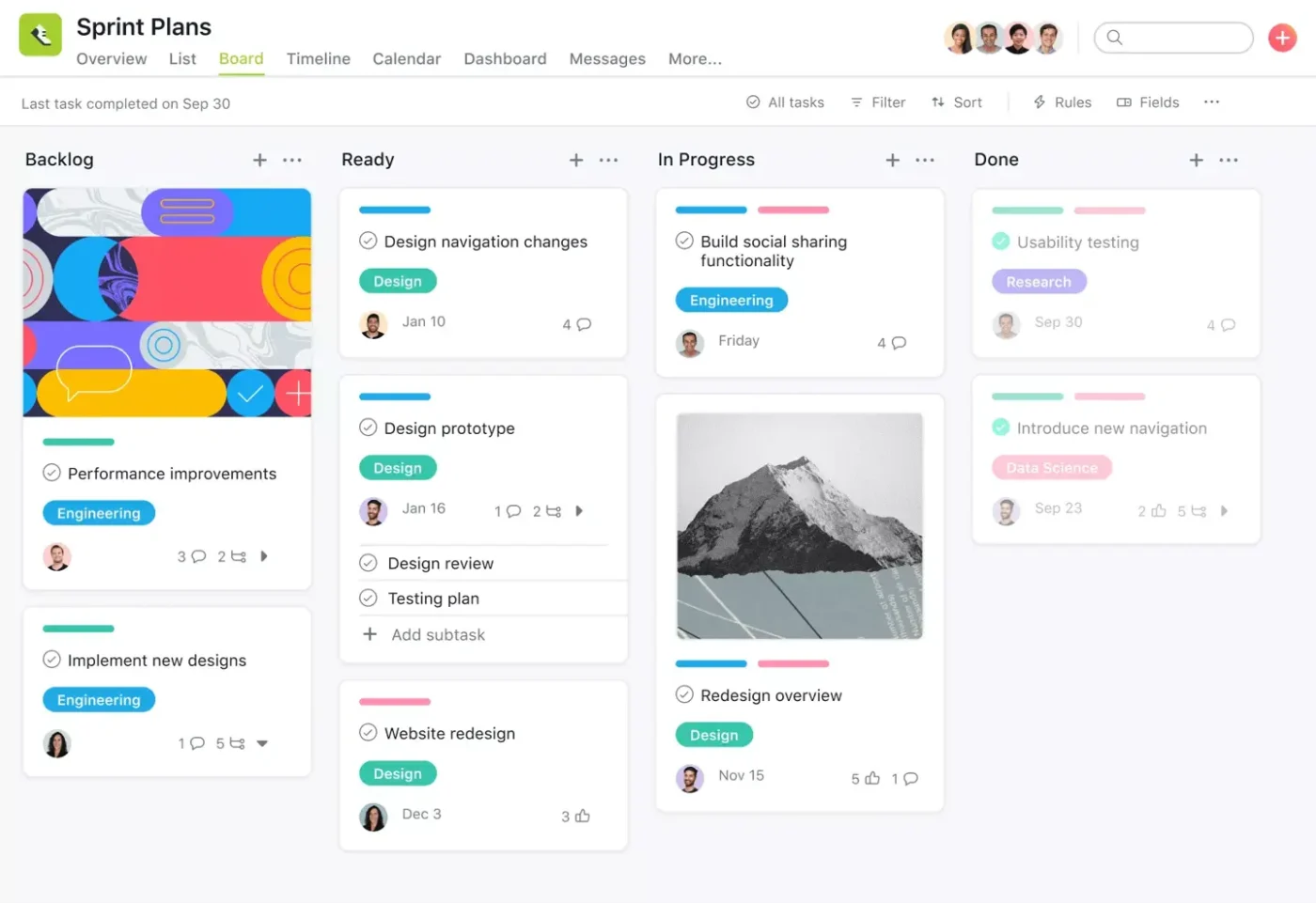
Sprints move fast, and without a clear backlog, it’s easy to overcommit or overlook key work. This agile-focused template helps teams prioritize, triage, and refine sprint items using Kanban visualization.
Estimate effort, identify bottlenecks, and adjust on the fly as new blockers or bugs emerge—all without derailing delivery.
🔑 Ideal for: Agile or Scrum teams juggling shifting priorities, bug fixes, and weekly or biweekly delivery cycles.
🧠 Fun Fact: Agile sprints are modeled after running sprints—short, intense bursts of focused work. Ideal for fast-moving teams that build, test, and iterate in rapid cycles.
➡️ Also Read: Best Kanban Board Examples to Streamline Your Workflow
Asana works well for lightweight Kanban setups, but when your projects scale or your workflows get more demanding, the cracks begin to show.
From missing automation to limited visibility, here’s what could slow your team down:
These limitations impact real teams every day. We scanned G2 and Reddit to hear how people use Asana for Kanban-style work—and where things start to slip:
Here’s what a Reddit user has to say:
Asana information always felt siloed. We had calendars for 10 separate projects and wanted to look at all of them together. We couldn’t.
So, how do you get past these bottlenecks? It’s time for a smarter switch.
➡️ Also Read: Asana Vs. ClickUp: Which Team Management Tool is Better
Meet ClickUp—the everything app for work. With real-time collaboration, cross-project visibility, built-in time tracking, whiteboards, screen recording, and AI-powered automation, ClickUp gives you what Asana doesn’t—and a whole lot more. All in one place.
ClickUp Kanban Board View gives your workflow real muscle, with drag-and-drop simplicity and all the customization your team needs.
Spin up a new board from any task list, tweak every stage, and move work forward without jumping between tools. So no unnecessary work sprawl.
The best part? You’re not locked into one view. Instantly switch between Gantt, Calendar, Timeline, or Kanban board view—whatever gives you the clearest picture.
Now, let’s explore the ClickUp templates that turn even the most complex workflows into smooth, manageable tasks, keeping your team’s Kanban board sharp, streamlined, and fast.
Traditional task lists often fail when they’re buried in cluttered formats. The ClickUp Kanban Board Template tackles this by turning scattered work into an easy-to-follow drag-and-drop visual workflow.
Whether you’re launching a new project, collaborating across multiple teams, or simply trying to manage tasks better, it adapts to your process. Set custom stages, color-code priorities, and filter for what’s on track, what needs attention, and who’s on it—all in one place.
🔑 Ideal for: Project managers, agile marketers, or cross-functional teams managing fast-moving workflows that demand real-time visibility and structured execution.
💡 Bonus: Supercharge your Kanban workflow with the power of contextual AI:
Try ClickUp Brain MAX—the contextual work AI super app that truly understands you, because it knows your work. Ditch the AI tool sprawl, use your voice to get work done, create documents, assign tasks to team members, and more.
Most product teams struggle to keep their roadmap in sync with day-to-day execution. Plans shift, updates get buried, and stakeholders lose visibility, leading to bottlenecks and missed handoffs. The ClickUp Kanban View Roadmap Template brings it all together.
This template seamlessly blends big-picture planning with hands-on delivery in a single, dynamic, visual workspace. Use time-based columns to map out quarters or sprints, layer in vertical swimlanes for initiatives, and let your roadmap evolve in real-time.
🔑 Ideal for: Product leads or engineering managers planning multi-sprint releases, managing roadmap pivots, or tracking feature rollouts across teams.
💡 Pro Tip: Let intelligent AI build your roadmap. ClickUp Brain doesn’t just support your Kanban board; it supercharges it. From breaking big goals into actionable phases to mapping dependencies and drafting test plans, it takes the busywork off your plate. You focus on building; Brain handles the rest!
Dev teams don’t just write code—they juggle bugs, sprint goals, feature requests, and surprise hotfixes, all while racing deadlines. That’s precisely why you need the ClickUp Kanban for Software Development Template to keep your workflow sane and structured.
Every task—whether it’s a new feature or a last-minute bug—follows a clear, no-fuss path, from backlog to coding, review, testing, and deployment. Even ‘not doing’ tasks have a place, so your priorities—and non-priorities—are crystal clear.
The best part? ClickUp Automations keeps things flowing, instantly moving cards to the right column so your board stays clean and your team members focused.
🔑 Ideal for: Engineering teams and project leads balancing features, bugs, and tech debt—especially those who want full visibility without constant standups.
🔎 Did You Know? At Microsoft, agile teams adopted Kanban to eliminate the drag of traditional sprints, gain real-time visibility, and empower engineers.
As Ronald Klemz, Senior Software Engineering Manager, puts it:
We’d spend so much time in meetings, planning, and replanning to ensure our commitments were falling in the sprint window. That would result in large work items sitting in the Active column for days or weeks, making it difficult to visualize the state of the work. To reduce the meeting load and free up our engineers, we decided to give Kanban a try—and we’ve never looked back.
Agile methodology blends structure with flexibility, helping you plan smarter, pivot more quickly, and deliver consistently. The ClickUp Agile Kanban Project Management Template puts that power in your hands.
Use it to create a Kanban board that breaks work into iterations and shifts priorities without losing momentum. From backlog grooming to resolving blockers, every phase stays visible without the overhead of rigid planning.
🔑 Ideal for: Agile product squads and tech teams balancing iterative delivery, feedback cycles, and shifting roadmaps—all in one adaptable Kanban workspace.
🧠 Fun Fact: The Agile Manifesto is the backbone of modern iterative development. Its 12 principles champion customer-first thinking, flexibility over rigidity, and working solutions over rigid plans and bloated documentation.
Sprint planning can spark momentum—or spiral into overthinking, unclear goals, and overloaded teams. The ClickUp Agile Sprint Planning Template helps you cut through the noise, enabling you to run smarter meetings, align quickly, and kick off with confidence.
Ditch the spreadsheets and sticky notes—this template acts like a step-by-step guide to map your goals, refine the backlog, and finalize owner responsibilities before the sprint even begins. Whether remote or hybrid, it sets the right tone for high-velocity delivery.
🔑 Ideal for: Scrum masters, agile PMs, and teams who want to lead structured, time-boxed sprint planning with confidence and fewer follow-up meetings.
When you’re short on time or managing projects with a smaller team size, you don’t need complexity—you need clarity. The ClickUp Simple Sprints Kanban Template strips away distractions, giving you just what’s essential: task flow, ownership, and outcomes.
Its clean layout helps you track and prioritize tasks without the overwhelm of dashboards or advanced reporting. Whether you’re running your first sprint or testing with different teams, this template gives you just enough structure to keep your sprints frictionless.
🔑 Ideal for: Small teams, early-stage startups, or anyone looking to create a Kanban board that’s simple enough to start fast, yet structured enough to scale.
➡️ Also Read: Best Free Kanban Board Software Apps
David Allen’s GTD method revolutionized the way we think about productivity, transforming mental clutter into focused, actionable next steps. The ClickUp Getting Things Done Template makes it easy to manage your life’s moving parts with intent and calm control.
From team check-ins to grocery runs, this Kanban-style board becomes your visual command center. Categorize tasks by domain (work, relationships, health), tag by context (calls, errands, writing), and assign effort levels to focus on what fits your current bandwidth.
🔑 Ideal for: Knowledge workers, freelancers, or anyone juggling different projects and responsibilities who wants a digital board to mirror how they think.
📮 ClickUp Insight: Think your to-do list is working? Think again. Our survey shows that 76% of professionals use their prioritization system for task management.
However, recent research confirms that 65% of workers tend to focus on easy wins over high-value tasks without effective prioritization.
ClickUp’s Task Priorities transform how you visualize and tackle complex projects, highlighting critical tasks easily. With ClickUp’s AI-powered workflows and custom priority flags, you’ll always know what to tackle first.
Sixty-three percent of customers say that onboarding—the support they expect after the sale—directly impacts whether they purchase at all. The ClickUp Customer Onboarding Template gives your team a structured, collaborative playbook to turn that first impression into long-term retention.
Unlike static checklists, this visual workspace adapts to different customer segments and scales effortlessly as you grow. Build repeatable workflows, share client-facing views, and automate updates—so your team and customers stay aligned without extra hand-holding.
🔑 Ideal for: Customer success teams or managers handling multiple client onboarding simultaneously across different service levels.
Hiring isn’t just about reviewing resumes—it’s about reducing bias, aligning interviewers, and making confident choices. The ClickUp Hiring Selection Matrix Template helps you assess candidates with clarity by turning subjective discussions into objective, score-based insights.
Track every candidate’s journey, assign interview panels, and compare qualifications side by side using Custom Fields like communication, technical skills, and role fit. It’s your shortcut to structured hiring (from screening to final offer) that scales, without the spreadsheet sprawl.
🔑 Ideal for: HR teams and hiring managers handling high-volume recruiting, cross-functional input, or remote hiring pipelines.
💡 Pro Tip: Smart HR teams don’t guess—they analyze and adapt. With ClickUp for HR, you can track hiring velocity, stage drop-offs, and team feedback in one place, keeping your recruitment process fast, fair, and insight-driven.
Agile project teams know that retrospectives aren’t just rituals—they’re the engine of continuous improvement. The ClickUp Project Retrospective Template provides a Kanban-style space for reflecting on what worked, what didn’t, and what to try next.
Use drag-and-drop columns to categorize insights, assign owners to follow-ups, and visualize progress as your team iterates sprint by sprint. Whether you’re running a retrospective weekly or monthly, this template turns reflection into a repeatable, trackable process.
🔑 Ideal for: Agile project teams, scrum masters, and startup squads who want a retrospective process that improves delivery.
💡 ClickUp Hack: Use ClickUp Dashboards to monitor hours worked, spot bottlenecks, and link action items to real outcomes. It’s like running a retro with X-ray vision—insightful, fast, and entirely built-in.
➡️ Also Read: Sprint Review Vs. Retrospective: What’s the Difference?
Juggling outages, login failures, provisioning delays, and urgent tickets—all at once? Shared inboxes might hold up in the early days, but as your IT team scales, so do the cracks. That’s when you need a scalable system built for efficiency—the ClickUp IT Support Template.
This specialized template makes it easy to triage requests, assign tasks by urgency, and surface blockers early. Whether your team is on-site or working remotely, you’ll gain real-time visibility into every support issue, from intake to resolution.
🔑 Ideal for: IT help desks, sysadmins, and enterprise tech teams looking to scale support across different stages of resolution and multiple internal functions.
When your team logs everything, from travel costs and fuel reimbursements to meetups and marketing spending, staying compliant and on budget can get messy fast.
The solution? The ClickUp Business Expense and Report Template—your all-in-one hub to collect receipts, standardize reporting, and track spending in real time. From initial entry to final approval, it gives finance leaders full visibility without the usual back-and-forth.
🔑 Ideal for: Finance teams and department heads looking to reduce the admin load of expense tracking while staying fully audit-ready.
➡️ Also Read: Best Project Planning Tools
Content creation isn’t just writing—it’s coordinating ideas, deadlines, visuals, and publishing timelines across teams. And if you’ve ever missed due dates, repeated work, or scrambled to brief creators about new tasks, the ClickUp Blog Editorial Calendar Template is your fix.
It offers a 360° view of your content lifecycle, from brainstorming to promotion. Group blogs by stage (idea, draft, design, etc.), assign tasks to the right people, and keep all your assets and approvals in one place.
🔑 Ideal for: Solo bloggers, editors, marketing teams, and content creators managing blogs across different stages, team members, and publishing channels.
Kanban isn’t just a visual layout; it’s how today’s best teams stay agile, adaptive, and aligned.
While Asana’s board view helps you visualize work, it lacks the deep customization and visibility your workflows need to scale.
That’s where ClickUp delivers—with flexible views, Custom Fields, real-time dashboards, and time-saving automation. The best part? Switching is effortless. Import your Asana boards in minutes and turn scattered tasks into a streamlined, scalable system.
Ready to level up? Try ClickUp for free and experience the full power of Kanban now!
© 2026 ClickUp