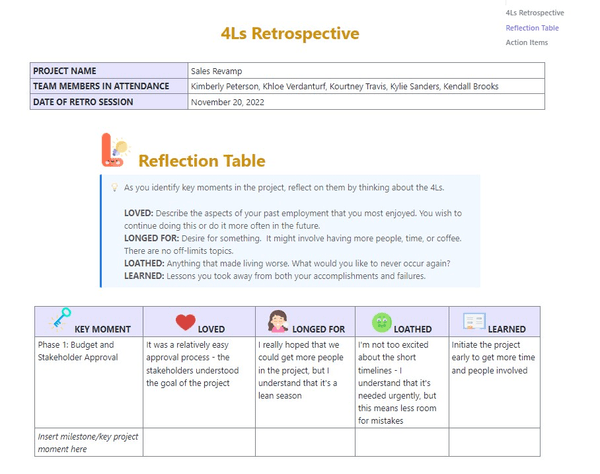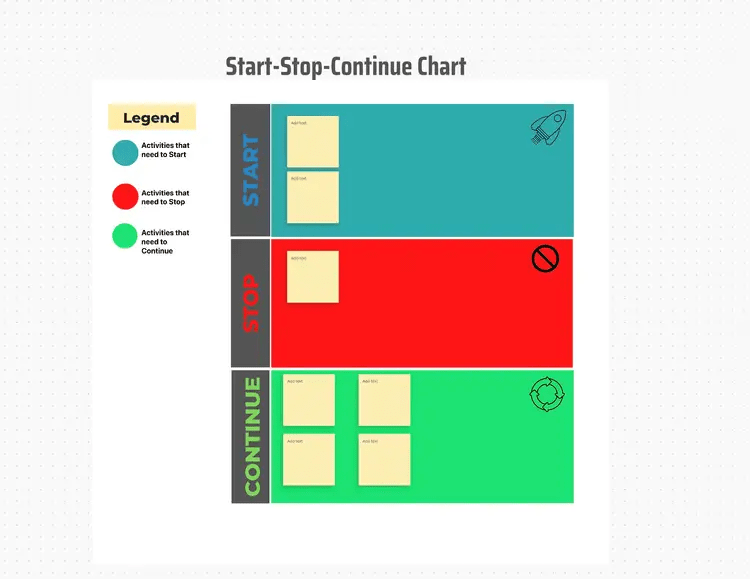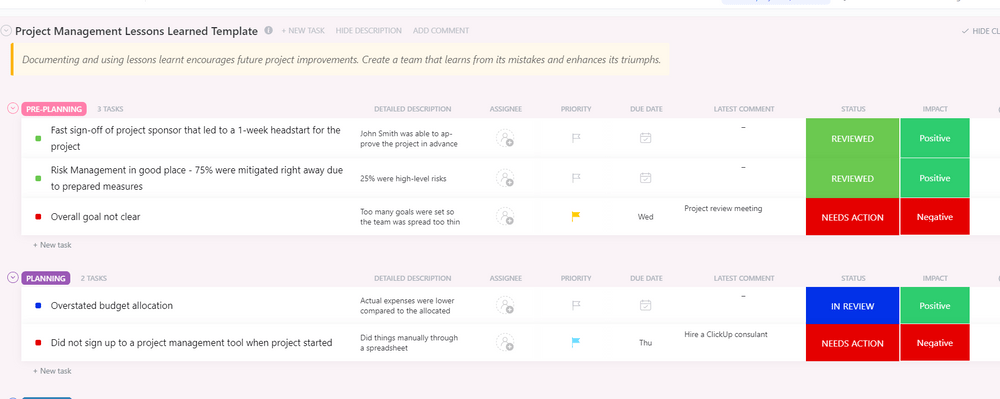Are you seeing repetitive inefficiencies in successive projects? Your choice of retrospective ideas can determine how effectively you resolve these productivity gaps.
Sprint retrospectives are a way of reviewing past achievements and locating areas of improvement. However, if team members feel that the retrospective format could be more varied, productive, and connected to actual outcomes, it may lead to apathy and passive participation.
You should look for ways to gamify your sprint retrospective meetings and make them more enjoyable for every team member.
As a project manager or scrum master, you should make retrospective discussions fun to boost engagement. This helps your team work together rather than competing with each other. Make your next retrospective meeting relaxed and memorable so your team morale is high, especially in fast-paced, agile environments.
Here are 20 sprint retrospective ideas to keep your team engaged.
- 20 Sprint Retrospective Ideas for Your Next Meeting
- 1. Staggered retrospectives
- 2. Liked, learned, lacked, longed for (4Ls)
- 3. Hot air balloon retrospective
- 4. Agile story
- 5. The Easter egg hunt
- 6. Start, stop, and continue
- 7. The rock band 🎸
- 8. Project management lessons learned
- 9. Keep, drop, start
- 10. Sailboat retrospective
- 11. Cupid’s retrospective
- 12. Sprint retrospective brainstorm
- 13. Mad, sad, glad
- 14. Asynchronous retrospective
- 15. The pirates
- 16. DAKI
- 17. Energy levels retrospective
- 18. Mountain climber retrospective
- 19. SWOT analysis
- 20. Three Little Pigs retrospective
- How to Manage Retrospectives
- Leverage Fun Retrospective Ideas for Success in the Next Sprint
20 Sprint Retrospective Ideas for Your Next Meeting
Overcoming disengagement requires you to:
- Actively demonstrate how input from these sessions leads to tangible improvements
- Ensure varied and interactive retrospective formats to keep the meetings fresh
- Foster an inclusive atmosphere where every team member feels their voice is heard and valued
These 20 sprint retrospective ideas revive the element of imagination in your team’s attitude to retrospective activities. 👇
1. Staggered retrospectives
Staggered retrospectives are perfect for teams that feel their retros lead to ideas rather than follow-through.
These retrospectives span four days. On day one, you gather data to compile your team members’ responses in one place. On day two, use a poll to identify priority areas based on their collective opinions.
Day three involves open discussions and brainstorming for actionable solutions. Finally, conclude the retrospective on day four by asking employees to commit to specific actions.
Look at the standard sprint planning protocols to get an idea of each step.
2. Liked, learned, lacked, longed for (4Ls)
The 4Ls model slices through your past sprints’ positive and negative findings.
You can divide your team’s responses into four columns to evaluate what they enjoyed, learned, missed, and desired.
Expect varied perspectives from different members across your employee hierarchy. This is a valuable post-mortem idea involving collecting feedback and uncovering how internal and external factors influenced your scrum team.
ClickUp’s 4Ls Retro Template lets your team dig deeper into their takeaways from the last project. This retrospective template lets you:
- Collect individual feedback and consolidate it for a summarized version
- Locate departments that require improvement
- Equip your team to spot and resolve repetitive problems
- Brainstorm and reflect upon each member’s opinions
3. Hot air balloon retrospective
When you talk about gamifying discussions, this sprint retrospective idea is right up there. Evaluate your last sprint by linking your team’s opinions to the immediate surroundings of a hot air balloon.
In the hot air balloon retrospective, sunny skies indicate imminent positive events, and hot air signifies the activities and metrics that drive your team forward.
Similarly, stormy clouds denote common setbacks that act as hiccups in your project pipeline, and sandbags restrict your team to first gear.
4. Agile story
Agile stories consider user stories to decode the opinions of multiple team members. The cyclic nature of this retrospective idea is suited to collecting opinions and manipulating design changes in an agile setup.
Experienced scrum masters often use this method to maintain transparent communication between stakeholders and product departments.
The agile story retrospective template kickstarts with brainstorming prospects for new features, followed by creating mini-tasks for each feature to be developed. It can help write easy-to-absorb stories about different features in a short time.
ClickUp’s Agile Story Template is ideal for studying team members’ different perspectives on past projects. This retrospective template lets you:
- Sharpen communication between stakeholders and your team
- Tighten your project development processes through new features
- Conduct monthly sessions to analyze progress and inefficiencies
- Categorize tasks to improve your team’s overall coherence
Also Read: Agile tools your team should be using
5. The Easter egg hunt
Keep those Easter eggs cracking as your team hunts down actions for super-fast process improvement through this retrospective idea.
Put this Easter retrospective theme into action by identifying your treasure map, cracked egg, magic egg, and golden egg. 🪺
Here’s how to use these fun elements:
- The treasure map is what made the search for a solution easier
- The cracked egg identifies issues that made it challenging
- The magic egg gives you a second chance by letting you pick something you’d like to change if you could do the project again
- The golden egg points to who or what deserves the crown in the last sprint. Was it a person or process? How did that turn the project in your favor?
6. Start, stop, and continue
This is one of the most popular and practical formats of conducting a retrospective.
It involves asking the team:
- What should we start doing
- What do we do now that we must stop
- What do we currently do that we should continue
This idea can help improve time management practices and slash operational expenditures.
ClickUp’s Start Stop Continue Template offers insights into what activities or processes your team should begin, halt, and carry on with. This retrospective template lets you:
- Promote a culture of self-reflection after each project
- Encourage teams to closely monitor what’s working and what’s not
- Identify and upgrade the processes that are performing well
- Recognize departments that can multiply your profit margins
Consider learning more about different scrum tools and scrum workflows to make calculated decisions about which activities to start, stop, or continue.
7. The rock band 🎸
Use this format if your agile team regularly relies on retros. It’s more like a debriefing on how you performed.
To make it interesting, give your team a band name, or let the team members come up with one! Now, use rock band metaphors to assess how the team performed.
- Assess the ‘scene’ or how your band (team) performed their duties
- Move on to the ‘backstage’ setup and analyze what happened behind the scenes, i.e., things that happened that only some team members know about
- Highlight the ‘road crew’ to humanize the process. Whose contributions were epic, and whose were ineffective?
- Lastly, use the ‘setlist’ to observe your performance from a bird’s eye view and pinpoint improvement areas
ClickUp’s project management tool oversees the entire chain of this rock band retrospective, from internal task collaboration backstage to which member of your road crew was most productive.
8. Project management lessons learned
This retro medium monitors and notes successful actions by the team to repeat them in future sprints. Besides identifying incorrect actions for prevention, you gain clarity on how the project progressed.
It focuses on key lessons and documents them for easier shareability.
Whether for scrum masters like you or sprint teams, this method uncovers tremendous room for process upgradation.
Additionally, you can consider using a project management tool to keep your accuracy and productivity at the highest level. 📈
ClickUp’s Project Management Lessons Learned Template presents information about successes and failures that affect your project’s outcome. You can also use this retrospective template for:
- Noting promising learnings from each past project
- Using visual tracking tools to monitor project progress
- Detecting problems earlier to avoid future interferences in your project
- Document missteps to prevent the same mistakes
9. Keep, drop, start
This method accounts for what you want to retain and discard, followed by new avenues to explore. More than logical, this retrospective process is intuitive and involves changes that put your sprint team in the front seat.
It eliminates what doesn’t work and combines existing methods with innovative project management concepts.
This assessment technique is simple enough to work with your preferred retrospective tools.
10. Sailboat retrospective
The sailboat retrospective involves stimulating ideas and opinions about the past sprint in a fun way. ⛵️
In this approach, agile teams picture their team members as sailors rowing a boat toward a deserted island. Let the island be your goal; the wind personifies what takes you ahead.
Continuing the metaphors, the anchor holds your squad back, and the iceberg is what blocks your way and creates risks.
This method helps teams be goal-oriented and communicate while keeping things light-hearted.
ClickUp’s Sailboat Template gamifies the entire retrospective process for your team. The retrospective template lets you:
- Use visual cues to extract creative insights from your team
- Set goals and objectives per your team’s capacity
- Conduct a well-rounded analysis with the participation of all team members
- Determine a map to achieve your project’s outcome
11. Cupid’s retrospective
It doesn’t have to always be all about results and not appreciation. This retrospective idea prioritizes recognizing high-impact and high-value work as opposed to the downsides.
Start by encouraging your agile team to acknowledge how they made a difference during the last sprint. Then, express your admiration for a specific attribute of each colleague. Let the focus be an 80:20 ratio of appreciation to suggestions.
Wind up the session by asking everyone what they liked about the last sprint and what they’d like the team to achieve or acquire in the next sprint.
Don’t forget to work with a sprint velocity chart to estimate the scope of future sprints and keep up with stakeholder expectations.

12. Sprint retrospective brainstorm
Perfect for free-flowing dialog, this retro effortlessly collects teammates’ collective opinions to create a unified vision. You can track achievements against the team’s overall intention and discover what’s draining your team’s morale.
A sprint retrospective brainstorm template breaks the activity into six easy-to-follow steps.
- Establish goals
- Identify the theme and topic
- Create and allocate topic-relevant tasks
- Assemble feedback
- Analyze the opinions and
- Create an action plan
ClickUp’s Sprint Retrospective Brainstorm Template sets your team up for continuous improvement and better project coordination. This template lets you:
- Gather views from all team members within a singular screen view
- Reveal bottlenecks negatively affecting your team’s performance
- Use notifications to track resolutions and process changes
- Ideate actionable strategies to improve your team’s next sprint
13. Mad, sad, glad
You can learn so much about past projects by studying the emotional aspects of your employees’ opinions.
Rather than studying their actions, study how they felt. This typically reveals larger problems that stressed your team in previous sprints.
That’s the idea for the mad, sad, glad retrospective. Here, you ask the participants to express what made them feel frustrated or annoyed (mad), what disappointed them (sad), and what brought them happiness or pride (glad).
14. Asynchronous retrospective
As the name says, an asynchronous retrospective relieves your team of the discomfort of scheduling and interrupting their workflows. This is ideal, especially for teams distributed across time zones.
Apart from offering them the freedom to answer in their own time and space, this method keeps individual ideas from getting colored by coworkers’ opinions.
This retro lets your employees participate whenever they choose. For example, they can share their ideas any time during a sprint, not just in a quick 10-minute session at the start. After everyone has shared their ideas, your team groups them, votes on the most important ones, and then makes a plan of action based on them.
Clickup’s Sprints feature lets you design and automate small and comprehensive sprint cycles through marking priorities, assigning sub-tasks, and more.

15. The pirates
Fun retrospective games like this one can get your whole team enthusiastic. It is a great option for teams that struggle with traditional retrospective formats, as you can tailor it to fit the needs of your team.
The activity is run by a ‘Pirate Captain’ who ensures the team stays on track and has fun. Here’s how it works.
- Each team member is given a treasure map with questions or prompts related to the team’s accomplishments and challenges
- The team members discuss their answers to the questions and identify their most valuable accomplishments
- The team then creates an action plan to keep and improve these accomplishments
16. DAKI
DAKI stands for Drop, Add, Keep, and Improve. It is a powerful model for agile teams to help them reflect on their recent work and identify specific actions to take moving forward.
Here’s how you can apply it for your team:
- Use a digital board, separate it into four columns, and label them in order: Drop, Add, Keep, and Improve
- Specify the columns with a topic if you want to center the feedback on a certain process, tool, or workflow
- Ask your team to add at least one item to each column
It is a great way to gain new insights by having your team question the value of the current practices and refine them.
17. Energy levels retrospective
This retro is a reflective exercise designed to understand the highs and lows of your team’s project or activity. It has three core components: Energy Boost, Energy Drain, and Energy Maintenance.
- Energy Boost: Your team reflects on moments that energized them during the project. These could be successes, positive collaborations, or experiences that fueled their enthusiasm
- Energy Drain: They identify tasks or activities that drain their energy. These could be repetitive tasks, conflicts, or experiences that exhausted them
- Energy Maintenance: They reflect on activities that maintain their energy levels. These could be breaks, social interactions, or experiences that helped them recharge
Once you know them, determine what practices or duties renew their energy barometer.
18. Mountain climber retrospective
The Mountain Climber retrospective is a unique model to reflect on your team’s journey and progress. It’s a metaphorical climb up a mountain where your team members reflect on their experiences, challenges, and accomplishments.
You use a few prompts to conduct this retro. Here’s an example that you can try with your team:
- Milestones: What significant events or accomplishments stand out during your journey?
- Obstacles: What challenges did you face, and how did you overcome them?
- Preparation: What preparations or adjustments did you make to ensure success?
Using this retrospective tool, your team can gain a new perspective on their journey, appreciate the challenges they overcame, and look forward to the next climb stage.
19. SWOT analysis
A classic since the 1960s, a SWOT (Strength, Weakness, Opportunity, Threat) investigation brings your team’s perceived strengths, weaknesses, opportunities, and threats to the surface.
From figuring out what fuels your team to what retracts them down the productivity ladder, this activity is ideal during product or service upgrades.
You can effectively carry out this activity in six easy steps.
- Start by having your team members reflect on the current sprint or event to identify their strengths, weaknesses, opportunities, and threats
- Allow about 10 minutes for everyone to jot down their ideas and categorize them into the appropriate SWOT category
- Group related items together and discuss them collectively
- Conduct a brainstorming session to evaluate the novelty, feasibility, and impact of these ideas
- Collaborate to define actionable steps for the next sprint
- Conclude by voting on the most crucial actions to implement moving forward
20. Three Little Pigs retrospective
This retro uses the classic children’s story to analyze potential risks in your project.
You ask your scrum team members to place specific company processes and departmental activities into three columns, each representing a different type of ‘house’ built by the three little pigs: straw, sticks, and bricks.
- The House of Straw column logs factors susceptible to failure
- The House of Sticks holds stronger ones requiring upgrades
- The House of Bricks column tracks factors performing as expected that don’t require minor or significant changes
How to Manage Retrospectives
Holding retrospective sessions for scrum teams requires more than asking questions and standardizing collective opinions. While we’ve already gone through some sprint retrospective examples, these tips ensure you manage them effectively.
1. Cultivate safe and creative spaces
Your team may not express their true opinions out of fear of being labeled insensitive or illogical. It’s your duty to:
- Create a safe environment where your team feels they can voice opinions
- Prioritize psychological safety
- Ensure a judgment-free zone
- Encourage creative opinions through a reward system
2. Use technology for better engagement
Sprint planning tools and project management solutions offer a range of productivity tracking and task development features to reduce manual calculations. You can involve more technology tools by:
- Promoting interactive digital boards and shared documents
- Requesting real-time, constructive feedback with virtual whiteboards
- Auto-consolidating opinions into summaries with an AI writing tool
- Buying subscriptions to AI software
- Using visual representation tools for quicker collaboration
3. Spark meaningful discussions
Keeping everyone glued to the discussion can be tricky in a modern work ethic that promotes quick multitasking and hybrid work. You can change this norm by:
- Prompting team members to facilitate retrospective meetings
- Welcoming a fresh perspective through different themes
- Assessing challenges from the POV of team leaders
- Encouraging team members to take ownership of the continuous improvement process
- Alternating between playful and task-specific questions
4. Implement actionable solutions
Keep the larger share of your focus on actionable solutions that keep your team members proactive and on their toes. Think of incorporating:
- SMART (Specific, Measurable, Achievable, Relevant, and Time-Bound) action items
- Task prioritization across sub-departments
- Accountability as a part of your team’s DNA
- Follow-up loops to track project progress
- Mid-sprint assessments to review the actions in the making
Leverage Fun Retrospective Ideas for Success in the Next Sprint
ClickUp Agile Project Management and Sprint Planning platform simplifies how you extract actionable insights about your team’s perspective on existing projects in development.
Even better, ClickUp’s sprint planning templates simplify designing the most complicated project sprints. Use different retrospective ideas to encourage collaboration and open discussions. When brainstorming for new ideas, you can work with fully customizable whiteboards for more creative freedom.
You can also handle your scrum team’s workflows within each sprint cycle through ClickUp’s impressive features for auto-note-taking and AI-supported retrospective meeting briefings and agendas.
Get started with ClickUp for free and save hours otherwise spent on administrative and project management tasks. ⏳