How to Run a Productive All-Hands Meeting (With Templates)

Sorry, there were no results found for “”
Sorry, there were no results found for “”
Sorry, there were no results found for “”

All-hands meetings are a smart way to quickly share information with all of the people and departments in your business. But these meetings have a lot of attendees, which means they can quickly run off the rails without a solid plan in place.
Whether you have five people in the meeting or 500, it’s best to create a game plan to run the most productive all-hands meeting possible.
Use this step-by-step guide to plan meaningful and engaging all-hands meetings for your team, plus get some free templates to maximize your efforts. Let’s go! 🙌
An all-hands meeting is a virtual or in-person gathering that includes all employees and leaders in your business. From the C-suite to the junior worker bees, this meeting includes just about everyone in your org chart.
All-hands meetings differ from regular team meetings because they include multiple departments and stakeholders. The sheer number of attendees is also a big difference. Instead of a few attendees, you’re managing dozens and dozens of people in a single meeting.
As the meeting planner, you’ll take more of a moderator role to:
Your business might hold all-hands meetings on a regular basis, like Google’s town hall meetings, or hold them as needed when something big or exciting happens.
More often than not, businesses use all-hands meetings to build company culture, share exciting news, or unite the entire company. The goal is not to just share information but to get your team pumped. 🏋️
Planning an all-hands meeting is no small feat. You’re juggling multiple calendar invites and questions from a lot of attendees. The C-suite will also be there, so you know, no pressure. 👀
Regular all-hands meetings are beneficial for a company because they help align teams, create a culture of transparency, and boost employee engagement. Here’s why having a regular all-hands meeting schedule is valuable:
All-hands meetings ensure that everyone, from leadership to individual contributors, is on the same page. They provide a platform to share company updates, goals, and major decisions.
For distributed teams especially, these team meetings are a great way to catch up on everything that’s going on across the company.
Regular staff meetings with the entire organization connect people who usually don’t work together. Bringing people together is a good thing, especially when they all have different experiences and talents.
If possible, design all-hands meetings that encourage folks from different departments to interact with each other. You never know where their spontaneous conversations will lead.
You need to foster team collaboration not just in your department but across the entire business. Open communication is the best way to build trust and encourage your employees to open up more.
Leadership can openly discuss company performance, challenges, and future plans in a company-wide town hall meeting. This helps employees feel informed, reducing uncertainty and speculation.
Also, they give employees a forum to raise concerns, suggest ideas, and get clarity on company matters.
Instead of siloing information in one department or between managers only, all-hands meetings share information with the entire company in a forum that encourages transparency.
Regular meetings reinforce core values, mission, and vision. They create a sense of unity, especially in remote or hybrid teams. Collaboration also improves when everyone understands broader company objectives.
All-hands meetings give your team more opportunities to connect with each other outside of their normal work responsibilities. These extra cross-team connections foster a sense of community that’s essential to culture-building. 🌻
Plus, all-hands meetings orient new hires to the way you do things. If you recently hired a handful of junior workers, all-hands meetings are a quick way to bring new folks into your company culture.
How often do you see all of your coworkers in one place?
Having everyone together gives you a chance to brag about your employees’ achievements, which works wonders for team morale. When planning all-hands meetings, make it a point to celebrate:
Employees feel valued when they hear directly from leadership and have the opportunity to ask questions. Leaders can also inspire teams by sharing wins and future opportunities in such informal gatherings.
When employees see how their work contributes to the company’s success, they feel more engaged. The key updates shared in an all-hands meeting help teams stay accountable for goals and progress.
Leaders can also take advantage of a company town hall to highlight priorities and reinforce business strategies to build alignment.
All-hands meetings give your team warm, fuzzy feelings, but they have a work-related purpose too. Buy-in is an essential ingredient for project management, so if you’re trying to sell your team (and your boss) on a new initiative, this is the time to earn every team member’s buy-in.
If you’ve decided on a bold new direction, all-hands meetings are the time to share reasons for the change, why it’s a good thing, and what employees should expect going forward.
The goal is to assuage your team’s fears while boosting alignment on your company goals in effective town hall meetings. ✨
Do you have the responsibility of planning the next all-hands meeting at your company? Here are key topics you can aim to cover:
Not sure what to include in your all-hands meeting agenda? We’ve got you covered. It’s easy to craft an effective agenda with the help of a template.
ClickUp’s Leadership Meeting Agenda template includes sections for:
It even comes with ready-made formatting and eye-catching graphics. That way, you’ll spend less time on document formatting and focus your energy on the meat and potatoes of the meeting.
All-hands meetings are a magical opportunity for transparency and connection, but attendees will quickly descend into boredom if the meeting isn’t engaging enough. Follow these steps to plan an all-hands meeting that’s equal parts fun and informative. 🤩
For your convenience, we’ve divided the steps into things to do before, during, and after the team meeting.
Clearly outline the purpose of the meeting, whether it’s to share company updates, celebrate achievements, align teams, or address concerns.
Understanding the goal helps shape the agenda and ensures the meeting delivers value to employees. The purpose of the meeting will also help you decide the right format for it.
Remember, this is a different type of meeting. All-hands meetings aren’t the same as one-on-one meetings: there are a lot of people on this call, so you need to make the most of every second.
Before inviting everyone to the call, plan out the meeting in a way that makes information easy to consume. That might mean:
If you’re in a hybrid organization, think about how to give remote workers as equitable an experience as possible to better your company culture as an inclusive one. For example, if in-person attendees get fun company swag, ship the swag to remote attendees ahead of time so they aren’t left out.
Choose a time that accommodates employees across different locations and time zones to maximize attendance.
For national or multinational teams, consider time zones before scheduling a meeting. Your employees in China probably don’t want to take a call at 11 p.m., so try to find a time that works for the majority of the company.
Consider rotating meeting times to be inclusive or offering a recorded version for those who can’t attend live.
The whole team will be on this call, so it’s always a good idea to gather input from others before creating an agenda. You might think the team wants to focus on fun things like work anniversaries or shout-outs, but maybe they actually want to have a heart-to-heart with the CEO instead.
Take time to collect questions for Q&A sessions or town hall meetings, create out-of-the-box icebreaker questions, and gather all-hands meeting ideas from your team.
Instead of asking everyone to reply to an email thread with meeting ideas, create a survey and send it to the entire company. For example, you can customize ClickUp’s Employee Feedback Form Template to keep track of ideas.
Not every idea will be a winner, but you’ll definitely find new, interesting ideas by spitballing with other teams—especially when trying to discuss company matters.
As much fun as all-hands meetings can be, they still need structure. Otherwise, you risk veering off-topic and spending precious company time on less important topics. Structure the meeting with a logical flow, covering essential updates, leadership messages, employee engagement, and Q&A.
Keep it balanced—avoiding an overload of information while ensuring all important topics are addressed in a concise and engaging manner.
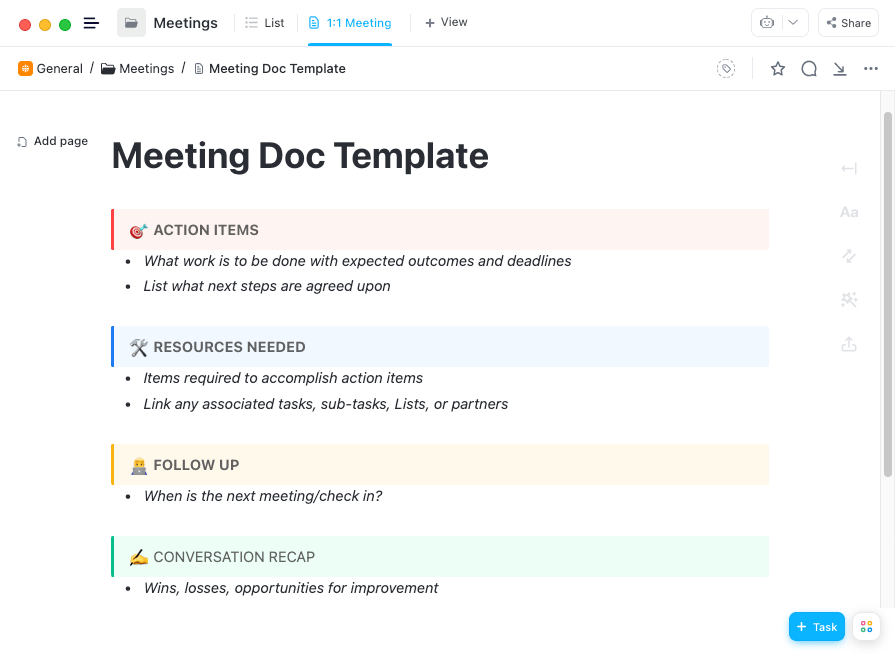
💡 Pro Tip: ClickUp Docs, powered by AI and connected to tasks and chat, is your perfect tool for creating and executing the meeting agenda.
This is a chance to update everyone on how the company is performing overall, so design a focused, engaging agenda. Depending on your business, a few best practices to follow would be to allocate time for:
In your agenda, note how much time you plan to spend on each speaker or topic.
Identify who will present each section, ensuring a mix of leadership and team representatives to keep the meeting dynamic. Prepare slides, key talking points, and supporting data to make the presentations clear and impactful.
💡 Pro Tip: Use ClickUp Tasks to convert meeting agendas into actionable tasks with just a click and tag anyone in your organization for easier cross-department collaboration.
Agenda in hand, it’s time to invite everyone to your all-hands meeting. Communicate meeting details well in advance through chat, email, or internal calendars, including the agenda and a link to join.

Send friendly reminders a few days before and on the day of the meeting to ensure high attendance.
Scheduling an all-hands meeting is no small feat, though, so if you need help planning the event, use ClickUp’s All Hands Meeting template to speed things up.
Tools like ClickUp enhance the all-hands meeting process from planning to execution.
Test the video conferencing platform, microphone, camera, and any presentation tools to avoid last-minute technical issues.
If using interactive features like live polls, chat, or Q&A sessions, ensure they are set up and functional before the meeting starts.
Start on time, set a positive and engaging tone, and stick to the agenda to respect everyone’s time. Encourage interaction through polls, shoutouts, or live chats, keeping the meeting engaging rather than a one-way presentation.
💡 Pro Tip: Set up automated reminders with ClickUp Reminders to ensure teams join the meeting on time.
Dedicate time for an open Q&A where employees can raise concerns or seek clarification. Use anonymous question submissions if necessary to encourage honest feedback and ensure leadership responds transparently.
Recap the most important points, decisions, and next steps at the end of the meeting. Reinforce key messages so employees leave with clarity on company goals, expectations, and their role in upcoming initiatives.
💡 Pro Tip: You can get AI to summarize your all-hands meeting notes in a few seconds. ClickUp Brain is built into ClickUp Docs, so you can quickly turn around takeaways after a meeting.

With AI you can enhance meeting productivity in several ways:
Shortly after the all-hands meeting (no later than 24 hours), send out a short summary email with a meeting recording. This reinforces the points discussed and helps those who couldn’t attend stay in the know.
💡 Pro Tip: Record your meeting presentation with ClickUp Clips to share later.
Following up is just as important as scheduling the meeting. This closes the loop and holds your team accountable for action items.
After your meeting, you might need to:
Collecting feedback through surveys or informal discussions will help you improve the format, content, and overall experience of future all-hands meetings.
💡 Pro Tip: Collect feedback and suggestions and turn them into trackable tasks with ClickUp Forms.

While you’re probably hoping for glowing feedback about your meeting, it’s important to act on constructive criticism. That’s the only way to ensure your future meetings are more engaging and effective. 🏆
Transparent communication is key to the success of an all-hands meeting. Employees appreciate honesty and openness from their leaders.
During the meeting, share company updates, news, new initiatives, challenges, and successes. This not only builds trust but also keeps all members informed and actively involved in the business.
All-hands meetings are an excellent opportunity to provide team-wide feedback. Recognize and applaud achievements, emphasize progress, and positively acknowledge areas in need of improvement.
This helps maintain motivation among employees and promotes a culture of continuous learning and growth.
Incorporating Q&A sessions or fireside chats into your all-hands meetings is a great way to build engagement.
Your leadership team could answer questions or engage in a casual chat in a relaxed atmosphere. This interactive segment gives employees a unique opportunity to voice their thoughts, clarifications, and opinions.
Visuals engage the audience and make information easy to digest. Including diagrams, graphs, slideshows, or videos to support your topics enhances clarity and understanding.
A visual representation can explain complex information more swiftly while keeping the audience focused and interested.
💡 Pro Tip: ClickUp Dashboards are the perfect way to visualize team performance, goal achievement, or project progress.

Use the meeting as an opportunity to celebrate successes, big or small. Recognizing individual or team achievements boosts morale and motivation.
Encourage every team member to participate actively in the meeting. The more involved they are, the more engaged they’ll be.
Even though the core principles of all-hands meetings remain unchanged in a virtual setting, running a virtual all-hands meeting does require some adjustments. Here are some quick tips to ensure your all-hands meeting engages your virtual teams effectively:
By adapting your approach to fit the virtual format, you can maintain the effectiveness of your all-hands meetings, keeping your team connected, informed, and motivated, no matter where they are.
In keeping with our culture and values at ClickUp, we have a monthly all-hands meeting to ensure our distributed teams feel supported to do their best work. Of course, we use ClickUp to keep the process efficient.
Here’s how Sarah Gold, Growth Program Manager at ClickUp, describes her process:
We rely on ClickUp Tasks to seamlessly plan, manage, and prepare for our monthly team all-hands meetings. By setting up recurring tasks, we ensure everything stays on track.
Each month, we create subtasks to organize the details, tag relevant stakeholders, and streamline collaboration. These subtasks help us coordinate with speakers, align on due dates, and finalize content effectively.
ClickUp keeps our planning process efficient, organized, and truly collaborative!
😎 Here are some other useful resources for planning meetings, big and small!
All-hands meetings offer a rare chance for everyone to gather at the same time and place. But the sheer number of attendees makes the planning process seem daunting.
Fortunately, with the right approach, you’ll plan a rockstar all-hands meeting that your team genuinely looks forward to.
Anyone can schedule a meeting, and use a tool to track meeting minutes, but it takes a true pro to plan an outstanding all-hands meeting. Speed up the planning process and leave no stone unturned with the right system.
ClickUp provides all-hands meeting agenda templates, ready-made workflows, tasks, and other tools to simplify your workday.
Better meetings are just a click away. Sign up for ClickUp now—no credit card required!
© 2026 ClickUp