Airtable Vs. Google Sheets: The Ultimate Spreadsheet Showdown

Sorry, there were no results found for “”
Sorry, there were no results found for “”
Sorry, there were no results found for “”
Struggling to locate the data you need can be a real productivity killer. It’s like searching for a needle in a haystack. The frustration level goes up a few notches when your data is all over the place, disorganized, and unmanageable.
In the world of efficient data management, spreadsheets are the unsung heroes, offering a structured haven with columns, rows, and fields to keep your information tidy. 🧹
We have two data management champions: Airtable and Google Sheets. These tools are renowned for going the extra mile, helping you input data and automate tasks, streamline sharing, and facilitate collaborative editing. However, don’t be fooled by their apparent similarity—they also have unique strengths and features.
Which software will emerge as the victor in the ultimate faceoff? Airtable or Google Sheets? Let’s delve into their standout features, weigh the pros and cons, and throw in a wildcard tool for good measure!
Airtable is a dynamic fusion between a spreadsheet and a database, providing the best of both worlds in one user-friendly interface. It gives you control to manage your data in a way that maximizes efficiency, streamlines processes, and tailors solutions to your specific requirements. ✨
This unique platform allows Airtable users to effortlessly create complex relationships between data points. Its customizable views, advanced filtering, and collaboration tools are perfect for project management and inventory tracking.
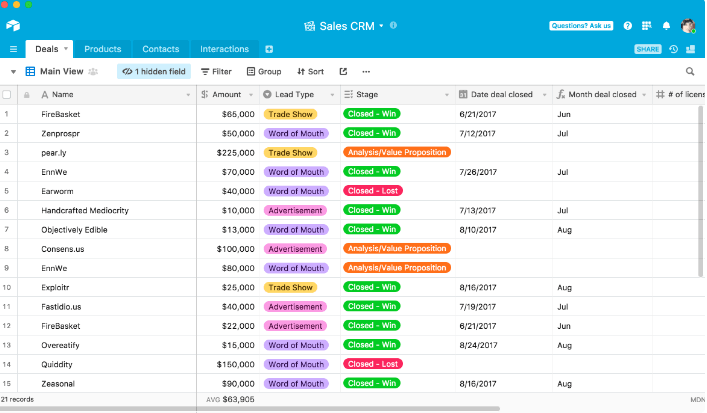
Airtable goes the extra mile with solutions like diverse field types, a library of ready-to-use spreadsheet templates, and integrations with popular tools.
The possibilities for data storage are nearly limitless. Store any data within records, establish cross-references across tables, personalize how your information is presented, and even implement automation for efficient data management.
The platform also doubles as a calendar and a Kanban board, making it an all-in-one solution for getting things done.
What sets Airtable apart as the go-to tool for countless companies? Let’s uncover the answer by exploring its standout features. 🕵
Airtable excels at seamless file and data sharing, and this handy feature is available even in its free version!
With Airtable’s desktop and mobile apps for iOS and Android, your files are accessible from virtually anywhere. The file storage limits are quite generous as well. 🗃️
When it comes to sharing your spreadsheet data, Airtable offers multiple options. You can:
Supercharge your existing workflows into your Airtable database tool by integrating third-party app plugins via Blocks. To extend its capabilities, you can turn to Workato, Zapier, Automate.io, or Integromat to seamlessly connect Airtable with over 1,000 websites and apps.
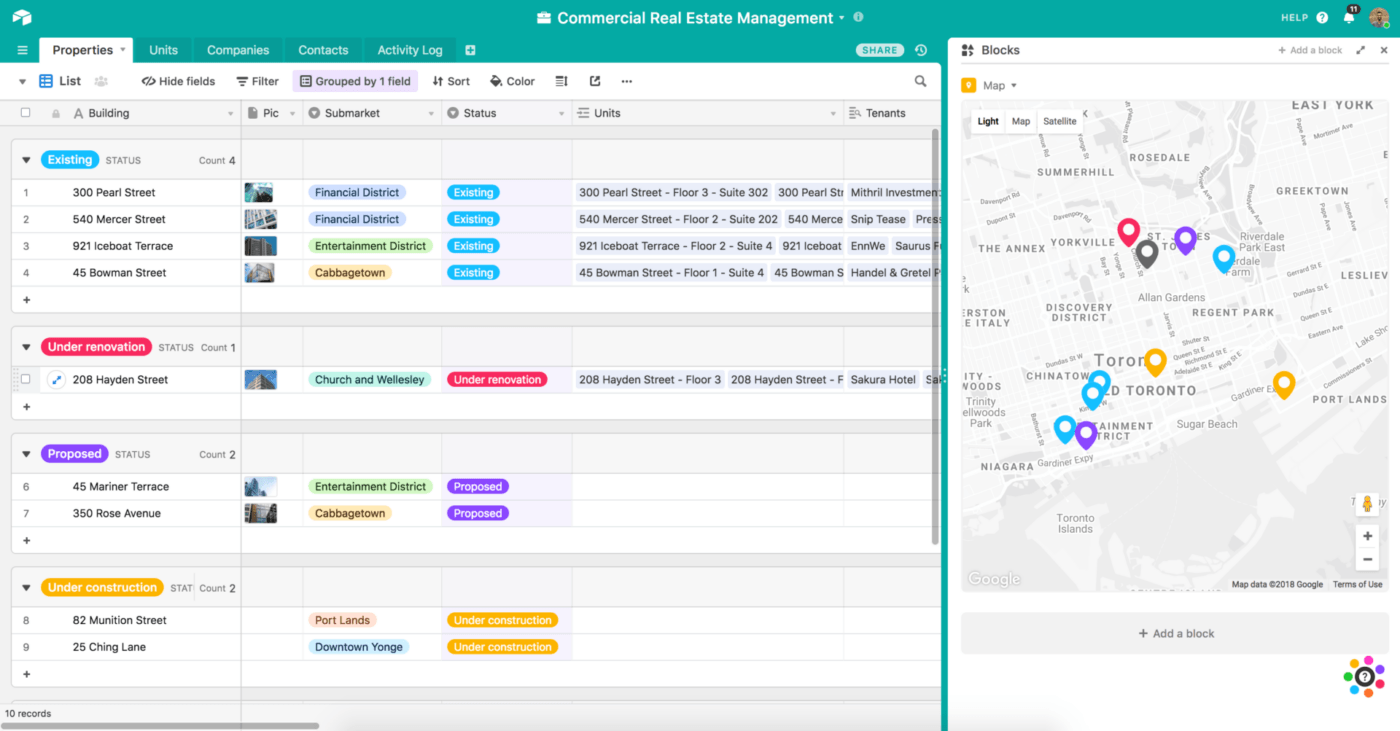
Airtable offers eight project views, allowing you to change how your data is presented quickly.
Start with the List view to get a clear and comprehensive snapshot of your work. It’s like having the big picture and the nitty-gritty details all in one place, supercharging your team’s efficiency.
Need to see how different pieces of your work fit together? The Timeline view is your customizable companion for tracking resources, events, and projects.
Airtable also has the Kanban View, so you can easily monitor progress, stakeholders, and other important deliverables in a user-friendly, customizable interface. This view displays your tasks as cards and lets you manage them using a simple drag-and-drop action. 🖱️
Use the Gantt View to stay on top of processes and meet deadlines. It lets you map out activities, task dependencies, and milestones, simplifying the management of multi-step projects.
Airtable allows you to build no-code custom apps based on your existing data. Whether you want to build from scratch using the native platform or dive into their handy app templates, the choice is yours.
Crafting flawless applications is a breeze with the Interface Designer. It’s accessible to everyone, regardless of technical knowledge. You can easily create custom interfaces using drag-and-drop components that suit your company’s needs and update the interface in seconds as the requirements change. 🎨
Set up custom workflows effortlessly with Airtable’s pre-made templates tailored for use cases like project tracking, event planning, or launching a new product. The template library covers a range of categories, from marketing and HR to non-profit and real estate.

Google Sheets embraces the traditional spreadsheet style. Think of it as the online cousin of Microsoft Excel—it might not boast a fancy appearance, but it’s simple to use. It sticks to the familiar row/column/cell layout, making it a perfect choice for fundamental tasks like data collection and basic calculations.
The platform excels when multiple users and collaborative teams are in play. It allows several people to work on the same spreadsheet simultaneously, and you can witness their edits as they happen, with every change automatically saved.

Google Sheets can make your data analysis smoother and reduce the chances of errors with features like Autofill and formula suggestions that help you crunch numbers more efficiently.⚡
It also seamlessly integrates with Google apps, so you can effortlessly analyze data from Google Forms within Sheets or insert Sheets charts into Google Slides and Docs.
Check out Google Sheets vs Excel!
Wondering what makes Google Sheets such a hit with users? Join us as we closely examine its most outstanding features. 👀
The Explore feature harnesses the power of machine learning to effortlessly generate Gantt charts and tables and provide answers to your data-related questions. Plus, it lets you auto-update selected data.
Imagine you’re tracking your monthly sales figures, and your spreadsheet is loaded with data. With the Explore feature, you can ask questions like “What’s the total revenue for product A, product B, or product C?” and it will give you the answers quickly, turning your data into actionable insights.
In the sidebar, you’ll find a text box where you can type in your questions, and it will return the answers. As you scroll further down in the Explore panel, you’ll see a list of suggested graphs relevant to your data. Whether you need a pivot table, pie chart, or bar chart, you can select the one that fits your requirements. 📊

Instead of the old-fashioned back-and-forth of emailing documents to multiple people, Google Sheets allows many users to open and edit a single document simultaneously. Everyone can see the changes made by others, and all modifications are automatically saved to Google’s servers.
Google Sheets also offers a handy sidebar chat feature that enables collaborators to discuss edits and provide input on specific changes in real time. And if there are edits you’d like to review or undo, the Revision History feature has you covered.
The platform even supports offline editing, whether you’re on your desktop or using a mobile app. All you need is the Google Docs Offline Chrome extension for desktop or the Google Sheets mobile app, and you’re good to go. 👌
Google Sheets simplifies the data entry process by introducing the Autofill feature. It lets you automatically input data that follows a pattern or use values you’ve entered before as reference points. 👨🏻💻
Let’s say you have a list of days of the week: Monday, Tuesday, Wednesday, and so on. Instead of typing each day manually, you can autofill. Here’s how:
Autofill also works like a charm for numbers and other text entries. You can use it for numbered lists, months of the year, or even calculations.

Google Sheets and Airtable are handy spreadsheet tools designed to make life easier for individuals and teams. While they have common features like automation and cloud-based data storage, they each have unique strengths. Airtable leans towards being a dynamic database, while Google Sheets keeps it as simple as a spreadsheet.
Now, let’s dive into their shared features and see which deserves the crown. 👑
Google Sheets is the quintessential spreadsheet software for creating, editing, and collaborating on spreadsheets online. It’s got all the essential features for data management, from the basics like data entry, formulas, and cell formatting to data visualization tools like charts and graphs that simplify analysis.
On the other side of the ring, we have Airtable, which combines spreadsheet and database features. It caters to diverse business needs like inventory tracking, event planning, and project management. What sets it apart is its ability to handle large volumes of data and present views like Calendar, Kanban, and Grid view. Plus, you can create relational databases for complex data relationships. 🔗
In this faceoff, we’ll call it a tie. Airtable rocks as a spreadsheet database hybrid, while Google Sheets wins when it comes to traditional spreadsheet management.
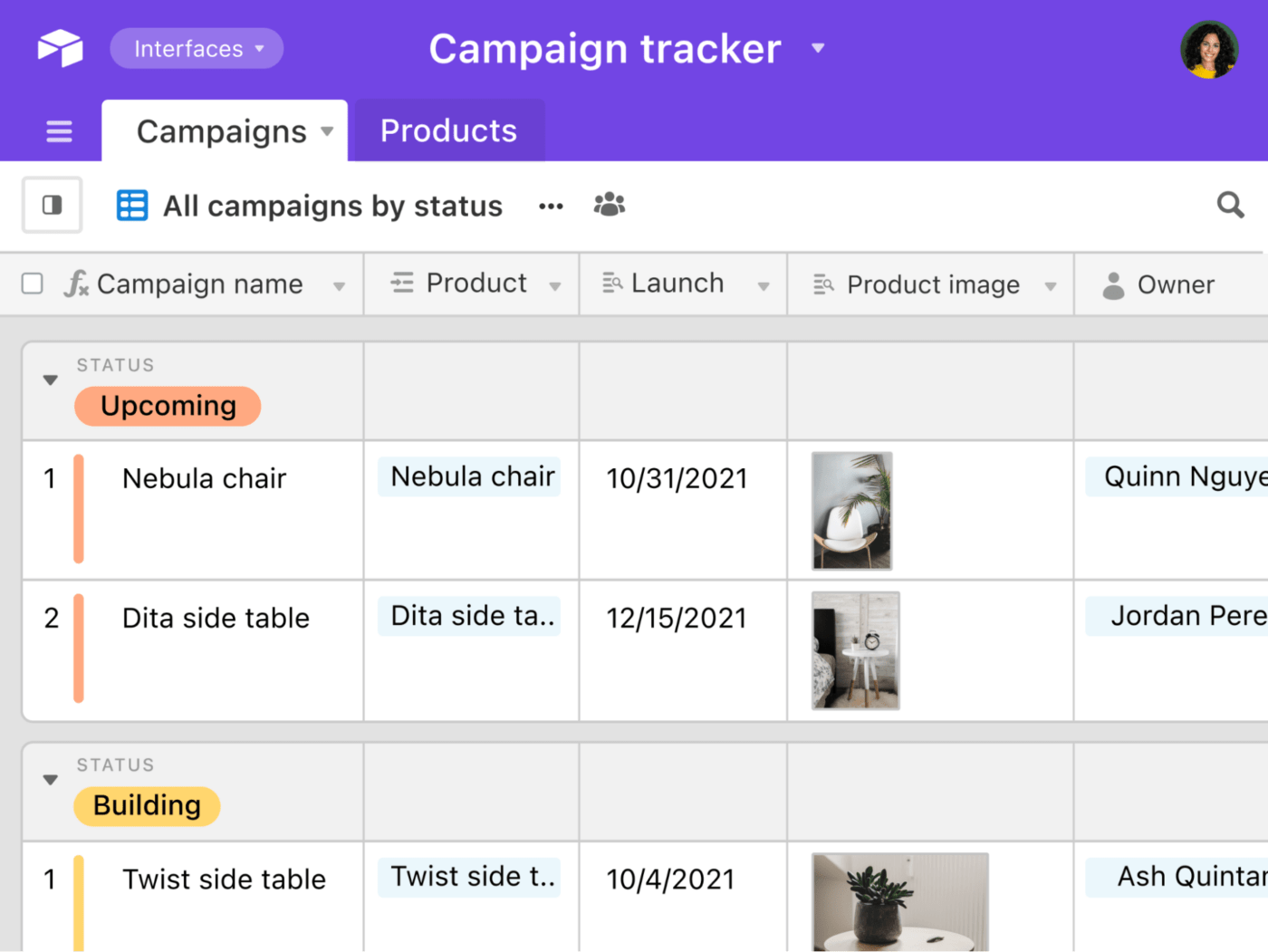
Airtable is the heavyweight champion in managing tasks and projects. It’s loaded with robust capabilities, offering a gallery of templates for tasks ranging from project planning to progress tracking and team communication. What’s more, it provides you with various viewpoints, making it a breeze to monitor tasks and track progress.
On the flip side, we have Google Sheets, primarily built to handle large datasets, but with some customization, it can serve as a decent project management spreadsheet. You can create a project and set up columns for tasks, status, assignees, and due dates and add dropdown menus to change status easily. ✅
Still, in this round, Airtable comes out on top thanks to its more advanced task and project management features.
Airtable and Google Sheets are both fantastic when it comes to collaborative teamwork.
Google Sheets excels at keeping the conversation going. You can add comments, reply, edit, resolve issues, and chat with your collaborators while working together on the same sheet. It tracks every change in the built-in revision history, giving you the freedom to revisit previous versions. And for extra convenience, there’s a chat window on the sidebar. 💬
In Airtable, there’s a similar collaborative playground. You can leave comments, attach files, and even mention others in comments to keep communication channels wide open. Plus, the handy Revision History feature allows you to track every change made to a record. Set permissions to control who gets access to the data.
While both tools have common collaborative features like real-time editing, commenting, and revision history, Airtable wins the round as its collaboration game is a bit more robust. It offers extra perks like mentions and file attachments, making teamwork a breeze.
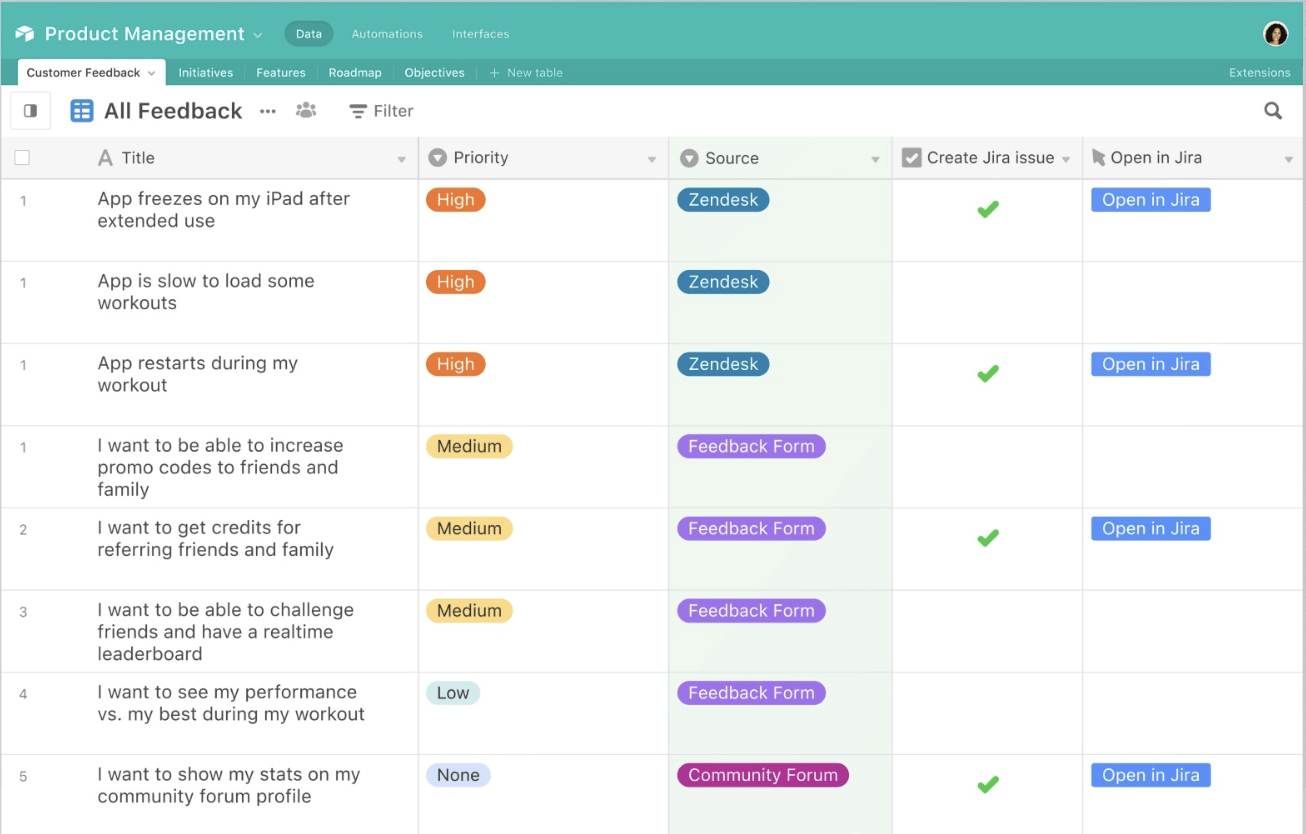
We turned to Reddit to hear what avid spreadsheet users have to say in the showdown between Airtable and Google Sheets. There’s a consensus that both platforms perform well, but they come with distinct primary roles—Google Sheets is a classic spreadsheet, while Airtable is a dynamic database.
One user pointed out why they prefer Airtable:
“Airtable is a more powerful way to organize, store, and arrange highly structured data. That includes its ability to function as a relational database, of course. But even without that, the use of views, groups, and filters is much faster, cleaner, and far more intuitive than you can find in Google Sheets or other competing products.”
Another showed support for Google Sheets:
“Airtable is not a replacement for a regular spreadsheet tool, you can’t color code cells or bold out certain sections easily. Formulas are complicated and not as easy as in a spreadsheet like Zoho Sheets or Google Sheets. You also can’t easily compact the data down into a subpage or organize it outside of the defined scope of each board view type.”
When it comes to picking between Google Sheets and Airtable, it’s all about finding that sweet spot. Google Sheets offers simplicity with its user-friendly spreadsheet features. On the other hand, Airtable takes on the role of a versatile database, offering easy data sharing and multiple task views.
But what if you don’t want to choose one over the other? ClickUp is the all-in-one solution that wears both hats, serving as a versatile database and a powerful spreadsheet. Whether you’re looking for a central hub to store your data or a way to dive deep into detailed tables, ClickUp has you covered!
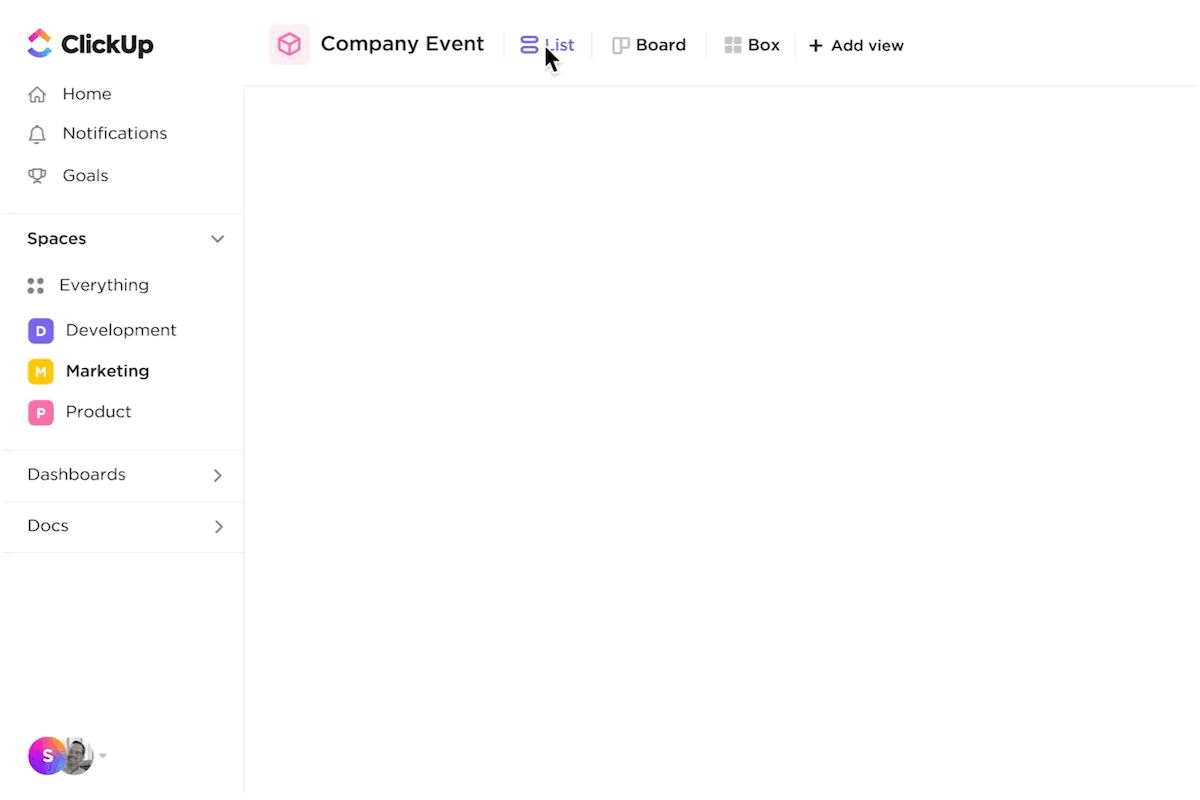
This user-friendly platform simplifies data organization with automations and precise task tracking. Plus, it supports real-time collaboration and comes with a helpful AI assistant!
Let’s explore some of the user-favorite features that solidify ClickUp as the top-notch alternative to Airtable and Google Sheets.
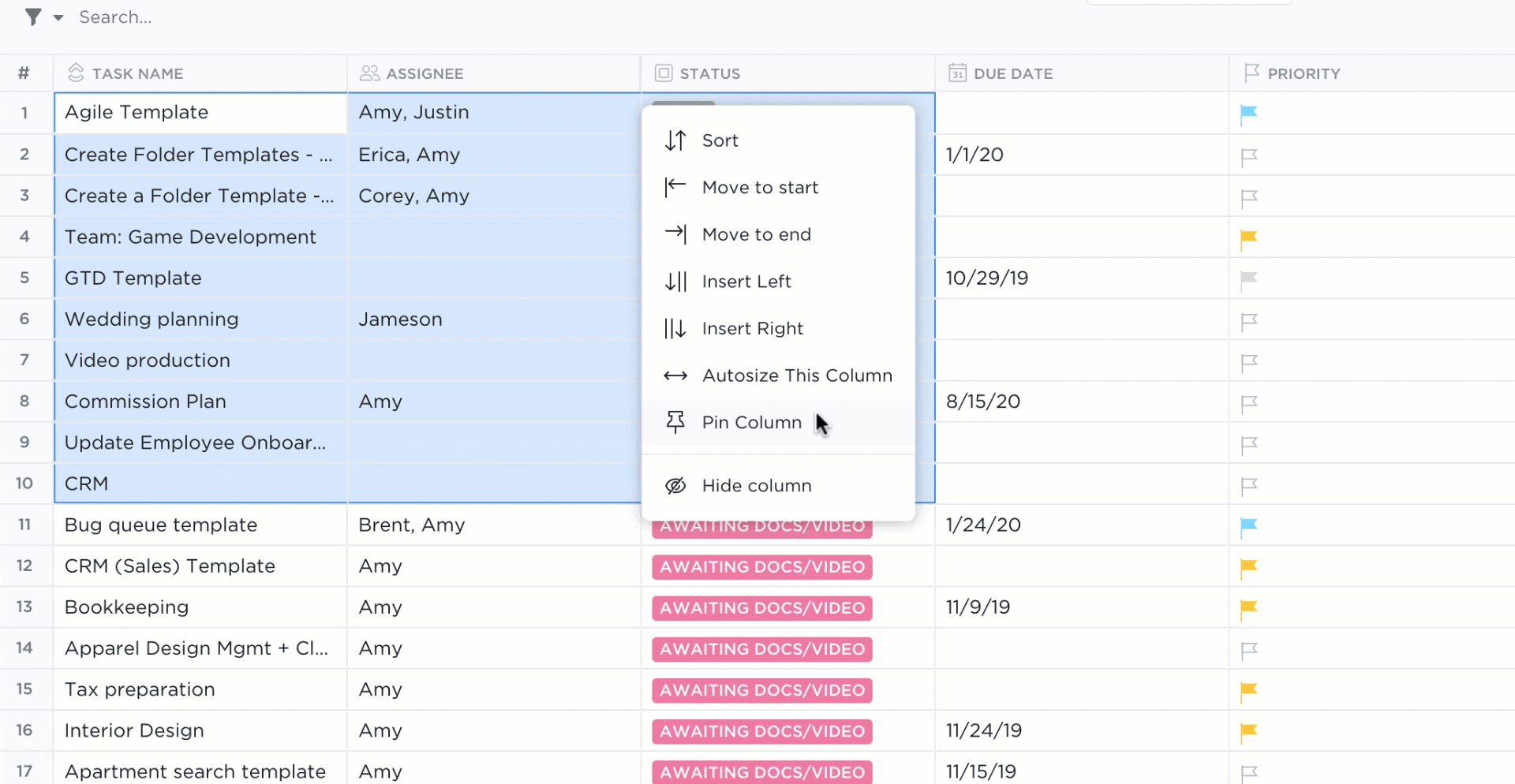
Become a data management pro with ClickUp Table view—it’s like having the best of spreadsheets and dynamic visual databases at your fingertips. Whether managing inventory, tracking client data, or handling a detailed to-do list, this feature has your back! 💪
Make connections between tasks, documents, and dependencies to keep your work organized seamlessly. Need to make quick changes? Edit tasks in bulk, export table data, or generate shareable links for secure collaboration with external partners.
Create Custom Fields to record any necessary information, be it task progress, priorities, product ratings, or file attachments.
Whether managing team tasks or personal projects, you’ll feel like a pro with various filtering and grouping options. Fine-tune your view by hiding or pinning columns to streamline your tracking. And for the ultimate flexibility, take advantage of the drag-and-drop columns to craft your perfect view.
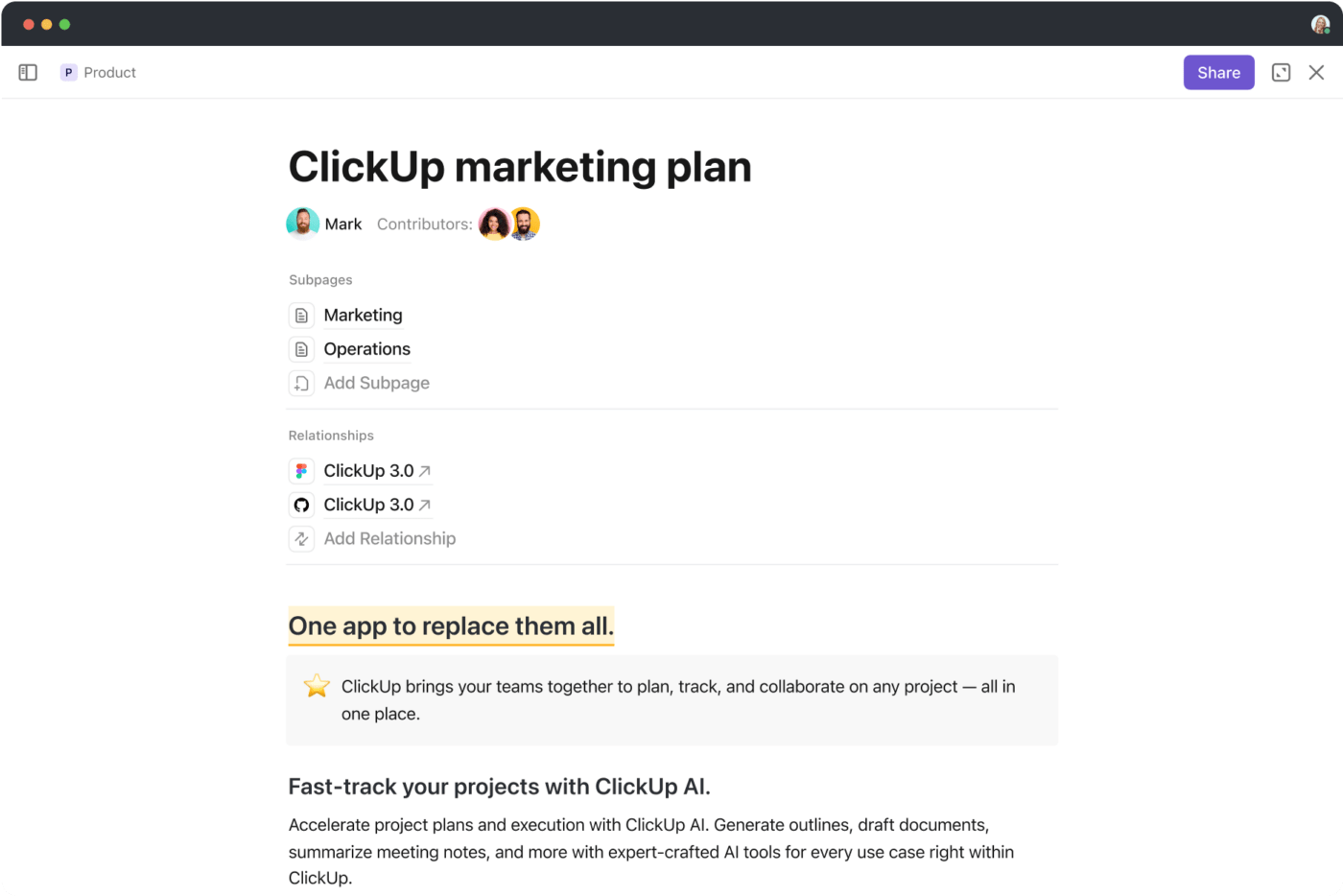
Effortlessly manage tasks, stay organized, and foster collaboration with ClickUp Docs—the platform’s unique document management feature.
Docs empower you to create, edit, and share task- and project-specific documents with your team and stakeholders.
You can enable team members to edit task-related documents and collaborate in real time, no matter where they are. Share your thoughts and ideas in the comments, assign action items to team members, and transform text into trackable tasks to keep things organized. Plus, you can add widgets to tweak project statuses and assign tasks without leaving the Doc. 🎯
Once you’ve wrapped up a document, you can seamlessly link it to a task, boosting organization and centralizing your workflows. Every element within ClickUp Docs is customizable, so you can tailor your documents to match your tasks, projects, and overall team dynamics.
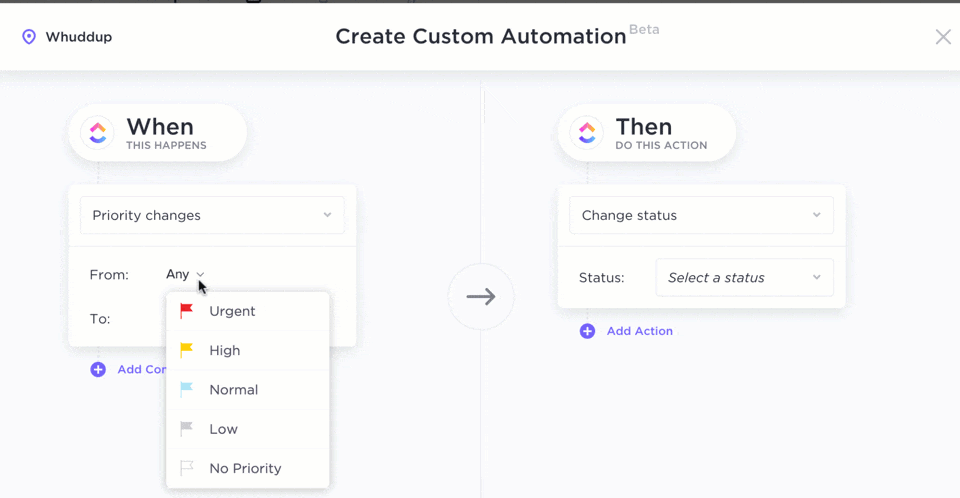
Say goodbye to time-consuming tasks and dive into what truly matters with ClickUp Automations. You’ve got a palette of over 100 Automations to choose from, making it easy to streamline workflows, handle routine tasks, and smoothly manage project handoffs.
Take advantage of the pre-built Automations or customize them to fit your needs perfectly. Plus, you can effortlessly create new tasks and establish clear SOPs across your team without breaking a sweat.
You can also automatically assign tasks, drop comments, and shift statuses. Keep your work moving by automatically adjusting assignees and priorities or applying tags and templates when status changes occur. 🤩
On top of this, ClickUp Automations integrate nicely with external apps like Google Sheets and Airtable, bringing all your tasks and operations into a single, shared workspace.
You shouldn’t settle for anything less than the best when choosing a spreadsheet platform—and ClickUp is the most practical alternative to Google Sheets and Airtable. It has revolutionized the game by simplifying top-notch features within a user-friendly design.
Boasting over 1,000 integrations, 15+ project views, and numerous pre-designed templates, ClickUp takes data storage and management to a whole new level. 📈
Ready to dive in? Sign up for the ClickUp free plan and start uncovering its endless possibilities!
© 2025 ClickUp