14 Best CRM Software for Service Businesses in 2026

Sorry, there were no results found for “”
Sorry, there were no results found for “”
Sorry, there were no results found for “”
Every business needs a way to manage its customer relationships. That’s especially true for service businesses, where maintaining long-term customer relationships leads to lasting and recurring revenue.
A good customer relationship management (CRM) platform for the service industry handles all the ins and outs of tracking and managing the data of current and future customers and leads.
If you need CRM software that’s specifically designed for your niche and service model, this guide to the best CRM software for service business organizations can help.
| CRM Tool | Best For | Pricing |
|---|---|---|
| ClickUp | Integrated CRM and task management with AI | Free; Paid plans start at $7/user/month |
| SugarCRM | Simple contact management for sales teams | Starts at $19/user/month |
| Keap | Marketing communication for small businesses | Starts at $299/month |
| Capsule | Sales pipeline management for teams | Free; Paid plans start at $21/user/month |
| Nimble | CRM with multiple integrations | Starts at $29.90/user/month |
| Creatio | AI-powered customer lifecycle marketing | Starts at $40/user/month |
| HoneyBook | Building client onboarding workflows | Starts at $36/user/month |
| Freshsales | Automating sales processes | Free; Paid plans start at $10/user/month |
| Insightly | Contact management and simple sales automation | Starts at $29/user/month |
| Maximizer | Advanced lead management for sales and finance teams | Starts at $65/user/month |
| HubSpot | Real-time tracking of deals | Free; Paid plans start at $20/user/month |
| Salesforce | Large scale customer data management | Starts at $25/user/month |
| Pipedrive | Visual tracking of sales pipelines | Starts at $19/user/month |
| Zoho CRM | Affordable entry-level CRM | Free; Paid plans start at $15/user/month |
As a service business, you need an effective way to manage your clients. That means looking for service-focused CRM systems with the following core features:
The key to finding the best CRM for service business needs is to match your preferences to the core functionality required to manage, maintain, and delight your customers.
If you choose the best CRM software, it will become your central client management tool. It’s where you’ll track your clients’ basic information and engagement with your business.
These CRM systems can help you find the right CRM software for your needs:
ClickUp is a project CRM platform and project management tool that lets you manage all your service customer relationships in a central location. Visualize your sales pipeline, streamline workflows, and track individual accounts, all while collaborating internally to give your customers the service and attention they deserve.
Users have access to a broad range of project management features, but make no mistake: this is a highly specialized CRM software when you need it to be.
Teams in a company of any size—from a small SaaS business to a big corporation—and in every sector of the service industry can use it to maintain their customer data, optimize communications, and build broader sales and marketing campaigns.

The best part is how ClickUp does away with work about work! No more toggling between messaging tools, email clients, CRM software, and to-do lists; you have everything integrated into one platform. With chat and tasks integrated, teams have all the context they need to get things done efficiently.
And for any service business that’s new to this type of platform, the ClickUp CRM Template is easy to set up and comprehensive for managing leads and building the sales pipeline.
Also Read: Must-Have CRM Integrations for Your Business

SugarCRM is a powerful CRM software for service business organizations. Businesses looking to build their customer relationships can store and segment audience data, build comprehensive marketing and sales automation workflows, and centrally manage their customer service.
For service businesses, this connection between the CRM software and marketing automation can become a powerful tool.
For example, using one system, you can build custom landing pages that collect and store customer data and fire personalized email campaigns based on that information.
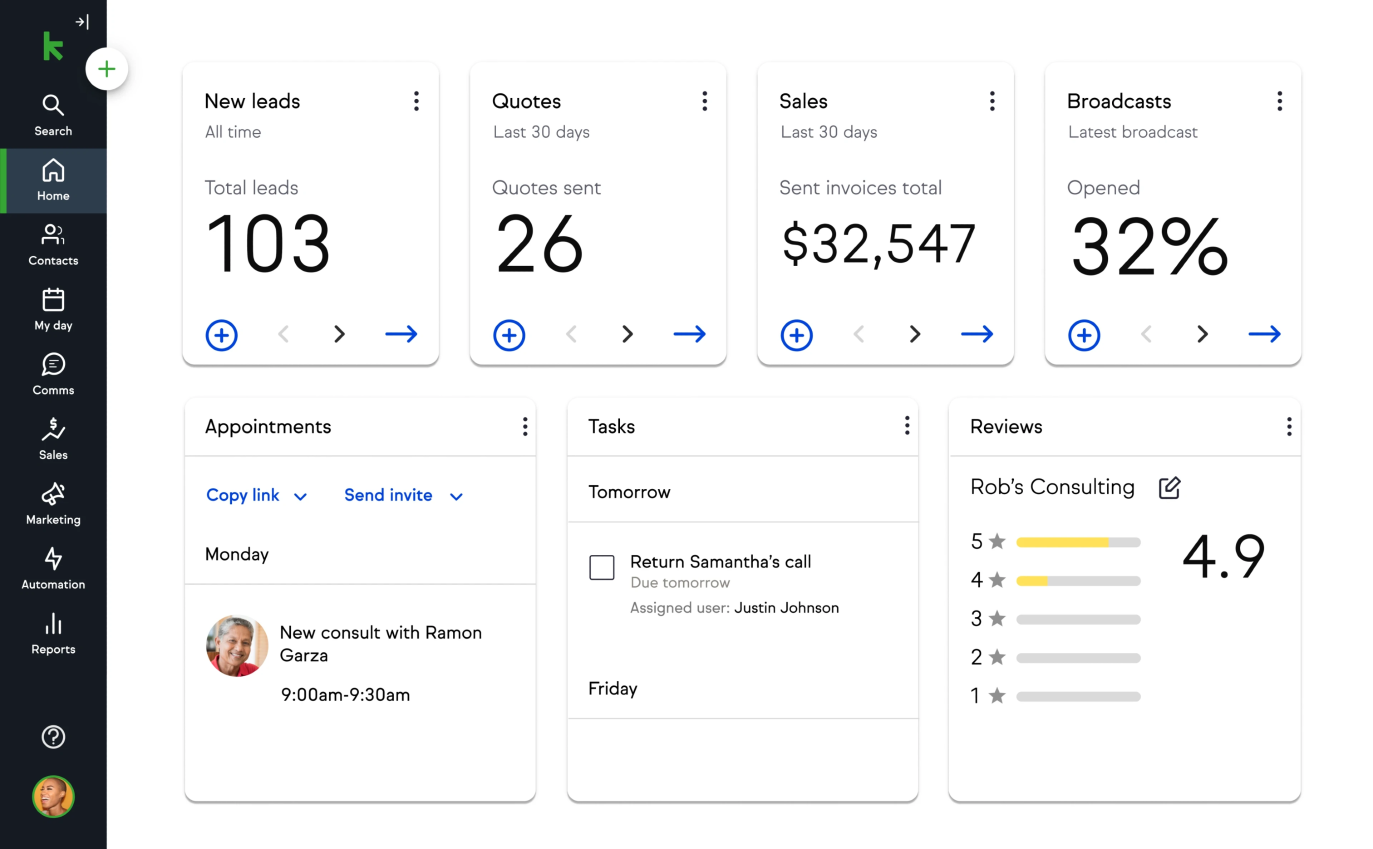
Keap’s primary use is as small business CRM software. Its CRM capabilities intentionally focus on helping small businesses build customer relationships, cutting out bells and whistles in favor of optimizing the core functionality.
That narrow focus allows Keap to excel in most aspects of CRM software for small businesses. With its core CRM features, you can easily collect new leads, segment your lead lists, and build automated workflows to follow up with leads.
You can even use this CRM system to schedule appointments with potential and new customers looking to engage your services.
Also Read: Check out our list of the top alternatives to Keap

With Capsule, businesses of all sizes can stay organized in managing their audience throughout the customer journey and sales process.
A central and segmentable contact database allows you to manage your sales opportunities, while integrations with apps such as Google Workspace and Zapier integration with Zoho CRM can enhance its functionality as a customer service CRM.
Capsule’s sales pipeline management tool makes winning more sales intuitive. Meanwhile, a comprehensive analytics suite gives you the insights you need to improve your CRM over time.
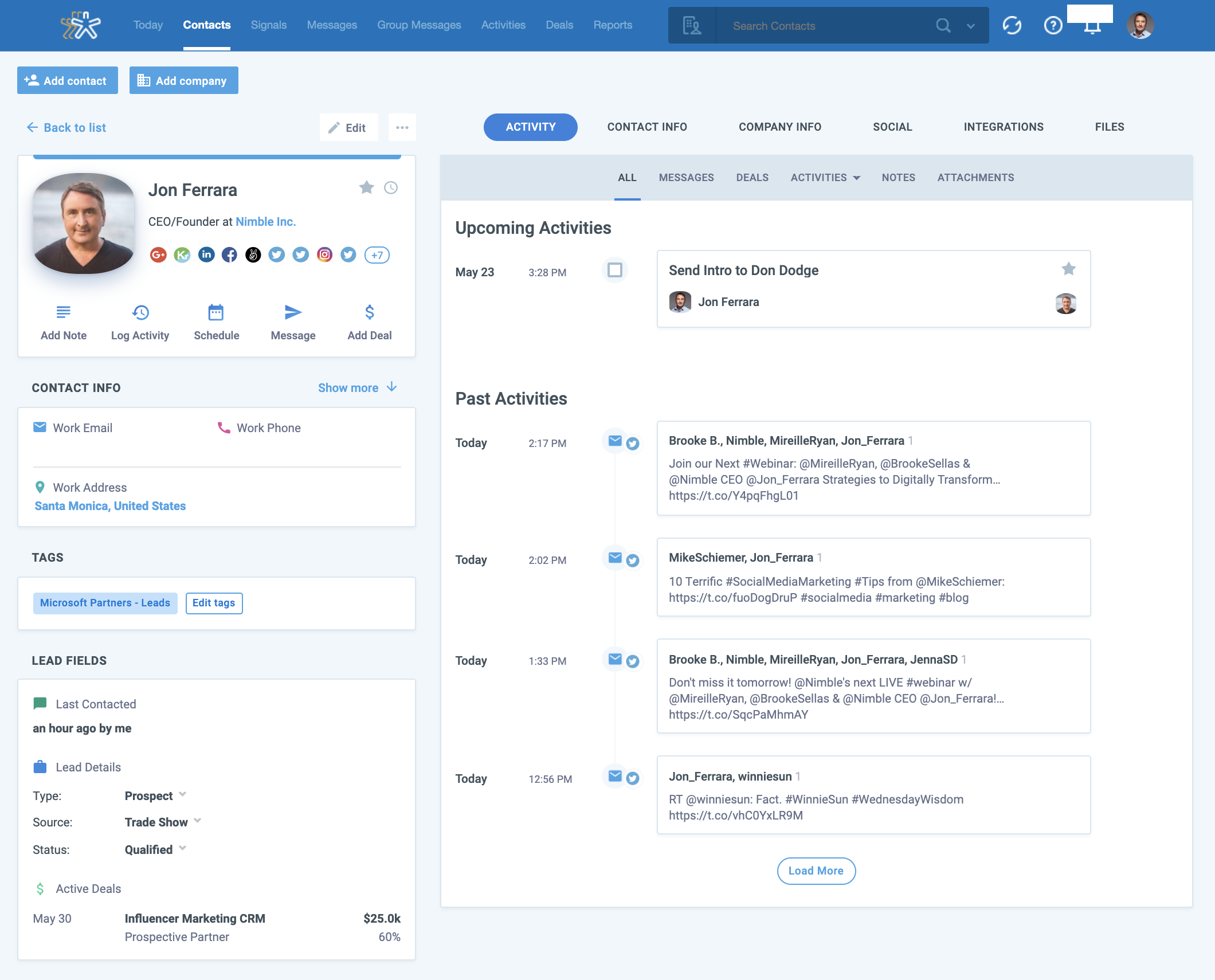
As a service industry CRM solution designed for integrations, Nimble shines when it connects directly to your organization’s Microsoft 365 or Gmail account. It automatically combines your contact, email history, and calendar appointments into a contact database that also includes core social media data for the full picture.
From there, users can plan and template their outreach, manage their sales pipeline, and conduct customer tracking across all channels in the customer’s journey. The email integration remains live, dynamically adding any interactions between your sales team and future customers to their custom profiles.
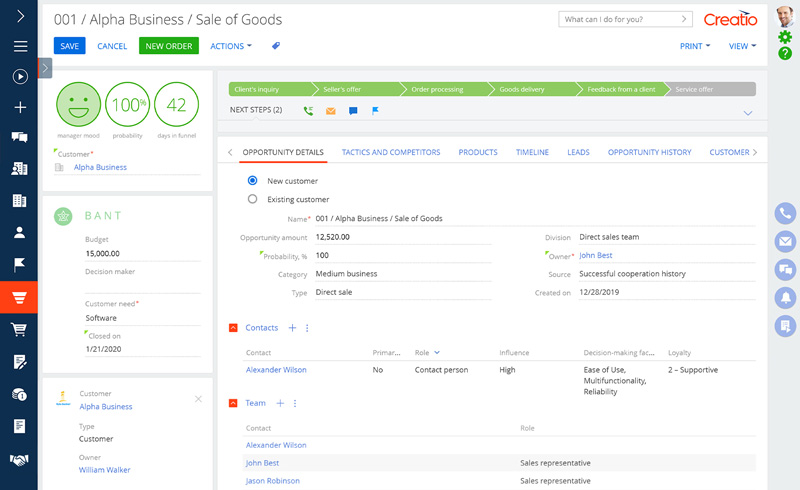
Aiming to be more than a simple sales customer relationship management tool, Creatio offers three integrated products for marketing, sales, and customer service.
This CRM software for service businesses is focused on the financial, manufacturing, and telecom industries, designed to create comprehensive workflows and customer onboarding streams in high-touch environments.
Creatio utilizes AI to create a 360-degree customer view for your teams. With a shared database, all the different teams can work together productively.
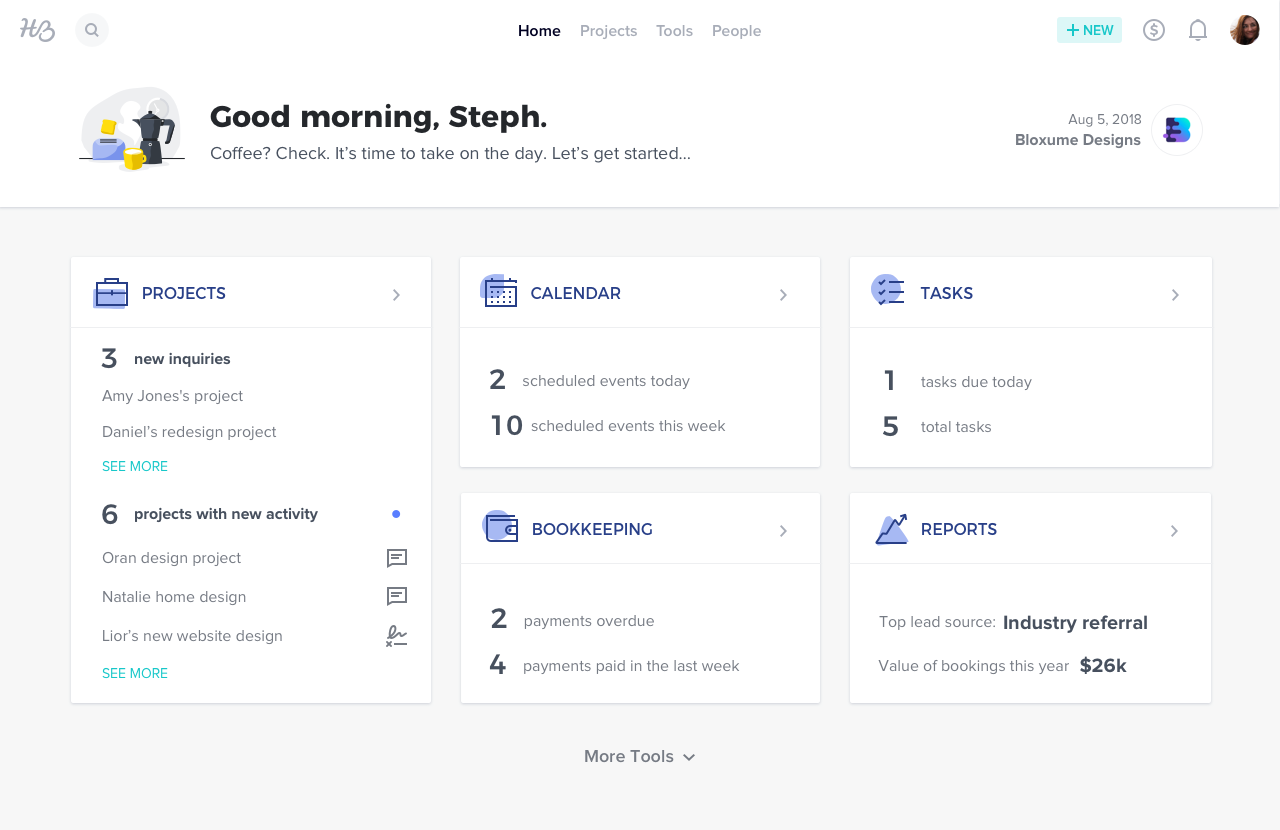
More than just a CRM software for service business, HoneyBook is a client workflow and onboarding platform. Use it to send invoices, sign contracts, schedule appointments, send forms, and accept payments.
Of course, it still offers basic CRM features and pipeline management tools, such as tracking inquiries and building workflow automation at the same time.
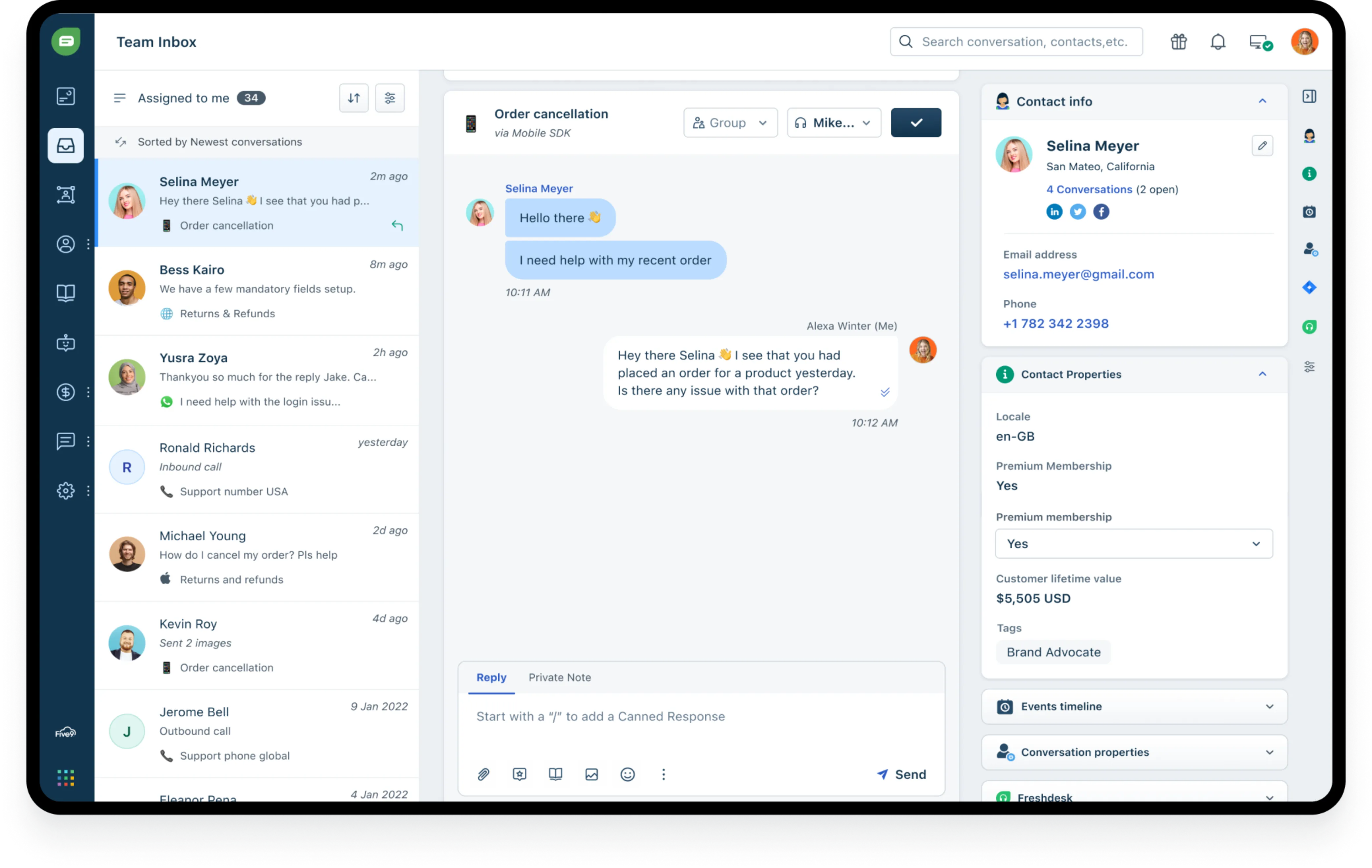
Freshsales, the CRM platform that’s a part of Freshworks, excels when it comes to sales automation. Attract the right leads, build personalized communications, and leverage AI-enabled lead scoring to strategically focus your efforts.
This CRM software for service business offers advanced customer insights to help you catch and react to broader trends within your audience.
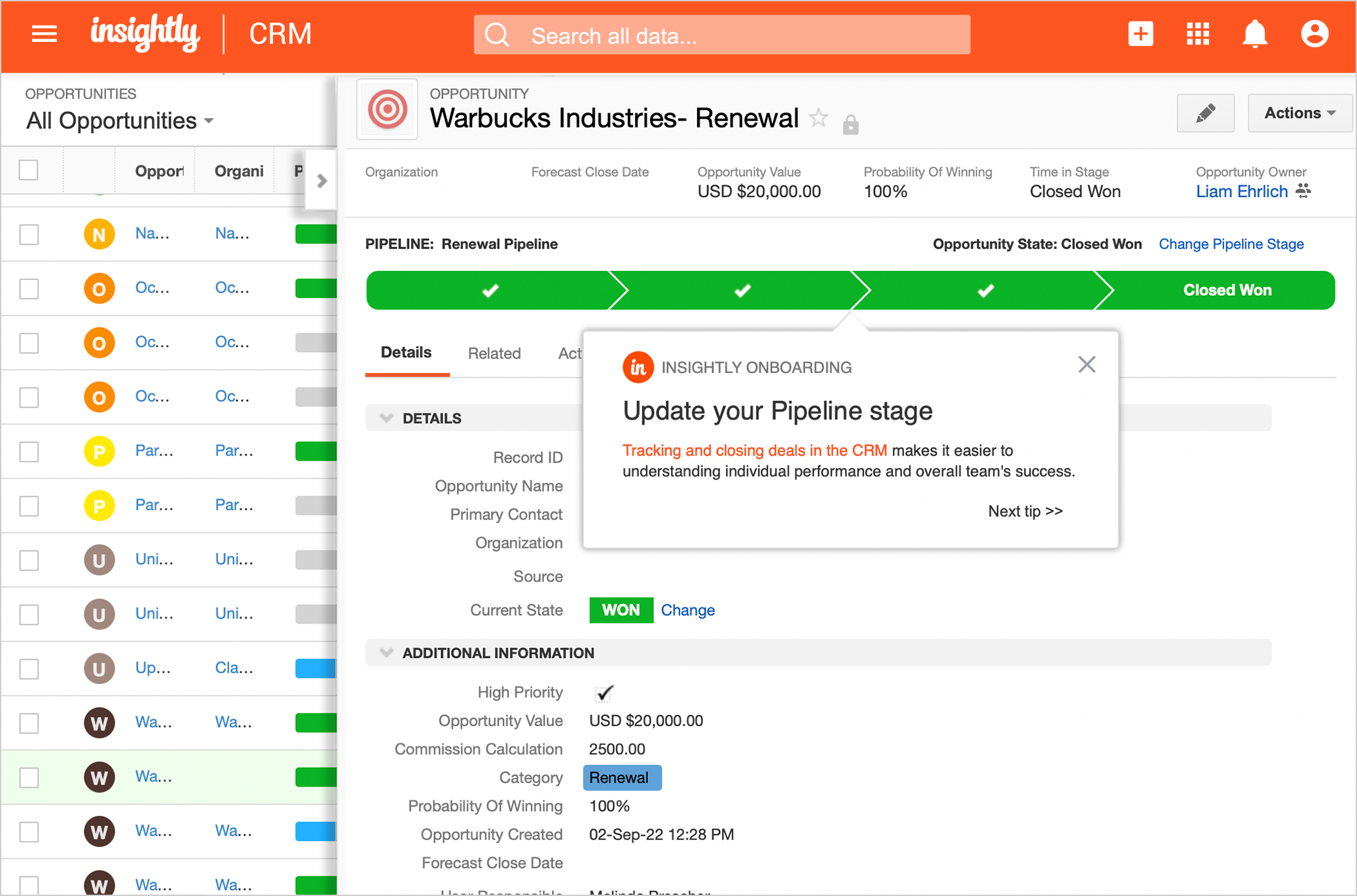
If you mostly need central contact management and simple sales automation, Insightly’s streamlined sales CRM software focuses on exactly that.
It can also integrate with Insightly Marketing and Insightly Service to create a comprehensive customer lifecycle management system.

Maximizer is a CRM software designed for both sales teams and lead management teams. Optimized for financial and insurance advisors but applicable across service industries, it helps leaders gather the information they need to maximize their team’s effectiveness and their organization’s revenue.
Maximizer CRM can be deployed both on-premise and in the cloud, providing flexibility for different business needs. It integrates well with Microsoft products like Outlook, Word, and Excel, making it easy for businesses to leverage existing tools.
The CRM also supports customization through user-defined fields (UDFs), allowing businesses to tailor the system to their specific requirements.

HubSpot CRM offers a comprehensive suite of tools for managing customer interactions, including contact management, deal tracking, and email tracking. It integrates well with marketing and sales tools, providing real-time insights to streamline processes.
This CRM software for service business organization includes features like lead scoring, segmentation, and reporting to enhance sales and marketing effectiveness. HubSpot’s automation tools help nurture leads and manage workflows.

Salesforce is renowned for its robust sales, marketing, and customer service capabilities. It provides advanced features such as pipeline management, lead tracking, and customer engagement tools.
The CRM offers extensive customization options through its AppExchange platform, allowing businesses to tailor the system to their needs. It supports large-scale data management and analytics, making it a preferred choice for enterprises.
Also Read: Top Salesforce Alternatives and Competitors

Pipedrive CRM software for service businesses focuses on sales pipeline management, offering a visual interface to track deals and stages. It provides features like automated workflows, email integration, and sales forecasting to optimize the sales process.
Pipedrive is designed to be user-friendly and customizable, making it suitable for businesses looking to streamline their sales operations.
Also Read: Top Pipedrive Alternatives and Competitors

One of the more affordable CRM tools, Zoho CRM offers a wide range of features, including lead management, sales forecasting, and marketing automation. It integrates well with other Zoho apps, providing a unified platform for business operations.
Zoho CRM supports customization through user-defined fields and offers advanced analytics for better decision-making. Its affordability and scalability make it a popular entry-level CRM for small to medium-sized businesses.
Also Read: Best Marketing Automation Software Tools
Who said that your CRM systems should only house your contact information and some basic automation? Choose wisely, and your next tool will be able to do everything you need to manage and improve customer relationships for your small business or growing empire.
ClickUp is more than a project management tool. When you take advantage of all its features, it becomes a powerful piece of CRM software for your service business while also letting you stay on top of all your business processes.
Check out our customer relationship management software for yourself with the Free Forever Plan!
© 2026 ClickUp