Free Product Development Templates

Sorry, there were no results found for “”
Sorry, there were no results found for “”
Sorry, there were no results found for “”

Have an idea for a fascinating new product that will take the world by storm? Congrats! 💡
In your minds, you and your team already see it on the market, breaking sales records and achieving fame. In reality, you must first go through a proper product development process.
This process covers all stages of developing a product, from ideation to market placement. It’s your product’s biography and covers its entire lifecycle.
Writing this biography is easier said than done as there are dozens of chapters (tasks) to complete, such as defining goals, estimating product value, analyzing competition, and preparing for launch.
Luckily, you can take a shortcut and finish the biography in record time, thanks to product development templates. Their premade sections help you define every critical activity, collaborate with stakeholders, and set your product up for success.
In this article, we’ll discuss the top 10 templates to help you navigate the entire product development process smoothly.
A product development template sets you and your team up with a clear map for navigating the complex journey of developing a product. It guides you through every stage, ensures nothing falls through the cracks, and increases the chances of success.
Product development involves multiple stages representing a product’s journey from an idea to market release. While the number and nature of these stages depend on the company’s goals and the product itself, one thing is sure—the process requires a team effort and a top-notch organization to be successful.
Some product management templates help you map out the entire process, while others focus on particular aspects like visualizing a product roadmap or designing the product. Whichever you choose, product managers will enjoy improved productivity and streamlined collaboration.
There are hundreds of product development templates out there. If you want to separate the wheat from the chaff, look for the following elements:
After analyzing dozens of product development templates, we’ve selected the top 10 that offer outstanding functionality and ease of use.
Explore their features and find the one that helps you outline your product development process without breaking a sweat! 🥵
Meticulous planning and flawless execution are at the core of a successful new product launch. The ClickUp New Product Development Template helps you plan, organize, and monitor every detail of the process, foster team collaboration, and manage tasks like a pro! 💪
The template offers product management teams four views for outlining the development process, assigning and tracking tasks, and ensuring timely completion with no overlaps or misunderstandings.
The first view of the template is Project Summary—this is where you’ll add your tasks and divide them into phases. By default, you have seven phases, but you can modify them if necessary:
Provide details like start and due dates, task complexity, effort and impact levels, and the team/department or product managers in charge of each task.
The Process Board view displays the tasks defined in the previous view as cards and sorts them by the phase they belong to (one of the seven mentioned above). As you complete tasks, move their corresponding cards with simple drag-and-drop actions.
The Gantt Chart view helps you create a dynamic timeline, track task dependencies, and prevent overlaps, while the Timeline view shows your tasks in a calendar and lets you monitor deadlines and schedules.
Want to visualize your product development process, set goals, and keep everyone on the same page? The ClickUp Product Development Roadmap Whiteboard Template is exactly what you need!
First and foremost, it’s important to mention that this is a Whiteboard template. ClickUp Whiteboards are digital canvases that let you visualize, brainstorm, and customize your processes with maximum transparency and collaboration.
As this specific template revolves around product development, it helps you break down the process into phases and create easy-to-track timelines.
Start using the template by entering your tasks and their details in the List view. Then move on to the Whiteboard view—your canvas for visualizing the process. Add sticky notes that represent tasks and milestones and place them into the appropriate field depending on the timeline of their execution. Update the Whiteboard as you complete tasks to reflect the latest changes and prevent confusion.
ClickUp Whiteboards are powered by a drag-and-drop editor, so moving objects around is quick and easy. Add your stakeholders to the product development template and allow them to keep a close eye on the progress.
If you want to create a product that meets customers’ needs and aligns with your vision, you need a bulletproof strategy. The ClickUp Product Strategy Template can be a valuable ally to your team through the helpful project management tool.
This product development template helps you plan every product-related detail, keep your team in the loop, and centralize all relevant info. The comprehensive product development template is divided into three sections:
The Features section outlines every functionality your product should have. Start by creating a new task for each desired feature in the All Features view. Use Custom Fields like Status, Feature Category, Priority, Kickoff Date, Effort, Priority, and Team Leader to provide more details about each feature/task.
You can use the Feature Submissions Form to encourage your stakeholders to propose new features. Share the form with your team, and the suggested features will appear in the All Features list automatically.
Use views like Priority or By Effort to filter your tasks and focus on a particular aspect of the product strategy. This will help you better track your product roadmap to now what to tackle first.
The Team section is concerned with the people working on the strategy. List every person involved in the project, determine their roles, and provide additional details if necessary.
The Timeline section lets you track the entire project’s development, prevent overlaps, and ensure features are rolled out successfully.
Whether creating a new product or upgrading an existing one, you must assemble a development schedule to establish clear objectives and ensure smooth team collaboration.
The ClickUp Development Schedule Template is just what you need to plan resources, track your budget, and monitor deadlines.
Start using the template by hopping to the Product Development Activities view. First, fill out the table containing basic info like the product’s description, development lead, and start and end dates.
Then, move on to the list below the table and add all your project-related tasks and their details, such as status, stage, assignee, and start and end dates. By default, your tasks will be grouped by their stage.
The Product Development Gantt view displays the tasks from the previous view on a timeline, allowing you to visualize the start and end dates and task dependencies.
The Product Development Stage view is a Kanban board showing your tasks as cards grouped by their stage (such as Ideation, Research, and Planning) and status (like To Do, In Progress, or Needs Input).
📮ClickUp Insight: 83% of knowledge workers rely primarily on email and chat for team communication. However, nearly 60% of their workday is lost switching between these tools and searching for information. With an everything app for work like ClickUp, your project management, messaging, emails, and chats all converge in one place! It’s time to centralize and energize!
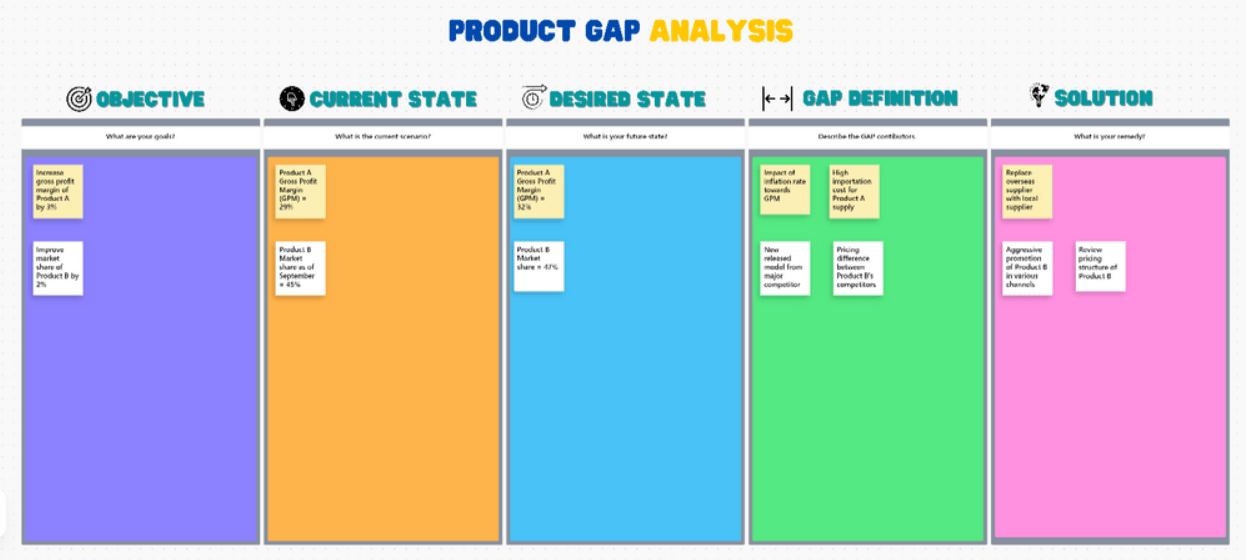
Continuous product improvement keeps you ahead of your competition and ensures customer satisfaction. The ClickUp Product Gap Analysis Template is based on this philosophy—it helps you identify your product’s weaknesses and develop ways to improve it.
This Whiteboard template is divided into five sections:
Add relevant team members to the template, create sticky notes, and place them in adequate sections to fill out your Whiteboard and keep the info neatly organized. With real-time editing and the option to leave comments, you can work with your team regardless of location.
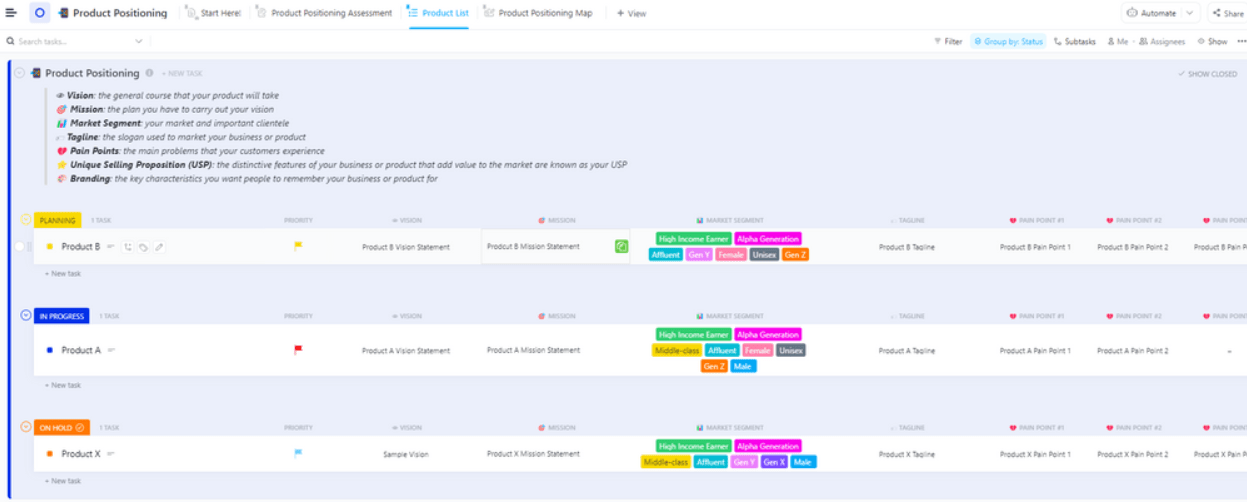
Before launching a product, you need to determine its position in the market and understand what makes it unique compared to the competition. The ClickUp Product Positioning Template provides the perfect foundation for that by helping you understand the ins and outs of your product and define the best positioning strategy.
The first step of using the template is filling out the form in the Product Positioning Assessment Form view. The form focuses on your product’s pain and unique selling points to help you figure out its competitive position.
You can share the form with your coworkers to let them pitch their two cents and solicit objective opinions.
The data provided in the form automatically translates to the Product List view. Each product is represented by a separate task, so you won’t have problems finding the info you’re interested in. Tasks are grouped by their status (like Planning, In Progress, and On Hold).
You also get the Product Positioning Map Whiteboard view. Here, you can determine your product’s position in terms of the value it brings to the market relative to its cost. Place your competitors on the map as well to see where your product stands.
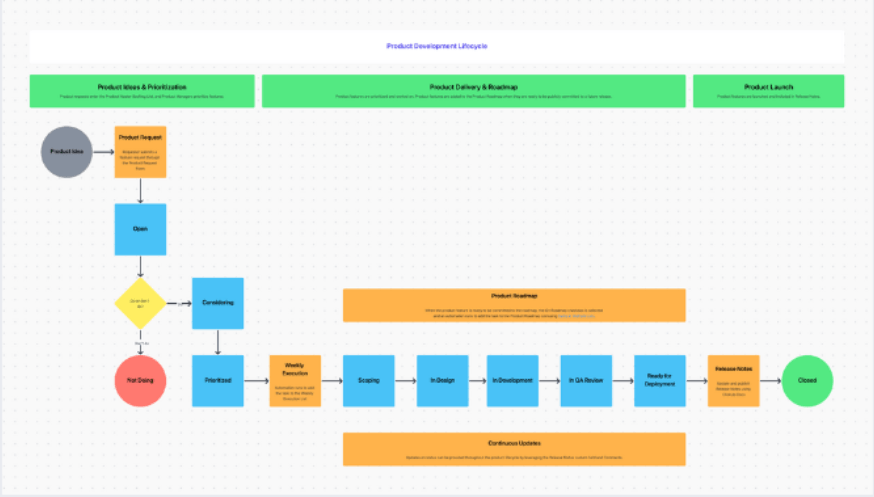
The product development road is bumpy and has numerous stops. The ClickUp Product Roadmap Template helps you map this journey, prepare for the ride, and reach your destination with no unpleasant surprises along the way. 🛣️
The first section of the template, Product Master Backlog, lets you outline every item on your backlog, from new product ideas to suggestions for adding new features to existing products. Create a new task for each item and provide details using Custom Fields (like Assignee, Product Feature, Impact, and Effort).
The Weekly Execution section focuses on items you’re actively working on. All tasks are grouped by squad for easier navigation. Track the progress of each task and ensure everything’s running smoothly. Use different views like Product Execution by Quarter or Priority to focus on specific tasks.
The Product Roadmap section helps you gain detailed insights into planned releases, high-priority tasks, and timelines. For example, the section’s Quarterly Roadmap view lists tasks based on when they should be completed.
Meanwhile, the Roadmap by Initiatives shows tasks on a Kanban board for maximum visibility and control. This section also contains a Whiteboard view where you can visualize your map from start to finish.
The Release Notes section is a ClickUp Doc for documenting the changes you’ve made to your product.
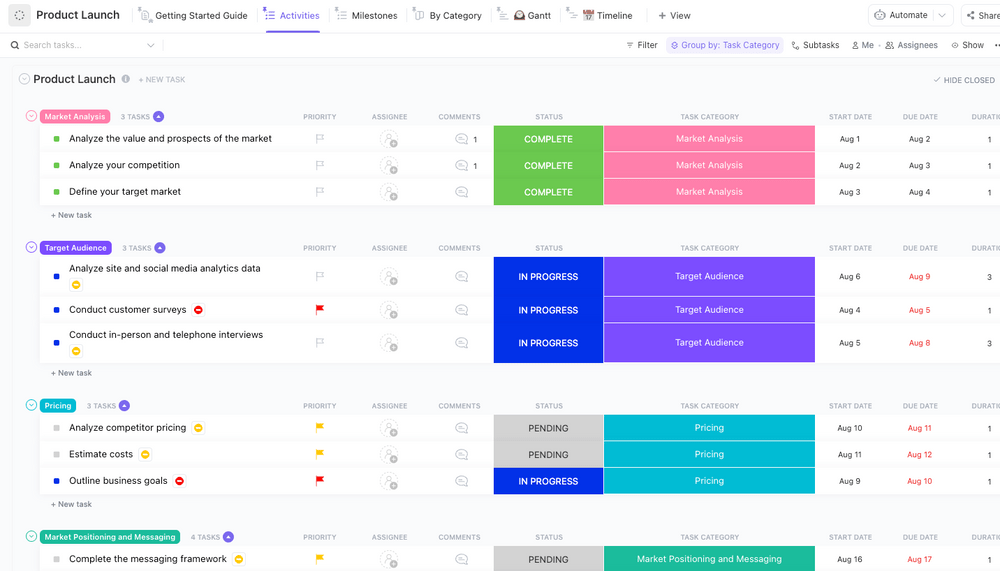
The product launch process consists of many moving parts, and some could easily slip your attention without a comprehensive tracking checklist. The ClickUp Product Launch Checklist Template helps you organize and monitor all your tasks and activities and minimize the risk of issues popping up.
The template comes with various views to manage your product launch process with ease. Start with the Activities view, where you’ll add all associated tasks and provide details using Custom Fields like Priority, Task Category, Status, and Assignee.
The view sorts your tasks by their category, allowing you to map out the entire process, from market analysis to KPIs (metrics) and post-launch feedback.
The By Category view is a Kanban board displaying tasks as cards sorted by category (you defined the categories in the first view—it can be Market Analysis, Pricing, Sales Strategy, etc).
The Gantt view displays your tasks on a timeline for easy scheduling and tracking progress. Similarly, the Timeline view outlines tasks and their categories to help you monitor deadlines and milestones.
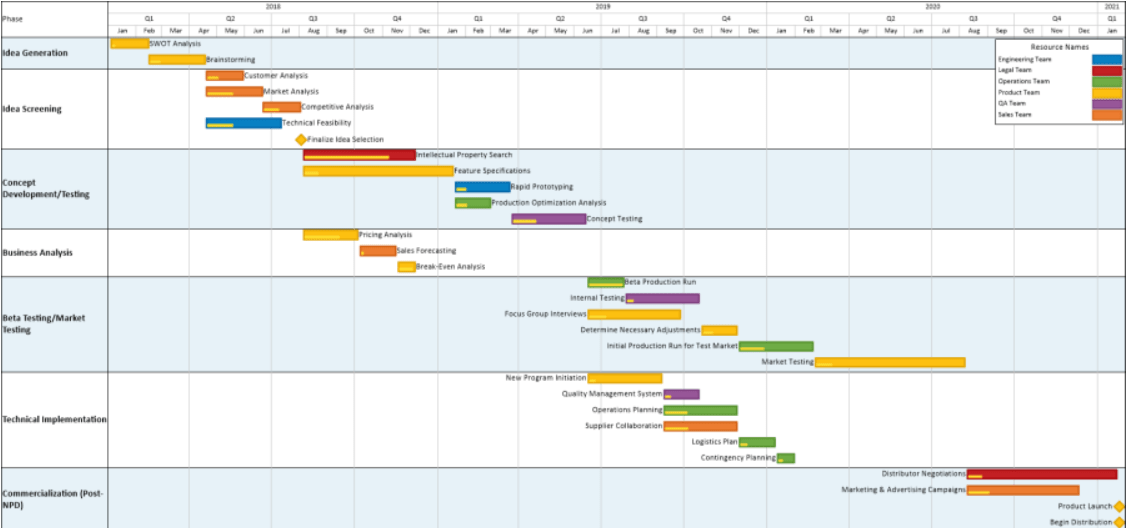
Plan, organize, and monitor all tasks and activities related to product development with the Excel Product Development Plan Template by OnePager.
This easy-to-use product development template in Excel comes with two files. The first is an Excel file with an example of a product development process divided into tasks.
Each task has its phase, start and end date, resource name (the team in charge of it), and the percentage of completion.
The other file (.tat) is a OnePager template that turns the data provided in the Excel sheet into a Gantt chart. The chart groups your tasks according to their phases (like Idea Screening, Concept Development, and Business Analysis) and displays them on a timeline.
Converting the Excel file into a Gantt chart takes only a few steps, and OnePager provides detailed instructions for it. Keep in mind that you’ll need OnePager Express to complete the process. If you don’t have it, you’ll only be able to use the Excel file.
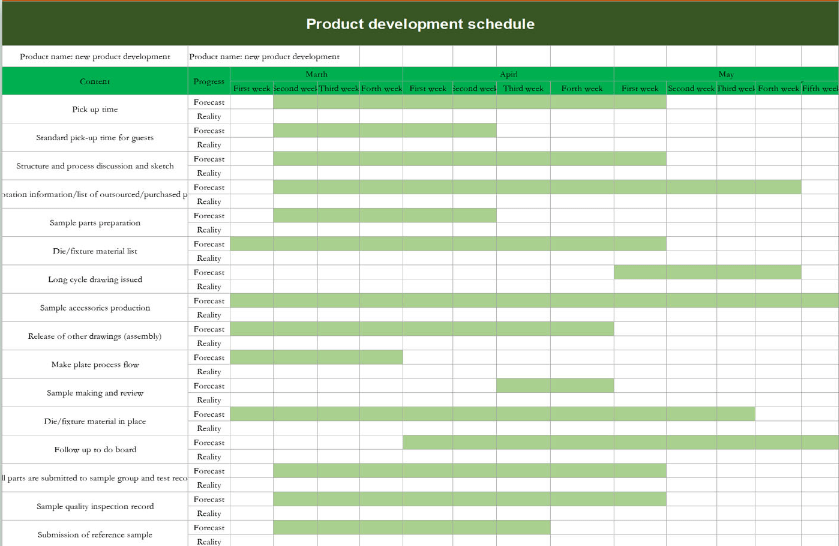
If ease of use and simplicity are at the top of your priority list when it comes to product development templates, the Excel Product Development Schedule Template by WPS Template could be a great option.
This template doesn’t offer multiple views or advanced collaboration options, but it could be enough to keep track of a product development process and ensure everything’s going according to the schedule.
Rows in the template represent a process-related activity that needs to be completed, while columns symbolize a timeline—they show months of the year divided into weeks.
The blocked green fields help you measure time and track schedules. For every activity, you’ll see Forecast and Reality fields. In Forecast, you predict how much time a certain activity will take and when it will happen.
For example, if you expect that preparing sample parts will take three weeks (end of March and beginning of April), you’ll color the appropriate fields in green. In Reality, you’ll illustrate when an activity actually happened and how long it took.
Every product starts with an idea. The listed product development templates help you outline this idea, define the steps that turn it into a real, market-ready product, and track success.
We’ve discussed eight ClickUp templates, but that’s only the tip of the iceberg. The platform offers a massive template collection with 1,000+ options for various uses, from task and product management to marketing and engineering. Sign up for ClickUp and explore its template library today! 📚
© 2026 ClickUp