Zoom Pricing: Plans and Features to Choose the Right One
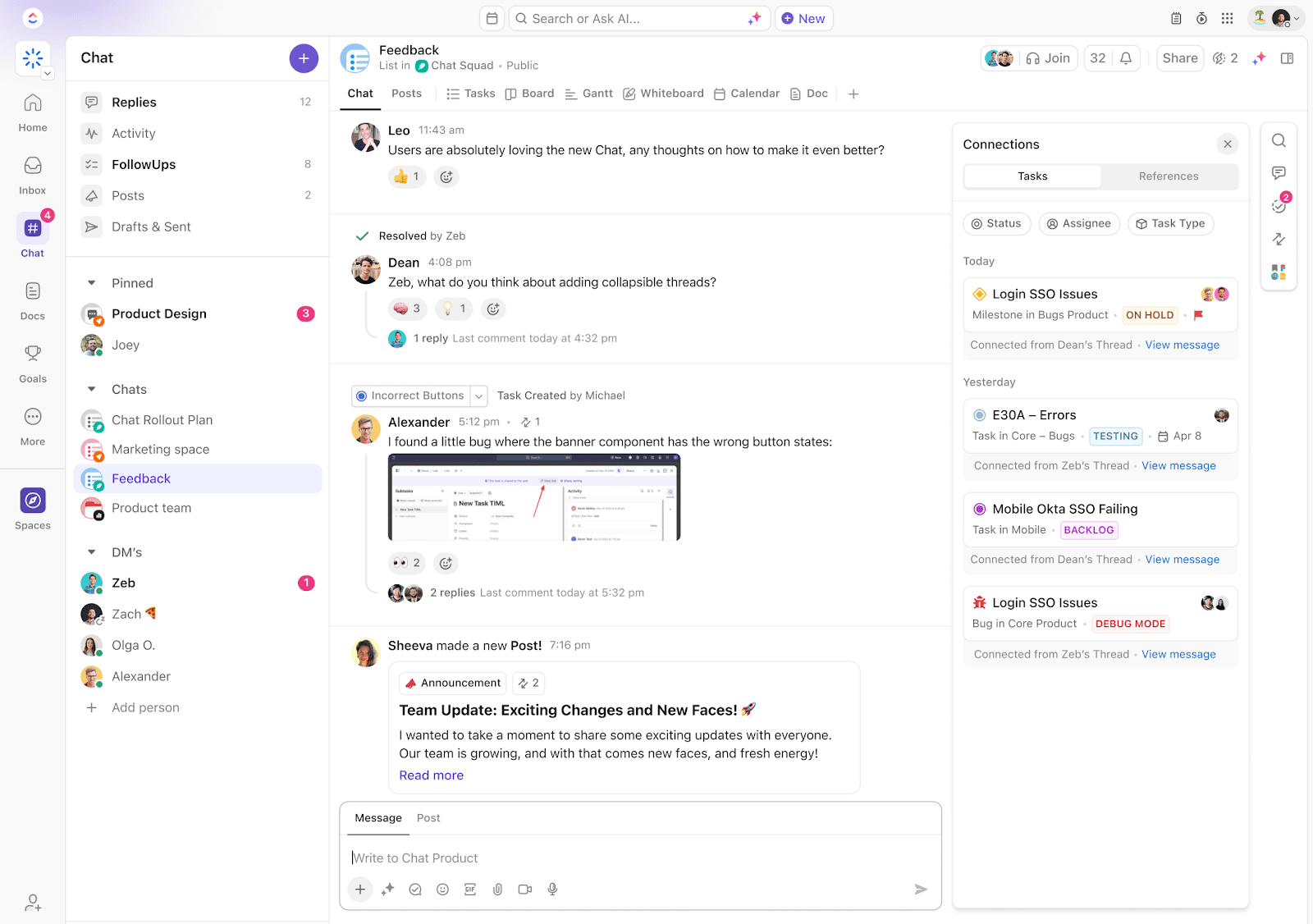
Sorry, there were no results found for “”
Sorry, there were no results found for “”
Sorry, there were no results found for “”
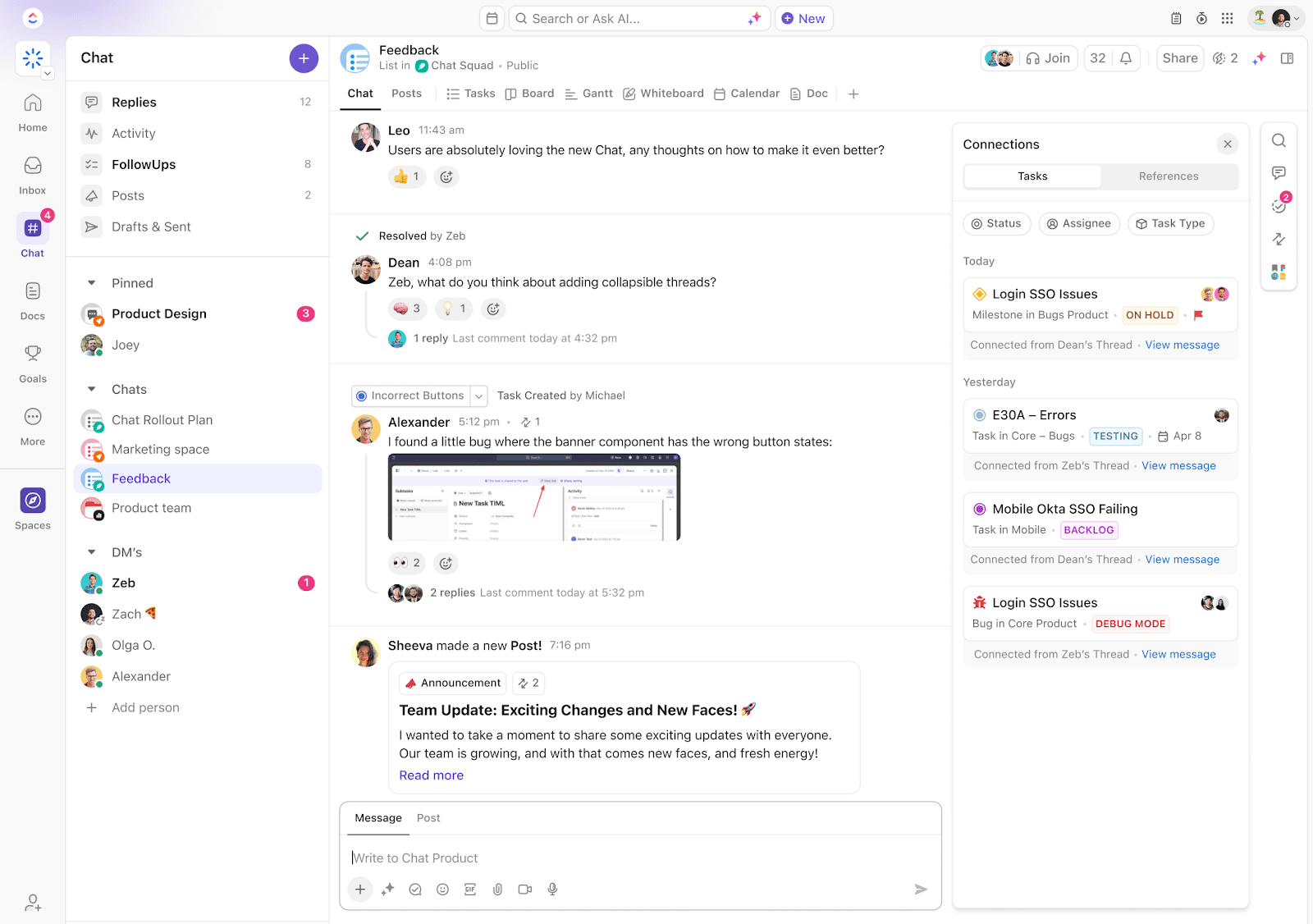
In June 2024 alone, Zoom’s website received 11.2 million visits via desktop and mobile. Impressive, right?
But with popularity comes variety. Zoom offers multiple pricing plans to accommodate different needs. Choosing the right Zoom plan matters, especially for businesses. If a small startup starts paying for a premium business plan with unnecessary features, those costs will eat into its budget.
In this blog, we’ll dive into Zoom as a leading video conferencing platform. We’ll explore its pricing plans, key features, pros and cons, and whether there’s a Zoom alternative for your needs.
Discover what the pricing plans of the Zoom platform offer to users of all business sizes. Here are what is covered in this guide:
Overview of Zoom’s pricing plans
Pros and cons of Zoom’s pricing
ClickUp as a Zoom alternative
ClickUp’s pricing plans and benefits

Zoom is a video conferencing platform that comes with features for seamless video meetings, webinars, and team chats. Whether you’re managing remote teams or hosting virtual events, it makes collaboration easy.
If you need to host a large meeting with HD video and virtual backgrounds, Zoom’s got you covered. The meeting management software offers unlimited cloud storage and file sharing for conducting webinars, too.
Zoom simplifies business communication with advanced features such as Zoom Rooms, breakout rooms, custom personal meeting IDs, and seamless integration with essential apps like Google Calendar.
Its global popularity stems from its user-friendly interface, security settings, and various pricing plans, from the Zoom free basic plan to enterprise solutions with dedicated customer success managers.
🧠 Fun Fact: Remember when Zoom exploded in popularity? 📈 Unfortunately, this also led to the rise of Zoom bombing, where unwanted guests crashed meetings with disruptive content.
Zoom offers a variety of pricing plans designed to meet different needs. Let’s explore them:
If you’re a solo entrepreneur just getting started, the Zoom basic plan is a great choice. It is also great for individuals who want basic Zoom features such as screen sharing, chat integrations, and note-sharing capabilities.
You get a professional appearance with features such as virtual backgrounds in your meetings, all without any investment worries with the Zoom subscription.
🎯 Who’s it for
➡️ Read More: One-on-One Meeting Templates for Managers
📮 ClickUp Insight: 83% of knowledge workers rely primarily on email and chat for team communication. However, nearly 60% of their workday is lost, switching between these tools and searching for information.
With an everything app for work like ClickUp, your project management, messaging, emails, and chats all converge in one place! It’s time to centralize and energize!
If you have a small team, basic features may not be cut for your needs. In that case, the Pro Plan is a great idea to take your Zoom account to the next level. It offers more holistic features to keep your business running smoothly.
This plan comes with cloud recording that helps your entire team stay updated on all new changes across every project.
Includes everything in the Basic Plan, plus additional features:
🎯 Who’s it for
⚡ Bonus: Looking for a free screen recorder without annoying watermarks? Check out these top 15 free screen recorder no watermark tools for seamless recording! 🎥
Check out the Business Plan to power your Zoom meetings. It is the perfect solution for large teams that need powerful features without breaking the bank.
The plan covers all the Zoom features that the Business plan covers and offers some additional specialties that may suit a growing business.
🎯 Who’s it for
➡️ Read More: Zoom Pro vs. Zoom Business: Which is Best?
When your organization needs the ultimate video conferencing platform, the Enterprise Plan offers unmatched power, flexibility, and support.
This plan is perfect for organizations that focus heavily on video conferencing and need a solution that covers the diverse needs of their large team.
🎯 Who’s it for
Zoom pricing offers flexibility, but how do you know if it’s worth it for you? Let’s break down some key pros and cons to help you decide.
🔍 Did You Know? The first video call happened way back in 1964! 😲 Long before Zoom even existed, people were already experimenting with video chats at the 1964 World’s Fair. 🌎✨
Let’s also not discount the limitations. Here are some Zoom pricing cons to consider:
Although Zoom offers many features at great pricing plans, it’s not without flaws. Per-user costs can quickly add up, especially for larger teams. As stated earlier, the free plan limits your Zoom meetings to 40 minutes, and essential tools like Zoom Phone and Zoom Webinars are add-ons.
The Zoom platform’s advanced features may be overwhelming for beginners, and seamless file sharing or unlimited cloud storage are reserved for higher tiers.
So, if you’re looking for a video conferencing solution with the same or better features and with more flexibility, competitive pricing, along tailored services, exploring Zoom software alternatives might be worth your time.
⚡ Bonus: Struggling to keep track of meeting minutes? Grab these 10 free meeting notes templates to take better meeting minutes for organized and efficient note-taking! 📝✨
If you’re searching for a tool that does more than just host video meetings, ClickUp is your answer. As the everything app for work, it seamlessly integrates video collaboration with project management, team chat, brainstorming, and more—all under one roof.
Zoom focuses primarily on video calls and basic features like breakout rooms and virtual backgrounds, but ClickUp goes beyond that. It offers uninterrupted calls, smooth transitions between meetings and tasks, and comprehensive project management tools.
No need to switch between apps for meetings, tasks, and notes—ClickUp keeps your team on the same page. From managing meetings and tracking user accounts to optimizing security settings and recording sessions on the cloud, ClickUp exceeds Zoom’s key points.
Its additional features let you handle everything from negotiation insights to project timelines, making it worth every penny of your business plan or annual subscription.
ClickUp isn’t just a Zoom alternative—it’s your ultimate platform for smarter collaboration and productivity. Here are some note-worthy features of ClickUp to explore:
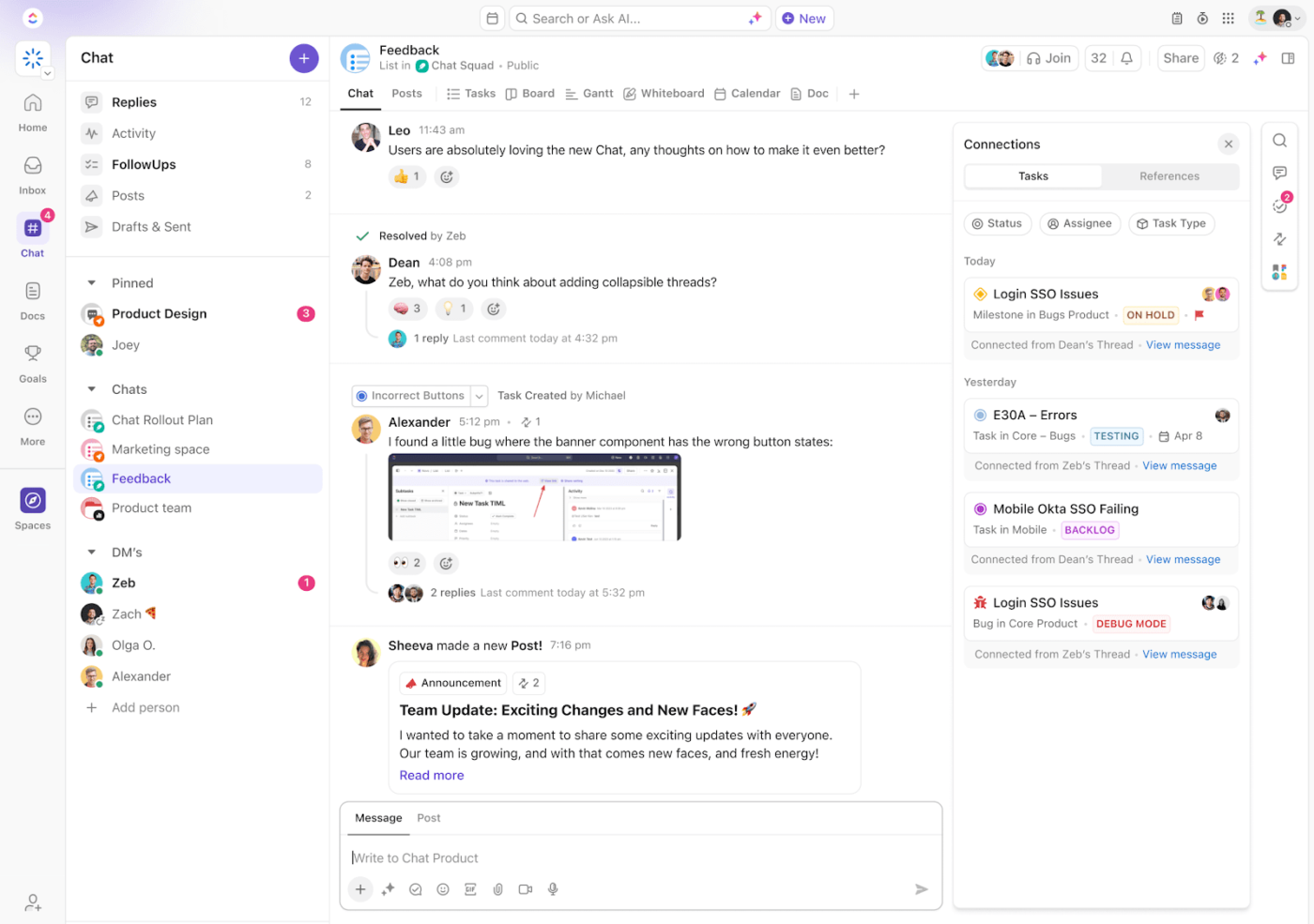
Unlike Zoom, ClickUp Chat offers threaded conversations, direct messaging, and in-task comments—all in one place. You can send quick updates, share files, and map specific conversations to relevant tasks—all within your project workspace.
Planning a product launch? Create a dedicated chat channel, assign tasks directly from messages, and never lose context again. Want to have a discussion in real time? Try SyncUps! That’s right, your ClickUp workspace comes with built-in video and audio calls plus screensharing abilities. No more juggling your Zoom account and separate team chat apps—ClickUp does it all.
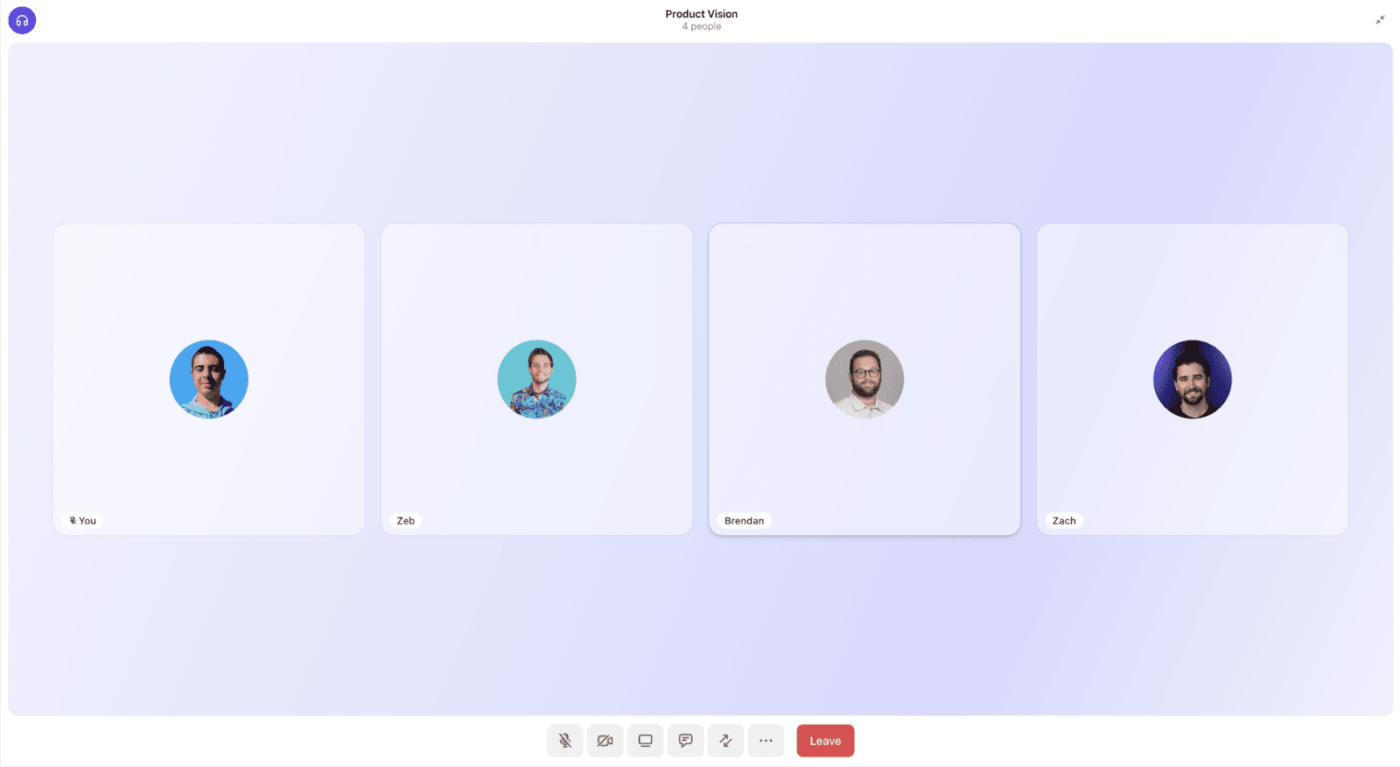
🌟 Bonus Tip: Want to run better meetings and boost team efficiency? Master how to have productive meetings & optimize team efficiency with these tips and watch your team’s productivity soar: 🚀
Gather feedback for continuous improvement 🗣️
Set clear objectives with ClickUp’s Agenda Template 📝
Invite only essential attendees 🍕
Define ground rules for smooth communication 📏
Start and end on time ⏰
Stick to your agenda 🗂️
Use visual aids for engagement 📊
Encourage everyone to participate 🙋
Share meeting minutes promptly 📨
Rotate leadership for fresh ideas 🔄
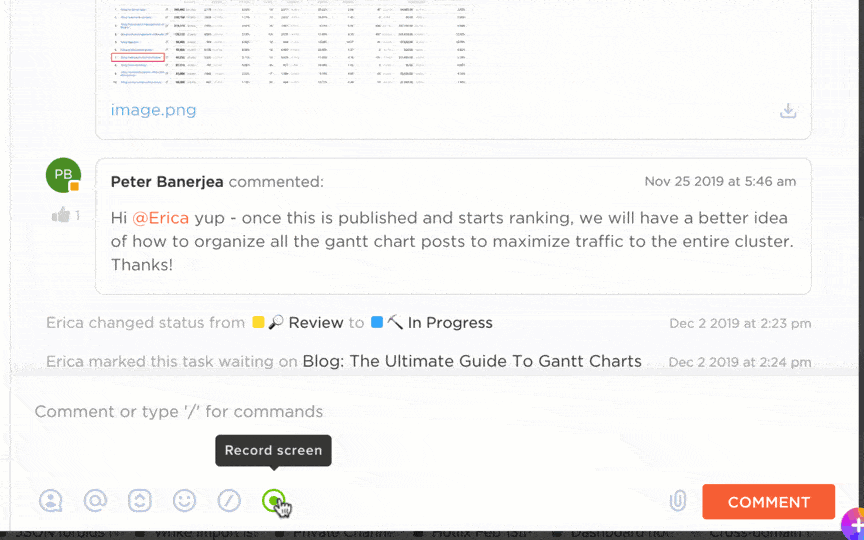
Need to explain complex tasks without scheduling one-on-one meetings? Use ClickUp Clips to record your screen and voice, walking your team through processes step by step.
Whether it’s a quick demo for onboarding or feedback on a design, Clips offers a personal touch without the need for extended meeting durations on a Zoom plan.
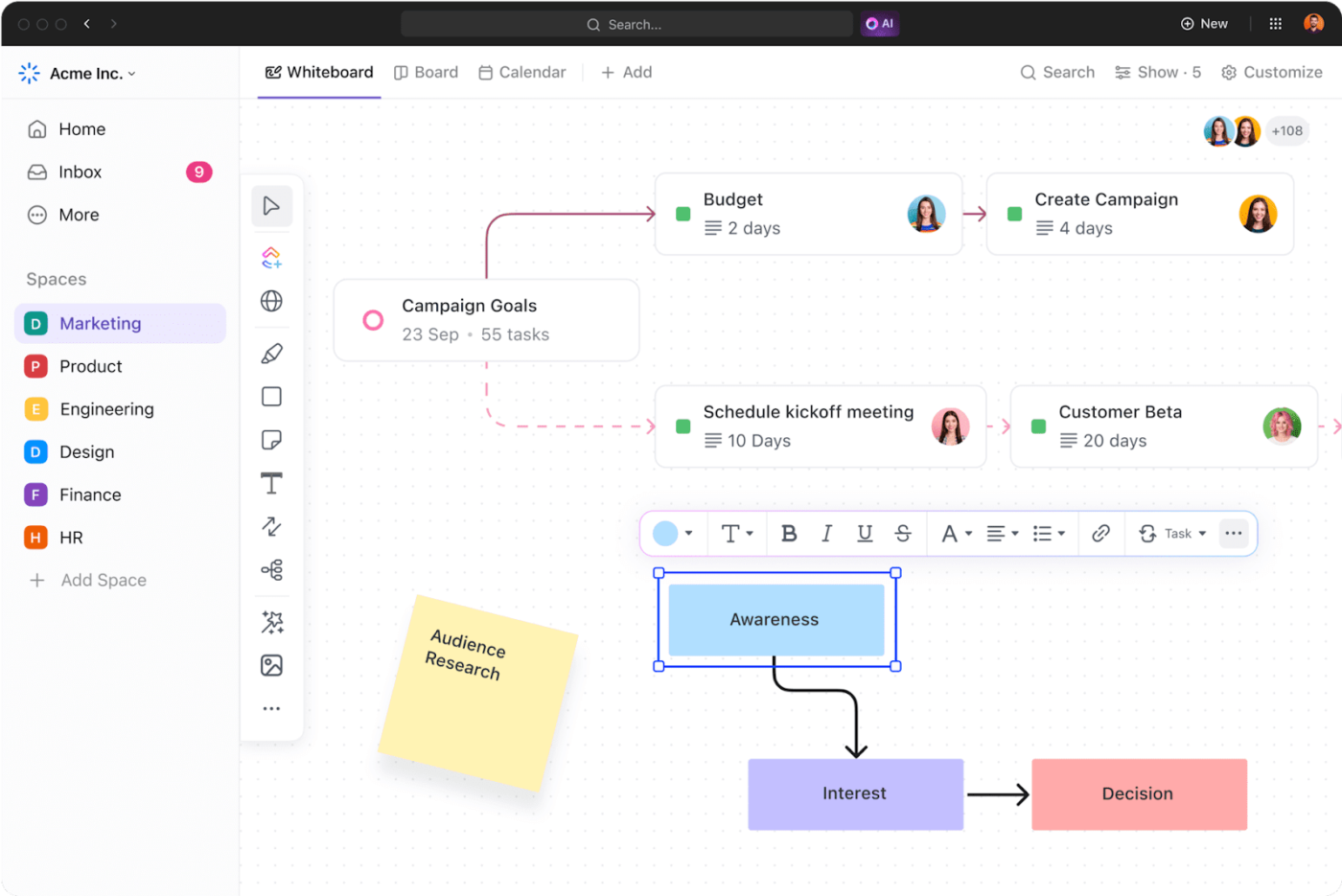
ClickUp Whiteboards lets you collaborate visually, map out ideas, and connect tasks right from your board in real time. Now, you can map out your marketing campaign visually and then turn each sticky note into a task with one click.
It’s the perfect tool for creative sessions, project planning, and team brainstorming—no Zoom services required. Plus, everything links back to your workflows.
Streamline your meetings with ClickUp’s AI meeting notetaker. Simply add the notetaker to your scheduled Zoom calls, and it automatically joins to capture every detail. The notetaker transcribes your discussions in real time, saving the notes directly into a private ClickUp Doc for easy reference.
But it doesn’t stop there. The AI notetaker goes a step further by extracting key action items and insights from the conversation.
These action items can then be handed off to ClickUp Brain, ClickUp’s built-in AI assistant, which transforms them into actionable tasks with clear next steps. Whether it’s assigning tasks, setting deadlines, or summarizing project updates, ClickUp Brain ensures nothing falls through the cracks.
From voice-to-text transcription and translation to automated task creation, ClickUp Brain and the AI meeting notetaker work together to save you hours of manual work, boost productivity, and keep your projects on track.
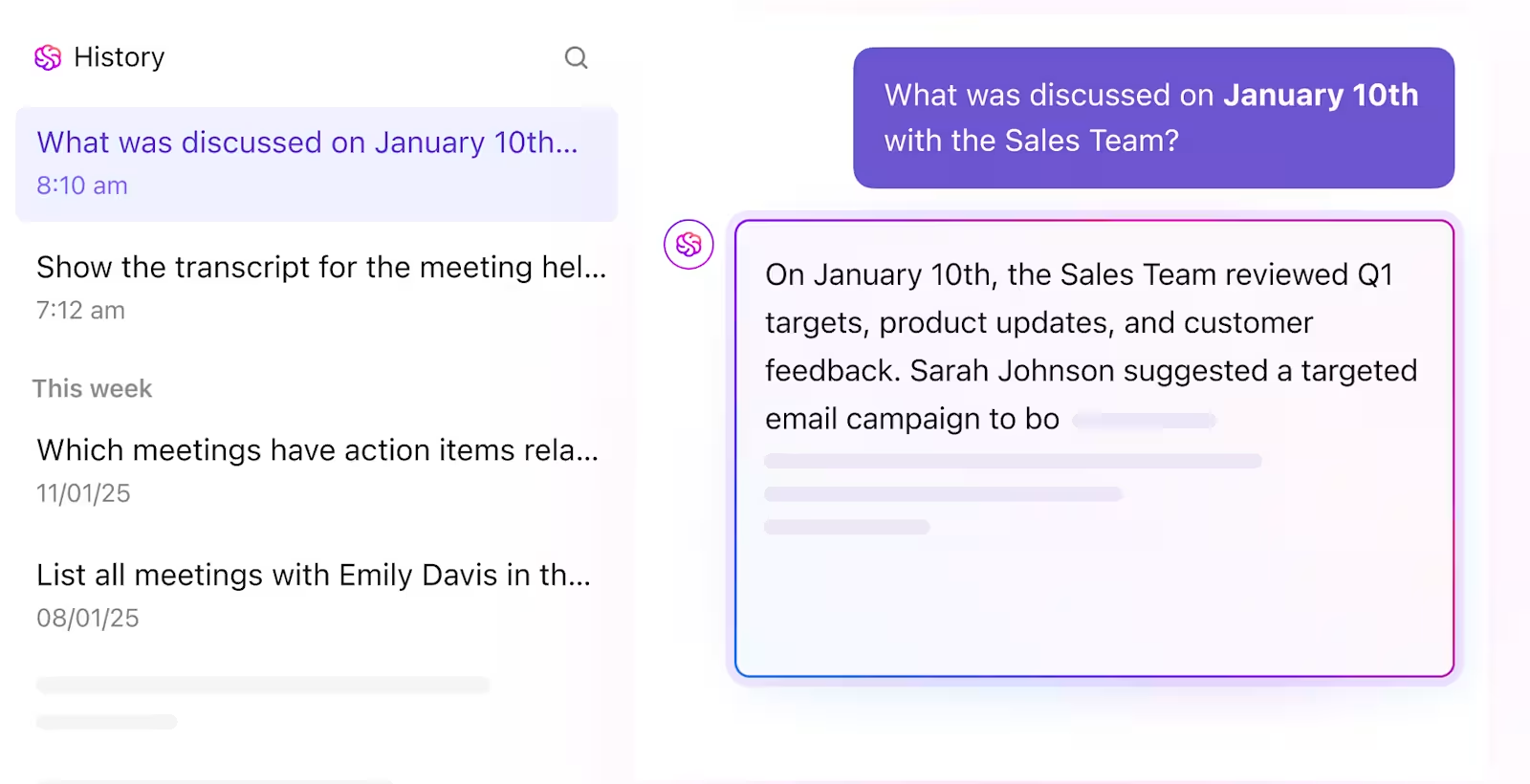
ClickUp also integrates with all your favorite meeting tools and helps manage tasks, track updates, streamline async video communication, and share screen recordings across platforms without missing a beat.
Use ClickUp Zoom Integrations for direct meeting scheduling, ClickUp Slack Integrations for team chat, and ClickUp Microsoft Teams Integrations for improved collaboration.
With ClickUp Meetings, simplify how you manage and organize your team’s discussions. Schedule meetings directly from your calendar and ensure everyone is aligned with clear meeting agendas. After the meeting, use ClickUp’s AI-powered meeting tools to capture notes, assign action items, and track follow-ups, keeping your discussions tied to actionable outcomes.
On a tight budget? ClickUp’s free plan offers unlimited users and tasks—perfect for personal use, freelancers, and growing teams without the need for a paid plan.
This means you get to experience the same features and benefits you’d expect from a top-tier productivity tool without the need for a subscription plan.
💡 Pro Tip: Tired of scrambling to take meeting notes? Why not let AI handle it? Ditch the pen and paper! Use AI productive meetings 🚀
ClickUp pricing plans offer flexibility to suit every need—whether you’re managing personal tasks or leading dynamic team projects.
Get started with ClickUp’s Free Forever plan without spending a dime. It offers essential features to boost personal productivity and manage small projects efficiently without any financial commitment.
📍 Key features
🎯 Who’s it for
The Unlimited Plan is designed for small teams seeking advanced features to enhance productivity and simplify workflows.
With unlimited storage, integrations, and powerful tools, it offers everything needed to optimize work processes and foster collaboration—an essential upgrade for growing teams.
📍 Key features
Everything included in the Free Forever, plus:
🎯 Who’s it for
💸 Pricing
The Business plan offers advanced tools to increase efficiency and boost productivity for growing organizations. It is ideal for mid-sized teams looking to streamline project management workflows and enhance collaboration with advanced reporting and automation.
📍 Key Features
Everything included in the Unlimited Plan, in addition to:
🎯 Who’s it for
💸 Pricing
ClickUp’s Enterprise plan offers tailored support and advanced features for organizations and large teams managing multiple projects and complex workflows, and with high security.
Your business can streamline operations, enhance collaboration, and ensure top-notch data security with personalized onboarding and managed services.
📍 Key Features
🎯 Who’s it for
💸 Pricing
Zoom is a fantastic tool for video calls, no doubt. However, when it comes to managing projects, workflows, and team communication, ClickUp takes it to the next level. It’s more than just meetings—it’s a complete productivity hub.
Worried about switching? No problem! ClickUp integrates seamlessly with Zoom. You can continue your calls while managing everything else in one place.
ClickUp is everything you need and more. It streamlines your work processes—task management, goal-setting, document organization, team communication, brainstorming, and collaboration—all in one place.
So, sign up with ClickUp today and elevate your productivity!
© 2026 ClickUp