Best Zapier Templates to Automate Your Workflow

Sorry, there were no results found for “”
Sorry, there were no results found for “”
Sorry, there were no results found for “”
Zapier is a powerful automation and integration tool that connects hundreds of other apps and tools, allowing them to work together seamlessly.
The tool allows you to create ‘Zaps’ or automated workflows to help manage multiple aspects of your work, such as marketing automation, project management, customer support, and finance.
Zapier integrations with tools like Gmail, Trello, Salesforce, and other platforms connect work applications and provide a cohesive workspace for better productivity.
The best part is that Zapier offers an extensive list of pre-defined actions and triggers that automate data transfer between their 1000+ app network.
These Zap templates can be tailored for almost any business use case, enabling seamless data transfer without complex coding.
In this blog, we cover some of the most common Zapier templates and their applications. We’ve also created an alternative list of templates to help you find the best solutions for your specific automation requirements.
A Zapier template helps you start your automation workflow quickly. Setting up and automating repetitive tasks that users often encounter should be easy. Here are some critical aspects of a functional, good Zap template.
We’ve curated a list of Zapier templates to automate your workflow and improve productivity.
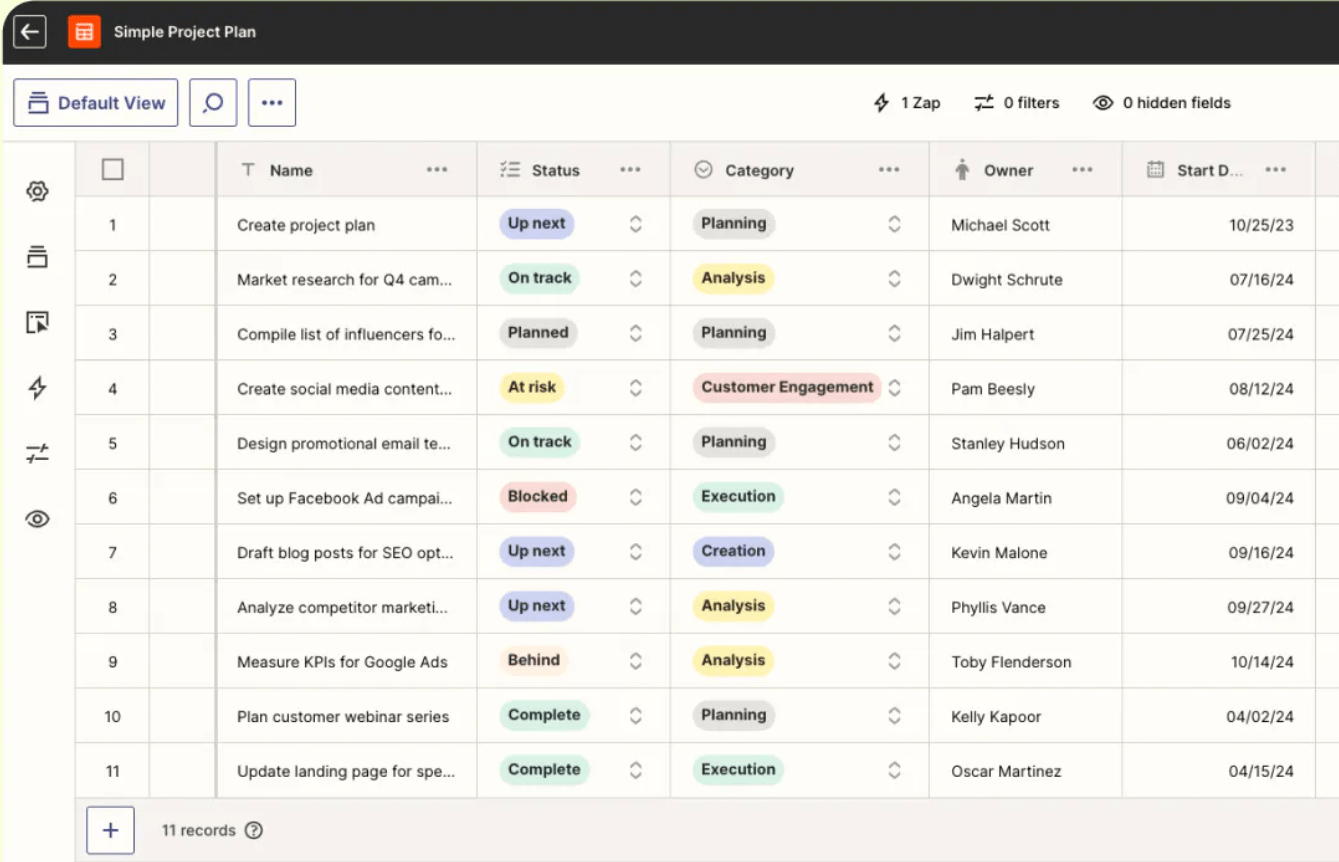
If you’re a project manager with a Zapier account, looking for an efficient way to manage tasks, stay organized, and enable collaboration, the Simple Project Plan Template is just what you need.
This Zap template centralizes all your tasks in one spot and gives you a comprehensive view of the project’s progress. List your tasks, define their start and end dates, and assign owners. You are ready for a seamless project management experience.
If your status changes during the day, you can update the team via Slack with a single click.
Pro Tip💡: Use task automation tools to handle time-consuming tasks like task creation, status updates, and milestone tracking. This will free up your team’s time from these trivial tasks and help them focus on more strategic aspects of your project.
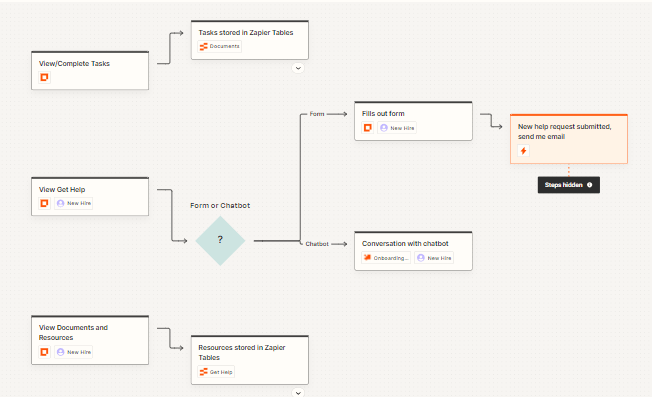
Are you caught up in the maze of endless administrative tasks for onboarding new employees?
If so, Zapier’s Employee Onboarding Template helps you save time by storing online resources, knowledge base, company wikis, and communication related to welcoming and onboarding new hires to your organization.
The template has a new hire checklist that includes everything you need to cover for a smooth onboarding experience. It can be custom-branded with your company’s name to tailor the employee experience.
The best part is that this Zapier template has a Get Help form and a chatbot that allows new team members to submit their queries anytime. The form responses are further housed in Zapier Tables so you can view all details in one place.
Pro Tip💡: Implementing automated workflows in your employee onboarding process can handle tasks like new hire data collection, document management, and orientation scheduling. This helps integrate new hires into the company sooner, reducing their time-to-productivity.
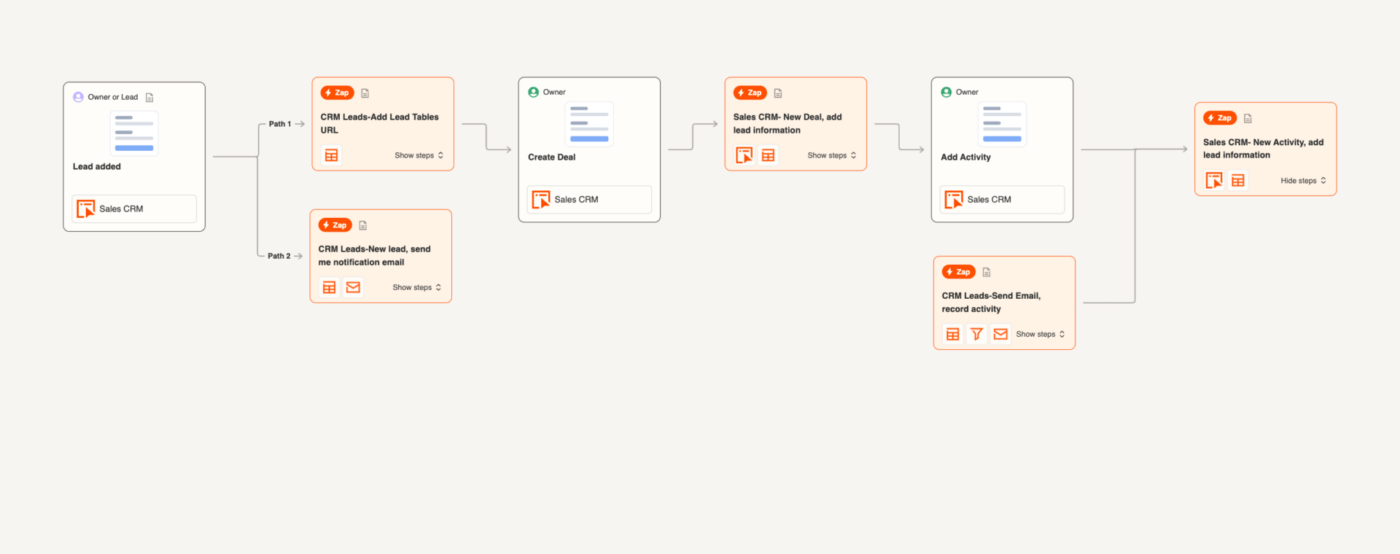
The Sales CRM Template offers a comprehensive framework to simplify your pipeline. It has dedicated pages to view Deals, Activities, and Leads so that you can manage your leads and opportunities without hassle.
This Zap template also has customizable forms that can be embedded on your website to capture leads efficiently. You can use the six available email workflows or create additional ones to nurture your leads and send your team a Slack notification whenever a deal has been closed.
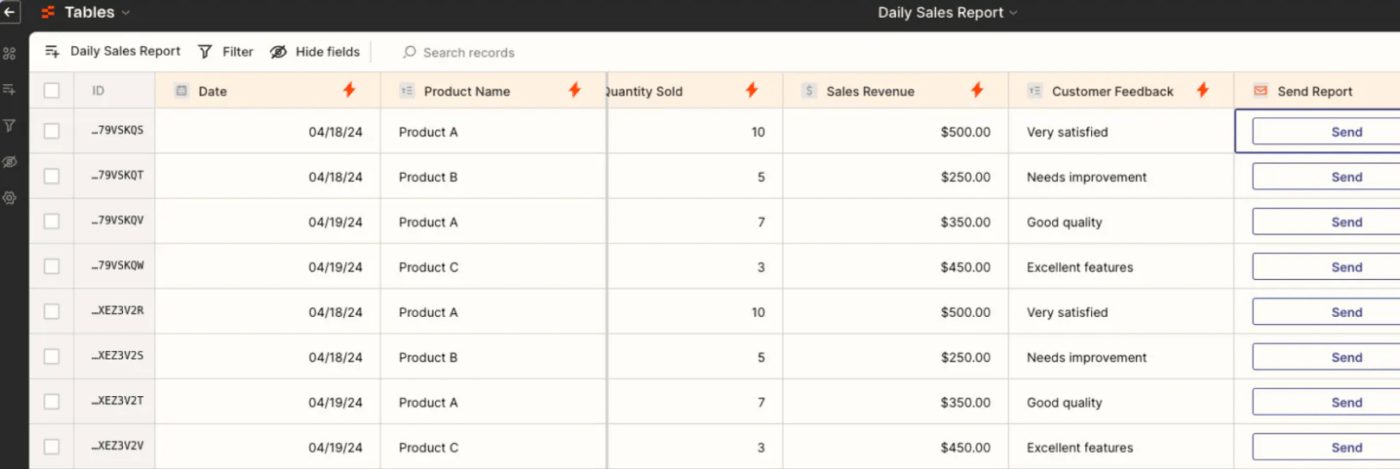
Designed using Zapier tables, the Daily Sales Report Template efficiently creates and shares sales summaries and results with your team and leadership. The table includes multiple columns and fields to capture data related to sales, revenue, customer feedback, and more.
Using a spreadsheet system, you can import your sales data into the template to make it easier to track your sales data. A ‘send email’ button within the template lets you update communication logs and share sales data with stakeholders for quick decision-making.
The table also allows additional fields to make reports more specific and detail-oriented.
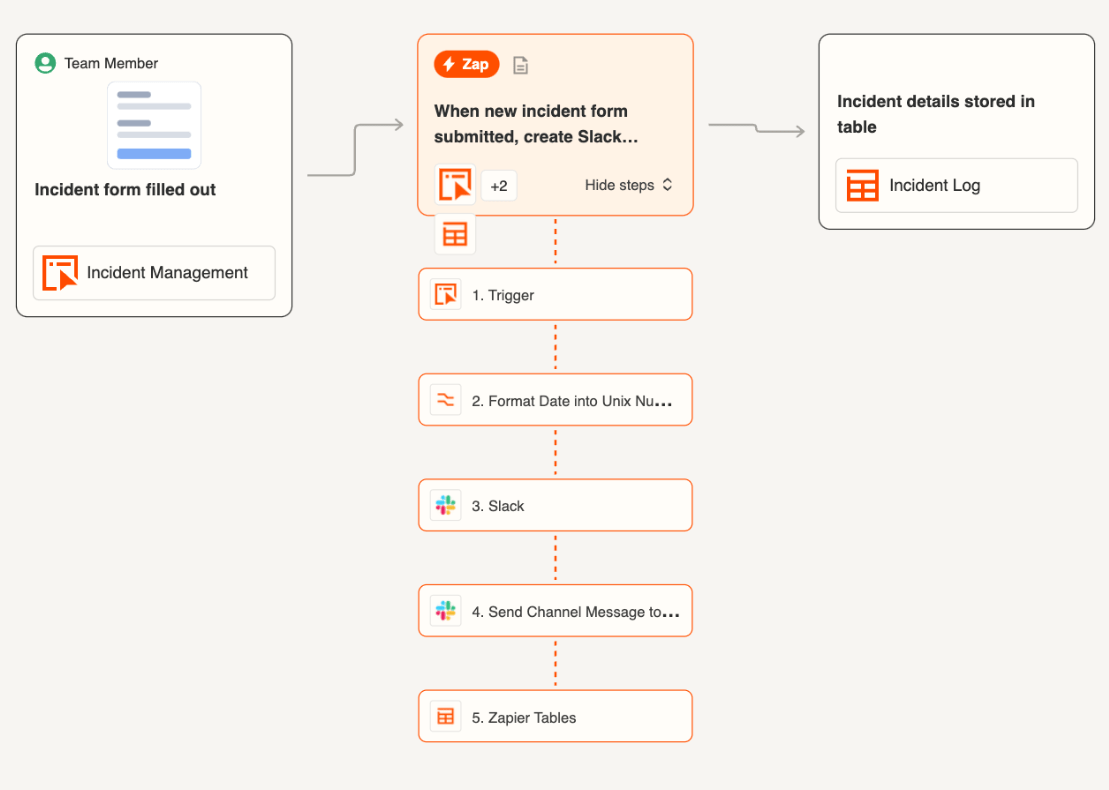
An organization has many moving parts, and often, unexpected events, such as security breaches, can disrupt the normal flow of operations.
Most organizations have incident management teams that step up to manage and resolve these incidents to minimize disruptions and resume operations as quickly as possible.
The Incident Management Template offers a structured framework to manage an automated workflow that can alert the relevant stakeholders when an incident is detected.
The workflow is triggered when someone fills out the incident response form, which captures essential information such as the description of the incident, severity level, and status. Once the form is submitted, the workflow is triggered, and a dedicated Slack channel is created by tagging the people needed to respond to the situation.
Teams that need a consistent incident response process use this template extensively.
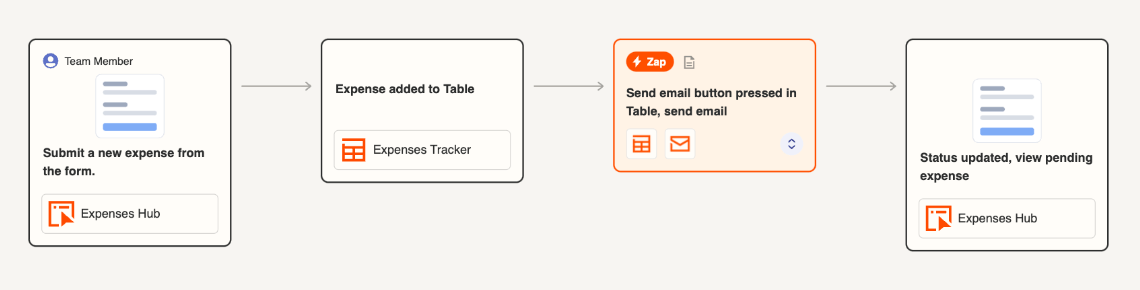
Leverage the Expense Tracker Template by Zapier, eliminate stacks of paper invoices and receipts, and streamline your expense management process.
The simple workflow contains an automated form to capture business expenses, their descriptions, amounts, and dates, and a space to upload receipts. Using the View Expense page, you can get a quick overview of all your spending in a table format.
If any of these expenses need to be approved and reimbursed, click the ‘send email’ button, and the expense will be sent to the finance team
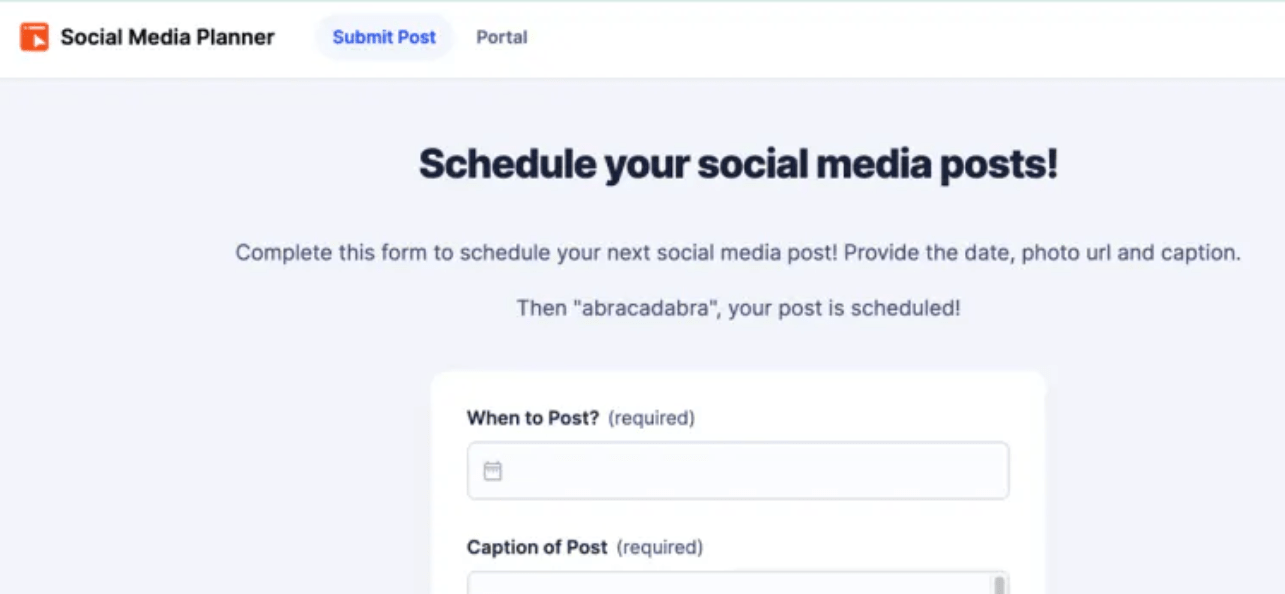
Managing your social media calendar on a spreadsheet can get chaotic, especially if you run an agency or manage multiple calendars.
Zapier’s Social Media Planner Template is a centralized repository for scheduling your social media posts and tracking their posting status.
A user-friendly form lets you or your team add captions for the post, upload images, specify when to schedule it, and select which social media platform to publish on. After submitting the form, a pre-configured Zap automatically schedules the post at the specified time.
All the data from the form is recorded and displayed in table format. This allows you to filter your posts based on their status and track critical details like Key Performance Indicators KPIs, impressions, and other metrics that move the needle or show if the campaign is successful or needs changes.
Read More: 15 Business Process Automation Examples
While Zapier templates help you automate several routine tasks, they have limitations, including:
Pro Tip💡: Use ClickUp Zapier integration to connect to your favorite technical tools and enhance the platform’s functionality. This way, you can automate several different workflows, automate repetitive tasks, and improve your productivity without complex coding.
If you’re looking for alternatives to Zapier templates, here are some of the best ones to meet your specific automation needs.
The ClickUp Project Management Template streamlines everything from project initiation to completion, making managing project management workflows easy.
You can use the list view to organize tasks and activities into multiple lists. In the ‘Overview’ section, describe the project so that everyone clearly knows what they’ll be working on.
The template is shareable and color-coded so stakeholders and team members know where to find important information. Relevant teams can submit change requests using the form view, which adds structure to the change management process and prevents scope creep.
Pro Tip💡: Inefficiencies like unbalanced workloads, inter-departmental silos, and ineffective processes in your workflow hampers productivity. Use workflow optimization strategies such as project management software, templates, and agile frameworks to centralize your work and bridge the gaps in your workflow.
Get an overview of the entire sales funnel using the ClickUp Sales Pipeline Template.
The drag-and-drop interface lets you quickly input customer data and add custom statuses like ‘Churned,’ ‘Attention Needed,’ ‘Follow Up,’ or ‘Qualified.’
This gives you detailed insights into what’s happening with each lead in your sales pipeline and helps you prioritize leads based on criteria like value, urgency, and potential.
The template offers custom views to ensure critical information is easily accessible for improved sales and tech team communication.
ClickUp’s Sales CRM Template is a must-have for managing and tracking leads using organized lists. It enables sales teams to consistently track their performance by offering insights into customer interactions, revenue, and closed deals.
Sales leaders can monitor what actions have been performed on a lead and whether follow-up actions have been taken on time. Custom statuses allow you to mark leads as active, inactive, ongoing, or onboarding and visualize their progress down the funnel.
Using custom fields, you can also add attributes to each lead and categorize them so that crucial data is visible at a glance.
If you’re looking for a simplified way to manage customer tickets and incoming queries, then the ClickUp Customer Support Template is designed for you.
Set up a two-tiered workflow using the customer support template to manage support queries and escalations. Use this template to categorize customer requests and ensure no query falls through the cracks.
You can also use custom fields to add attributes such as email, phone number, or company to capture relevant customer details. Customer support teams use this template to provide a consistent omnichannel or multichannel experience.

Going further, use ClickUp’s built-in AI assistant, ClickUp Brain to pre-fill all the template details. As an AI writing assistant, ClickUp Brain drafts quick replies to customer emails and creates status reports for all your tasks.
Pro Tip💡: Use AI automation tools in your customer support process to offer personalized customer experiences, handle multiple support queries, and automate responses to common queries. This reduces agent workload and helps support teams focus on delivering higher-quality, strategic customer service.
The ClickUp Incident Action Template helps you respond to and manage incidents quickly. Think of it as a plan of action when an unexpected event, such as a data breach or natural disaster, disrupts your business.
Track the various stages of your incident response plan and manage all related tasks in a central document that is easily accessible and visible to your incident management team.
Within this template, features like collaborative editing via ClickUp Docs and screen recording using ClickUp Clips make it easier for incident management teams to document issues in real-time and share insights quickly. This ensures everyone is working together to find a solution.
Each incident is divided into multiple tasks based on its severity. These tasks are assigned to members of the incident management team. Stakeholders are notified with alerts every time a task status is changed.
The ClickUp Employee Onboarding Template helps you create a complete employee onboarding checklist and ensure that new hires adjust to their new roles.
Use 25 different custom fields to add attributes from Accountability Forms to Annual Salary and organize all employee information in a single place.
The template features time tracking, tags, and dependency warnings to ensure that each step of your employee onboarding process is completed on time.
Use ClickUp Time Tracking to track how much time is left for employees to complete their onboarding formalities.
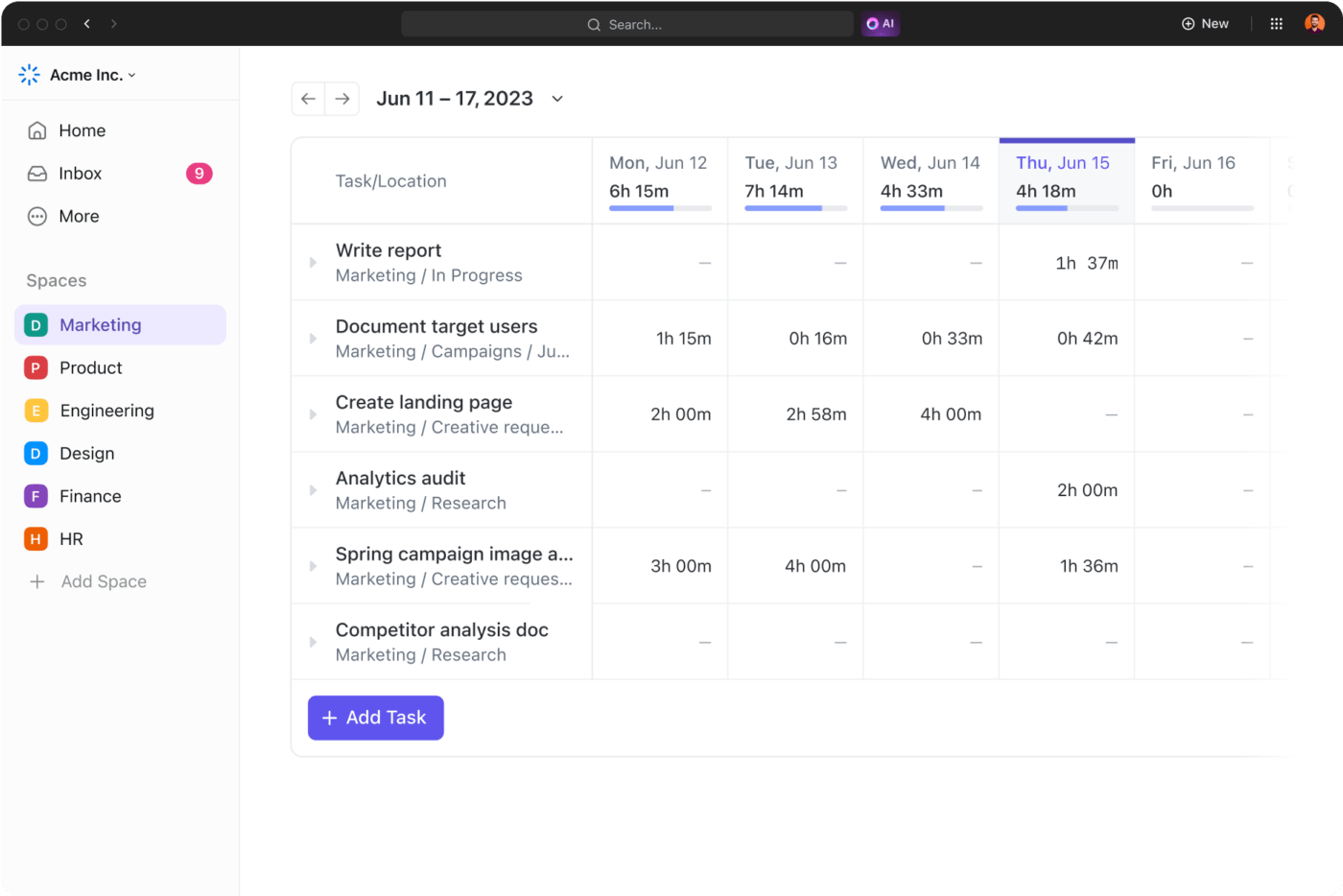
Dependency warnings ensure that tasks in a sequence are completed in the right order. These steps are crucial for completing the employee onboarding process and integrating new employees into the company as quickly as possible.
Pro Tip💡: Collecting detailed information about new employees ensures a smooth transition to their new role. Use form automation software to automate data collection instead of creating detailed forms from scratch. They can even collect, organize, and analyze data for you, cutting your work in half.
The ClickUp Finance Management Template is a one-stop solution for creating invoices and quotes, tracking expenses, and managing business finances.
Visual analytics tools help analyze financial performance, and budgeting features help you stay on track with your expenses.
The template divides the finance management workflow into stages, including To Do, Signed, Review, Due, or Complete. This helps track each invoice’s progress and ensures payments are made or received whenever they are due.
The finance management template is shareable and helps stakeholders and finance managers collaborate to manage financial resources and track budgets.

You can also set reminders using ClickUp Automations to receive an alert whenever a bill or task, such as reviewing expense reports, is due.
The ClickUp Social Media Plan Template is designed to help social media managers follow a plan for creating content consistently. Schedule your social media posts across the week or month on all platforms and set goals and objectives to measure the success of your posts, all in one place.
Use this social media content plan template to plan your social media calendar well in advance, share it with your leadership, and make changes according to industry trends or the performance of your posts.
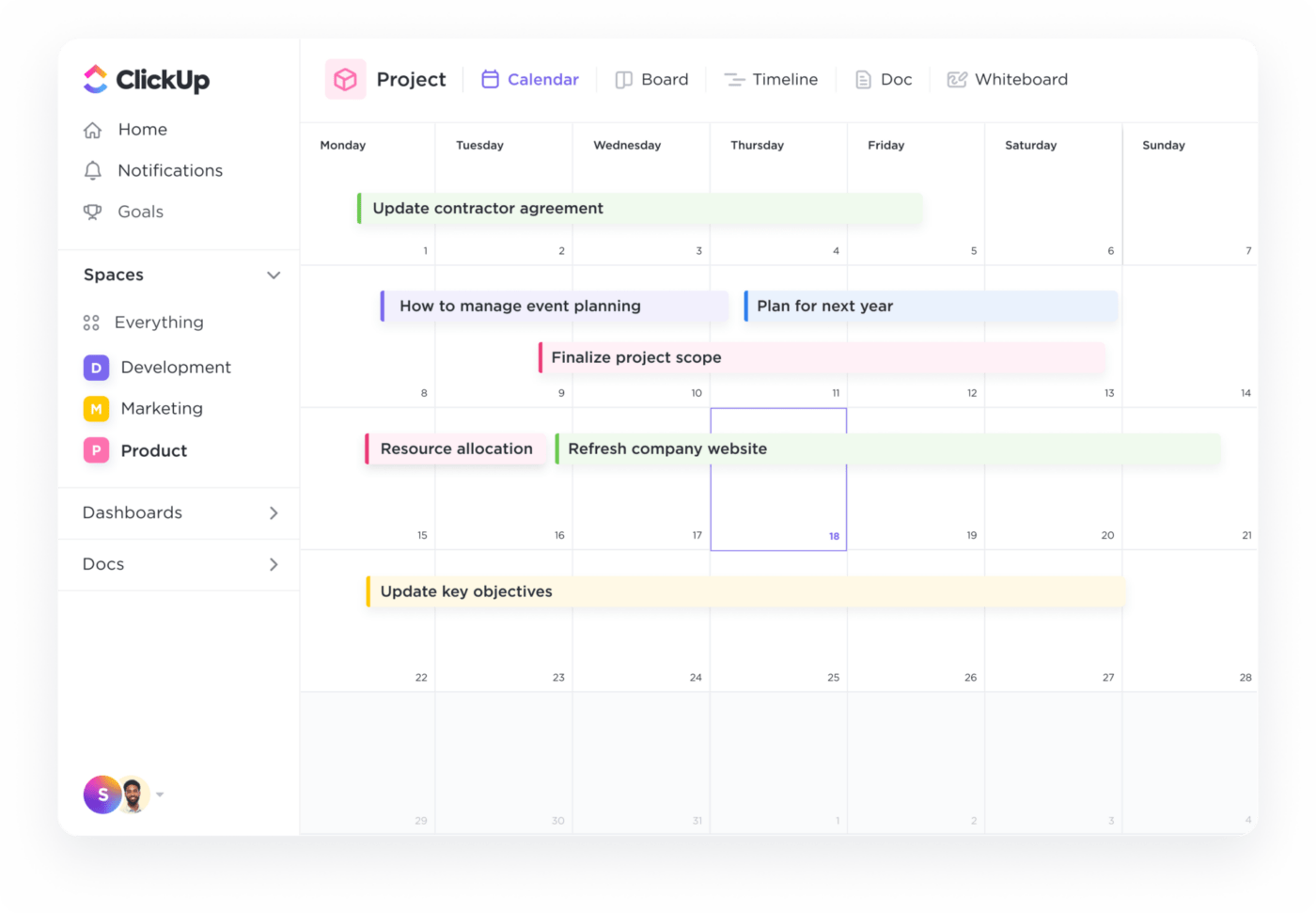
Plan ahead by creating a content calendar using the ClickUp Calendar View, where you can add tasks, timelines, and assignees for each post and visualize the details of your content schedule in a clean view.
The ClickUp Campaign and Promotion Management Template makes managing marketing campaigns across all the moving parts across teams, customers, and channels easy.
The campaign and promotion management template is the best way to help your team manage multiple campaigns and make data-driven decisions to improve performance.
Use this template to design efficient workflows with multiple lists to mark each campaign stage. Capture essential details like Audience Funnel, Channel, Draft Date, or Launch Date to create contextual campaign material that goes live according to your launch schedule.
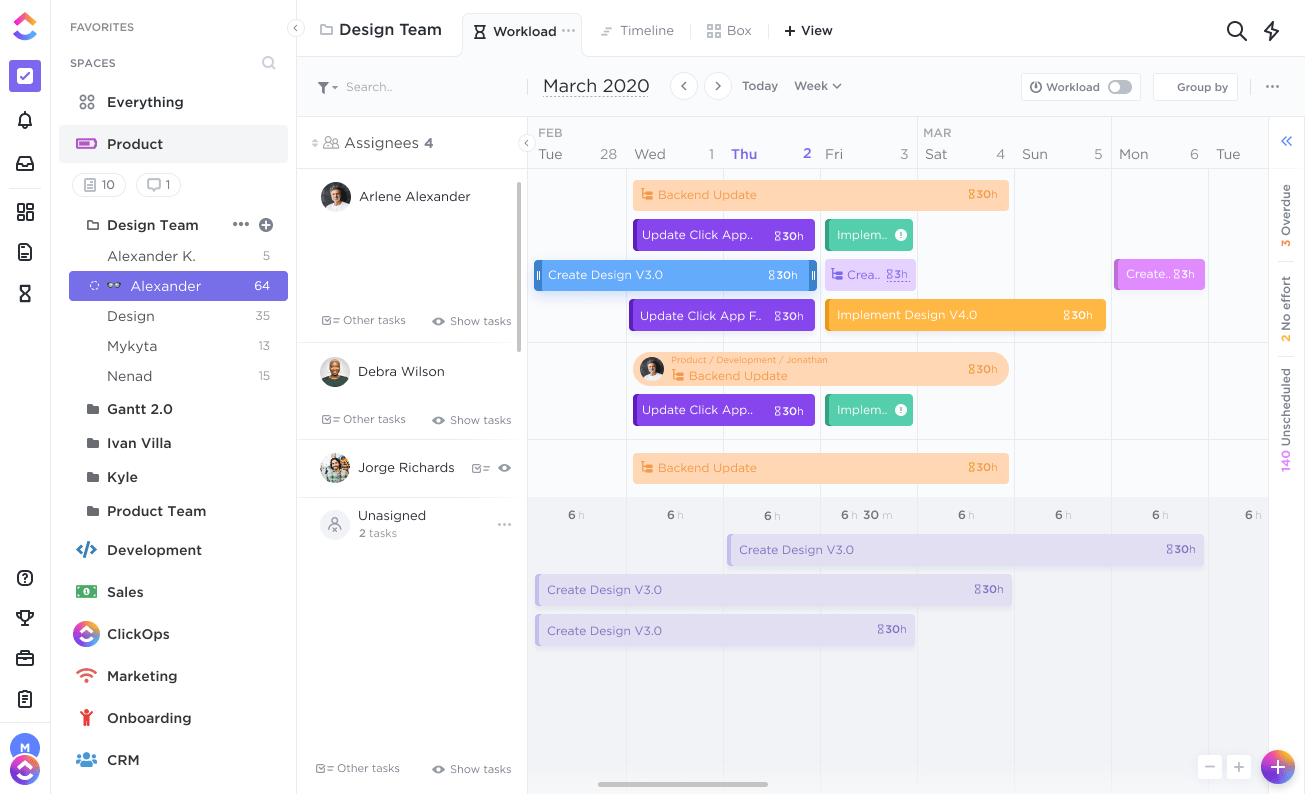
The ClickUp Calendar View ensures everyone is updated about upcoming events and deadlines, and the ClickUp Timeline View monitors the progress of different campaign stages.
Detailed project reports are crucial for project managers to identify bottlenecks in the project management workflow and make data-driven decisions to correct them.
The ClickUp Project Reporting Template is an integrated, easy-to-use framework to capture a project’s key performance indicators and performance.
This template allows you to track various aspects, such as tasks, dependencies, resources, expenses, and workload allocation, to centralize all project information and visualize milestones to ensure the project stays on track.
Read More: 10 Best Zapier Alternatives and Competitors in 2024
Adding templates to your workflow can improve productivity and help you streamline repetitive tasks. Zapier provides multiple Zap templates that can be customized to fit common business use cases and requirements.
However, considering Zapier templates lack advanced customization capabilities, they may not be able to cover your business’s unique requirements.
That’s where ClickUp templates stand out as a powerful alternative.
ClickUp has a functional template for just about every use case—social media management, expense management, content planning, project management, and lead management to streamline your workflows.
Sign up on ClickUp for free and plug and play your project information to boost your efficiency and productivity.
© 2026 ClickUp