

No one can whittle down their tech stack to only one platform. Whether you organize your meetings with Google Calendar or manage a marketing team for an SMB using HubSpot, most of us rely on multiple programs to stay organized and be productive. It’s equally important to share information across multiple platforms to reap the benefits of the sum of parts.
However, manually retyping information or copy-pasting details from one software tool to the next is criminal in the age of AI. That’s where Zapier comes in. It’s a workflow automation tool that connects 6,000+ apps to trigger specific actions and events based on predetermined triggers.
The more you can interconnect all the apps you like to use, the better you can build your ideal workflow for all the projects and routines in your life (personal, professional, or otherwise).
The trick is finding which apps can interact dynamically with Zapier’s integration software and create actions and events you can trust. You want robust and multi-faceted Zapier integrations to build your workflow and simplify life.
What Should You Look For in Zapier Integrations?
The mark of a good productivity app, calendar app, or business tool is that it facilitates integration with other tools. After all, no app can do everything for everyone, and apps that allow connections with other apps are much more likely to entrench their place on people’s must-have lists.
So, if you’re looking for new apps to incorporate into your 2024 routines and workflows, don’t just ask what the app can do within itself. Ask what the app can do through Zapier integration Zaps. The best Zapier integrations should meet a few criteria:
- It makes the public list: When Zapier’s public list includes an app, the app developers are committed to its integrations. You’ll also likely find more reliable support than with unlisted or privately listed apps
- There are many different trigger and action options: Some apps just have a single, cursory action or trigger. Check to make sure the Zapier integration has multiple potential triggers, possible actions, and endpoints. This means you can do—and automate—far more
- Many people use it, and there are a lot of resources: Social momentum is real, especially when it comes to applications. Because of the sheer size of Zapier’s community, the more people that use a specific app, the better it’s likely to be. Veer toward apps with hundreds of thousands of users
Use the above checklist to ensure your current tools make the cut, and keep using it to assess the value of any new apps you want to explore. But if you’re stuck and need help figuring out where to turn, start with some fundamental Zapier integrations for personal and professional users.
The 10 Best Zapier Integrations to Use
1. ClickUp
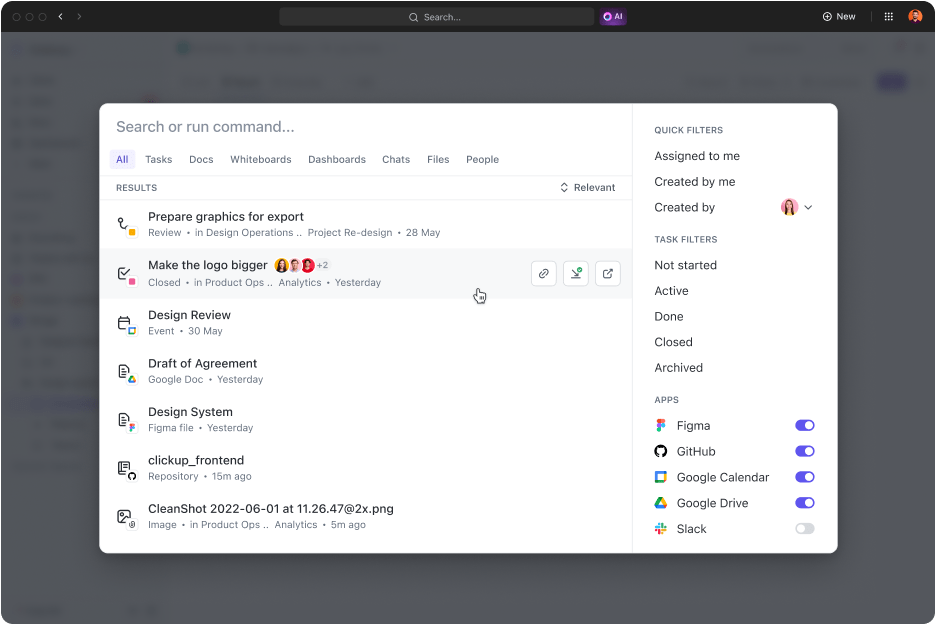
If Zapier integrations are the mechanisms for how much work gets done, then project management software is the foundation. Everyone needs a project and task management hub that houses all their to-dos, schedules, knowledge resources, and in-progress stuff. That hub is ClickUp.
ClickUp is an all-in-one project management platform where personal users or professional teams can organize their workflows and routines. You can collaborate with coworkers, track projects involving multiple individuals, and manage your daily or continual task list in one space. Even better, ClickUp has a robust Zapier automation that checks off every item on that list from the previous section you just scrolled down.
You can use dozens of ClickUp-Zapier Zaps to handle standard functions and action chains. You can integrate ClickUp directly with your favorite tools like Google Calendar and Slack for more nuanced workflows. Even better, once all your ClickUp Integrations, connections, and Zaps are in place; you can use ClickUp Universal Search to find information from any interconnected tools.
ClickUp best features
- ClickUp can be your centralized hub for creating events, completing tasks, and searching for information when you connect all the apps you use for your personal or professional life. These business process automation examples might inspire you if you want to build your own ideas
- You can set up dozens of automatic triggers to have all of your tasks, events, notes, and conversations in one spot through easy-to-use task automation software
- You’ll spend less time copying meeting invitations or inviting your email address to your meetings—if it’s in ClickUp, it’s in all of your other zapped tools
- Ample support from ClickUp, Zapier, and enthusiastic users make it easy to get help with all of your questions or get inspiration for creative workflow automation
ClickUp limitations
- Personal users may need to dive into the API since most ClickUp Zaps orient toward professional use cases
- Switching to a new project management platform to access the Zaps can be a hefty undertaking
ClickUp pricing
- Free Forever
- Unlimited: $7/month per user
- Business: $12/month per user
- Enterprise: Contact for pricing
- ClickUp AI is available on all paid plans for $5 per member per month
ClickUp ratings and reviews
- G2: 4.7/5 (2,000+ reviews)
- Capterra: 4.7/5 (2,000+ reviews)
2. ActiveCampaign

ActiveCampaign is a marketing automation platform that makes it easier for small teams to do more. It offers email marketing tools, automation for sending and personalizing emails, and the ability to send emails in response to sales or other interactions.
You can set up dozens of custom automations with ActiveCampaign that send different emails to different people at different times—but where does a Zapier integration fit in?
Through Zaps, you can ensure every customer or prospect interaction across different settings registers properly within ActiveCampaign. For example, you can link each landing page on your website to specific email campaigns so new contacts automatically receive the right communication.
ActiveCampaign Zaps can also add new tasks to your to-do list or client meetings to your calendar whenever recipients interact with the messages you send.
ActiveCampaign best features
- Detailed help guides that walk you through setting up Zaps or suggest workflows by discussing commonly used Zaps
- Automate all your email communications, ensuring your drip campaigns, seasonal emails, and “thanks for buying!” emails go out at the perfect time
- Tools and options for quickly communicating with customers and new contacts
ActiveCampaign limitations
- Some integrations require customer support to iron out the details
- The platform can be tedious to navigate
ActiveCampaign pricing
- Plus (Bundle): $116/month
- Professional (Bundle): $386/month
- Enterprise: $734/month
ActiveCampaign ratings and reviews
- G2: 4.5/5 (10,700+ reviews)
- Capterra: 4.6/5 (2,350+ reviews)
Check out these ActiveCampaign alternatives!
3. Google Sheets

Google Sheets is the simpler, free, more user-friendly alternative to Excel, with online spreadsheets that allow collaboration. You can use templates, record work, manage lists, and develop detailed files for any personal or professional use case.
One hang-up many have with spreadsheets is that they can be annoying when putting information into them. Spellcheckers don’t work in the cells, formatting is annoying, and it doesn’t flow like a regular document. That’s not a Google Sheets problem; it’s a spreadsheet problem, and Zapier automation can fix it.
With the hundreds of Zaps available, you can pull new Facebook and email leads into a single long-running list in Sheets. You can add transactions, streamline expense monitoring, and even automatically note when you have a new meeting. Those are just on the pull-in side.
On the push-out side, Sheets Zaps can send out Slack alerts or ClickUp messages, make Trello cards on client-facing boards, and push new subscribers into Mailchimp’s records. No one on your team has to type in spreadsheets again.
Google Sheets best features
- Free cloud-based software
- Easy collaboration, mainly because users can leave comments or send email notifications from the cells
- Google Sheets can read and format virtually any type of data so things don’t go wrong in translation
- There are hundreds of Zaps so that you can create dozens of workflow automations, form automations, and data backups
Google Sheets limitations
- There is a maximum cell count for Google Sheets, so automations require some monitoring
- Google Sheets doesn’t have functions as advanced as Excel, so third-party Zaps and Zapier alternatives are a must
Google Sheets pricing
- Free
Google Sheets ratings and reviews
- G2: 4.6/5 (42,290+ reviews for Google Workspace)
- Capterra: 4.7/5 (12,900+ reviews)
4. Slack

When businesses need instant messaging, they typically turn to Slack. Slack is a communication platform that facilitates instant messaging across groups or directly, as well as file sharing, calls, and more. Organizations can set up group chats by department, project, or theme so that multiple open-ended conversations can occur simultaneously.
The beauty of Slack is that it already allows for workflow automation and advanced functions within itself. You can set reminders, program responses, and snooze messages. But it’s at its best with Zaps, which lets other tools in your tech stack instantly message you.
For example, a spreadsheet can issue an alert on a channel or to a specific person when there’s a new prospect. You can also push out messages in Slack, such as support tickets, marketing ideas, or tasks you need to follow up on. You can even add informal notes and messages about clients to the official profile in the CRM so information never goes missing.
Slack best features
- Robust instant messaging and group chat features that facilitate collaboration
- Smart features that users can configure to set alarms, recurring reminders, and follow-ups
- Lots of Zaps for sending messages through Slack or turning Slack messages into action items
Slack limitations
- Size and app integration limitations on the free versions
- Paid plans can be cost-prohibitive
Slack pricing
- Free
- Pro: $8.75/month
- Business+: $15/month
- Enterprise Grid: Custom pricing
Slack ratings and reviews
- G2: 4.5/5 (32,200+ reviews)
- Capterra: 4.6/5 (23,000+ reviews)
5. Google Calendar

Google Calendar quickly became the default calendar app for professional and personal users worldwide. It’s easy to use because it’s so interconnected with our inboxes. Integrations with platforms like Zoom, Meetup, Calendly, and more make choosing Google Calendar as your default app even easier.
But when you choose a calendar, ensure it reads all possible sources of incoming meetings to avoid being double-booked. Through its lengthy list of Zapier Zaps and third-party integrations, Google Calendar is the easiest option for ensuring precisely that.
Google Calendar best features
- Create multiple integrated calendars for your personal and professional life
- Easily set work hours or time blocks so meetings are only possible during the right hours
- Widely recognized as the standard option across most websites
Google Calendar limitations
- Usage and invitation caps can get in the way of larger organizations
- Navigating the advanced features and settings is challenging
Google Calendar pricing
- Business Starter (Google Workspace): $6/month
- Business Standard (Google Workspace): $12/month
- Business Plus (Google Workspace): $18/month
- Enterprise: Custom pricing
Google Calendar ratings and reviews
- G2: 4.6/5 (42,290+ reviews for Google Workspace)
- Capterra: 4.8/5 (3,000+ reviews)
6. HubSpot

HubSpot is an extremely popular CRM software offering individual hubs for marketing, sales, operations, and more. Organizations that live in the HubSpot ecosystem can manage their website, marketing analytics, shipping and product distribution, and services on the platform. It’s built to handle the operational needs of businesses with up to 2,000 employees, so it’s powerful software.
With that in mind, HubSpot also has a pretty powerful list of Zaps. You can connect to over 1,400 apps and create thousands of trigger-action Zaps that fit your business’s needs. HubSpot has a publically listed Zapier integration that comes free with the general HubSpot platform.
HubSpot best features
- An intuitive marketing hub that provides extensive support and suggestions for process improvements
- Abundance of integrations within the ecosystem, minimizing the need for manual data entry
- Customer information is accessible from various in-platform channels
HubSpot limitations
- Date values round to UTC midnight, which can cause some discrepancies between apps
- HubSpot itself can be expensive for SMBs
HubSpot pricing
- Free
- Suite Starter: $30/month
- Pricing varies based on types and volume of activity
HubSpot ratings and reviews
- G2: 4.4/5 (10,680+ reviews)
- Capterra: 4.5/5 (4,000+ reviews)
7. Notion

Notion is a note-taking app that takes minimalism to the maximum. It starts as a single whiteboard; from there, users can create everything from Gannt charts to recipe books. To create different text formats and databases, people can use Notion’s multiple codes and functionalities. It is a virtual playground for people looking to organize their passion projects.
All freeform possibilities can make it challenging to get started, but users generally enjoy the freedom once they get started. The enthusiastic community also offers a lot of templates for projects, departmental functions, calendars, and more. You can bookmark your favorite online resources, track and work on projects, make detailed to-do lists, and organize an entire knowledge base.
Notion best features
- Thousands of templates in Notion or from content creators who want to share niche creations
- Easy-to-use drag-and-drop features and tools for creating unique pages
- Multiple ways to view and link to data throughout the platform
Notion limitations
- New users can be incredibly overwhelmed
- Notion integrations may offer better results than Notion zaps
Notion pricing
- Free
- Plus: $8/month
- Business: $15
- Enterprise: Contact sales for pricing
Notion ratings and reviews
- G2: 4.7/5 (5,000+ reviews)
- Capterra: 4.8/5 (2,000+ reviews)
8. Calendly

Calendly is a popular scheduling tool that gives a bit more polish to setting appointments. Professionals can use Calendly to invite clients, prospects, and business partners to schedule a meeting, and it does all the messy behind-the-scenes work of handling different time zones and your availability.
It’s much easier than emailing potential time slots back and forth, and you can even offer various types of meetings to segment internal and external communications.
It automatically integrates with your preferred meeting tool (like Zoom or Google Meet), so Zaps are just icing on the cake.
Calendly best features
- A polished interface for letting others schedule meetings with you at your convenience
- Easy setup of business hours and blocking off time
- Seamless meeting setup across different time zones without worrying about the math
Calendly limitations
- The free plan limits how many different types of meetings you can have
- Non-Calendly meetings can make it challenging for Calendly to recognize when you’re unavailable
Calendly pricing
- Free
- Standard: $12/month
- Teams: $20/month
- Enterprise: Contact sales for pricing
Calendly ratings and reviews
- G2: 4.7/5 (2,099+ reviews)
- Capterra: 4.7/5 (3,350+ reviews)
9. Dropbox

Many organizations and personal users host all their files on the cloud through Dropbox. This includes everything from in-progress work documents to SOPs to marketing assets. It’s a great way to always access the files you need without searching through old emails or project folders.
Zapier adds extra power to Dropbox by letting you automatically backup documents, notify collaborators of changes, and let you know when someone makes changes. You can change Dropbox from being a boring but stable essential to a dynamic part of your workflow.
Dropbox best features
- Easily share files via links
- Transfer large files that you couldn’t otherwise share through email or other apps
- Store and access files from connected devices
Dropbox limitations
- Less security compared to other file storage and sharing apps
- No offline access to documents
Dropbox pricing
- Basic: Free
- Plus: $11.99/month
- Essentials: $22/month
- Business: $24/month
- Business Plus: $32/month
Dropbox ratings and reviews
- G2: 4.4/5 (22,990+ reviews)
- Capterra: 4.6/5 (21,500+ reviews)
10. ConvertKit

ConvertKit offers a suite of email marketing tools, a platform for paid newsletters, and tools for selling subscriptions, memberships, and newsletters. It’s aimed more toward content creators than conventional businesses.
You can manage your contact list and send them personalized emails. With Zaps, you can easily update those contact lists and make sure you have a backup of all your data.
ConvertKit best features
- Easy segmentation of audiences and management of different lists, making it a good choice for beginners
- Built-in eCommerce features designed for content creators looking to monetize their knowledge
ConvertKit limitations
- Users unfavorably compare the free plan to Mailchimp
- Relatively few Zaps
ConvertKit pricing
- Newsletter: $0
- Creator: $9/month
- Creator Pro: $25/month
ConvertKit ratings and reviews
- G2: 4.4/5 (190+ reviews)
- Capterra: 4.6/5 (197+ reviews)
Automate Your Workflow by Using Zapier Integrations to Connect to Your Favorite Tools
Integrations and automation will simplify how you live and work by cutting down most of the manual toggling back and forth between applications. You can speed up your work and breathe easy because nothing will fall through the cracks between all your best project management tools.
But if all your apps are talking to each other through zaps, it’s time to find a home base where you can be productive. ClickUp’s robust task management platform can be your base of operations where you complete tasks, work with other people on projects, control your schedule, and monitor everything that needs your attention. Sign up for a Free Forever account, and start seeing where ClickUp zaps can fill in gaps.



