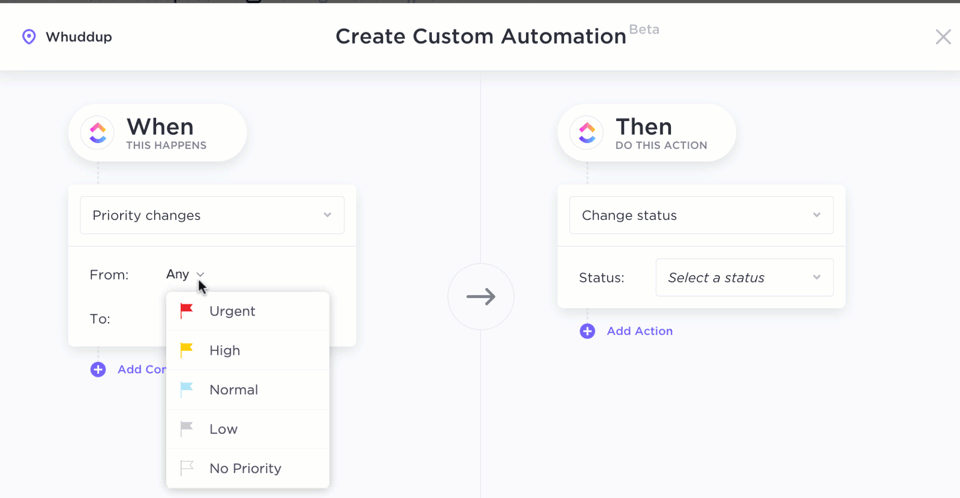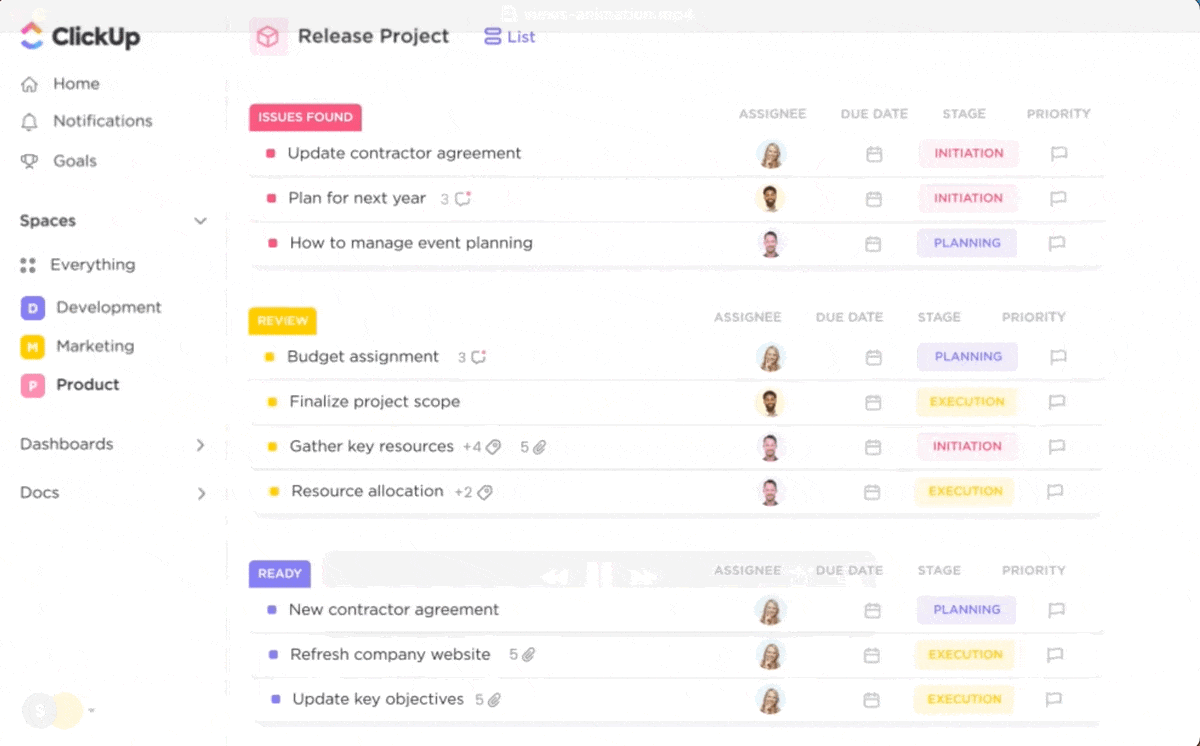If tedious tasks are clogging up your to-do list, it’s time to put an automation platform to work.
These powerful business tools automate workflows, freeing up your time to focus on more important tasks and reduce the risk of human error. You can use an automation platform to automate your lead management process, marketing campaigns, customer support, and more.
A good automation platform will help you connect apps and take care of a process while you move on to other tasks. While Zapier is a popular option, many alternatives may work better for your organization’s workflow. This article features 10 smart Zapier alternatives to explore in 2024.
What is Zapier?
Zapier is an automation app. The integration platform allows you to connect various services and apps through the Zapier interface to work together to automate processes and optimize your workflow. Zapier supports many apps and services, including Google Workspace, Slack, Trello, Shopify, and Salesforce. With Zapier, you can automate tasks or data transfers between these services.
You can create these automated actions, or Zaps, in the platform’s easy-to-use drag-and-drop builder, so there’s no need for technical knowledge or coding skills when developing complex automation flows.
Connected services can save your organization time, reduce manual data entry, and create more efficient processes for repetitive tasks.
What Should You Look for in Zapier Alternatives?
If you want an alternative to Zapier, look for platforms with features such as:
- Lots of integration support: Seek Zapier alternatives that support connected apps and services currently in your tech stack
- Intuitive interface: Your chosen platform should have a user-friendly interface that makes it easy for you to create complex workflows
- Diverse triggers and actions: Triggers and actions are the building blocks of any marketing automation tool, and you’ll need one with plenty of options to customize your workflows
- Good customer support: You’ll want to know there’s someone out there who can help you, especially when you need to employ advanced features and create custom integrations
- Reasonable price point: The pricing structure of these Zapier alternatives will vary, so make sure you know the total cost of the automation services and how that will fit into your budget
Many of these platforms offer free plans, which are useful for testing their service and seeing if they work for your organization. Take advantage of these offers and see which Zapier alternatives suit you.
The 10 Best Zapier Alternatives to Use
1. Make
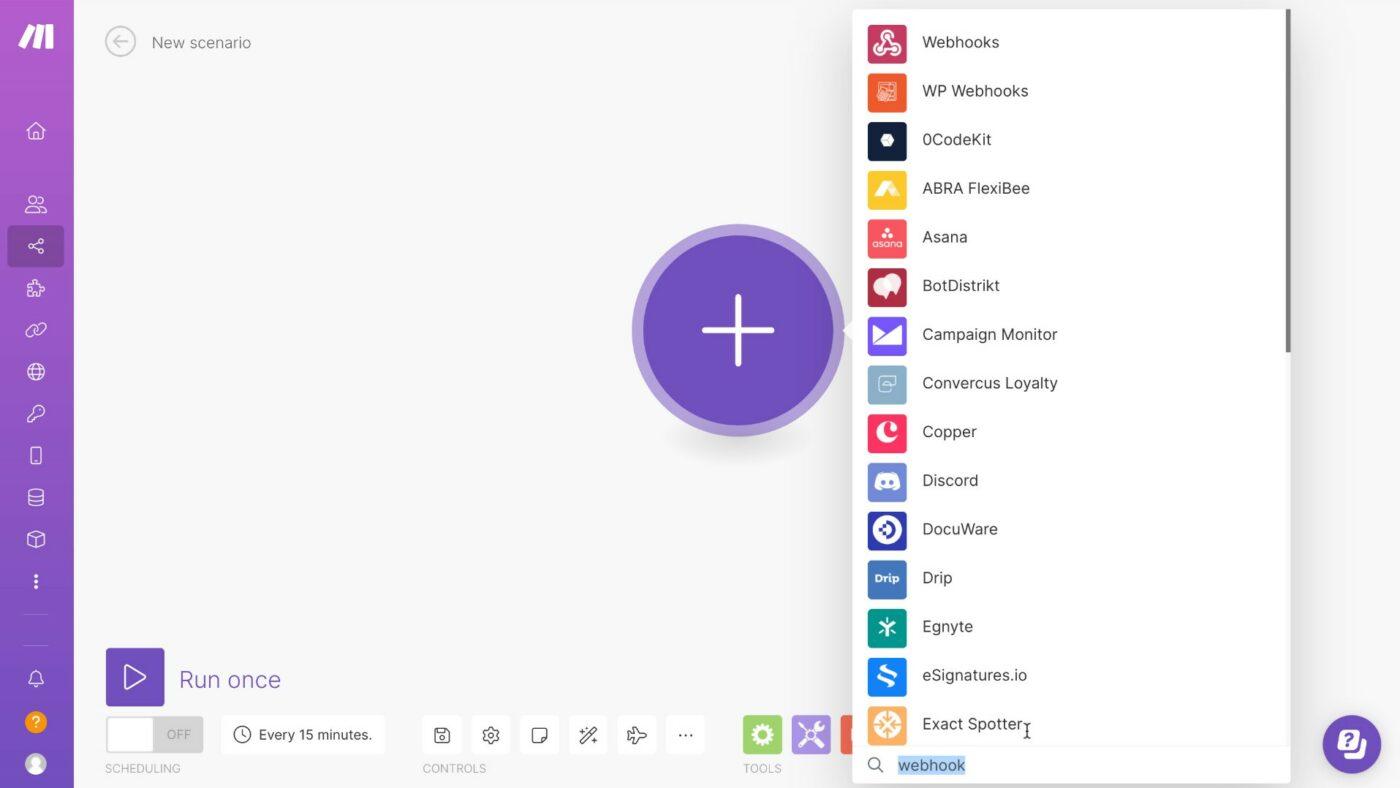
Make is an integration platform that allows you to create automated tasks with a simple user interface. You can create simple and complex workflows using conditional logic in a visual editor. If you’re not sure where to start, Make provides handy templates.
Make best features
- It’s a highly visual user interface with a drag-and-drop builder that allows anyone to create automated workflows; it requires no technical or coding skills
- It integrates with thousands of apps, making it a viable alternative to Zapier that can supercharge your productivity with unlimited internal tasks (depending on your paid plan type)
- Its conditional logic integration helps automate tasks from specific triggers and circumstances so the platform can accomplish more without your input
Make limitations
- There’s no sliding scale in the pricing structure; use one more automation than your current plan allows, and you’ll be on the next (and more expensive) tier
Make pricing
- Free
- Core: starting at $10.59/month
- Pro: starting at $18.82/month
- Teams: starting at $34.12/month
- Enterprise: plans available; contact for pricing information
Make ratings and reviews
- G2: 4.7/5 (200+ reviews)
- Capterra: 4.8/5 (350+ reviews)
2. Pipedream
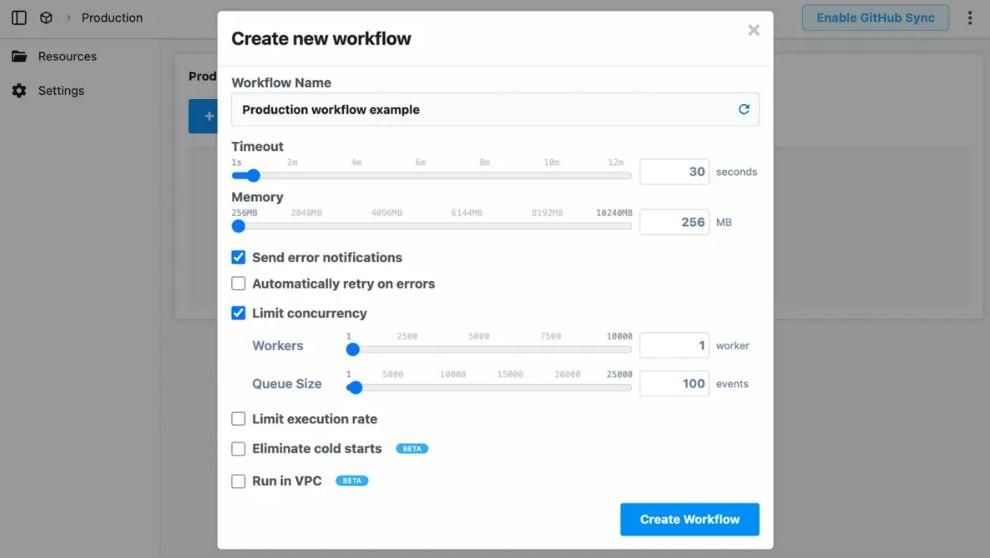
Pipedream is a Zapier alternative that allows you to create workflows without code and gives you code-level control when needed. Use Pipedream to connect different services and apps, then create triggers and actions to automate tasks and data flows.
Pipedream best features
- It has full control over your automation at the coding level, with support for Node.js, Python, and more
- Its integrated AI tool for automation can help you quickly build workflows; tell Pipeline what tasks you want to perform
- It has support for integration processes with over 1,400 APIs
Pipedream limitations
- The low code platform isn’t as user-friendly as some Zapier alternatives, so there may be a longer learning curve for new users
Pipedream pricing
- Free
- Basic: $29/month
- Advanced: $149/month
- Business: $749/month
- Enterprise: Call for a quote
Pipedream ratings and reviews
- G2: 4.6/5 (14 reviews)
- Capterra: 5/5 (4+ reviews)
3. Workato
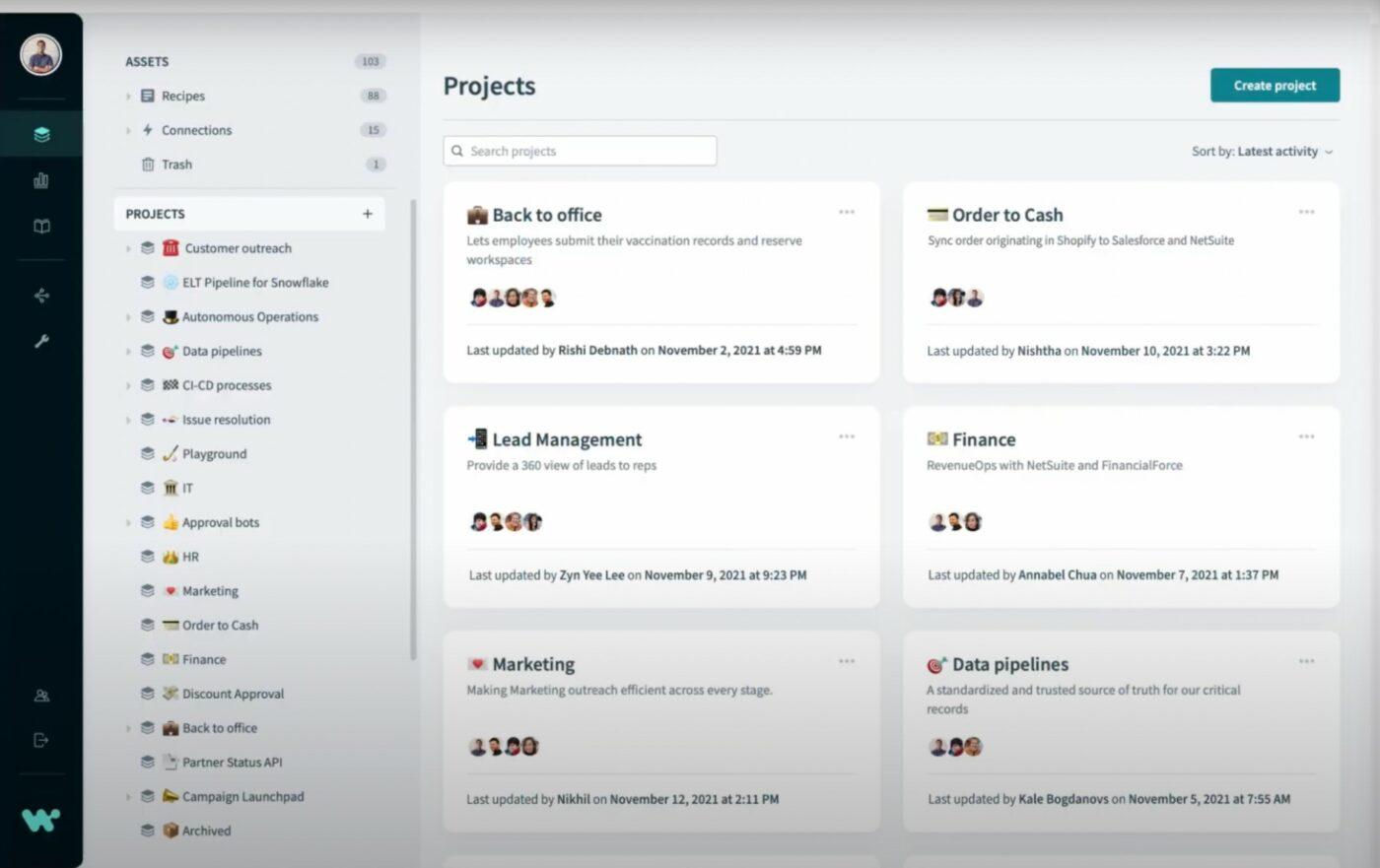
Workato is a cloud-based integration platform that uses the power of AI to help organizations automate workflows. The platform integrates over 1,000 apps and services to improve your IT, HR, and more.
Workato best features
- Its AI-powered tools can help you rethink workflows, obtain insight from data, and build smarter automation
- It has excellent security controls to help you keep data safe, even as you move it through data pipelines and workflows
- It connects to over 1,000 apps and services, including Zendesk, Salesforce, Oracle, and Quickbooks
Workato limitations
- You may experience issues when trying to move large amounts of data through automations
Workato pricing
- Contact for pricing information
Workato ratings and reviews
- G2: 4.7/5 (360+ reviews)
- Capterra: 4.7/5 (50+ reviews)
4. Parabola
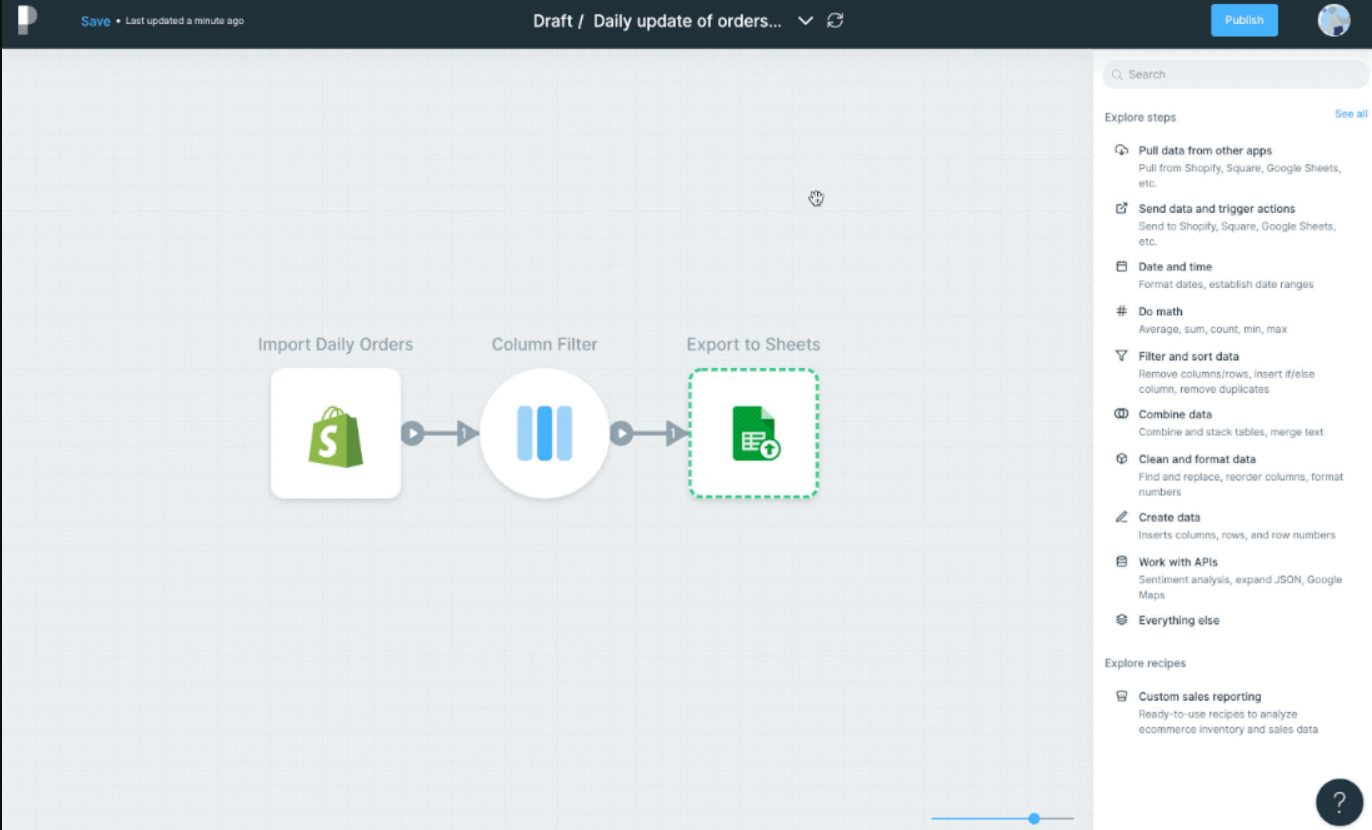
Parabola is a Zapier alternative with a drag-and-drop visual editor where you can automate even the most complex processes. It’s handy for analyzing data, meaning you spend less time in spreadsheets and more time putting that data to work.
Parabola best features
- Its no-code interface allows you to pull data from different sources, including spreadsheets, PDFs, and emails, and aggregate it into a single dataset
- The pre-built integrations make it easy to connect APIs to collect and transform data
- You can build workflows and see the results in real time, making it easier to test and adjust your integrations in the user-friendly editor
Parabola limitations
- You may experience slight delays with larger datasets, so prepare to wait when moving a lot of data around
Parabola pricing
- Basic: free
- Solo: $80/month
- Team: coming soon
- Advanced: Contact for pricing information
Parabola ratings and reviews
- G2: 4.8/5 (10+ reviews)
- Capterra: 4.7/5 (3+ reviews)
5. Integrately
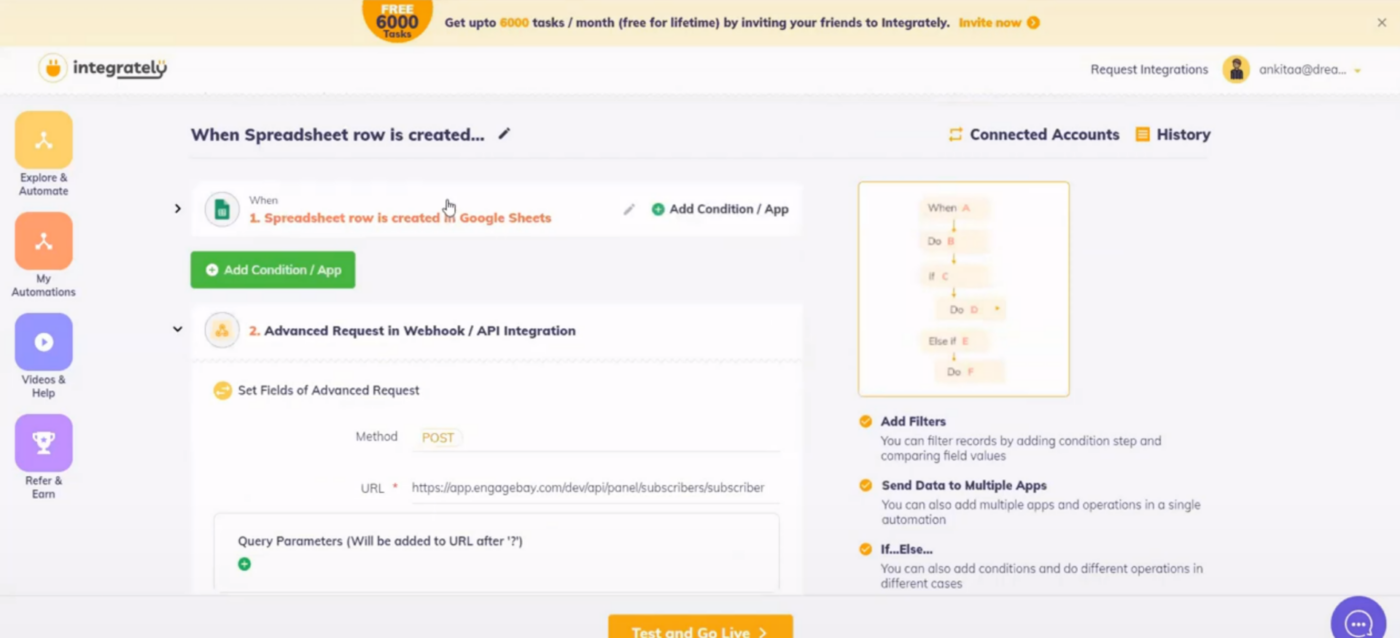
Integrately is a Zapier alternative gaining much interest thanks to its one-click integration capabilities and highly rated live chat support. This platform is worth exploring if you want a simple way to create automation workflows.
Integrately best features
- A great support team that’s winning awards with their high-rated live chat support
- A good alternative for automation, with support for over 1,100 apps, including Mailchimp, Trello, Slack, ClickUp, and Microsoft Suite
- Outstanding pre-built workflow automation templates you can implement with a single click
Integrately limitations
- There isn’t a lot of documentation around error messages, so you may not know why your automation tool isn’t working correctly
Integrately pricing
- Free
- Starter: $29.99/month
- Professional: $49/month
- Growth: $124/month
- Business: $299/month
Integrately ratings and reviews
- G2: 4.7/5 (580+ reviews)
- Capterra: 4.2/5 (310+ reviews)
6. Anypoint Platform
From Mulesoft, the Anypoint Platform is an integration platform that helps your organization connect its apps and services for automated business processes. More technical users can use coding to create automation tools, while non-technical users can use the platform’s click-and-drag interface to build their workflows.
Anypoint Platform best features
- It offers AI automation tools to help create smarter workflows and connect services more efficiently
- Its hundreds of pre-built workflows make it simple to automate your business tools and eliminate tedious tasks
- Highly trained service reps help you create the automation tool you need for the most complex workflow solutions
Anypoint Platform limitations
- It’s incredibly feature-rich, which may complicate matters for most organizations and could leave you paying for tools you don’t use
Anypoint Platform pricing
- Contact for pricing information
Anypoint Platform ratings and reviews:
- G2: 4.5/5 (610+ reviews)
- Capterra: 4.4/5 (560+ reviews)
7. IFTTT
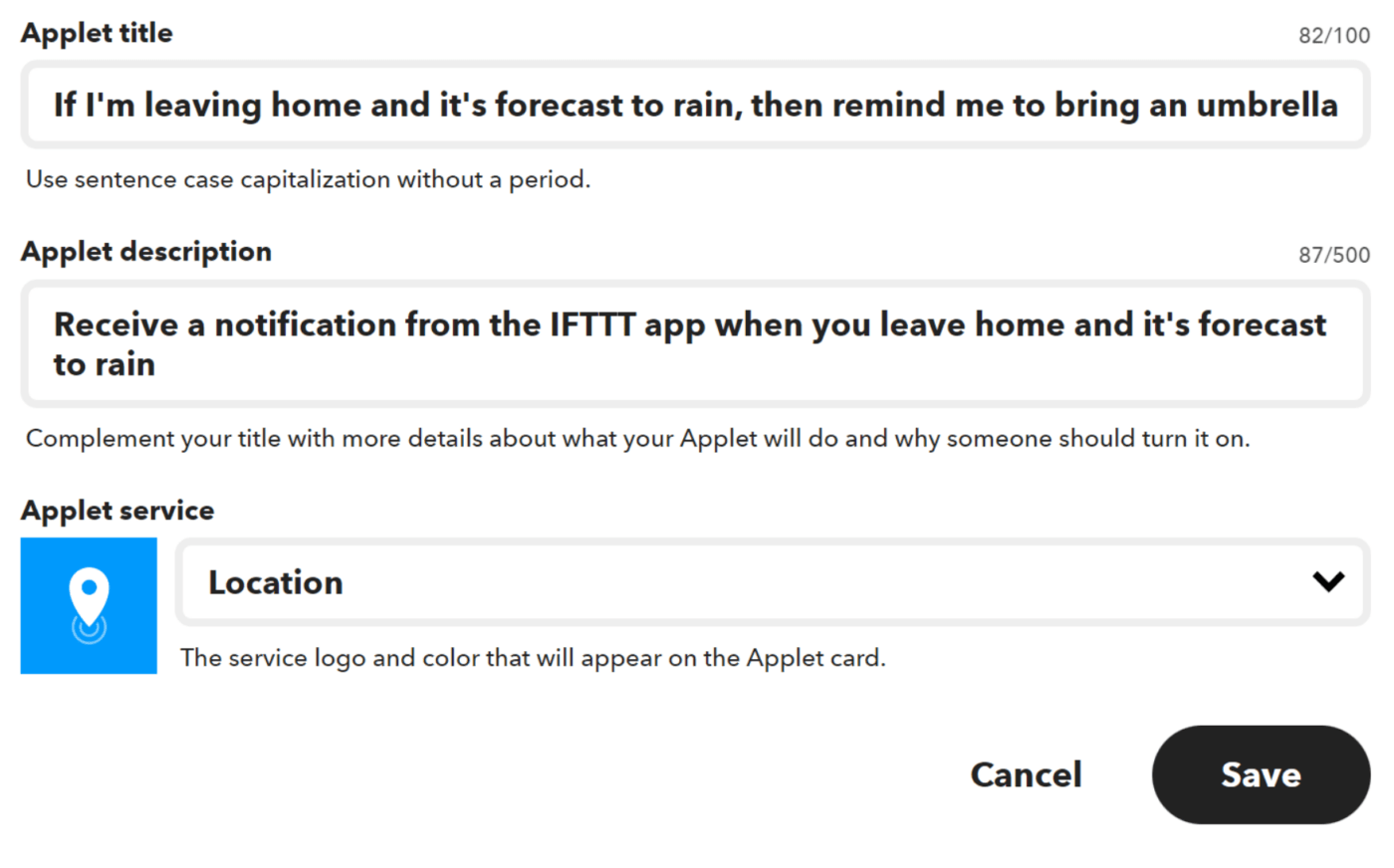
IFTTT, which stands for If This Then That, is a web-based platform that automates online services and devices. You can set up applets or automated workflows that trigger between different apps and devices in response to specific events and conditions. This Zapier alternative is convenient for home automation.
IFTTT best features
- The IFTTT app makes smart home automation easy; you can turn the lights on when you arrive home or send a message to a loved one when you leave
- It supports a vast range of online services and smart devices, including social media apps, productivity tools, and home automation systems
- Its user-friendly, no-code interface makes it simple to use, even if you lack technical skills
IFTTT limitations
- You may find this albeit easy-to-use tool too basic for your automation needs
IFTTT pricing
- Free
- IFTTT Pro: $2.50/month
- IFTTT Pro+: $5/month
IFTTT ratings and reviews
- G2: 4.5/5 (100+ reviews)
- Capterra: 4.6/5 (200+ reviews)
8. Pabbly Connect
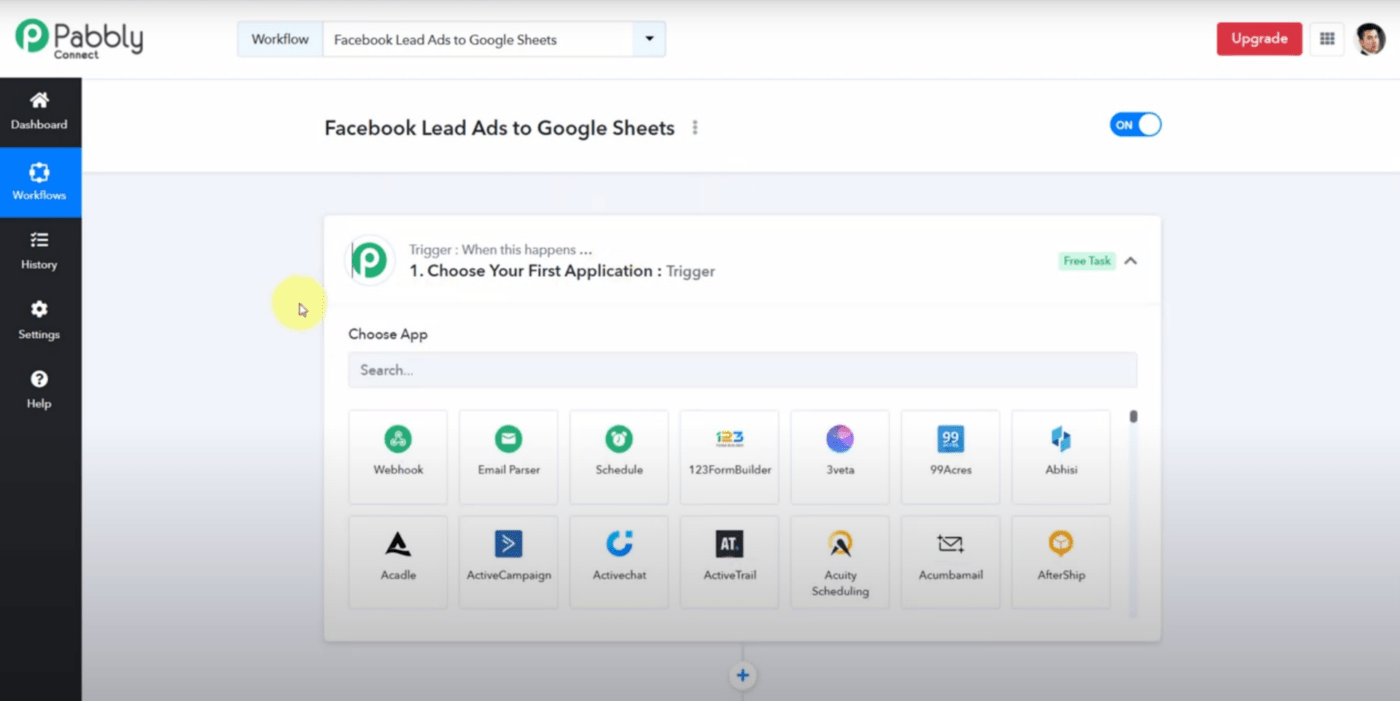
Pabbly Connect is an integration and automation platform that’s a powerful Zapier alternative. It lets you move data between popular services and apps when specific actions or events trigger it. Workflows can be simple or complex, as Pabbly Connect allows multi-step automation.
Pabbly Connect best features
- The active online community surrounding Pabbly Connect is a helpful resource when you run into automation challenges
- It connects with most web services, including Facebook, Calendly, HubSpot, and Gmail
- The easy-to-use interface makes it simple to create tasks for every department in your organization, including the sales team and HR group
Pabbly Connect limitations
- Troubleshooting can be time-consuming. There’s little built-in correction for errors, and you’ll need tech support
Pabbly Connect pricing
- Pabbly Plus Standard: $49/month
- Pabbly Plus Pro: $99/month
- Pabbly Plus Ultimate: $199/month
Pabbly Connect ratings and reviews
- G2: 4.4/5 (4+ reviews)
- Capterra: 4.5/5 (65+ reviews)
9. Celigo
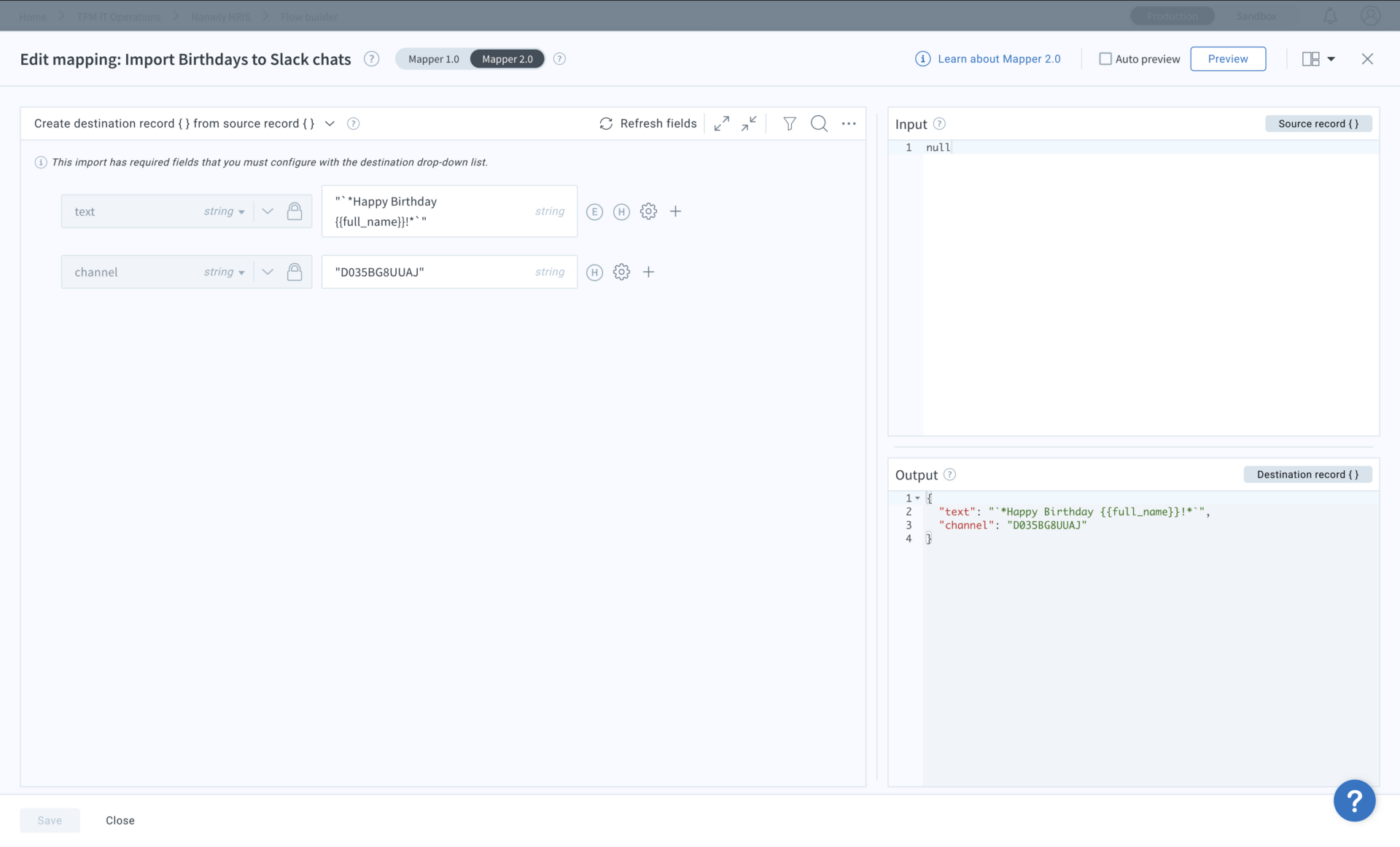
Celigo is a cloud-based integration platform that organizations often use to improve operational efficiency or enhance the customer experience. It connects different applications and automates data flows to make processes more efficient and reduce the risk of human error. Celigo is especially useful for enterprise-level automation.
Celigo best features
- Its AI tools can handle errors and improve automation
- Its many pre-built automation templates can render tedious workflows effortless in a few clicks
- The role-based access controls make it easy to manage who can initiate workflows and access other tools within the platform
Celigo limitations
- Because it incorporates enterprise-level automation, some smaller organizations may find the paid plans beyond their budget
Celigo pricing
- Contact for pricing information
Celigo ratings and reviews
- G2: 4.6/5 (410+ reviews)
- Capterra: 4.7/5 (50+ reviews)
10. Tray
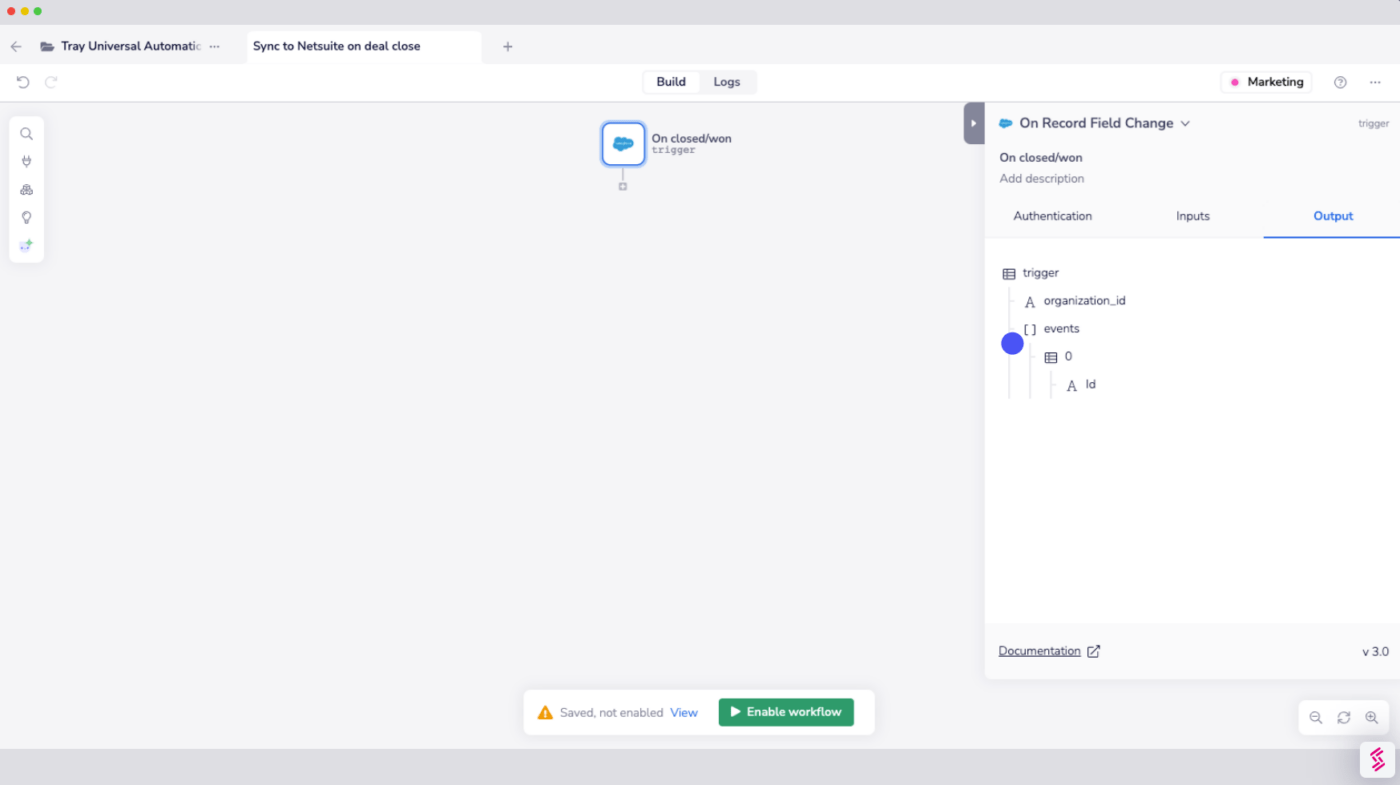
Tray is one of the Zapier alternatives offering a visual, no-code platform for creating, customizing, and managing integrations and automation processes. It’s a handy way to connect CRM systems, marketing software, and data storage to automate manual tasks.
Tray best features
- Its visual workflow builder makes it easy to set up triggers to initiate workflows from specific events
- Its conditional logic handles different scenarios effortlessly
- Analytics reveal how integrations are performing and how your systems are handling the automation process
Tray limitations
- Tray’s pricing can make it more expensive than some Zapier alternatives, and there’s no free plan for smaller organizations
Tray pricing
- Contact for pricing information
Tray ratings and reviews
- G2: 4.6/5 (130+ reviews)
- Capterra: 4.9/5 (10+ reviews)
Other Integration Tools
If you need to connect two or more apps and web services, these 10 Zapier alternatives can provide powerful automation functions to achieve more without wasting time. But they aren’t the only integration tools available nor the only ones you should employ.
To optimize your project management tasks and facilitate workflow automation, turn to ClickUp. The project management platform you already know and love is indispensable for teams wanting to enhance their productivity.
Supercharge your organization’s productivity by connecting ClickUp with the rest of your tech stack. ClickUp integrates with over 1,000 apps and services, including popular CRM tools, design platforms, and marketing services. You can even link your ClickUp account to Zapier to create and automate workflows that connect ClickUp with other web services.
ClickUp’s integrations, combined with the built-in ClickUp Automations feature, allow you to automate repetitive operations and streamline processes. You can create assignable tasks in ClickUp when specific events, such as receiving a new lead or service ticket, occur in your integrated apps.
The playform’s built-in flexibility allows you to create custom workflows to match your needs, whether managing a marketing campaign, a software development project, or the sales pipeline. You’ll have the correct workflow for every process, every time.
📮 ClickUp Insight: 30% of workers find it mentally difficult to disconnect from work, and only 8% set firm boundaries with notifications and work messages. Without clear limits, work ends up bleeding into everything else. ⚡
Use ClickUp’s Me Mode to focus your tasks and keep distractions at bay. Custom Automations can take all those repetitive tasks off your plate, while ClickUp Brain, the built-in AI assistant, helps plan your days. No more panic-induced check-ins, just AI-powered summaries, and smooth automated workflows!
💫 Real Results: Lulu Press saves 1 hour per day, per employee using ClickUp Automations—leading to a 12% increase in work efficiency.
ClickUp best features
- It integrates with Zapier and over 1,000 other apps and services
- It allows total control over your workflows so you can organize complex business processes, including sales and marketing data
- Its outstanding collaboration tools allow you to connect with team members, ensuring everyone receives the data they need
ClickUp limitations
- It’s not a true Zapier alternative, because you can’t connect two web services through the ClickUp platform
ClickUp pricing
ClickUp ratings and reviews
- G2: 4.7/5 (8,000+ reviews)
- Capterra: 4.7/5 (3,000+ reviews)
Power Workflows With Business Process Automation Tools
Ready to take your project management and workflow automation to the next level? ClickUp empowers your teams to work efficiently, automate tasks, and collaborate.
With extensive support and integration options, including connecting with Zapier, you can create the custom workflows you need to ensure smooth data flow between all the apps in your tech stack.
Sign up for ClickUp today and experience the difference in managing your tasks and projects.