Efficient Workflows: In-Depth TimeCamp Review (2026)

Sorry, there were no results found for “”
Sorry, there were no results found for “”
Sorry, there were no results found for “”
Whether you’re a freelancer offering professional services to multiple clients or a manager looking for ways to make your team more productive, managing your time well can help. That’s because time management is a critical skill that not only influences how we spend our time, but also how effectively we divide up our work.
Time management can have a profound effect on business viability. In fact, businesses spend up to 70% of total costs on labor. By identifying areas for improvement, you can reduce these costs or spend money more effectively on team members who manage their time wisely.
One way to improve time management is to track time. But that’s easier said than done. In fact, according to an analysis by QuickBooks, more than a third of companies use outdated tracking systems. Few use time tracking apps and many still use manual punch cards.
Fortunately, it’s easy to update your time-tracking system with tools like TimeCamp and ClickUp. 🙌
In this TimeCamp review, we’ll explain more about time tracking, what features TimeCamp offers, and cover the pros and cons of using this tool. Then, we’ll offer TimeCamp alternatives including more robust project management software for teams and individuals who really want to make their work more productive.
TimeCamp is a time-tracking app that individuals and teams use to see how much time they spend on a specific task or project. The time management tool also features billing and invoicing tools to make budgeting or getting paid easier. Built-in dashboards provide structured overviews of time spent working filtered by client or project. ⏰
TimeCamp also offers reporting features to dive deeper into how time is spent. You can visualize time broken down as a percentage based on custom activities. Or, generate reports using TimeCamp to see how the entire team allocates time or how individuals are scheduling out their work.
Here’s our TimeCamp review highlighting the best features.
TimeCamp is an automated tool that offers several features, including project time tracking, simplified billing and invoicing, and attendance tracking. There are several features that project managers can use to build more productive teams or individuals can leverage to make their own schedules more effective. Here are the top TimeCamp features to know about. 👀
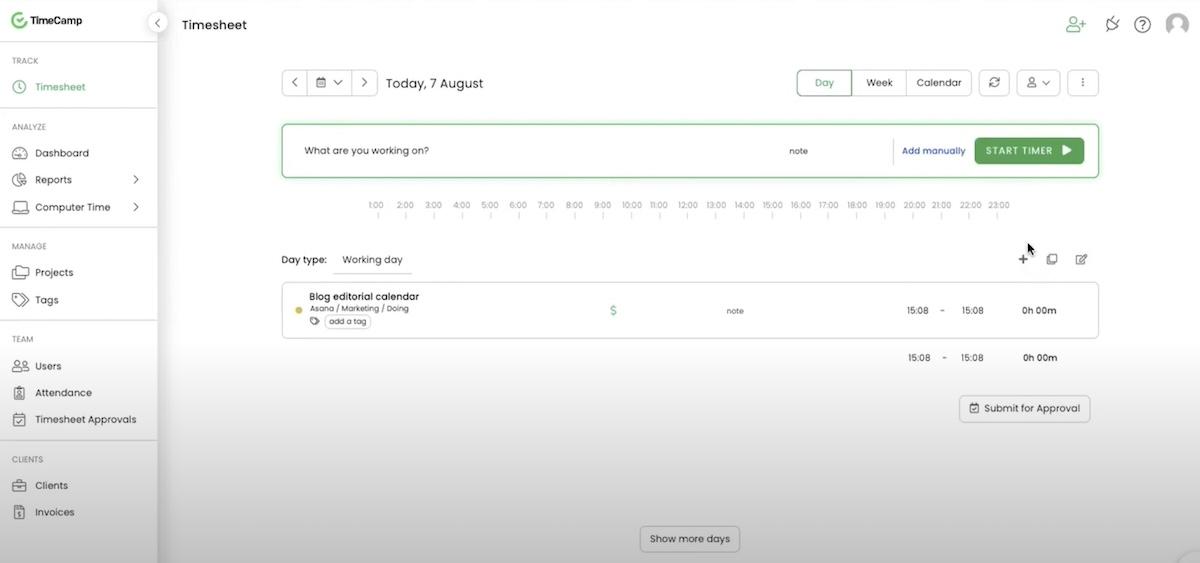
TimeCamp’s main feature is automated tracking of time spent on work. You can use it to track time spent on specific computer activities or designated projects. Filter your timesheet by project, activity, or date to find details on the work you completed and how long it took.

TimeCamp simplifies billing and invoicing by bringing it all together in one space. You can set multiple billing rates, establish hourly billing rates, and include tax calculations to automatically generate invoices to send to clients. Multi-currency support makes it easy to bill clients in different countries if you work on global initiatives or with clients in different regions.

With built-in attendance tracking, managers can easily get insights into team member capacity and how they’re allocating their time. With this information, you can better manage freelancers and in-house team members to scale the company or adjust the project timeline to account for capacity. If you’re using TimeCamp for personal time entries, you can easily see if you can take on a new client or need to spend more time on a specific project.
The attendance tracking feature also includes tools to visualize payroll, leave, and vacation time. Quickly see who’s planning on being out during a critical project timeline or use it to inform human resources when it comes to calculating or tracking sick leave or vacation pay.
Track billable hours even when you’re working in other tools—without having to switch screens—thanks to TimeCamp’s integrations. With integrations with tools like ClickUp, you can track time using the mobile app and geofencing features, or by integrating it with tools where you do your deep work.
TimeCamp offers four different pricing plans that fit just about any budget. The free plan offers most of the main benefits and includes support for unlimited users. While the free plan is good for automatic time tracking, the free version doesn’t offer the billing features. You’ll have to upgrade to get access to those. If you want customization including user fields and user roles, you’ll need to pay for the highest tier plan.
No TimeCamp review is complete without mentioning the pros of using the tool. There are many benefits to using a time management app like TimeCamp. Use TimeCamp if you want just a time tracking tool and don’t need other project management features. Since it’s all about time tracking and billing, you won’t get other features like task management. 💪
Here are some of the benefits of using TimeCamp:
Like all time clock apps, TimeCamp has some disadvantages. Most are related to how user-friendly the site is, but some users also wish there were additional features. 🤔
Here are the biggest pain points for TimeCamp users:
We wanted to see what real users have to say about TimecCamp, so naturally we went straight to Reddit to get the scoop. When you search for TimeCamp reviews on Reddit, people have plenty to say about time tracking and apps in general. 🎙️
When asked for time tracking recommendations, one user said, “TimeCamp may work well for you. It supports automated as well as manual time entry, and has the capability to track what programs people are using on their computers.”
Another user said, “I would suggest you check TimeCamp, BuddyPunch, and TimeDoctor. All are time-tracking software that provides a range of tools and features to help you manage your time and productivity more effectively.”
Most of the feedback seems to be about time-tracking apps in general and there’s no strong argument advocating for TimeCamp above other alternatives on the market.
Don’t feel like TimeCamp is the right tool for your needs? There are several TimeCamp alternatives you can check out to find a tool that offers the features you want. As a time tracker tool, TimeCamp isn’t an all-in-one solution. For individuals or teams that want a tool that does more, consider project management software like ClickUp. 🛠️
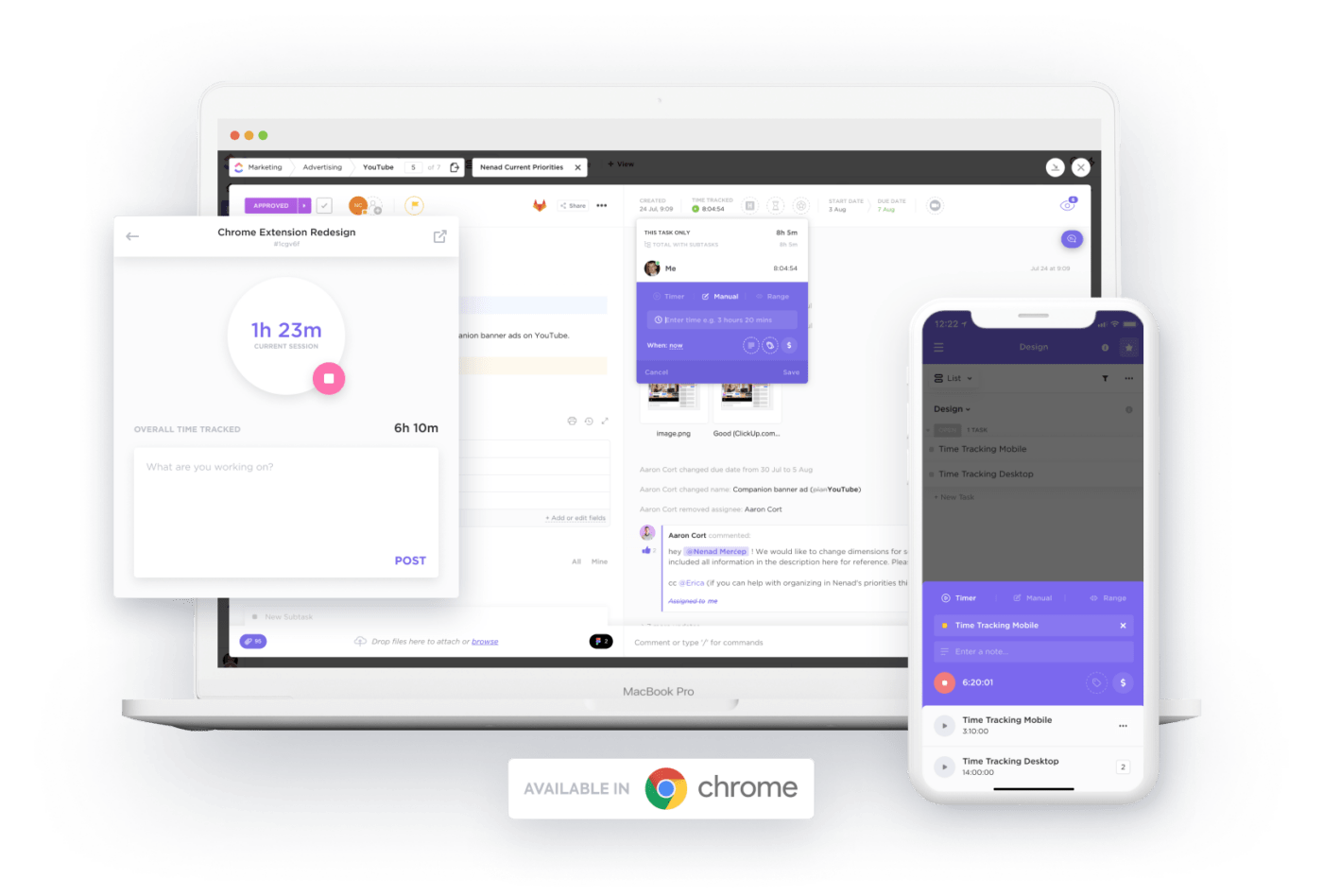
ClickUp project time tracking offers smarter time management—that way you can focus on your work and not the manual efforts of logging hours. Easily track time from any device including desktop, mobile, and your web browser. With functionality for Android, Apple iOS, and Microsoft Windows, you can use ClickUp time tracking features no matter your device.
Add organization to your time tracking with notes and labels. Use the sorting features to identify potential bottlenecks and use the Rollup view to get real-time insights into the total time spent across tasks or projects.
The ease of use and dozens of integrations means ClickUp works seamlessly so you can sync time fast. Use integrations with time tracking systems like Toggl and Harvest or billing apps including QuickBooks to simplify your tracking and payment systems.

ClickUp can also save time by streamlining your workflows—something most time-tracking apps don’t offer. Use ClickUp tasks to divide your work into manageable action items and create subtasks to break the work down even further. With a streamlined task management system, you can also use time-tracking insights to make efficient changes to project capacity and timelines.
ClickUp also offers reporting and review features to simplify timesheet approval and determine project profitability. Add permissions and store decision-making documentation so everyone on the team knows where to send their invoice and who can approve their billable hours.
ClickUp also gives you more free time by automating busy work. With access to more than 1,000 templates, you can automate tasks and speed up the time it takes to get things done. The ClickUp Daily Time Blocking template lays the foundation for a successful work day. It helps you visualize tasks and allocate your most productive work hours to address the most important work.
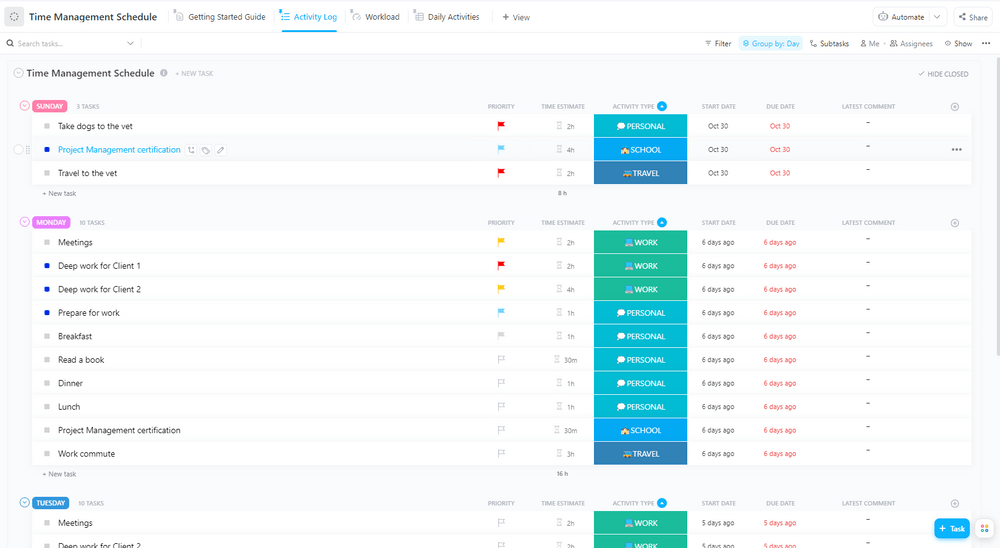
Use ClickUp’s Time Management Schedule template to make the most of your workdays, reach your goals faster, and build a more effective schedule.
The Time Analysis template from ClickUp improves productivity by highlighting idle time and using graphical charts so you can understand how you are spending time and resources.
Tracking time is a great way to build a more productive business. Tracking time not only gives you a baseline to work from, but it also offers insights into areas where time can be spent more effectively. As a team lead, you can also plan project timelines and visualize workflows better by knowing each team member’s capacity. 🙇♀️
Here are some of the top benefits of tracking employee time:
In this TimeCamp review, we covered the pros, cons, and main features of the time-tracking app. TimeCamp excels in providing a suite of time tracking, attendance tracking, and billing tools. Users can log hours, add tags to differentiate between different activities and projects, and instantly create invoices based on billable hours.
However, TimeCamp falls short when it comes to more advanced features and complete time management support. The interface isn’t user-friendly and can be glitchy. Plus, it only offers time tracking and invoicing features, nothing else. Tracking time is just the first step. You need to streamline your tasks and build better time management processes with a project management tool.
Sign up for ClickUp today to get started managing your time better. With built-in time tracking features, you can log time and get insights into building more efficient workflows from any device. Plus, dozens of integrations and thousands of templates make this tool a true all-in-one solution for your time and team management needs. 🏆
© 2026 ClickUp