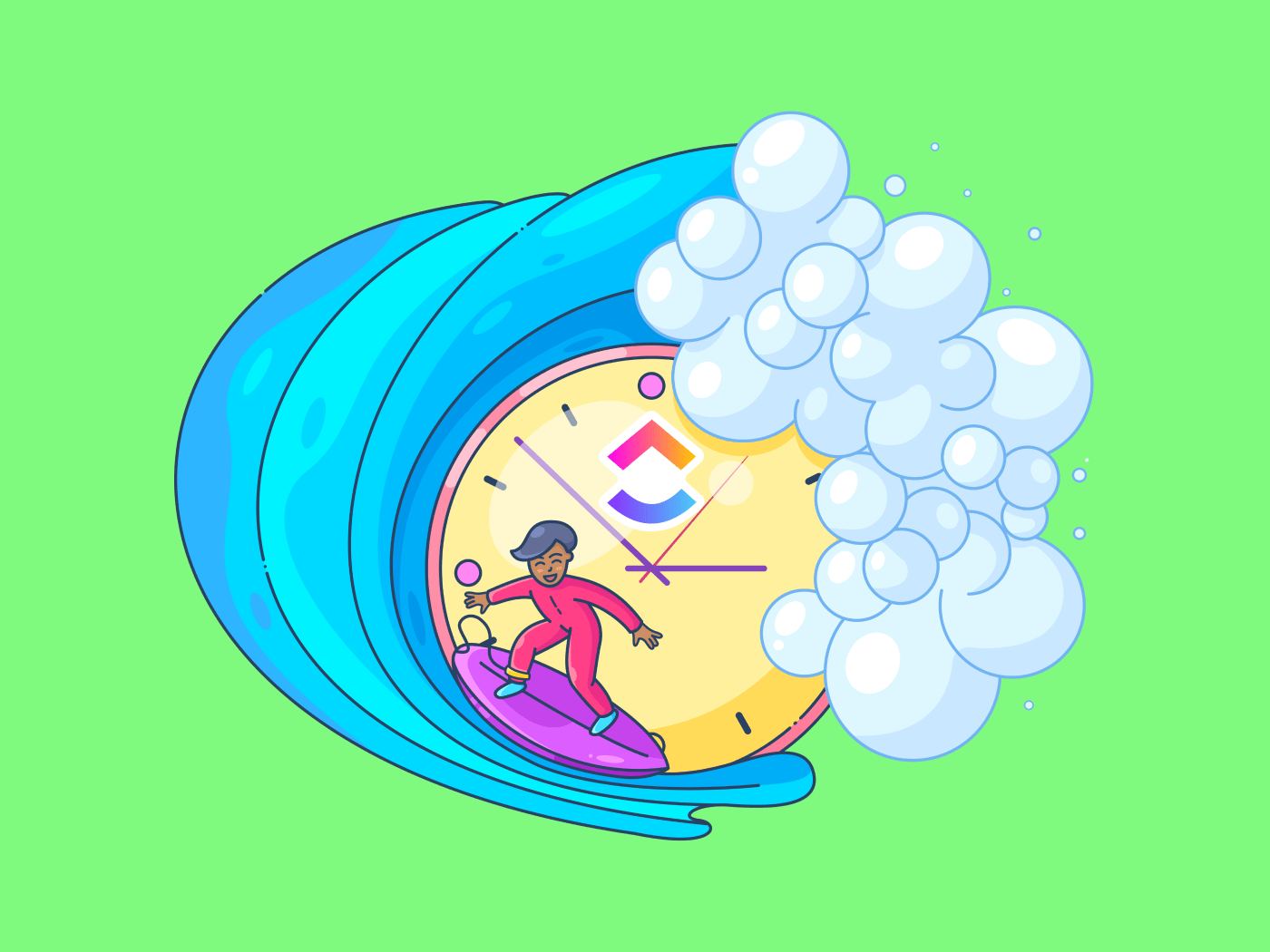
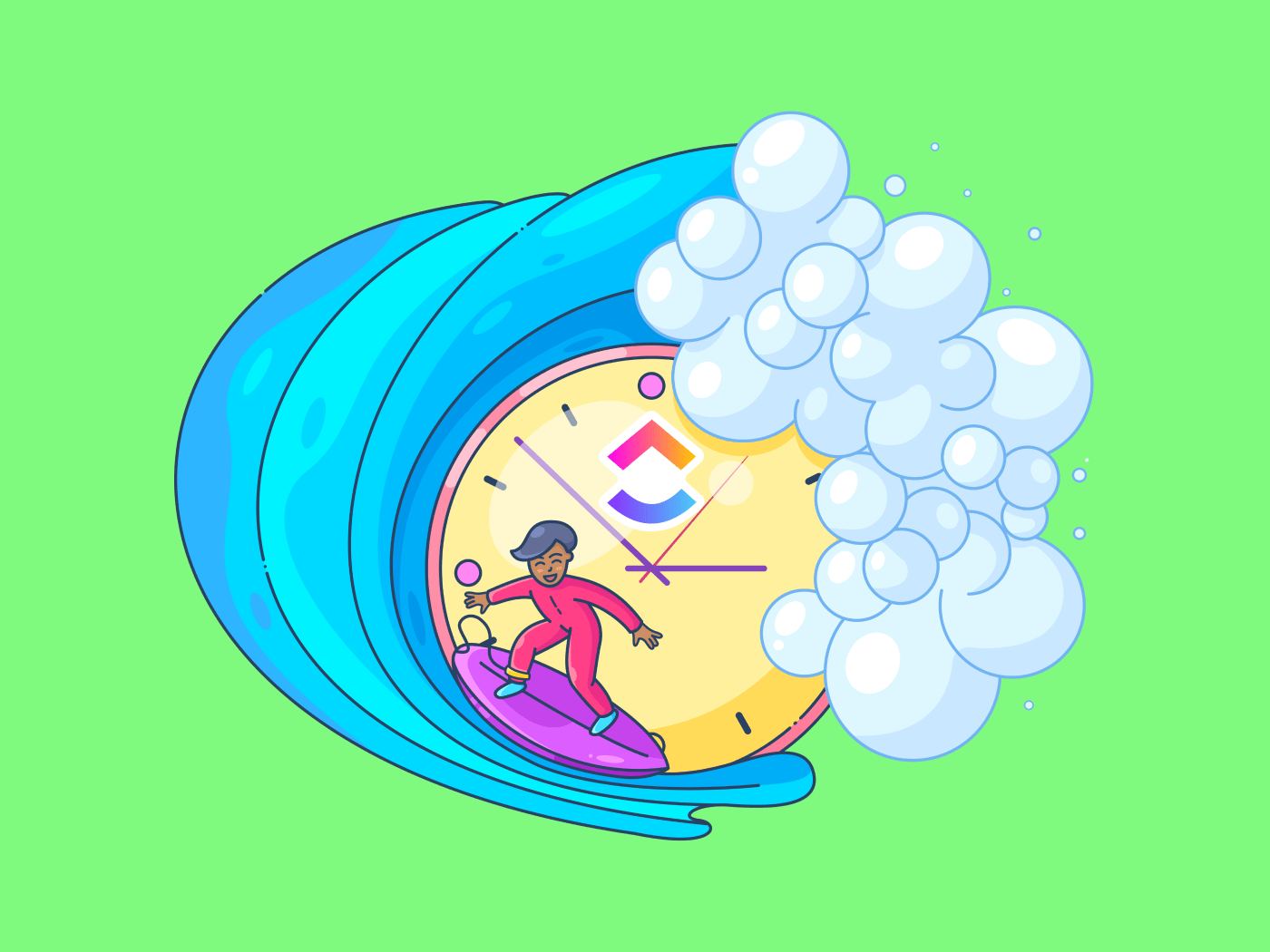
Sure, the ability to manage your time and deliverables would be great.
But, you know what would be even better? Having an app that manages it for you from end to end!
And no, we aren’t discussing any make-believe tools that would magically appear in 2065.
We are referring to time clock apps—10 of which we will cover in this comprehensive guide.
Are you ready to manage time like an expert?
What Should You Look for in Time Clock Apps?
Time clock apps work as a time tracker and provide a digital solution for your business-related time management needs. There are many time clock apps for you to choose from.
However, before you dive into the different apps, let’s look at the time-tracking parameters you must consider when selecting a time clock app that works for you:
- Why: Defining what you hope to achieve with a time clock app is critical. Do you want to reduce the efforts that go into recording and calculating hours? learn how much time employees spend on tasks, or digitize your HR processes? Determine your team’s work time pattern to leverage time clock apps
- Ask: Does the time clock app capture all employee hours?
- Duality: The time clock app must track both attendance and time—and not how you manually use spreadsheets or online time cards
- Benefits: The time clock app should ultimately protect your:
- time that would otherwise be spent on record-keeping
- expenses in terms of running costs
- Hosted or online?: Analyze whether you need a hosted or an online time clock app. The latter is a smarter choice as you don’t need to do upgrades or spend thousands of dollars in setting up costs
The 10 Best Time Clock Apps to Use in 2024
With so many options, it is difficult to pick the best time clock app; here’s where our research comes in.
Check out our list of 10 best time clock apps you can use to track your work hours and manage schedules seamlessly.
1. ClickUp

Among the many features ClickUp offers, it is primarily a productivity tool.
ClickUp has a powerful project time tracking feature to help you track your time from any device. And if you use Chrome, the platform offers a handy plug-in—ClickUp’s Chrome Extension—for tracking time.

Whether you want to bill customers on time, add in-depth notes to your time tracking, or create labels for monitoring a project’s length, ClickUp’s project time tracking feature delivers on all accounts.
Use ClickUp’s time management schedule template to optimize your schedule and maximize productivity intuitively.
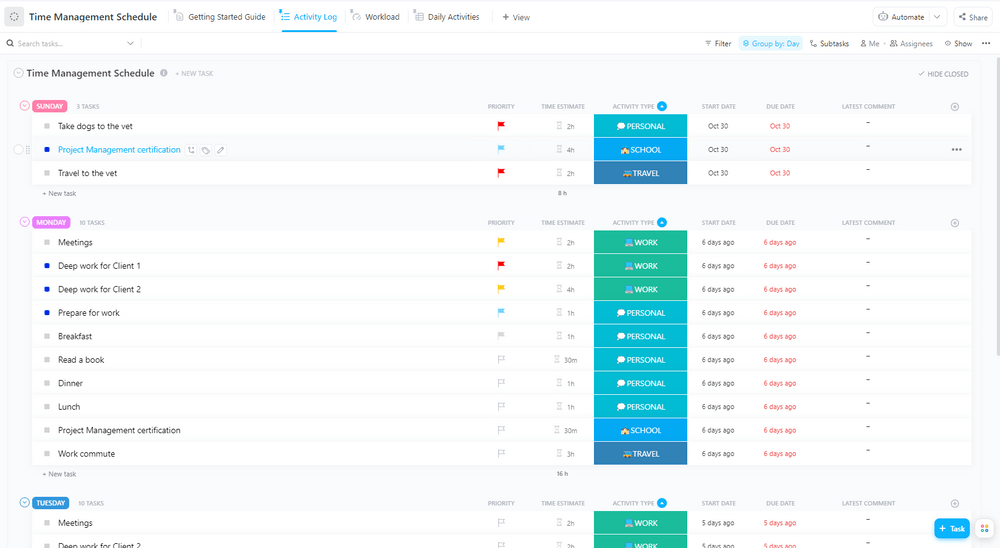
A quick glance at the positives of ClickUp’s time trackers:
- It is super easy to use for users who are starting out, owing to its timesheet templates
- It provides robust reporting functionalities and seamlessly integrates into your tech stack
- It offers an excellent Workload view for a bird’s-eye overview of internal resource management
To reiterate, ClickUp is an excellent project management tool, and its built-in time management capabilities are equally adept and work seamlessly together.
ClickUp best features:
- Track time from tablets and mobile time clock apps by simply hitting the ‘Install’ button
- View team capacity on a weekly or monthly basis using the Workload view
- Track billable hours and experiment with other types of automated workflow management options
- Leverage reporting capabilities for insights into how employees are spending their time (and how to improve it)
- Label, categorize, and create notes to time entries
ClickUp limitations:
- Currently, the views on this mobile time clock app are somewhat limited—but there’s more coming in the next few months
- Since it is a productivity tool, there might be a slight learning curve, particularly if all you want is a simple time tracker
ClickUp pricing:
- Free Forever
- Unlimited: $7/month per user
- Business: $12/month per user
- Enterprise: Contact for pricing
- ClickUp Brain: Available on all paid plans for $5/Workspace member/month
ClickUp ratings and reviews:
- G2: 4.7/5 (9,100+ reviews)
- Capterra: 4.6/5 (3,900+ reviews)
2. Clockify

Clockify is a time tracker and timesheet app with interesting time log templates—use it to track work hours for multiple projects for any number of users.
Despite being a free time clock app, Clockify is used by high-end brands like Disney, Sony, Patagonia, Google, SAP, CISCO, and more.
Like other time clock apps on this list, Clockify also allows you to track attendance, productivity, and billable hours.
Clockify best features:
- Timer: Track work hours in real-time
- Timesheet: Log weekly activities on various projects and tasks
- Calendar: Connect to Google Calendar or Outlook and view days in 5, 15, 30, or 60-minute time blocks
- Auto tracker: Track how you spend time across websites and apps and view a complete breakdown of what you use and when
- Kiosk: Clock in from a shared device with a PIN code
Clockify limitations:
- The free version of Clockify is basic and includes multiple restrictions on key features; the advanced capabilities are only accessible in the subscription edition
- Some users report that the program is slow and might be unresponsive at times
- The cancellation is only available online, and the user has to send an email—a tedious and painful way of task management, as per some users
Clockify pricing:
- Basic (Administration): $3.99 per user/month billed annually
- Standard (Timesheet and Billing): $5.49 per user/month billed annually
- Pro (Profit and Productivity): $7.99 per user/month billed annually
- Enterprise (Control and Security): $11.99 per user/month billed annually
Clockify ratings and reviews:
- G2: 4.5/5 (150+ reviews)
- Capterra: 4.7/5 (4,600+ reviews)
3. Timesheet

Timesheet is for users who are always on the go—whether you’re stuck in traffic or have to travel often, Timesheet enables you to track your working hours without ever opening the app.
Another advantage that might interest you is that you don’t need a separate app to enter the time. Plus, users require no additional training to get started.
Timesheet reports are also easier to pull and send to HR. Timesheet is a good time clock app in the market for tracking employee PTO and weekly hours.
Timesheet best features:
- WLAN & Geofencing technology: This time clock app’s WLAN and geofencing technology allows you to track working hours easily. Set your automation type and let the app take over
- The Timesheet will automatically track your hours when you enter a specific location or use a pre-assigned access point and stop
Timesheet limitations:
- Some users report that the app falls short when it comes to time-tracking in real time, particularly for employees wanting to clock in
- If the customer’s time-tracking needs are extensive and advanced, this app might not fit the bill
Timesheet pricing:
- Basic: Free Forever
- Plus: $5/month
- Pro: $10/month/user
Timesheet ratings and reviews:
- G2: Not enough reviews
- Capterra: Not enough reviews
4. Sling
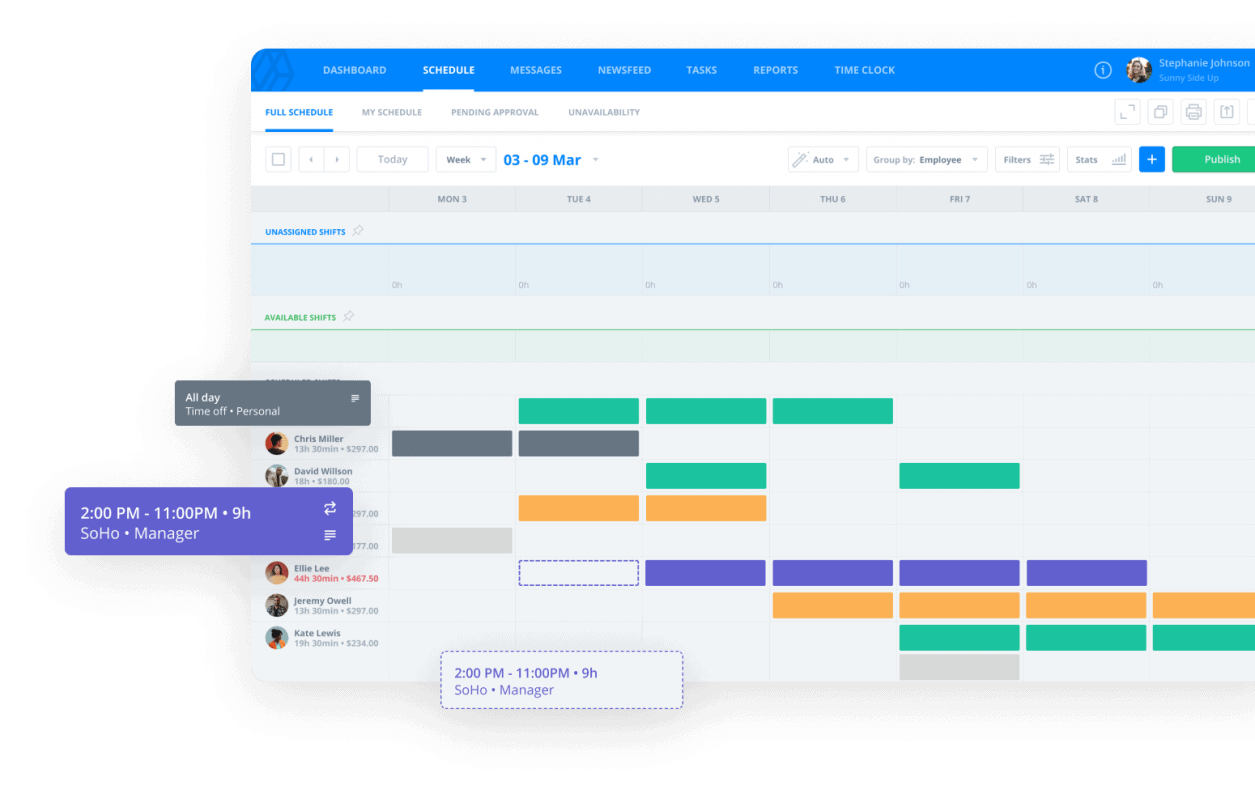
We’ve all used to-do apps to mark things off our checklist. But what about time-tracking tasks?
Sling is a good app when it comes to an employee time clock app. Monitor employee hours and sync employee timesheets immediately, leading to a seamless payroll process.
This time clock app also lets you go into detail about what’s causing inaccurate employee work hours (if any). Track time periods such as overtime and holidays, and check the geolocation or shifts of your employees.
Sling best features:
- Time tracking becomes easier because you can convert your smartphone into a time clock app
- Offers an optional kiosk employee time tracker
- Automatically syncs employee timesheets with payroll while providing an export option
Sling limitations:
- Some users report that the app freezes and keeps loading; they need to restart the app to continue working—which can be a pain
- Other users also report receiving multiple notifications and alerts for chats that they aren’t directly involved in
Sling pricing:
- Free (Unlimited employees, managers, and locations)
- Premium: $1.70 per user per month
- Business: $3.40 per user per month
Sling ratings and reviews:
- G2: 4.4/5 (80+ reviews)
- Capterra: 4.6/5 (140+ reviews)
5. Replicon

Replicon is a unified time-tracking software for projects, pay, billing, and compliance.
Thanks to its accurate timesheets, the app reportedly boosts productivity by 10-15% and improves project profitability by 10%.
Replicon best features:
- ZeroTime: Recently launched AI-powered Time Tracking feature that automatically captures your employee’s work and time data across all 100+ digital apps they use like Asana, Slack, Jira, Zoom, and more
- AI-based chatbot helps drive time tracking as a conversation and access real-time updates about timesheet submissions
- Real-time tracking offers visibility into employee location to control remote (and field) teams from your home
Replicon limitations:
- Some users report that the app’s reporting can be better
- The absence of a timer in the timesheet is a limitation for many users
Replicon pricing:
- Project Time Tracking Suite: Starts at $12/mo
- Time and Attendance Product Suite: Starts at $6/mo
- Professional Services Automation Suite: Starts at $29/mo
Replicon ratings and reviews:
- G2: 4.3/5 (700+ reviews)
- Capterra: 4.5/5 (500+ reviews)
6. Harvest
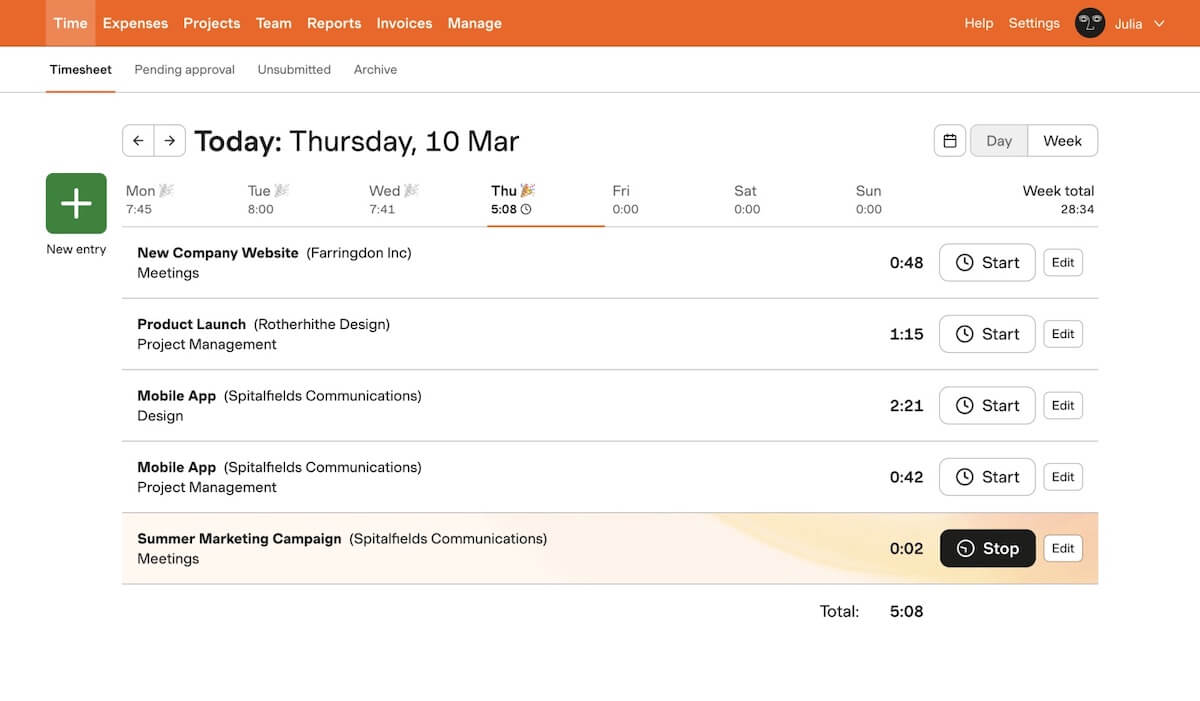
Agency time-tracking tools are often applauded for improving productivity (and rightly so).
And Harvest is one such time-tracking software that sends subtle reminders to track your daily time.
The app is intuitive and simple to use, ensuring your team will use it to track projects and work hours.
Harvest best features:
- Apps for different desktops (Mac and PC), mobiles (iOS and Android), and web browsers
- 50+ integrations with popular apps and tools
Harvest limitations:
- For some users, the reporting is not robust enough
- Finding projects within the app is one of the biggest pain points of Harvest as per active users
Harvest pricing:
- Harvest: $0 free forever
- Harvest Pro: $10.80/user/month, billed annually
Harvest ratings and reviews:
- G2: 4.3/5 (790+ reviews)
- Capterra: 4.6/5 (570+ reviews)
7. Inch

The biggest fear employers have is ensuring employees are at the right location when clocking in and out. The Inch time clock app takes care of this pain point with precision.
Whether you want to export timesheets for effortless payroll processing or client invoicing or track employee work hours or any app or device, Inch addresses all your concerns and end-use cases.
Inch best features:
- The Geofencing feature ensures employees clock in and out accurately
- Ability to track task management and time-related parameters such as employee time worked, location coordinates, time-on-task, and so on
- Compiled interactive reports on time tracking
- Inch app can trigger a warning if an employee attempts to clock in before reaching their destination or if the employee leaves their device on the job site without clocking out
Inch limitations:
- Inch is primarily a task management app that offers time-tracking features— the tracking functionalities are not as advanced as other dedicated time clock apps
Inch pricing:
- Free to use
Inch ratings and reviews:
- Not available
8. Justworks Time Tracking (Previously, Justworks Hours)

When you add Justworks Time Tracking with Justworks PEO or Payroll, the result is improved time management throughout the team.
This app offers time-saving features such as payroll syncing, overtime and break rules, geofencing capabilities, reminders and alerts, etc.
Justworks Time Tracking best features:
- Verify clock-in and clock-out locations with geofencing capabilities
- Onsite and remote employees can track time using their mobile time clock apps, Slack, etc.
- Useful timekeeping features such as overtime watch, automated meal and rest break reminders, and more
Justworks Time Tracking limitations:
- The app is extremely pricey for solopreneurs and smaller businesses
Justworks Time Tracking pricing:
- Basic: $59/month/employee ($49/month for your 50th employee onwards)
- Plus: $99/month/employee ($89/month for your 50th employee onwards)
Justworks Time Tracking ratings and reviews:
- Not available
9. ClockInEasy

ClockinEasy laser focuses on reporting and time tracking.
As an agency, you can’t put a price on managing project budgets, but ClockinEasy makes this task cost-effective and easy to a great extent.
Whether forecasting labor costs or tracking job site attendance in real-time, this app offers cloud-based, accurate, and detailed timesheets at one click.
ClockInEasy best features:
- Face recognition feature to manage the digital employee timesheets without letting instances of time theft or buddy punching happen
- Project or job costing feature helps you to track the job’s cost with detailed employee timesheet records, including to-the-minute time and GPS location stamps
- Live-map dashboard with GPS location enables secure employee time tracking
ClockInEasy limitations:
- There’s a slight learning curve to the app
- Sometimes, the app crashes when trying to clock in and out
ClockInEasy pricing:
- Forever Free: $0 (Single users only)
- Professional: $4.00 per user per month
- Enterprise: Custom pricing
ClockInEasy ratings and reviews:
- G2: 3.6/5 (4 reviews)
- Capterra: 4.7/5 (40+ reviews)
10. Connecteam

The Connecteam time clock app helps you optimize time at all levels
You can ask employees to clock in or out using mobile time clock apps or the on-site kiosk app. It provides optional digital geo-fence capabilities.
The team can easily clock in by syncing their schedules when starting a shift or job by syncing their schedules. The app’s easy-to-use interface makes managing PTO requests, absences, and overtime a breeze.
Connecteam best features:
- Late/missed clock-in notifications to track time and attendance
- Instant chat on work-related issues within the app
- Ability to set break and overtime rules
- Immediate alerts on discrepancies such as exceeded overtime limits and double bookings
- Automatically lists breaks, hours, overtime, and time off on timesheets, ensuring they are ready for payroll
Connecteam limitations:
- Some users want more integration features with open API functionality, which is currently missing
- Users also dislike the fact that the app demands a lot of upgrades, particularly if you want to use the new features that the app rolls out
Connecteam pricing:
- Operations Expert: $99/mo (For the first 30 users); $3/month for each additional user
- Operations Advanced: $49/mo (For the first 30 users); $1.5/month for each additional user
- Operations Basic: $29/mo (For the first 30 users); $0.5/month for each additional user
- The Small Business Plan: $0 (Up to 10 users)
Connecteam ratings and reviews:
- G2: 4.4/5 (40+ reviews)
- Capterra: 4.8/5 (300+ reviews)
ClickUp: Your Time Tracking Buddy for Life
If your employees are not using their time-tracking app at all or, worse, wasting valuable time figuring out how to use the app, it might be time to switch things up.
Help them work faster and get things done with ClickUp.
Your employees will love this digital solution and actively use it to clock in and out of their shifts and manage their schedules.
Don’t take our word for it! Sign up for free and see why ClickUp offers the best of both worlds—as one of the best project management tools made better with robust time management features.
Ready to set your professional work goals for 2024 with time as your fourth superpower? We thought as much.



