Teams vs. Zoom—Which Is the Best Meeting Tool in 2026?

Sorry, there were no results found for “”
Sorry, there were no results found for “”
Sorry, there were no results found for “”

Choosing the right meeting platform can make all the difference when it comes to productivity and collaboration.
Microsoft Teams and Zoom have been leading the pack for a while, but which one truly stands out today?
Whether you’re looking for seamless collaboration or the smoothest video experience, we’re breaking it down to help you decide!
Let’s explore how these platforms stack up against each other.
Microsoft Teams is a communications platform that combines video conferencing, chat, and other productivity tools, creating a shared space for teams to collaborate in real time.
Microsoft Teams integrates with other Microsoft Office 365 tools, like SharePoint, to let you access everything from a single platform.
Here’s a closer look at the key features that make Microsoft Teams a powerful tool for communication and collaboration in any modern workplace.
Microsoft Teams’ video conferencing app enables virtual meeting rooms for inclusive and real-time collaboration. It offers great video quality with an AI-powered audio and video experience, meeting recording, and noise suppression to ensure participants feel they’re in the same space.
💡Pro Tip: Joining a Microsoft Teams meeting for the first time? Make sure you follow the proper Microsoft Teams Etiquette.
Microsoft Teams lets you choose backgrounds that show your personality. You can select various background filters, blur your background, choose images from the Microsoft Teams library, or even upload a photo of your favorite place in the world and use it as your backdrop.

Apart from project meetings, users can host memorable webinars and live events on Microsoft Teams. With Teams registration options, you can customize registration for each webinar. Plus, you can delegate work to up to 10 co-organizers to help set up the webinar.

Microsoft Teams allows groups to collaborate on files and chat using private and shared channels.
You can translate chats in 35 languages, use whiteboards for brainstorming, and share loop components, tables, bulleted lists, or action items in chats.
With Microsoft Teams Phone, you can easily connect with your team through phone or video calls, whether directly from a Teams chat or by dialing phone numbers, all within the platform. One-on-one or group calls, merge, transfer, transcribe, and access too voicemail—all options that are readily available on Teams.

Microsoft Teams offers business plans and home plans. Here are the details:
The business plans come with annual subscriptions and auto-renew every month.
👉 Not a Microsoft Teams fan? Check out these Top 8 Microsoft Teams Alternatives.
Zoom is a widely popular online meeting tool that streamlines communication by helping you set up virtual meetings, audio calls, webinars, and more. It also offers collaboration solutions to improve coordination between hybrid teams.
Let’s explore the standout features that make Zoom a go-to platform for virtual meetings:
Utilize the Workspace Reservation feature to book your workspace ahead of your meeting.
You can easily navigate to your workspace, check in, invite and manage guests through visitor management, and even set up a Zoom kiosk to welcome guests with a virtual receptionist.
This feature lets you join meetings from a professional environment, ensuring you can maintain proper Zoom etiquette throughout your calls.

With Zoom Clips, you can create and share high-quality videos, perfect for when you’re too busy for meetings.
Capture your screen or video with Clips, review and edit recordings, and easily share them with your team. Plus, you can track video views and effectively manage your content in the content library.
Bonus: Fun Zoom icebreakers!
Zoom offers online whiteboards to clarify ideas for your team. You can brainstorm with sticky notes, smart connectors, and drawing tools.
You can also categorize your sticky notes, add comments for your team, and share the whiteboards.

When you have too many meetings in a day, Zoom Scheduler streamlines appointments. It schedules meetings automatically, considering your availability, and sends confirmation and reminder notifications.
With Zoom Scheduler, customize your appointment links and scheduling pages with brand logos and learn more about attendees by adding custom fields to collect attendee data.
This Zoom Workspace feature lets you enhance communication and engage with team members effectively. During a meeting, you can showcase videos, images, links, or websites on your Zoom Rooms screen.
You can also broadcast company-wide all-hands meetings, highlight upcoming events, send alert messages, and display information about available workspaces and rooms.
Zoom Scheduler, Clips, and Whiteboards are add-ons for $5.99, $6.99, and $2.49 per month, respectively.
Pro Tip: 👉With many features available as add-ons, Zoom can be expensive for startups and small businesses. Explore these top 10+ Zoom alternatives.
Both Microsoft Teams and Zoom are great video conferencing tools. They streamline communication and enhance collaboration and employee engagement.
If you’re looking to make a choice for yourself or your organization, here’s a head-to-head comparison of their key features. Whether you’re looking for robust video conferencing capabilities, integrated collaboration tools, or user-friendly interfaces, this comparison will provide valuable insights to guide your decision.
Do you have frequent meetings with external guests?
With Zoom, anyone can easily join meetings from anywhere using a link without the need to create a Zoom account. All Zoom meeting attendees can access features like built-in Zoom chat, virtual backgrounds, meeting creation, screen sharing, and more.
With its audio and video conferencing, Microsoft Teams is also a great tool for internal meetings. You can schedule meetings, send invites and meeting agendas, and chat with attendees during meetings. However, the tool limits access to features like file sharing in chats, creating groups, adding apps, etc., for external users.
🏆Winner: Zoom meetings, for its no-restriction accessibility feature for guest users, takes this away. Unlike Microsoft Teams, which requires an Outlook email account, you can join Zoom using any email ID.
Microsoft Teams offers more advanced collaboration features than Zoom.
Though Zoom offers whiteboards, chat, and live notes, their functionalities are basic. Moreover, features like whiteboards are available as add-on tools at extra charges.
Microsoft Teams, on the other hand, offers built-in whiteboards for Microsoft 365 users. Moreover, its chat feature has more functionalities than Zoom’s. For instance, you can send personalized stickers based on projects to your co-workers. However, you can only send emojis and access the avatar feature in Zoom.
Plus, Microsoft Teams allows you to collaborate effortlessly on other Microsoft apps like Word, PowerPoint, and Excel Live. You can use these tools during calls and update them in real time.
While Zoom does offer the ability to work on live documents, the integration is not as seamless as that found in Teams.
🏆Winner: Microsoft Teams is a clear winner here, offering a more streamlined collaboration experience.
Microsoft Teams Rooms and Zoom Workspaces are great for interactive meetings. You can reserve a workspace, use inclusive video layouts, adjust noise suppression, capture content, enable active speaker tracking, video streams, and people recognition.
When it comes to scalability, Microsoft Teams Rooms integrate into different meeting spaces. Depending on the number of people, you can choose between small, medium, and large spaces.

On the other hand, Zoom workspace excels with features like digital signage, scheduling displays, kiosks, and visitor management.
🏆Winner: It’s a tie. Both Microsoft Teams and Zoom offer advanced meeting room features.
Microsoft Copilot in Microsoft Teams provides insights into meeting chats. It helps you summarize meeting minutes and give recaps of your voice calls.
With Copilot’s chat compose box, you can prompt AI to generate your messages effortlessly. However, it’s important to note that Microsoft Copilot is available as an add-on.

On the other hand, Zoom’s AI Companion is in-built. It comes without any extra cost.
You can ask AI about missed meeting sections, generate summaries, and share them with invitees. Zoom also offers live captioning in multiple languages.

🏆Winner: Zoom. Though Microsoft Copilot is on par with Zoom regarding AI features, it’s only available at an extra cost of $30 per user per month.
| Feature | Microsoft Teams | Zoom |
| Meeting capacity | Up to 1,000 participants (up to 19,000 in view-only) | Up to 1,000 participants |
| Meeting duration | Up to 60 minutes on free plan; 24 hours on paid plans | Up to 40 minutes on free plan; 30 hours on paid plans |
| Chat systems | Individual, group, channel, and meeting chats | Group and private messages during meetings |
| Ease of use | App required for joining from mobile devices | Easy to join from any device, even without an account |
| Video quality | Up to 1080p HD | Up to 1080p HD |
| Recommended bandwidth | 1.2-1.8 Mbps for HD | 1.2-1.5 Mbps for HD |
| User Interface | Comprehensive but complex, integrated with Microsoft Office tools | Simple, intuitive, user-friendly |
| Integrations | Microsoft Office tools (Word, Excel, PowerPoint), SharePoint, OneDrive, Adobe, Google tools | 1000+ integrations including Smartsheet, ClickUp, HubSpot, Mural, DropBox, Slack |
| Security | Two-factor authentication, data encryption, advanced threat protection | End-to-end encryption for all plans |
| Pricing | $4 to $12.50 per month per user (billed annually) | $12.49 to $18.32 per month per user (billed annually) |
We reviewed Microsoft Teams vs. Zoom Reddit threads to learn what users think of these video conferencing tools.
Many prefer the Teams app for its advanced features:
Teams is more deeply integrated into the MS Office ecosystem and provides richer Teams channels and chat capability (e.g., PowerPoint Live is a unique feature on Teams). Copilot for Teams is awesome if your compliance team allows you to record the meeting or get the transcription. And then the Teams packaging into M365 is also a key commercial value.
Several other users choose Zoom over Teams for ease of use and its focus on video conferencing.
I feel Zoom is a nicer pure video conferencing solution. The client is lightweight and reliable. The video layouts are good. The innovation pace (e.g., with Neat for Rooms) is faster than Teams. It’s just a good experience.
Most users agree that Microsoft Teams is for people who use Microsoft Office 365 and are looking for a collaboration and video conferencing tool.
On the other hand, Zoom is for those who have frequent meetings with external guests and are looking for a straightforward video conferencing tool.
Bonus: Looking to boost your team’s collaboration? Check out our Team Communication Strategies for Effective Collaboration and unlock the secrets to seamless teamwork
Microsoft Teams and Zoom are the best options until you meet ClickUp!
Think of a tool that’s an all-in-one package. It lets you manage projects, collaborate in real time, track progress, generate meeting summaries, create to-do lists, and more—all from one platform. That’s ClickUp!
With ClickUp Meetings, manage your meetings seamlessly. Take notes, set meeting agendas and action items, document meeting minutes, and more. Organize your Google Meet and Microsoft Teams meeting notes, edit them, and highlight what’s important with super-rich editing features.
Assign comments to team members responsible for closing the Task and plan meetings with checklists to mark off tasks already done.
Use recurring Tasks for repetitive agenda items so you don’t have to create them every time there’s a meeting.
💡Pro Tip: Use ClickUp’s Conference Management Template to plan, track, and manage meetings with ease.
ClickUp Clips is an alternative to traditional screen recorder software.
With ClickUp Clips, you can skip lengthy 30-minute meetings by sharing video recordings with your team, capturing screens, and articulating your ideas more effectively.
Automatically create Clips transcriptions with ClickUp Brain, ClickUp’s inbuilt AI tool, so your team can scan the highlights and jump to different timestamps.
Plus, your team can comment on Clips to clarify doubts. They can even embed Clips into tasks to turn ideas into action items.

Suggested read: Best Free Screen Recorder Tools (With No Watermarks)
With ClickUp Whiteboards, collaborate with your team in real time. You can follow everyone’s activities closely, add notes, tag members, map strategies, and visualize workflows.
Execute ideas by creating tasks directly from the Whiteboard. Add more context to the Tasks by adding links, descriptions, sub-tasks, docs, and more.

With ClickUp Brain, you can automate meeting notes and create transcriptions for your videos. You can also ask ClickUp Brain for meeting updates and missed parts of a meeting.
Quickly create meeting minutes in seconds and share them with invitees, ensuring that those who couldn’t attend stay informed and updated.
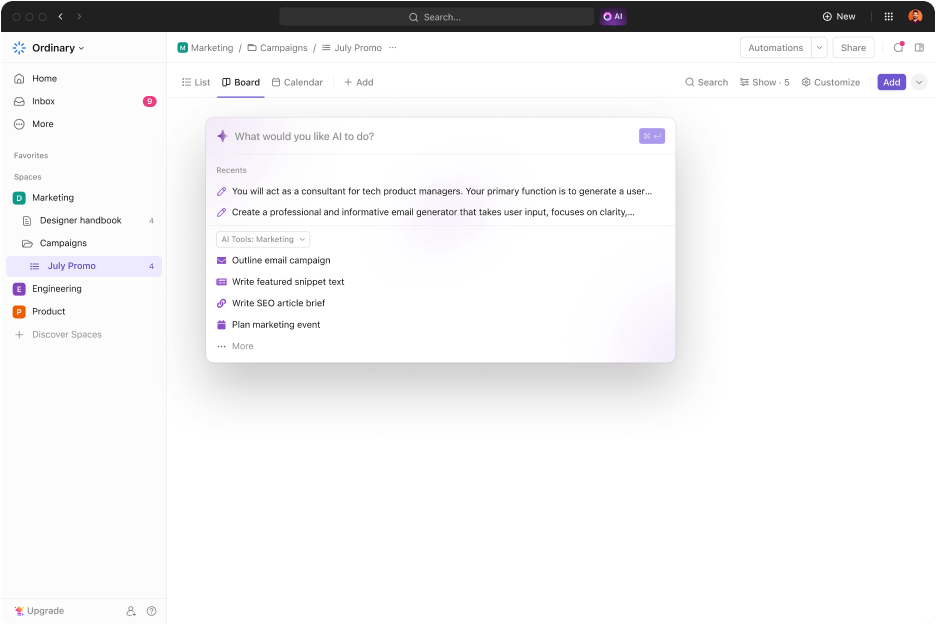
Suggested read: Best AI Meeting Note-Taker Tools
In addition to the features above, ClickUp Chat streamlines team communication. It offers real-time team chat channels where you can communicate with your team, add people with @mentions, and assign comments to keep the to-dos moving. All of your collaborative work can reside within ClickUp Chat.
You can also embed videos, links, webpages, spreadsheets, and more in your messages to share them with the group. Additionally, you can format your messages using bulleted lists, banners, code blocks, and more.

ClickUp’s SyncUp feature lets you get on quick video calls. You can conduct one-on-one and group meetings directly from conversations. This video meeting feature gives you a dedicated space to discuss work with your team using screen sharing, reactions, virtual backgrounds, and more.
📮ClickUp Insight: 50% of our survey respondents report Friday as their most productive day. This could be a phenomenon unique to modern work. Fridays tend to have fewer meetings, and this, combined with the context accumulated from the workweek, could mean fewer disruptions and more time for deep, focused work.
Want to retain Friday-level productivity all week long? Embrace async communication practices with ClickUp, the everything app for work! Record your screen with ClickUp Clips, get instant transcriptions through ClickUp Brain, or ask ClickUp’s AI Notetaker to step in and summarize meeting highlights for you!
If you are hosting a meeting, the ClickUp Meetings Template helps you manage your agenda, minutes, notes, and follow-ups in one place, making the process faster and more efficient.
This user-friendly template comes with custom views and statuses, making it suitable for all your upcoming meetings.
If you’re organizing a conference on any of the platforms described above, consider downloading ClickUp’s Conference Management template. The template is the perfect foundation to direct your event management processes and set up all the requisite tasks to plan, organize, and run a conference.
Finally, ClickUp seamlessly integrates with Zoom, allowing you to start your Zoom meetings directly from ClickUp using the /zoom slash command. You can join meetings from ClickUp Comments, and ClickUp automatically updates your tasks with essential meeting details and recordings, making your workflow faster and more efficient.

You can also integrate Teams with your ClickUp Workspace. Teams users can leverage this integration to keep conversations in context, track tasks effortlessly, and keep teams engaged across platforms.
If you want a single tool for video conferencing and collaboration, ClickUp is the one for you.
ClickUp is an all-in-one productivity and collaboration tool that replaces all other productivity apps. it helps you plan and run meetings that are outcome-oriented, collaborative, and seamlessly integrated into your workflow.
Because ClickUp brings everything under one roof, you don’t have to switch between multiple apps. Want to learn more? Try ClickUp for free.
© 2026 ClickUp