5 Reasons to Switch from Jira to ClickUp
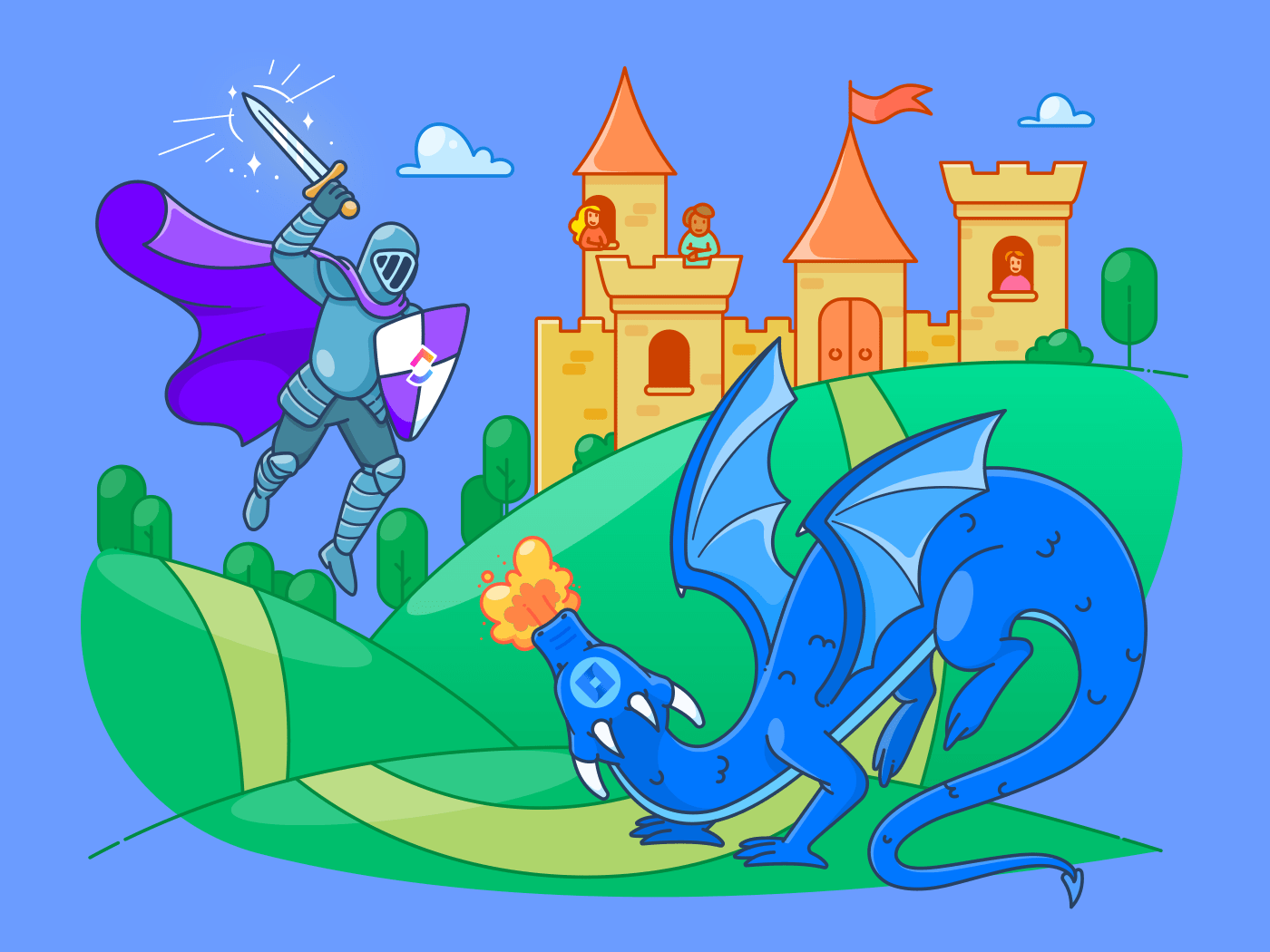
Sorry, there were no results found for “”
Sorry, there were no results found for “”
Sorry, there were no results found for “”
Do you suffer from lack of efficiency due to long load times, overly complicated workflows, and lost information?
Does the thought of logging into your work management tool leave you feeling anxious and lost?
If you said “yes” to any of the above, you may be suffering from Jira. And don’t worry, you’re not alone.
Introducing Abedatool™, also known as ClickUp. It’s here to help you and thousands of teams like yours switch to a better work management solution.
Maybe you’re looking for a more customizable yet user-friendly solution.
Maybe you want to be able to access all your work management features without having to deal with multiple software and a host of integrations.
Maybe you’re—heaven forbid—not a developer and trying to use Jira for a non-product or tech support workflow.
If so, you’ve come to the right place. Read on to begin your journey from confusion to clarity, from confinement to customization.
If you’re looking to switch, there’s no time like the present—especially considering that Jira has announced some major changes to their services.
The first of these changes has already occurred.
As of February 2021, many customers on older subscriptions saw their prices increase by 11% to 15% depending on their number of users.
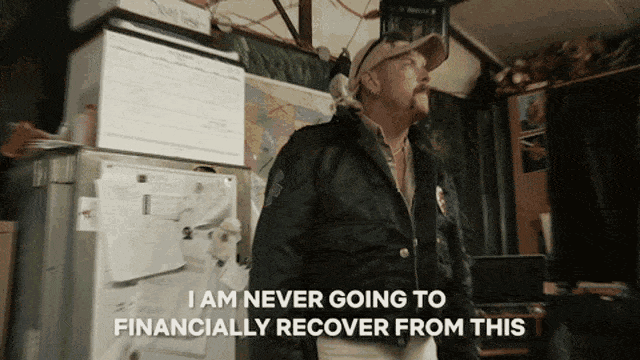
Another major development is that Jira will be deprecating its server-based licenses, with all support for these services stopping on February 2, 2024.
In fact, they’ve already stopped all server license sales, now offering only cloud-based services.
Okay, but what does that mean for the consumer?
Great question! While Jira contends that this will improve overall performance, support, and service, this major change will inevitably come with some major growing pains for both Jira and, quite likely, customers.
Namely, anyone using a server-based license will have to migrate all their work to the Jira cloud. Unfortunately, this is not something that can be done with the click of a button. Rather, it will require server-based Jira users to rebuild their infrastructure from the ground up in the Jira cloud.
And since setting up and maintaining Jira is no walk in the park to begin with (it’s more like a walk to the top of Everest, if we’re being honest), it begs the question: Why not just switch to a different project management solution altogether?
Before we get into that, let’s take a look back on why so many teams have chosen Jira over the years.
Bonus: Monday.com Vs. Jira & Jira Vs. Linear
Jira has been around for over 20 years, and their staying power is due in large part to the fact that they do a lot of things right.
Jira software:
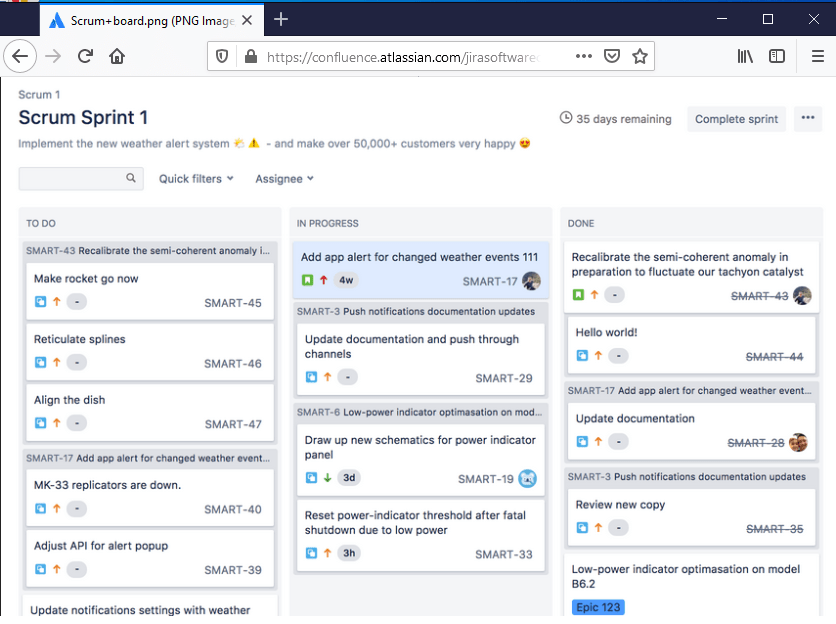
But each of these pros comes with a con. In fact, some of these pros are really cons in disguise!

So whether you’re already looking to make the switch to another work management solution or you need a bit more convincing, we’ve got 5 great reasons for you to switch from Jira to ClickUp:
Jira is not cheap…
And as we mentioned earlier, in 2021 it’s gotten even less affordable!
Nowadays, Jira’s Cloud service costs $7/month per user for basic services. This amount reflects their recent subscription price increase for older users. But it doesn’t reflect the fact that you’ll likely need more than just Jira to get all the features you need.
The truth is Jira requires more than just Jira to be utilized fully. For example:
Taken together, this means Jira’s price tag swells way beyond the $7/month per user list price.
Simply put, ClickUp is affordable. In fact, on ClickUp’s Free Forever Plan, it’s free!
Let’s take a detailed look at how ClickUp stacks up to that minimum $7/user Jira price tag:
And best of all, ClickUp is well-suited to any and every vertical and use case. That means there’s no need for additional and pricey software subscriptions to fill workflow gaps. ClickUp has:
ClickUp also has tons of native and third-party integrations. That means when you switch from Jira to ClickUp, there’s no need to re-envision your entire software suite.
If we don’t have a native integration for your software, you can always integrate and automate workflows through ClickUp via Zapier and Make.
So even if some of your teams decide to stay with Jira (looking at you, product and dev teams), you can have other teams come on over to ClickUp and easily create integrations that allow all teams to work together.
Having been around for 2 decades, Jira has quite a few features.
And while many of them are highly customizable, Jira requires a full-time admin to set up and maintain effectively. That means your team is spending time and money to use Jira in addition to the upfront cost of the software itself.
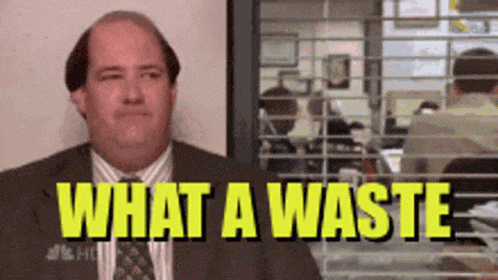
On top of that, the learning curve for Jira is so steep that being a Jira admin requires a special knowledge set that can’t really be spread around to an entire team or picked up by just anyone.
Jira’s steep learning curve and onerous setup are going to become major obstacles to teams using the server-based services when Jira officially sunsets that offering. Jira admins will have to reconstruct infrastructure from scratch in the Jira Cloud service. That’s basically like starting over in Jira.
So why not start over in a better work management platform?
ClickUp is an easy-to-use, no-code work management solution. You don’t need an admin with specialized training to set up and maintain ClickUp.
But don’t let its simplicity fool you into thinking that ClickUp is limited or lacks customizability. ClickUp includes 180+ work management features and 15+ unique views, and every single one of these elements is customizable
Let’s look at a few ways that ClickUp distinguishes itself as the most customizable work management tool, from high-level to granular:
ClickUp’s simplified task hierarchy offers you a quick and easy way to navigate and organize your team’s activities.
It follows an intuitive (but totally customizable) structure:
Workspace > Space > Folder > List > task > subtasks > checklist
2. Multiple Views
ClickUp also offers you multiple project views to suit multiple working styles.
The best part about these views?
ClickUp allows you to switch between views in the same project!
Here’s a closer look at these views:
A. Required task views
ClickUp has two required task views:
Board view: Perfect for Kanban users. You can easily drag and drop multiple projects into different categories to move them along smoothly from task-to-task, project-to-project.
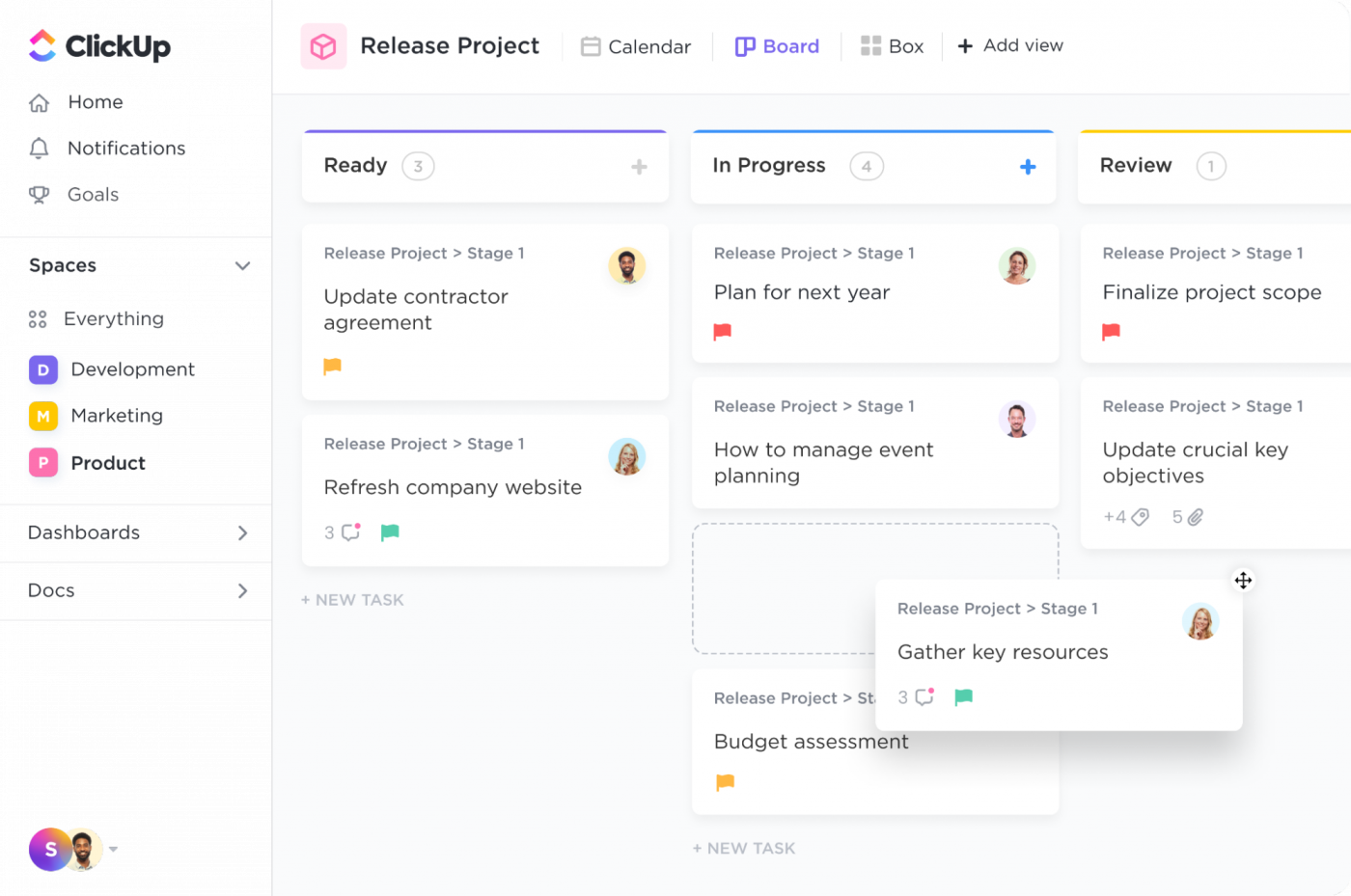
List view: Ideal for those users who just want to get work done fast. Here, your tasks are listed down one after the other (like a checklist), and you can check them off the list as you progress.
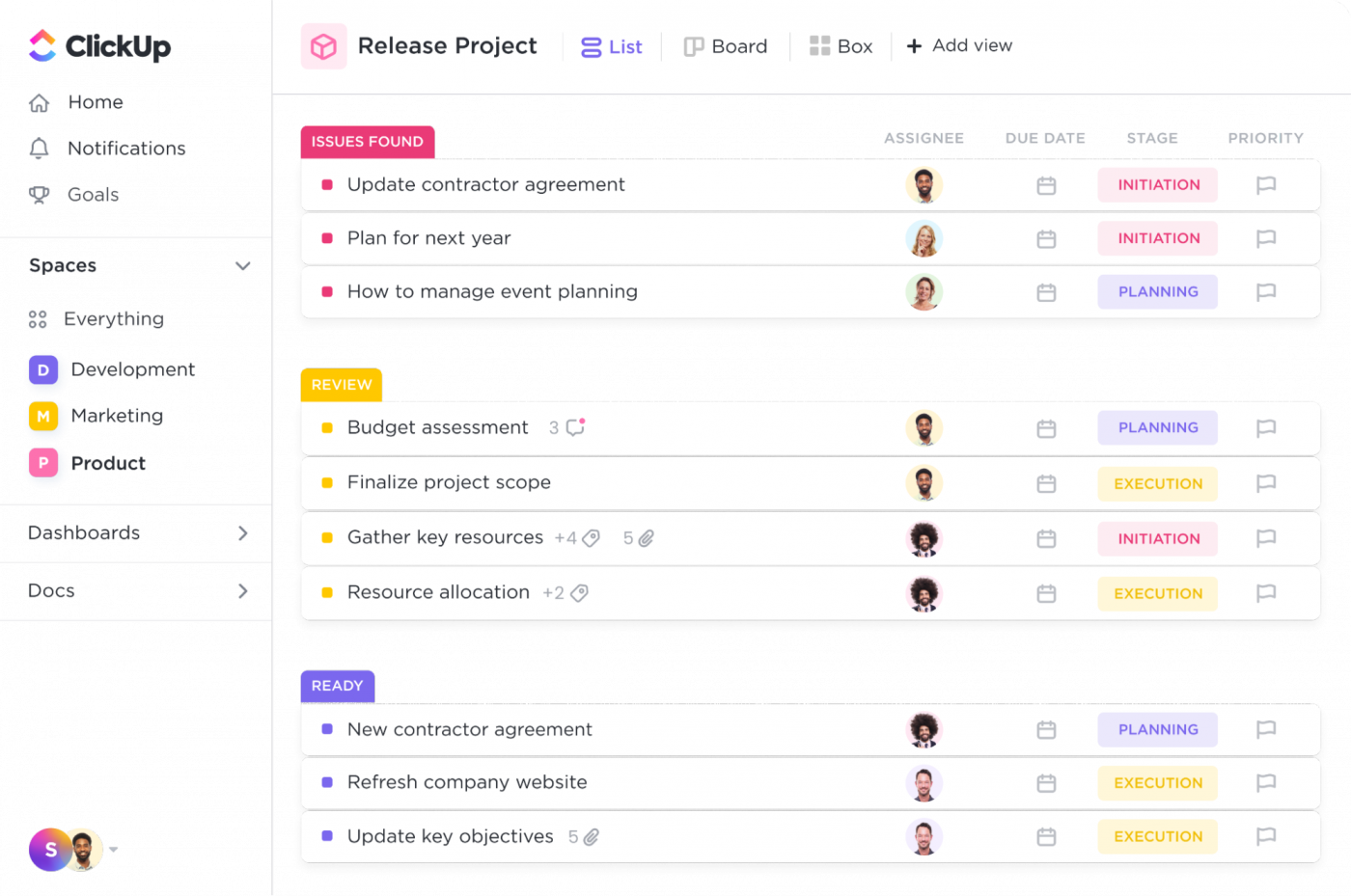
B. Box view
The Box view is a great way to get a birds-eye view of your team’s progress. As tasks are sorted out by assignee, you can keep track of everyone’s tasks and monitor their progress.
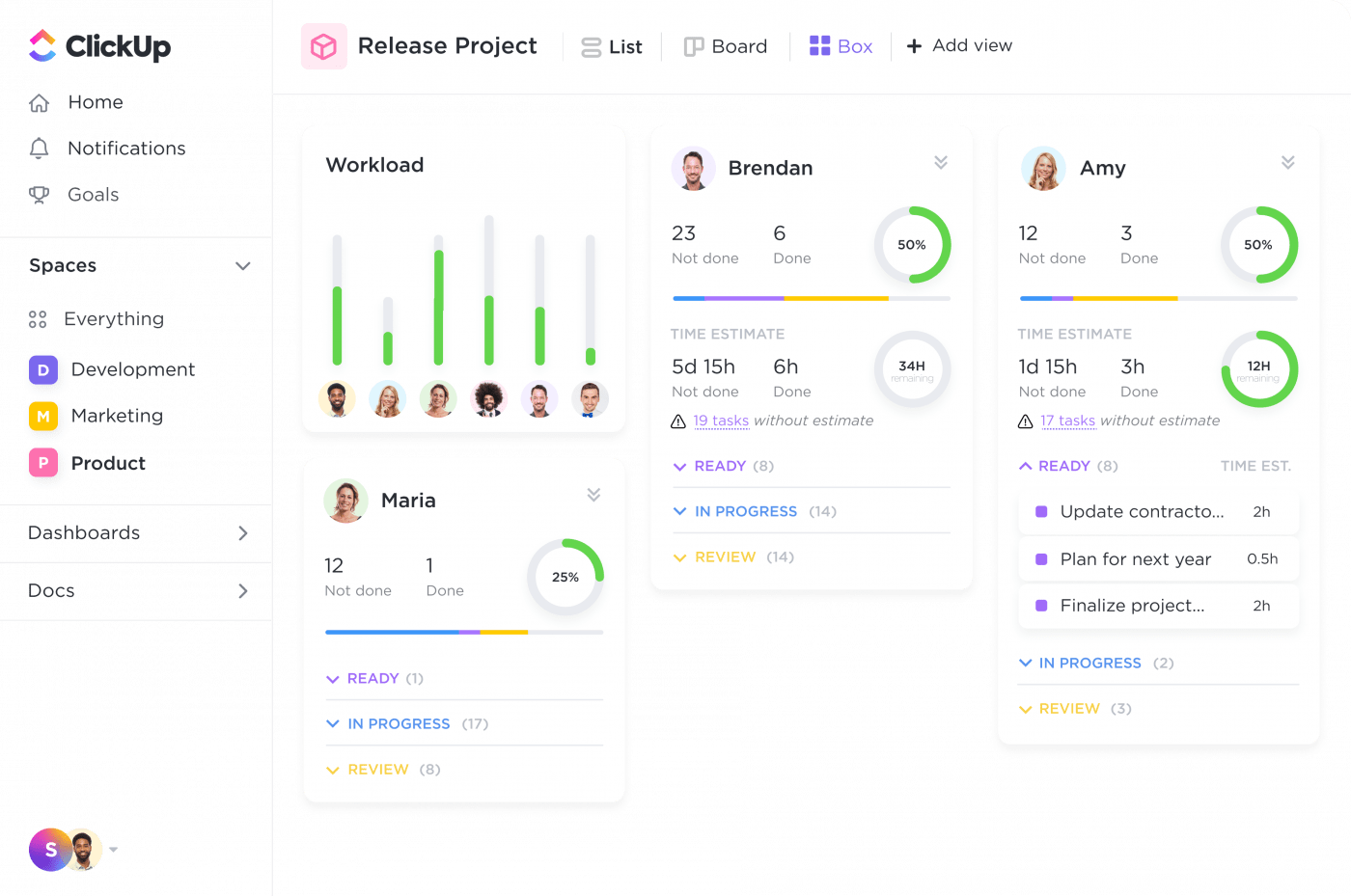
C. Gantt view
ClickUp’s Gantt charts are perfect for tracking your project’s progress, scheduling tasks, and managing deadlines.
These timelines give you an overview of all projects, lists, and tasks, with each item color-coded for easier identification.

The best part of these Gantt charts? They give you real-time updates automatically!
Here’s what they can automatically handle:
D. “Me” mode
“Me” mode makes it easy to only view the items assigned to you. You can now focus on trying to manage your tasks instead of going through your team members’ task lists.
And these are just a few of the 15+ views that ClickUp has to offer!
You can also manage workloads in Workload view, plan your schedule in Calendar view, track external resources in Embed view, and so much more!
3. ClickApps
ClickApps allow you to enable the features you need for your workspace with a single click! It doesn’t get any more efficient than that.
ClickApps let you fully customize your group’s experience in each individual Space. Use this powerful feature to enable Priorities, tags, Custom Fields, and sync your Spaces with your workflow.
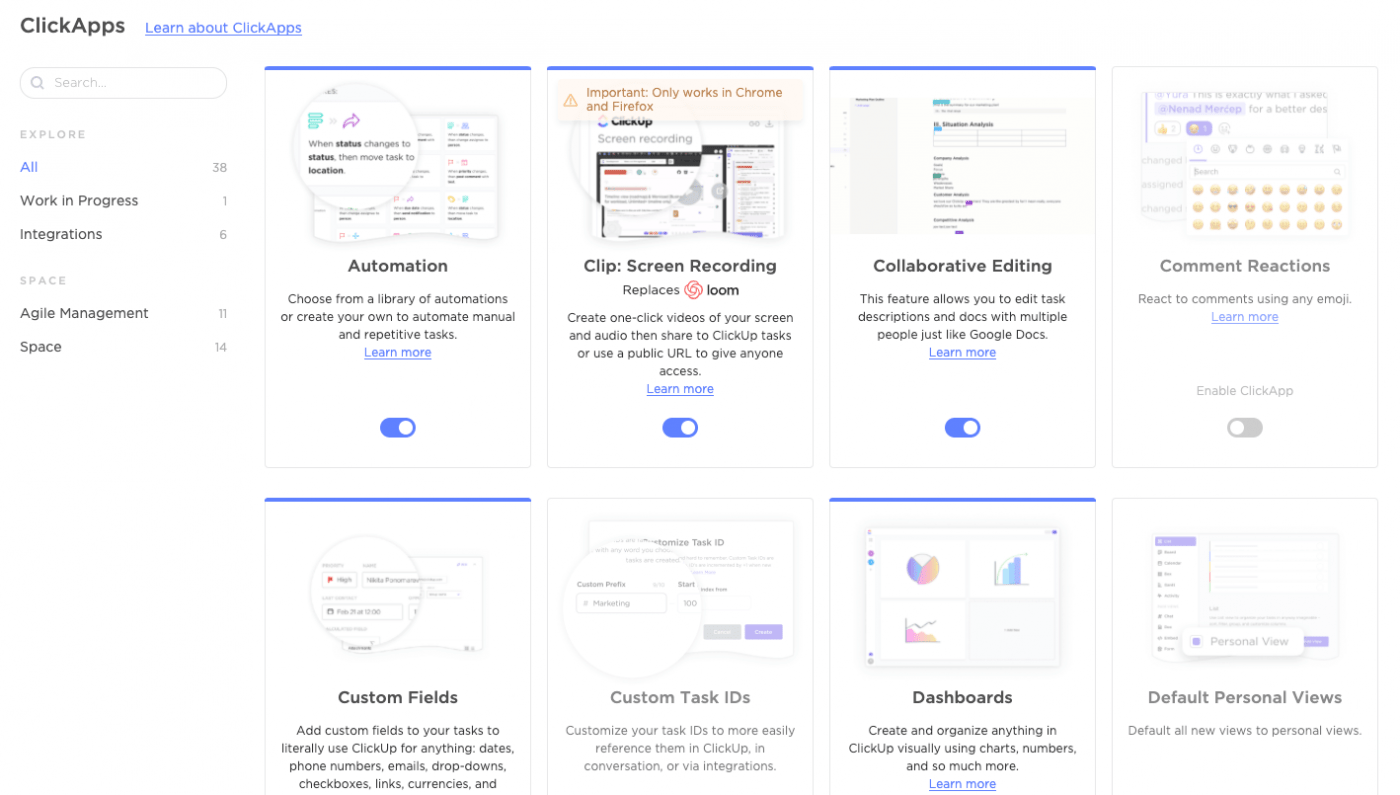
Those assigned with the Admin title are empowered to enable and disable ClickApps from two sections of the platform.
Let’s not mince words here: Jira is known for being slow.
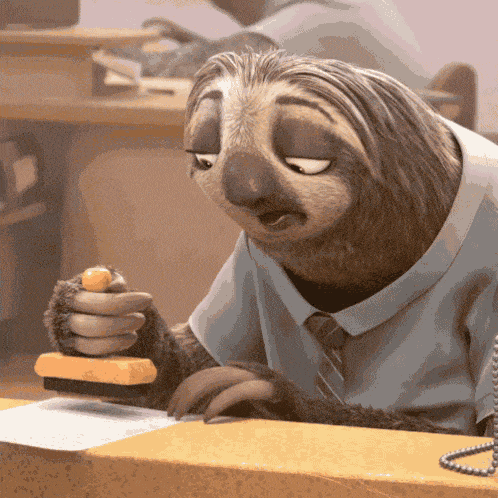
But don’t take it from us:
Ultimately, slow load times cost your team efficiency and your company money.
And as we mentioned earlier, Jira is a complex tool that requires special knowledge to set up and maintain, and that complexity comes at the cost of efficiency and speed.
For example, new workflows are usually created by a specific admin, which can create bottlenecks that potentially slow down entire departments.
So in the end, it’s not just Jira’s speed issues that cost efficiency, it’s the very fact of using a complex and, dare we say, clunky tool to begin with.
Our motto isn’t “Save one day every week” for nothing. That’s seriously what we’re here to do. And fundamental to that goal is being fast!

And here are some reviews to quickly prove our point:
See? Even our reviewers don’t waste time getting to the point!
We also understand that speed is only useful when paired with reliability, which is why we pride ourselves on maintaining the highest levels of uptime!
To top it all off, ClickUp is easy to use and totally customizable, meaning anyone can create or improve a workflow. That means no more putting in workflow requests that sit in a queue while you and your team are forced to wait around!
As mentioned earlier, Jira and its associated Atlassian software is a little all over the place. A single organization might need:
Inevitably, having your work spread across multiple software causes tons of context switching and digging for resources, resulting in loss of efficiency, information, and sanity.
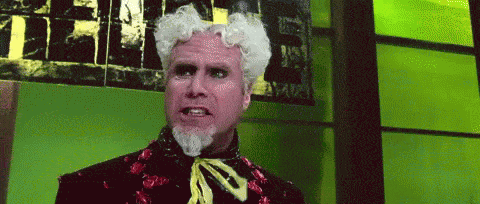
ClickUp exists to help you be more productive. Paramount to this mission is keeping all your work in one place, which means providing all the tools you need.
We already discussed ClickUp’s tools and features customizability, and having all these features (as well as the ability to customize them) in one place is a key part of how we help make you more efficient.
On top of all that, we’re constantly working to improve your work experience by shipping new features and improvements every single week.
Jira, on the other hand, implements feature and software updates every one to three months!
We also understand you’ll always have need for other software, which is why we make integrating everything from cloud storage to video conferencing as easy as possible. After all, if you can launch a Zoom meeting from a ClickUp task, sync your Calendly with ClickUp’s Calendar view, and access your Dropbox from ClickUp, it’s still having all your work in one place.
And we get that having all these tools, features, and views is only useful if you understand how to best utilize them for your team’s specific needs, which leads us to a final reason to make the switch from Jira to ClickUp…
Much like Jira itself, Jira’s support documentation is confusing, to say the least. Here’s a glance at what you’re greeted with when you search for Jira support docs:
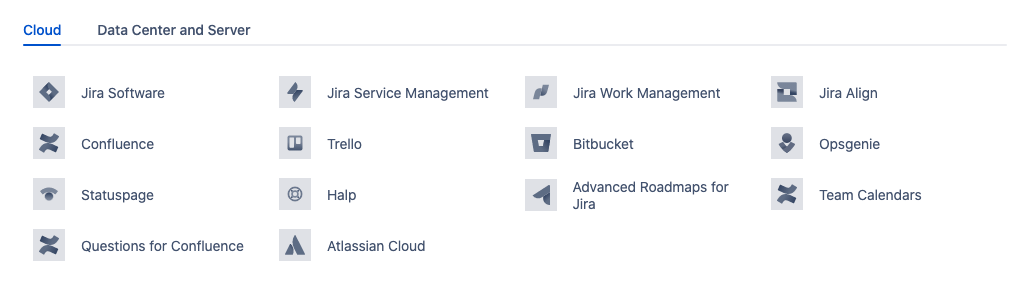
Right off the bat, you have to choose from four different Jira products. Even after you’ve selected your product, searching for specific terms is both painful and confusing. You’re not just given a support doc resource—you’re flooded with outdated community forums, random articles that just happen to contain a term.
All in all, it’s a bit of a nightmare to troubleshoot Jira issues yourself.
So what if you want to get a hold of someone to help you? Well, we hear that’s not so easy either:
If you’re looking for easy-to-use troubleshooting resources and a responsive support team, we’ve got you covered.
We put a huge emphasis on providing world-class support. In fact, our number one Core Value at ClickUp is to “provide the best customer experience, period.”
Whether you need to reference our detailed Support Docs, ask a quick question via chat or email, or go in-depth during a free coaching call, we’re here to make sure you’re able to make the most out of each and every feature and have the best possible user experience.
Whenever you need us, we’re here to help, 24/7!

Whether you’re looking for a Jira alternative because of price, ease of use, speed, convenience, support, or because you’re being forced to move off of their server-based service, look no further than ClickUp to meet all your work management needs!
ClickUp offers so many advantages over Jira, including:
When you’re ready to move from confusion to customization, check out this resource that guides cloud-based Jira users to import their data into ClickUp in minutes.
And if you still need some convincing, take a look at one of our customer’s experiences of switching from Jira to ClickUp to get an idea of why ClickUp is the best Jira alternative.
ClickUp is an all-in-one solution for task, resource, document, and time management. If you want to choose the best Jira alternative available, join ClickUp for free today!

© 2026 ClickUp