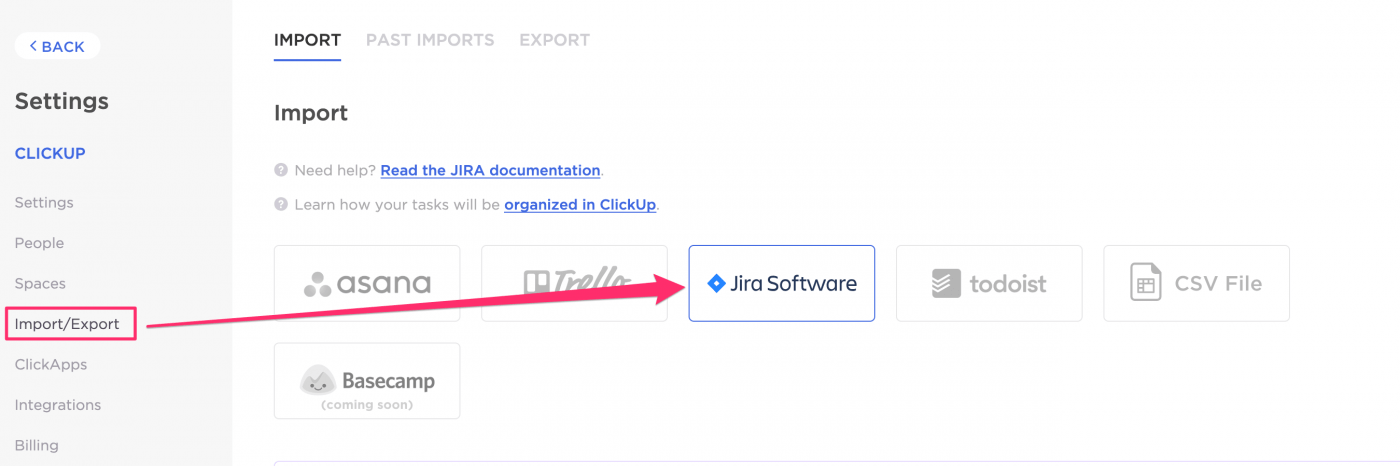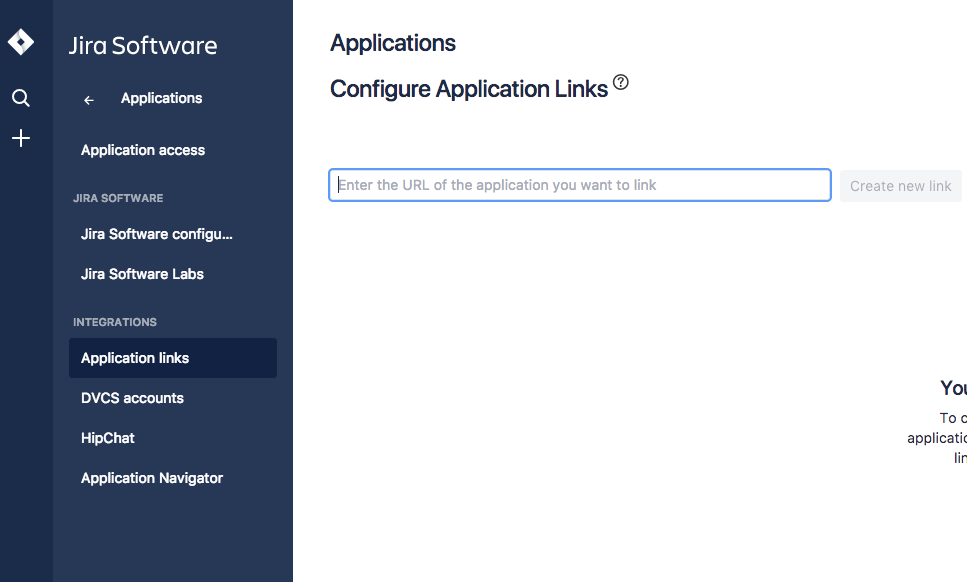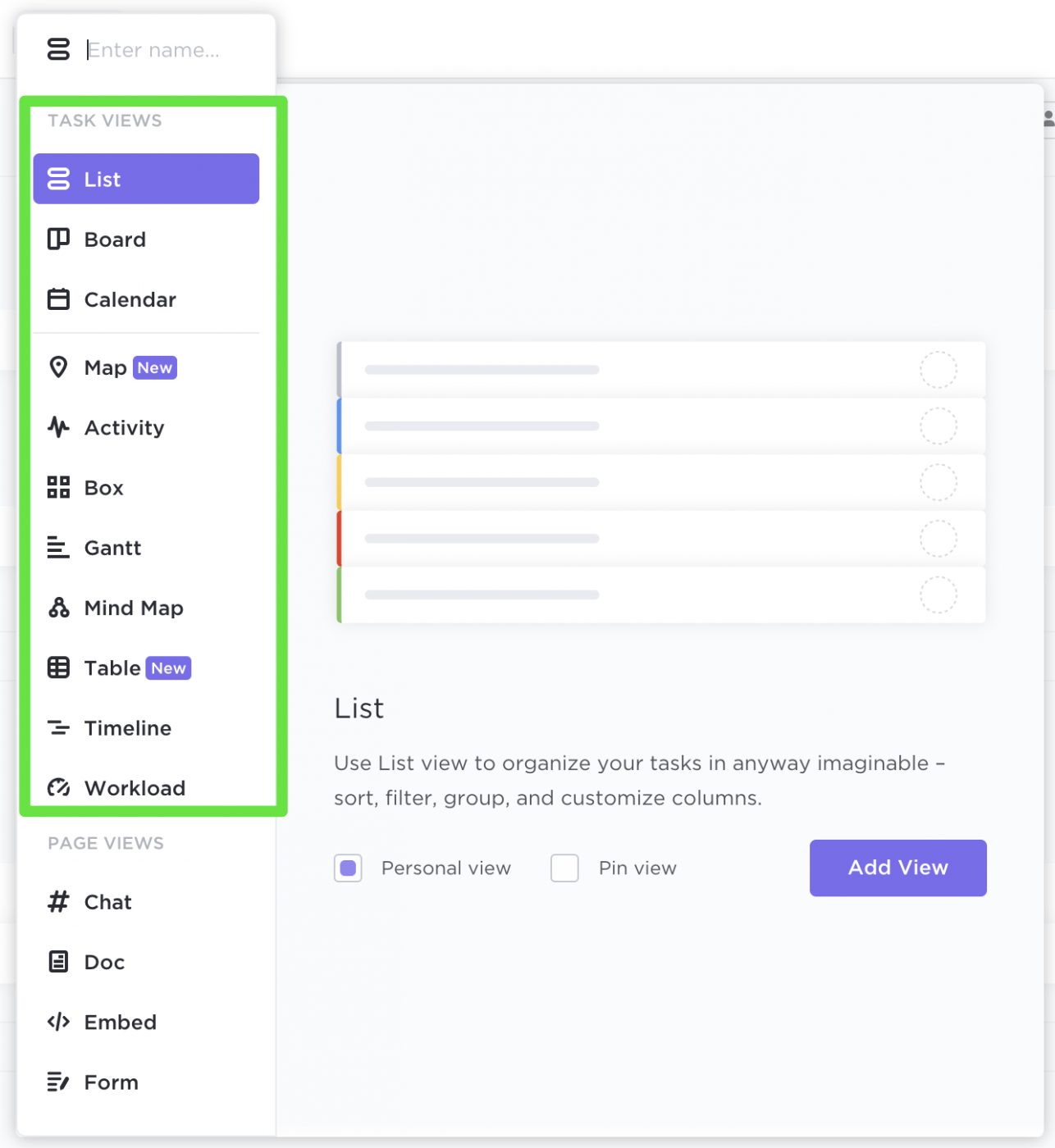The first time I saw JIRA I was majorly confused (same with Sprintly).
How do you search?
How do you link issues?
How do you find which tasks to do next?
No doubt, it’s one of the most popular project management software tools available–but it’s definitely not the only one.
With more than 40,000 organizations using JIRA, it has become like the Microsoft Project for developers. It’s the go-to for bug tracking and issues, but it definitely falls short for more comprehensive projects. It’s good for fixing stuff, not planning stuff. Anyone caught in the middle–and who hates the flood of tickets, so many tickets!–is hopelessly lost.
Check out our detailed Jira review and learn to use Jira for project management.
Why You Should Switch from JIRA to Project Management Software Your Whole Team Can Use
- JIRA is complicated and only engineering teams can optimally use it. One of the frustrations with JIRA is when your non-technical team has to interact with your developers and product owners to finish work. If used by your whole team becomes too unwieldy and the rest of your team has to find another tool, creating even more disconnect.
- It’s expensive. Onboarding whole teams can cost you thousands of dollars each month. But because of the price tag, you feel obligated to stay on JIRA. Why do you want to bring your entire team onto a complex tool just because it has great bug-tracking capabilities? It doesn’t make sense.
- There are simpler alternatives. Break the mold and find an easier-to-use JIRA alternative like ClickUp that has a way easier adoption rate, especially for those who aren’t as engineered focused.
The anti-JIRA faction is becoming a tidal wave, even for developers and IT Ops. And if you’re looking to switch from Jira to ClickUp, you’ll want to export your JIRA information and import it into ClickUp for a much smoother and productive platform.
How To Import Your JIRA files into ClickUp
We can’t control how JIRA handles their exports, but with ClickUp we can make it as easy as possible.
In your ClickUp account, go to your profile, settings, and choose Import/Export. Once there, select the large JIRA button to start your export.
With ClickUp, you don’t need an XML file or an Excel file, all you have to do it is give ClickUp API access and we’ll do the rest.
You’ll need to create an application link, configure the application link, match up your JIRA application URL to ClickUp and go from there. See the exact steps to make your JIRA import a success.
See EXACTLY how to import your work into ClickUp from JIRA.
Why Export from JIRA and Import Into ClickUp?
There are lots of advantages of using ClickUp instead of JIRA. ClickUp provides the majority of the features and integrations of JIRA, and even has a Free Forever plan.
Many of the users that jump from JIRA to ClickUp are immediately impressed by the usability of the interface. It’s a big change going from the clinical, boring interface of JIRA into the vibrant beauty of ClickUp.
But there’s more to ClickUp than just a clean interface; ClickUp has lots of powerful features that you’ll get access to for free. Now you’ll be able to get multiple views of your projects, assign comments, get super-rich editing, a multitask toolbar, simple and custom statuses, and innovative features like an in-app notepad and a task tray to minimize your most important work to return to later.
All of your teams and departments can work together, in one platform.
Usually, only engineering teams use JIRA – which means marketing, creative, ops, and HR are all using another platform. That’s the beauty about ClickUp.
Organizations in ClickUp find unprecedented connectivity and efficiency when ALL of their teams can use the same, beautifully intuitive platform and even have board views, too.
Use Scrum and Sprints in ClickUp
A big selling point of JIRA is its agile and scrum project management system. The good news is that you can do that directly in ClickUp as well, without the complexity of that interface.
Once you set up a hierarchy that fits your Team’s Spaces, Projects and Lists, you’ll be able to set up sprints within ClickUp and follow your projects from start to finish. You’ll use lists within ClickUp to set up each of your sprints.
Each List should represent an individual sprint with an additional list titled “Backlog”. New features and aspects of a product will be developed within these Lists and archived when completed. Lists function perfectly as Sprints, since each List can hold many tasks as apply to it. Also, Lists can have start/due dates, details, an entire activity thread thread, and so much more! We’ll even let you color code your sprints and the tags keep it all together.
For more, this help doc will tell you exactly how to set up ClickUp for sprints and you can start with your agile workflow right away.
Conclusion
If those who use JIRA are honest, they will admit the software is clunky. They’ll tell you about how frustrating it is. How it actually slows down users from getting things done, rather than enhancing productivity. It takes considerable time and effort to figure out really how to use JIRA–why go through that? Import your JIRA tasks in to ClickUp!