Top StoryChief Alternatives to Boost Content Marketing
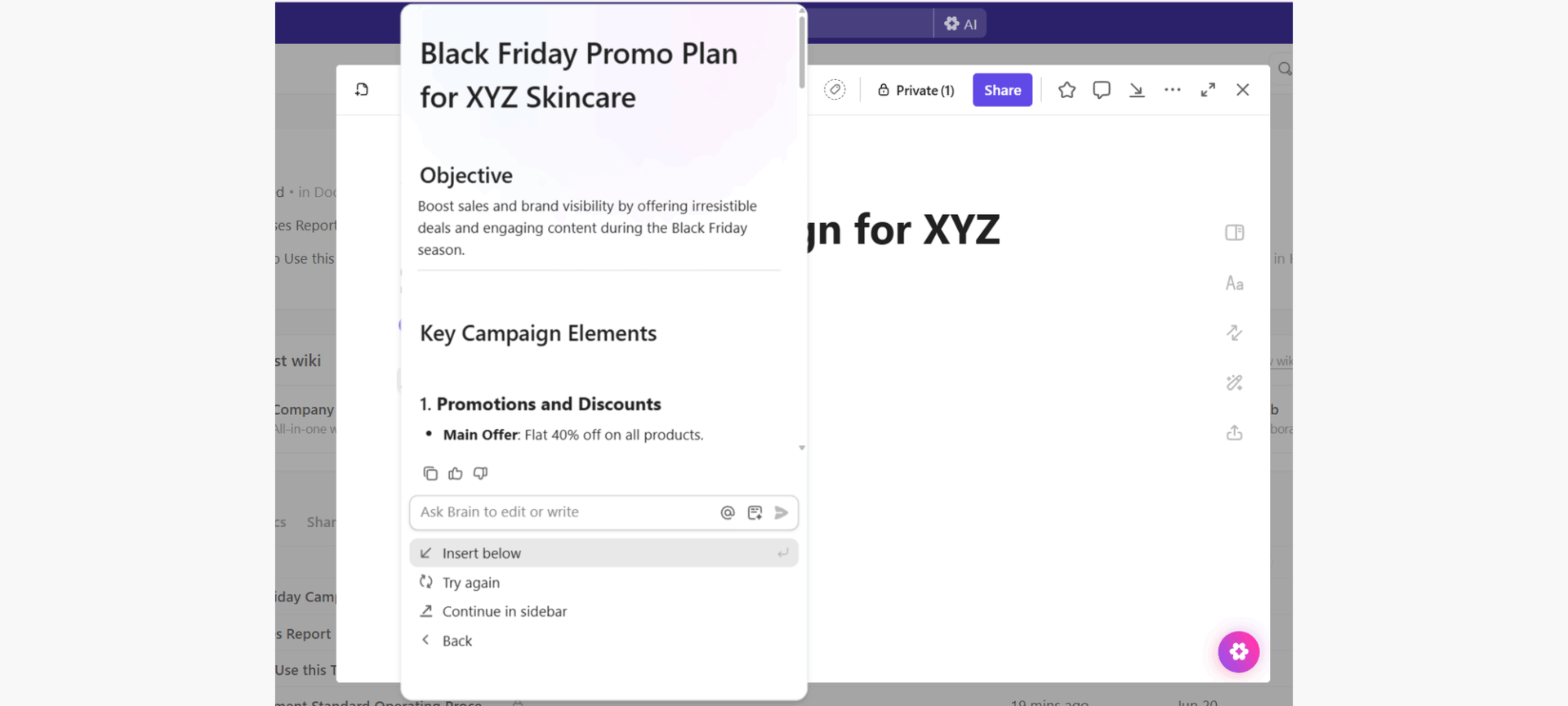
Sorry, there were no results found for “”
Sorry, there were no results found for “”
Sorry, there were no results found for “”
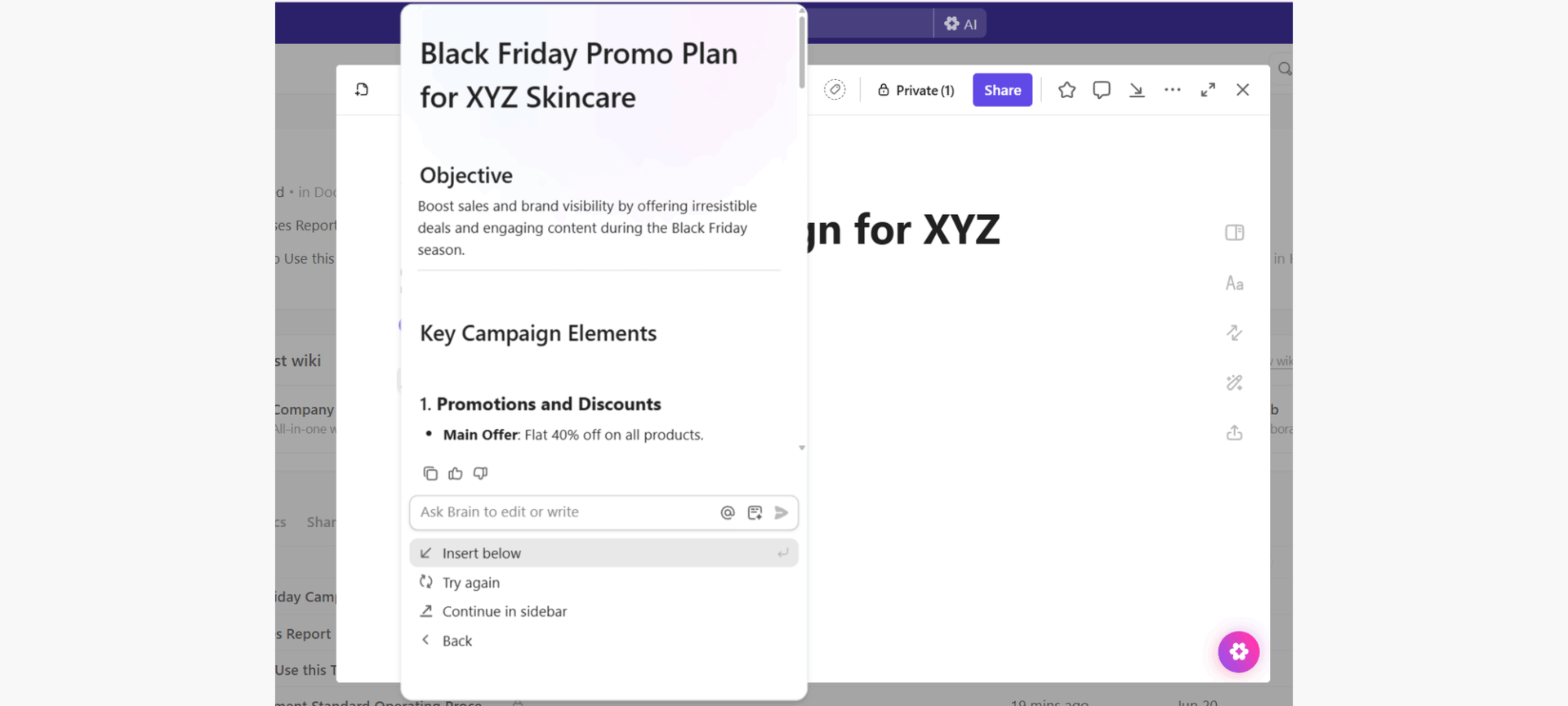
StoryChief is a strong content marketing platform, especially for teams that want an all-in-one space to write, optimize, and publish content. Its SEO scoring and “Publish Everywhere” features are big reasons many marketers explore it in the first place.
But as content operations grow, some teams start noticing limitations — slower editing with multiple collaborators, confusing version control, and pricing that can climb as the team scales.
That’s usually when marketers begin comparing alternatives. So after analyzing the top platforms used by content and marketing teams today, I’ve rounded up the 10 best StoryChief alternatives (including ClickUp) that address those challenges and keep your workflow moving smoothly.
Let’s get into it. 🎯
Here’s a table comparing all social media management platforms in this blog. 📊
| Tool | Best for | Best features | Pricing |
|---|---|---|---|
| ClickUp | All-in-one project and content workflow management Team size: Content teams, marketing ops, agencies | AI Writer for Work, Docs, Whiteboards, Templates, Calendar, Automations | Free forever; Customizations available for enterprises |
| Planable | Collaborative approvals + multi-platform publishing Team size: Agencies, social teams, client-facing marketers | Feed View, Calendar View, role-based approvals, shared comments | Free plan; Paid from $39/month |
| ContentStudio | AI-assisted content scheduling + reporting Team size: Agencies, freelancers, multi-brand managers | AI captioning, analytics, link shorteners, white-labeled reporting | Plans start at $29/month |
| Semrush | SEO + content marketing optimization Team size: Growth marketers, SEO strategists | Keyword Planner, Topic Research, Content Audit, Competitor Insights | Plans start at $199/month |
| Hootsuite | Social publishing + sentiment tracking Team size: Enterprise, agencies, cross-functional teams | OwlyGPT, Streams, social listening, Advanced Inbox | Plans start at $149/month |
| Buffer | Multi-platform publishing + link-in-bio campaigns Team size: Creators, startups, lean marketing teams | Engage dashboard, Start Page, Canva import, collaboration tools | Free plan; Paid from $6/month |
| Surfer SEO | On-page SEO optimization using SERP data Team size: SEO teams, blog managers, content marketers | Content Editor, SERP Analyzer, Audit, AI Humanizer | Plans start at $99/month |
| Jasper | AI content creation at scale Team size: Content teams, agencies, ecommerce marketers | Brand Voice, AI Chat, Campaign Templates, AI Image Suite | Paid plans from $69/month |
| CoSchedule | Calendar-based campaign planning Team size: Marketing teams, campaign managers | Calendar, ReQueue, Insights, Headline Studio | Free plan; Paid from $19/month |
| Prismic | Headless CMS + component-driven page building Team size: Dev-marketer teams, content-heavy orgs | Slice Machine, localization, preview mode, scheduled publishing | Free plan; Paid from $15/month |
Most content teams make one big mistake: they don’t have a consistent content playbook. That’s why your workflow feels scattered, approvals drag, and publishing gets chaotic.
🎥 In this video, you’ll learn how to build a content playbook that actually scales—using five simple steps and a ready-to-use template.
When exploring alternatives to StoryChief, start by pinpointing what’s holding back content marketing management, such as limited team collaboration tools, rigid workflows, or rising costs.
Here are some key features to consider:
📮 ClickUp Insight: 37% of our respondents use AI for content creation, including writing, editing, and emails. However, this process usually involves switching between different tools, such as a content generation tool and your workspace. With ClickUp, you get AI-powered writing assistance across the workspace, including emails, comments, chats, Docs, and more—all while maintaining context from your entire workspace.
Here are the top StoryChief alternatives. 👇🏼
Our editorial team follows a transparent, research-backed, and vendor-neutral process, so you can trust that our recommendations are based on real product value.
Here’s a detailed rundown of how we review software at ClickUp.
I’ve used ClickUp across multiple content projects, and honestly, it’s the one tool I keep coming back to. Unlike StoryChief, which focuses mostly on publishing and collaboration, it has given me an entire ecosystem for planning, creating, reviewing, and scheduling content.
ClickUp for Content Marketers is the everything app for work that combines project management, knowledge management, and chat—all powered by AI that helps you work faster and smarter.
Here’s how marketing teams can use ClickUp. 🤩
ClickUp’s Project Hierarchy moves you past the ‘everything in one bucket’ chaos and builds a structure with Spaces, Folders, Lists, Tasks, and Subtasks.
ClickUp Tasks here build the foundation for the marketing project. Let’s say you’ve got five writers, two editors, and someone in charge of graphics. You can create Task cards for ‘Blog article A’ and assign the writer, link a subtask, and add a high-priority flag with a due date. This way, information stays centralized and context is saved.
Once your content management structure is set, it’s time to draft documentation, briefs, content plans, and style guides. ClickUp Docs unifies writing, collaboration, and execution in one place.
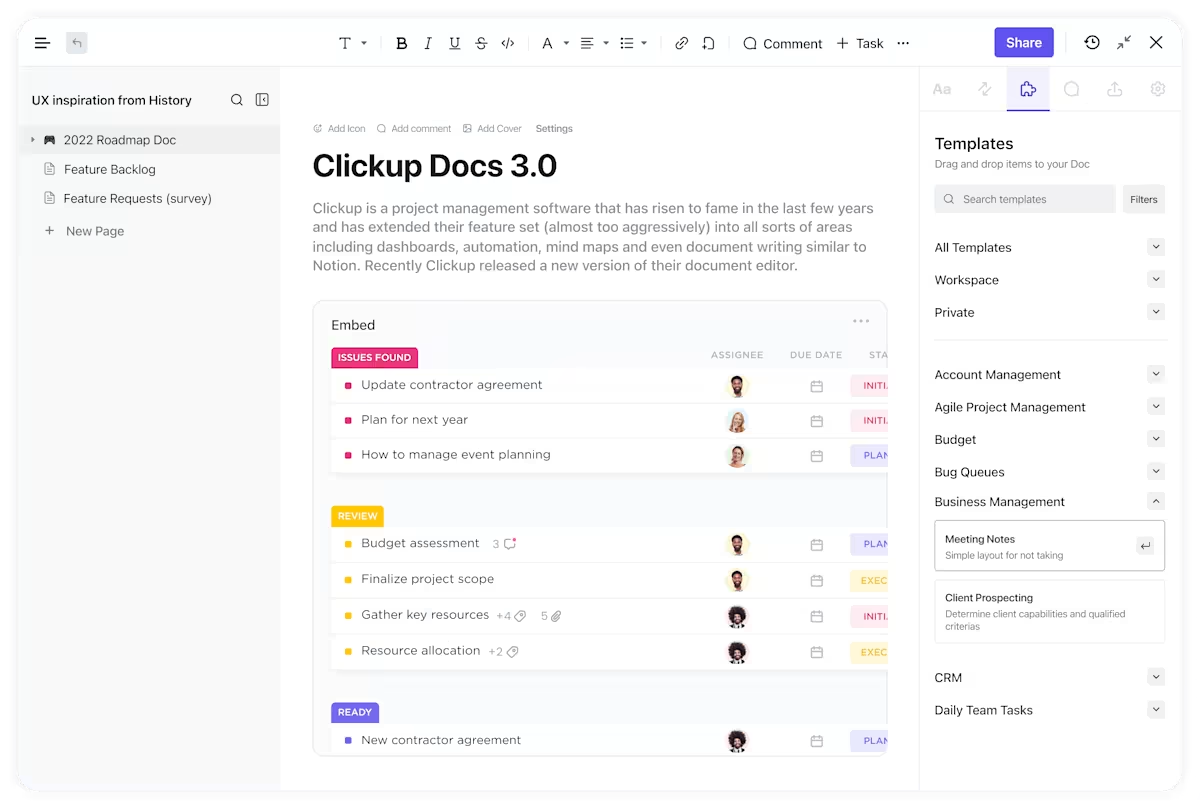
Supporting real-time collaboration, the tool lets writers, editors, and designers work in the same document without overwriting each other’s edits. Plus, comments can directly turn into action items. Say you leave feedback, like ‘Add more visuals to this section.’ You can convert that note into a task and assign it to your design without leaving the space.
Embed checklists, tables, and even live views of tasks or centralized dashboards. That means your content strategy doc can include a live view of your editorial calendar as well!
Learn how to reach your specific marketing goals with ClickUp. 👀
The next productivity leap is to use ClickUp Brain to drive, prioritize, and automate work. It connects your tasks, docs, and conversations.
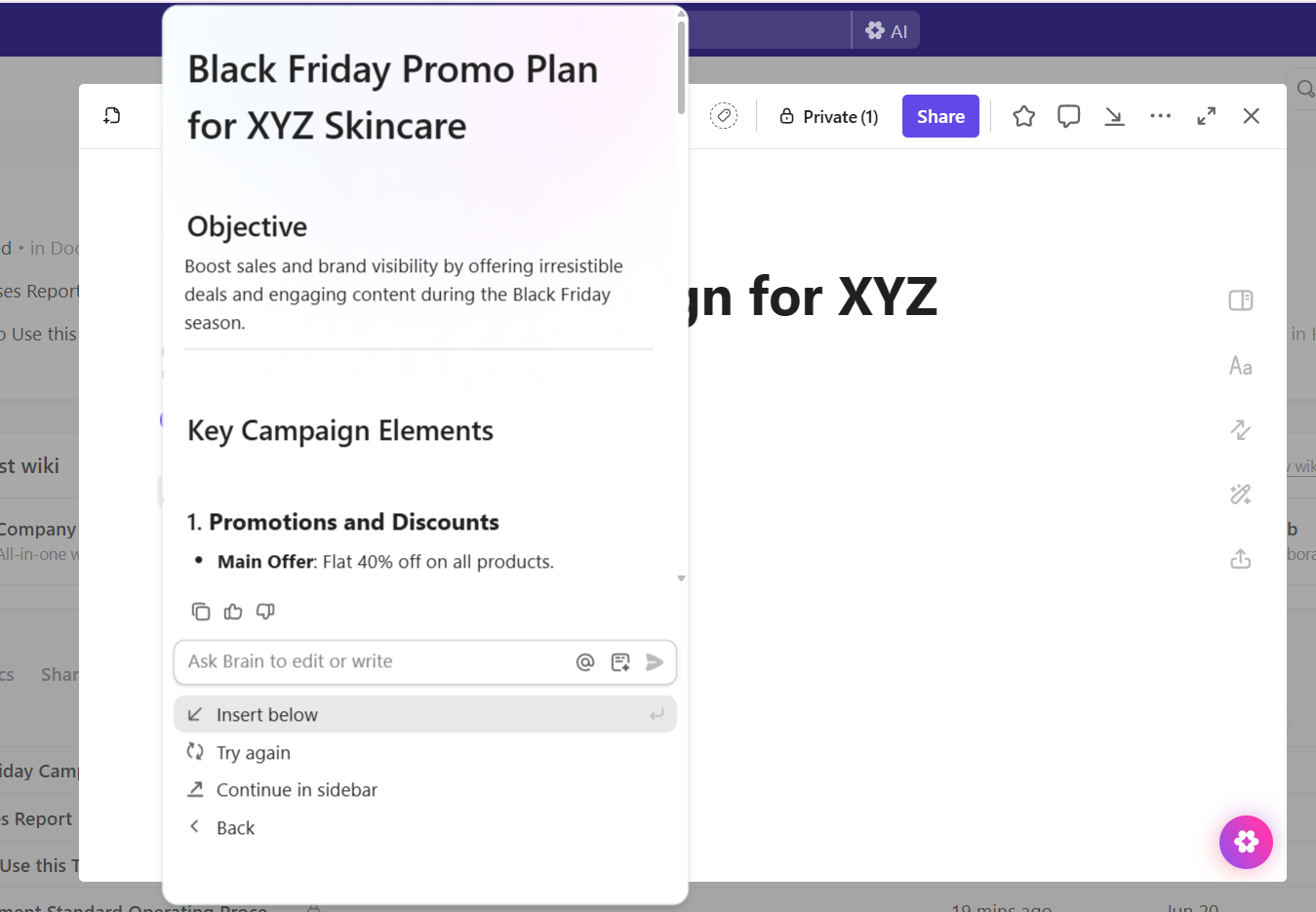
It has three pillars:
Here are some of my favourite prompts for the AI-powered writing assistant:
And because it’s built into your social media workflow, it understands your projects, deadlines, and goals to ensure its output is accurate and relevant.
ClickUp Brain also supports the latest generation of AI models to eliminate AI sprawl, including ChatGPT, Claude Opus and Sonnet, and Gemini.
When I don’t want to build custom marketing workflows from scratch, I just turn to ClickUp Templates.
One of my favourites is the ClickUp Content Management Template.
It offers ClickUp Custom Statuses like Concept, In Review, In Development, and Published to see exactly where each content piece stands in the pipeline. ClickUp Custom Fields, such as Channel, Budget, Campaign Name, and Mockups, keep every task tied to marketing details. I also switch between ClickUp Views like Board, Timeline, or Gantt to map out deadlines.
This G2 review says it all:
As a content marketer, I get most of my work assigned through our project manager, and ClickUp has made that entire process so much smoother. Instead of sifting through emails or Slack threads trying to figure out priorities, I can open ClickUp and instantly see what’s on my plate, what’s coming up, and what’s overdue.
I love how everything is laid out clearly. Each task comes with all the details I need—briefs, attachments, deadlines, comments—so I don’t have to chase down information or wonder what’s expected of me…
💡 Pro Tip: Make automations smarter with ClickUp Autopilot Agents. Activate prebuilt agents like Team StandUp for updates, Weekly Project Update for content reporting, or Answers Agent for quick status replies. You can also build custom agents like Content Review, Campaign Monitoring, or Publishing Agents to fit into your workflows.
Here’s a short guide!
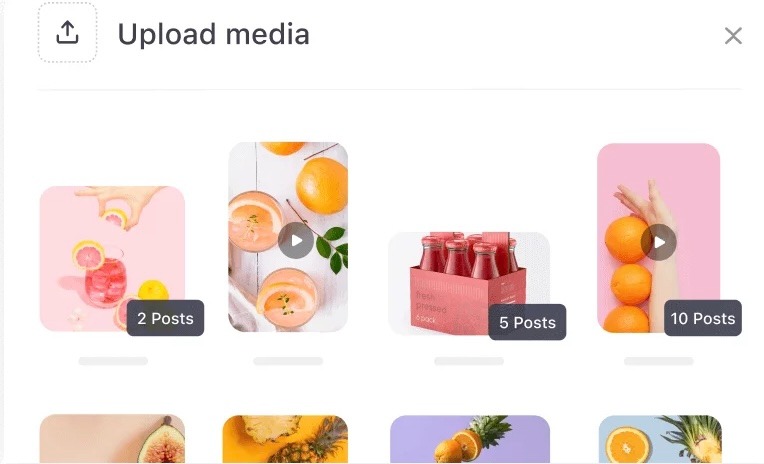
Planable is content collaboration software designed to plan, approve, and schedule posts across multiple platforms. You can see posts exactly as they’ll appear on each platform, leave comments, suggestions, or annotations. This keeps client feedback separate from internal discussions.
I particularly like being able to visualize Instagram grids and ensure posts look cohesive, even when content published outside the tool shows up in the layout. My team creates separate workspaces for each client, controls roles and permissions, and customizes approval flows so content moves smoothly from drafts to final posts.
According to a user’s feedback:
Planable has been the most reliable of all the social media scheduling software we’ve tested and we’ve now been using it for a few years. […] Things like analytics and conversations are great additions and felt like they were the only missing pieces but the nickel & diming has prevented us from adding them to an already somewhat high-cost software.
🚀 ClickUp Advantage: ClickUp Brain MAX integrates multiple leading AI models, including ChatGPT, Claude, and Gemini. For instance, while ChatGPT excels in generating creative content and brainstorming ideas, Claude might be more adept at handling complex data analysis tasks.
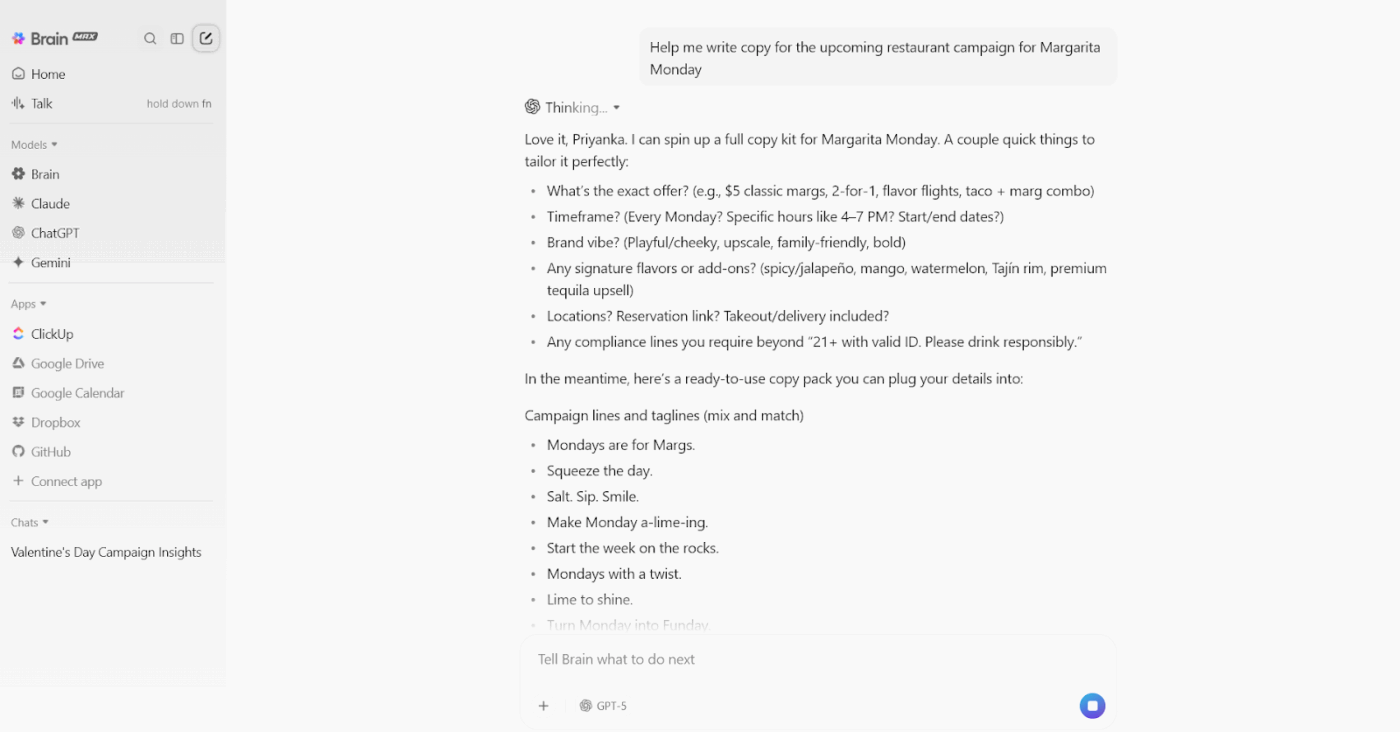
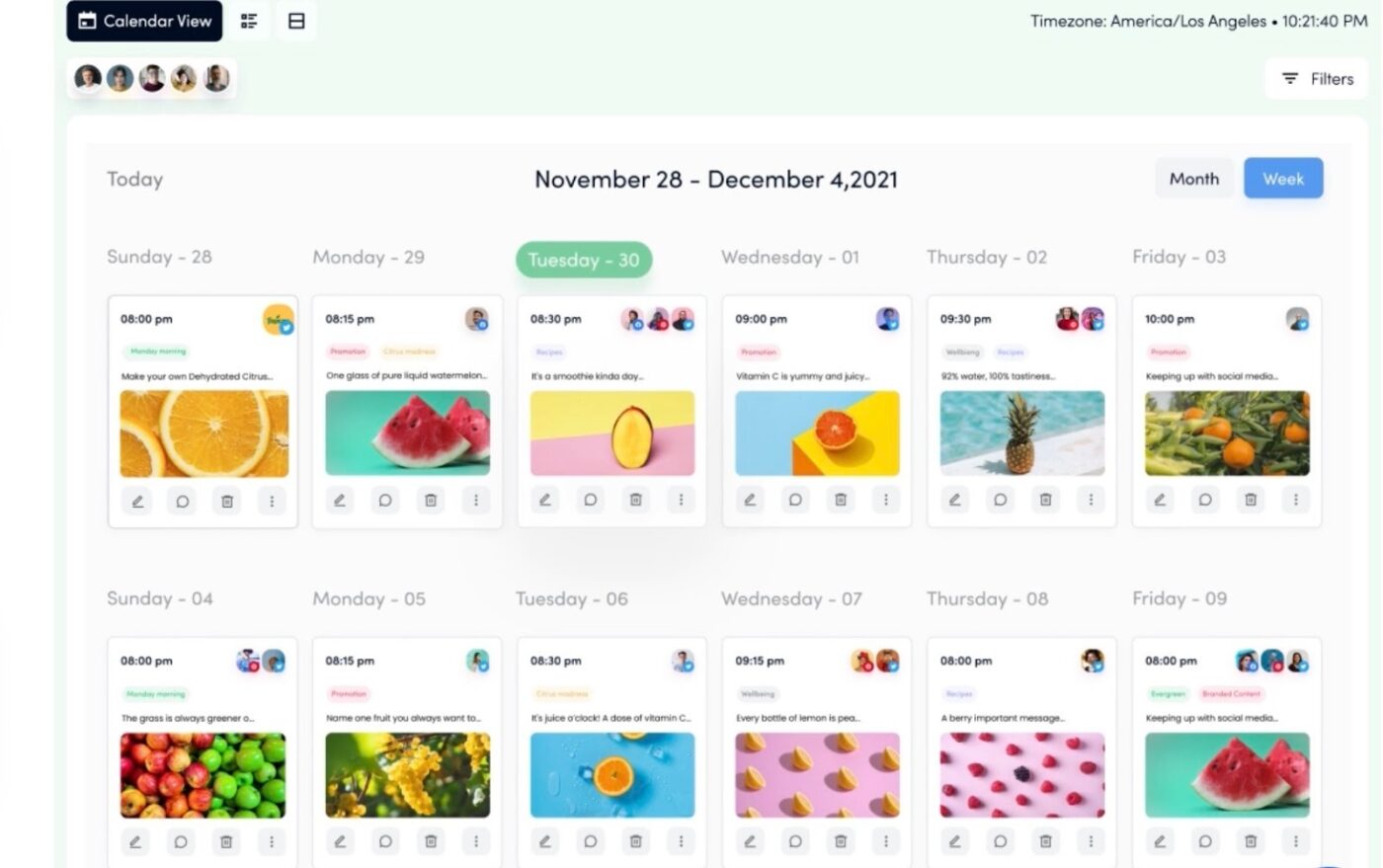
I’ve used ContentStudio to manage and grow multiple social channels simultaneously. It combines publishing, analytics, and social media AI tools, helping marketers and agencies simplify daily social workflows and results. The inbox lets you manage all engagement, so replying to DMs and comments across every platform is effortless.
Everything feels organized. Dedicated workspaces, white-labeled dashboards, and automated reports make it easy to keep brands organized and clients impressed. I can set up Branded Reports that go out automatically via email, fully customized with each client’s logo and data.
From a Capterra review:
Packed with features and functionality, ContentStudio really is a solid platform for anyone looking to get control of their online content and manage their metrics…For the non-technical, this platform may be a bit overwhelming. Some may say there are too many options and a bit of a learning curve to use it properly. However, I prefer granular control and management over my content.
🧠 Fun Fact: The first recorded content marketing effort dates back to 1732, when Benjamin Franklin published the Poor Richard’s Almanack to promote his printing business. It combined useful information with subtle advertising.
📖 Also Read: How ClickUp’s Marketing Team Uses ClickUp
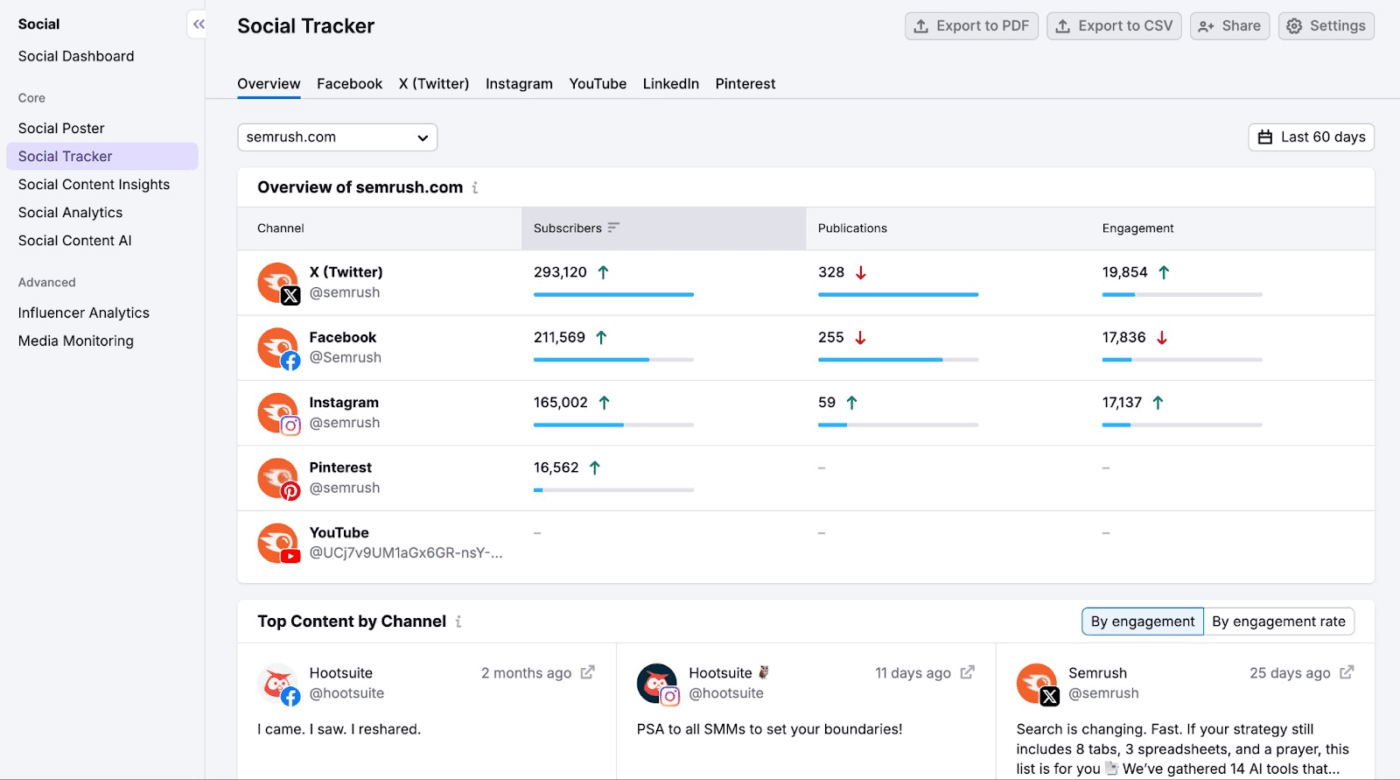
Semrush is one of the most data-rich digital marketing platforms built to help brands understand their market, optimize visibility, and outperform competitors. What started as an SEO toolkit has evolved into a full suite of 50+ tools spanning SEO, PPC, content marketing, market research, and social media management.
I like how it combines massive data collection with machine learning algorithms to deliver accurate, actionable insights on what drives traffic, conversions, and rankings. It’s used to analyze what my competitors are ranking for, where their traffic comes from, and which keywords or backlinks fuel their performance.
This reviewer captures it well:
Semrush is incredibly easy to use, even for beginners, while still offering the depth and sophistication needed for advanced SEO and marketing analysis. The platform’s interface is intuitive, and integrating it with other tools (like Google Analytics or Search Console) is quick and seamless. […] While the platform is powerful, I sometimes question the accuracy of some of the newer AI-driven features and data insights.
🔍 Did You Know? The first mass email was sent in 1978 by Gary Thuerk of Digital Equipment Corp. to 400 recipients. It generated $13 million in sales.
📖 Also Read: Best Semrush Alternatives to Elevate Your SEO
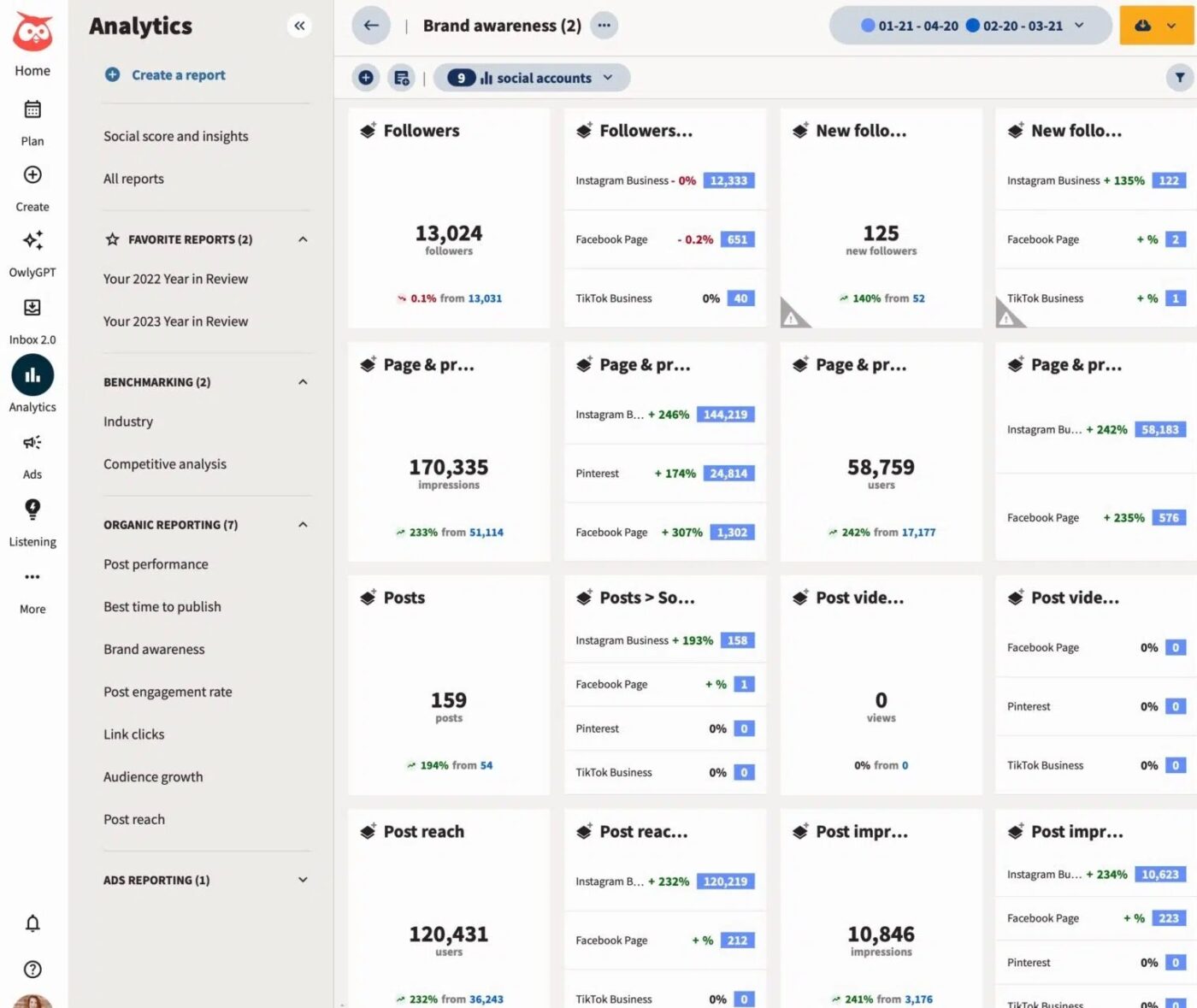
Hootsuite remains a trusted campaign management software for businesses and agencies handling multiple brands. Hootsuite Analytics lets me plan, publish, and analyze engagement across every major platform, such as Instagram, LinkedIn, X, YouTube, TikTok, and more, with custom benchmarks and sentiment reporting.
What really sets Hootsuite apart for me is OwlyGPT, its built-in AI assistant that’s trained on real-time social trends. It gives me ideas based on current topics, analyzes audience sentiment, and offers content marketing strategy recommendations tailored to my brand.
Here’s what this Capterra reviewer had to say:
The ability to post to multiple sites was very helpful. The ease of updating the wording of the post to each is also a nice process. I also liked being able to schedule posts…I often found that post would not go out and I would not get any notice that it did not go out and therefore missed it. I also found that it would disconnect from a platform often.
🧠 Fun Fact: In 1900, the Michelin Guide was launched to encourage people to drive more. The Michelin brothers created the free guide to provide motorists with information like maps, gas station locations, and repair shops. This made car travel easier and more appealing, and they hoped that people would drive more, wear out their tires, and ultimately need replacements.
📖 Also Read: Best Hootsuite Alternatives
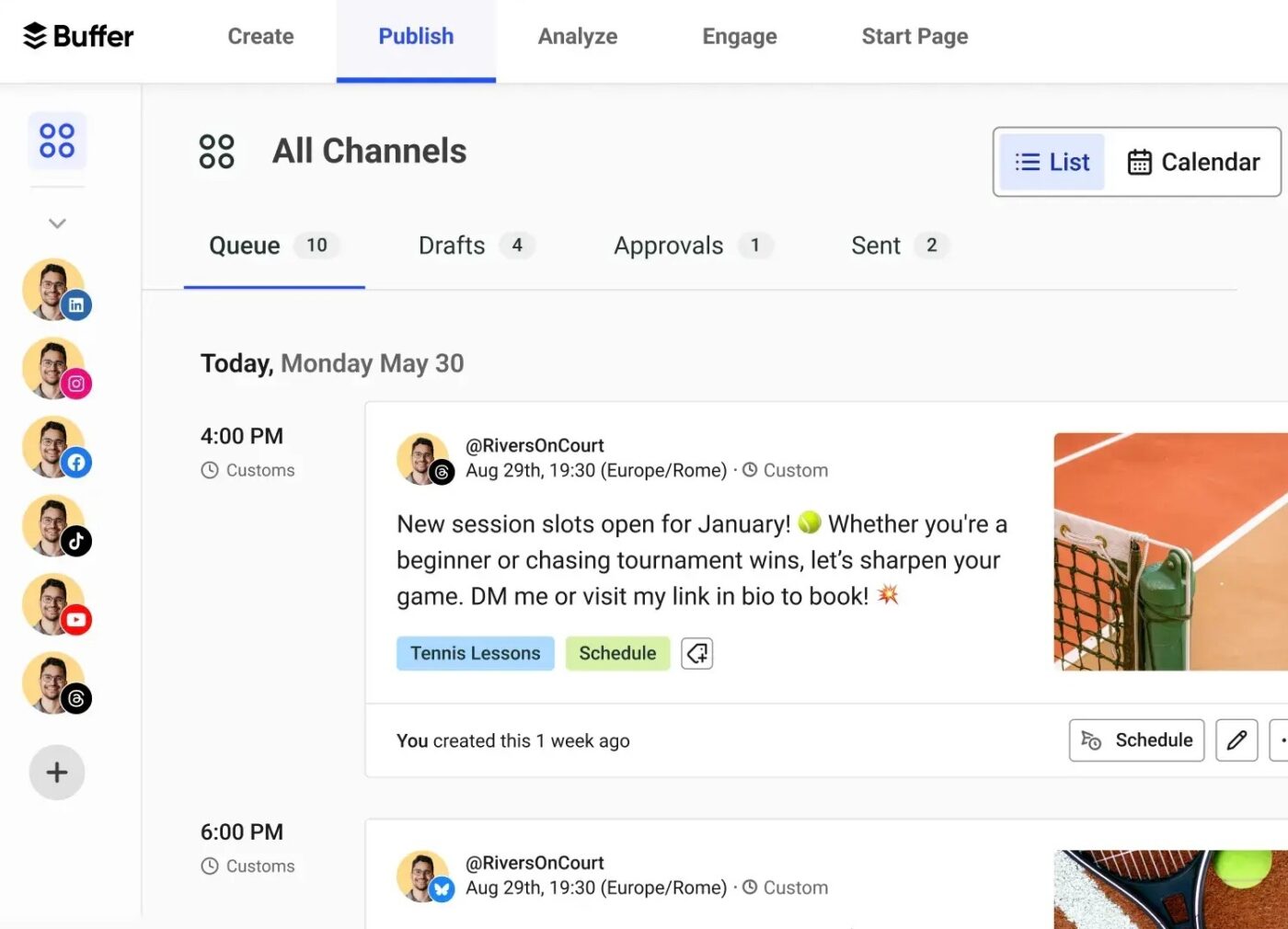
In my opinion, Buffer is a solid choice for creators and small marketing teams who want a simple way to plan, publish, and track content performance without complexity. It offers a wide range of publishing integrations, including Instagram, TikTok, and even Bluesky. I use it to schedule posts, auto-publish them, or get a native reminder when it’s time to post.
And if you’re looking to improve engagement, Buffer helps you manage audience conversations and even design your own customizable link-in-bio page to drive traffic back to your content or products.
Here’s how one G2 review sees it:
What I genuinely love most about Buffer is how simple and clean it makes everything. It takes the overwhelming feeling out of social media management…
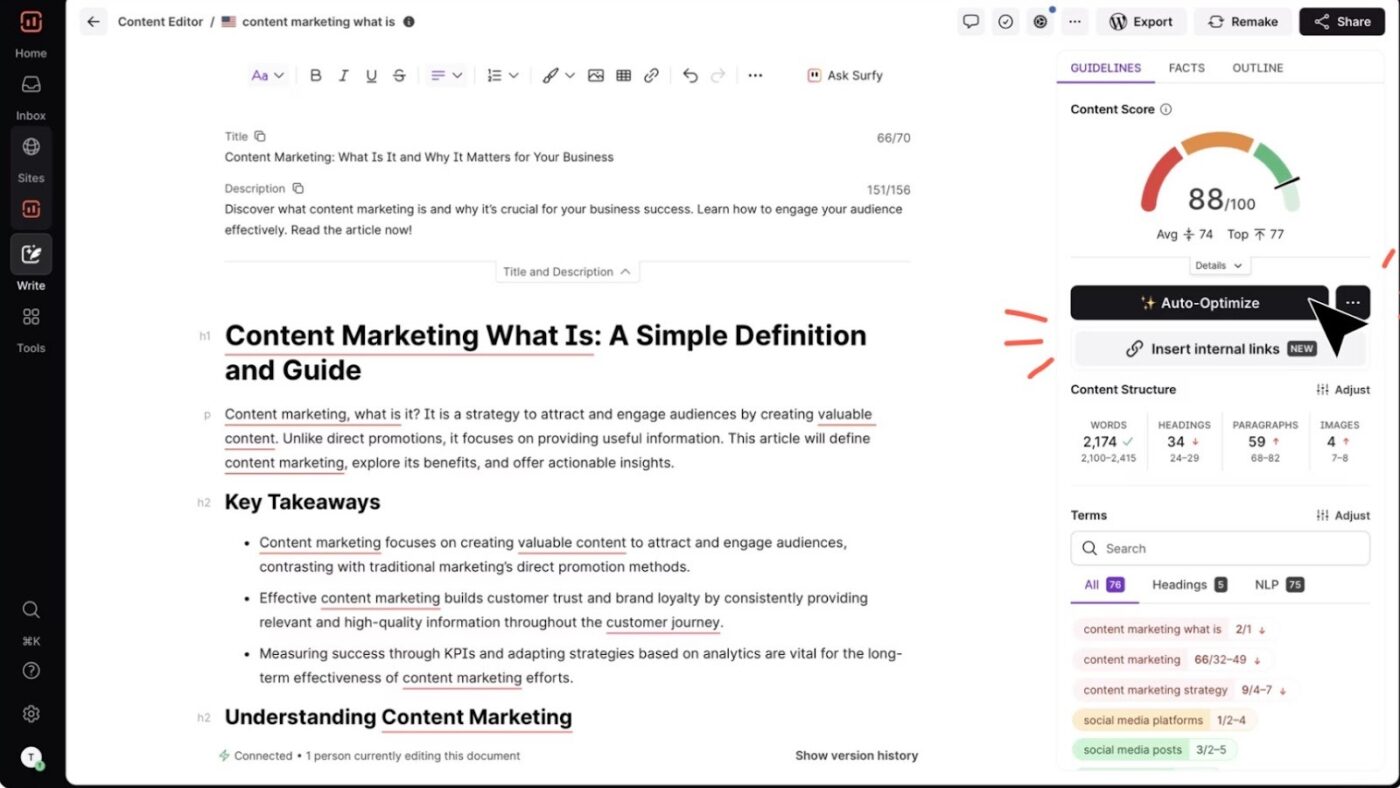
Surfer SEO is my go-to platform for anyone serious about ranking higher on Google. It breaks down what’s already working for top-ranking competitors and gives me a data-backed content marketing roadmap for improving my pages.
The Content Editor analyzes over 500 factors, from keyword density and structure to word count and headings, ensuring the content aligns with what search engines (and AI bots) value.
Based on my experience, Surfer works well for content managers because it blends AI-powered insights with human creativity. With tools like the Content Planner, you can map out topic clusters that strengthen your authority over time, while the Content Audit highlights missed opportunities in your existing pages.
A G2 review said:
Surfer is very easy to use, it’s accurate and they have EXCELLENT customer support…Only the fact that I can’t buy more credits for the content writer. Other than that, all good 🙂
🧠 Fun Fact: Interactive content emerged in the early 20th century. Kodak engaged its customers through annual photography contests, encouraging amateur photographers to submit their snapshots for a chance to win prizes. This fostered a community of photography enthusiasts while promoting its cameras.
Here’s the first prize-winning photo (worth a whopping $2,500 in 1929!):
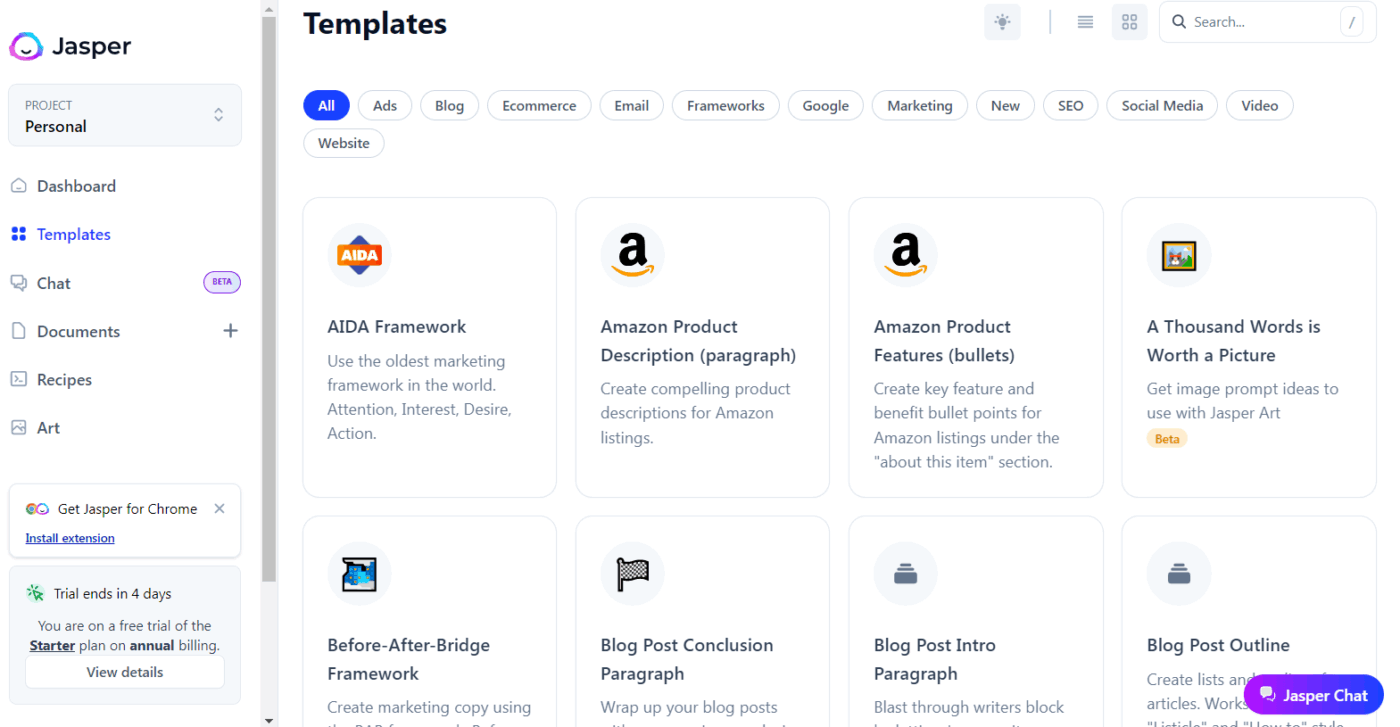
Jasper is a generative AI platform built to help marketers, agencies, and content teams create high-quality written and visual content at scale. It offers a suite of tools that maintain brand consistency, streamline campaign workflows, and provide actionable marketing intelligence.
I admire its advanced AI Image Suite that lets me create or edit visuals for campaigns in seconds. From removing backgrounds and uncropping images to bulk upscaling and text removal, the tool helps reduce bottlenecks in the visual content workflow.
One G2 review puts it this way:
Jasper Chat is an excellent writing aid that enables me to overcome writer’s block. It helps add creative ideas and allows me never to stop having new ways to confront the problem. […] To be truthful, it does not do an effective job in the production of content, and this feels like it may not be that accurate especially when it comes to matters of fact.
📖 Also Read: Best Jasper AI Alternatives & Competitors
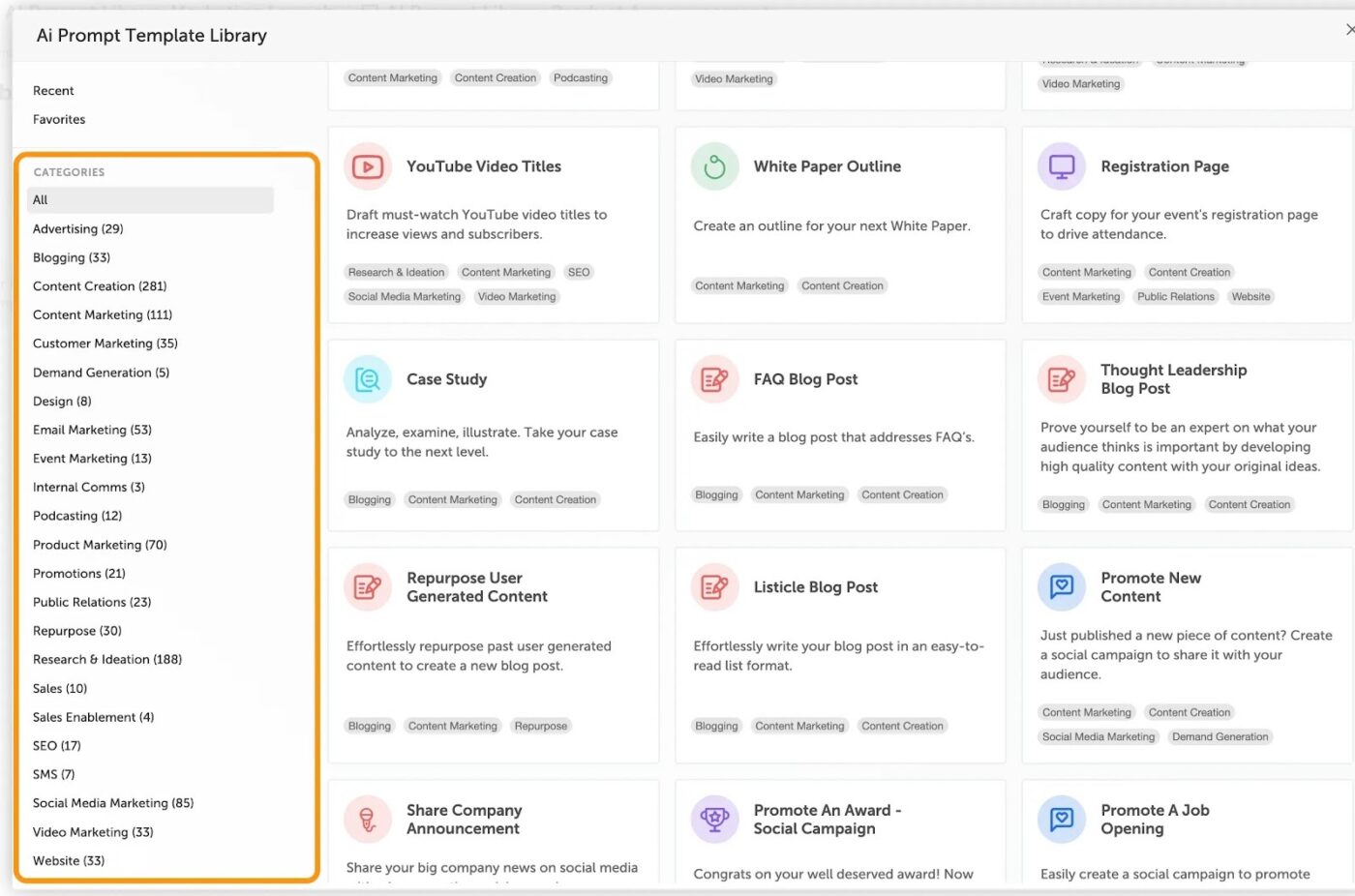
Ninth on my list, CoSchedule is a marketing calendar and social media project management platform designed to organize marketing campaigns efficiently.
The platform automates repetitive tasks like social media posting with ReQueue, tracks campaign performance, and keeps approvals streamlined. I can organize projects with custom fields, Kanban boards, and collaborative workflows, so everyone in my team knows what’s happening and who’s responsible at every step.
Straight from a G2 review:
My headlines are improving. People are actually clicking on my articles. It wasn’t just about the scores or the tips. It was about the confidence it gave me. I wasn’t second-guessing every word choice anymore…It might not fit perfectly for every industry. If you’re just writing for fun, some of the advanced stuff might be too much.
🧠 Fun Fact: The earliest evidence of the word ‘advertising’ is in William Shakespeare’s writing from before 1616.
📖 Also Read: CoSchedule Alternatives to Boost Marketing Efforts
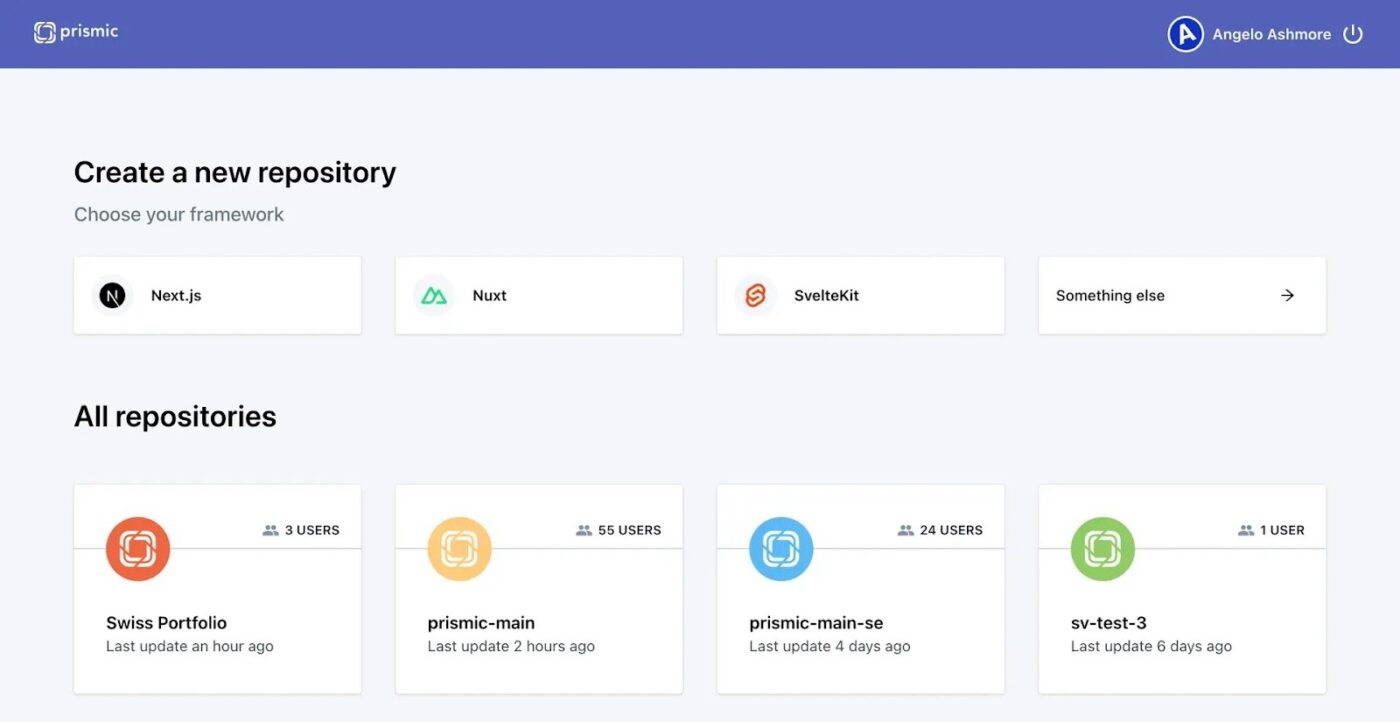
I use Prismic as a headless CMS and page builder to launch websites and landing pages at speed without compromising brand consistency. It’s built around Slices, which are modular, reusable components that make it easy to maintain a cohesive look across multiple pages. They also drastically reduce repetitive development work.
I appreciate that it offers Slice Machine, a tool for creating pre-approved components and pushing them into custom page builders. This means my team can focus on building features while giving marketers the freedom to launch or update pages independently.
Here’s what a reviewer had to say:
I built our entire marketing landing page using Prismic and used it daily for about a week. Prismic was extremely straightforward to use once you learn the basics of it. […] Documentation to start was a bit spare, so they could definitely improve on the Getting Started guide. Specifically, it was confusing to me on how to leverage things like Slices within Custom Types.
🔍 Did You Know? Storytelling in content marketing isn’t new. In 1885, John Deere started publishing The Furrow, a magazine offering farming tips to sell tractors. The principle is the same today: valuable content builds trust before the pitch.
Finding the right content marketing tool is about building a more collaborative process that supports your team’s growth. StoryChief is great for centralizing content, but as your strategy expands, you crave more flexibility, real-time collaboration, or tighter integrations.
All the tools on my list offer different strengths.
However, none truly connect every stage of the content journey the way ClickUp does. From drafting ideas in ClickUp Docs, brainstorming and automating with ClickUp Brain, to planning campaigns in ClickUp Calendar, it brings everything together in one workspace.
So before your next campaign cycle begins, sign up to ClickUp for free and thank me later! 🚀
Look for multi-channel publishing, built-in SEO guidance, real-time collaboration, approval workflows, and content scheduling. Integration with social and CMS platforms is also key for seamless content distribution.
Some lower-cost tools cover one or two aspects, like social scheduling or basic SEO checks, but rarely offer the full suite of collaborative workflows, approvals, and SEO optimization in one platform.
Expect $40-$450/month, depending on team size and publishing channels. Small teams may start lower, while agencies or larger teams pay more for extended integrations, user seats, and analytics features.
It’s crucial. Without analytics, it’s hard to see what resonates, optimize campaigns, or justify marketing ROI. Tracking performance ensures smarter decisions and better content strategy over time.
© 2026 ClickUp