10 Free Program Management Templates with Plans & Processes
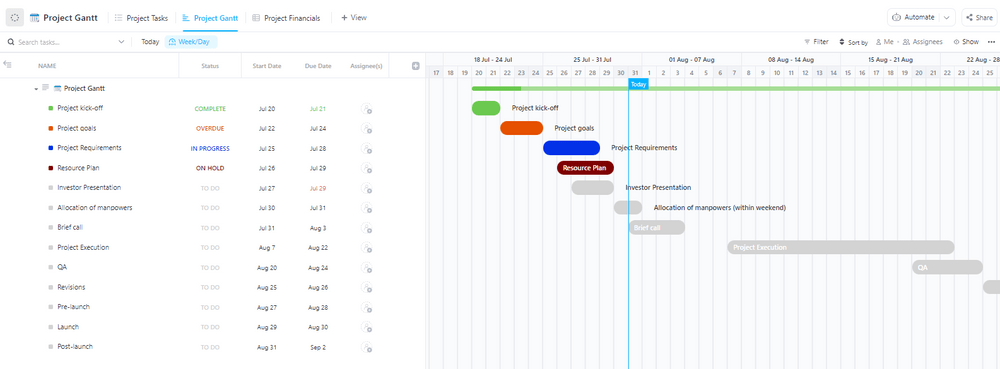
Sorry, there were no results found for “”
Sorry, there were no results found for “”
Sorry, there were no results found for “”
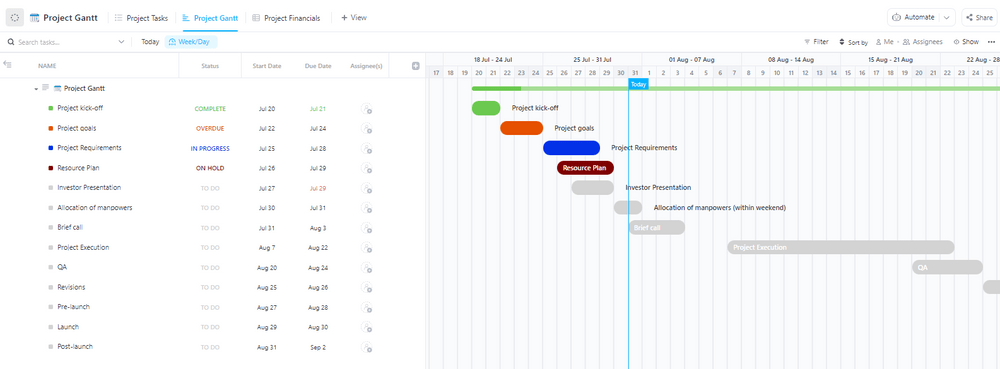
Managing programs requires a high level of skill when it comes to communication, planning, and execution. While you’re a rockstar and can do it on your own, having support in the form of templates will help save time and effort, so you can focus on your organization’s success—and less on tasks that can be automated.
Here, we’ll show you how program management templates can make you more efficient and what to look for in these tools. We’ll also share some of our favorite program management plan templates to get started.
Let’s start making your project management efforts easier, shall we?
Program management is similar to project management, with a few key differences. In project management, you focus on producing smaller deliverables from one specific project. In program management, you’re handling dozens of interconnected and complex projects that comprise a larger system.
The goal of a program management plan is to support the organization or business through multiple avenues. These roles demand a higher level of leadership, coordination, and communication.
That’s where program management tools like templates come in. A program management template is a tool that simplifies the various steps of managing interrelated projects. They can help you create individual project plans, identify project interdependencies, and create road maps for project planning.
Some templates can also help you track the program process, draft program proposals, and conduct audits of existing procedures. ✅
Ready to use a program management template to make your process planning easier?
Here’s what makes a great program management template:
With program management templates, you can save time whether you’re outlining the scope of multiple projects or looking for ways to streamline your processes. There are a ton of templates to choose from, so you can pick the right one for your needs.
From templates that help you track workflows to ones that enable you to analyze all of your existing processes, there’s a way to make your work faster and more effective. And with process improvement tools and process mapping tools, you can create roadmaps for programs and track progress from kickoff to finish.
Here’s a list of our 10 favorite templates you can use right now. ✨
ClickUp’s Program Management Template makes tracking multiple projects and their relationship to a larger program goal easy. Quickly create folders for different projects and assign tasks, deadlines, and milestones for each in the project timeline.
Build issue and risk views to identify potential roadblocks and address problems as they arise to avoid derailing the program so you’re on top of your project deliverables with this Gantt chart template and get a holistic view into your project progress.
Hop into the Board view in this project plan template to get a bird’s eye view of what’s been completed, what’s in progress, and what’s coming next. ✍️
With ClickUp’s Program Status Report Template, providing updates on where the program and individual projects stand has never been easier. Create an overview of the program in a visually pleasing layout with charts, graphs, and tables that highlight the most important information.
Fill out the Program Health chart template section to identify the status of individual projects that make up the larger program. Color code projects that are on track in green, use yellow to identify projects that have issues, and flag in red any projects that need immediate attention to get back on schedule.
Create a Gantt chart to visualize the entire program roadmap, and use graphs to identify project controls and resource allocation. A program manager can also dive further into project risks with a table highlighting the identified issue and action items.
One difficult aspect of program management is keeping a clear view of everything that is going on. With several ongoing projects and various team members, it’s easy for things to fall through the cracks. Not anymore, thanks to the Program Tracker Template from ClickUp.
This timeline plan template offers visibility into each project while also identifying their priority.
A program manager can use the different views to determine project timelines for each department and highlight the work capacity of individual team members. Start by defining the program in the Projects List view.
Create and assign tasks to various project team members, and add due dates that can be used to create a timeline for each project. In the Timeline view, group your activities by department and filter based on project phase to track program progress.
Use the Workload view to see how work is divvied up between employees. Use this information from the work breakdown structure to reassign tasks, reallocate workloads, and adjust the timeline to keep the program on track for success.
Need a way to provide quick program updates and a concise synopsis? Turn to the Program Summary Template by ClickUp. Use this one-page progress report template to give busy stakeholders or team members insight into project status, without making them read endless pages of a report.
Include information like a general overview of progress, a quick mention of issues and their proposed solutions, and highlights of any next steps.
Program management isn’t just about tracking and handling the progress of interconnected projects. A key aspect of program management is identifying new projects and programs that can support the organization’s main project goals.
This makes it simple for a program manager to pitch ideas to upper-level management with ClickUp’s Program Proposal Template.
Start by filling out the basic details of your proposal, such as the program description along with the proposed objectives, methodology, layout, and budget.
With a visually pleasing interface and concise details, the project management office (PMO) is sure to hit “approve”!
📮 ClickUp Insight: 46% of knowledge workers rely on a mix of chat, notes, project management tools, and team documentation just to keep track of their work. For them, work is scattered across disconnected platforms, making it harder to stay organized. As the everything app for work, ClickUp unifies it all. With features like ClickUp Email Project Management, ClickUp Notes, ClickUp Chat, and ClickUp Brain, all your work is centralized in one place, searchable, and seamlessly connected. Say goodbye to tool overload—welcome effortless productivity.
Another great way to provide a quick overview of the program is to use ClickUp’s Program Charter Template. Use this project planning charter template to outline the project management plan throughout the project life cycle.
Start by laying out the program organization including the title of the program, the communication plan, and the project schedule including start and end dates. Project managers can use this to then dive deeper into the individual team members that will play a role in the program and the objectives.
With this free project management template, you can outline the metrics you’ll use to determine a successful project, the scope of work, and any initiatives and action plans.
Keep this folder in an easy-to-access location within your ClickUp Workspace. That way a project manager or your employees and stakeholders can refer to it as they work through the program, making sure they stay aware of objectives and milestones they should be hitting.
Streamline your program management with AI project management!
Program Increments set a timeline and objectives for agile teams that are part of a larger Agile Release Train. Use ClickUp’s Program Increment Board Template if you’re looking to add automation to this critical planning step.
The Whiteboard view is built for collaboration so a project manager can use this to help the team brainstorm and track ideas from all stakeholders during the process.
Start by defining your program plan phases and then identifying program team members. Assign capacity and load to various team members and departments based on availability to track workflows.
Next, add milestones and activities to the task list for a visual into what everyone is responsible for.
Make life easier for your auditing team with a program management plan template that focuses on resource management. With ClickUp’s Audit Program Template, track fixed assets to ensure you’re complying with company standards.
Use the summary view to outline the main goals of the audit program in the project management template.
Then you can use the By Procedure Board view to see where each item is in the audit process. Switch to the Audit Findings Board view to sort tasks by their audit score.
When you’re ready to create an action plan to-do list, hop into the Needs Attention List view to see a quick real-time breakdown of all items that need to be addressed. The Board view makes it easy to track all the projects in one view so toy can make the ultimate project plan for your auditing process.
Being a program manager means you need to be efficient and adaptable to meet the demands of constantly evolving business environments. ClickUp’s Efficient Processes Template is designed to boost productivity and optimize program management plan processes.
From conducting analysis to creating action items for change management, this template makes you a more effective leader.
To get started, outline all of your process activities that need to be optimized. Use the Process Overview List view to create tasks for each one. Fill out the project management template custom fields, including the process description, effort level, role, and deadlines.
For processes that need extra work, create subtasks to break it down into easier-to-manage tasks in the project management template.
The Gantt Chart view quickly plots all of your entries into a chart to visualize the project schedule. This view also highlights dependencies so you can identify any potential roadblocks or areas where the program will get hung up in various project phases.
Want a way to collaborate when brainstorming planning processes? Switch over to the SIPOC Diagram Whiteboard view. If you’re a visual person, use the Process Map Whiteboard view to take a pictorial view of your process mapping.
Analyze and improve your processes using ClickUp’s Process Audit Template. Based on the Soft Software Methodology, the template focuses on systems and real-world thinking when working through an audit. A custom field for files lets you upload project documents and spreadsheets to support your research and findings.
Use this template to do a complete overhaul of your processes or build it into your audit system to conduct regular updates and reviews of procedures to ensure they are optimized. The project management template has five tabs, each designed to give insight into your processes, how they can be improved, and action items for making those changes.
In the Model Conception tab, create a framework for the audit process. Here you can add tasks, including one to outline the existing process, identify gaps, create a proposal for changes, and compare models with real-world situations in your project plan.

In the Process Analysis tab, dive deeper into the nitty-gritty details of your existing process. This can include how visible your processes are to team members, necessary resources, and monitoring procedures.
Hop into the CATWOE Analysis tab to use the problem-solving framework to identify areas for improvement in your processes. CATWOE stands for Clients, Actors, Worldview, Owners, and Environment.
By evaluating each of these, you can come up with program goals and processes that better serve your organization and customers.
Finally, the Change Management tab is ideal for highlighting any insights discovered during the process audit and laying out next steps. Depending on how much change is required, you can break these tasks down into different phases or simply create one or two tasks to address the issues.
Program management is a challenging and rewarding career. You’ll need to leverage your communication skills and flex your planning acumen to develop programs that support your organization’s goals.
From brainstorming to time tracking to project completion, you need to be on your game to get the job done in your project plan.
Get support from tools like the program management templates on this list that can help you with everything from creating schedules to auditing progress.
Ready to take your program management to the next level?
Start by browsing our PMO templates and integrations that are designed so you can create action plans, audits, road maps, and more for all of your program management needs.
© 2026 ClickUp