Top 10 Mavenlink Alternatives and Competitors for Your Team

Sorry, there were no results found for “”
Sorry, there were no results found for “”
Sorry, there were no results found for “”
Kantata, previously known as Mavenlink, has been around for a long time. However, has this been long enough for it to perfect the art of project management?
With a G2 rating of 4.1, the short answer is not yet. It goes without saying that despite offering world-class collaborative project management software, Mavenlink still leaves much to be desired by customers needing more innovative features.
Fortunately, you have a lot of good project management software options. In that regard, any shortcomings of Mavenlink can be adequately addressed by its dozens of competitors.
That’s why we’re looking at the 10 best Mavenlink alternatives (or Kantata alternatives) if you’re looking for more advanced project management features.
Kantata is a versatile project management software solution that provides visibility, collaboration, and automation features for better project execution, project tracking, and workflow management. It combines traditional project management features with resource management tools that are specifically enjoyed by professional services businesses.
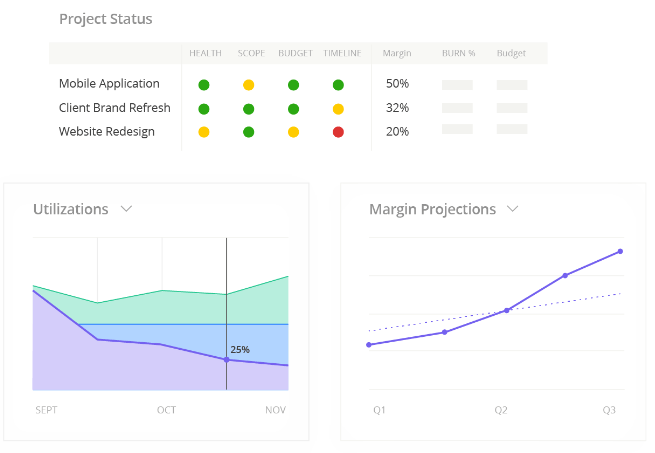
Additionally, many users enjoy this platform to better manage multiple projects as well as project financials, project requests, and portfolios. Again, this makes Kantata a favorite among professional services teams.
Even with a name change, Kantata has proven itself as a handy tool if you want more visual project tracking and increased team collaboration across ongoing projects. Some of its other notable features include:
However, some issues like its elaborate pricing structure and sluggish interface have sent many looking for alternatives to Mavenlink. Don’t get stuck with something that just scratches the surface of what your need to manage tasks, better define project deadlines, and develop a truly robust project strategy for your business.
Here is a list of 10 competitors and alternatives to Mavenlink that may be better suited to your teams, goals, and circumstances:

ClickUp hasn’t been around as long as some of the other Mavenlink alternatives on this list, but it has quickly become one of the best wall-to-wall productivity tools. It’s not only a solution for small and enterprise companies, but it’s fantastic for professional service businesses needing a more centralized work hub to get work done.
This advanced project management platform has something for everyone. With team collaboration at its core, users can visualize, customize, and build ClickUp exactly to their own liking. Additionally, ClickUp’s task management tools allow people to assign comments to a team member and set up recurring tasks with automation features.
Simple drag-and-drop options make it easier to pivot and enhance workflows without creating bottlenecks. ClickUp is one of the most dynamic workspace tools that can be totally customized to your specific needs, so you complete projects faster.
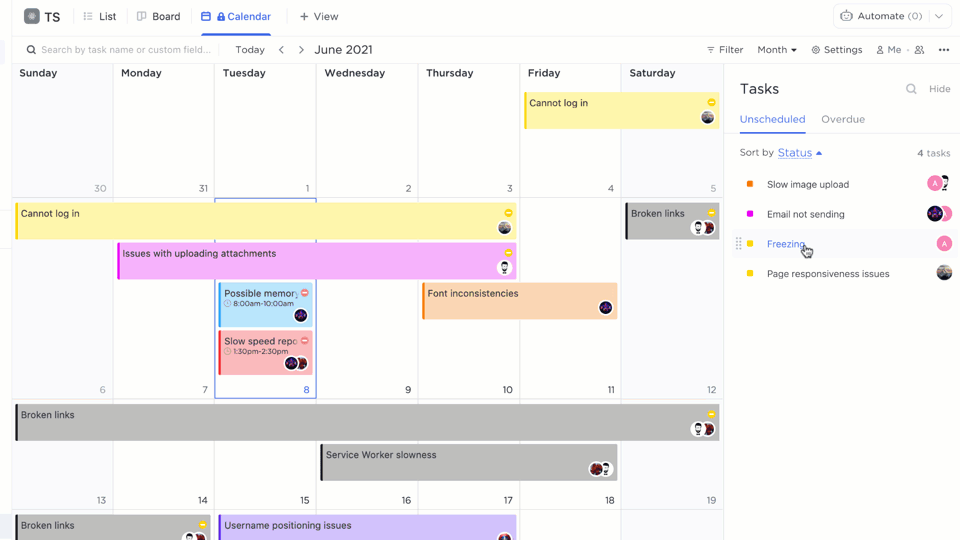
ClickUp is filled with project management features to help you plan, manage, and visualize your work. And if you’re on a tight budget, ClickUp’s Free Forever plan comes with a ton of the advanced project management features in its paid plans. Let’s look at some of the customer favorites, including:
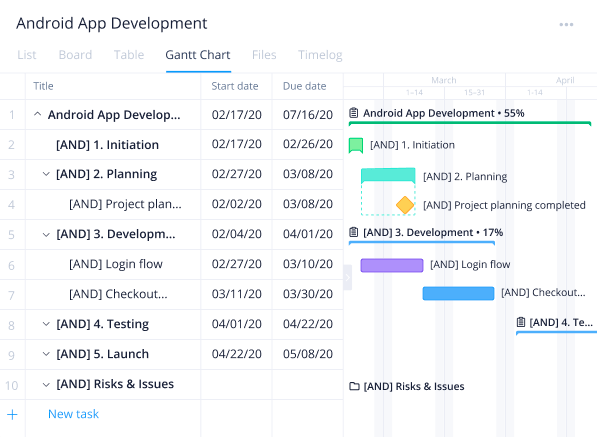
Write is a project management tool that promises productivity, visibility, and efficiency in your team-based workflows.
By providing reliable project planning, visualization, and management, Wrike has earned a name for itself as a top project management software and resource management solution.
As one of the top Mavenlink alternatives, Wrike takes pride in its state-of-the-art features, tools, and customer support that have endeared thousands of teams to it.
For example, Wrike has a KPI monitoring and reporting feature, which Mavenlink unfortunately lacks.
Some of the features that have made Wrike a recognizable name in project management include:
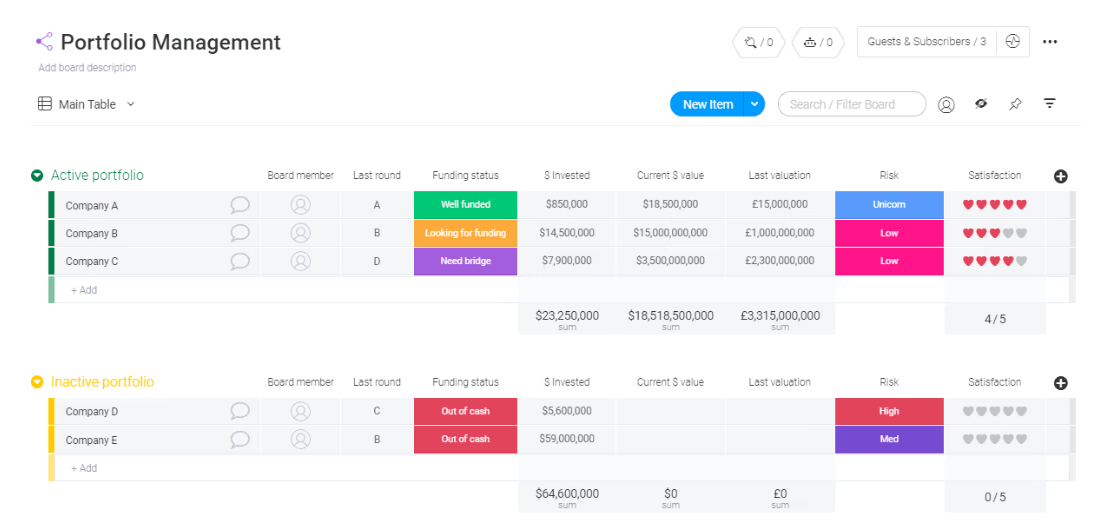
Mondays are awful for teams without a project management application, but there’s a tool that wants to fix that.
Monday is an interactive and colorful project management software that seeks to create transparency and visibility in your project operations.
While at it, Monday also automates your repetitive tasks, enhances team collaboration, and creates visibility in your workflows for the ultimate project success.
The secret of Monday lies in its board feature. A board is a spreadsheet-like task table from where you can assign all your projects, track deliverables and automate tasks.
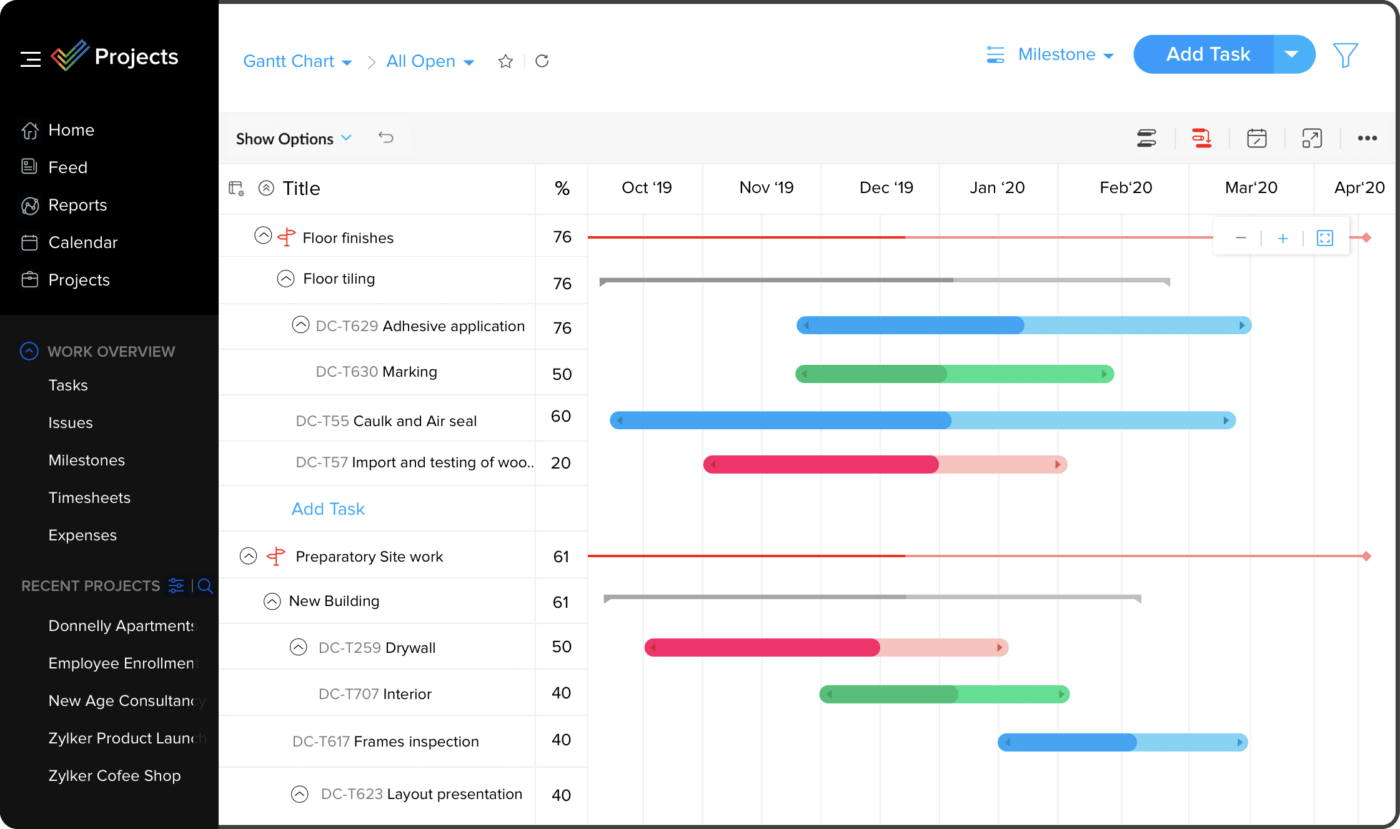
A list of Mavenlink competitors isn’t complete without a mention of Zoho Projects. Zoho Projects is a cloud-based software that provides project management, automation, and collaboration essentials to small and medium-sized teams.
With Zoho Projects, your teams can now reap the benefits of automated project software; creating tasks, assigning them to teams, and tracking their progress.
In addition, Zoho Projects also comes with issue tracking capabilities that make it ideal for issue, request, and bug tracking.
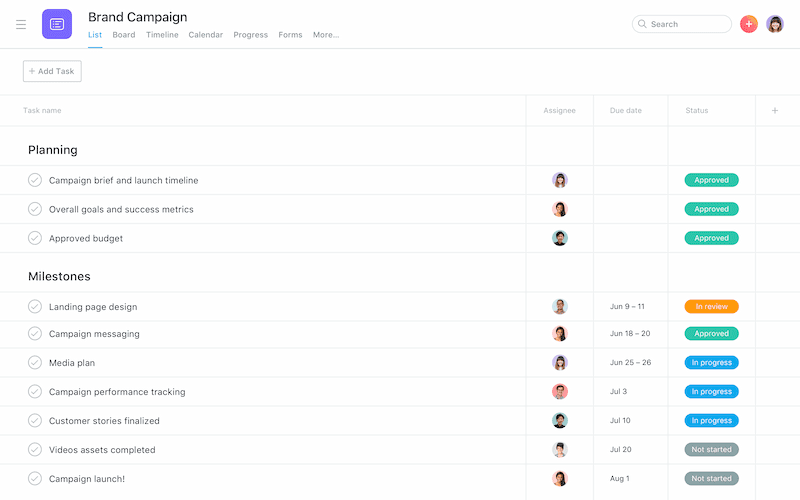
Due to Asana’s reputation, you shouldn’t be scrolling any list of Mavenlink alternatives for long before you come across it.
Asana is a project management software that helps teams augment their projects, develop agile workflows, and track preset deliverables.
This tool uses a simple yet complex list-based task table to solve all your project management challenges. This can be a contact list, a to-do list, or any other type of list from where you can then create tasks/ subtasks and assign them to your team.
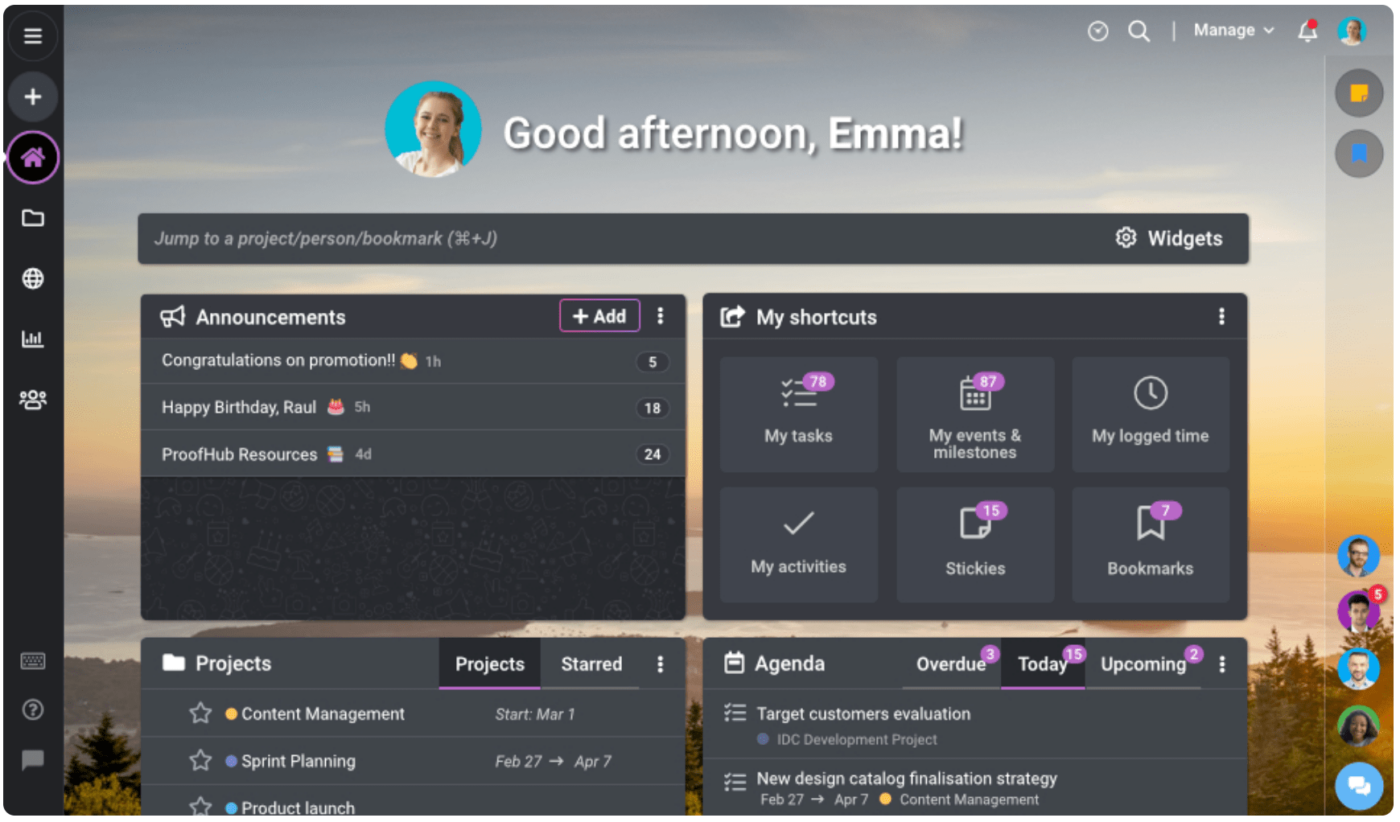
ProofHub is a simple project management and collaboration software that offers a suite of productivity and collaborative tools to small teams.
This is of the top Mavenlink alternatives because it offers unrivaled simplicity without compromising project management fundamentals, creating an intuitive, simple yet powerful solution.
Being an all-in-one solution, Proof Hub declutters your project management tech stack, leaving you with a single dependable solution.
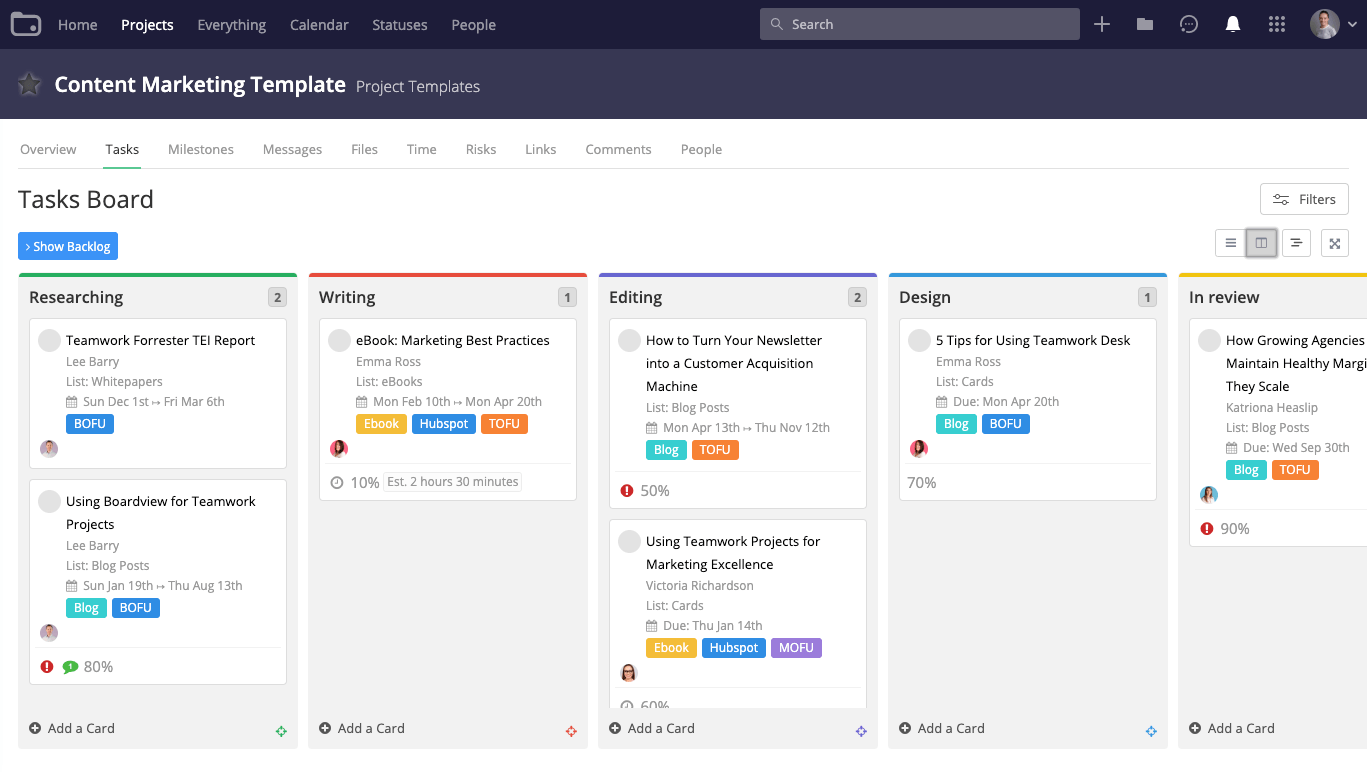
Teamwork is no new name in project management and is one that’s not going anywhere any time soon. As its name suggests, this tool makes the list of Mavenlink alternatives because it focuses on collaboration and has been making teams efficient since 2007, one automation at a time.
Don’t mistake its simplicity and intuitive interface for inability; its collaborative, visualization, and automation features pack a punch. As one of the top Mavenlink alternatives, its professional services automation software is perfect for those working with clients or needing detailed portfolio management solutions.
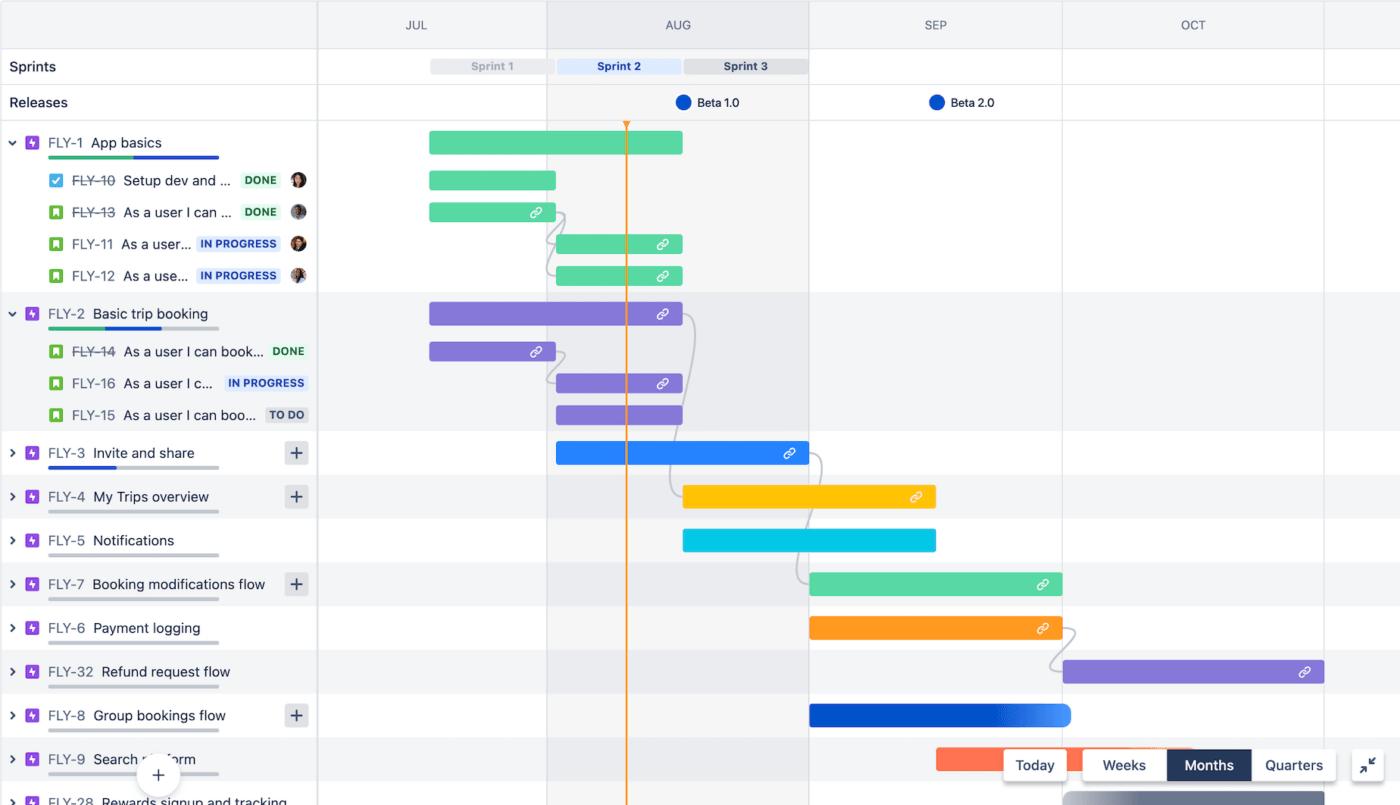
Jira is a project management tool that was built with dev teams in mind. However, after years of over-delivery, this feature-rich tool enjoys significant utility outside its initial target market.
Today, Jira describes itself as project management, issue tracking, and time tracking software for any team and organization. If you’re looking for alternatives to Mavenlink, this one certainly has its pros and cons.
Jira software, which is part of the larger Jira software stack, is your go-to for agile software development, task allocation, prioritization, and privacy. It’s a favorite for project managers to, well, manage projects more efficiently.
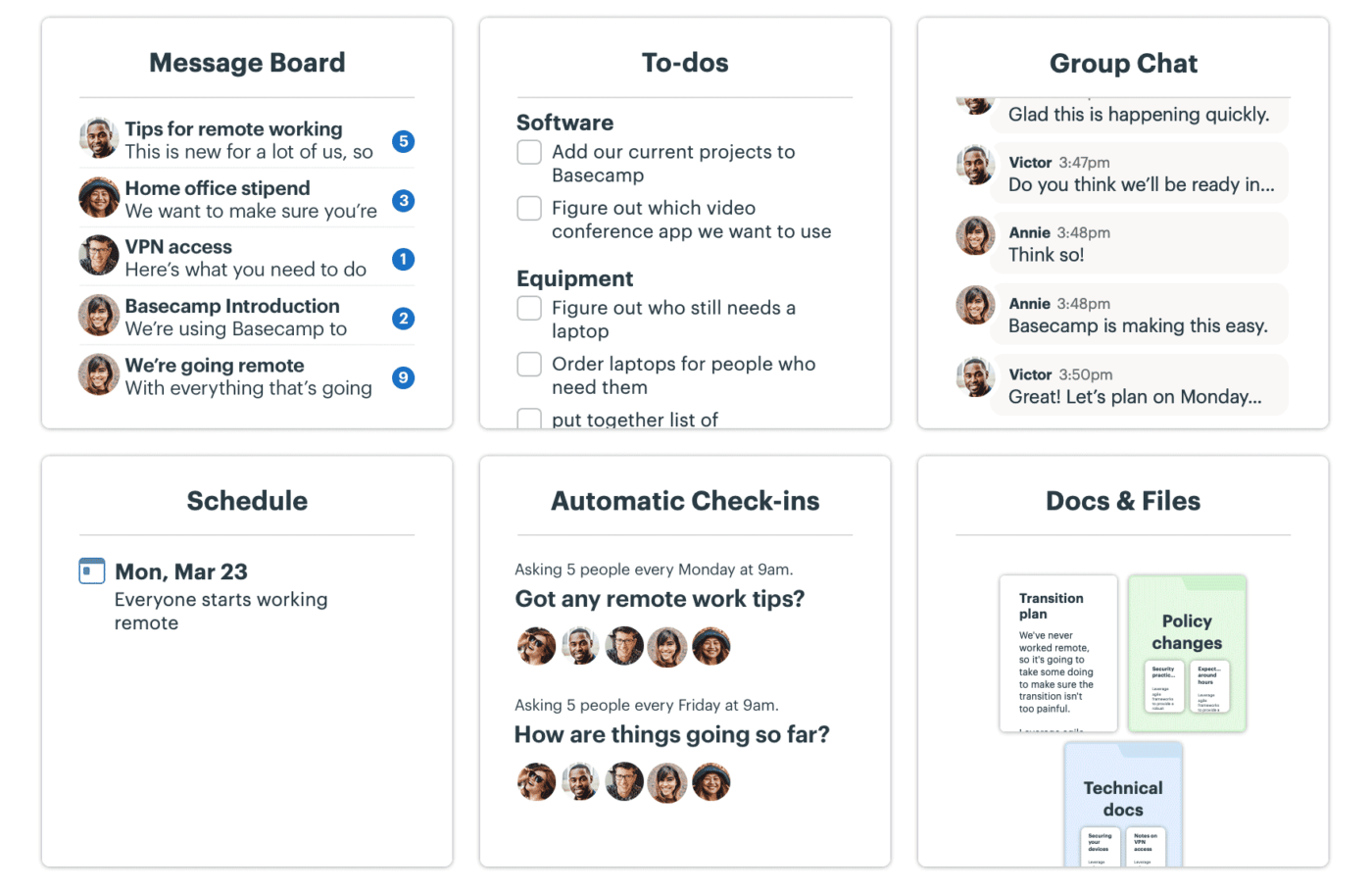
Basecamp is a basic project management tool that addresses the complexities of project planning for small businesses and teams.
Being simple and basic, which many project managers see as Basecamp’s primary weakness, also serves as its greatest strength for other project team leads.
To some customers, a simple dashboard, spreadsheets, and a few visualizations are all they need to breathe life into their projects.
That said, BaseCamp only serves as a Mavenlink alternative in instances where your project is too simple to require a more complicated tool.
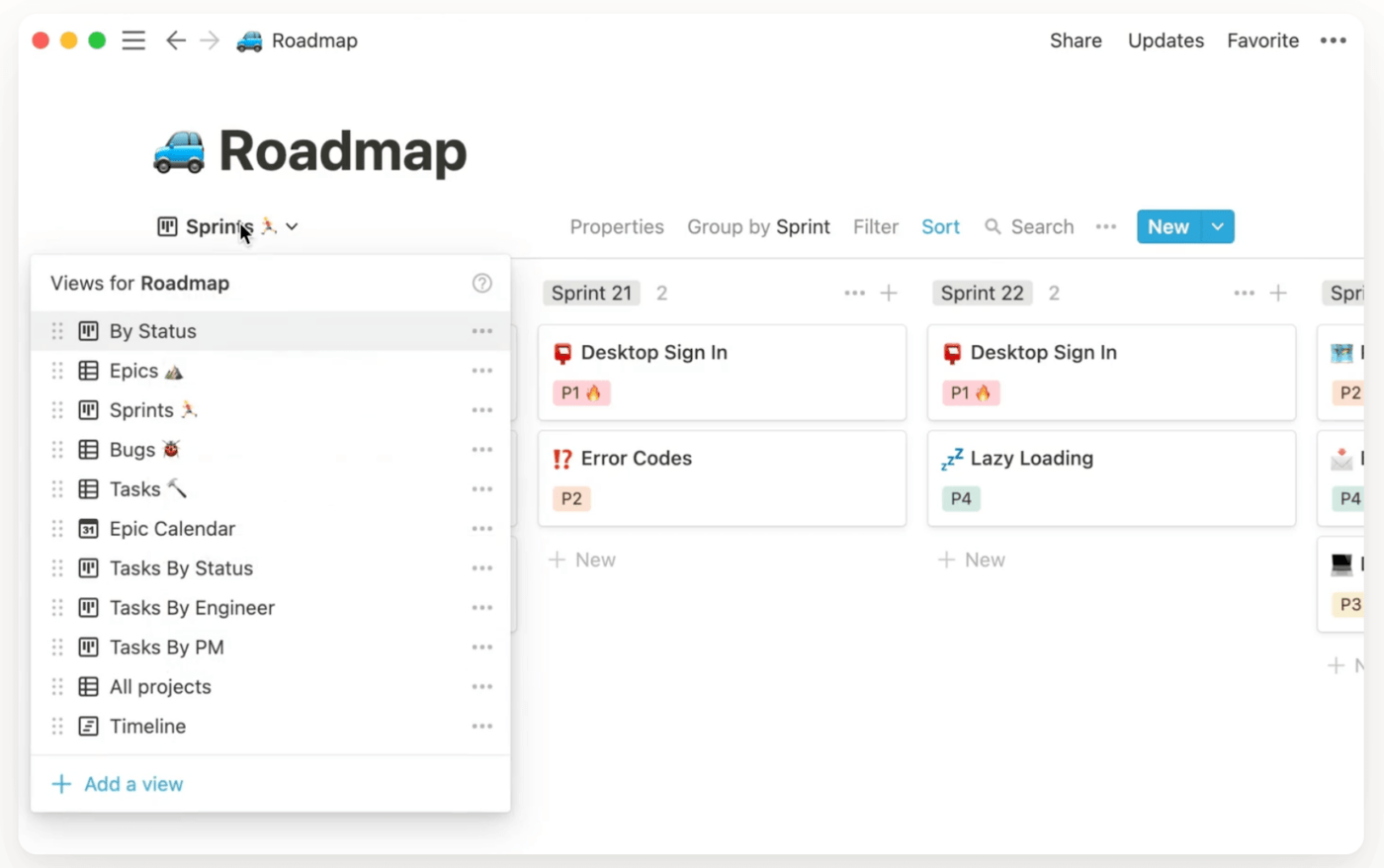
Notion sticks out of this list of Mavenlink alternatives as a customizable wizard that allows you to create and assign whatever you want, whenever you want it.
This PM tool excels at consolidating your workflows, creating visibility, and integrating almost everything under a powerful and customizable tool.
Its document management capabilities are exemplary too, putting your teams within secure reach of resources they require to perform their daily functions.
Tired of team silos, miscommunication, and inefficiencies? It’s high time you start reaping the benefits of project management software.
If you’re in the market for a tool that glues your teams together, breaks silos, improves productivity, and brings all your operations within view, ClickUp might be what you’re looking for.
Create a free ClickUp account and get started today!
© 2026 ClickUp