According to a 2021 Legal Trends report, an average lawyer bills a mere 31% of their time in an eight-hour day. As underwhelming as it sounds, time management can be the reason behind a law firm’s glory—or setback.
As a lawyer, your time is split into multiple fractions. From appearing for court hearings, consulting with clients, researching laws and precedents, and finalizing paperwork. Poorly tracked time, especially for behind-the-scenes work, means you’re losing out on revenue.
Recording timesheets manually is usually counterproductive, though. You end up wasting your hours on administrative chores instead of the client, knocking down your billable hours.
The more efficient alternative? Time-tracking software for lawyers.
What is Lawyer Time-Tracking Software?
In past times, lawyers would sit down with their team at the end of each week, month, or case to quantify the billable hours for a client. The process was based on memory or loose time logs, which made the estimates vague.
The overall unreliability of this flawed system led to the development of lawyer time-tracking software tools. Instead of tracking outdated timesheets, they help you keep tabs on your work hours in real-time. ⌛
Most time-tracking software options have features to maintain a transparent log of billable and non-billable hours while tracking idle time and distractions. There is no uncertainty around invoicing clients because the automatic logs serve as proof of work. You can also oversee the work of your paralegals, interns, and other employees and offer them fair compensation.
What attorneys need in time-tracking apps
Hourly billing is arguably the most used pricing model in the legal sector. While it’s a pretty straightforward format, the inherent time-tracking factor complicates the profitability equation.
The best time-tracking app for attorneys should have the following key features:
- Ease of use: The basic time and productivity mapping functions should run seamlessly without too many manual configurations
- Case management: You should be able to tailor the product according to case categories and billing rates. Quality tools allow you to allocate resources according to current client needs, reevaluate non-billable activities, and organize time spent in detail
- Collaboration options: Your entire team should be able to access the time-tracking features. Collaborative tools like real-time drafting and leaving time-stamped comments can make adding a time entry smoother
- Invoicing and billing capabilities: The ideal software would use your tracked data to prepare invoices automatically
- Template options: Prebuilt work distribution and time-tracking templates within the platform provide structure and help minimize mistakes as you organize team schedules
- Reporting capabilities: See if the product offers client reporting tools to track your firm’s capacity and profitability. You should be able to compare time utilization with revenue to check which legal expertise generates better yield for your firm
The 12 Best Lawyer Time Tracking Tools
We’ve combed through dozens of attorney time-tracking software and shortlisted the top 12 that offer outstanding functionality. Let’s dig in—or should we say, commence the proceedings!
1. ClickUp

ClickUp is a one-stop project management solution for lawyers with impressive features to track time and handle caseloads. The platform lets you track individual tasks and projects with a few clicks. It offers native time tracking on every plan, but you can also do so using:
For lawyers billing by the hour, leverage the platform to toggle between billable and non-billable time, add notes or labels to time entries, switch between tasks, and export time logs for invoicing. Enable the Time Tracking ClickApp to monitor each person’s progress in a workspace.
Access customizable Time Tracking cards to meet your reporting needs. Filter logs by date, tags, or priority for a thorough insight into everyone’s schedules. Use the List, Calendar, or Board views to track entries associated with specific tasks.
Strengthen your firm internally with ClickUp’s task and caseload management features. You can assign tasks with time estimates for your staff. Legal teams love ClickUp Docs—a centralized hub for paperwork, case notes, and files. Share items with colleagues and clients for instant editing, proofing, or reviewing.
Tap into free ClickUp templates to make your day-to-day deliverables easier. The ClickUp Consultant Time Tracking Template, ClickUp Client Discovery Template, and ClickUp Law Firm Work Breakdown Template are excellent options if you’re looking to add structure to your processes.
The platform has built-in accounting templates to help you with billing. Alternatively, integrate ClickUp with tools like TimeCamp and Time Doctor that offer automatic invoicing solutions.
ClickUp best features
- Integrations with time-tracking and invoicing platforms (including Toggl and Clockify) and other work apps like Google Calendar
- Customizable timesheets for a deep dive into your team’s productivity
- Custom Forms to streamline requests and administrative work
- Proofing feature to add comments and suggestions to files
- Seamless time-tracking from any device
- Options to track billable hours and non-billable hours
- ClickUp Docs for paperwork management
- 1,000+ templates for any use case
ClickUp limitations
- Not all views are available on the mobile app yet
- Its rich set of features can create a learning curve for some users
ClickUp pricing
- Free Forever
- Unlimited: $7/month per user
- Business: $12/month per user
- Enterprise: Contact for pricing
- ClickUp AI: Available on all paid plans for $5/Workspace member/month
ClickUp ratings and reviews
- G2: 4.7/5 (8,300+ reviews)
- Capterra: 4.7/5 (3,700+ reviews)
Check out the best AI tools for lawyers!
2. Teamwork
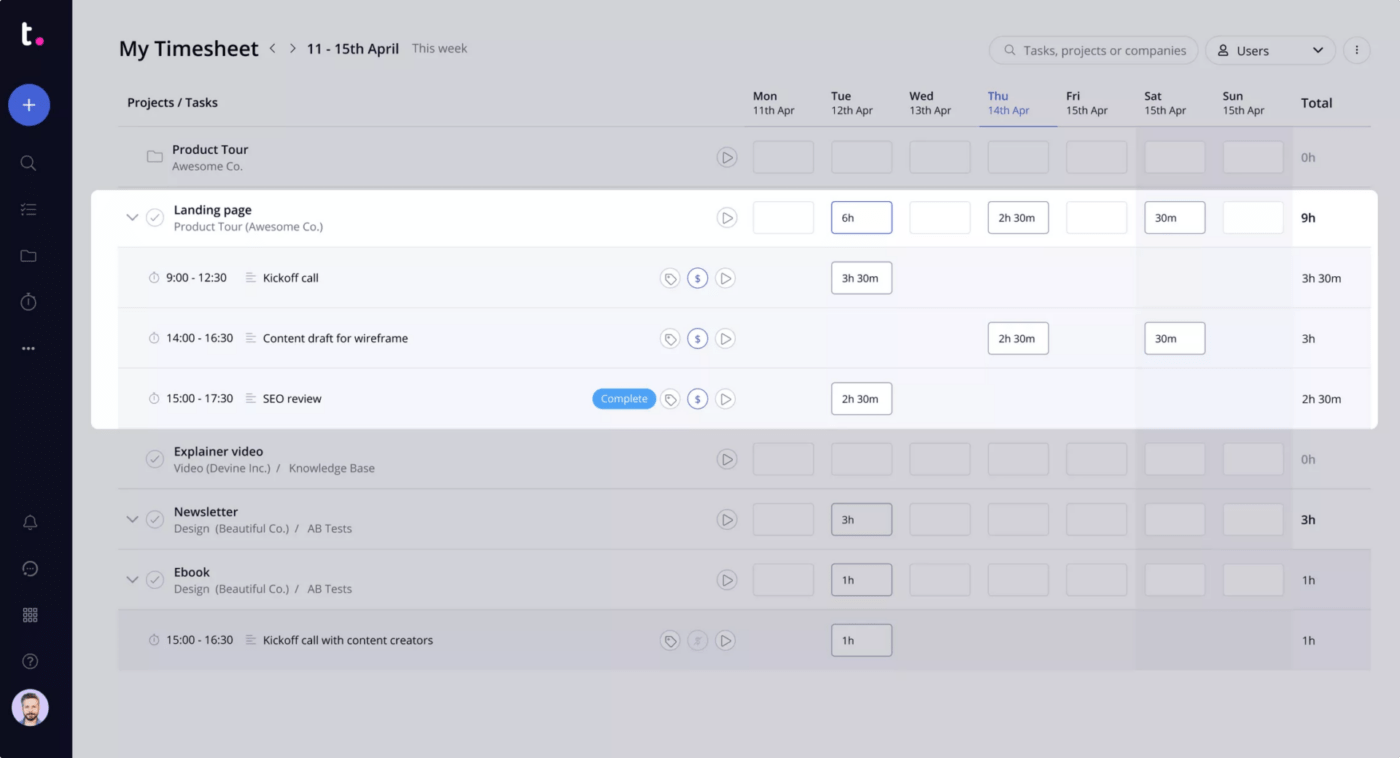
Teamwork is a task and client management platform with extensive features to support project time budgeting.
The platform lets you break down your workdays into timed tasks. Pause and resume recordings as you please and have reliable data for invoicing. Teamwork sends reminders if you forget to enter a log. 📝
Generate Time Reports to get a bird’s eye view of billable, non-billable, and billed hours. With an itemized list of timed tasks, you can better map out your legal workflow.
Working with several clients at a time? Use My Timesheets to juggle multiple time logs and prevent gaps in your schedule. Company Timesheets, on the other hand, help you build transparent team schedules and measure individual performance.
Teamwork best features
- Reminders for keeping time logs
- Insightful reporting tools
- Timesheets for monitoring individual and group performance
- Tagging options for time entries
Teamwork limitations
- The user interface could benefit from an upgrade
- The initial setup can take time
Teamwork pricing
- Free Forever: $0/month per user
- Starter: $5.99/month per user
- Deliver: $9.99/month per user
- Grow: $19.99/month per user
- Scale: Contact for pricing
*All listed prices refer to the yearly billing model
Teamwork ratings and reviews
- G2: 4.4/5 (1,000+ reviews)
- Capterra: 4.5/5 (800+ reviews)
3. actiTIME
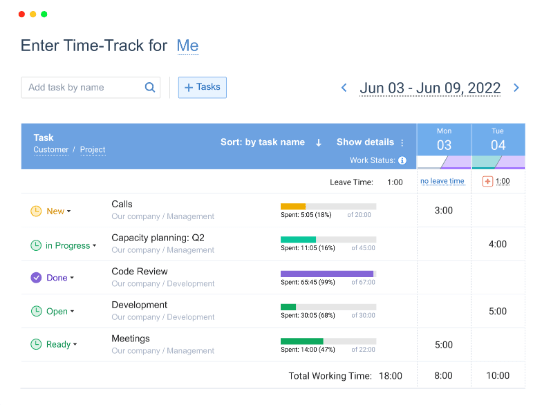
actiTIME lets you track time through your browser or mobile app. Web-based timesheets allow you to pick a listed task, track your time, and notify your manager or client when you’re done. Leave comments to add context to the entry.
If you opt for the mobile app, you can measure your hours even while you’re offline. actiTIME will automatically sync and update the records with the web version once you’re back online. 📶
For tasks that need multiple sittings, try the platform’s Calendar view to plan and evaluate your time over the week. You must enter the “from” and “to” data to establish a clear timeline.
actiTIME packs robust invoicing options—you can assign billing rates to your tasks, add taxes, and generate customizable invoices. Export them as PDF files before sending them to clients.
actiTIME best features
- Customized comments for entries
- Offline mode on the mobile app
- Visibility tools for individual and team tasks
- Invoicing and billing features
actiTIME limitations
- The graphics of the platform could be improved
- Some users are dissatisfied with the current pricing structure
actiTIME pricing
- 1-3 users: Free (limited functionality)
- 1-40 users: $6/month per user
- 41-200 users: $5/month per user
- 200+ users: Contact for pricing
*All listed prices refer to the yearly billing model
actiTIME ratings and reviews
- G2: 4.5/5 (30+ reviews)
- Capterra: 4.6/5 (80+ reviews)
4. Toggl Track
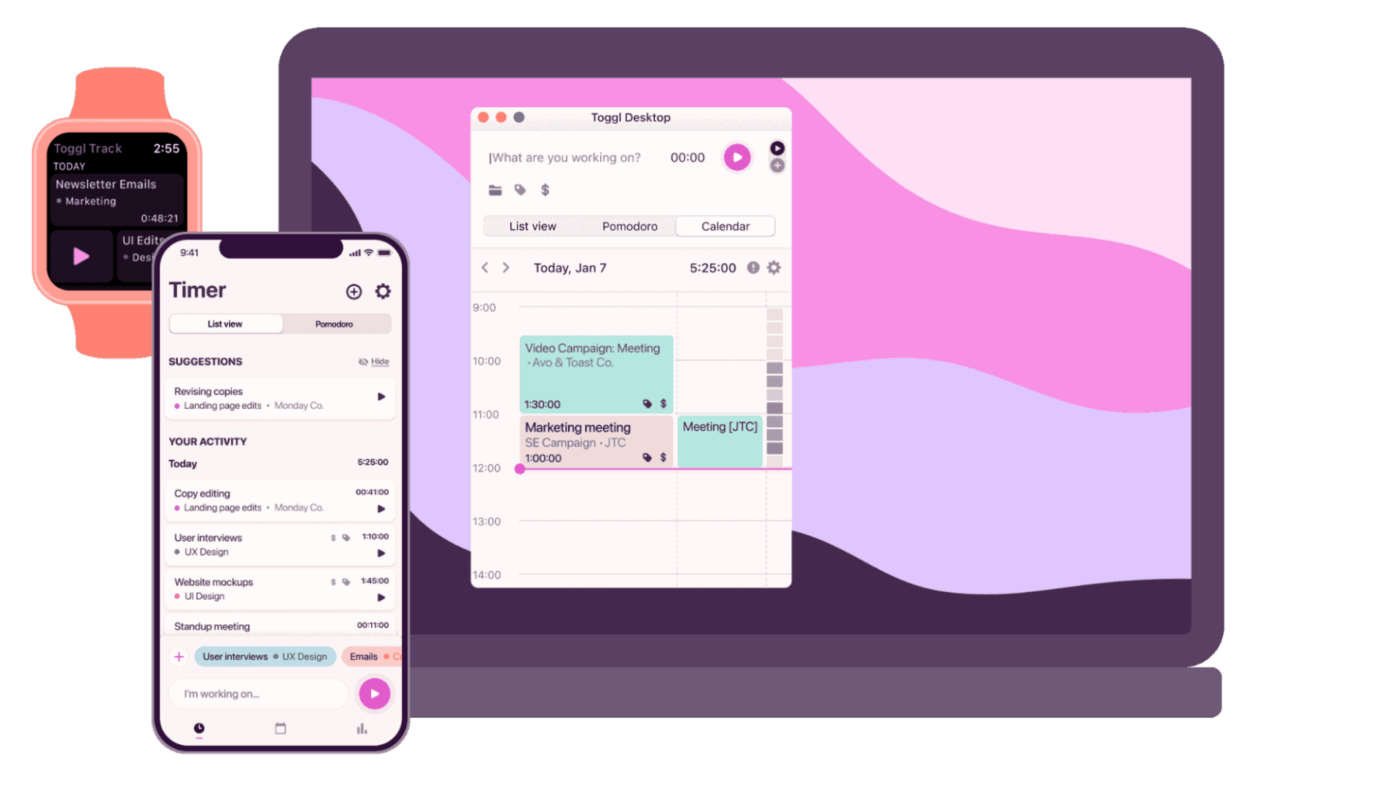
If you’re running a large law firm with cross-functional teams, tracking who does what and when can get chaotic. Toggl Track is a great tool to bring order to your workspace. 🧑🤝🧑
The platform offers one-click time tracking for you and your employees. The timer runs in the background, so it’s not distracting. Managers with admin privileges can perform audits to ensure minute-for-minute accountability and make staffing decisions based on hard data.
Toggl Track’s reporting tools give you a transparent overview of workloads. Color-code your tasks for easier navigation, use filtering and sorting options to find the info you’re interested in, and export the data to generate on-point invoices.
Toggl Track integrates with 100+ apps, including calendars and time-tracking platforms, to promote tech efficiency.
Toggl Track best features
- One-click time tracking
- Color-coding options
- Easy data exports for billing
- 100+ integrations
Toggl Track limitations
- No option to create entries with voice commands
- Offline tracking could be improved
Toggl Track pricing
- Free: $0/month per user
- Starter: $9/month per user
- Premium: $18/month per user
- Enterprise: Contact for pricing
*All listed prices refer to the yearly billing model
Toggl Track ratings and reviews
- G2: 4.6/5 (1,500+ reviews)
- Capterra: 4.7/5 (2,200+ reviews)
5. Clio
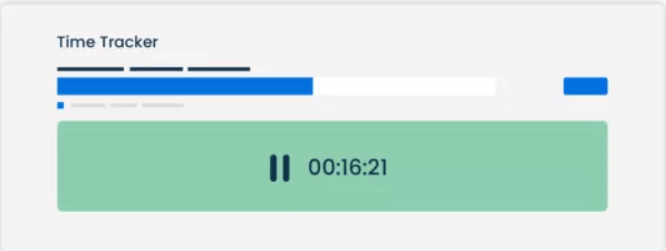
Clio is a comprehensive legal practice management software with dedicated time-tracking tools. 💼
The cloud-based platform sets you up with an automatic time tracker. Add or edit time logs for different cases and clients—pause or stop your entries as necessary.
To create time entries retrospectively, just access the calendar entries, documents, and notes stored on the platform and add the log alongside the proof of work. If you spend a lot of time sending emails on Outlook or Gmail, use Clio’s integration options to track the time spent on client communications!
Explore the software’s comprehensive time log reports using date, user, or status metrics. Clio comes with a host of billing software capabilities suitable for:
- Tracking unpaid invoices
- Recording reimbursable expenses
- Creating branded invoices
- Accepting online payments
Make sure to use Clio’s Matter Timeline to check new time entries on active cases.
Clio best features
- Designed for law firms
- Streamlined time tracking and scheduling
- Enables time tracking for email communications
- Integrated billing and payment systems
Clio limitations
- Customizing the platform to your needs can be time-consuming
- Limited invoicing formats
Clio pricing
- EasyStart: $39/month per user
- Essentials: $69/month per user
- Advanced: $99/month per user
- Complete: $129/month per user
*All listed prices refer to the yearly billing model
Clio ratings and reviews
- G2: 4.6/5 (450+ reviews)
- Capterra: 4.7/5 (1,500+ reviews)
6. FreshBooks
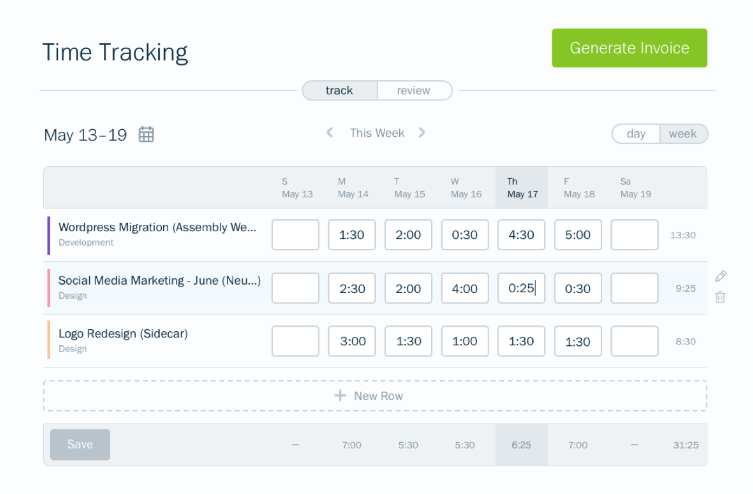
If you need a time-tracking, accounting, and book-keeping platform rolled into one, FreshBooks is the way to go!
The platform mainly helps track expenses, manage receipts, and create financial reports, but it also supports functional time tracking. Log time while you’re working or enter it retroactively. All you need to do is hit the Time Tracking button.
FreshBooks lets you record time against a specific client or case and leave extensive notes explaining the entry. After each day, your accounting team can access a breakdown of the tracked hours and notes. The billable hours are automatically added to a specific client, so your invoices are ready in the blink of an eye!
Weekly and monthly reports are ideal for comparing the time invested in different cases, which helps you track profitability and ROI.
FreshBooks best features
- Daily breakdowns of tracked hours
- Weekly and monthly reports
- Tracked hours segmented by client or case
- Easy invoice creation
FreshBooks limitations
- Lack of advanced invoice customization options
- The platform may lag at times
FreshBooks pricing
- Lite: $142.80/year
- Plus: $252/year
- Premium: $462/year
- Select: Contact for pricing
FreshBooks ratings and reviews
- G2: 4.5/5 (650+ reviews)
- Capterra: 4.5/5 (4,000+ reviews)
7. Harvest
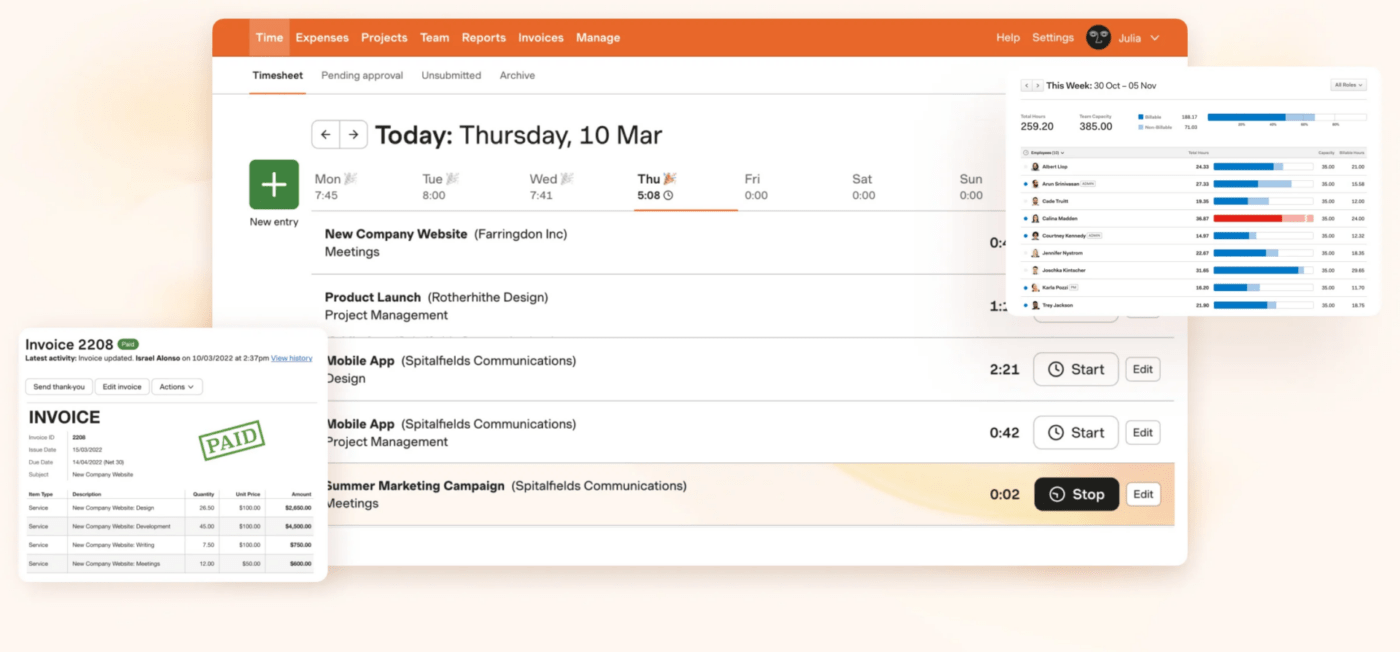
Harvesting the most out of your typical workday is easy with Harvest!
The platform has a friendly interface that makes it effortless to record tasks without wasting too much time in setup. Let’s say you’re doing legal research for your client. Just open Harvest, add a suitable entry (like identifying laws or reading precedents), and start recording.
The platform automatically syncs entries across desktop and mobile devices for razor-sharp accuracy. We recommend setting up custom reminders so you don’t miss out on time-keeping on busy days.
Generate time reports based on Clients, Tasks, Teams, and Projects and keep track of unbilled hours and workplace productivity. Harvest integrates with online payment platforms like PayPal to help you get paid faster.
Harvest best features
- User-friendly platform
- Works on all devices and syncs automatically
- Custom reminders available
- Smart reporting tools
Harvest limitations
- Some users aren’t too pleased with the pricing structure
- No option to set client-specific budgets
Harvest pricing
- Harvest: Free (One user, two projects)
- Harvest Pro: $10.80/month per user (unlimited users and projects)
*All listed prices refer to the yearly billing model
Harvest ratings and reviews
- G2: 4.3/5 (750+ reviews)
- Capterra: 4.6/5 (550+ reviews)
8. LawBillity (Time Tracker by eBillity)
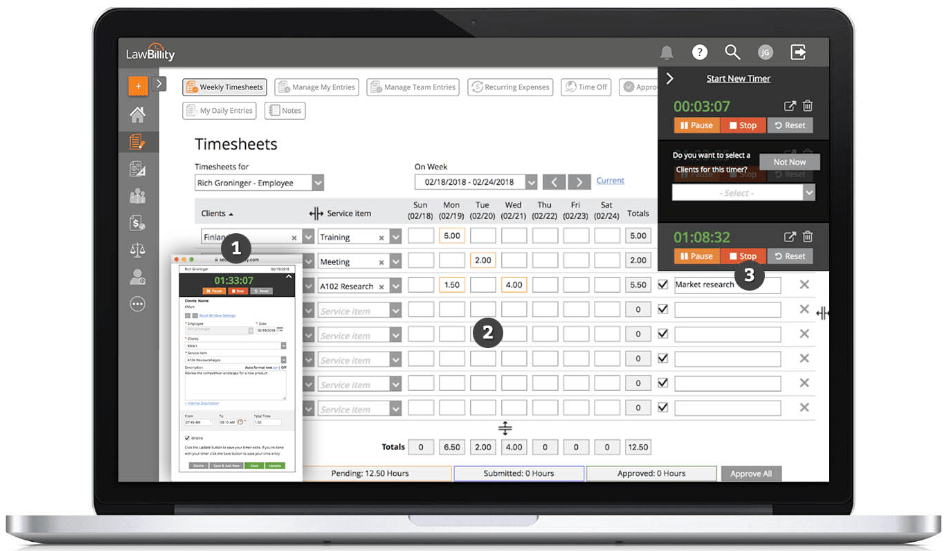
Time Tracker by eBillity offers a unique time-tracking and billing solution called LawBillity. If admin tasks seem like a liability—trust this platform to be a solid asset, as it may save you 30+ hours every month with its built-in time tracking options.
Starting a timer takes less than a second. Before saving your entry, you can enter info like the client’s name, service description, and billable status.
One of LawBillity’s best features is to run multiple timers simultaneously, a lifesaver for those who often jump between cases. After a case is done, bill clients within the app or export invoices in the LEDES or LSS format.
The platform’s automated reporting tools help you figure out utilization, realization, and collection rates to measure the profitability of each client.
LawBillity best features
- Legal time and expense tracking
- Multi-timers
- Mobile apps for offline time tracking
- Branded LEDES or LSS invoice formats
LawBillity limitations
- The layout could be simpler
- Limited customization options
LawBillity pricing
- $24/month per user
*All listed prices refer to the yearly billing model
LawBillity ratings and reviews
- G2: 4.2/5 (300+ reviews)
- Capterra: 4.4/5 (2,500+ reviews)
9. Smokeball
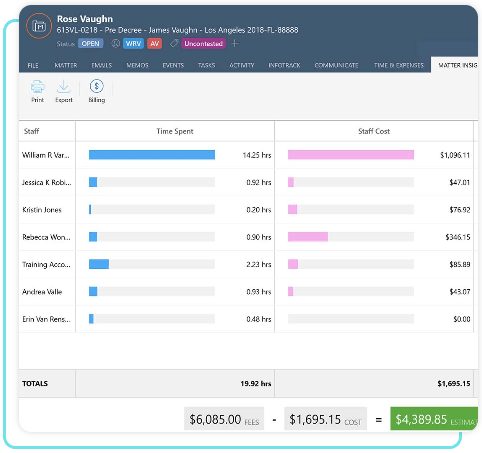
As a tool designed for law firms, Smokeball is packed with client management features. Record every billable minute of your workday automatically, track specific activities, and let the platform pull data for your invoices. Smokeball can adapt to different niches, such as family or criminal law. 👮
Smokeball best features
- Time tracking for staff’s time
- LawPay integration for quick and secure transactions
- Library of 20,000+ legal forms
Smokeball limitations
- A relatively expensive solution for some users
Smokeball pricing
- Bill: $39/month per user
- Boost: $89/month per user
- Grow: $179/month per user
- Prosper+: $219/month per user
Smokeball ratings and reviews
- G2: 4.8/5 (200+ reviews)
- Capterra: 4.7/5 (150+ reviews)
10. Chrometa
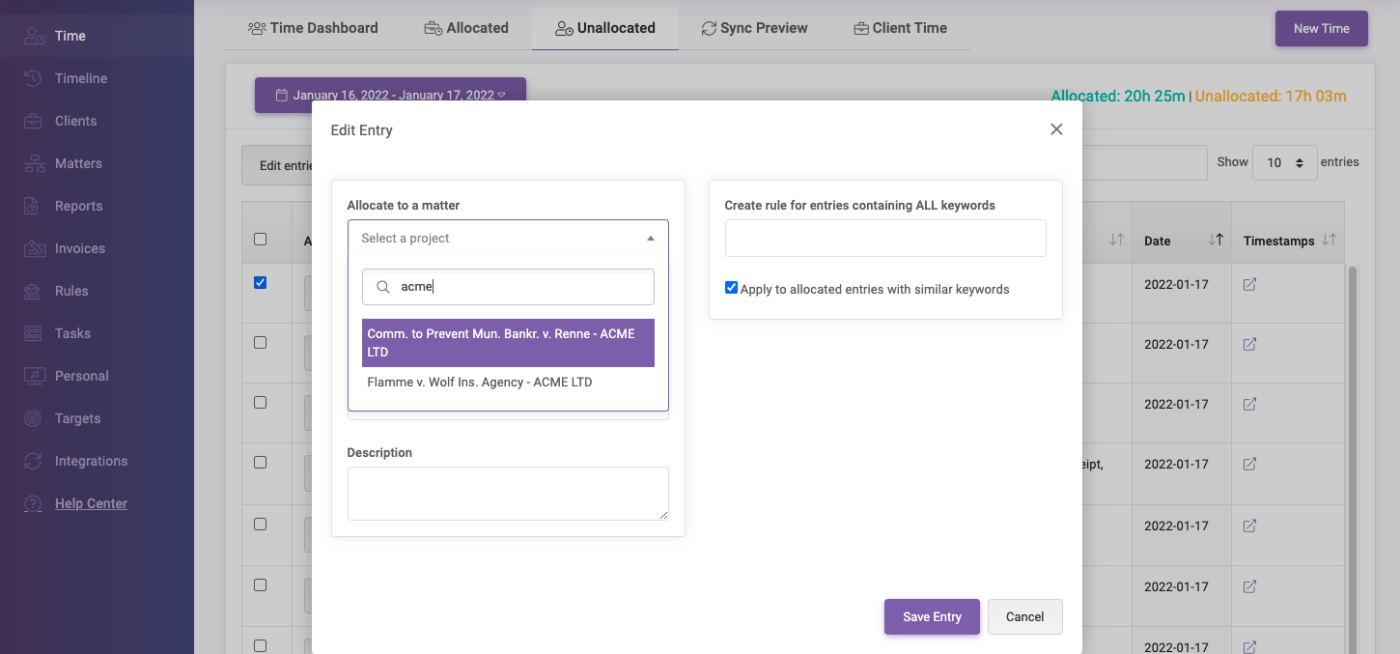
Chrometa can automatically allocate time to a client based on data like keywords, email addresses, and phone numbers.
For example, it will monitor your mouse and keyboard usage and record how long you stick around on a website, email, or document. The platform then stacks the time against specific clients or cases, creating a timesheet with a comprehensive breakdown of your workday.
Chrometa best features
- Automatic time recording
- 50+ integrations
Chrometa limitations
- The app occasionally freezes
Chrometa pricing
- Standard: $19/month per user
- Plus: $26/month per user
- Premium: $49/month per user
Chrometa ratings and reviews
- Trustpilot: 4/5 (10 reviews)
- Capterra: 4.3/5 (50+ reviews)
11. Filevine
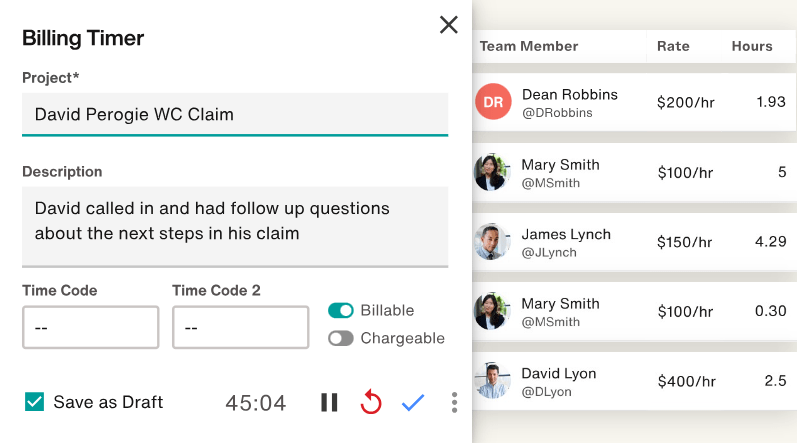
Filevine streamlines time-keeping and billing features as you hop from one case to another. Track trends in billable hours, monitor your firm’s performance, generate reports, and enjoy automated invoicing capabilities.
Filevine best features
- Time entries can be edited, cloned, or deleted in bulk
- Supports both hourly billing and retainer-based models
Filevine limitations
- The platform may lag during updates
Filevine pricing
- Contact for pricing
Filevine ratings and reviews
- G2: 4.7/5 (100+ reviews)
- Capterra: 4.5/5 (150+ reviews)
12. Centerbase
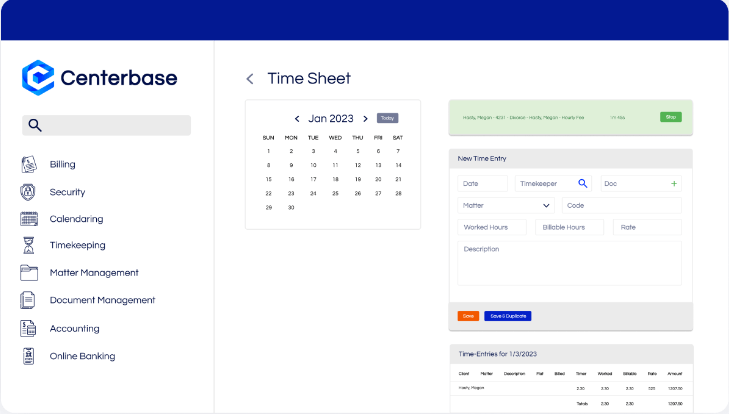
With Centerbase, record your time manually or let the platform do it automatically. Turn the recorded time into billing entries, identify top-performing individuals, and enjoy automatic syncing across all devices!
Centerbase best features
- Automatic and manual time tracking
- Works on computers and mobile devices
Centerbase limitations
- User manuals may not be updated
Centerbase pricing
- Contact for pricing
Centerbase ratings and reviews:
- Software Advice: 4.5/5 (30+ reviews)
- Capterra: 4.5/5 (30+ reviews)
Time-Tracking Software for Lawyers: What’s Your Verdict?
Advanced time-tracking solutions support the invoicing process for different services, projects, and clients, making work easier for your accounting team.
Don’t let underbilling eat away at your profits. Use a time-tracking tool like ClickUp and earn fair and square for every second of your hard work. We’ll close our case here! ⚖️



