How Developers Can Avoid Technical Debt
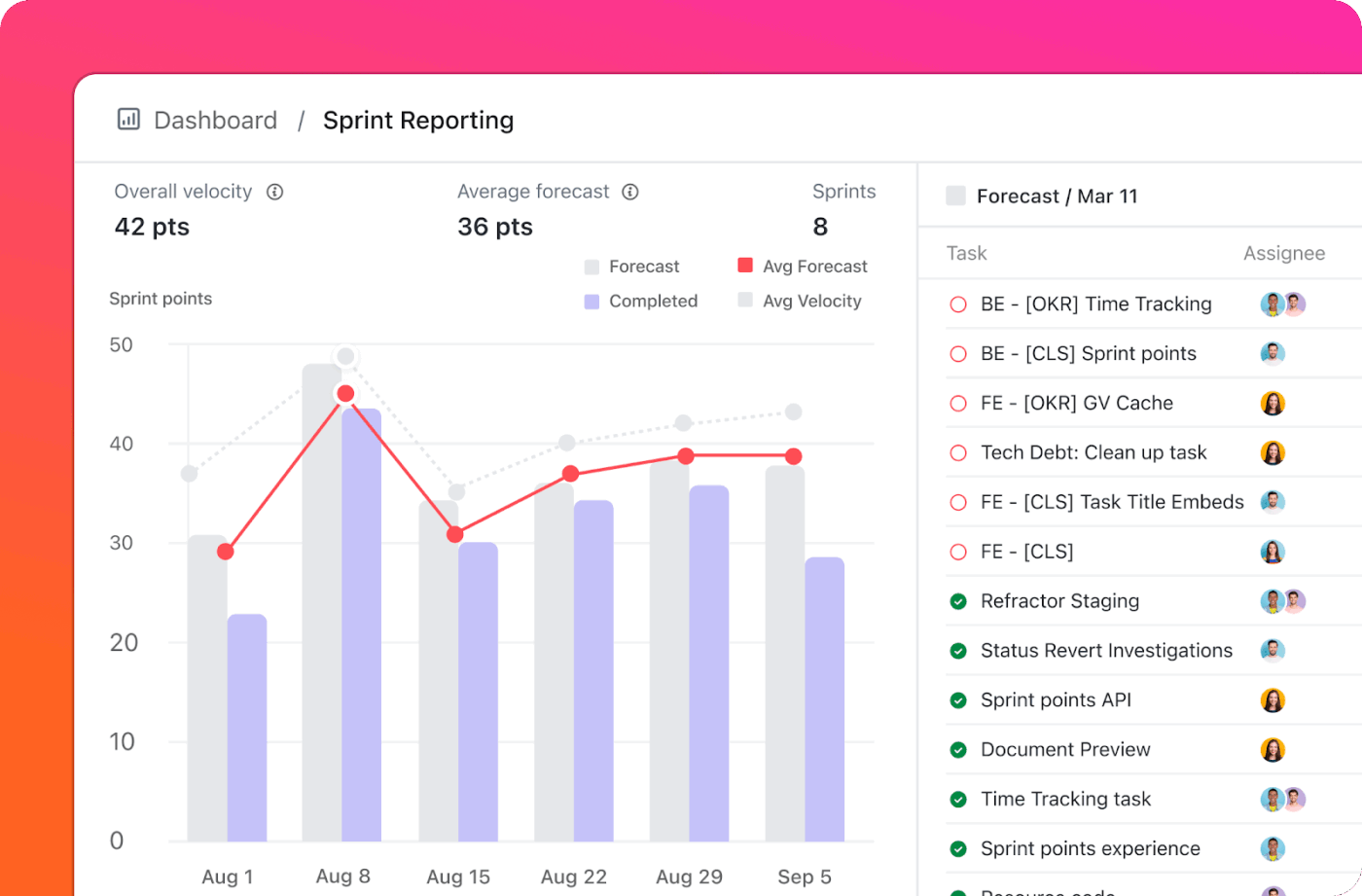
Sorry, there were no results found for “”
Sorry, there were no results found for “”
Sorry, there were no results found for “”
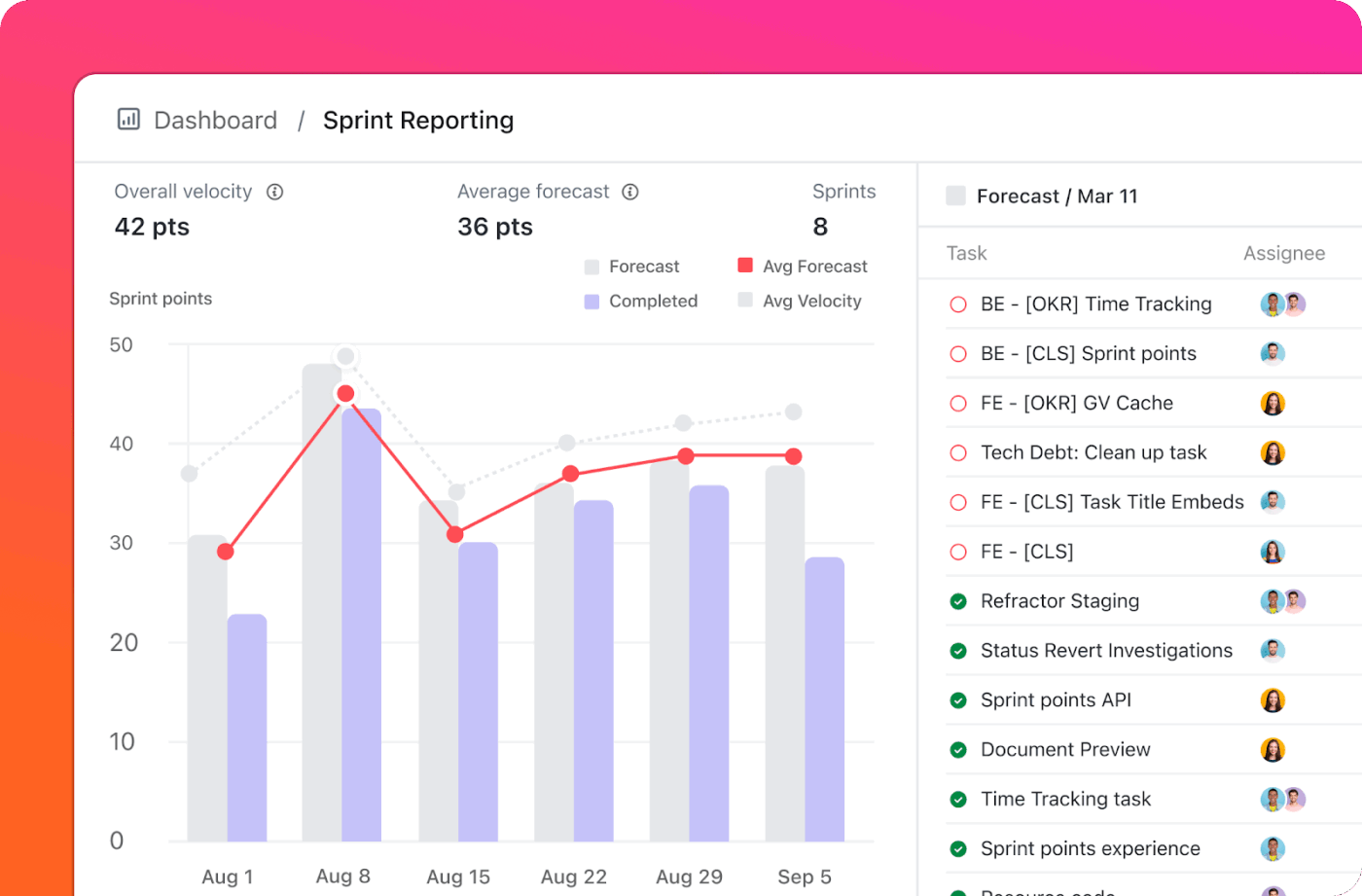
Every developer has that moment.
You’re trying to add a simple feature, and you discover that the ‘quick fix’ someone wrote three years ago has now spawned into a tangled mess of workarounds, brittle dependencies, and code comments that say things like ‘don’t touch this or everything breaks.’
Well, here’s a number that’ll make you wince: In large software organizations, technical debt management eats up about 25% of all development time. That means for every four weeks your team spends coding, one entire week is spent battling old decisions, patching legacy systems, and refactoring code that should’ve been fixed months ago.
The frustrating part? Technical debt is sneaky. It accumulates gradually through rushed deadlines and changing requirements. But it’s also manageable with the right systems in place.
In this guide, we’ll walk through how developers can avoid technical debt with tools like ClickUp, the everything app for work. Let’s get coding! 🧑💻
In software development, technical debt is the accumulated cost of choosing faster or easier solutions now that will require more work later.
It shows up when you skip writing tests to meet a deadline, hardcode values because you need a quick deploy, or copy-paste code blocks because building a reusable function takes too much time.
Think about that authentication module held together by nested if-statements because the original developer left before finishing the refactor. Or the database schema that made perfect sense for the MVP, but now requires joins across seven tables for basic queries. These are the daily realities of technical debt.
🧠 Fun Fact: The phrase technical debt was coined by Ward Cunningham in 1992. He used it as a metaphor to explain why it sometimes makes sense to take shortcuts now (like shipping fast) with the cost of fixing things later.
To understand how developers can avoid technical debt, first identify whether the debt is intentional, accidental, or slowly accumulating over time. Here’s a clear comparison:
| Type | Definition | Typical causes | Risks | Example |
| Deliberate | Debt that teams take on knowingly to meet short-term goals | Tight deadlines, pressure to launch, strategic trade-offs | Harder future maintenance, potential technical bottlenecks | Shipping a minimum viable product (MVP) with quick code shortcuts to meet a launch date |
| Accidental | Debt that arises from mistakes, lack of knowledge, or miscommunication | Poor architecture planning, insufficient documentation, misunderstood requirements | Unexpected bugs, extra refactoring later, slower development | Implementing an API incorrectly due to unclear specifications, requiring later rewrites |
| Bit rot | Debt that accumulates gradually over time without active attention | Outdated libraries, unsupported frameworks, unmaintained legacy code | Performance degradation, security vulnerabilities, system instability | A legacy system still running on old frameworks with deprecated dependencies |
Technical debt doesn’t appear out of nowhere. It builds up through specific patterns that most development teams will recognize immediately. Here’s how it happens. 👇
Launch dates drive decisions. You need to ship by Friday, so you hardcode that API key instead of setting up proper environment variables. The investor demo is tomorrow, so you skip the edge cases and focus on the happy path. These choices make sense in the moment because getting something live matters more than getting it perfect.
The problem hits three months later when that MVP is still running in production and the roadmap is packed with new features. Nobody has time to go back and fix the shortcuts because there’s always something more urgent. The temporary solution becomes permanent by default, and now you’re building new features on top of shaky foundations.
🔍 Did You Know? Technical debt isn’t uniform. A paper found that debt can also show up in performance issues, security vulnerabilities, or when you use commercial off-the-shelf (COTS) components in suboptimal ways.
This connects directly to the deadline pressure.
When you’re rushing to ship, technical documentation feels like a luxury you can’t afford. Your senior dev understands the payment processing logic perfectly because she built it, but she’s the only one who knows why certain functions exist or what that config file does.
Fast forward six months, and she’s on vacation when a critical bug appears in the payment flow. The rest of the team is digging through existing code, trying to reverse-engineer decisions that were never written down. What should take an hour to fix takes three days because the knowledge lives in one person’s head.
Watch this video to learn how to create technical documentation that makes sense for your team:
When documentation is sparse and deadlines are tight, code reviews start feeling like they slow everything down. You skip them to ship faster, and the same logic applies to tests. Why spend two hours writing tests when you could ship the feature right now and move on to the next ticket?
Except bugs slip through that a quick review would have caught. Logic errors make it to production, and technical decisions that could’ve been discussed in a five-minute code review turn into incidents.
The velocity boost you gained disappears when you’re spending entire sprints fixing issues that shouldn’t have shipped in the first place.
At the same time, your dependencies continue to quietly age in the background. That React version from 2021 still works fine, security patches keep coming, and upgrading feels like a distraction when you’ve got features to build and bugs to fix.
But eventually, the patches stop coming, new libraries won’t support your old dependencies, and compatibility issues stack up. When you finally have to upgrade because a critical security vulnerability drops, you’re looking at weeks of migration work instead of the gradual updates you could’ve done along the way.
The debt you deferred for two years comes due all at once. 😖
All of these causes feed into a bigger problem: teams working in different directions without realizing it.
Research found that communication breakdowns and misalignment between team structures and system architecture make debt pile up fast. The study tracked teams through cycles where they accumulated debt, paid some off, then racked up more again.
This happens when software developers build features without understanding the business context, or when PMs prioritize roadmaps without considering technical constraints.
Technical debt in Scrum directly impacts your daily work in ways that compound over time. Here’s what changes when debt piles up:
📮ClickUp Insight: 33% of our respondents point to skill development as one of the AI use cases they’re most interested in. For example, non-technical workers may want to learn to build code snippets for a web page using an AI tool.
In such cases, the more context the AI has about your work, the better its responses will be. As the everything app for work, ClickUp’s AI excels at this. It knows what project you are working on and can recommend specific steps or even perform tasks like creating code snippets easily.
Avoid the trap of technical debt by sticking to these proven strategies. 📝
A codebase becomes easier to manage when each part has a defined responsibility. Smaller, modular components reduce duplication, make debugging smoother, and give you flexibility when scaling.
For instance, if you separate checkout validation, payment processing, and receipt generation in an e-commerce platform, you can add features like loyalty discounts or new gateways without rewriting half the stack.
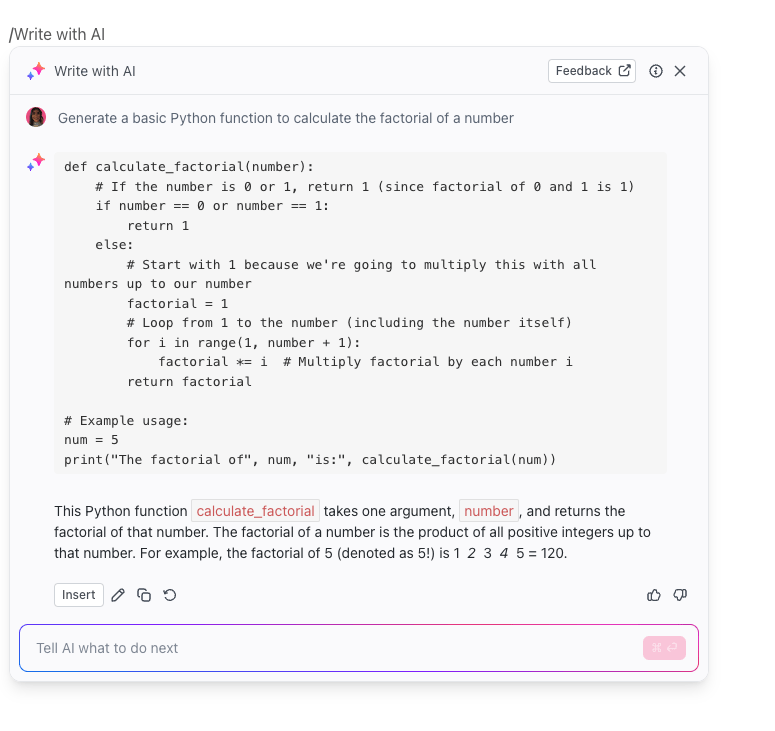
ClickUp Brain steps in as your coding assistant, giving you a second pair of eyes.
You can paste a function or describe what you’re building, and it’ll highlight areas that could spiral into messy debt.
📌 Try these prompts:
Plus, when you’re mapping out features, you can ask the AI code tool: ‘Break this task of building a notification service into modular subtasks with clear dependencies.’ ClickUp Brain generates structured subtasks linked to the parent task, so your sprint planning automatically leans toward maintainable design.
And when your team debates architecture, you can ask it to pull in related docs or previous discussions from ClickUp so you don’t contradict standards you’ve already set.
Automated pipelines give you the confidence to push features without crossing your fingers.
Think of a FinTech platform where unit tests confirm transaction accuracy and integration tests validate payment flows—those checks, tied to a CI/CD pipeline, prevent late-stage crisis management.
ClickUp Integrations with GitHub, GitLab, Bitbucket, and other CI/CD systems let you see test runs, build failures, and pull requests in the same workspace where you manage your product backlog. This way, you track the health of your pipeline right next to the user stories and bug tickets it impacts.
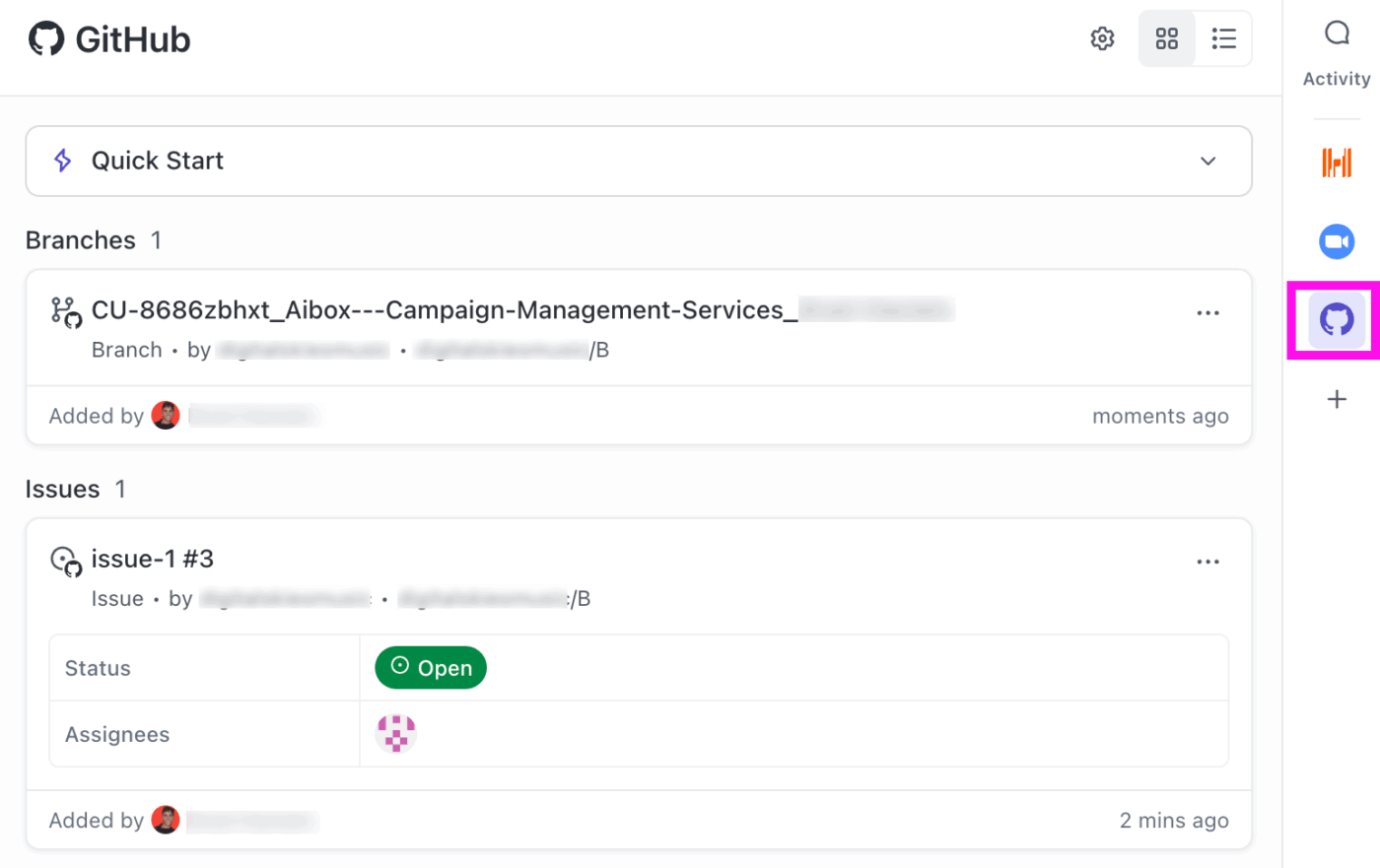
Version control gives your team a single source of truth. Clear branching strategies, commit discipline, and structured merges mean you don’t spend hours unpicking conflicts.
With GitFlow, for example, every new feature lives on its own branch, merges into develop after validation, and leaves your main branch always production-ready. Rolling back a bad change is straightforward because history is meaningful.
🧠 Fun Fact: The Technical Debt Quantification Model (TDQM) lets teams compare different ways of measuring tech debt—like smells, quality comparisons, or ROI of refactoring—so you can pick a model that fits your project.
Dependencies are silent debt builders. The longer you avoid updates, the steeper the upgrade cliff becomes. Incremental bumps each sprint are far safer than massive, months-later migrations.
For example, a Node.js project running on an older Express version benefits from sprint-level upgrades—security patches land early, and compatibility headaches stay minor.
The ClickUp Technical Debt Register Template makes this systematic. Each debt item becomes a task where you can log details like type, severity, estimated effort, and status. You can also tag items as architecture issues, outdated ClickUp Task Dependencies, or bad code smells, making it easier to filter and prioritize.
Collaborative review processes catch weak spots before they calcify. A fresh set of eyes can spot a performance issue in your API design or flag a missing edge case before it goes live.
Pair programming does the same in real time, creating shared ownership of tricky logic.
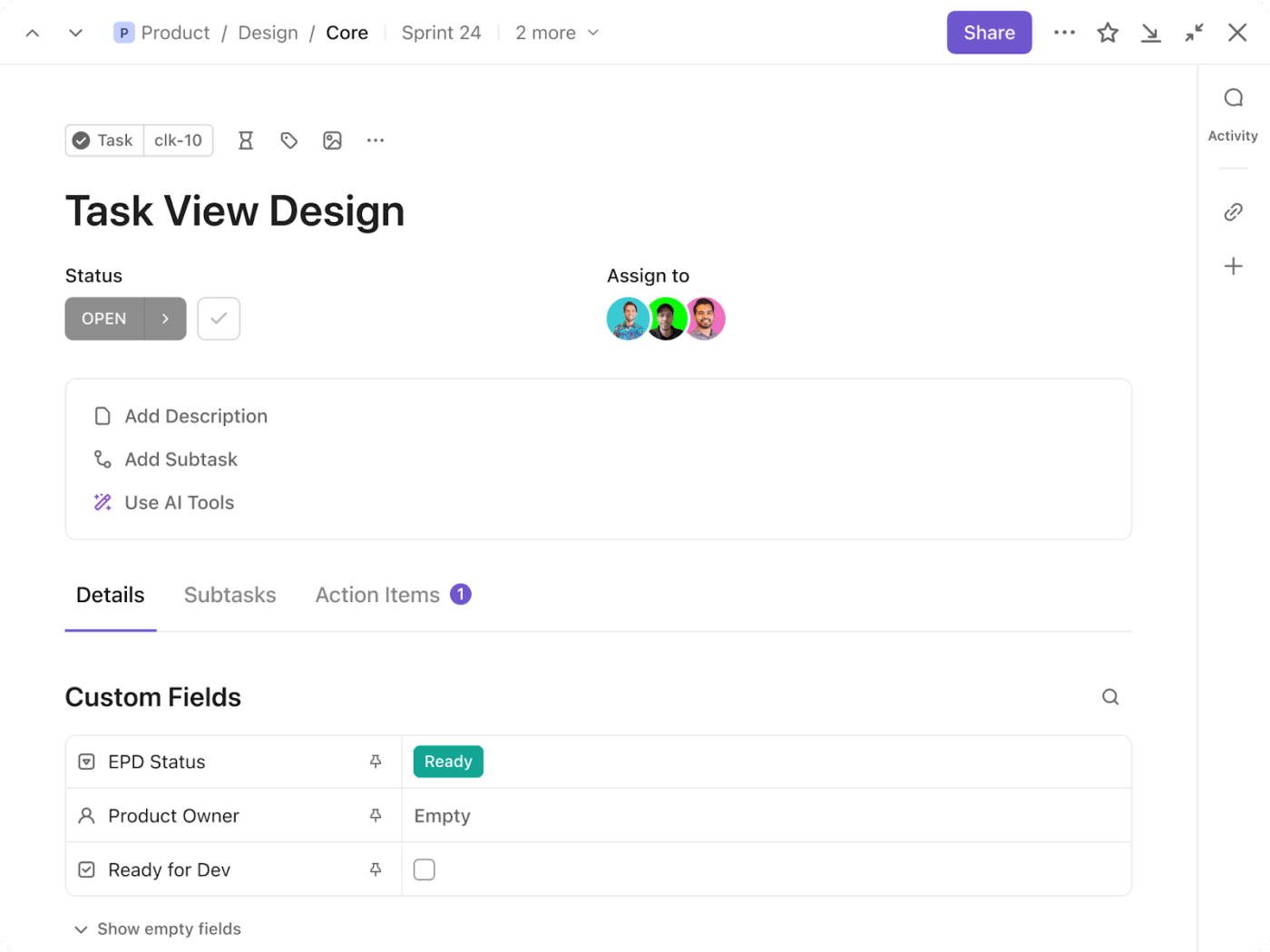
ClickUp Tasks streamlines this process. You can assign comments directly to teammates, turn feedback into follow-up tasks, and track resolution without ever losing context.
Say you’re reviewing a new data ingestion pipeline: one reviewer flags inefficient queries, assigns the comment to the author, and it gets resolved inside the task.
🔍 Did You Know? Looking at open source Java apps over more than 10 years, researchers found the Pareto principle holds: ~20% of issue types produced ~80% of the technical debt in those projects.
Documenting why a decision was made prevents future headaches. Without it, new hires or even your future self end up second-guessing architecture calls.
If you decided on a graph database for a recommendation engine, record the reasoning, like scalability, performance benchmarks, and prior trade-offs, so nobody ‘optimizes’ you back into relational land six months later.
Talk to Text in ClickUp takes the grunt work out of this.
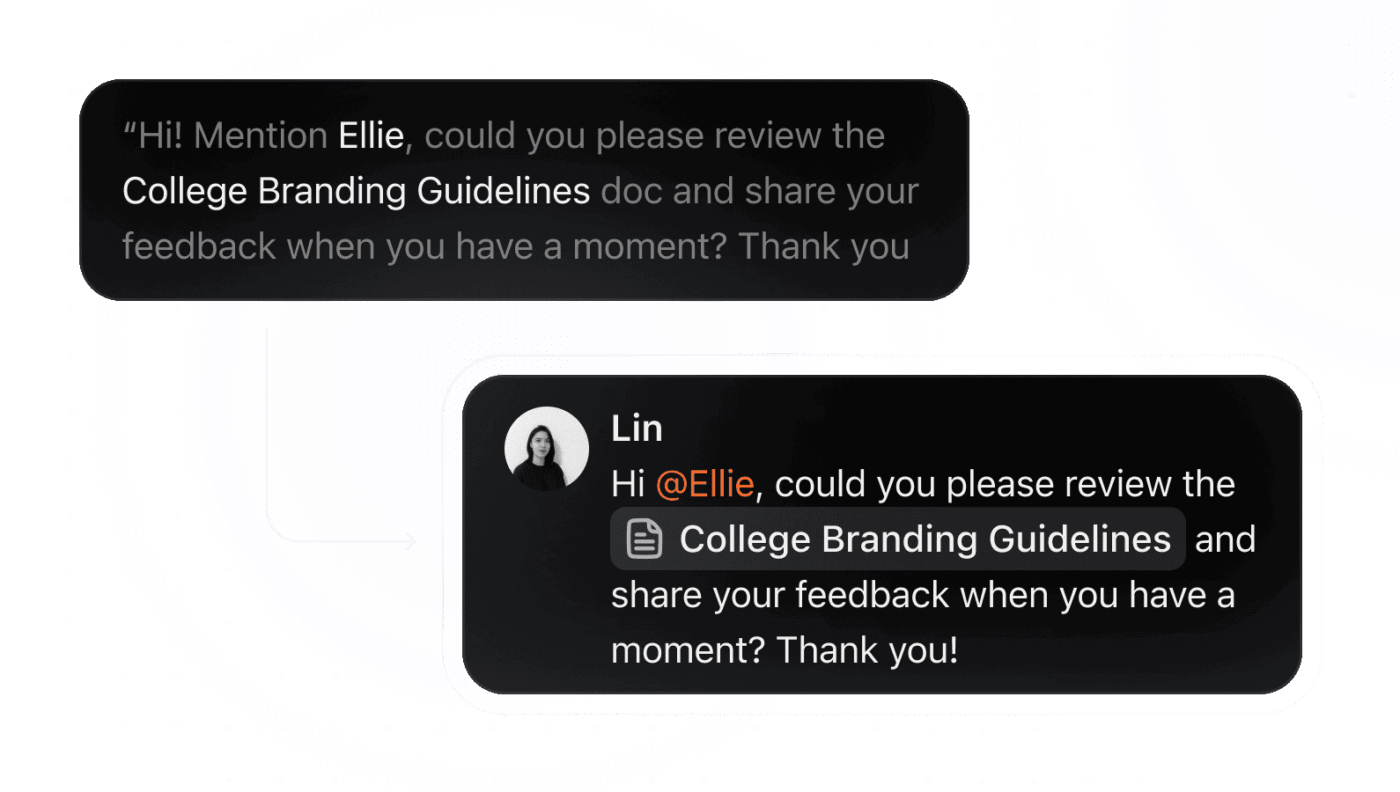
Hit the shortcut key, explain your reasoning aloud, and let ClickUp Brain MAX structure it into clear, formatted notes. Paste them into a doc linked to the relevant task, and you’ve got an instantly accessible record that your team can revisit when the same debate comes up again.
You can’t fix all your technical debt at once, and trying to do so will stall your entire roadmap. The key is to build a sustainable approach that focuses on addressing technical debt without halting feature development. ⚒️
Before you refactor anything, you need to measure technical debt across your codebase.
Tools like SonarQube and CodeClimate can track cyclomatic complexity, code duplication percentages, and test coverage gaps automatically. But the real insight comes from your team’s lived experience with the codebase.
Compare actual feature delivery time against initial estimates to spot friction points. Ask your team which modules cause the most bugs and where new developers consistently get stuck. These pain points tell you where debt is costing you the most.
💡Pro Tip: Use ClickUp Forms to collect bug reports or technical debt submissions from the team. Each response automatically becomes a task, making it easy to build your to-do list in one place.
🔍 Did You Know? On average, 30% of CIOs say more than 20% of their tech budgets (meant for new projects) actually get diverted to fixing debt.
Incremental refactoring works for most situations. You improve code gradually as you touch it for feature work, following the Boy Scout rule of leaving things cleaner than you found them. This approach fits naturally into your software development lifecycle because you’re not stopping everything to fix old code.
Big bang rewrites are different. They make sense when a module is so broken that patching it costs more than rebuilding it.
Think about these scenarios:
These need dedicated sprints, clear success criteria, and feature freezes on that part of the system. The risk is higher, but sometimes it’s the only way forward.
Existing debt work needs protected development time, or it never happens. Allocate 20-25% of each sprint capacity specifically to technical debt. This could mean one developer focuses entirely on debt while others handle features, or the whole team spends one day per week on cleanup. The specific split matters less than consistency.
When debt competes with features for the same pool of time, features always win because they’re visible to stakeholders. Separating the budgets ensures that cleanup does take place.
Not all technical debt deserves immediate attention. The tech debt quadrant helps you categorize what to fix first:
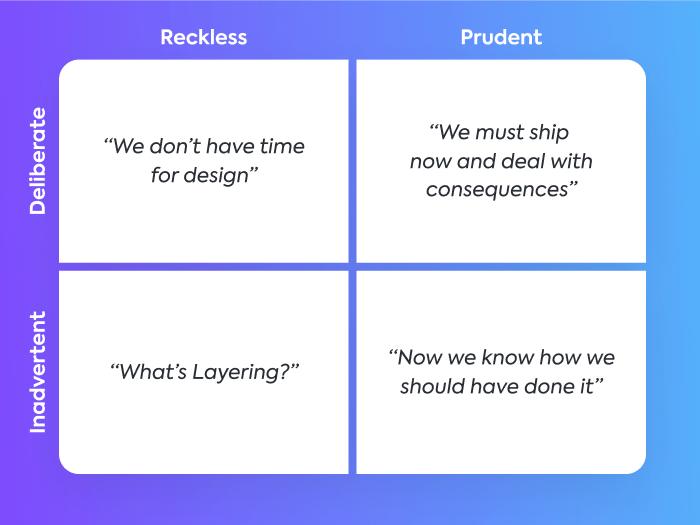
You can also categorize debt as reckless vs. prudent, and deliberate vs. inadvertent.
Reckless debt from careless shortcuts should get priority over prudent debt from reasonable tradeoffs that simply didn’t age well. The goal is fixing what hurts developer productivity most, not achieving perfect code.
🔍 Did You Know? If you add up all the technical debt built up over the last four decades, it would take companies and governments nearly 61 billion workdays of coding time to wipe it out.
Let’s walk through some tools and best practices you can apply for technical debt reduction. ⚙️
Static analysis tools catch issues before they reach production with automated testing for code complexity, potential bugs, security vulnerabilities, and style violations. Some technical debt tools worth integrating into your workflow:
But catching issues is only half the battle.
You can log every flagged issue as a task in ClickUp for Software Teams—complete with severity tags, time estimates, and assignees. For instance, if SonarQube highlights a bloated function, you can create a ‘Refactor’ task, set it as a dependency for upcoming features, and keep it visible.
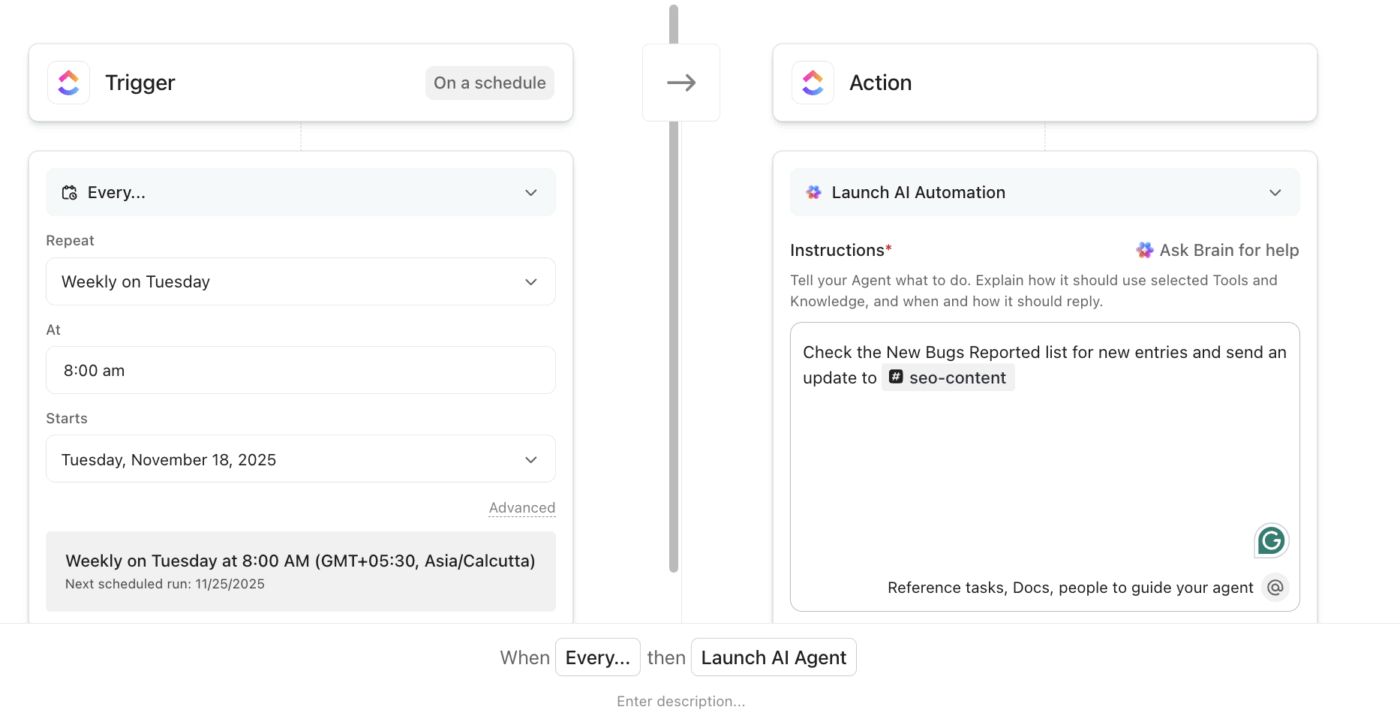
Now layer in ClickUp Custom Agents to cut the manual work.
Suppose ESLint pushes new alerts into your code review channel. An agent can instantly convert them into tasks, attach the exact error output, and assign the fix to the right developer.
You could even configure rules so only critical bugs trigger immediate tasks, while minor style warnings get bundled into a weekly cleanup task.
📖 Also Read: Technical Debt: A Product Developer’s Guide
Technical debt compounds when knowledge stays trapped in individual heads or buried in chat threads.
A senior engineer patches a gnarly memory leak, drops the details in chat, and three months later, another teammate hits the same bug because that knowledge never made it into a searchable system. Multiply that across dozens of recurring issues, and you’re paying down the same debt over and over. 🙃
To avoid this, teams need to write documentation for code in a way that captures the ‘what’ and the rationale behind recurring fixes and standards. Centralizing these decisions prevents drift, so instead of five slightly different ways to structure API error handling, you have one canonical approach that scales.
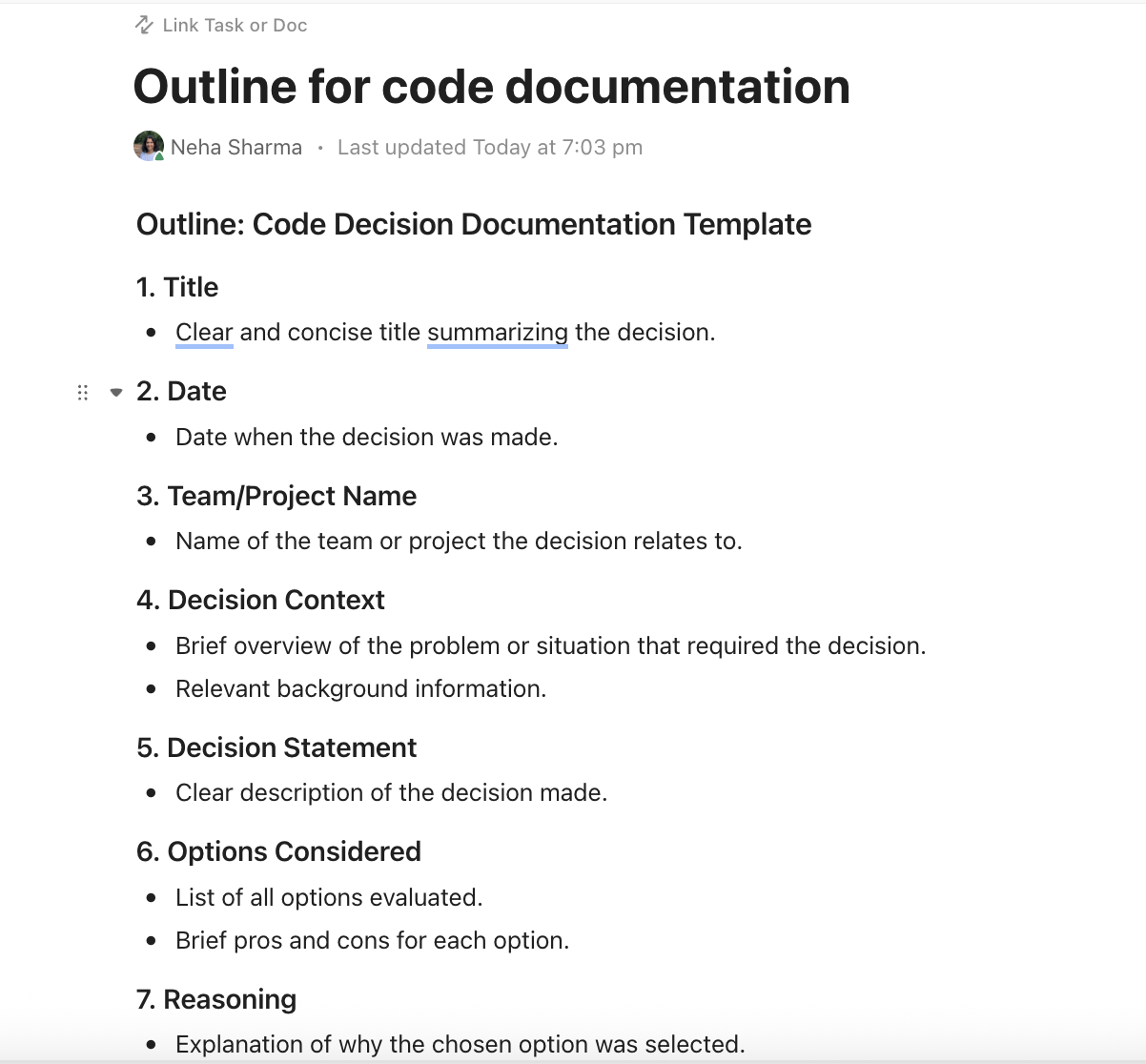
ClickUp Docs gives you a way to build this living repository without divorcing it from day-to-day work. Use the integrated AI to quickly outline, for example, the right way to document coding decisions.
You could also maintain a ‘Debt Playbook’ Doc that outlines patterns like how to break down monolithic functions flagged by SonarQube, or your team’s agreed-upon thresholds for refactoring versus rewriting.
Plus, Docs connect directly to Tasks, so developers don’t need to go through folders to find context.
Technical debt needs to be treated like any other work item, not something you’ll ‘get to eventually.’ If it’s not in the backlog with clear priority, it won’t get done.
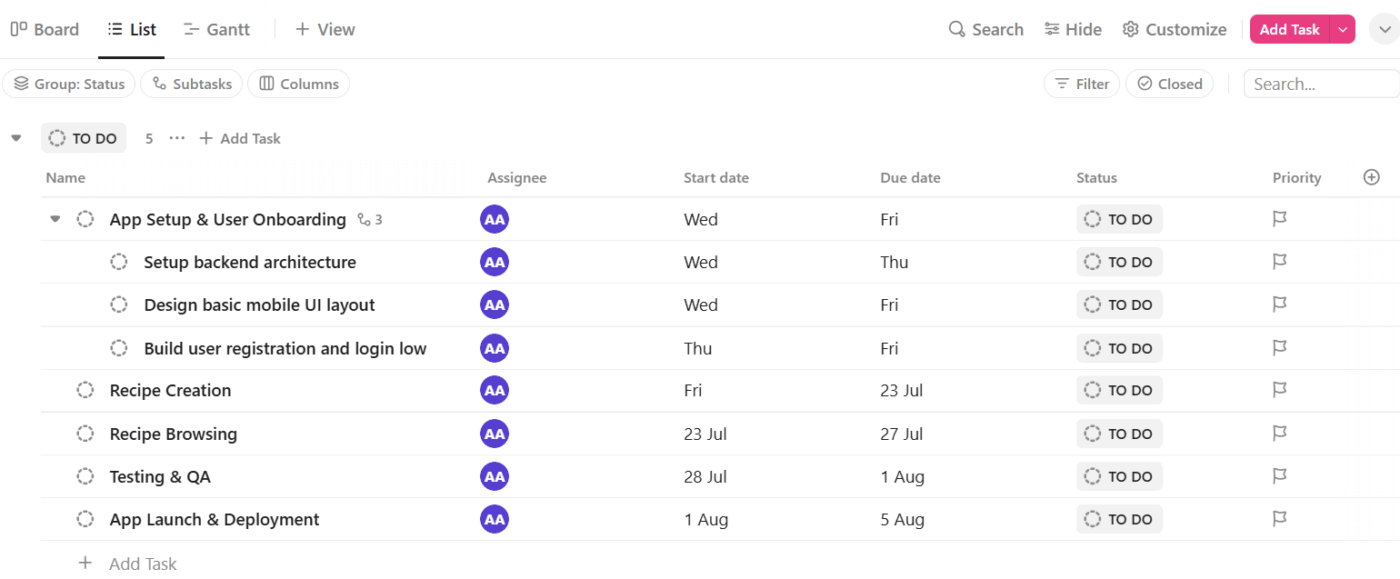
ClickUp List View lets you organize debt items separately from feature work while keeping everything visible in one place.
What this looks like in practice:
Raúl Becerra shares their experience on using ClickUp at Atrato:
We realized we were lacking an effective way to track tasks and had no clear view of what the product team was doing, so we started looking for a new platform. Then we found ClickUp. The platform was the perfect combination–not too technical and confusing, and not too basic. It gave us the flexibility to create, move, and organize teams and projects in their own way.
Process debt slows teams down just like code debt does. When developers have to manually create tasks for every failed code scan or personally notify people about issues, that’s time wasted on administrative work that could be automated.
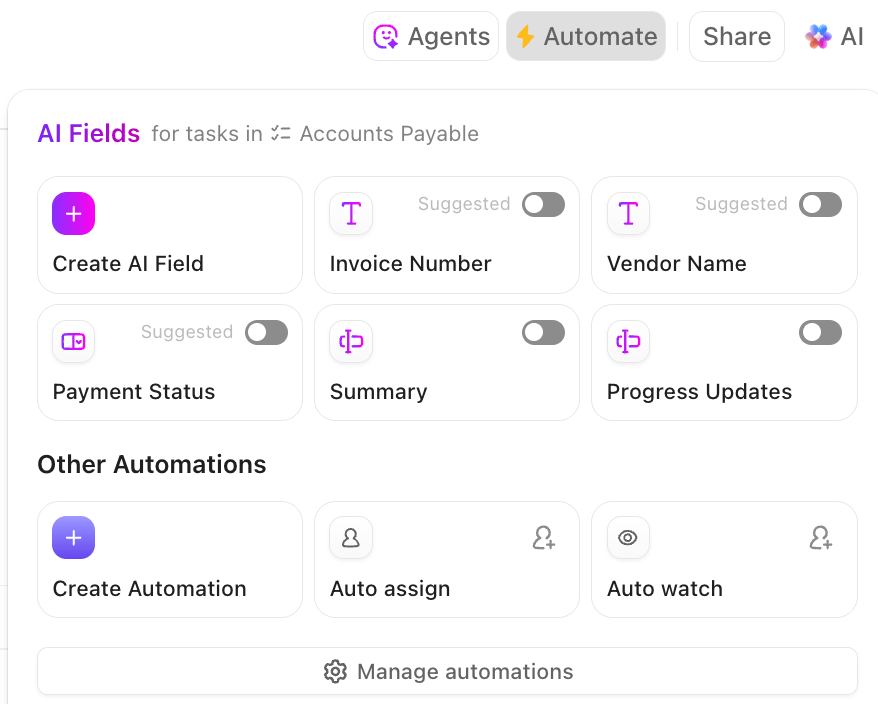
ClickUp Automations handle repetitive steps without extensive human oversight:
Here are some helpful tips on using automation to save you hours each week:
Staring at 200 individual debt tasks doesn’t reveal systemic problems. You need pattern recognition to see that 40% of your bugs originate in the payment processing module, or that database performance issues spike every time you ship a new feature.
Manually connecting these dots across sprints, teams, and code scan results takes hours of analysis that most teams simply don’t have.
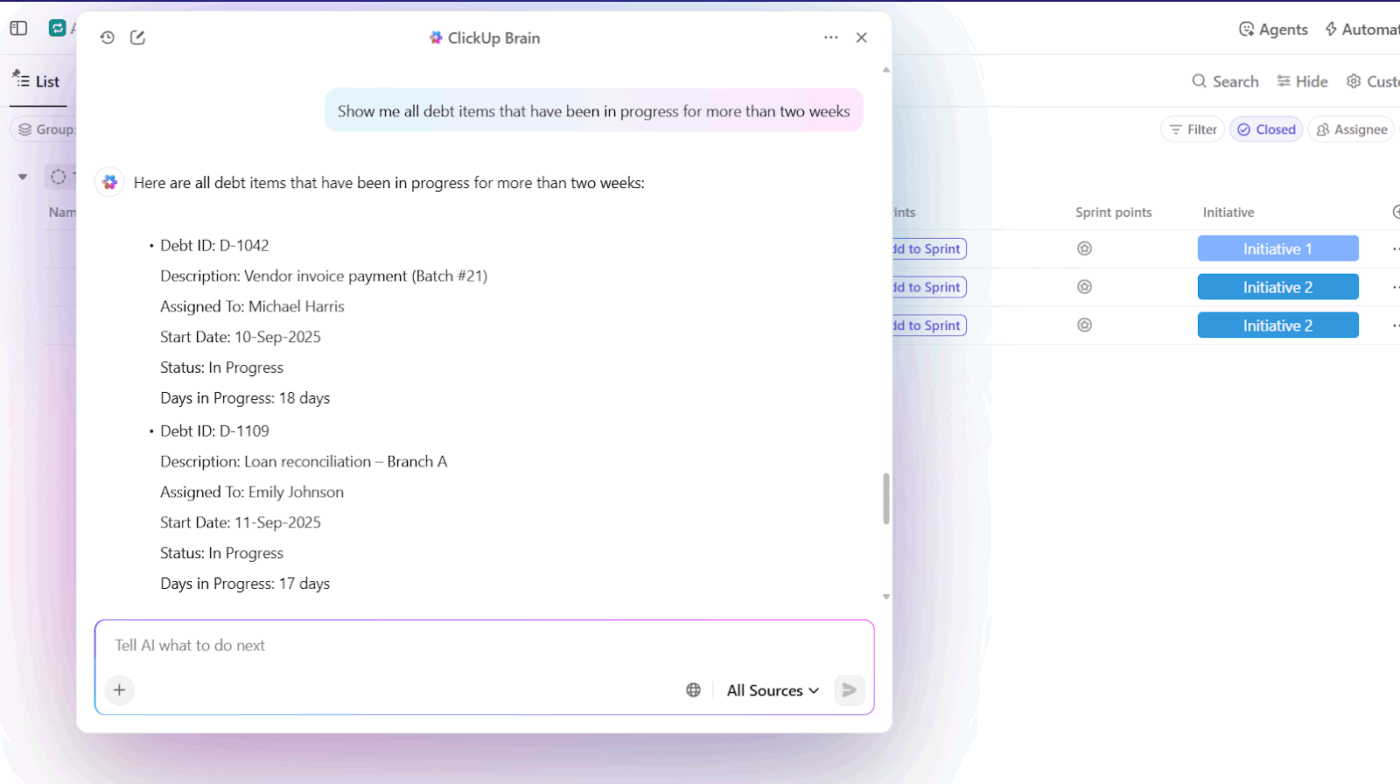
ClickUp Brain analyzes your entire workspace to surface patterns and software development challenges that would otherwise stay hidden.
It can scan through months of tasks, comments, code scan outputs, and bug reports to identify which modules generate the most issues, which types of debt keep recurring, and where your team is consistently getting blocked.
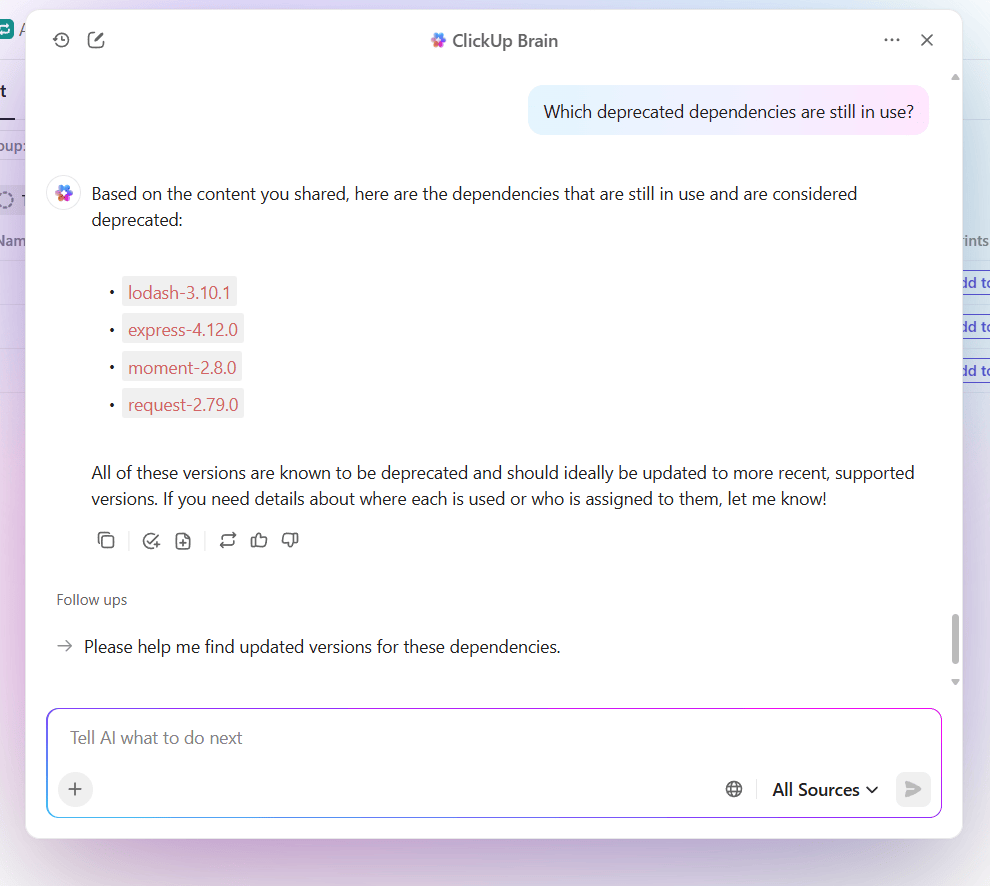
You can also use ClickUp Brain to answer questions that would normally require digging through dozens of tasks and documents. Ask it which deprecated dependencies are still in use, and it searches across your workspace to find mentions.
📌 Try these prompts:
Technical debt multiplies when teams can’t see what other teams are dealing with. The backend team doesn’t know the frontend team is also fighting authentication issues. Two developers spent a week refactoring the same utility functions because neither knew the other was working on it.
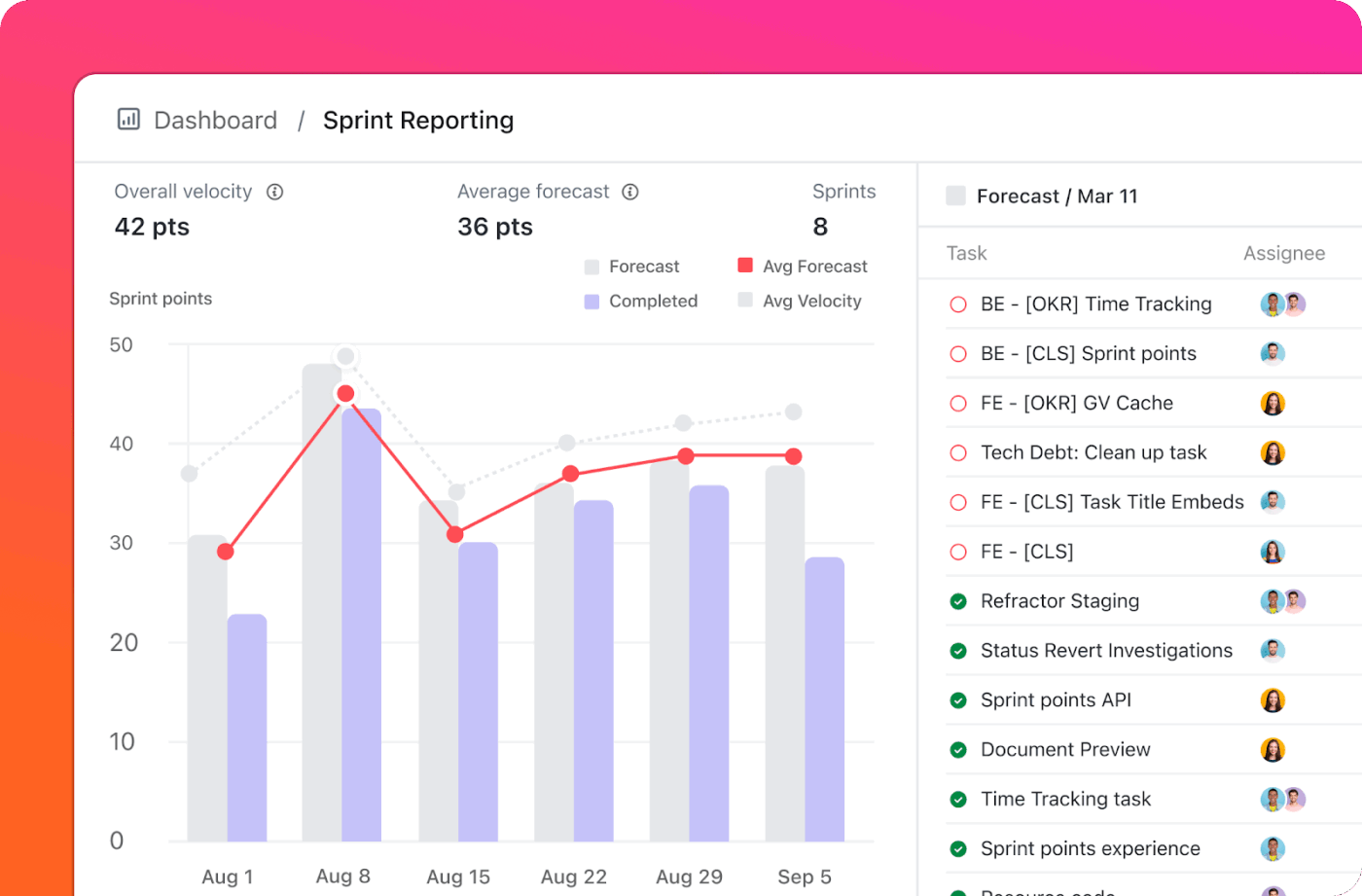
ClickUp Dashboards make debt—and work—visible across your entire engineering team:
So when a PM sees that 30% of the backend team’s capacity is going toward database optimization debt, they make different decisions about feature timelines. The debt stops being an invisible drag on velocity and becomes a quantified, manageable part of your development process.
💡Pro Tip: ClickUp lets you add tasks to multiple lists (e.g., a bug can live in both the sprint and the master defects list), ensuring technical debt is visible across relevant workflows.
Developers can avoid technical debt with visibility, prioritization, and actionable workflows.
ClickUp helps here by turning this challenge into a manageable, trackable process. With ClickUp’s task management, collaborative documentation, real-time dashboards, and AI and automation, every debt item becomes actionable, prioritized, and visible across sprints. Developers know what to fix first, managers see progress in real time, and recurring issues never get missed again.
Take control of technical debt today and keep your sprints moving forward. Sign up for ClickUp today! ✅
Common examples of intentional or unintentional technical debt in software projects include messy or duplicate code, lack of documentation, quick fixes instead of proper solutions, outdated libraries, and incomplete testing.
The 80/20 rule suggests that 80% of problems in a system often come from 20% of the code. Focusing on that critical 20% first helps teams address the most impactful areas of technical debt efficiently.
Technical debt can be measured by the time or effort required to fix issues, the number of code smells, the complexity of the codebase, and the frequency of bugs or failures. Tech debt tools can provide code quality metrics for these factors.
Startups often take intentional technical debt to launch products quickly. They balance this by tracking debt, prioritizing the most critical fixes, and planning regular refactoring cycles once the product stabilizes. Clear documentation, coding standards, and test-driven development also help.
Code refactoring improves code structure without changing its behavior. Paying off technical debt may include refactoring, but it also covers fixing quick hacks, updating outdated libraries, and addressing shortcuts that could cause long-term issues.
Teams can pay off or manage tech debt by refactoring code, updating libraries, improving documentation, adding tests, and following coding standards. You can prioritize high-impact areas and integrate debt reduction into regular development cycles to ensure it does not accumulate further.
© 2026 ClickUp