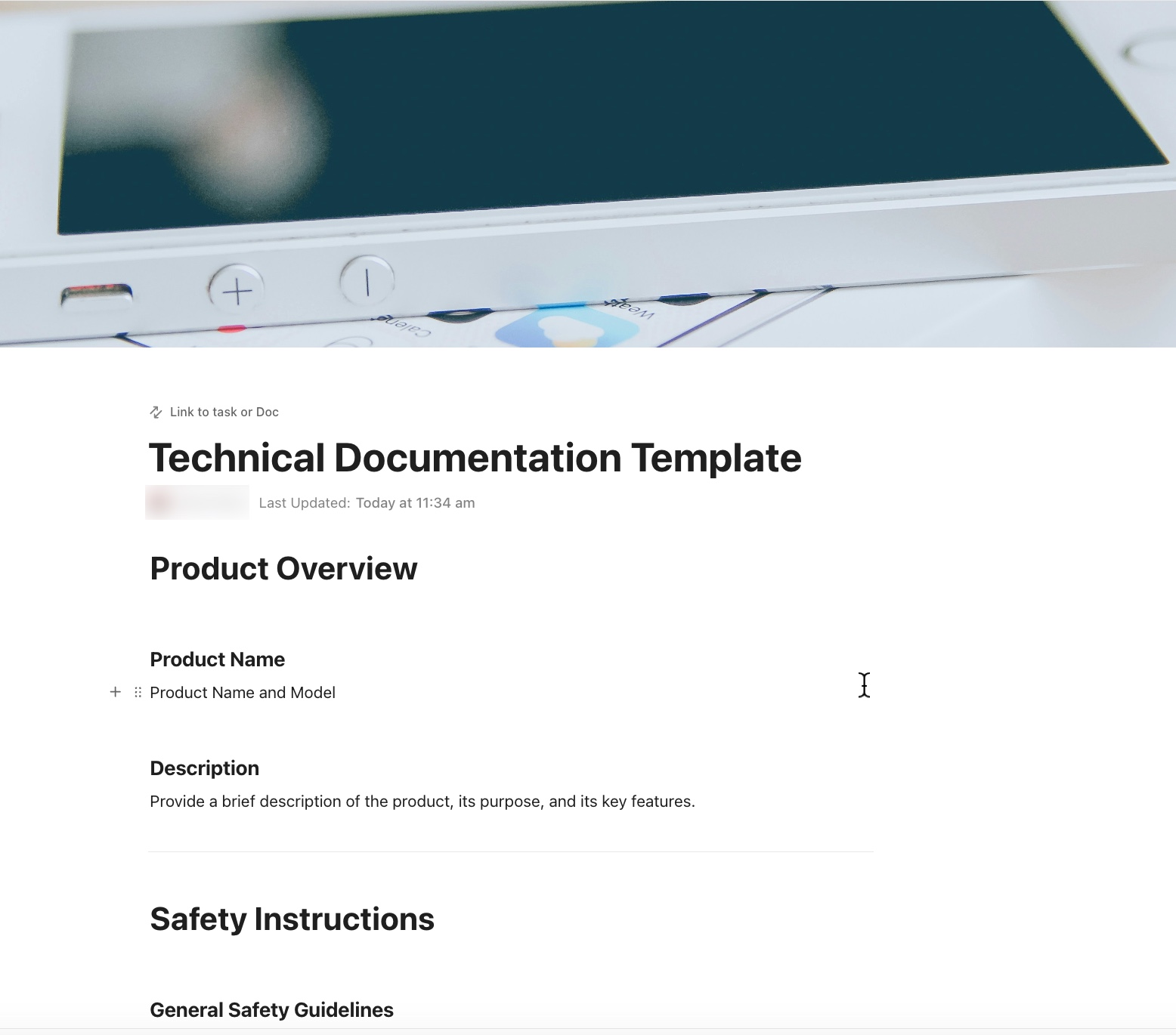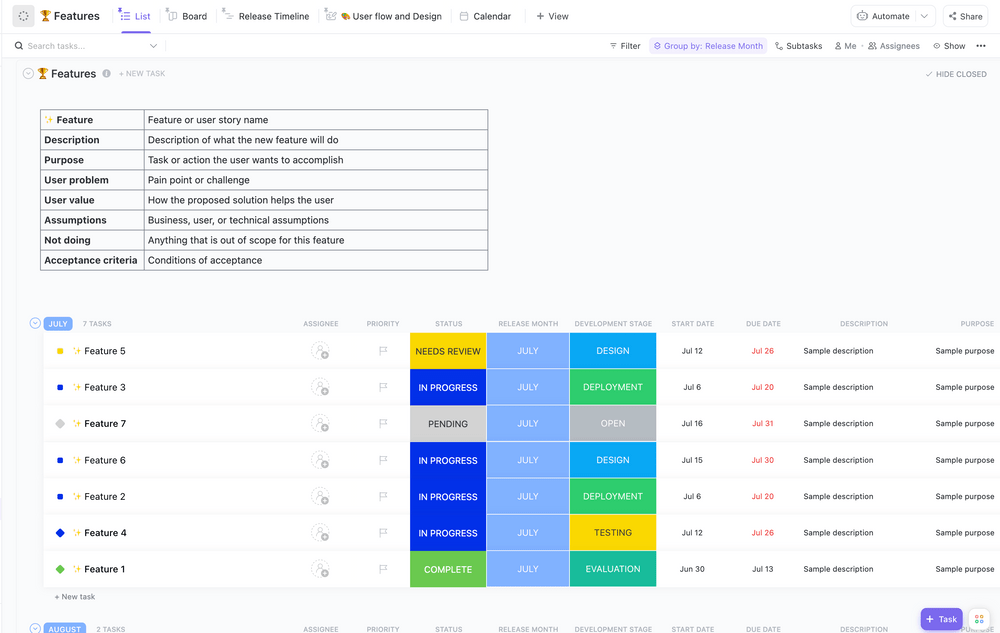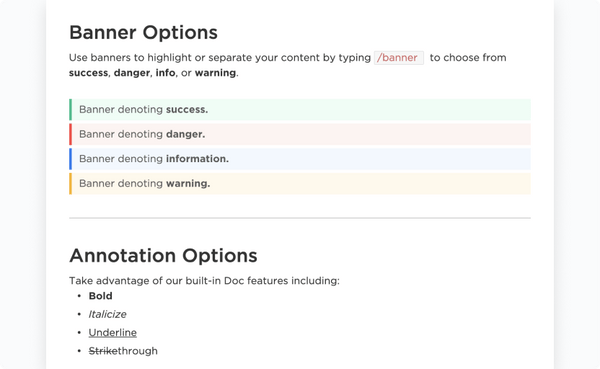Clear and well-structured documentation helps design software that’s easy to understand, use, and maintain over time.
Creating code documentation can be technically confusing because many variables, code blocks, and return values react to different functions in multiple ways.
You need a standardized documentation structure for application users and the coders responsible for troubleshooting your program. A logically flowing index, self-explanatory titles and definitions, and a foolproof feedback loop strengthen your code’s documentation.
Let’s dive deep into the importance of such documents, how to write good documentation for code, some benefits and challenges, and reputed software documentation tools!
- The Importance of Documentation in Software Development
- ⭐ Featured Template
- How to Write Documentation for Code
- Step 1: Determine your audience
- Step 2: Define the documentation’s scope
- Step 3: Use a standardized structure
- Step 4: Write descriptive titles and explanations
- Step 5: Document parameters and return values
- Step 6: Maintain directness when commenting on your code
- Step 7: Highlight error management and limitations
- Step 8: Update the documentation regularly
- Step 9: Gather feedback from software developers and programmers
- Documenting Different Code Components
- Role of Different Stakeholders in Documentation for Code
- Challenges in Software Documentation
- Benefits of Proper Code Documentation
- Software Coding Documentation Tools
- Create a Software Master Doc to Offer Programmers Better Code Accessibility
- Frequently Asked Questions (FAQs)
The Importance of Documentation in Software Development
Documentation traces logical decision-making that occurred in the code development cycle. Here are a few primary factors you must understand in documentation:
Explaining decisions in long-form documentation
Long-form documentation helps you detail the process of architectural decisions and design choices that shape a piece of code. Future developers can easily understand the context and rationale behind coding decisions.
You must verify whether this documentation includes explanations for choosing specific design patterns, technologies, and any trade-offs accounted for during development. Besides keeping a project’s integrity intact, it avoids revisiting solved problems and keeps decision-making consistent.
Aim to articulate the reasoning behind critical coding steps and provide references supporting value-oriented project evolution.
⭐ Featured Template
Skip the messy docs and give your code the clarity it deserves. Use ClickUp’s Technical Documentation Template to organize APIs, functions, and architecture—all in one structured place.
Importance of unit testing in documentation
Including test cases, results, issues, and summaries, unit testing in documentation serves as live examples of how the software is intended to function.
You can use these tests to demonstrate code behavior practically under several conditions. What your team gets is immediate clarity on usage patterns and predictable outcomes.
Unit testing helps bridge the gray area between theoretical design and practical application. It enables your extended team of programmers to apply code utilities without excessive trial and error quickly.
Well-documented unit tests are your safety wall against regressions. They tighten your code’s functionalities by ensuring that generic or extreme programming upgrades don’t compromise existing coding blocks.
ClickUp Teams for Software Teams breaks the entire software development lifecycle (SDLC) into an easier, more gamified project management workflow. Whether you wish to manage backlogs without manual intervention or integrate your tech stack, this unified work hub assembles all tasks in one location.
Understanding comments in computer programming and their role in documentation
Code comments in computer programming are in-line documentation that improves code readability. You can guide fellow developers through complex logic and highlight vital usage considerations.
Each comment you add provides immediate context critical for time-sensitive troubleshooting and code reviews—however, the actual skill lies in balancing the quantity and quality of comments to avoid clutter.
You must follow effective commenting practices to help recruits and existing coders with ongoing development efforts.
How to Write Documentation for Code
Whether you’re developing small or large-scale coding projects, here’s a step-by-step approach to writing technical documentation for code:
Step 1: Determine your audience
Understand the identity of your target audience before writing code documentation. For future developers, focus on technical depth, algorithms used, data structures, and code optimization decisions.
You’ll need API documentation for end users. Use less technical language and more practical examples for their understanding.
Step 2: Define the documentation’s scope
All projects require different code documentation. Small libraries may need only a README file and comments, whereas large enterprise applications require developer guides and extensive tutorials.
Begin by noting your project’s scale, complexity, and user base. This sheds light on what documents are essential for your project.
Step 3: Use a standardized structure
Consistent code documentation structures allow users to find critical information faster. Choose a structure that can be applied uniformly for API documentation or in-line comments.
In short, standardize all document sections through tailored documentation templates for multiple project types. This captures all coding blocks to maintain a coherent structure.
Step 4: Write descriptive titles and explanations
Your titles act as signposts for readers, and explanations offer high-level overviews of functions, classes, and modules.
Your code or API documentation’s headings must be self-explanatory. For example, ‘Error Handling’ is clearer than ‘Handling Issues.’
For descriptions, linking to related sections or external resources offers a highly interactive learning experience. You must do this in your integrated development environments (IDE) and code editors.
Step 5: Document parameters and return values
Be extra cautious when documenting the input parameters and values of functions. Add the expected data type and default values, highlighting other effects on the code’s functionality.
Stay aware of what exactly AI tools for developers do when generating initial documentation drafts. If these details are inaccurate and incomplete, it can disturb human understanding and machine parsing.
Step 6: Maintain directness when commenting on your code
Every comment should enrich your code documentation. Double-check if each comment offers insights into the reasoning behind specific implementations and potential pitfalls. Simultaneously, avoid over-explaining to create effective comments.
Use sophisticated code commenting techniques to add value beyond what automated tools can infer.
Dive into technical documentation templates to understand how to manipulate the above and below steps for crisper reference materials.
Step 7: Highlight error management and limitations
Quality documentation always includes discussing potential errors or software constraints. Maintain transparency to regulate user expectations and simplify troubleshooting attempts.
The growing interconnectedness of software systems means that detailing such error-handling aspects can reduce the time spent on debugging.
Note that the best practices for documenting code include examples for pinpointing prospective errors.
Step 8: Update the documentation regularly
The nature of documentation is an evolving process. You can establish a routine to review the documentation and keep them relevant.
Remember that version control systems are now the norm. These systems let you integrate documentation updates into your development workflow and guarantee that these code changes are mirrored.
Step 9: Gather feedback from software developers and programmers
Complement the previous step with the habit of using feedback loops. Encourage users to share their experiences and questions. Harness the power of ClickUp’s Product Feedback Summarizer feature to consolidate project details, tasks, and feedback from your team.
This accounts for charts, progress reports, and direct edit suggestions. Ultimately, this feedback refines your documentation to make it more accessible and handy for all users.
Documenting Different Code Components
The structural elements of your code can be a maze for other programmers. Look into documenting the following components:
Documenting exception handling in software
Exception handling refers to how your software copes with unexpected hiccups while running code. You can start by cataloging known exceptions your code is designed to catch.
Explain how your software handles each documented exception. This may include logging error information, cleanup operations, user notifications, or second-choice workflows that promise your application’s stability.
Next, provide implementation examples through code snippets or pseudocode demonstrating exception handling. This works best for complex exceptions that may not be intuitive to other developers immediately.
Lastly, always cover how other software developers can test exception handling within your application. Some options may include unit testing, integration testing, or manual testing cases designed to trigger exceptions and verify handling.
Look into popular software development templates to see how exception handling is used.
Documentation for APIs
Start your API documentation with an extensive overview of your API and the problems it solves. Make this section accessible to newcomers as well. Additionally, clearly explain how users authenticate with your API and any must-follow authorization protocols. Add sample requests to explain how to include authentication credentials.
Provide the supported HTTP methods, URL structure, mandatory parameters, and request structure for each API endpoint. Tables and structured lists offer suitable visual representations for this data.
Keep a section reserved for documenting standard error responses the API might return. Remember to add HTTP status codes and troubleshooting tips.
Importance of having a README file
Your README file is the first point of contact between your software and its users or developers. Start with a section that guides users through setting up your software. Add instructions for installation and its dependencies, followed by initial configuration steps.
Move forward with a usage guide about the software’s utilities and common tasks that users can perform. Allow this section to teach your users how the software fits into their work.
If your project is open source, create guidelines for contributing members. Ideally, these guidelines should cover coding standards, the pull request process, how to report bugs and request features.
Finally, don’t forget to specify the licensing under which your software is released. This educates users on how they can legally use or modify your software.
Role of Different Stakeholders in Documentation for Code
When learning how to write technical documentation for code, you must account for different stakeholders like owners, stewards, and the broader community.
To begin with, documentation owners are project members with the primary responsibility for the documentation’s accuracy, completeness, and updates. Owners can be anyone, from technical writers specializing in documentation to developers ideating code to project managers monitoring development.
They ensure that all initial documentation is in place from the get-go. Besides tweaking this material to reflect codebase changes, owners also highlight deprecated functionalities.
Next, documentation stewards are users who actively suggest changes, identify errors, or develop material for unexplored areas. They use the software extensively to report discrepancies and lend quality assurance assistance.
Further, the involvement of crowdsourcing efforts onboards the community’s collective expertise. Their perspectives and experiences lend a newfound depth to your code documentation.
You must establish clear guidelines through style guides and relevant templates or tools. Complement this with a technical review process before final approvals are incorporated. Use platforms like GitHub or Bitbucket for version control and streamlined collaboration channels.
Challenges in Software Documentation
Whether writing code or API documentation, several common challenges can disturb its utility. Here are some of them:
- Keeping documentation updated: Keeping the documentation in sync with the latest changes as the software evolves on code editors is challenging. These inaccuracies between code and documentation often cause confusion
- Maintaining documentation quality: The documentation’s quality can vary because of incomplete data or overly complex explanations. This variability makes it difficult for people to rely on it
- Engaging fellow coders: Developers often label documentation as a secondary task to coding. This leads to minimal engagement and contribution. Eventually, the missing involvement results in sparse, outdated, or misaligned documentation
- Managing accessibility: Researching apt information is critical for effective documentation. Thus, poorly organized or inaccessible materials can frustrate users and reduce their expected utility
There are a few surefire ways to keep these challenges away from your documentation work:
- Automate documentation updates by setting up CI/CD pipelines that trigger builds upon code changes
- Set documentation standards through process documentation templates and checklists followed by frequent audits
- Develop a culture of good documentation into sprint planning via recognition for contributors and offer training on popular documentation practices
- Leverage community contributions by inputting their verified reviews to make the documentation more detailed
Benefits of Proper Code Documentation
Here are some advantages of proper code documentation:
- Welcomes organizational success: Comprehensive documentation sets your organization’s foundation for scalability. Recruits can be onboarded more smoothly as they gain a crystal-clear idea of the project’s architecture and can assist without extensive hand-holding
- Increases coding efficiency: Agile project documentation depends on cross-functional collaboration where developers, testers, designers, and stakeholders are on the same page. This alignment eliminates misunderstandings and allows faster product iterations and time-to-market. Try using a product requirements document (PCD) template to keep team members abreast of your product’s changing goals at all times
- Enables code reusability: Well-documented code libraries enable better code discovery and standardize implementation patterns. The clarity of these documents permits you to reuse existing solutions and reduces redundant coding efforts
Software Coding Documentation Tools
While Sphinx and Javadoc specialize in auto-generating documentation for API through source comments, it isn’t an end-to-end solution. Similarly, Confluence offers a platform for creating and organizing project documentation across content types but lacks the integration of task branches. Moreover, GitBook and Docusauras integrate well with version control systems yet have functionality limitations.
ClickUp Project Documentation Templates and tools surpass traditional project management abilities with collaborative editing, task integration, access control, and revolutionary AI features.
The platform’s user-friendly interface breaks complex blocks of information and simplifies navigation across data points.
Among ClickUp’s standout features is its ability to link and create tasks directly within documentation. This capability ensures actionable items like must-fix bugs or to-be-revised sections are immediately captured as tasks within the same ecosystem.
Even better, ClickUp Docs presents an advanced level of shareability with external partners, non-technical team members, and stakeholders. Fine-grained access control protects your sensitive information without compromising approval and revision processes.

In addition, ClickUp Brain leverages an ultra-strong neural network that facilitates data collection and generates outlines or ideas for your technical writing needs. You can get a headstart with content generation and further refine it through experienced technical editors.
The platform’s project management arsenal quickens the review and feedback process between coders, documentation experts, and technical managers in your team.
Create a Software Master Doc to Offer Programmers Better Code Accessibility
Systematic documentation development can put your coding team in the driving seat to meet your project’s deliverables better than expected.
Be careful when determining your audience and the material’s scope, as this will help you mention all relevant parameters and prepare standardized structures.
In addition, you can work on continuous learning by designing prototype documentation for personal practice projects. Try adding new variations of chapter structures and parameter relation tables to amplify the documentation’s output for your team.
Get started with this ClickUp’s Docs Template and use tables, toggle lists, and fully customizable buttons with 100% flexibility. The range of features gives you an excellent start to build up your code documentation projects.
Sign up for free today!
Frequently Asked Questions (FAQs)
1. What is an example of code documentation?
A classic example of code documentation is a README file that offers an overview of a software project. This document mentions the code’s purpose, download instructions, utility examples, and guidelines to develop the material further.
2. How do you write a code document?
To write code documents, define your target audience and the material’s intent. You must organize the content logically with concise language and add sufficient examples of code snippets, document APIs, and key functionalities.
3. How do you write technical documentation for code examples?
An example of how to write technical code documentation should begin with a brief introduction of each software component, followed by detailed descriptions of its parameters, return values, and error-handling capacity.