

If you haven’t heard of Extreme Programming before, the first picture that pops into your mind might be a bunch of programmers using code to fight for their lives against software bugs and glitches. ⚔️
Well, you’re not that far from the truth—Extreme Programming really is about some hardcore coding battles.
The main goal of this software development framework is to deliver high-quality products and adapt to changes without breaking a sweat. But how does it do that exactly?
In this article, we’ll explore Extreme Programming in-depth, discuss its benefits, and outline its values and phases. We’ll also uncover how ClickUp can support your XP practices and workflows.
What is Extreme Programming?
Extreme Programming, or XP, is one of the agile methodologies (just like Scrum or Kanban). Its main goal is to produce top-quality software and achieve flexibility in adapting to changing requirements.
This methodology suits seasoned smaller and medium-sized teams, prioritizing close collaboration, responsiveness, transparency, and communication. It’s not the best option for new teams where members don’t know each other’s strengths and work styles and wouldn’t be able to maintain the speed of releases that XP calls for.
XP is based on specific values and rules; we’ll cover them later.
Fantastic Benefits of Extreme Programming
If you implement it correctly, it can be a total game-changer and skyrocket your team’s productivity! 😎
Check out some of the benefits of implementing Extreme Programming into your workflow:
- Enhanced client satisfaction: One of the main pillars of XP is customer involvement in every project phase. As a result, the end product aligns with the expectations to the letter, and the risk of failure is minimal
- Higher-quality software: XP moves away from the code first, test later principle, and uses the opposite approach—developers create a unit test and then write code. Thanks to this, bugs are detected early on, leading to a top-quality end product
- Higher flexibility: In XP, you have short development cycles and frequent releases, which lets you be more adaptable and responsive to changing client requirements
- Fantastic teamwork: Extreme Programming fosters open communication and collaboration among team members, strengthening the bond and maximizing efficiency
Five Values of Extreme Programming
Extreme Programming is based on five values that guide the entire development process. Let’s take a closer look at them. 👇
1. Communication
Extreme Programming isn’t an individual sport—it requires a synchronized development team. That’s why communication is one of the pillars supporting this methodology.
In XP, team members must keep communication flowing, emphasizing transparency and honesty.
- You have a problem? Bring it up ASAP
- You don’t know how to handle an issue? Ask your teammates for assistance
Chances are, someone has an excellent solution. If that’s not the case, you can brainstorm together. Two heads are always smarter than one. 🤗
How you’ll communicate depends on your working style and conditions. Face-to-face meetings are the most convenient and efficient if you work from an office.
But, if you’re part of a hybrid or remote team, you must rely on different solutions like online meetings, chat, and digital whiteboards.
2. Simplicity
Leonardo da Vinci’s famous saying about simplicity being the ultimate sophistication is something the XP methodology lives by. You don’t make long-term plans or try to achieve the impossible. Instead, you focus on the present and ask the million-dollar question: What is the simplest thing that will work?
You do only the absolutely necessary things, thus reducing waste and creating a system that is easy to use, maintain, and update.
Keep in mind that simplicity is a relative term. What may be simple for you may be complicated for someone else. So, different XP teams perceive simplicity differently, and that’s okay as long as all team members are on the same page. 📖
3. Feedback
XP processes are based on feedback and user stories, so teams constantly communicate with clients. When a team launches a release, they will ask for feedback. They’ll analyze the input to adjust their future processes and, if necessary, make corrections.
Besides client feedback, you need your team’s opinions on releases and the overall course. There are plenty of ways to collect feedback. You can:
- Create forms
- Set up meetings
- Chat
Input from your teammates and clients is important, but it’s not the only source you should focus on. Try to “listen” to your processes. If you encounter hiccups in a particular development phase, it may be time to reconsider the product’s design or optimize the code.
4. Courage
Extreme Programming really requires a dash of courage, especially if you’re new to the methodology.
Honesty in communication is vital, and the truth can sometimes be uncomfortable. You’re required to speak up about different issues, point out someone else’s mistakes, and listen to others pointing out yours. Remember that it’s nothing personal—that’s how XP works, and you need to jump on the bandwagon and let go of your ego if you want to be a part of the team.
As XP is all about quick releases and adaptability, it’s not uncommon to give up on something if it doesn’t work and go in a different direction, which also takes courage.
5. Respect
XP can’t work without constant communication and maximum honesty. But that doesn’t mean you can disrespect or insult your peers or clients.
Respect is the foundation of a safe and healthy working environment where everyone can freely voice their opinions. Be kind when you’re providing and receiving feedback, and remember that everyone’s on the team because they bring something to the table.
5 Stages of an Extreme Programming Iteration
In Extreme Programming, you break up the work into the following five stages:
Stage 1: Planning
The process is set in motion by customers and managers who define the desired functionalities of the software via user stories. As XP prioritizes simplicity, user stories shouldn’t be too technical—they should contain just enough info to allow the team to determine deadlines.
Then, they’ll analyze the features to determine their business value and priorities.
After ensuring the project is XP-friendly, it’s time to create a release schedule. As XP focuses on small and frequent releases, you’ll divide your project into iterations that last one to three weeks.
Use a project management tool to create timelines and charts that will enable you to track the status of your iterations and have a bird’s-eye view of everything happening.
Stage 2: Managing
This is the phase in which you set up your workspace and create an environment that encourages collaboration and open communication.
Some will say that XP can’t function without the entire team working in the same office. But this isn’t always an option. Fortunately, there are plenty of project management tools to help you gather your team and ensure remote work doesn’t stifle teamwork.
When you find an appropriate “home” for each team member, be it an office or a digital space, you need to use different measures to keep the project alive and well:
- Have daily standup meetings—These short check-ins are an excellent way to go through the latest updates and ensure the project is going in the right direction.
- Monitor the project’s velocity—This means you’ll pay attention to how many tasks your team can handle in a specific period to ensure every iteration is completed on time and without hiccups
- Reassign tasks—Doing this will prevent bottlenecks while ensuring everything goes as planned
Stage 3: Designing
In this phase, it’s essential to keep in mind one of the XP values we discussed earlier—simplicity. When designing, you start with the simplest possible solution and build up on it later on. Your code needs to be simple and clean.
It’s always a good idea to use spike solutions. With them, you conduct experiments to explore potential issues in your project and propose solutions, thus minimizing risks and bottlenecks along the way.
Many XP teams use class-responsibility-collaboration (CRC) cards in this phase. These are brainstorming tools that allow the entire team to participate in the design and see how different objects interact with each other.
Stage 4: Programming (Coding)
The coding process in Extreme Programming is characterized by collective code ownership—everyone on the team can fix bugs, add functionalities, write code, and review. As the team constantly communicates with the client, the code changes can happen quickly within any iteration.
This may sound chaotic—if everyone can tinker with the code, how can you tell who does what and how?
That’s why the programming phase of XP is governed by specific rules, including:
- Having a system metaphor: This tool keeps the team on the same page in terms of software development and ensures proper communication
- Continuous integration: The practice of integrating different pieces of code in a shared repository several times a day to foster collaboration and prevent issues and overlaps
- Pair programming: Two developers work on the same computer, not to save time but to enhance focus, minimize mistakes, and boost code quality
Stage 5: Testing
Extreme Programming relies on frequent and thorough testing. Every code section must pass a unit test before it sees the light of day. You must also run acceptance tests to ensure your software matches your client’s requirements.
How Does ClickUp Fit Into the Extreme Programming Picture?
As an all-in-one productivity platform, ClickUp can take on multiple roles, and one of them is supporting agile teams and workflows, including Extreme Programming.
ClickUp offers numerous features that support XP and ensure everyone’s on the same page. Let’s explore some of them.
Real time collaboration and communication tools
XP teams and their clients often have intense brainstorming sessions to discuss the software and determine the right path to reach the goal. It’s easy when this occurs in person, but what happens with hybrid or remote teams?
With ClickUp Whiteboards, you don’t have to worry about miscommunication or misunderstandings, even if your teammates and clients are scattered geographically.

ClickUp Whiteboards are digital canvases ideal for brainstorming and strategizing. You’ll love this feature because it lets you go from an idea to action in seconds. Create tasks directly from your Whiteboard and link ClickUp Docs and files to centralize info.
You don’t have to be a creative genius to maximize the potential of ClickUp Whiteboards. Thanks to the drag-and-drop design, you can easily draw connections and workflows. Every element is customizable, so you can create a Whiteboard that aligns with your team’s working style and the client’s requirements.

Say goodbye to jumping back and forth between apps to maintain communication at a high level. With ClickUp Chat view, you can chat with your teammates in real-time, assign action items, share project links, spreadsheets, images, and videos, and stay on top of your work!
Thanks to the Notifications feed, you’ll never miss a message in your chats, so you can focus on your work and not worry about updates.
This view gives you complete flexibility in terms of access—choose who can participate in your chats and customize their permission levels.
Use rich text formatting for your messages and communicate details with maximum clarity, minimizing the risk of misunderstandings.

If you prefer verbal communication to chatting, you’ll love that ClickUp integrates with 1,000+ apps and platforms, including Zoom. Set up the Zoom integration in a few clicks and hold video meetings with your coworkers and clients to maintain constant communication, discuss progress, and ensure the project is going in the right direction.
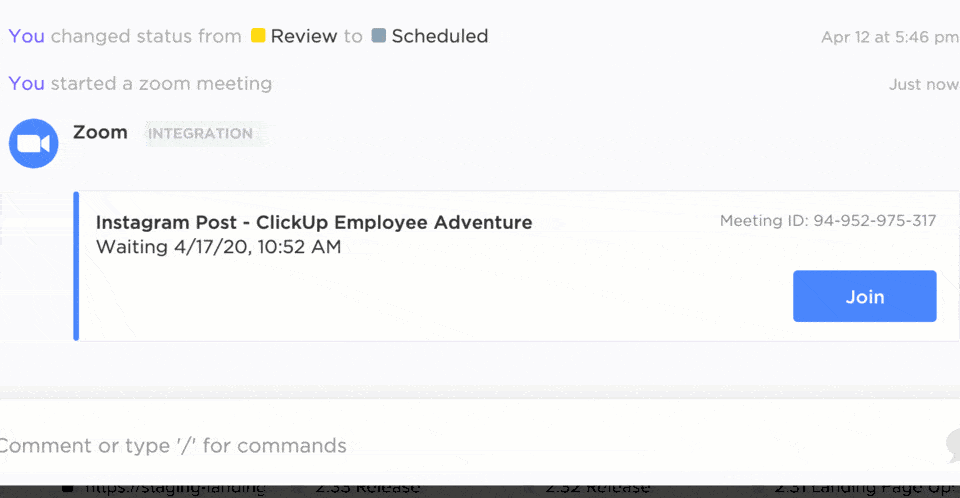
ClickUp lets you leave comments on tasks and Docs to provide feedback, ask questions, or give approval. Comments are an excellent way to communicate because you can @mention a specific coworker or client and discuss a particular task or activity without bothering others.
Thanks to various rich formatting options, you can add attachments and emojis to your comments and convey your message clearly.
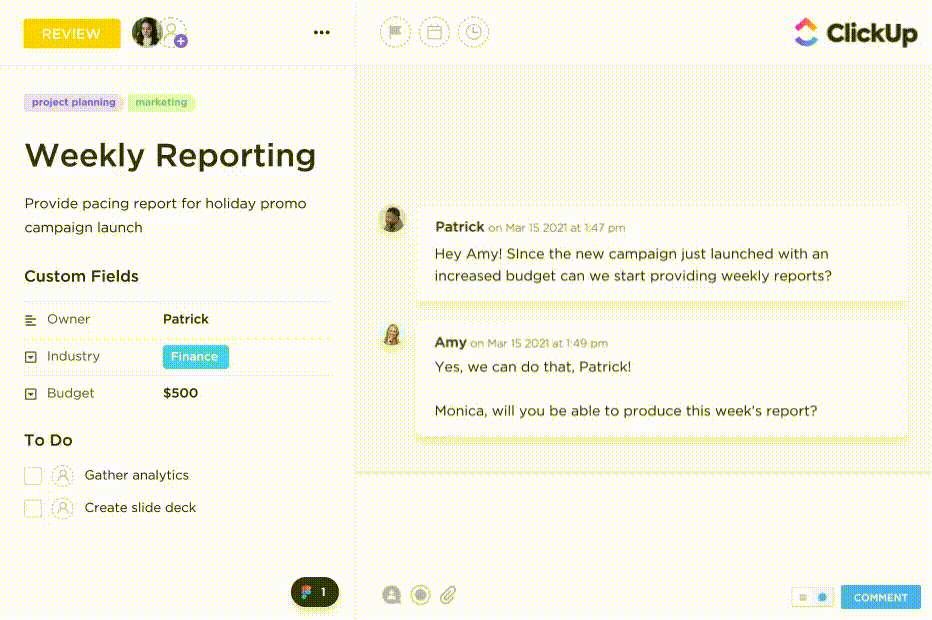
ClickUp views
ClickUp has 15+ views for viewing your Extreme Programming processes from every angle. You can create schedules and task dependencies, optimize workloads, check calendars, and monitor progress without breaking a sweat.

One view that XP teams love is the Gantt chart. Use it to schedule tasks, determine priorities, create dynamic timelines, and manage deadlines. With intelligent dependency-path tracking, you can quickly catch and take care of potential bottlenecks instantly.
Another valuable ClickUp view for agile methodology teams is the Kanban board. Use it to track the status of each iteration and keep an eye on your development process. The drag-and-drop design lets you update statuses immediately and ensure your board reflects the latest changes.
ClickUp task management options
Successful XP teams must juggle tasks with maximum accuracy and speed to ensure nothing falls through the cracks.
With ClickUp’s task management options, you’ll have no trouble creating and tracking every task within your XP processes.
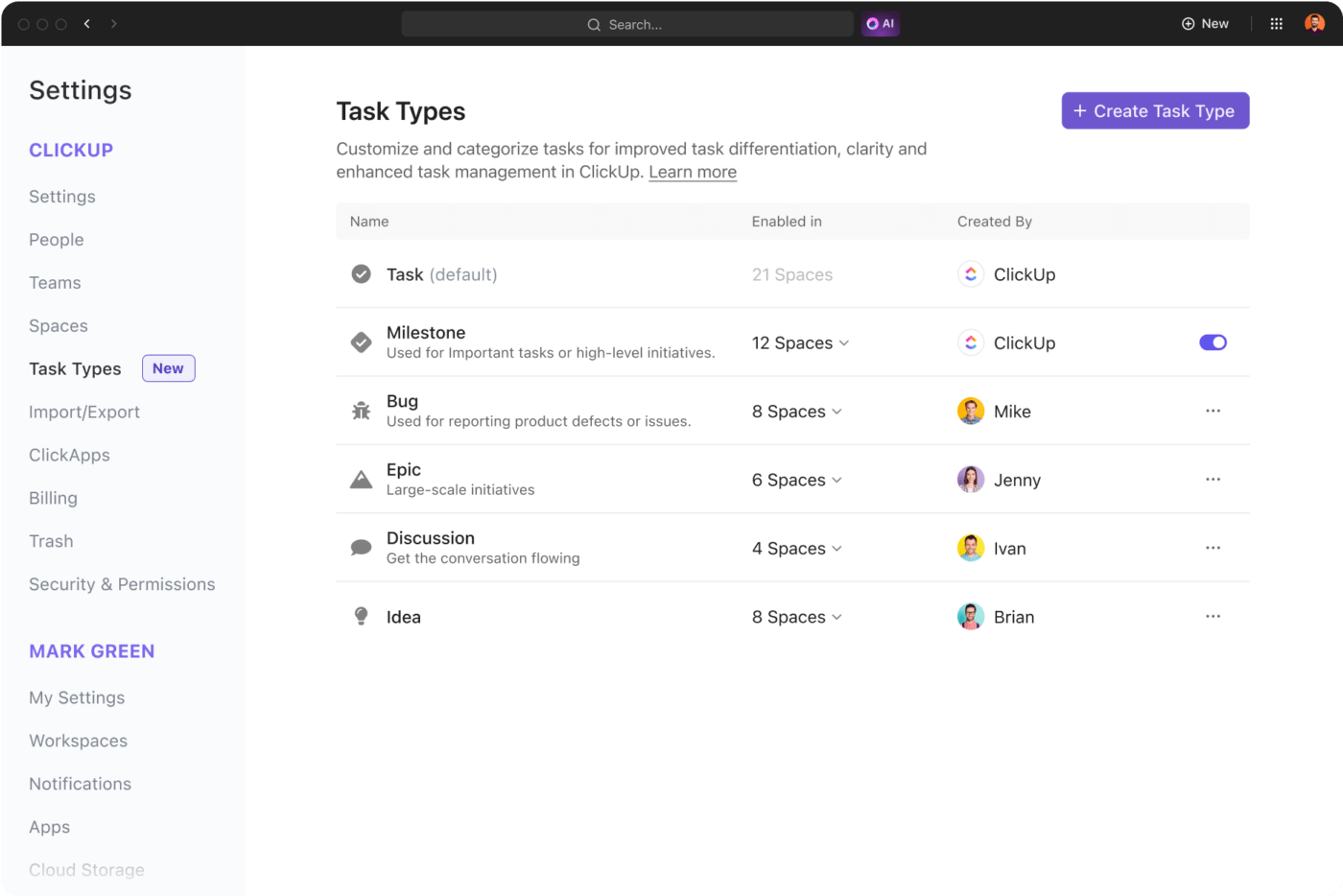
Creating tasks is easy—start with the List view and use Custom Fields to provide more details about each assignment. Set deadlines, priorities, and assignees and provide extra info depending on the nature of the task. ClickUp lets you add multiple assignees to a single task, which is especially valuable to XP teams that often work in pairs.
Create subtasks within tasks, use different task types, track time to monitor project velocity, customize relationships and dependencies, and skyrocket your efficiency. 💪
ClickUp Dashboards
Want to get a clear picture of your team’s performance and have the option to zoom in on the details? Use ClickUp Dashboards as your mission control center and get valuable insights into everything going on inside your project.
You can use 50+ Cards to build a Dashboard that aligns perfectly with your project. Observe the performance of your sprints, track progress and identify bottlenecks, manage workloads, perform calculations, and track time to organize your project like a pro. 📊
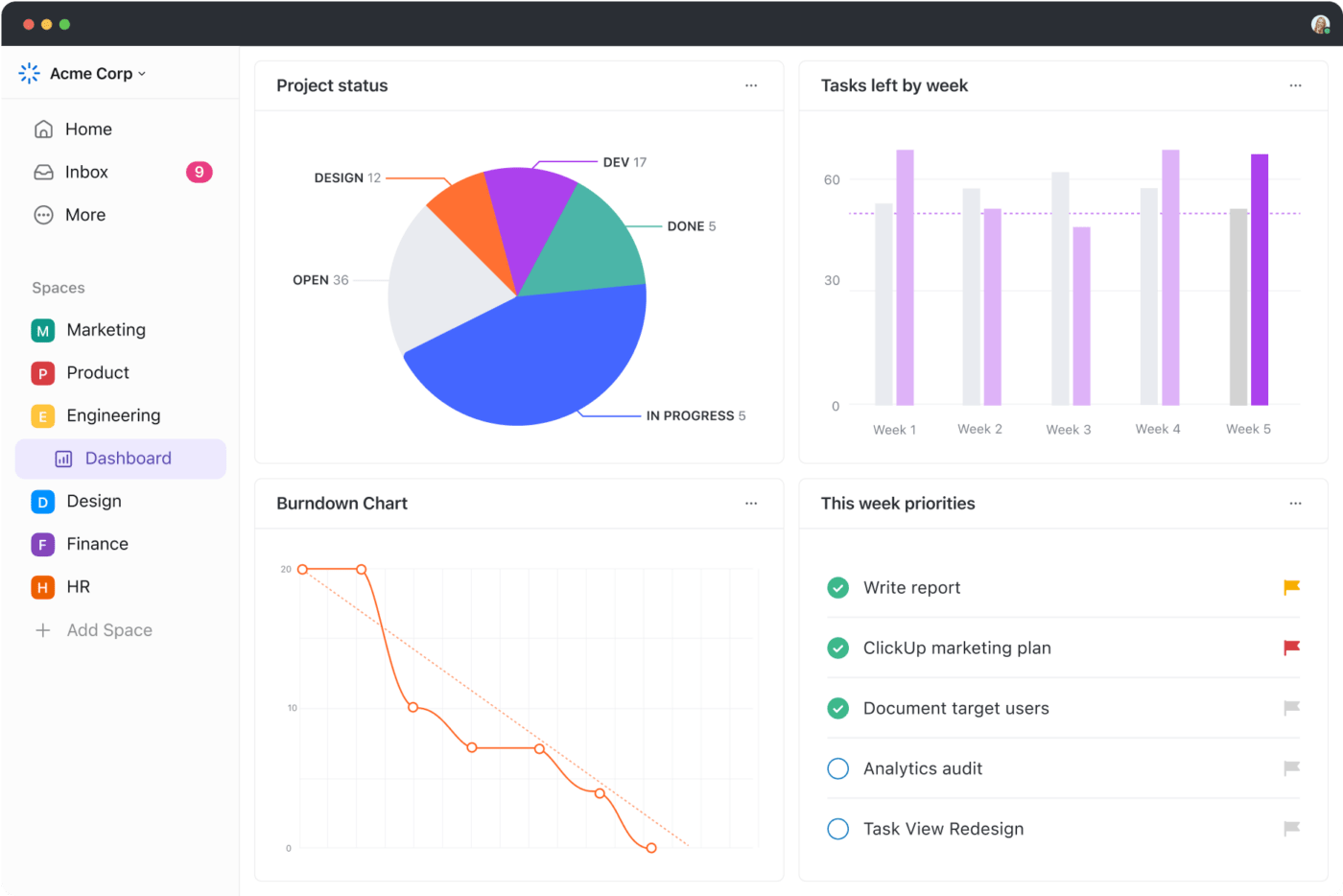
Stay on Top of Your Extreme Programming Workflow with ClickUp
The ClickUp features we discussed are only the tip of the iceberg—the platform offers dozens of options that help you organize and manage any work while maintaining maximum collaboration and productivity.
Sign up for ClickUp today and find the perfect ally for your future Extreme Programming endeavors!



