

Michael writes 100 lines of code per day, while Dwight writes 70. If you’re asked who’s more productive, you’d probably go with Michael—after all, he writes 30 more lines per day, and that’s 600+ lines each month! However, there’s a twist: Michael’s code is often broken and requires extensive revisions, whereas Dwight consistently delivers squeaky-clean code. 🧑💻
This shows that measuring developer productivity isn’t as simple as checking who wrote more lines of code. Output is only one aspect to consider when assessing the productivity of your software development team. As gauging productivity is crucial for planning workloads and setting realistic goals, you need to know which factors to watch out for.
In this article, we’ll let you in on the secrets of measuring and improving developer productivity to help you understand where your team stands and how to lead it in the right direction.
What Is Developer Productivity?
Developer productivity is a measure of a software development team’s capacity to generate quality code and complete relevant tasks within a specific timeframe.
While it might sound so, developer productivity is not only about the individual performance of software developers—the term typically refers to the efficiency, collaboration, and organization of an entire team.
Besides team-oriented values, careful evaluation of code quality, time management, resource allocation, and other factors is crucial to realistically measure software developer productivity.
Why Should You Measure Developer Productivity?
Being in the loop about your development team’s productivity is crucial for achieving goals and planning future endeavors. Here are some specific reasons why you should measure developer productivity. 👇
Proper resource allocation
When you understand software developer productivity, you can easily identify areas requiring additional or fewer resources, and this makes your workflows more efficient.
Based on developer productivity, you may need to hire more people to complete a project, adjust project timelines, or invest more money into tools that help your team ace their tasks.
Maximize the team’s potential
Some software developers have fantastic database knowledge, some know every testing procedure in the book, while others have debugging superpowers—it’s your job to figure out their strengths so you can make informed task assignment decisions and unlock the team’s full potential.
The same goes for weaknesses. When you know a team member is struggling with a specific task or project, you can offer training and support to help them overcome issues and hone their skills.
Simply put, measuring productivity allows you to get to know your team and shine as a manager.
Goal setting
Your client asks you to complete a lucrative project in a month, and you say: of course, no problem. You quickly realize that’s impossible unless your team members duplicate themselves and work 24 hours a day until the deadline.
The problem here is that you didn’t measure developer productivity. Knowing your team’s average productivity allows you to set realistic goals and deadlines and create schedules that align with your capabilities.
Besides customer satisfaction, this realistic goal setting is vital for your team’s well-being. When the workload is optimal, your staff can maintain focus, express creativity, and achieve the right work-life balance. When you drop a bomb of tight deadlines, countless meetings, and crazy schedules on your team, job satisfaction will plummet, and they’ll feel burnt out.
Progress tracking
By measuring and monitoring software developer productivity over time, you’ll get detailed insights into trends and patterns. This data shows the overall state of your organization and indicates areas that may require improvement.
Measuring software development productivity is also important for keeping your stakeholders happy. Presenting data that shows project progress is a testament to your performance as a manager and your team’s collective efforts.
How to Measure Developer Productivity
Measuring software developer productivity is often perceived as measuring output. But, how much work a developer can handle in a specific time isn’t the only productivity metric to focus on—for precise results, you need a combination of factors.
To avoid fixating on the wrong developer productivity metrics or falling prey to analysis paralysis, you can use one of the two most popular frameworks: DORA and SPACE.
DORA framework
The DevOps Research and Assessment (DORA) framework got its name from the Google team that established it. It measures team performance against four metrics and classifies members on a four-point scale from low-performing to elite. The framework’s primary goal is to help identify bottlenecks and facilitate continuous improvement.
The four developer productivity metrics the DORA framework focuses on are:
- Deployment frequency: Shows how often your team deploys code or releases end users
- Lead time for changes: Measures the time between receiving a request for code change and its deployment into production. This metric helps you plan and create realistic schedules
- Change failure rate: Depicts the percentage of changes that cause production failures like downtime, negative effect on users, or errors
- Time to restore service: Shows how long it takes to restore service or recover after a production failure
SPACE framework
The DORA metrics accurately determine collective and individual developer productivity, but such a framework has a significant flaw—it doesn’t consider well-being. The SPACE framework is a sort of response to DORA metrics, offering a multi-dimensional approach to productivity. SPACE is an acronym for five key productivity metrics:
- Satisfaction and well-being: Indicates how satisfied software developers are with their work and whether they would recommend their team to others. It also shows how their work impacts their life. This metric is based on the assumption that productivity and satisfaction are related
- Performance: Measures a developer’s outcomes (the code quality and its impact)
- Activity: Measures outputs completed over a specific period. This metric should never be used on its own—look at it as a puzzle piece that fits into the broader productivity picture 🧩
- Communication and collaboration: Shows a team’s dynamics, information flows, and problem-solving skills. It can also depict new employee onboarding time, transparency, and awareness of priorities—all these are signs of a healthy, well-functioning team
- Efficiency and flow: Measures the ability of software development team members to work and complete tasks with no or minimal interruptions
Other software developer productivity metrics
There’s no law that forces you to use the DORA or SPACE framework. You can use other productivity metrics or combine parts of both frameworks—the choice is yours. Whatever you choose, ensure the metrics are relevant and accurate. Here are a few criteria for measuring developer productivity:
Story points for planning accuracy
This metric shows how skilled you are at planning your software development process and helps you improve it. It compares the total number of story points you’ve planned in an iteration against the story points you completed. Planning accuracy enables you to understand your team’s capabilities and make spot-on predictions about how much work you can handle in the future.
Cycle time to measure team productivity
This metric comes from lean manufacturing and represents the time from a developer’s first commit in a section of code to deployment (production release). Simply put, cycle time shows how long it takes for a developer to complete work from the second they start and is an important indicator of their speed.
You want cycle time to be as short as possible without sacrificing quality.
Code churn for measuring outcomes
Code churn goes hand in hand with a developer’s activity—it shows the percentage of code that requires changes.
A developer could write thousands of code lines, but such high output is worthless if their code churn percentage is off the charts. This leads to high technical debt, which is expensive for any company in the tech industry.
Common Developer Productivity Obstacles and Ways to Overcome Them
To achieve and maintain high developer productivity, you should understand the typical challenges developers face that could undermine their hard work and focus. As a manager, you must mitigate those challenges and create a development environment where your team can thrive. 🌼
Here are the common obstacles that hinder productivity and the best tools and practices for overcoming them:
Prioritize communication and collaboration
Without proper communication and collaboration, your software development team is bound to get sucked into a black hole of misunderstandings, inefficient workflows, and delays. This is especially true for hybrid or remote teams—they don’t have the privilege of sharing the same physical space with their coworkers.
One way to mitigate this challenge is to provide your team with quality collaboration tools to help them work together in real time and keep track of the latest changes.
Regular meetings are also vital—they keep everyone in the loop and are fantastic for discussing ongoing issues that may impede productivity.
It’s worth noting that using the best collaboration platform and holding countless meetings can’t set your team up for success if the team dynamics aren’t right. Encourage your staff to speak up and share whatever’s on their mind—after all, they’re the ones on the front lines and should have a vote in decisions that affect them.
Prevent context switching
If your developers constantly juggle multiple tasks and projects and jump between dozens of apps to get things done, they’re bound to burn out at one point or another.
Context switching is the not-so-silent killer of productivity and a huge stress trigger.
You can help your developers minimize context switching by grouping similar tasks, prioritizing, and creating schedules that won’t drive them crazy.
Advise developers to allocate time to answer their coworkers’ questions or attend meetings. That way, they can focus on their work without being constantly interrupted.
Avoid switching between tools and apps with an all-in-one project management platform covering progress tracking, task organization, collaboration, communication, and other purposes your team may need.
Plan efficiently
Poor resource allocation, undefined project goals and objectives, and unclear roles are all ingredients for a chaotic, unproductive environment. If you want your developers to ace their work, you must set them up for success with meticulous task and project planning skills.
Clearly define every element of a task or project, assign roles and duties, set priorities, and monitor progress. Once again, the best way to go about this is to resort to a powerful software development tool with multiple views, custom fields, and templates that make planning and scheduling a breeze. Luckily, we will introduce you to a platform offering all that and more!
Use ClickUp to Measure and Improve Developer Productivity
As a highly rated project and task management platform, ClickUp offers everything you need to measure, monitor, and improve developer productivity. Its numerous features help you overcome common obstacles and create a collaboration-friendly and transparent work environment.
Let’s explore some of ClickUp’s best tools and features and see why they’re a fantastic choice for boosting your software development productivity:
ClickUp views
ClickUp offers 15+ project views, allowing you to approach your work from various perspectives and pinpoint issues at an early stage.
Use the List view to assign, organize, and prioritize tasks. Take advantage of ClickUp Custom Fields within this view to provide details about every task. Add start and due dates for projects, upload files, rate tasks, and create task relationships to keep your workflows efficient. Use the Progress Custom Field to monitor the completion of subtasks, checklists, or assigned comments. 💯
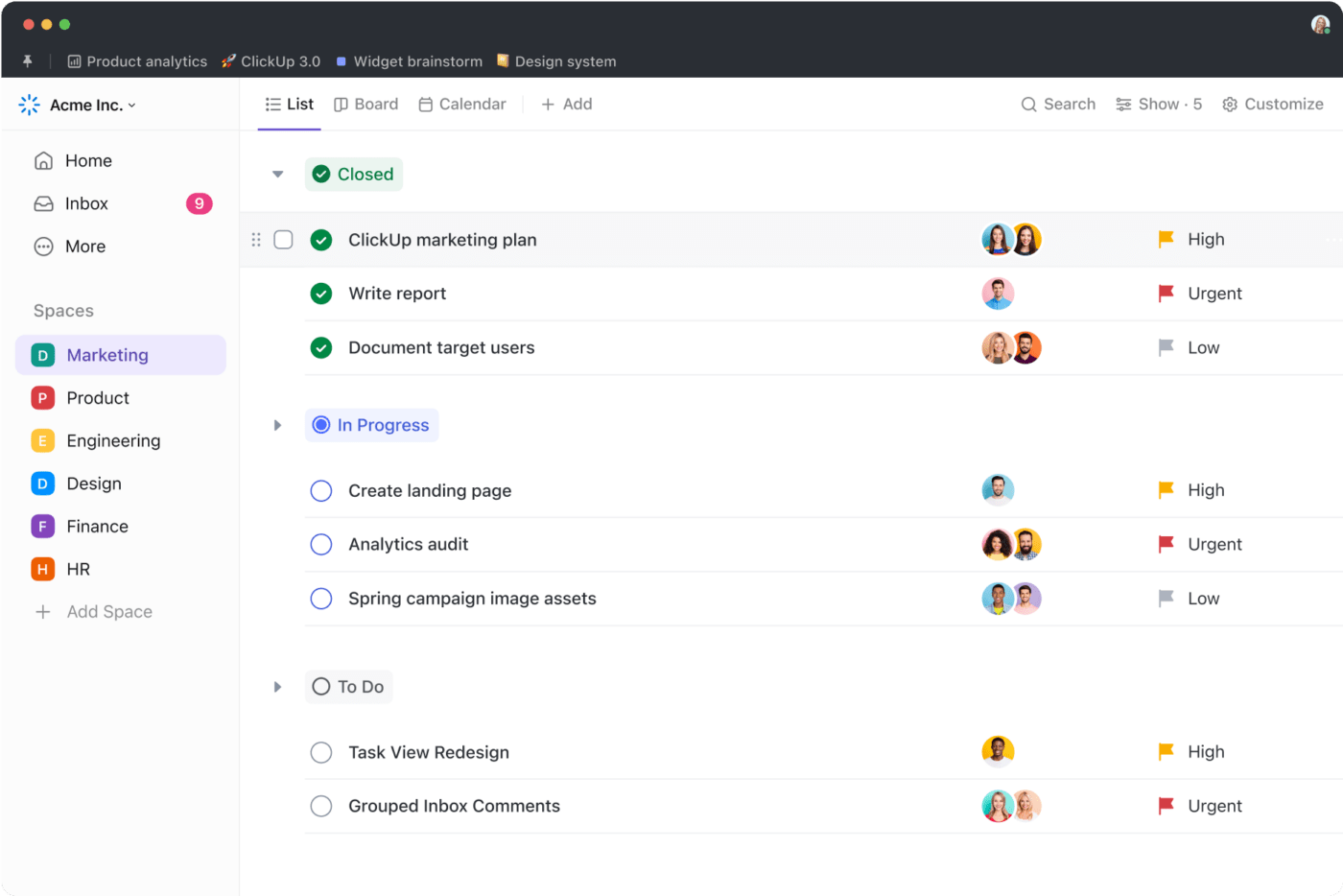
Another view you’ll like is the ClickUp Workload view. Understand your team’s capacity, create realistic schedules, and properly allocate resources to ensure your developers aren’t overwhelmed.
With this view, it’s easy to determine whether your software development team needs a new member and if you’re ready for another project. As you add more data to the Workload view over time, you’ll get a crystal-clear picture of your team’s productivity. 🖼️
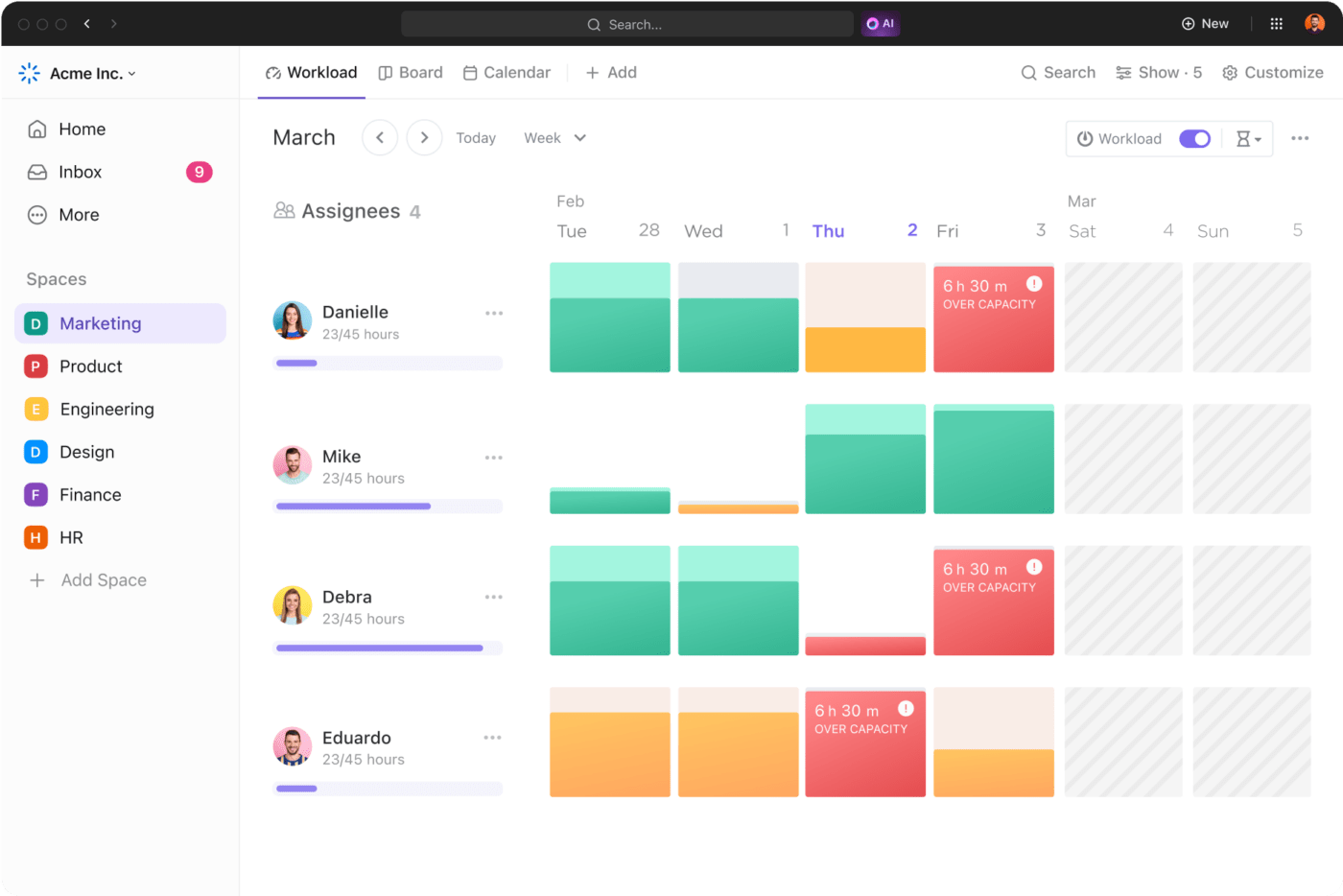
Remove communication barriers with the ClickUp Chat view. This view takes collaboration to the next level—with real-time messages, tagging, @mentions, and comments, you can update your software development team members on the most recent changes and keep everyone on the same page. Since the view lives inside ClickUp, you can say goodbye to distracting context switching. 👋

ClickUp Dashboards
Set up your mission control center and ensure no piece of info slips through the cracks with ClickUp Dashboards.
This feature is ideal for tracking development sprints—use it to monitor story points and workloads, identify issues, and get detailed insight into your team’s productivity.
Dashboards can help you visualize resources to eliminate waste and ensure your workflows function like a Swiss watch. ⌚
The beauty of ClickUp Dashboards lies in their customizability—choose from 50+ cards and personalize charts to zoom in on a specific area and measure developer productivity.
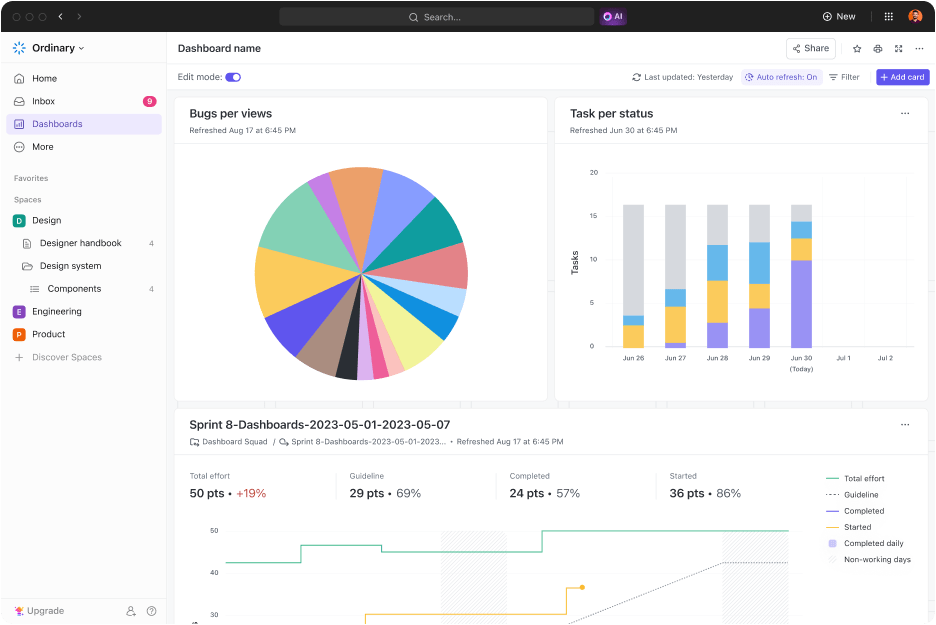
ClickUp templates
ClickUp lets you build entire workflows and projects from the ground up. But it also offers a convenient shortcut for those who don’t have the time to start everything from scratch—ClickUp templates.
ClickUp’s library offers 1,000+ templates for various purposes, from marketing plans to project management and human resources.
If you want to track and measure developer productivity, we recommend the ClickUp Developers KPI Tracking Template. Use it to customize the KPIs you want to track and monitor team and individual performance to ensure everything’s going as planned. The template’s rich insights help you discover inefficiencies and maximize your resources to deliver quality and achieve goals. 🎯
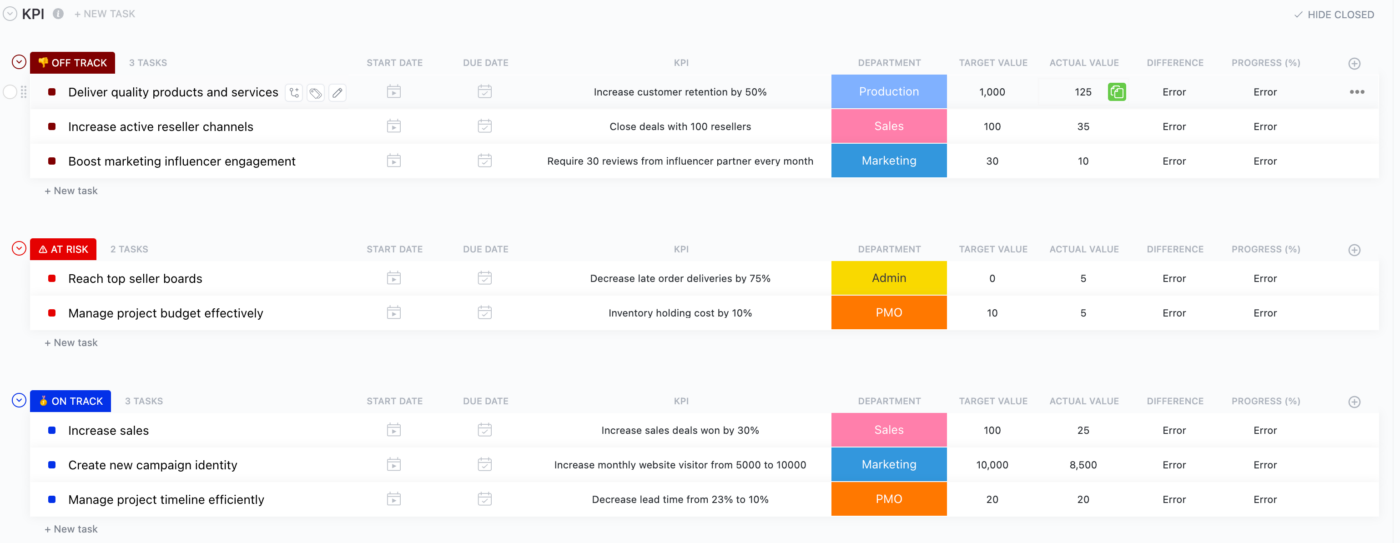
Another template worth checking out is the ClickUp Software Development Template. This multifunctional template allows you to build product roadmaps, task execution lists, and backlogs. Use it to test different scenarios, track and report bugs, and manage sprints with ease.

ClickUp Whiteboards
ClickUp knows that collaboration is the key to a functional work environment and high productivity, and one of the best ways to encourage it is with ClickUp Whiteboards.
Whiteboards are digital canvases that let you and your team brainstorm, strategize, communicate, and turn ideas into reality in a few clicks. You can write, draw, attach images and links, draw connections between objects, and add sticky notes to communicate your thoughts.
The drag-and-drop design makes ClickUp Whiteboards easy to use, and since every change happens in real time, you can be 100% confident you won’t miss anything.
Whiteboards can minimize context switching—create tasks directly from your Whiteboard and provide more context by linking to Docs and files, thus keeping your work in one place. ✅

ClickUp Automations
Is your software engineering squad wasting time on repetitive tasks that drain their energy, reduce productivity, and drill holes in your budget?
With ClickUp Automations, you can say goodbye to wasting resources and allow your team to focus on tasks that bring the most value.
ClickUp offers 100+ pre-built Automations for various purposes, including changing statuses, assigning tasks, assigning teammates, and posting comments.
You can also build your own Automations by customizing:
- Triggers: Events that start your Automation
- Conditions: Criteria that need to be met for the Automation to happen
- Actions: Events that take place when the Automation is set in motion
If you want to use an Automation connected to another app, you’ll be happy to know that ClickUp offers integration Automations. The platform supports Automations from apps like Calendly, GitHub, HubSpot, and Twilio.
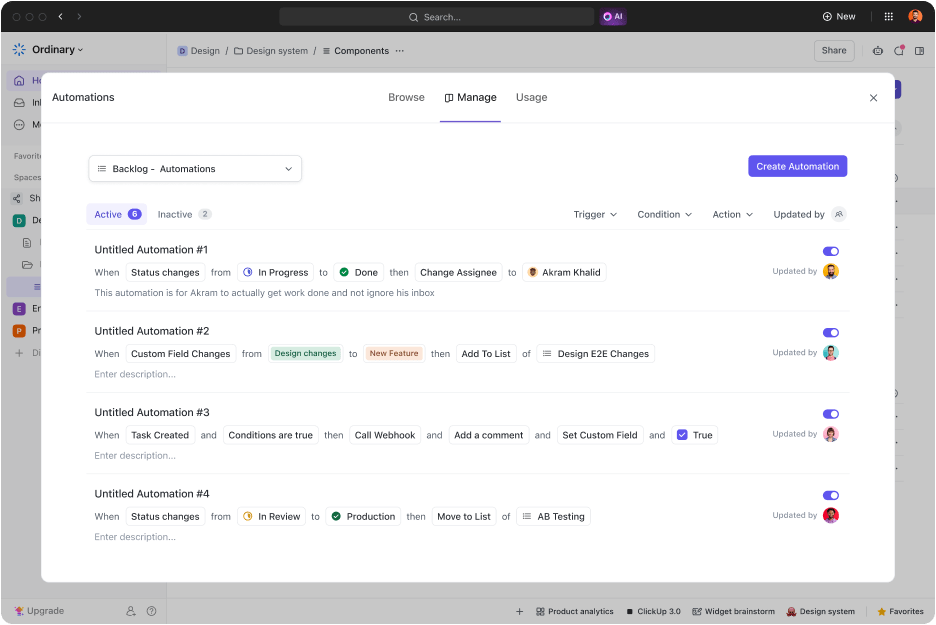
Skyrocket Developer Productivity with ClickUp
Measuring and improving developer productivity requires a multi-dimensional approach, as you need to analyze various metrics and remove obstacles that put a strain on workflows.
With ClickUp, you can observe your developers’ performance from various angles and get visual representations of collective and individual developer productivity. The platform also equips you with tools for removing barriers and creating a stress- and distraction-free environment where developers can showcase their skills. 💪
Sign up for ClickUp and start tracking developer productivity today!



