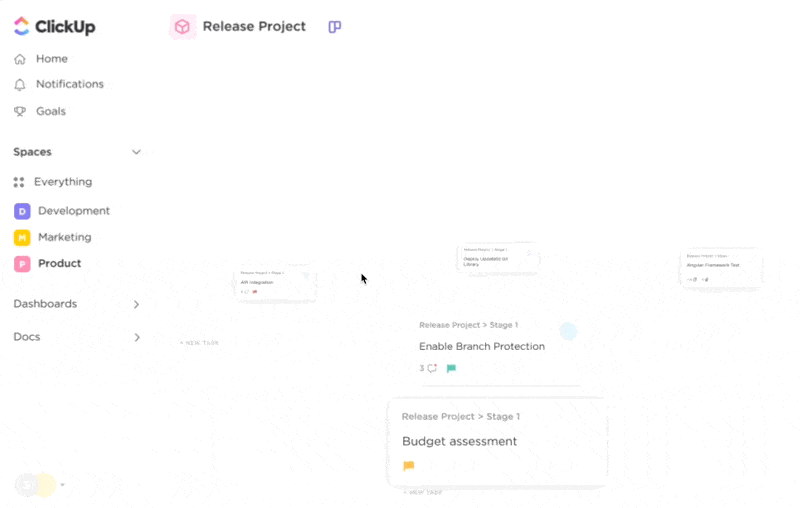Do you want a solution to help your teams work well together, reduce friction, and speed up productivity?
The best problem-solving software has all the answers for you. Problem-solving software helps find bottlenecks, simplify workflows, and automate tasks to improve efficiency. The result? Communication is easy, and your team enjoys a collaborative work environment.
Problem-solving software gives you the right visualization tools and techniques to better articulate your ideas and concepts.
That’s not all; it also automates repetitive tasks while your team focuses on brainstorming and ideating.
In this article, we’ll cover the best problem-solving software and highlight its various features, limitations, customer ratings, and pricing details to help you make an informed decision.
What Should You Look For In Problem-Solving Software?
Businesses encounter many challenges, from operational inefficiencies and customer complaints to financial discrepancies.
As your team slowly navigates through these issues, having problem-solving software with the right features will reduce the hassle. Before investing in one, consider some of these following factors:
- User-friendly interface: The software should have an intuitive and easy-to-use interface to minimize the learning curve for users
- Versatility: Look for software that addresses various problem types and complexities. It should be adaptable to different industries and scenarios
- Mind maps and Visualization features: Get yourself problem-solving software solutions that offers mind maps and other visual tricks. It must be a digital canvas for your team to brainstorm ideas, connect the dots, and execute strategies
- AI assistant: If your team is stuck with repetitive mundane tasks, then it’s time you let AI take over. With the right problem-solving tool comes in-built AI that handles everyday tasks, leaving your team to focus on the important stuff
- Automation capabilities: Look for problem-solving process that’s all about automation. This way, you ensure efficiency and effectiveness without the grunt work
- Goal tracking: Your efforts improve when you optimize your tracking process. You need goal monitoring and tracking features to ensure you are on track
- Cost-effectiveness: Look for the features that various plans offer and compare them to choose an option that provides maximum features while the benefits justify the cost
The 10 Best Problem Solving Software
While you have many options, select the one with the right features that suit your needs.
Check out our list of the ten best problem-solving tools to ensure you have the features to solve complex issues effectively:
1. ClickUp
Henry Ford once said that success takes care of itself if everyone moves forward together. ClickUp problem-solving software helps you succeed by ensuring all your team members are always on the same page.
With its live collaboration, you can see if your teammates are looking at or editing documents. Also, edit documents together in real-time. Moreover, any changes on any device are updated instantly, so nobody falls behind.
The whiteboard feature is super helpful in getting your team together for brainstorming and ideating. As problem-solving involves generating and evaluating multiple ideas, the whiteboard helps write, modify, and build ideas together.

Now that you have brainstormed on core problems, you must establish a clear visual reference point for ongoing analysis. That’s where the ClickUp mind maps feature stands out. Create a hierarchical structure, with the main problem at the center and subtopics branching out.
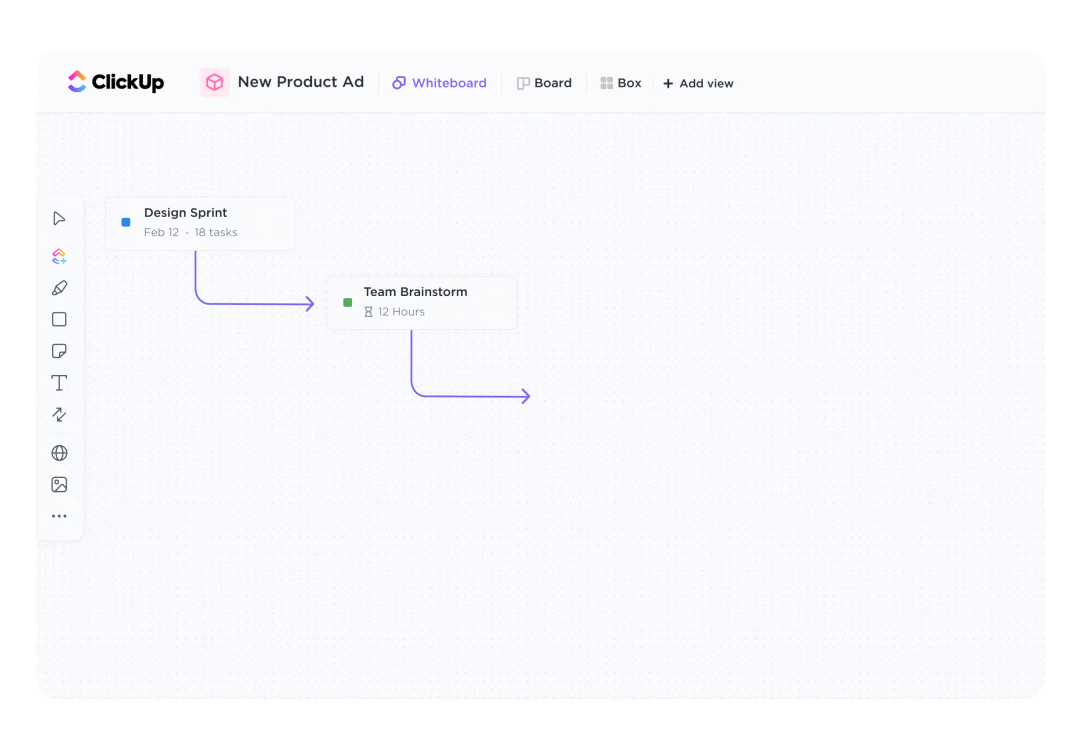
Since these maps have interconnections, it is easy to visualize connections between different elements. This feature effectively identifies possible cause-and-effect relationships in a problem.
ClickUp best features

- Documentation: Address and solve problems by storing and accessing project-related documents in ClickUp Docs
- Mind maps: Identify critical connections, uncover insights, and implement creative approaches by visually mapping relationships between concepts and information with ClickUp Mind Maps
- Task prioritization: Make problem-solving easier for your software developers—sort tasks by urgency. This helps your team focus on the most crucial aspects, making problem resolution more efficient
- Virtual whiteboards: Enhance collaborative problem-solving and critical thinking through ClickUp Whiteboards. Brainstorm, visualize ideas, and collectively work towards solutions in an interactive setting
- Goal monitoring: Set and monitor business metrics to address challenges, track progress, and ensure the software development team remains aligned with objectives
- Custom access rights: Customizing access rights ensures that the right individuals have the necessary permissions to contribute to problem resolution
- ClickUp AI: Use ClickUp AI to automate repetitive tasks, analyze data for insights, and enhance productivity in tackling complex problems
ClickUp limitations
- Learning curve is involved in fully grasping all features and capabilities
ClickUp pricing
ClickUp ratings and reviews
- G2: 4.7/5 (2,000+ reviews)
- Capterra: 4.7/5 (2,000+ reviews)
2. Omnex Systems

Omnex’s problem-solving software has many helpful features to track, manage, and solve problems quickly. It’s a one-stop shop for dealing with internal and external issues.
The platform is also customer-centric, which responds to customers in their preferred formats. This ensures a tailored and user-friendly experience, further enhancing problem resolution through seamless interaction with stakeholders.
Omnex best features
- Define timelines and metrics for problem resolution
- Leverage several problem-solving tools, such as 5Why, Is/Is Not, etc
- Respond to customers in various formats, including 8D, 7D, and PRR
Omnex limitations
- Initiating projects involves many steps
- Temporary delays may occur
Omnex pricing
- Omnex has custom pricing plans
3. Hive

Hive is another excellent platform to instruct your teams better while solving complex challenges and enhancing their problem-solving skills. It’s highly interactive and lets all your team members view what’s happening and express their opinions simultaneously.
Collaborative work management helps you solve issues effectively. Hive is your virtual file cabinet where sharing documents with different teams and collaboratively working becomes more accessible.
Hive best features
- User-friendly interface ensures seamless navigation
- Gantt view helps in mapping out project timelines
- Project hierarchies allow for easy task execution
- Kanban view allows you to understand progress better
Hive limitations
- Being a relatively new tool, it needs frequent updates and additional features
- There are occasional bugs that slow down processes
- Locating notes from tasks and meetings is time-consuming
- Auto-generated reports are not always accurate
- Apart from ticketing, the platform needs some intuitive features
Hive pricing
- Free Forever Plan
- Teams: $12 per month per user
- Enterprise: custom plans
Hive customer ratings
- G2: 4.6/5 (480+ reviews)
- Capterra: 4.5/5 (190+ reviews)
📮 ClickUp Insight: 74% of employees use two or more tools just to find the information they need—while jumping between emails, chat, notes, project management tools, and documentation. This constant context-switching wastes time and slows down productivity. As the everything app for work, ClickUp unifies all your work—email, chat, docs, tasks, and notes—into a single, searchable workspace, so everything is exactly where you need it.
4. Asana

Asana is a popular problem-solving tool that speeds up decision-making. It improves project management, and its many integrations are useful. The well-organized project documents make it easy to find what you need quickly.
It’s excellent for managing many small projects and suitable for teams without complex workflows or collaboration features.
Asana best features
- The rules and workflow feature helps automate repeating activities
- Customizable workflows help teams adapt the tool to their unique needs
- For easy understanding, organize tasks as a list, calendar, timeline, Gantt chart, or Kanban board
- Integrate with popular tools and apps such as Google Drive, Dropbox, Slack, Zoom, Microsoft, etc.
Asana limitations
- Inefficient for handling larger projects with sub-projects and multiple workstreams
- Limited capability to measure project deviations from original plans
- Lack of comprehensive workflows and customizable animations, a feature some competitors offer
- Pricing is less favorable for smaller teams; advanced features like custom fields, portfolios, and timeline views are only available in premium plans
Asana pricing
- Personal (free)
- Starter: $10.99 per month per user
- Advanced: $24.99 per month per user
Asana customer ratings
- G2: 4.3/5 (9,520+ reviews)
- Capterra: 4.5/5 (12,290+ reviews)
5. Meistertask
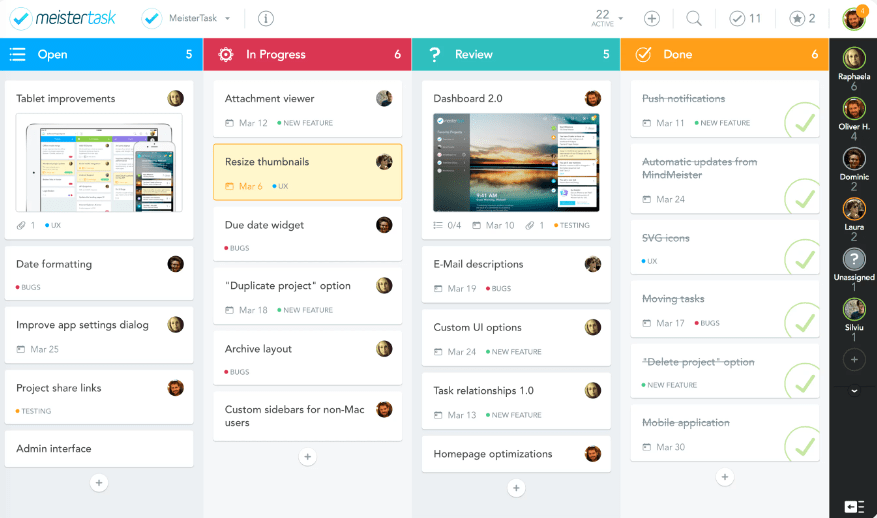
Mesitertask is one of those problem-solving tools that offers strong kanban boards. These boards visualize the workflow and make it easier to identify bottlenecks and trace issues back to their source. Such visualizing features are similar to the ones found in the best root cause analysis tools.
A customizable drag-and-drop feature further allows users to rearrange and prioritize tasks easily. Therefore, your team members will easily play around the field and segregate tasks effectively.
Meistertask best features
- Gain a visual representation of task timelines with a timeline view
- Streamline processes with automated workflows
- Easily categorize and prioritize tasks within sections
- Monitor and analyze time spent on tasks for valuable insights
Meistertask limitations
- Unnecessary negative space impacts task visibility
- Limited report and analytics features, not accessible offline
- Confusing registration process
Meistertask pricing
- Basic (free)
- Pro: $6.50 per month per user
- Business: $12 per month per user
- Enterprise: custom pricing
Meister task ratings and reviews
- G2: 4.6/5 (170+ reviews)
- Capterra: 4.7/5 (1130+ reviews)
6. Teamwork
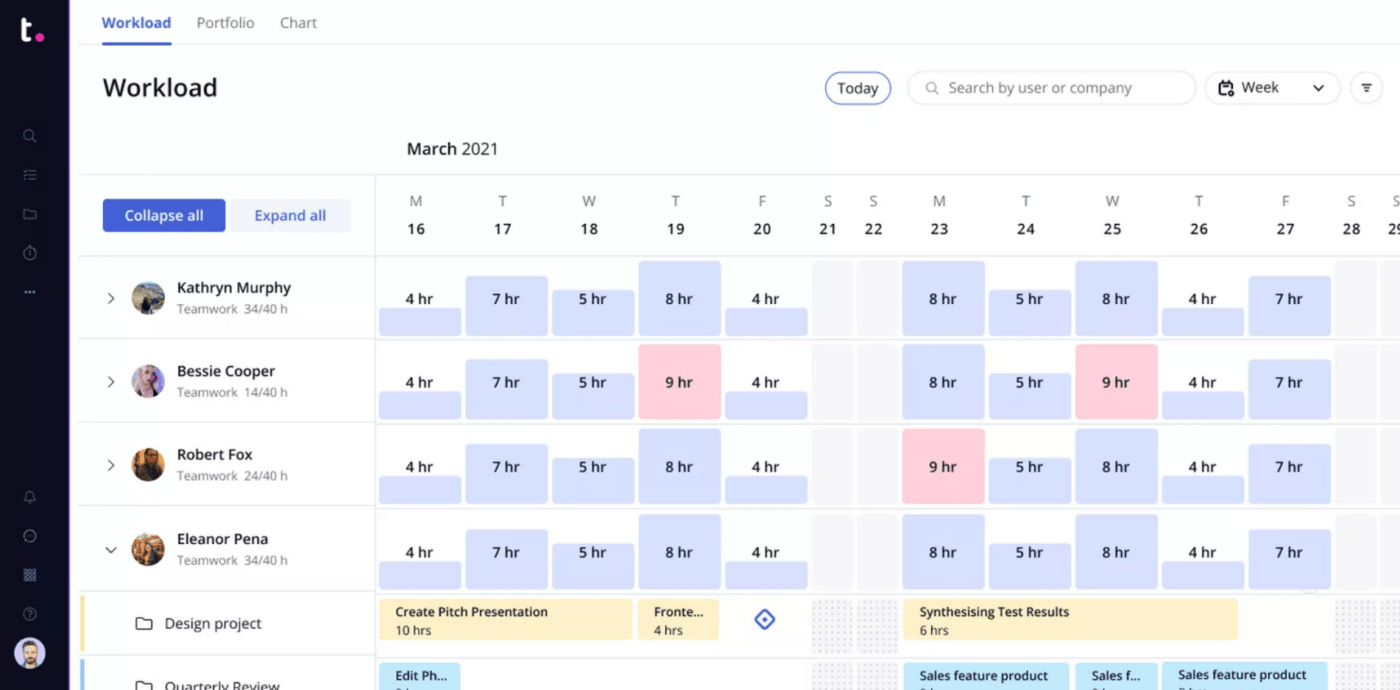
Teamwork is another viable problem-solving software dealing with operational challenges. It provides a clear overview of task assignments, project profitability, and other essential details.
When combined with effective brainstorming techniques, such a clear division of work will help you solve complex issues faster.
Teamwork features
- Get four distinct project views, including List, Table, Boards, and Gantt
- Efficient task management simplifies the process of creating and assigning tasks to users, enhancing team collaboration
- The time tracking feature helps determine billable hours, aiding in project budgeting and resource allocation
- Standard communication features, such as commenting and mentioning coworkers, are seamlessly integrated, promoting practical collaboration
Teamwork limitations
- You need to subscribe to premium plans to unlock advanced features
- The user interface is intricate and poses a challenge for some users
- Certain features, like the reminder function, do not operate on mobile apps
- Continuous email notifications have the potential to disrupt focus, as not all updates or status changes are crucial
Teamwork Pricing
- Free Forever
- Starter: $5.99 per month per user
- Deliver: $9.99 per month per user
- Grow: $19.99 per month per user
- Scale: custom pricing
Teamwork Customer Ratings
- G2: 4.4/5 (1,070+ reviews)
- Capterra: 4.5/5 (830+ reviews)
📮 ClickUp Insight: 74% of employees use two or more tools just to find the information they need—while jumping between emails, chat, notes, project management tools, and documentation. This constant context-switching wastes time and slows down productivity. As the everything app for work, ClickUp unifies all your work—email, chat, docs, tasks, and notes—into a single, searchable workspace, so everything is exactly where you need it.
7. Trello
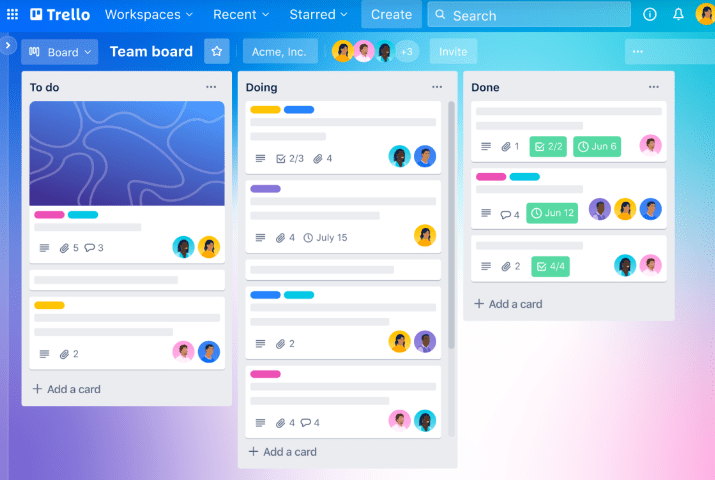
Trello is another good option if you are searching for efficient problem-solving software. With powerful task management tools, it ensures you handle your issues efficiently.
However, Trello’s communication and collaboration tools are not up to the mark compared to other problem-solving tools. Also, it relies heavily on integrations to do the heavy lifting.
Trello Features
- Streamline your workflow effortlessly by arranging tasks with a simple drag-and-drop interface
- The project map feature gives a complete overview to help you visualize tasks, dependencies, and progress at a glance
- Focus on what matters the most and prioritize tasks effectively with its intuitive tools
- Stay on top of your responsibilities with dynamic to-do lists
Trello Limitations
- The free version imposes limitations on file attachments, a lack of advanced integrations, and automation
- Manually arranging Trello cards one by one is a time-consuming task
- There is a lack of functionality for creating a comprehensive dashboard or Gantt chart to provide a clear overview
- The absence of restrictions on card movement poses a security risk, with anyone accessing and potentially disrupting the board
- Trello becomes less practical when the board becomes densely populated with cards
Trello pricing
- Free
- Standard: $5 per month per user
- Premium: $10 per month per user
- Enterprise: $17.50 per month per user
Trello customer ratings
- G2: 4.4/5 (13,000+ reviews)
- Capterra: 4.5/5 (23,000+ reviews)
8. Wrike
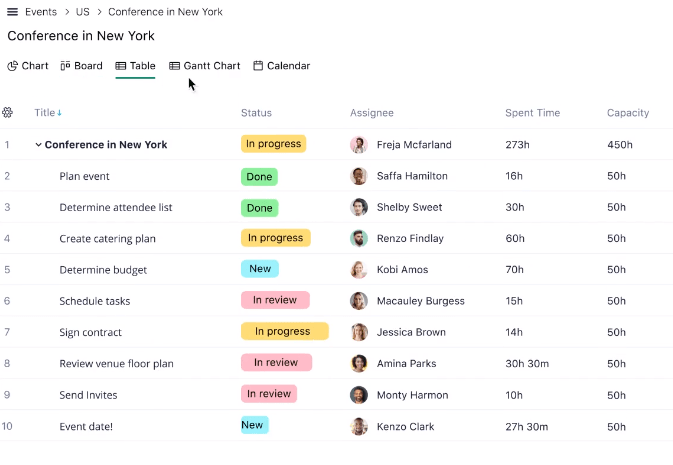
Wrike is one of the preferred project management collaboration tools that help businesses of all sizes. With preconfigured templates for tasks, workflows, and communication, it takes the burden off your shoulders.
It also has a user-friendly dashboard with enterprise-grade tools to manage recurring and one-time projects.
Wrike best features
- Planning tools to outline tasks, set deadlines, and allocate resources
- A clear visual overview helps in identifying potential challenges
- Detailed reports to analyze project performance
- Helps efficiently address issues by prioritizing tasks
Wrike limitations
- There are no options to view projects on the Kanban board (only tasks)
- Basic project management features are missing, such as time breaks for a task
- Pricing remains on the higher end
Wrike pricing
- Free
- Professional variant: $9.80 per month per user
- Business variant: $24.80 per month per user
Wrike customer ratings
- G2: 4.2/5 (3500+ reviews)
- Capterra: 4.3/5 (2540+ reviews)
9. Monday

Monday is a cloud-based open platform, allowing businesses to collaborate better on projects. Explore many pre-built templates or create one from scratch depending on what you need.
Monday best features
- Streamline workflows by making bulk changes efficiently
- Plan and organize tasks effectively with powerful scheduling tools
- Keep a detailed record of project activities, providing transparency and aiding in tracking progress, which is critical for troubleshooting and resolving issues
- Gain valuable insights through customizable views and comprehensive reporting, facilitating data-driven decision-making
Monday limitations
- There is a minimum team size of three required for paid plans
- The free trial lasts only for 14 days
- Advanced features like time tracking are only available in premium plans
Monday pricing
- Free
- Basic: $8 per month per user
- Standard: $10 per month per user
- Pro: $16 per month per user
- Enterprise: custom pricing
Monday customer ratings
- G2: 4.7/5 (9,570+ reviews)
- Capterra: 4.6/5 (4,430+ reviews)
10. Airtable

Airtable is a cloud-based collaboration platform that combines the simplicity of a spreadsheet with the complexity of a relational database.
It allows users to create and manage databases, spreadsheets, and other types of structured data in a flexible and user-friendly way. With its user-friendly interface, you will quickly organize and track crucial information for problem-solving.
Airtable best features
- Supports real-time collaboration
- Attach files, images, and other multimedia directly to records
- Highlight and format cells based on specific conditions with conditional formatting
- Use pre-built templates for different use cases
Airtable limitations
- While the interface is user-friendly, users unfamiliar with databases may find it initially complex
- For extremely large datasets or complex relationships, Airtable may face performance challenges
- As a cloud-based platform, it relies on an internet connection, and lack of connectivity may hinder problem-solving efforts
Airtable pricing
- Free
- Team: $20 per month per user
- Business: $45 per month per user
- Enterprise: custom pricing
Airtable customer ratings
- G2: 4.6/5 (2,180+ reviews)
- Capterra: 4.7/5 (1920+ reviews)
Solve Problems to Drive Successful Business Outcomes
It is best to invest in problem-solving software to ensure that problems do not bog down your team and that you have the tools to solve and focus on strategic work. Our list of the ten best problem-solving software should help you find the right fit for your organization.
Thousands of businesses of all sizes choose ClickUp. With ClickUp, you get different tools to map your project, divide tasks, view the interdependence of tasks, allocate resources, and resolve bugs on time. Whether improving team productivity or identifying and squashing bugs, ClickUp does it all!
Get in touch with our team, or sign up for FREE.