Free Figma Calendar Templates for Stylish & Organized Planning
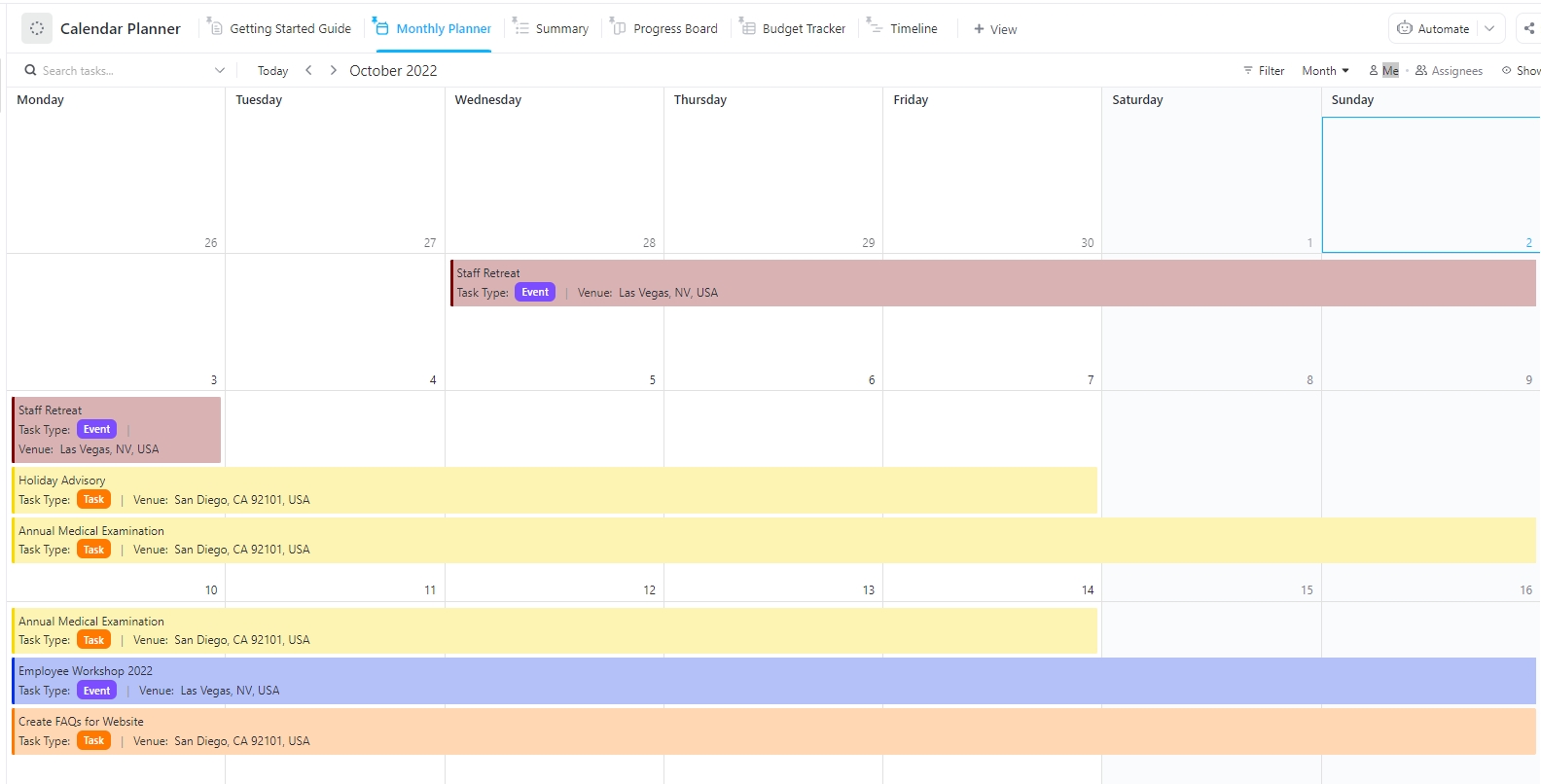
Sorry, there were no results found for “”
Sorry, there were no results found for “”
Sorry, there were no results found for “”
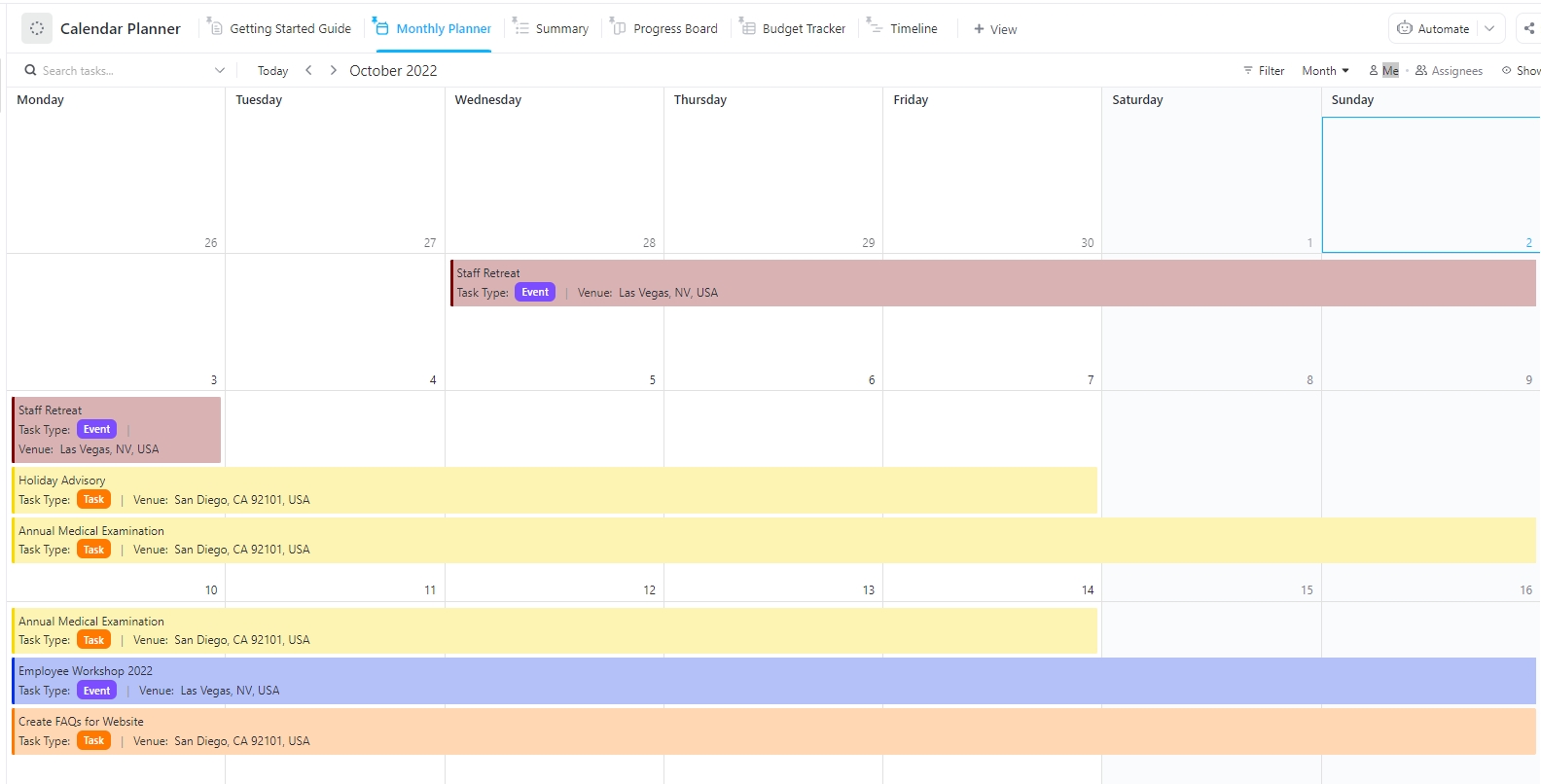
Are you struggling to streamline tasks and timetables? Or do you find it difficult to organize your to-do lists manually? If yes, you need a structured layout. 🗓️
🔍 Did You Know? As per studies, only 18% of employees have effective time management tools; the remaining 82% finish activities using a list or their email inbox.
A Figma calendar template is a great solution to simplify tasks and excel in project planning. No missed deadlines, no more poor work distribution, just effective, organized planning.
In this blog, you’ll learn about 10 customizable Figma calendars, how to select the right one, understand their limitations, and explore suitable alternatives to boost efficiency.
Time to stop staring at those boring blank calendars!
Calendar designs are available in Microsoft Word, Google Sheets, Excel, and even in one-page PDF format—perfect for decluttering your work, home, school year, or business plans.
Plus, if you’re into design, Figma, one of the most common web design tools, has a ton of sleek, free templates just waiting to be downloaded! But before selecting them, take a look at the must-have parameters for a ‘good’ Figma calendar template:
Here’s our comprehensive list of 10 amazing free calendar templates from Figma that simplify your work routines, take care of your social media postings, manage your to-dos efficiently, and much more.
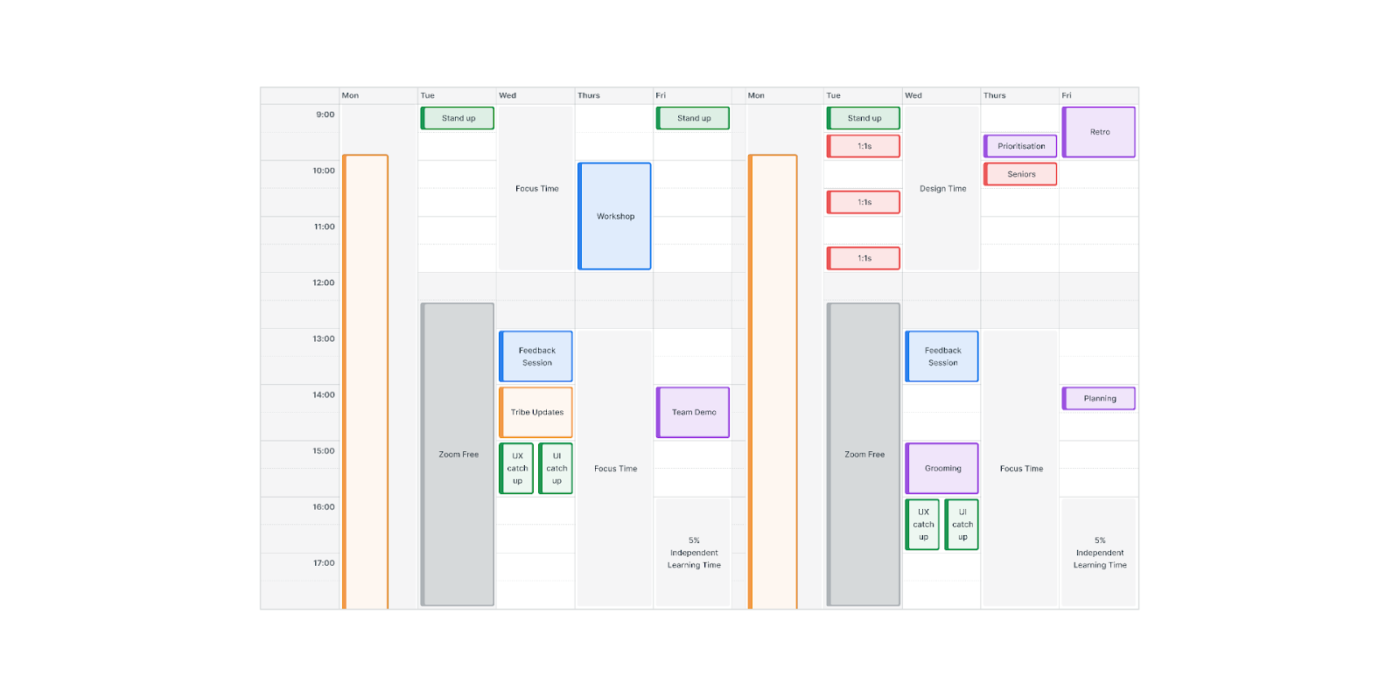
The Figma Calendar Planner Template is one of the most basic, beginner-friendly frameworks for organizing your timetables at home and work. It has weekly and monthly calendar views so you can customize your plan accordingly.
No more handwritten lists, complicated Google Sheets, clumsy Microsoft Word documents, or Microsoft Excel spreadsheets for maintaining daily routines! Experience simple yet effective time management.
📌 Ideal for: Anyone requiring hassle-free time management and task planning both at home and work
📚 Also Read: Best Family Calendar Apps
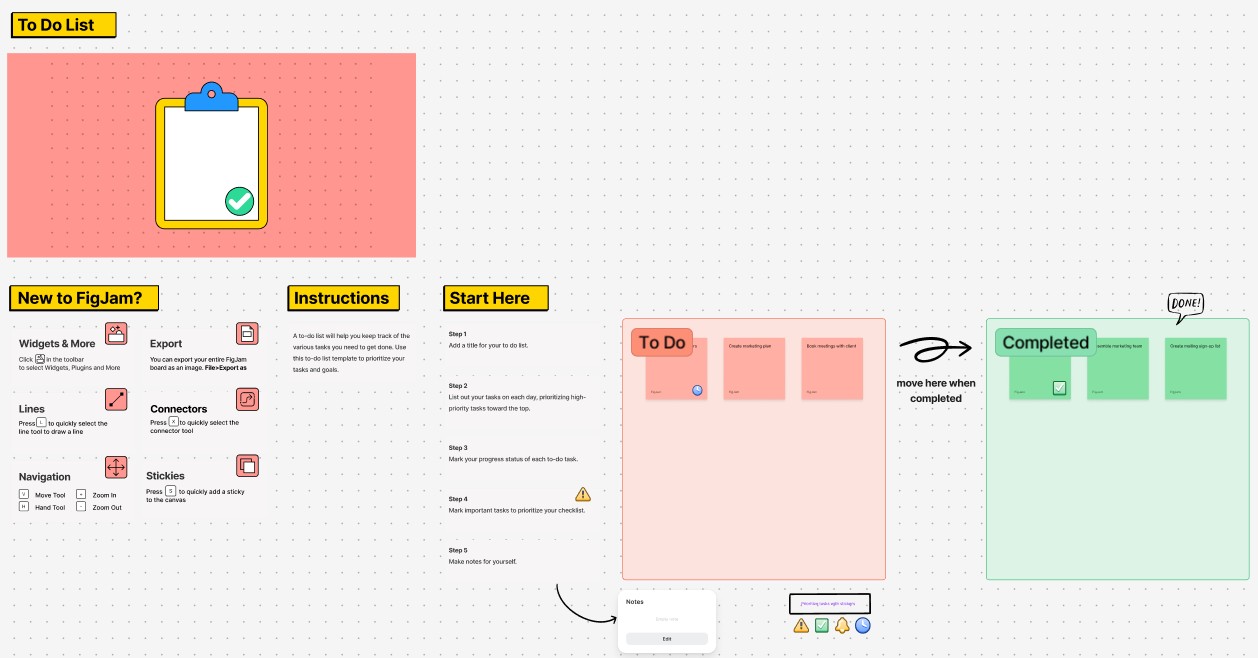
To-do lists make all the difference when organizing routine tasks. The interactive Figma Calendar To-Do List Template lets you draft the perfect to-do list and then decide who’s going to do what, thus helping to enhance productivity.
Whether you call it an itinerary, program, list planner, or checklist, it lets you go from to-do to ta-da in a neat and lighthearted manner.
📌 Ideal for: Anyone wanting to organize their work timings, deadlines, etc., in a visually attractive format
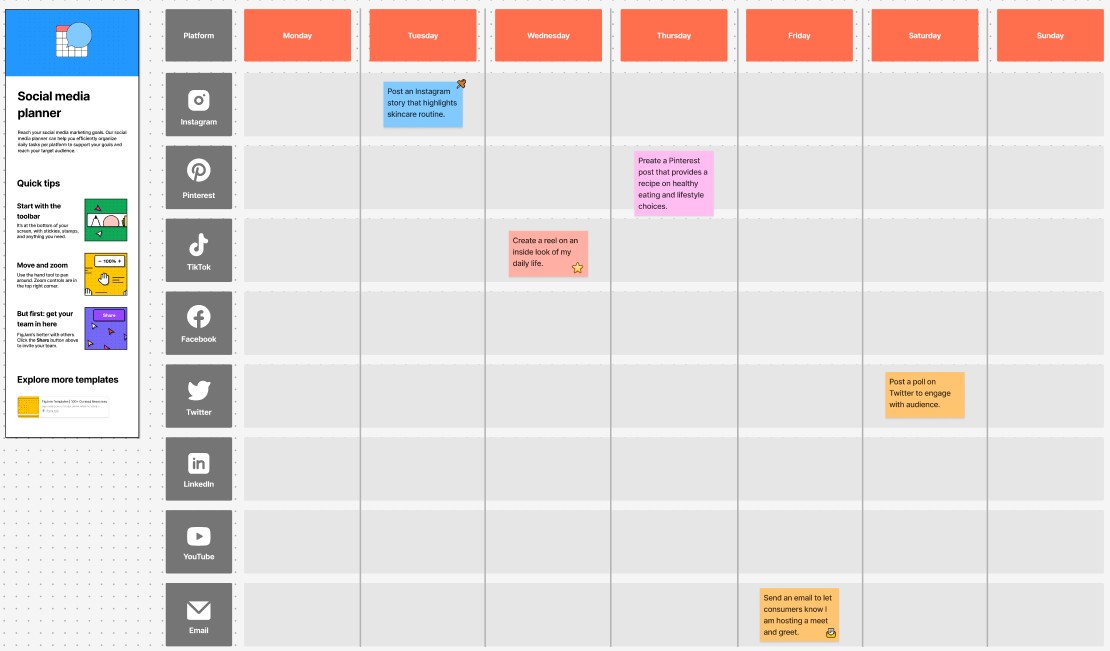
Are you looking for a social media planner? Whether you’re looking to: build a strategy, identify the platforms to post on, brainstorm content themes, line up your posts, and more, this one can help!
The Figma Social Media Planner Template is a perfect monthly calendar template for keeping up with constantly shifting trends on social networks and maintaining consistency in your content. It keeps your online presence on track for multiple platforms.
📌 Ideal for: Developing an end-to-end social media strategy, including content planning, selecting the creatives to use, and scheduling the posts platform-wise
📚 Also Read: The Ultimate Social Media Project Management Guide
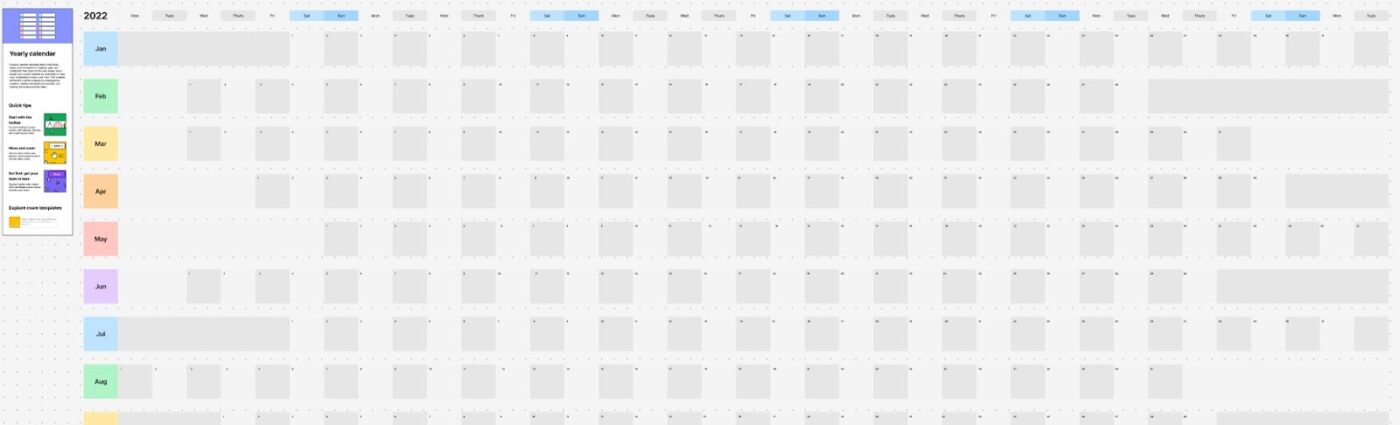
With this Figma Yearly Calendar Template, you get complete visibility into the major tasks you must complete in the next 365 days.
This customizable yearly calendar layout makes planning easier than ever. Its visual appeal makes it easy to plan your days, weeks, and months ahead with crystal-clear precision.
📌 Ideal for: Anyone wanting to organize their annual plans beforehand, chalk out vacations, and make yearly investment plans
📮ClickUp Insight: 37% of workers send follow-up notes or meeting minutes to track action items, but 36% still rely on other, fragmented methods.
Without a unified system for capturing decisions, key insights you need may get buried in chats, emails, docs or spreadsheets. With ClickUp, you can instantly turn conversations into actionable tasks across all your tasks, chats, and docs—ensuring nothing falls through the cracks.
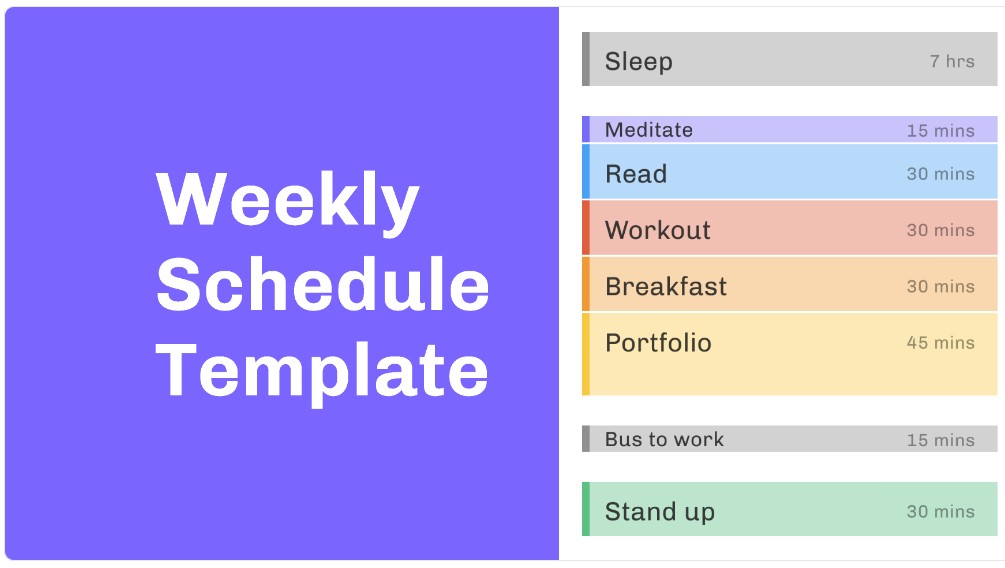
Whether you work from home or juggle multiple projects simultaneously, you’ll need a clean and clear calendar layout to manage your routine. The Figma Weekly Schedule Template comes in handy when planning your week’s tasks.
📌 Ideal for: Anyone requiring executive calendar management solutions to simplify their busy timetables
💡 Pro Tip: Use the Weekly Calendar View to see tasks in a week-wise format. If you want to set different timetables for weekdays and weekends, open and modify them in a daily view.

The Figma Editorial Calendar Template is ideal for overseeing the complete content production process. It offers a methodical flow from ideation to writing, editing, media planning, and publishing.
If you lead a content team, this tool is essential for keeping content, marketing campaigns, and ads on track. It helps align your content with marketing goals, company objectives, and seasonal trends.
📌 Ideal for: Anyone looking to organize and align their team with a solid content management plan
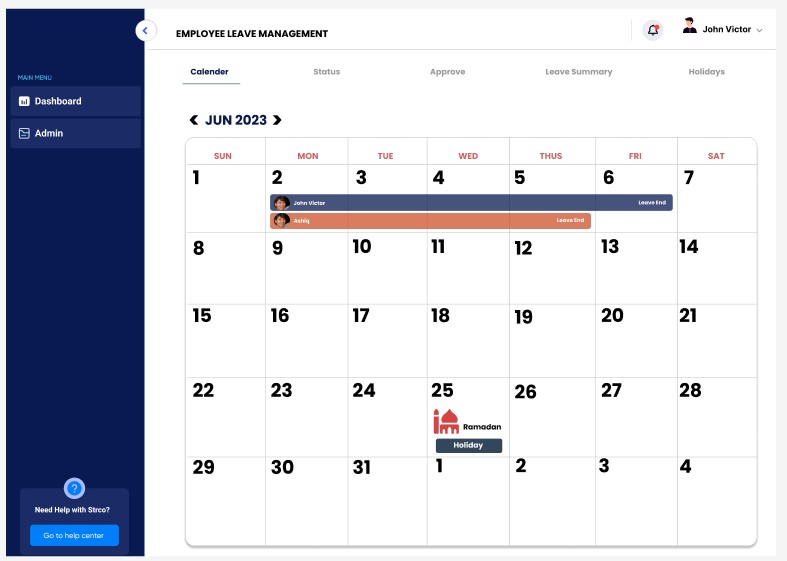
Do you have a large team and struggle to manage employee leaves and vacations? Not anymore! This Figma Leave Management Calendar Template simplifies things.
It has an organized dashboard that lets you ensure the entire team knows who’s out of the office on which days of the week and how many resources are available on a particular day.
📌 Ideal for: Managers requiring clarity on employee paid time off to plan duty rosters and meet important deadlines with the remaining workforce
🧠 Trivia: According to a Facts and Factors market research report, the global absence leave management software market will grow 9.3% from 2020 to 2026, reaching a staggering USD 0.95 billion!
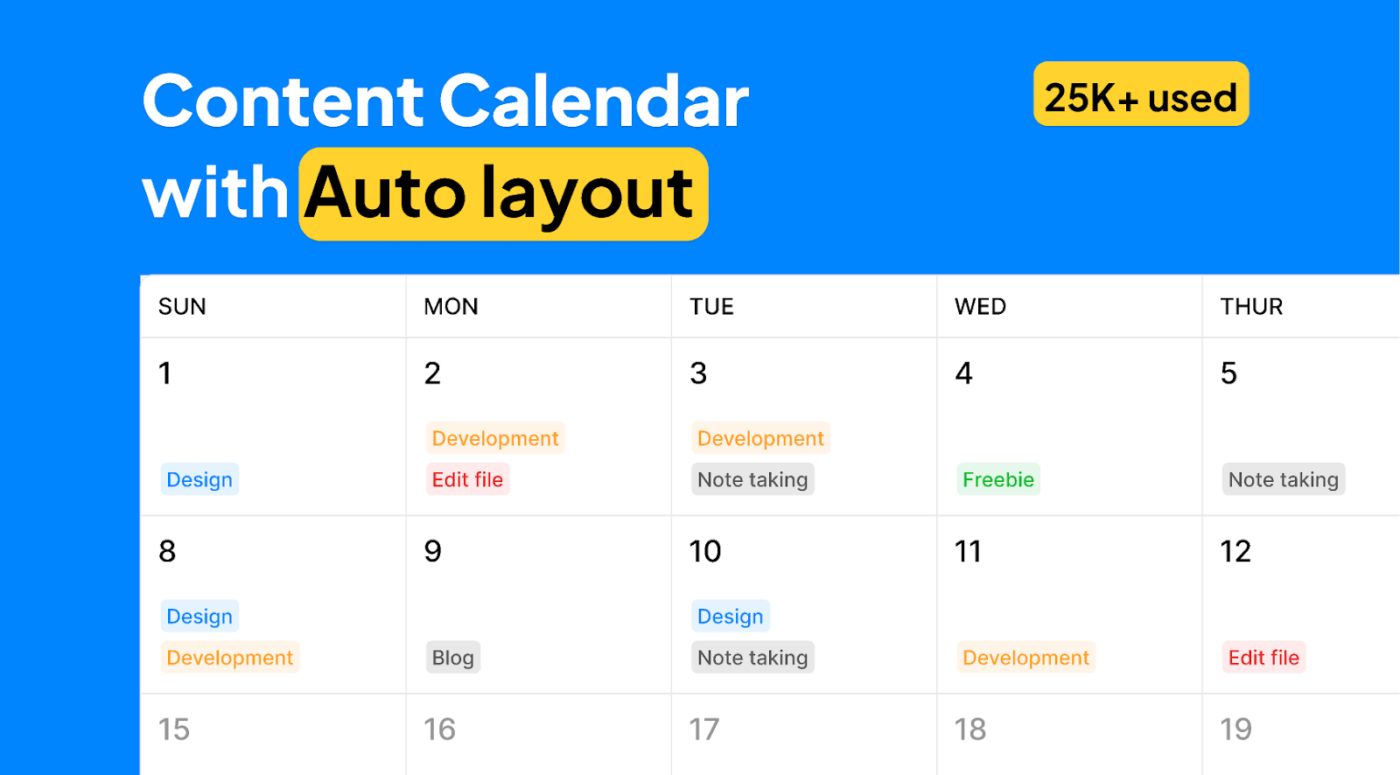
To ensure that your brand’s voice is seen and heard, you need to consistently provide people with engaging, informational, and promotional content. This Figma Content Calendar Template helps you nail your content planning and posting game.
Say hello to a clean, beautiful, and fully customizable monthly calendar built with an auto layout for easy single-page adjustments.
📌 Ideal for: Social media managers wanting to plan their content goals in an organized format in advance
🔍 Did You Know? The 50-30-20 rule recommends posting 50% engaging, 30% curated, and 20% promotional content to keep your target audience interested while promoting your brand effectively without overwhelming followers with sales messages.
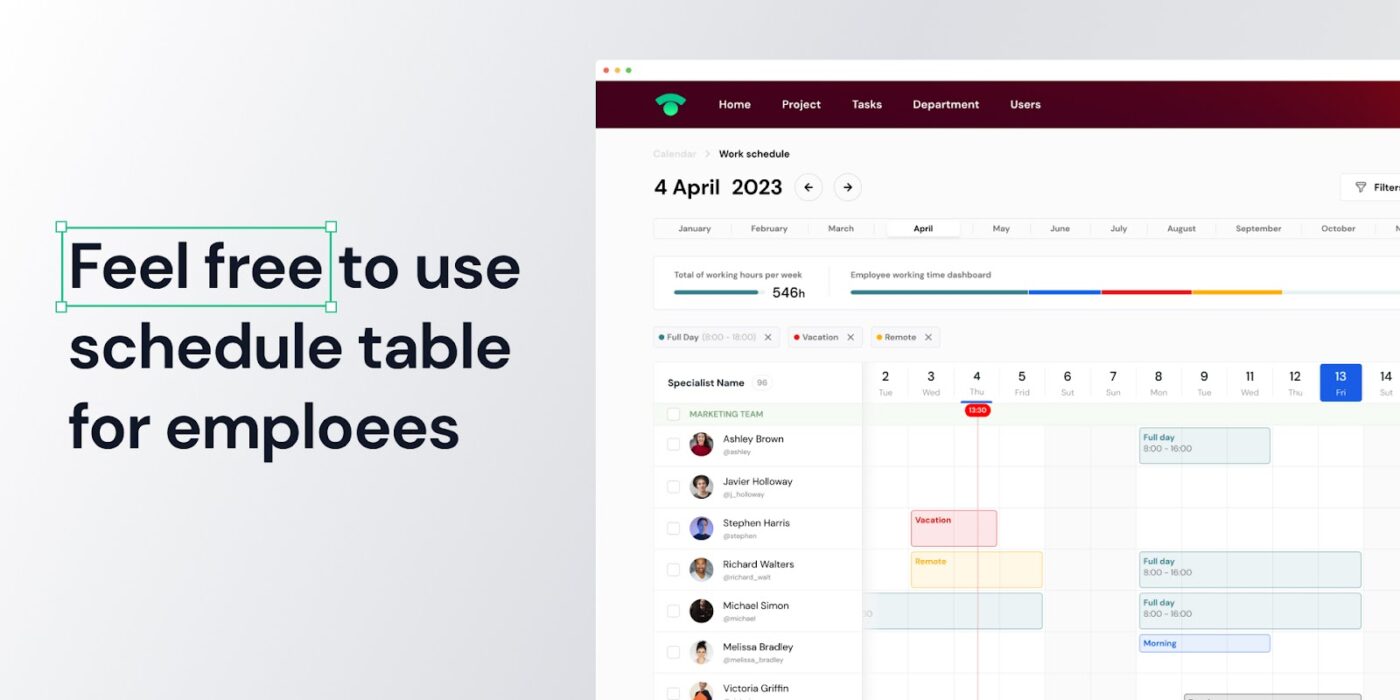
As a manager, you’ll want to stay on top of the work allotted to various employees and how much they can complete within the given deadline. For that, you need the Figma Team Schedule Template.
It lets you monitor the availability of team members from various teams, such as marketing, design, sales, etc., and hence plan tasks accordingly. It also shows who’s working from the office and who’s working remotely.
📌 Ideal for: Managers and team leads to monitor and organize the workloads of several cross-functional teams working together
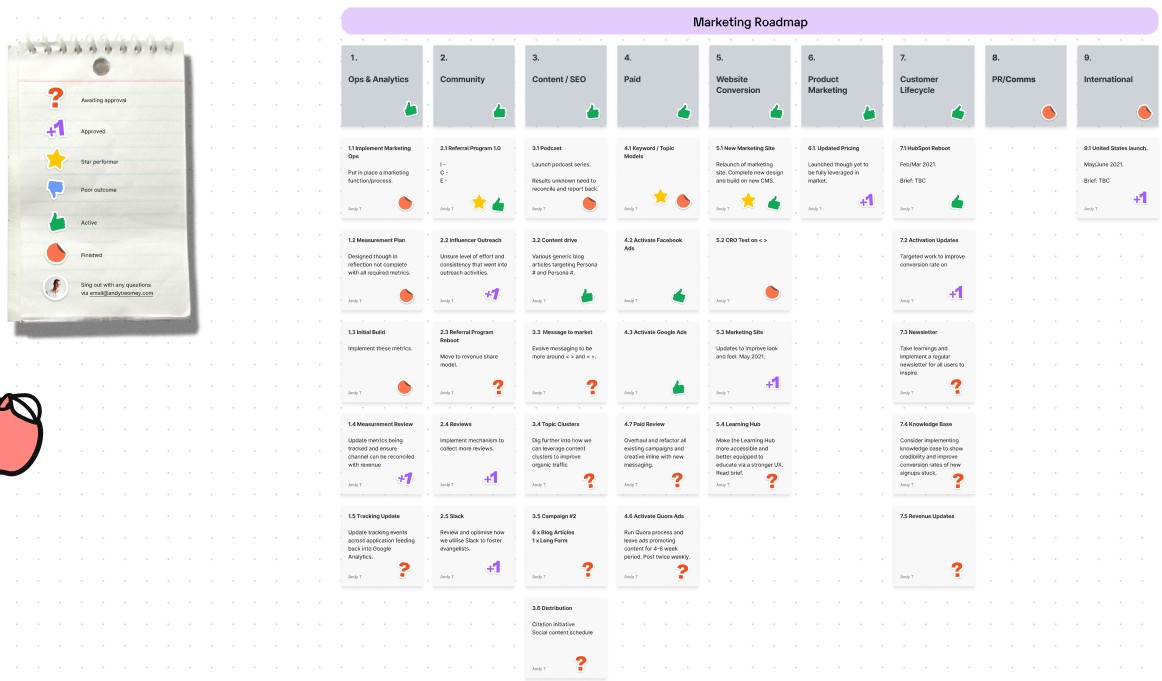
Marketing involves several aspects that you must manage. Planning and implementing the required marketing tasks is difficult without a clear marketing calendar format. The Figma Marketing Roadmap Template comes into the picture here.
No more confusion about task statuses! Marketing planning becomes easier with a visual record of what activities you’ve done, are doing, or plan to do.
📌 Ideal for: Marketing managers aiming to facilitate product promotions leveraging a visual interface
➡️ Read More: How to Create a Winning Marketing Roadmap
You’ve seen how Figma may improve time management within a collaborative environment. However, it has its share of cons. In this section, we’ll explore them:
Due to these limitations, work becomes cumbersome. Hence, we’ve compiled some Figma alternatives.
ClickUp provides several interactive free calendar templates with multiple use cases.
Let’s look at 14 super-useful, free templates that you may modify, download, and print to reduce disorder and take an organized approach to time management.
With the ClickUp Calendar Planner Template, you and your team can stay organized and ahead of the game. The summary view gives you a quick peek at upcoming tasks and activities.
With this template, you can break big projects into manageable steps, easily handle events, deadlines, and tasks, and adjust your routine.
📌 Ideal for: Anyone prioritizing organized workflows, resource management, and flexible adjustments to plans
📚 Also Read: Best Online Calendars
The ClickUp Calendar To-Do List Template helps you finish tasks and achieve your objectives in an organized manner. It also simplifies work scheduling for team members and lets you monitor progress in a streamlined way.
The layout gives you a single-page view of all your tasks so you can quickly plan out your activities easily.
📌 Ideal for: Individuals wanting to streamline their daily routines
💡 Friendly Hack: It’s tempting to blame your goal of finishing 15 tasks for your lack of progress. But here’s the real issue: You’re not focusing on what matters most today. Start by identifying the three to five most important things for the day. You can’t afford to miss these tasks, even if you have to drop everything else. Prioritize them, and watch your productivity soar!
Suppose you’re managing several accounts across industries. In that case, you need the ClickUp Modern Social Media Calendar Template to stay organized, on top of your content, and ahead of the competition on social media.
This template helps you easily plan and manage your social media marketing campaigns by monitoring all your social media activities. It also improves tracking with AI, comments, and time monitoring.
📌 Ideal for: Social media managers who need to organize content across platforms consistently, monitor performance in real time, and use data visualization to gauge performance
➡️ Read More: Free Social Media Calendar Template Options
The ClickUp Annual Calendar Template gives you a clear and focused view of the milestones to accomplish in the upcoming year. It assists you in organizing, planning, and monitoring assignments and activities all year long.
No more missing out on important tasks, events, appointments, or deadlines! With this template, you can plan and organize all your tasks hassle-free.
📌 Ideal for: Getting a clear perspective of the year ahead for better planning and execution of tasks
Here’s what Victoria Berryman, Marketing Operations Manager at Seequent, had to say about using ClickUp:
ClickUp has helped us centralize our resources, communication, and project management, making us twice—if not three times—as efficient.
The ClickUp Weekly Calendar Template provides a snapshot of your week and personal events, allowing you to plan your week better and stay organized. This beginner-friendly template is great for identifying and adjusting conflicts or overlaps.
📌 Ideal for: Managing tasks and deadlines, planning and visualizing your entire week, and arranging activities with real-time changes to increase productivity
The ClickUp Posting Calendar Template is an efficient way to plan and manage your posts in one place. It helps you organize, control, and optimize your brand’s monthly calendar, social media, and blog content posting routine.
Whether you’re managing a small business blog or a team of social media marketers, this template gives you the tools to stay organized and finish everything on time.
📌Ideal for: Social media managers to collaborate with team members regarding content planning and posting.
This beginner-friendly ClickUp Editorial Calendar Template is ideal for monitoring tasks that require modification. This includes thought leadership blogs, product news, sponsored posts, etc.
This layout lets you mention the respective publishing timelines, the channels through which you’ll be posting the content (email, paid ads, PR, website, etc.), and the particular marketing stage each content piece is in (new draft, design, client approval, proofreading, etc.).
📌 Ideal for: Tracing and delegating various content editing requirements to resources before publishing them
🧠 Fun Fact: Readers of WordPress blog articles leave over 77 million comments on blogs per month
The ClickUp PTO Calendar Template provides a proper format for organizing leaves, vacations, and public holidays.
This reduces roster conflicts and enhances the visibility of staff availability. It also leverages ClickUp’s capabilities to improve work efficiency, including email integration, dependency alerts, and time tracking to keep you notified.
Whether for a few employees or a large company, this will make managing your team’s time off quick and painless!
📌 Ideal for: Managers or HR professionals who need to visualize employee time off, manage employee vacations, and coordinate holidays at their fingertips
📚 Also Read: How to Optimize Your Team’s Leave Management System
Are you trying to find an effective strategy to manage your business and stay organized? If so, you need to look at the ClickUp Business Calendar Template. It is a free layout designed to assist you in organizing tasks, planning, and visualizing employee working hours collaboratively.
No more lost sticky notes! With this framework, you can easily manage everything from sales calls to deadlines in one place.
📌 Ideal for: Business owners requiring calendar organization with the help of time monitoring, emails, and timely notifications
The ClickUp Content Calendar Template is the perfect solution for planning various types of content.
The framework is one of the most beginner-friendly content calendar templates, featuring ready-to-use folders. This allows you to focus on other core business areas while getting your content posted regularly.
📌 Ideal for: Social media marketing managers who need to plan content to be posted in the upcoming months
Are you into video or film production? Or do you need to manage shoots for ad creatives, brand awareness campaigns, and more? Then, try the ClickUp Pre-Production Calendar Template.
It is ideal for simplifying the pre-production phases and ensuring nothing slips through the cracks. This solution employs tags to keep things organized, offers a customized timetable, and is easy to integrate with tools like Dropbox and Google Drive.
📌 Ideal for: Managing complex shoots or simple videos by leveraging the power of visualization
➡️ Read More: Production Schedule Templates for Production Planning
If you find managing team duty rosters difficult and ensuring efficient work distribution among team members, consider the ClickUp Team Schedule Template.
Using this blueprint, you’ll gain the visibility needed to help your team meet deadlines, collaborate smoothly, and boost productivity — all under one roof! It lets you visualize and plan teams’ workloads based on real-world timelines.
📌 Ideal for: Planning and monitoring team workloads to bring in clarity, make team members more accountable for their work, and reduce misunderstandings
Here’s what Anne Thomas, Office HR Manager at Snowville Creamery LLC, had to say about using ClickUp:
ClickUp allows us to post all communications between all areas of our company in one central place. It makes it easy and convenient to get notifications and maintain schedules, routes, and deliveries for our company. I personally use it to track time off requests, drivers’ schedules, and customers needing refunds.
If you’re a marketing professional finding it difficult to develop a comprehensive marketing plan, you need the ClickUp Marketing Calendar Template.
This Figma calendar template alternative lets you manage tasks like market research, competitor analysis, lead nurturing, campaigns, and assignments with automation, reminders, and personalized views. You can also prioritize high-impact activities in a streamlined, no-code database.
Take advantage of its full potential to create a successful marketing strategy!
📌 Ideal for: Marketing professionals for gaining centralized access to marketing activities and facilitating efficient budget and resource planning through a collaborative approach
📈 See how Vida Health recorded a 50% increase in marketing ops productivity with ClickUp.
With the ClickUp Podcast Calendar Template, creating a successful podcast becomes super easy! You get a thorough overview of upcoming episodes, guest appearances, and topics to be covered.
Moreover, 18 Custom Fields reveal crucial information about individual episodes, while custom statuses (Complete, In Progress, To Do) help you monitor the end-to-end production process.
Use this layout to make sure your podcast stays on track!
📌 Ideal for: Podcast managers and executive producers for simplifying podcast planning and execution
📚 Read More: Free Podcast Templates to Use for Your Next Episode
Leveraging Figma monthly calendar templates ensures you don’t clutter your timetables unnecessarily. Moreover, it helps you organize your routines, enjoy quality time with family, manage your team well, and avoid missing important deadlines.
Nevertheless, it has its share of drawbacks. You may not find relevant Figma layouts that meet your requirements or find them difficult to use. But don’t worry.
ClickUp makes task management effortless with versatile, well-organized, easy-to-use yearly and monthly layouts that fit several use-case scenarios. No matter how complicated your tasks and routines are, with ClickUp, you stay on top of your to-dos, save time, and reduce stress.
Join ClickUp today for free to download these templates and manage your plans effortlessly.
© 2026 ClickUp