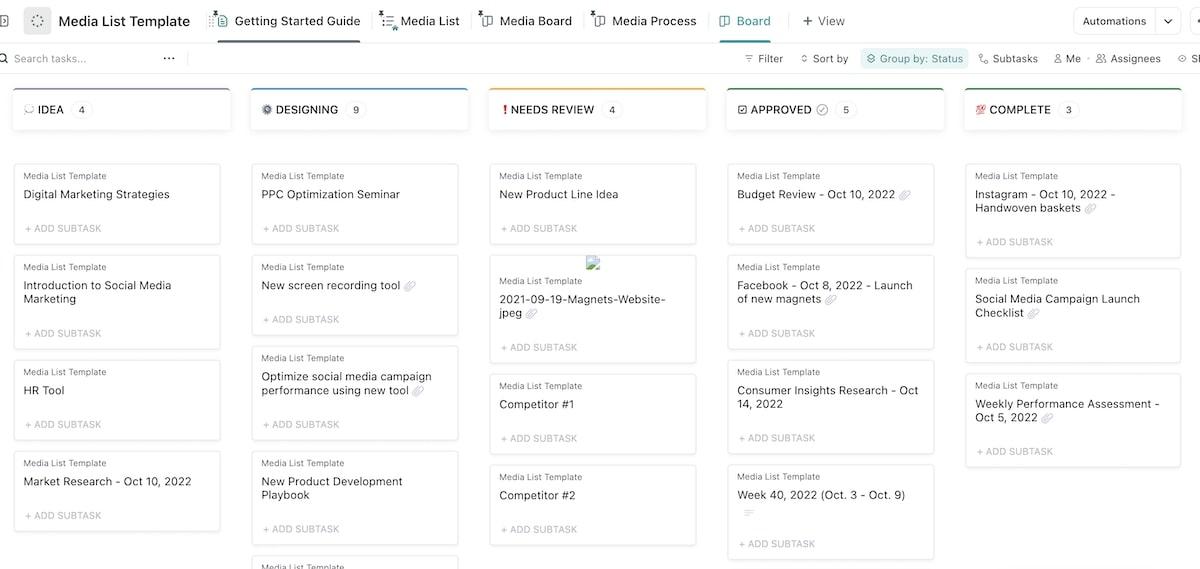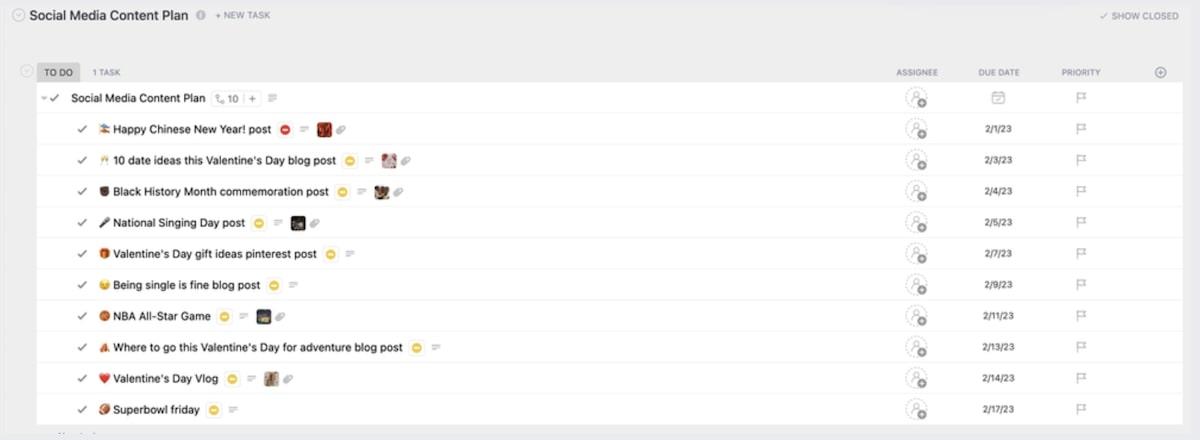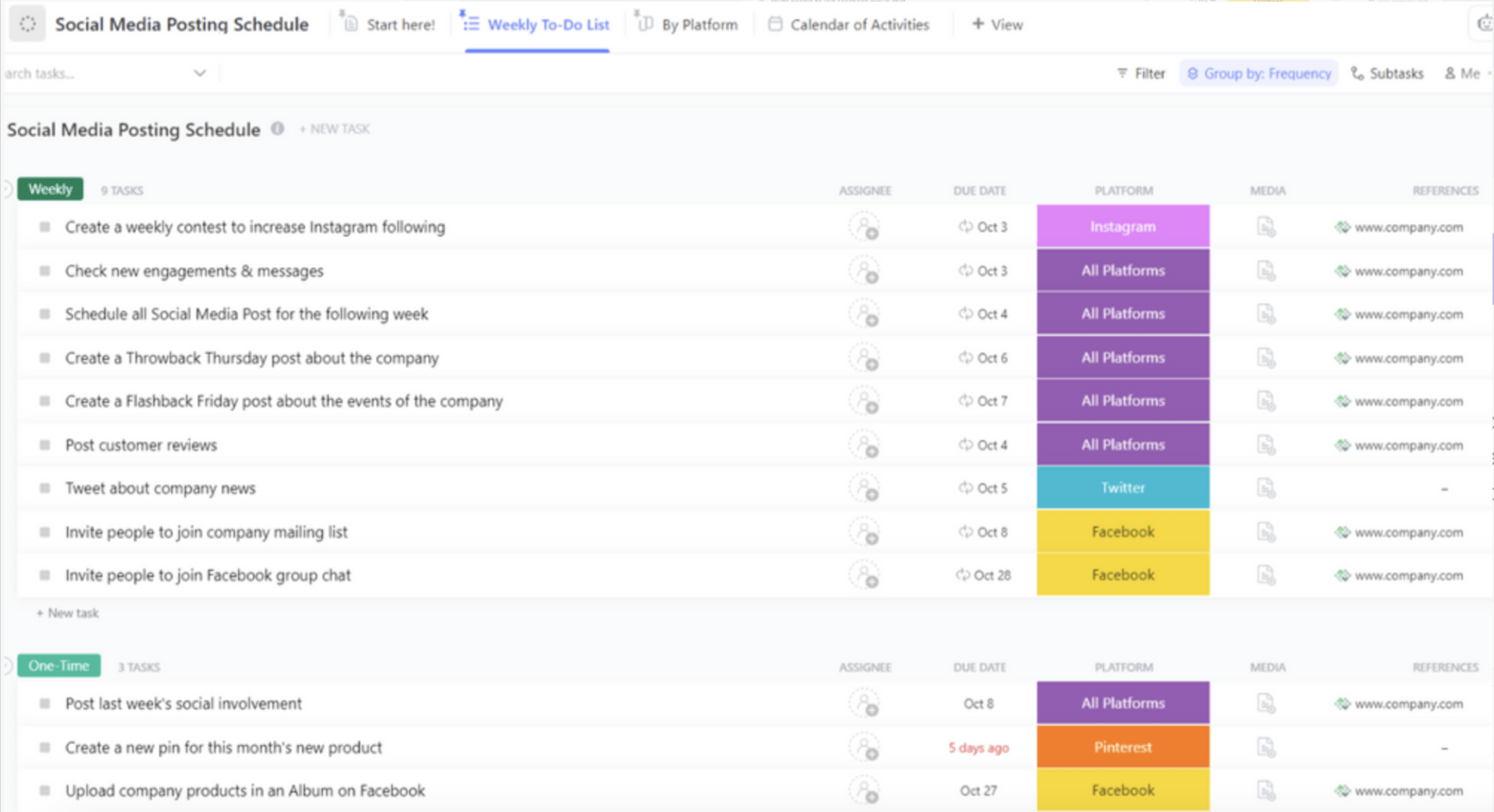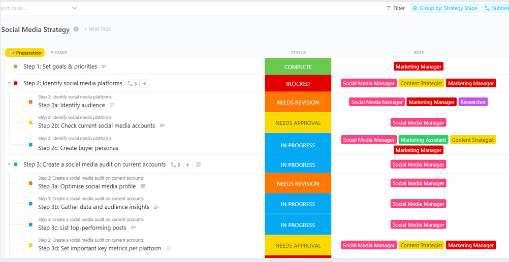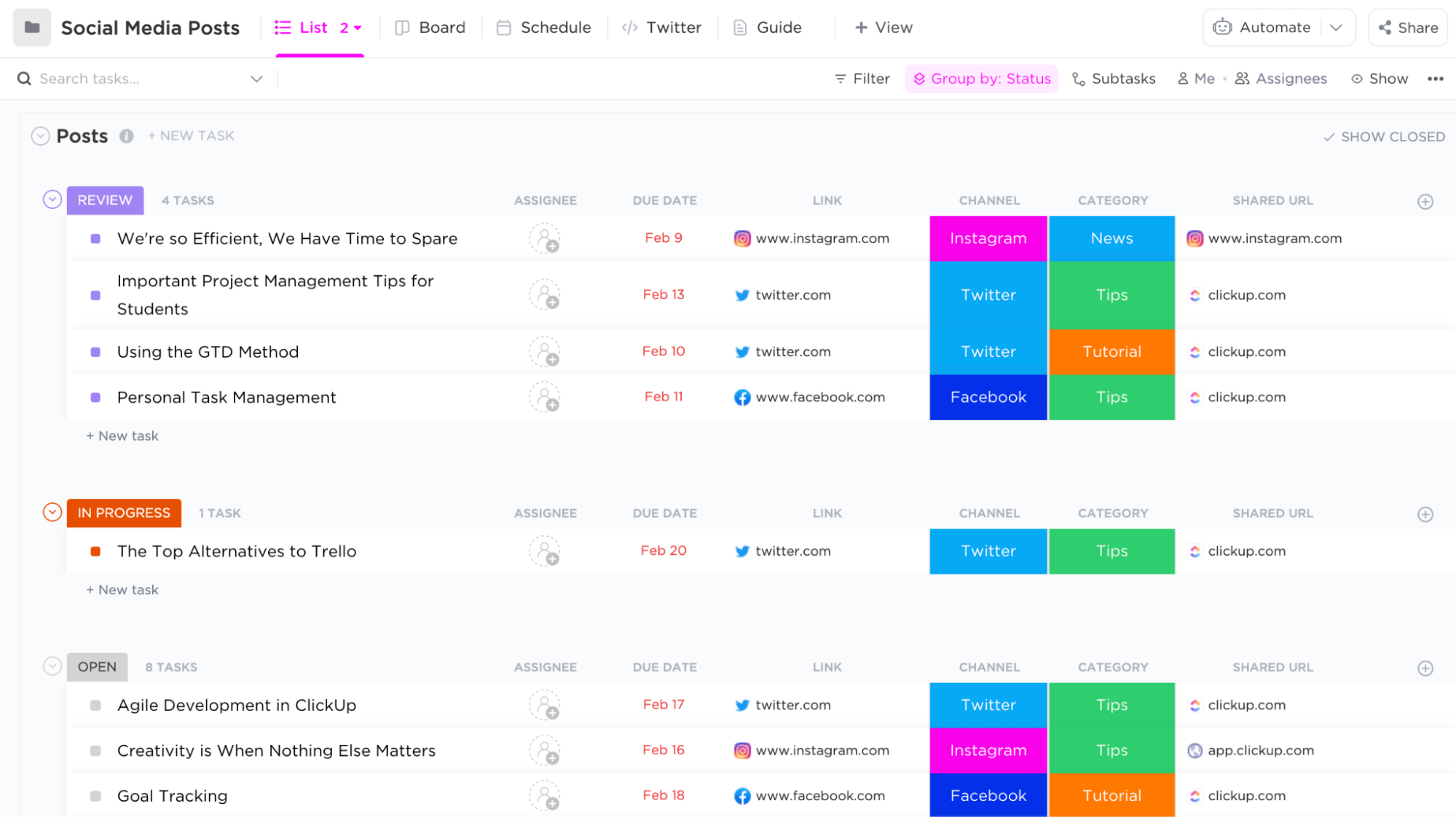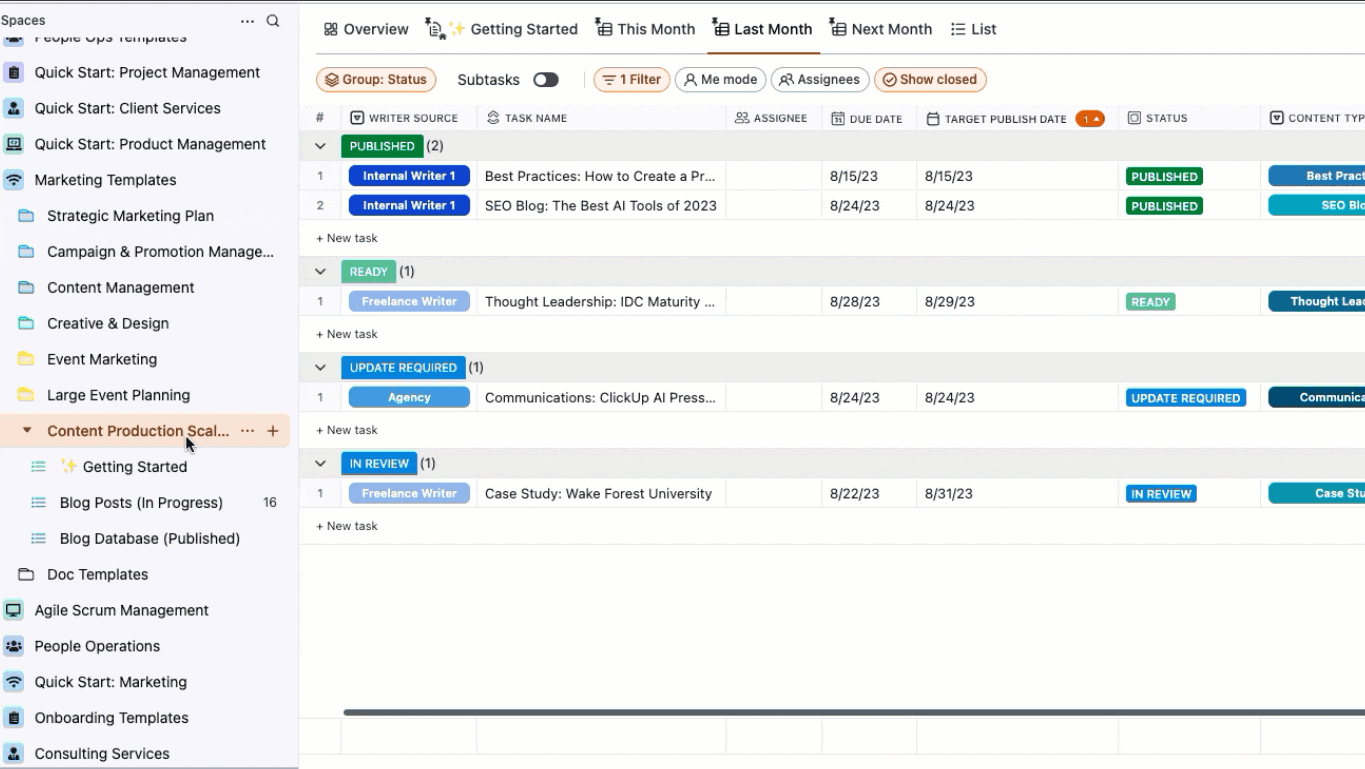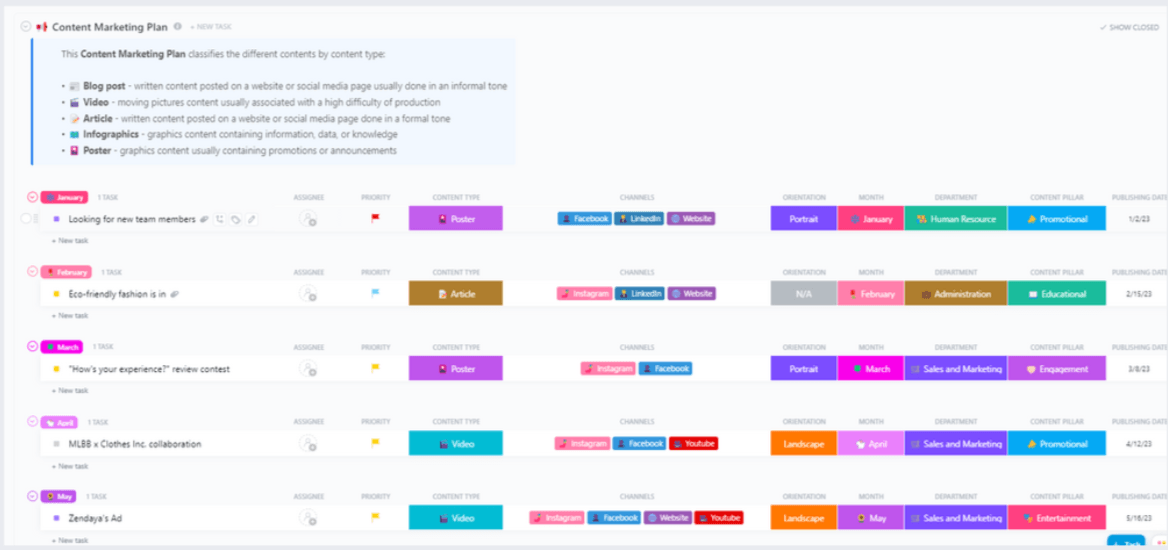Choosing a suitable media planning template can be game-changing for marketers, advertisers, and small business owners. This simple tool can save huge chunks of your valuable time, allowing you to focus on other meaningful aspects of your business, such as customer research and creating more engaging ideas to hook your audience.
In this post, we’ll share 10 free social media planning templates, each of which can help you solve a different problem. We also share the key components to look for in a media planning template.
No more Googling ‘free paid media template’!
- What are Media Planning Templates?
- What Makes a Good Media Planning Template?
- 10 Media Planning Templates to Use
- 1. ClickUp Social Media Content Plan Template
- 2. ClickUp Media List Template
- 3. ClickUp Media Kit Template
- 4. ClickUp Social Media Post Template
- 5. ClickUp Social Media Strategy Template
- 6. ClickUp Social Media Advanced Template
- 7. ClickUp Content Calendar Template
- 8. ClickUp Content Production Scaling Template
- 9. ClickUp Content Plan Template
- 10. ClickUp Content Marketing Template
What are Media Planning Templates?
Planning templates are media planning tools or frameworks that provide a structured format for organizing and strategizing advertising campaigns across various marketing channels.
These templates typically outline vital areas such as:
- Media channels
- Marketing objectives
- Target audience or buyer personas
- Business messaging
- Budget allocation
- Key performance indicators (KPIs)
- Publication schedule
They may also outline metrics such as the expected ROI on paid media, conversion rates, and website traffic.
Apart from ensuring a smooth and measurable execution of the media planning process, these templates help businesses brainstorm and make data-driven adjustments to their advertising strategy.
For example, an advertiser plans to run a media campaign on LinkedIn.
They use a media planning template to organize themselves first. During this planning stage, they might discover the weak points or loopholes in their strategy—such as realizing they do not have the budget to execute the campaign on all the proposed platforms effectively. This can help redirect their content marketing efforts to a more affordable platform like Instagram or Facebook.
In other words, media plan templates help you set up reliable systems and maximize the chances of success for each media campaign you run.
What Makes a Good Media Planning Template?
The key elements of templates found in the best media planning tools include:
- Clear objectives and goals: Good templates offer a section for ‘description’ or ‘goals’ to ensure your objectives are in place and the desired outcomes
- Audience segmentation: High ROI media campaigns target a specific group of potential customers. A good media planning template should have a dedicated section for the demographic information, psychographic details, and behavioral traits of your target audience and customers
- Timeline: The media plan document template should allow you to set up the duration of the tasks involved, including the start and end dates
- Content and messaging: The meat of any media campaign lies in its content. Choose a media planning template with content planning sections for adding all content pieces related to the campaign across the social media platforms
- Roles: Your media plan template should also have a designated space for assignees so that managers know who to contact in case of issues like delays
Moreover, good free media plan templates—such as those from top marketing calendar software—maintain an activity log, which begins documenting activity as soon as a task is created. When someone edits that task, leaves a comment, reacts to it, or engages with it in any other way—all of it is documented. This helps track the sequence of events if needed.
10 Media Planning Templates to Use
Let’s check out some of the best media planning templates to streamline your social media planning process and help you get the most out of your advertising strategies and campaigns.
1. ClickUp Social Media Content Plan Template
Nearly 76% of local businesses prioritize social media content over all other media types. ClickUp has handy social media planning templates for almost any niche and campaign type and across different marketing channels.
The ClickUp Social Media Content Plan Template is designed for social media managers, media planners, and small business owners to manage their social media presence effectively. The best part is that you can use ClickUp Docs to add additional and critical details such as goals, target market, types of posts, desired outcomes, and results to save everyone the to-and-fro between multiple documents.
It has two key components:
Getting Started Guide
When you open this free template, you’ll find a ’Getting Started Guide’ in the description section. The guide explains the template’s key sections and how to use it effectively.
Once you’ve read it, you can clear the section and set up custom guidelines for different media platforms.
For example, use this section to explain your target audience to the team, share market research, document customer engagement, list overall marketing goals, mention various channels in your media mix, and link the best-performing social media posts for reference. You can also link your marketing content with the editorial calendar. You can use this section to communicate the code of conduct with collaborators.
Custom Fields
This template has five key custom fields to track the months, social media platforms, content progress, copywriter, and designer/editor for your content plan.
You can edit both the right-hand side and the left-hand side of the table. Add tags of your choice and remove irrelevant ones. However, the default fields are suitable for beginning work on almost any platform’s social media content.
A separate Subtasks tab allows social media managers to organize things further. It lists all the tasks you’ve created for your team. You can create a title and description within each task and set specifics for the custom fields.
2. ClickUp Media List Template
The ClickUp Media List Template is the most comprehensive one on this list. It comes with four major sections, which are:
- Media list
- Description (the getting started guide)
- Media board
- Media process
You can further visualize the list in the ‘board’ view and quickly use filters to find ideas.
This template organizes all your media strategies, research related to buyer persona, content planning ideas, and resources in one place.
Within the first division of this template — the media list — eleven items are listed. These are:
- Idea banks
- Meeting logs
- Playbook and checklists
- Tools and resources
- Posts and content
- Photos and poster
- Research
- Metrics and KPI examples
- Videos
- Competitors
- Course and training
You can add a subtask under each, track their status, assign them to a team member, attach documents, create templates, add tags, and even share access.
The depth and detail of each section will help you create an all-embracing media directory for your business. You can use this to analyze, plan, and strategically set big ideas in motion.
📮ClickUp Insight: While 60% of workers reply to instant messages in under 10 minutes, 15% take more than 2 hours to respond. This mix of lightning-fast replies and delayed responses can create communication gaps and slow down collaboration. With ClickUp, all your messages, tasks, and updates are in one place, ensuring no conversation is left hanging, and everyone stays in sync, no matter how quickly—or slowly—they reply.
3. ClickUp Media Kit Template
A media or press kit is a promotional package of information you can use to provide essential details about your business, products/services, or events to media members.
The primary purpose of this media kit is to make it easy for journalists, bloggers, or other media professionals to quickly access relevant information required for creating stories, articles, or press releases about your company.
Given this, ClickUp’s Media Kit Template isn’t a planning template. Instead, it helps you establish an effective PR media list and streamline your overall marketing planning process
When your media kit is readily available to journalists, it expedites the creation of stories and features that showcase your business—helping you get low-effort word-of-mouth social media content and making collaborations easier. It comes with the following key sections:
- About me
- Key achievements/metrics
- Your image or your brand logo
- Contact information
- A table of services and rates
If you must create multiple media lists, you can duplicate this free media plan template, rename the second version, and edit its details.
4. ClickUp Social Media Post Template
ClickUp’s Social Media Post Template allows you to draft social media posts for different platforms and track them separately. You can also rate the posts, record their performance once they are live, and make data-driven actions based on this performance.
This media planning template streamlines your media planning strategy, ensuring timely posts and consistency. The benefits of using this template include:
- Create posts faster, as all the necessary information is centralized
- Ensure visual consistency in posts for unified brand visibility
- Organize all your content in one place so nothing falls through the cracks
If you’re creating content for multiple clients, this template makes creating compelling and high-quality work quickly and efficiently easier.
5. ClickUp Social Media Strategy Template
A good social media strategy is a detailed roadmap of the steps you must take to achieve your social media goals. However, only some have the time to create a strategy from scratch and work on it till it’s perfect.
This is where the ClickUp Social Media Strategy Template comes in.
Use this free media template to brainstorm all the steps needed to grow your social media presence with paid ads. From identifying the target audience to writing high-converting copy, this digital media planning strategy template tells you what to do and how to do it.
You can use it to create tasks and tag the required team members (graphic designer, content writer, and editor) within the task so your social media team does not waste time sifting through emails to keep track of everyone’s roles and responsibilities.
You can also change a task’s status, add custom fields, and open the template in different views. This is a great option for those who currently depend on Google Sheets for drafting their marketing strategy—it offers all the bells and whistles to keep complex strategies organized.
6. ClickUp Social Media Advanced Template
Suppose you’re a social media strategist at a services business with multiple offerings. You manage several social media pages and different channels for the products, and each product has a unique positioning.
Documenting all these details over a spreadsheet will only lead to further confusion, mainly when multiple stakeholders use the same sheet. Instead, use ClickUp’s Social Media Advanced Template for ideation, creation, and documentation of your social media strategy and channel-wise posts. Store all post links, graphics, drafts, and ideas in one place for easy reference and collaboration across your team!
Create tasks for each team member and add a timeline to avoid delays and confusion, organize tasks into categories to track progress, and set up notifications to stay updated on the deliverables.
7. ClickUp Content Calendar Template
A content calendar helps organize, plan, and track upcoming month or year content.
The ClickUp Content Calendar Template does just that. It allows you to add tasks for specific dates (schedule posts) and assign them to collaborators. You can also mention the priority level and due date to ensure content creation is always on time.
The template lets you track tasks in four views: calendar, list, timeline, and workflow. You can choose the view depending on what you and the collaborators prefer.
Like other free templates listed here, this template lets you add custom fields (such as one for guest posts) and check the calendar overview.
This is particularly useful when your calendar has too many content tasks, and you want to check the overall progress without getting into the details.
8. ClickUp Content Production Scaling Template
Content scaling is essential to media planning as it boosts organic traffic, leads, and visibility.
When your content team is producing content at scale, you need visibility into the editorial calendar, the stages of production, the backlog, and the blog posts’ database.
ClickUp’s Content Production Scaling Template allows you to manage all these, and the same workflow can be replicated across other channels, such as social media platforms.
This free media template is a favorite of our internal content team because it helps you and your content team build a scalable process.
Here’s how:
- Access blog briefs, comments, and live URLs from a single view. Enjoy a pre-built backlog designed for optimal speed and convenience
- Organize your blog database by Task Status in ClickUp to filter and group your posts. This feature makes your database easier to prioritize, track, filter, and navigate throughout the content process. It also serves as a centralized hub for all in-progress content
- Add Custom Fields in ClickUp to your template including content type, writer source, blog brief, live URL, and publish date
- Assign tasks to your team members
- Choose from three Table Views in ClickUp—This Month, Last Month, and Next Month
- Draft comments and reviews and format the content in the CMS
- Review, publish, and mark as done to adhere to a consistent posting schedule
9. ClickUp Content Plan Template
A content plan outlines the creation and distribution of content to achieve marketing goals, such as social media growth or an increase in monthly revenues.
Whatever your goal, the content plan ensures your content is in the right direction, and the ClickUp Content Plan Template is the perfect starting point.
It’s simple, easy to use, and fully customizable. You will find three components in the template:
Content Plan
This is the summary of your content-related tasks. In front of each listed task, you will find fields showing details like the priority level, status, purpose, content type, content pillar, writer, keywords, and more.
You can edit each of these fields and add more if you wish.
Approval Board
The approval board categorizes content according to its status—Not Started, On-Hold, In Progress, Needs Review, Needs Update, Approved, or Empty. You can also add custom statuses.
This gives you a good rundown of how smoothly things are going and which tasks need attention.
Content Calendar
The details you have in your content plan will appear in this calendar. This gives you an overview of your content production and allows you to adjust the deadlines by dragging and dropping the tasks onto different boxes.
To sum it up, this template is designed to help form strategic goals, track progress, align the efforts of your team members, monitor progress, and make adjustments to your plan as needed.
10. ClickUp Content Marketing Template
No marketing planning software is complete without extensive content marketing templates. The ClickUp Content Marketing Template is an advanced, ready-to-use template with six main components to make content marketers’ lives easier. These include:
List of Contents
This is a list of the content tasks included in the marketing plan. Each task is grouped by the publishing month, making it easy to track the content pieces published on time or stuck.
Status Board
The Status Board summarizes each content piece’s phase. You can review this to stay updated on the progress of the marketing plan. You can also click on each task to view content details.
Pipeline Board
The only difference between a Pipeline and a Status Board is that the former shows whether the task is in creativity, production, approval, or live stage to get an idea of how fast things are moving.
Content Timeline
The content timeline shows when a specific task was started and when you should expect it to finish. You or other authorized collaborators assign these dates.
You won’t find other task-related details here. However, the color coding helps you identify the group and stage. You can also easily change any dates in this section.
Department Timeline
This timeline is specific to a department. For example, if you have created two departments (video production and blog content), the department timeline will show these departments’ start and end dates.
If you want to revise the marketing plan or make other important decisions based on these departments, the timeline can help you.
Publishing Dates Calendar
This marketing calendar lets you view when each content piece will go live. You can use this data to locate which tasks are overdue, incomplete, or unscheduled. This helps keep the entire plan on track.
With so many templates, your social team will have no trouble creating targeted content plans and calendars and putting them into action.
Bonus: Google Sheets Social Media Calendar Templates!
Get a Headstart on Your Media Planning Process with Helpful Templates
The best marketing teams know the importance of an effective media planning process for campaign management and consistent creative operations—ClickUp’s media planning templates help you deliver all this so you can be more effective.
Use the ClickUp platform to plan, capture, manage, and report work from anywhere—to help your team achieve more. Report on key metrics, get visibility into the media planning and execution process, and use automated workflows to keep your team informed.
There are no limits to how much you can accomplish quickly when your teams have clarity and visibility into the work they’re expected to do.
Sign up on ClickUp today, for free.