10 Best Employee Monitoring Software in 2026

Sorry, there were no results found for “”
Sorry, there were no results found for “”
Sorry, there were no results found for “”
Gone are the days of timesheets hastily scrawled late on a Friday afternoon. Today’s powerful employee monitoring software goes beyond time tracking to offer features like detailed productivity reports, which empower managers with real-time data and actionable insights.
From monitoring activities and tracking projects to fostering team collaboration, these solutions are designed to supercharge your team’s performance.
We’ll dive into essential considerations, including customization, reporting capabilities, user-friendliness, and affordability, to help you find the perfect fit for your unique needs.
Join us as we unlock a new level of employee engagement, productivity, and success. Get ready to elevate your workforce and unleash its full potential. Let’s get started.
Employee Monitoring Software is a type of software that allows employers to track and monitor the activities of their employees while they are working. This software can be used to monitor employee productivity, ensure compliance with company policies, and prevent data loss or theft.
When you evaluate employee monitoring software solutions, you must consider several aspects and features so you pick the solution that is best for your organization. Whether it’s the availability of a free trial, bundled vs. per-user accounts, or features that work best for a remote workforce, your employee monitoring tools need to be customizable to you.
Additionally, here are some other essential aspects to look for:
You can choose the best employee monitoring software by selecting an employee monitoring system or software that aligns with your organization’s goals, policies, and values.
Now that you know what to look for, let’s learn about the best employee monitoring software on the market to see which tool fits your company best.
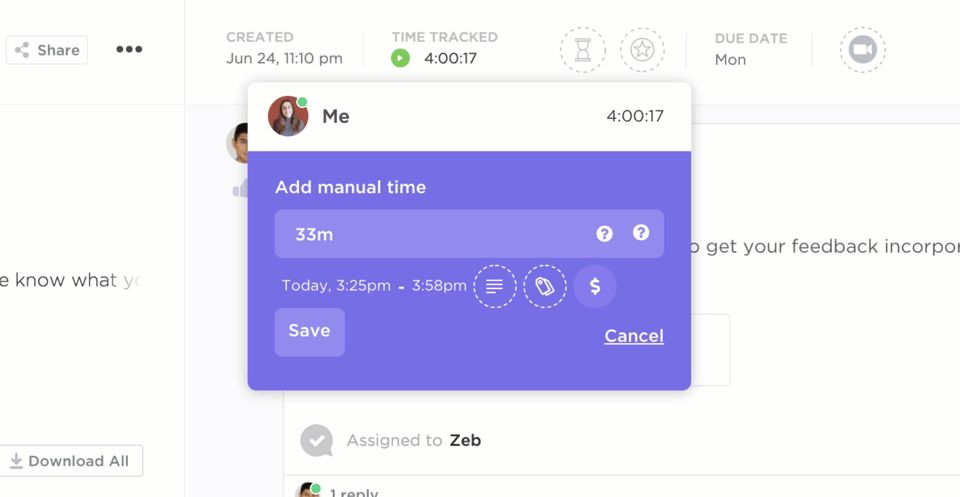
ClickUp is a comprehensive productivity platform offering more than employee monitoring tools. With customizable views and features like task management, document collaboration, chat, goals, and whiteboards, ClickUp offers project dashboards that empower teams to plan, organize, and collaborate effectively.
This employee monitoring solution provides a Board view that resembles Trello’s simplicity while offering advanced customization options. ClickUp’s drag-and-drop functionality ensures projects move at the speed of your team.
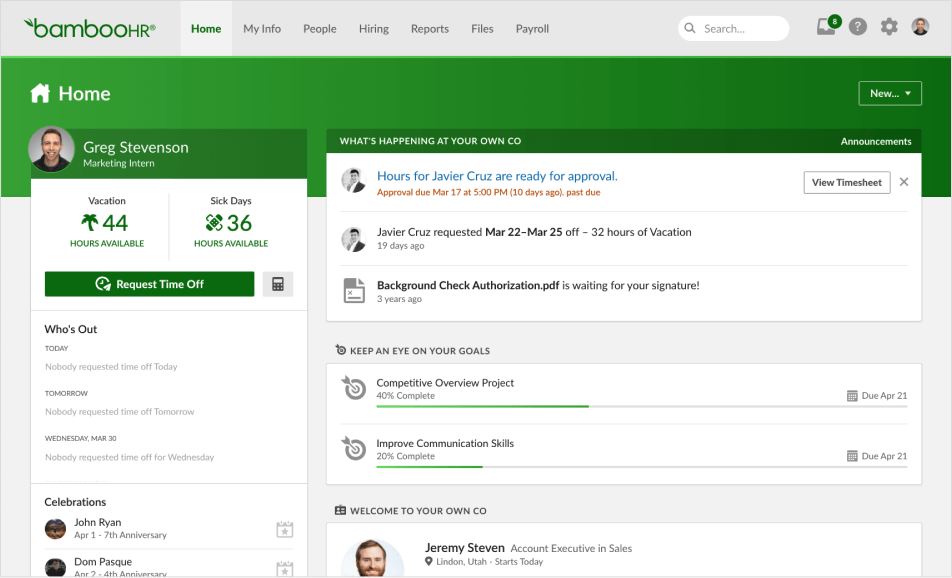
BambooHR is an HR software that includes employee monitoring capabilities. It offers features like tracking employee time off, attendance management, and performance monitoring.
BambooHR streamlines HR processes, enabling efficient employee data management, employee onboarding, employee benefits administration, and more. Its user-friendly interface and intuitive design make it easy for you to navigate and access relevant information.

Veriato is powerful employee monitoring software that provides comprehensive visibility into employee activities. It offers activity logging, keystroke tracking, website and application usage monitoring, and real-time alerts. Veriato helps organizations identify potential security risks, improve productivity, manage employee performance, and ensure compliance with company policies and regulations.

ActivTrak is a cloud-based employee monitoring software that tracks and analyzes employee computer activity and behavior. Employee computer monitoring software provides insights into application usage, website visits, and time spent on various tasks. ActivTrak’s productivity reports and analytics help you track productivity, identify inefficiencies, set productivity goals, and improve overall performance.
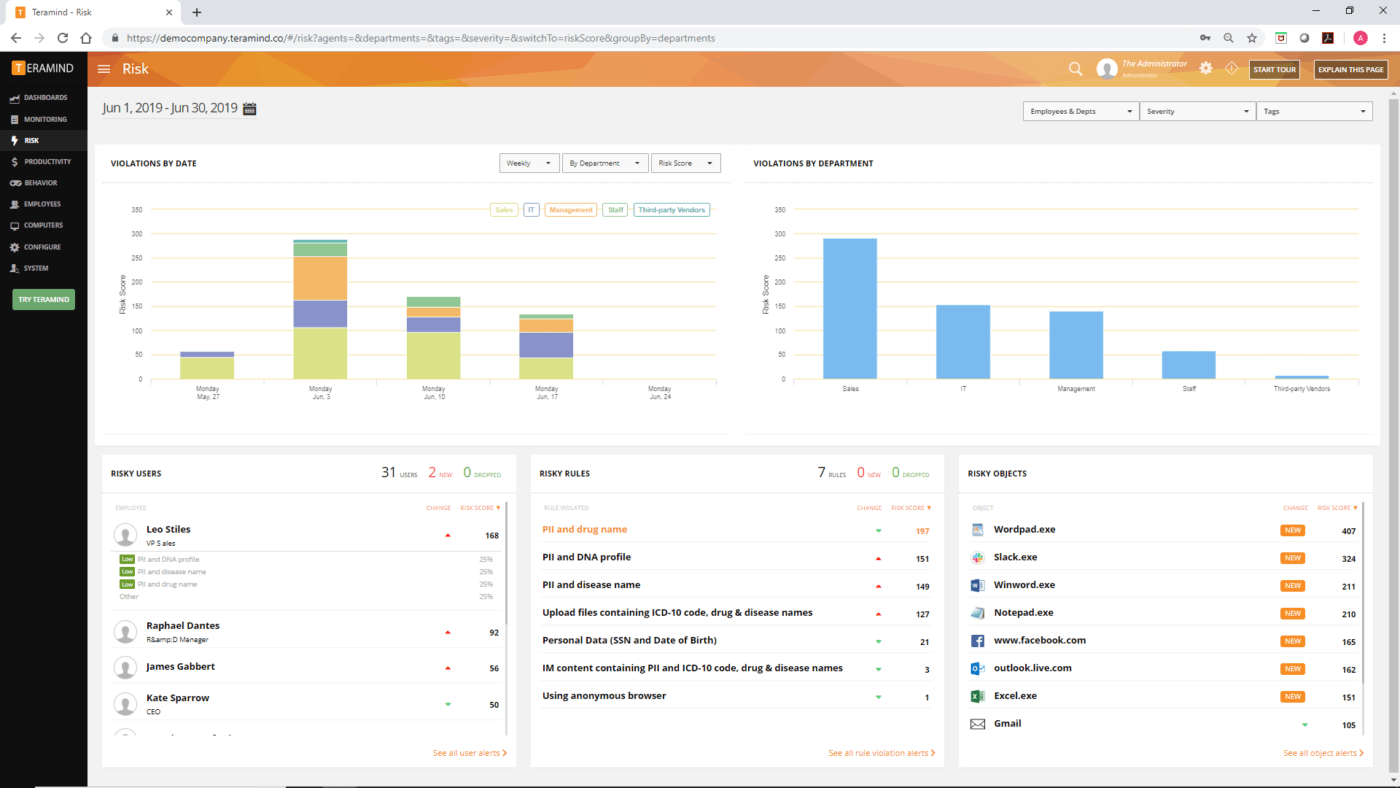
Teramind is an advanced employee monitoring software combining user activity monitoring, behavior analytics, and insider threat detection. Users enjoy keystroke logging, file tracking, and real-time employee monitoring solutions. Teramind’s robust reporting and analysis capabilities provide deep insights into employee behavior, enabling proactive management and risk mitigation.

Interguard is a comprehensive employee monitoring tool offering various features, including activity monitoring, web filtering, and time tracking on mobile devices. It helps organizations improve productivity, prevent data loss, track employee activity and security threat protection and ensure compliance with industry regulations. Interguard’s reporting capabilities give you actionable insights into employee behavior and usage patterns.
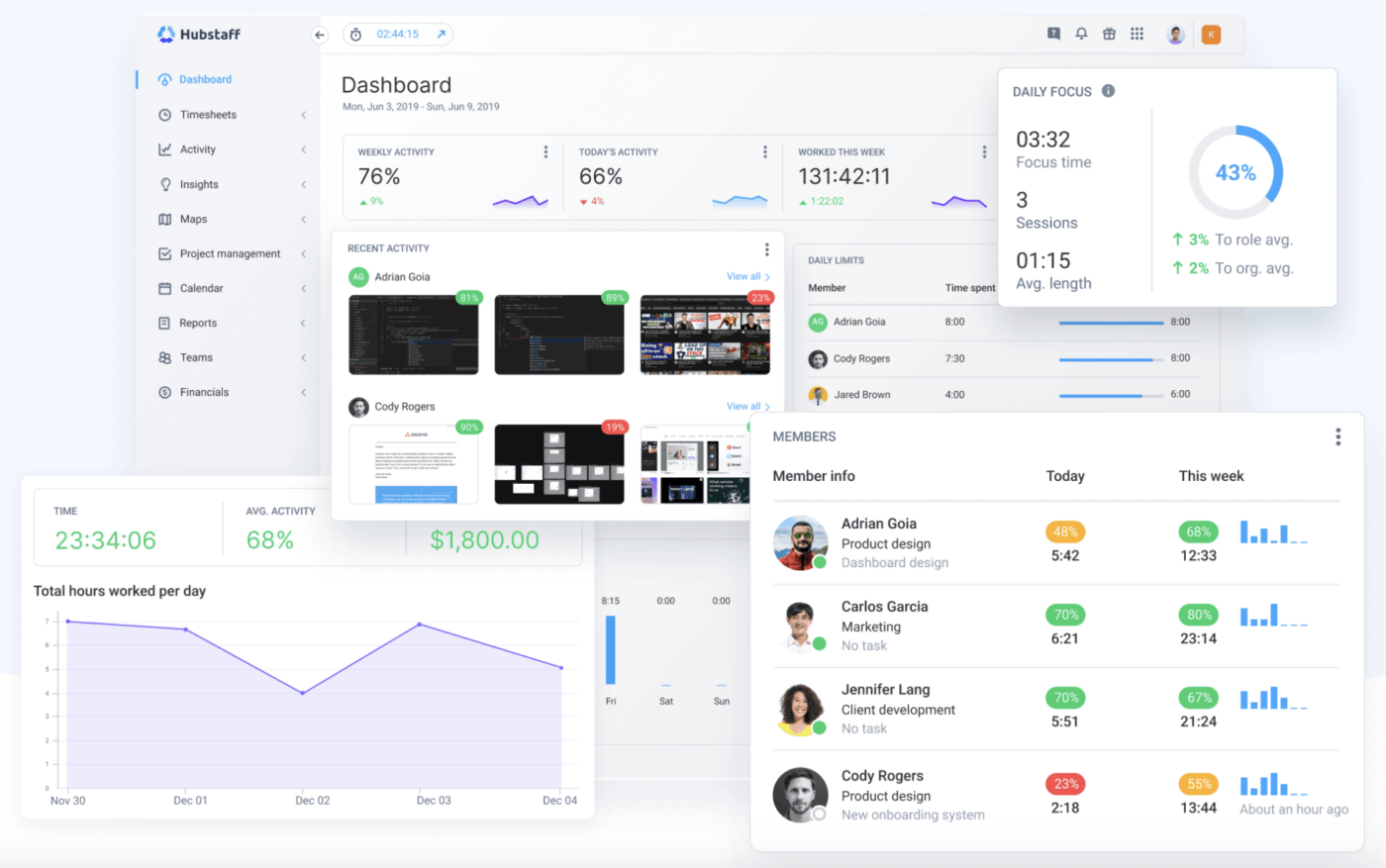
Hubstaff is a time-tracking and employee-monitoring tool for remote workers and hybrid work teams. It offers features like activity monitoring, GPS tracking, and online timesheets. Hubstaff enables you to track employee productivity, manage projects, track employee hours, and ensure accurate time reporting for payroll purposes.

Hourly is a user-friendly employee monitoring tool focusing on time and productivity tracking. The app boasts automatic time tracking, project tracking, and task management. Hourly provides insights into employee productivity, project progress, and time utilization, empowering you to optimize workflow and resource allocation.
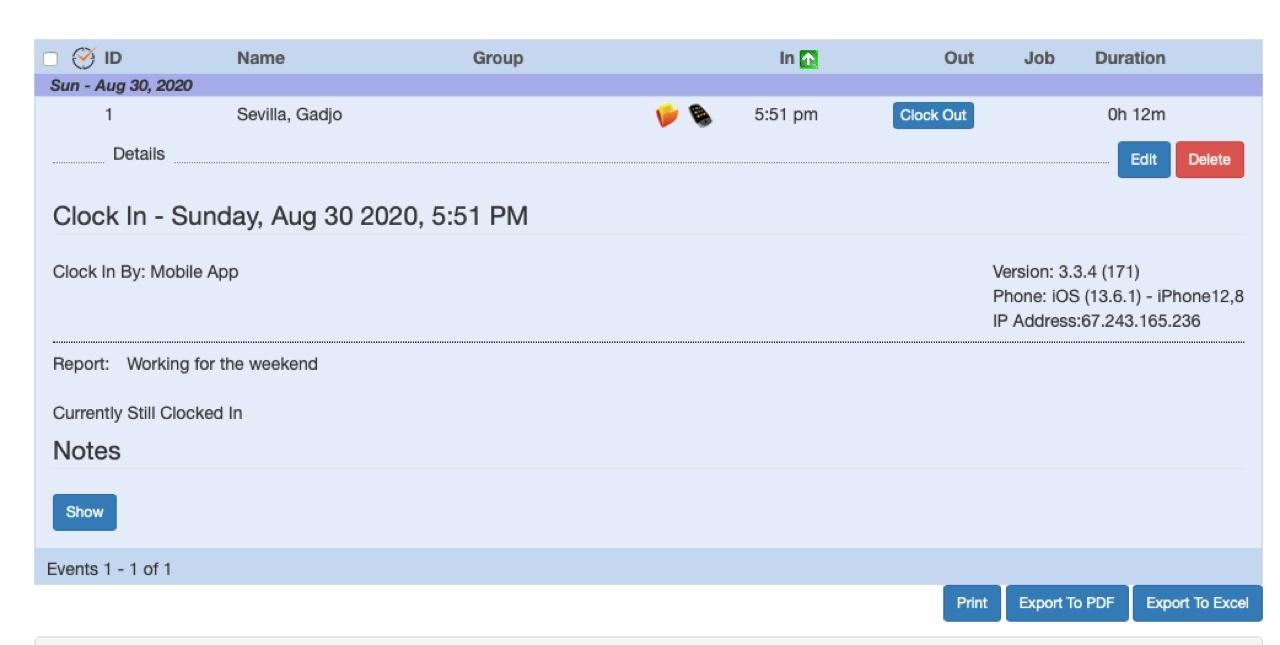
VeriClock is a cloud-based employee monitoring solution designed for remote and mobile teams. When you purchase VeriClock, you get GPS tracking, time and attendance management, and geofencing. VeriClock helps you track employee location, ensure accurate time reporting, and streamline payroll processes.
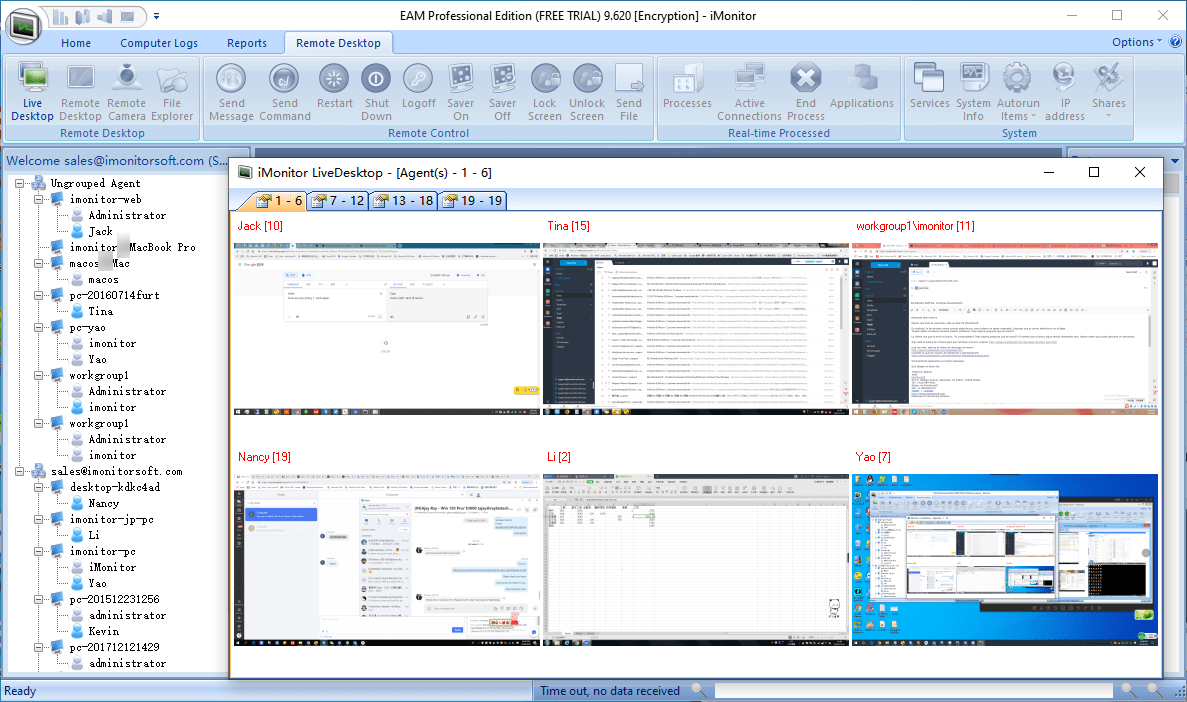
iMonitorSoft is an employee monitoring software that provides real-time employee monitoring solutions and comprehensive user activity logging. It offers features like keystroke tracking, website blocking, and application monitoring. iMonitorSoft helps organizations detect insider threats, improve worker productivity, and ensure compliance with company policies.
Learn about the best employee monitoring software for Mac users!
Effectively implementing employee monitoring software requires involving key stakeholders, including employees, in decision-making. By openly communicating the purpose and benefits and emphasizing transparency and empowerment, you can create a culture of trust and accountability.
Additionally, establishing clear policies will ensure employees understand their rights and the data collected. Employee feedback is vital in addressing concerns and demonstrating a commitment to their well-being and growth.
These proactive steps will foster an environment where transparency and productivity go hand in hand. Embrace employee monitoring software’s possibilities and embark on a journey towards a transformed organization.
With open communication and a focus on employee support, you can cultivate a workplace where individuals feel engaged, motivated, and empowered to reach their full potential. Start this journey today and witness the positive impact on your organization’s success with ClickUp!
© 2026 ClickUp