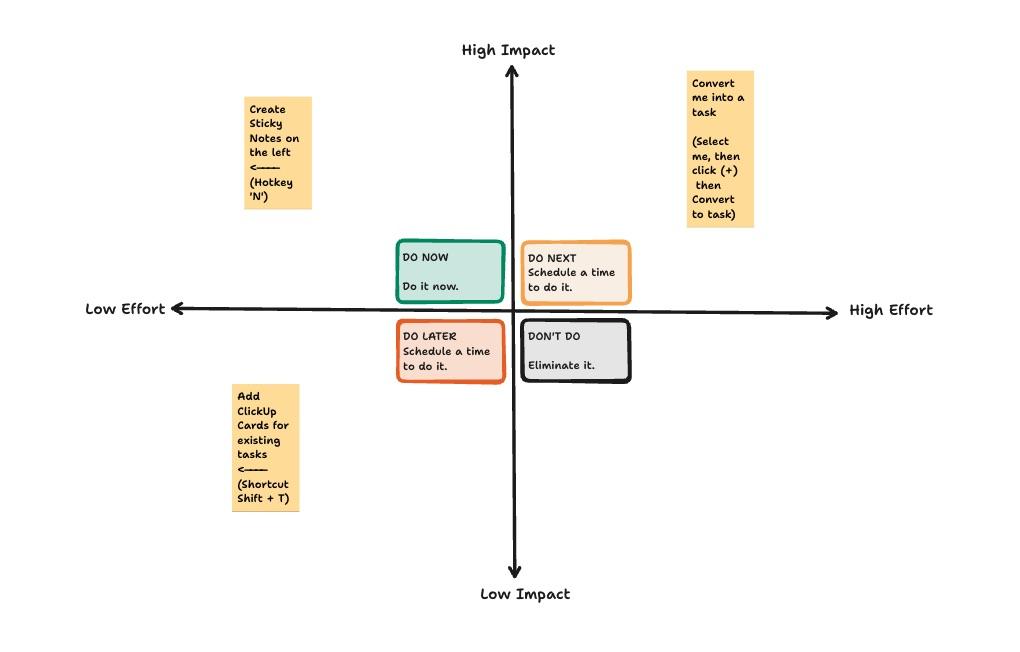Do you ever feel that overwhelming pressure from having so much to do but not knowing where to start?
The Eisenhower matrix is your friend. Made popular by President Dwight D. Eisenhower, it gives you a clear framework for what to prioritize and what not to do.
If you already use the Eisenhower Matrix, you’ll know that effectively sorting and handling tasks is a constant battle. When trying to prioritize tasks smoothly, you might often wish for the perfect tools, GTD apps, and templates to go along with your Eisenhower Matrix workflow.
You need a tailored solution to leverage the Eisenhower Matrix method and its full potential.
Let’s explore a transformative journey with ClickUp’s unique Eisenhower Matrix Templates. They’ll guide you to a whole new level of task prioritization, wiping out chaos with precision-designed matrix templates.
Let’s dive in now.
- What is an Eisenhower Matrix Template?
- What Makes a Good Eisenhower Matrix Template?
- 10 Free Eisenhower Matrix Templates
- 1. ClickUp Priority Matrix Template
- 2. ClickUp Urgent Important Matrix Template
- 3. ClickUp Simple To-Dos Template
- 4. ClickUp Eisenhower Matrix Template
- 5. ClickUp Action Priority Matrix Template
- 6. ClickUp 2×2 Priority Matrix Template
- 7. ClickUp Effort Impact Matrix Template
- 8. ClickUp Prioritization Matrix Template
- templates!
- 9. Excel Eisenhower Matrix Template by Vertex42
- 10. Eisenhower Matrix Prioritization Technique Training Template by SlideTeam
- From Matrix to Action with Eisenhower Matrix Templates
What is an Eisenhower Matrix Template?
An Eisenhower Matrix template is a tool used for task prioritization, inspired by the time management principles of former U.S. President Dwight D. Eisenhower. It’s a grid divided into four quadrants based on urgency and importance:
- Urgent and important: Tasks in this quadrant are urgent and important, requiring immediate attention and action
- Important but not urgent: These tasks are important but not time-sensitive. They require planning and can be scheduled for later execution
- Urgent but not important: Tasks here are urgent but contribute little to your long-term goals. Delegating or minimizing time spent on these tasks is advisable
- Not urgent and not important: These tasks are neither urgent nor important. They often represent distractions and should ideally be minimized or eliminated
An Eisenhower Matrix template visually sorts tasks by urgency and importance, letting you prioritize effectively. It’s a great way to effectively manage time by focusing on what truly matters and trimming down less crucial and unnecessary tasks.
The Eisenhower Matrix template offers several advantages as a task management tool:
- Clear prioritization: Zero in on your critical tasks by prioritizing tasks according to urgency and importance
- Improved decision-making: Use your time and resources wisely by sorting tasks into clear quadrants
- Time management: Sort tasks and concentrate on those that are essential to meet deadlines and achieve your overall goals
- Adaptability: Works well in different situations and fits individuals or teams in various industries
What Makes a Good Eisenhower Matrix Template?
A well-designed Eisenhower Matrix template should have the following key features to maximize its effectiveness in task prioritization and time management:
- Intuitive design: A dynamic template with a user-friendly layout that lets you drag and drop tasks and uses colors for the quadrants will be more fun and flexible
- Customizability: The template should match your different needs and be flexible enough for you to tweak it however you like—add, remove, or change things to fit what you need
- Integration: Linking up with popular project management tools brings all your tasks together in one place, making your workflow smoother. Syncing with calendar apps and reminders ensures your time management matrix tasks and deadlines get into your schedule, helping you stay on track with appointments and due dates
- Performance analytics: Templates that show how tasks are progressing and being completed help you see how well you’re doing and make smarter decisions based on the data
10 Free Eisenhower Matrix Templates
1. ClickUp Priority Matrix Template
ClickUp’s Priority Matrix Template makes project decision-making easy by helping you prioritize tasks effectively.
This tool helps your team clearly see the most urgent tasks and determine which important ideas to tackle first.
This template is handy for planning resource-limited projects or managing complex customer journeys. It also helps your team focus on important tasks by pinpointing urgency and tracking progress.
📮ClickUp Insight: Just 8% use project management tools to track action items.
According to research by ClickUp, about 92% of workers are at risk of losing important decisions due to scattered information pockets across multiple disconnected platforms. To prevent unnecessary platform hopping and context switching, try ClickUp, the everything app for work.
Core Components within ClickUp’s Priority Matrix Template include:
- Alignment of teams: Get your team on the same page by highlighting what’s crucial for everyone’s success
- Visual decision-making: Use visual tools to find the perfect balance between important tasks and what you can realistically manage
- Swift task evaluation: Swiftly and accurately figure out how urgent and important tasks are
- Resourceful project planning: Plan projects effectively, even with limited resources, or tackle complex customer journeys without any hassle
Set goals in ClickUp to track progress on tasks. Use this priority matrix to focus on crucial tasks for project success.
2. ClickUp Urgent Important Matrix Template

Get ahead with ClickUp’s Urgent Important Matrix Template and prioritize urgent and important tasks.
Whether managing projects or daily operations, this tool helps you swiftly assess tasks by urgency and importance, ensuring maximum impact and immediate focus where needed!
The Urgent Important Matrix proves to be a powerful time management tool as it focuses on goal-centric tasks, provides a clear overview of all tasks, and saves you from relying on memory overload.
Essential components of ClickUp’s Urgent Important Matrix Template:
- Focus on goal-driven tasks: Concentrate on tasks essential for achieving goals
- Swift identification of urgent and impactful tasks: Quickly identify urgent tasks that can make an impact on your work, distinguishing them from those that can wait
- Enhanced task overview and planning: Get a comprehensive view of tasks, simplifying daily planning
- Organizational assistance: Eliminate the need to remember everything so you stay organized and structured
3. ClickUp Simple To-Dos Template
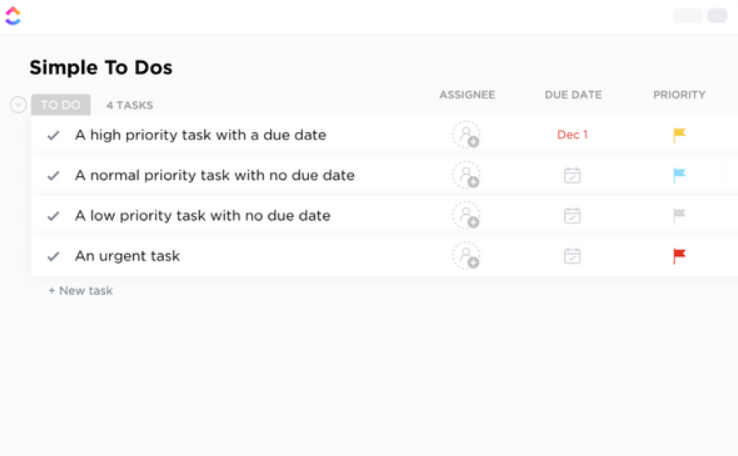
Get your tasks sorted effortlessly using ClickUp’s Simple To-Dos Template for prompt task completion every step of the way!
This template allows you to create a clear overview of tasks, organize them into categories for easy tracking, and ensure you stay focused on completing tasks—all while tackling the most important ones first. It’s your key to effectively managing your to-do list!
ClickUp’s Simple To-Dos Template includes:
- Clear task lists: Easily create straightforward task lists that are easy to follow
- Priority setting and progress tracking: Set priorities for tasks and monitor progress over time
- Task organization: Categorize tasks or assign them to specific team members for better organization
- Focus on task completion: Keep focus on what needs to be done to prioritize and complete important tasks on time
Check out these work plan
4. ClickUp Eisenhower Matrix Template
Use the ClickUp Eisenhower Matrix Template to organize tasks with urgency and importance. It gives you a ready-made setup to sort and delegate tasks, a visual guide to prioritize quickly, and lets you dive into task specifics.
This template helps you make better decisions by sorting tasks effectively. It includes critical elements such as:
- Visualization tools: Quickly and accurately prioritize tasks by their urgency and importance using the template’s visual aids
- Drill-down capability: Dig into each section of the matrix to get a clear idea of which tasks need your focus
- Task alignment: Work together better on team projects or product development by making sure everyone focuses on the most important tasks
- Time allocation insights: Get a better understanding of which tasks to focus on first to manage your time based on their urgency and importance
Whether you’re a manager or an individual contributor, you’ll know exactly what to focus on at the beginning of each day—all priorities fall into Do, Schedule, Delegate, or Delete.
From managing projects to building products, this template aligns your team, enhances their focus, and promotes productivity. It is your go-to Eisenhower matrix template to maximize your task management.
5. ClickUp Action Priority Matrix Template
Sorting out daily tasks can feel overwhelming, but the ClickUp Action Priority Matrix Template makes it simpler. It helps you spot crucial actions, see what’s most important, and boosts team collaboration for success together.
This matrix helps you to distinguish between tasks that demand immediate action and those that contribute to long-term goals.
Incorporate some of the key elements of this template to streamline your workflow.
- Visual progress tracking: Use the simple visual tool for tracking progress and staying focused on tasks
- Quick evaluation and visualization: Speed up the process of identifying and prioritizing high-value tasks
- Identification of crucial actions: Identify the most important actions that need immediate attention
- Clarity on high-priority tasks: Get clarity on tasks with the highest priority for moving forward
6. ClickUp 2×2 Priority Matrix Template
The ClickUp 2×2 Priority Matrix Template is perfect for prioritizing urgent and important tasks, showing impact compared to effort, and spotting top-priority tasks in a snap.
This template is ideal for fast decision-making and optimizes team communication and efficiency. The template caters to personalized task management with features like custom statuses, fields, and views.
👇 Check out how ClickUp Whiteboards are perfect for presenting your ideas visually.
Key features of ClickUp’s 2×2 Priority Matrix Whiteboard Template:
- Visual impact versus effort: Visualize the impact of each task or project with the effort required
- Efficient time and resource utilization: Make the most efficient use of team time and resources
- Enhanced communication and collaboration: Improve communication and collaboration among different departments or team members
- Varied view options: Start with the Whiteboard template and expand your ClickUp workflow, incorporating List, Gantt, Workload, Calendar, and more
7. ClickUp Effort Impact Matrix Template
The Effort Impact Matrix Template by ClickUp offers a user-friendly, no-code solution for your teams to swiftly evaluate and visualize efforts, identify risks associated with each task, and align crucial priorities for collective success.
With this product management tool, you can complete high-impact activities with minimal effort by leveraging some of its key elements:
- Effort and impact evaluation: Visualize and evaluate your efforts expended versus the impact achieved
- Enhanced project clarity: Get better clarity regarding your project and its associated tasks
- Comprehensive project overview: Gain a comprehensive view of project timelines and deliverables
- Priority identification: Identify high-priority ideas for advancement based on their impact
- Risk visibility: Improve understanding of possible risks and costs to manage and assess risks more effectively
8. ClickUp Prioritization Matrix Template
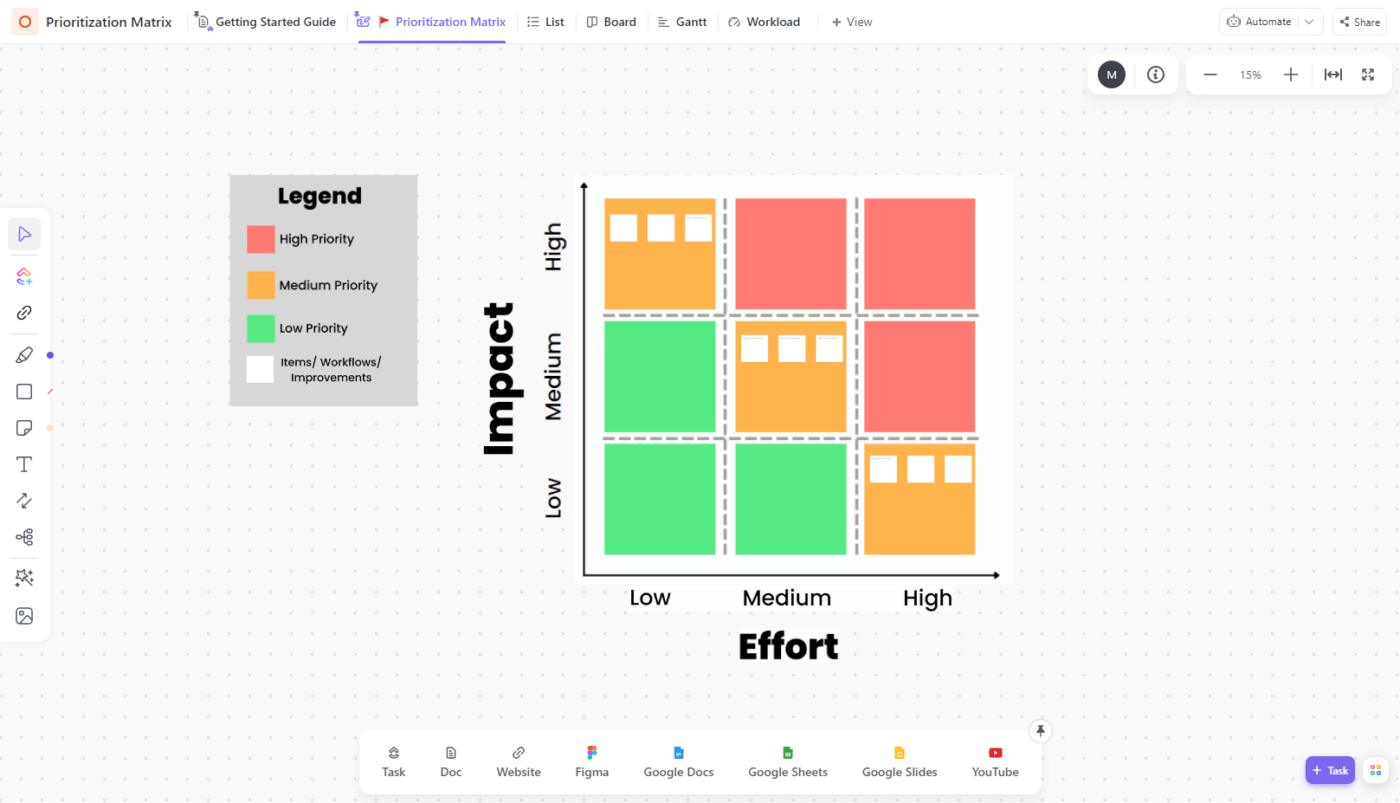
While the previous template sorted tasks by importance and urgency, ClickUp’s Prioritization Matrix Template helps you and your team evaluate tasks based on their impact and the effort required.
Whether you’re managing a large-scale project or just a beginner, this template streamlines task organization and prioritization. Its main elements include:
- Focus on Important Tasks: Concentrate on crucial tasks and prevent wasting time on unimportant ones
- Visual Prioritization: Use the visual guide to prioritize tasks more effectively
- Efficient Resource Allocation: Allocate team resources more efficiently
- Understanding Impactful Efforts: Gain insights into how team efforts can make the most impact
templates!
9. Excel Eisenhower Matrix Template by Vertex42

Excel Eisenhower Matrix Template by Vertex42 is a tool that helps you navigate through the complexities of daily tasks and prioritize them effectively.
This tool boosts both your personal productivity and project management. Plus, it offers a free downloadable Eisenhower Decision Matrix Template for Excel and Google Sheets.
Distribute your tasks based on urgency and importance into the following four categories:
- Quadrant I (DO immediately)—Important, Urgent: Include tasks with approaching deadlines or those that require immediate attention
- Quadrant II (PLAN and prioritize)—Not Urgent, Important: Focus on tasks vital for long-term goals and overall success. These tasks emerge as the cornerstone of effective personal management. Stephen Covey emphasizes dedicating most of our time to tasks within this quadrant for optimal productivity and success
- Quadrant III (DELEGATE for completion)—Not Important, Urgent: Assign time-sensitive tasks like sending emails or answering phone calls to other team members by delegating tasks
- Quadrant IV (DELETE)—Not Important, Not Urgent: Eliminate tasks that contribute minimally to goals or can be postponed
10. Eisenhower Matrix Prioritization Technique Training Template by SlideTeam

This Prioritization Technique Training is a comprehensive guide to understanding and implementing the Eisenhower Matrix.
Whether you’re a manager, an employee, part of an organization, or tackling personal tasks, this training arms you with the know-how to boost productivity!
Some key features of this training presentation are:
- Comprehensive slide set: Understand the concept with these informative 18 slides that cover the entire spectrum of the Eisenhower Matrix
- Quadrant overview: Explore each quadrant in detail and understand the characteristics of tasks falling in each of them
- Google compatibility: Seamlessly integrate with Google Slides, ensuring flexibility across various flatforms
- Customizable: Edit the slides, including text, icons, graphs, and other elements for personalized adaptations
- Downloadable: Save the entire training slides with a single click and access to premium customer support for assistance and guidance
Bonus: Perceptual map templates!
From Matrix to Action with Eisenhower Matrix Templates
Dwight D. Eisenhower once said, “In the chaos of everyday tasks, remember what is important is seldom urgent, and what is urgent is seldom important.”
So, as you embark on a journey with these templates, remember that effective task prioritization is not just a strategy but also a medium for efficient time management and decision-making.
The ClickUp advantage lies in templates and a holistic approach to task management that aligns, engages, and propels teams toward unparalleled productivity.
Transform your workflow with ClickUp’s Eisenhower Matrix Templates. Let’s get started today!