

Imagine you’re deep into a strategic marketing brainstorming session. Charts, data, and post-its clutter the boardroom. The team is circling product positioning, yet there’s an unmistakable haze of uncertainty.
What if we told you there’s an often-overlooked tool that could be your beacon in these scenarios? Enter the world of perceptual mapping.
We’ll unpack the compelling realm of perceptual mapping and templates. If you’re a project manager keen on refining your marketing strategies, this is where you need to be!
What are Perceptual Maps?
Think of a perceptual map as a positioning map. It’s a clear visual chart that paints a picture of how customers see a product or service compared to its rivals.
Drawing these views on a graph with two axes gives us a simple yet powerful way to compare two key factors, like product quality against its price or luxury against practicality.
But here’s the cool part: a positioning map is more than just placing dots on a chart. This map can reveal deep market insights.
For example, if many products cluster in one area of the map, that might signal a crowded market segment. A less populated area? That could be an untapped opportunity waiting to be explored.
Businesses can better grasp their competitive scene using a perceptual mapping template. They can see where they shine, spot potential challenges, and find unique ways to stand out.
In short, it’s a tool for understanding the market today and a guide for planning tomorrow’s moves.
How to Create a Perceptual Map?
Creating a perceptual map starts by identifying the two main attributes or dimensions of customer perception you want to compare. These attributes should be crucial in influencing consumer decisions.
Once identified, survey data can be collected and plotted onto a graph, each axis representing one of the attributes.
For instance, in the smartphone market, you might compare phones based on an example perceptual map with ‘Price’ (high to low) and ‘Battery Life’ (short to long). Plotting various brands on this map lets you quickly discern market positions and identify gaps.
What Makes a Good Perceptual Mapping Template?
Creating a perceptual map is much like painting a picture of the marketplace. However, not all maps are created equal.
A truly effective perceptual map exhibits several key characteristics that ensure its usability, accuracy, and relevance. Here’s a detailed breakdown:
- Clear: At its core, a good perceptual map is easy to understand. Distinct demarcations, legible labels, and a clean layout ensure that data is presented straightforwardly, allowing viewers to grasp key insights quickly
- Relevant: The dimensions or axes chosen for the perceptual map should align with what customers and stakeholders deem important. It’s essential that the criteria used to map products or services genuinely matter to the target audience, ensuring meaningful insights
- Dynamic: Markets change, and so should perceptual maps. An effective template allows users to make updates, modifications, and even reconfigure the entire layout as new data about how consumers perceive your product comes in or as business objectives evolve
- Visual: Beyond presenting data, an impactful perceptual map should be visually engaging. Elements such as color-coding, icons, or even interactive features can make the map more intuitive and memorable
- Integrated: A perceptual map shouldn’t exist in a vacuum. It should seamlessly integrate with other tools, be it whiteboard software, brainstorming methods, or CRM systems. This interoperability amplifies the utility of a perceptual map
- Customizable: Every business has its unique needs. A good perceptual map template should be versatile, offering customization options to fit varying industries, market niches, or strategic focuses
- Data-driven: A robust perceptual map template supports the integration of real-time data. Whether it’s pulling insights from customer surveys, sales data, or market research, the ability to overlay live data ensures the map remains current
- Collaborative: Modern businesses thrive on collaboration. The best perceptual maps promote teamwork by allowing multiple users to access, edit, and comment, ensuring a collective view and approach
- Scalable: A blank perceptual map template should be scalable whether you’re a startup or an established enterprise. It should handle varying amounts of data without sacrificing performance or clarity
- Secure: Given the strategic insights a perceptual map can reveal, it’s essential that the template offers robust security features, ensuring that sensitive data remains protected
4 Perceptual Map Templates
1. ClickUp Perceptual Map Template
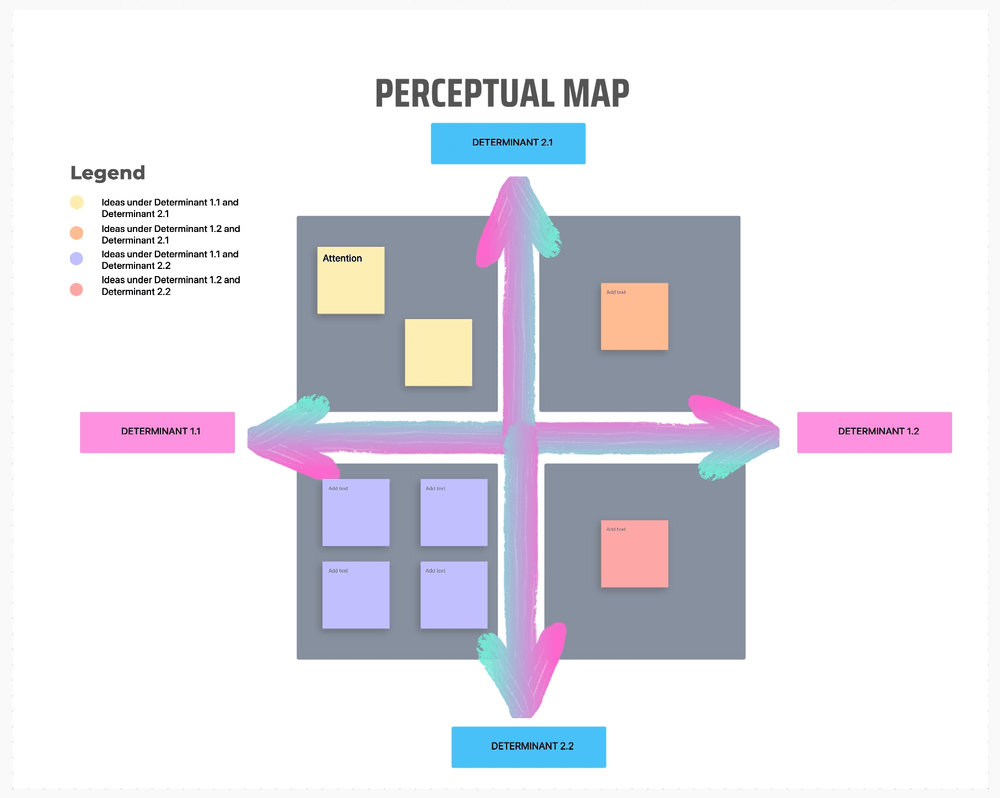
Understanding your product’s place in the target market with positioning maps has never been easier. The ClickUp Perceptual Map Template is a game-changer for businesses aiming to understand how they fare against competitors.
ClickUp’s template doesn’t merely visualize data; this perceptual map tells a compelling story about your product’s unique selling propositions and your customer’s perception of those USPs. This accurate perceptual map is versatile across various market spectrums and geared to empower strategic decisions.
An essential tool for marketers and strategists, this can be used for product positioning maps to help clarify your product’s unique selling points. It’s user-friendly, adaptable to your target market, and offers insights to guide decision-making.
Dive deep into the psyche of your customers. Understand their perceptions, needs, and interactions related to your product. With a visual snapshot of market dynamics, perceptual maps help you tailor your strategies to ensure your product stands out. Couple perceptual maps with ideation techniques, and you have a comprehensive toolkit.
2. ClickUp Voice of the Customer Template
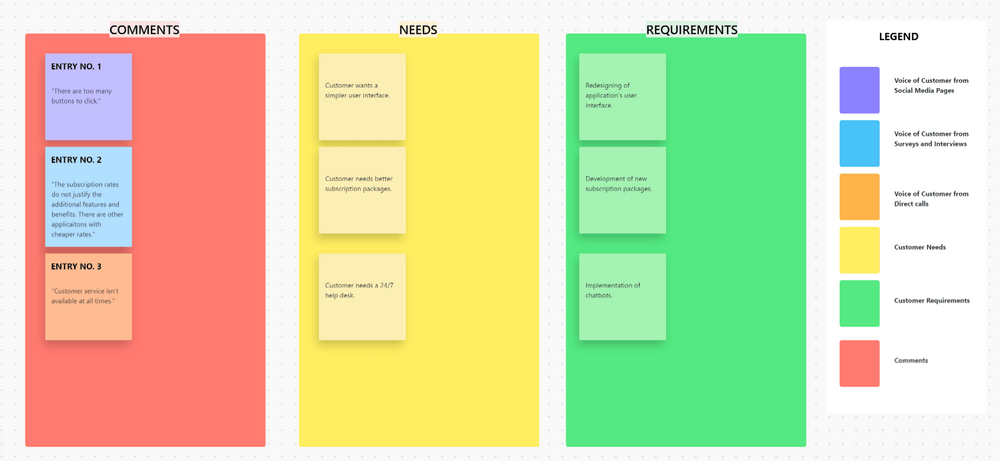
Voices matter, especially those of your customers. The ClickUp Voice of the Customer Template is your key to understanding their needs, desires, and pain points. Ideal for marketers and customer service teams, this template ensures that consumer perception isn’t just collected but analyzed for actionable insights.
It streamlines the marketing planning process, allowing teams to act swiftly on that consumer perception, bettering products and services in tune with customer expectations.
ClickUp’s template is brimming with features to ensure a holistic mapping experience. Use Custom Fields to categorize your tasks and custom statuses to define, allocate, and track progress toward task completion.
With custom views, you can start with a whiteboard template and then build a workflow of Gantt charts, calendars, checklists, and more!
3. ClickUp Competitor Tracking Template
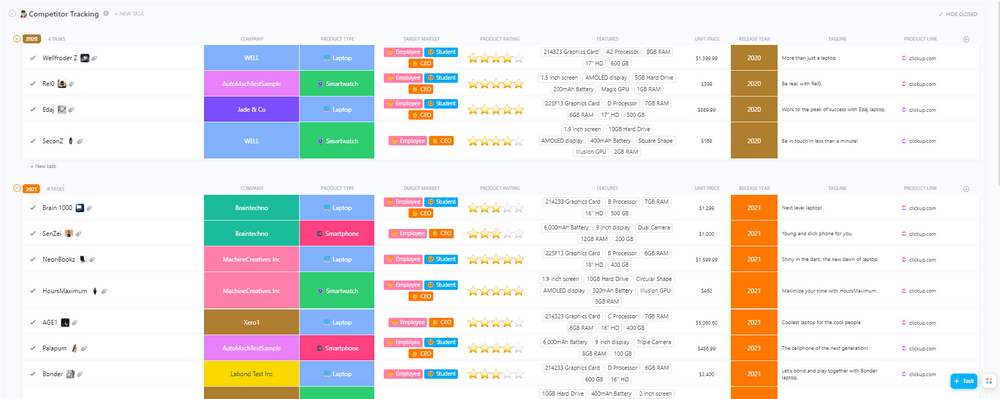
Stay ahead of the competitive landscape with the ClickUp Competitor Tracking Template. In a world where market dynamics shift rapidly, having a better understanding of direct and indirect competitors is invaluable.
Tailored for analysts and strategy teams for market positioning, this offers a structured way to track, analyze, and respond to competitor actions. Dive into project management tips for a comprehensive understanding.
Set clear objectives to start your competitor tracking project on the right foot. Once you have that goal in mind, you can create and assign tasks that build toward that end. A ClickUp Doc can be an ideal space for this brainstorming session!
Once you have your tasks, categorize them in ClickUp’s Board View, prioritize them, and set deadlines with the ClickUp Goals feature.
4. ClickUp Impact Effort Matrix
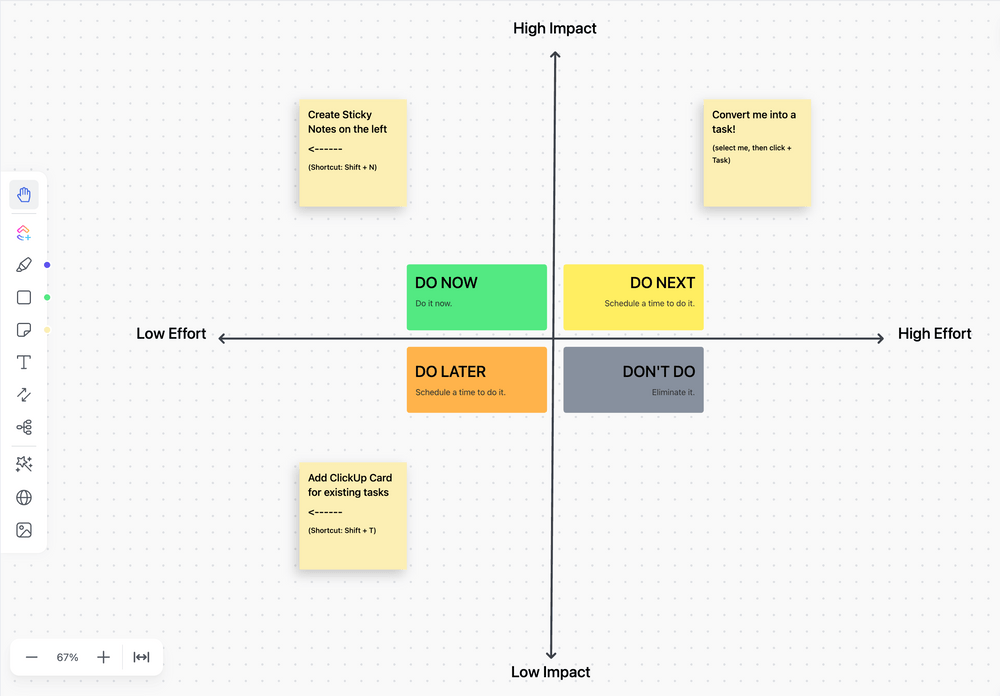
Prioritizing multiple competing priorities can feel like walking on a tightrope. Introducing the ClickUp Impact Effort Matrix, your safety net in making better-informed decisions!
This tool channels your attention toward tasks that maximize impact with optimal effort. You can sync this template with a whiteboard project management approach for the best results.
The Impact Effort Matrix is a 2×2 matrix with impact on one axis and effort on the other. You’re looking for the stuff in the top left quadrant of your matrix. That’s where you’ll find your high-impact, low-effort opportunities. Start here, then tackle your high-impact, high-effort ideas—these will be the tougher nuts to crack.
This matrix helps your team visualize the road ahead, makes it easier to prioritize tasks, and offers a clear rubric for making decisions.
In this template, you’ll find a comprehensive list of every task your team is evaluating, alongside impact analysis and a score that evaluates the priority for each task. You can then peek at your resources in the same template to assign each task to the person best suited for the job.
Build a Free Perceptual Map in ClickUp
ClickUp is more than a suite of perceptual maps or a one-dimensional platform.
At its core, ClickUp provides a central hub where teams can seamlessly plan, execute, monitor, and iterate on projects. Its suite of features goes beyond mere task lists and deadlines.
With customizable task views, interactive Gantt charts, and intuitive Kanban boards, teams can choose the workflow that suits them best. Explore different features free forever to build a perceptual map and collaborate with your team!

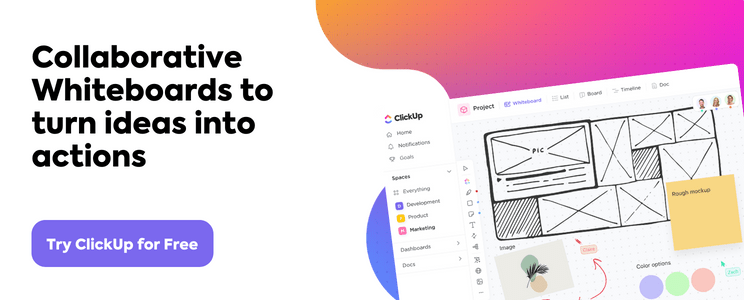

Questions? Comments? Visit our Help Center for support.