

Time is a rare asset we can’t recover, but most of us waste it. You’ve probably heard of time management techniques, but can it help you buy back your precious time?
It can be frustrating to spend all day on a task only to find that it has less value than that one you put off for tomorrow.
So, how do you overcome this? The good news is that the time management matrix can help you prioritize the right tasks.
In this post, we’ll talk about what a time management matrix is and how you can create one to prioritize your tasks and make the most of your work day.
What is a Time Management Matrix?
A time management matrix is a framework for prioritizing tasks preferentially in a model that will ensure optimal efficiency and increased productivity.
This framework uses a four-quadrant system that classifies each task, commitment, or aspect of your life at a given period into specific labels.
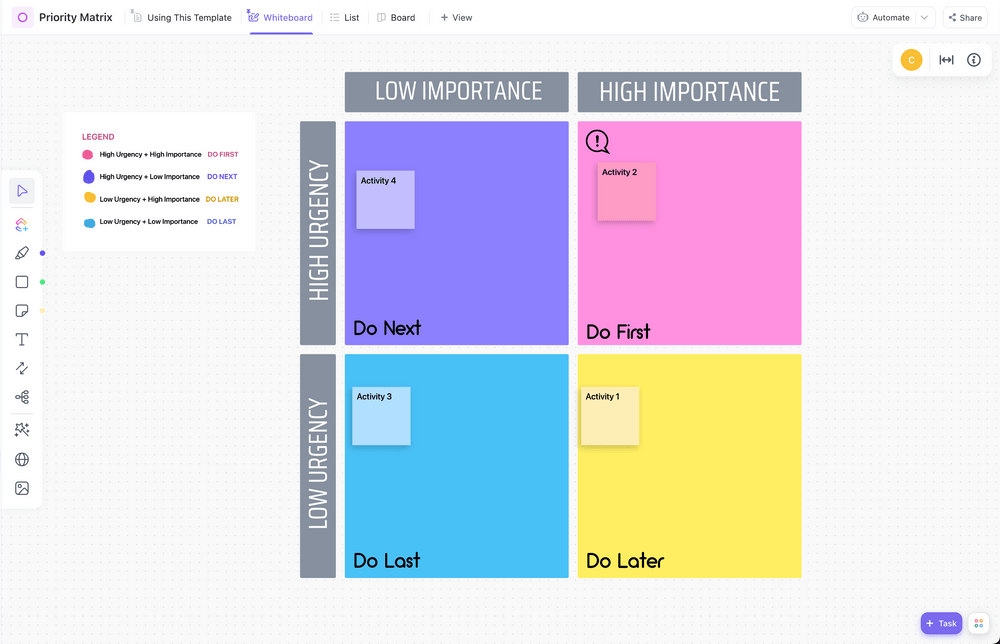
Each quadrant is based on two elements:
- Urgency: An indicator of how quickly action must be taken for the task to be completed
- Importance: The significance or value of a specific task
The time management matrix has various names, including the ‘Eisenhower Box’, ‘Covey’s Time Management Matrix,’ and the ‘Covey Time Management Matrix.’
Dwight D. Eisenhower, the 34th President of the United States, introduced the idea in 1954 during a speech when he said, “I have two kinds of problems, the urgent and the important.”
Stephen Covey wrote about this time management matrix concept in his self-development book “The 7 Habits of Highly Effective People,” released in 1989. The matrix has become a widespread productivity practice since then.
The ultimate goal of the time quadrant matrix is the drastic improvement in prioritizing what you spend your time on.
CEOs, project managers, and people across different walks of life have testified how helpful and life-changing this matrix system is.
Each quadrant of the time management matrix employs a different attribute, but the objective remains to optimize how you prioritize tasks and perform your responsibilities effectively. Eisenhower matrix elaborates as follows:
- Quadrant 1: Urgent and Important
- Quadrant 2: Not Urgent but Important
- Quadrant 3: Urgent but Not Important
- Quadrant 4: Not Urgent and Not Important
Quadrant 1: Urgent and important
The first quadrant contains tasks requiring immediate attention and critical outcomes. The quadrant’s urgency with specific priorities may pressurize you, so you must be aware of these activities, classify them appropriately, and plan accordingly.
Here’s a possible scenario: You find out that the deadline for an important project is earlier than expected.
In this situation, you must recalibrate your priorities and give precedence to this project above all others to avoid potential repercussions.
The urgency of this situation demands immediate attention and precision in your decision-making.
Quadrant 2: Not urgent but important
Not all tasks are urgent, although they could still be important. In the second quadrant, you have crucial but not pressing tasks. Such tasks require you to become proactive in planning.
Possible scenario: In an exciting career transition, John, a dedicated project manager, wants to join his company’s data team due to his growing passion for data analysis.
Although there’s no immediate deadline for this transition, John recognizes the need to set clear timeframes. To do this, he plans to determine the duration required for his upskilling journey, ranging from six months to a year, and pinpoint the ideal start date for his efforts.
Quadrant 3: Urgent but not important
The third quadrant’s tasks demand immediate attention but don’t always contribute to your long-term goals. These tasks may be essential to others but not necessarily to you.
Possible scenario: You’re carrying out a crucial, time-sensitive task when a colleague requests help with a less important one.
What’s the smartest thing you can do here? You can direct them to someone with bandwidth to help them, thus preserving your focus on the essential task. You can always make it up to them when you’re done.
Quadrant 4: Not urgent and not important
These activities don’t contribute to your goals or well-being.
Examples of such counterproductive tasks include mindless scrolling through your email inbox and spam folders or aimless meetings with other employees.
While it’s evident that these tasks offer little to no value, we often find ourselves devoting a significant chunk of our time to them. These unproductive tasks find their home in the lower-right corner of Eisenhower’s time management matrix.
What are the Benefits of Having a Time Management Matrix?
A time management matrix is a powerful tool to help you turn your busy schedule into well-planned, productive days.
Listing out all your tasks and prioritizing them into the four quadrants of the time matrix allows you to pour your energy into your most crucial and pressing tasks while also helping you take time for yourself.
Here are some of the benefits of designing a time management matrix for yourself:
1. Optimized energy for deep work
The time management matrix allows you to leverage your natural rhythms to tackle important and urgent tasks during peak energy hours.
You can reserve mornings for high-impact work if you’re a morning person or shift deep work to the evening if you’re a night owl.
2. Enhanced task prioritization
The matrix helps you prioritize your tasks by urgency and importance.
This precise categorization and labeling enables you to allocate your time and resources more effectively, improving your daily productivity.
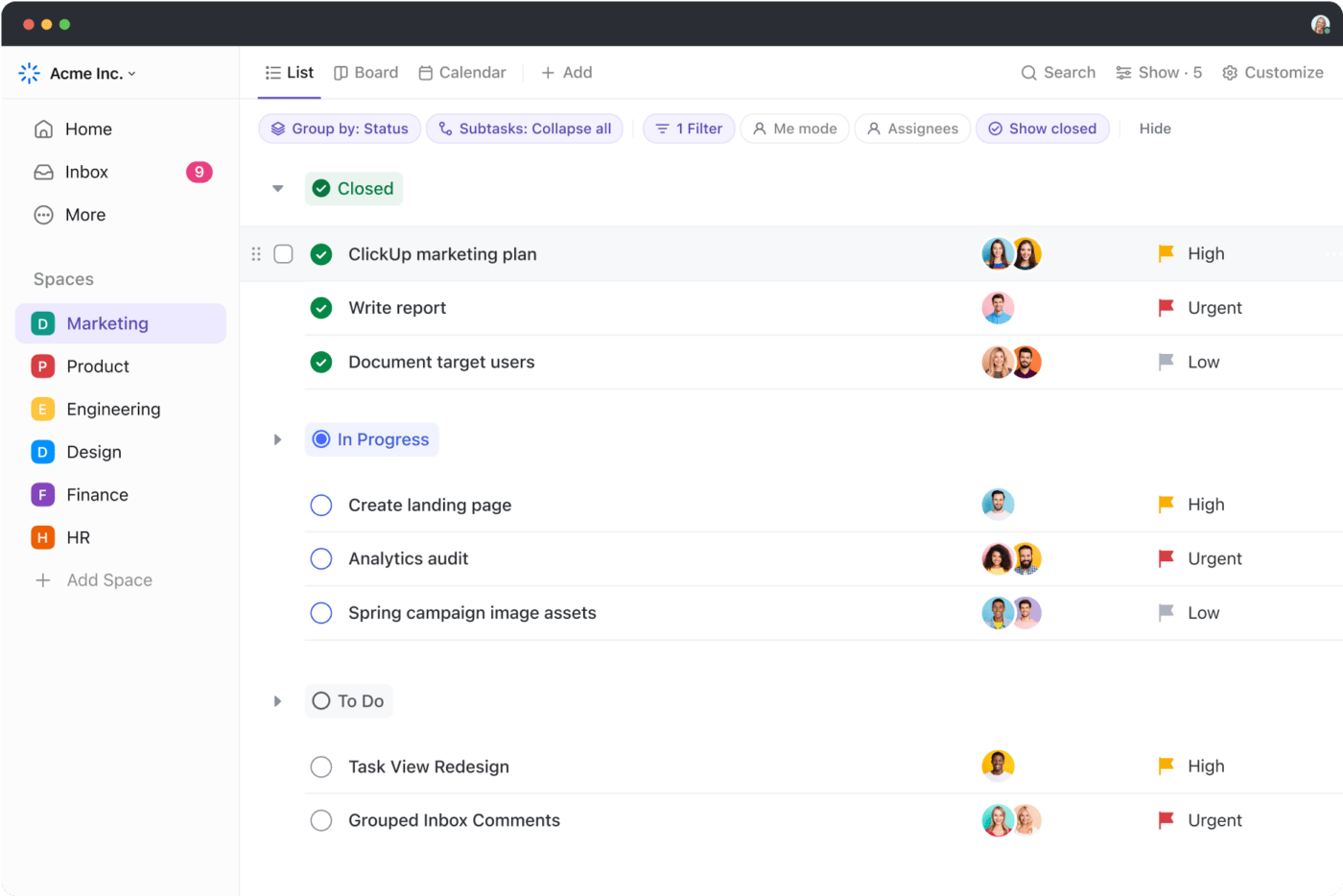
3. Improved focus on important tasks
With your crucial but non-urgent tasks, Quadrant II empowers you to prioritize your long-term goals.
It helps you to become your most productive self by allowing you to concentrate on these critical activities with focused attention, ultimately helping you become the person you want to be.
4. Reduced stress and overwhelm
Effective task management through the time management matrix brings clarity, enabling you to address urgent matters without constantly being overwhelmed.
Your anxiety significantly reduces, contributing to a more tranquil and stress-free workday.
5. Efficient time allocation
The time management matrix serves as your guide in allocating time efficiently, preventing you from expending excessive energy on trivial tasks.
It streamlines your productivity by focusing your efforts where they matter most.
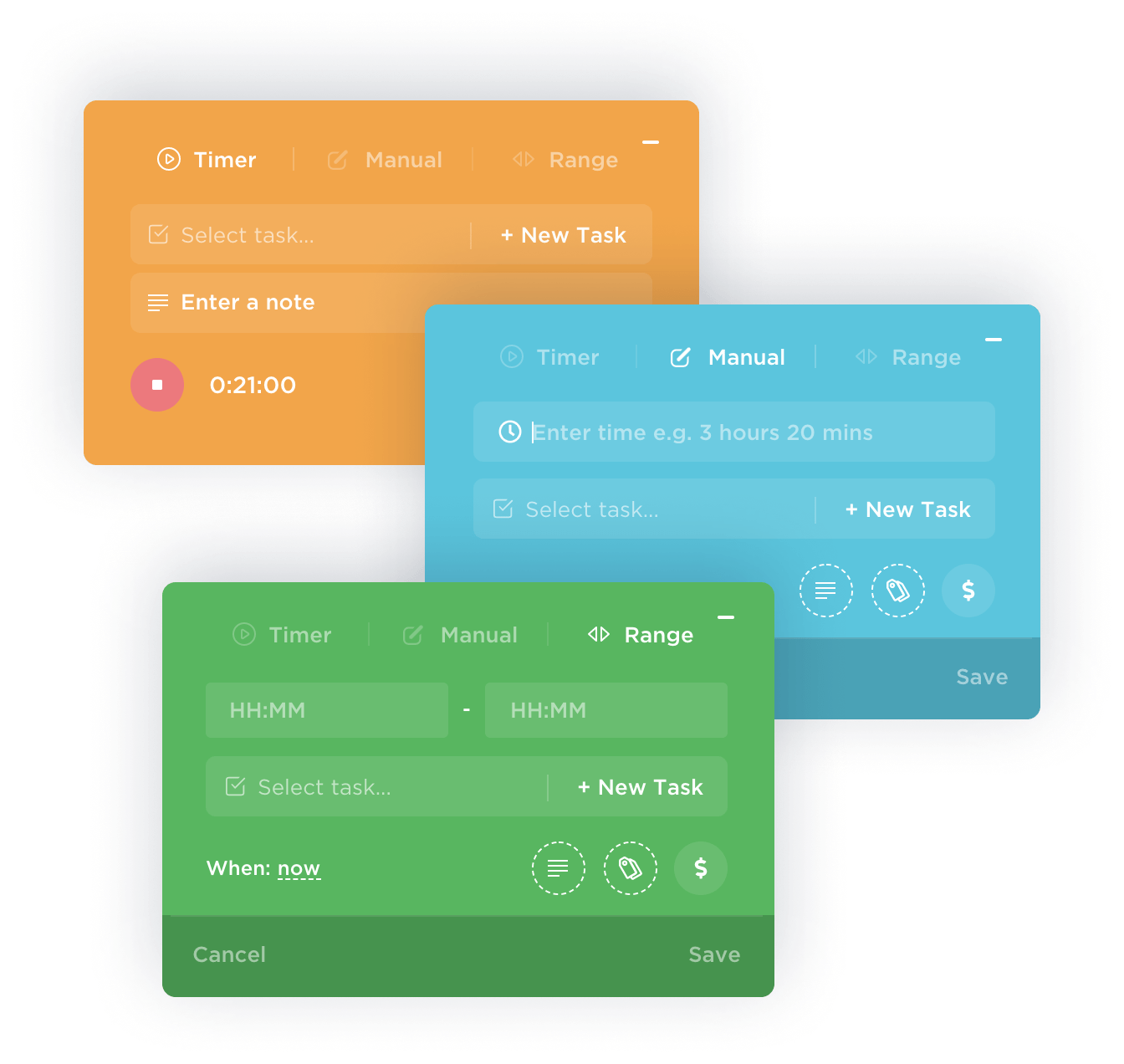
6. Enhanced decision-making
The matrix empowers you to make well-informed decisions regarding task prioritization.
It helps you distinguish between critical tasks demanding immediate attention and those that can be deferred or delegated, enhancing your decision-making skills.
7. Increased productivity and balance
Prioritizing tasks according to urgency and importance helps you significantly increase your productivity. You get more done in less time, saving precious time for other activities.
It also cultivates a healthier work-life balance and supports personal growth, enabling you to thrive personally and professionally.
How to Create and Use a Time Management Matrix
Building a digital time management matrix is relatively easy.
You can divide a physical planner into four equal parts. Each section represents the four different time quadrants:
- Urgent
- Important
- Not Urgent
- Unimportant
You can then start organizing and categorizing your tasks into these various labels.
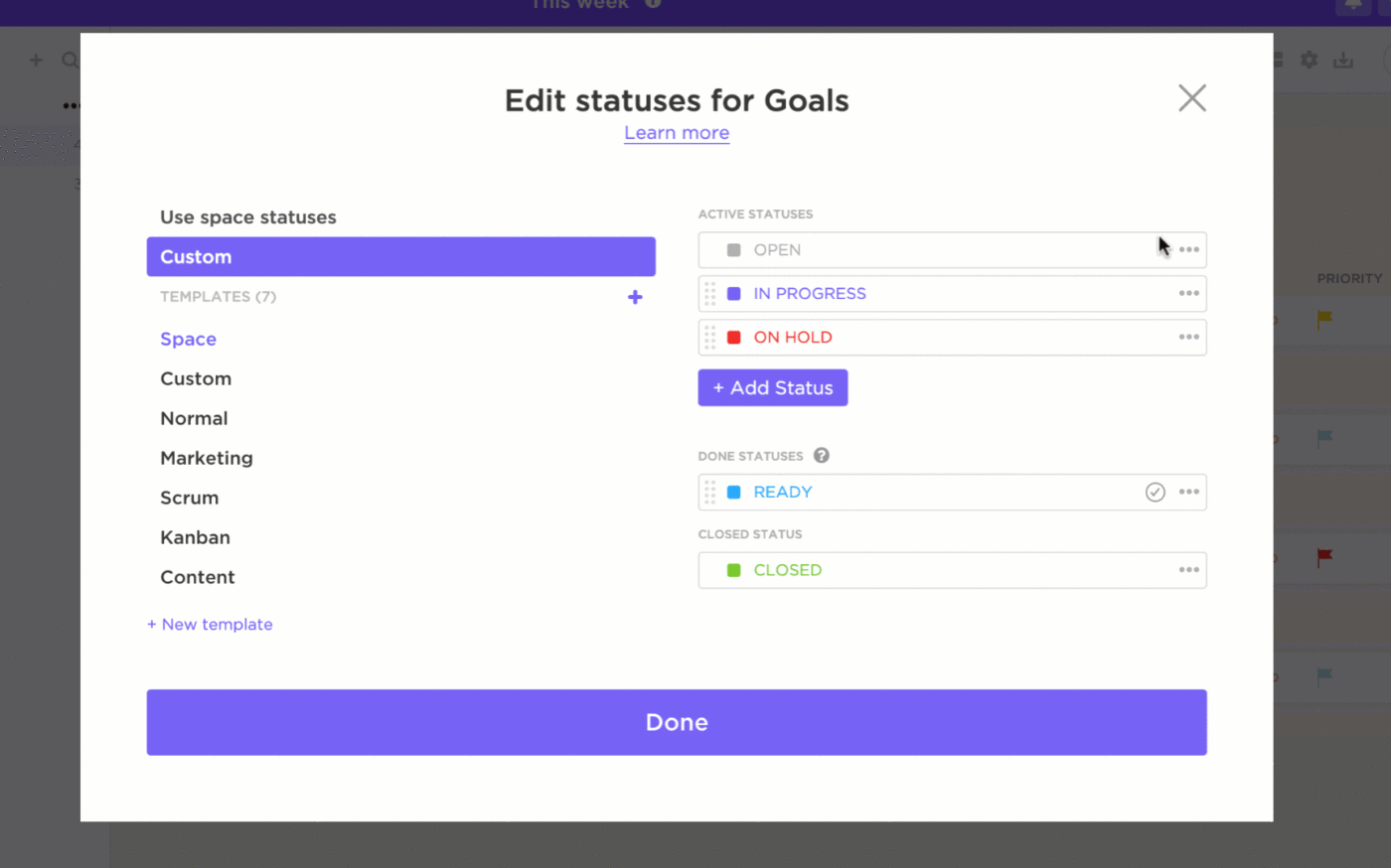
Create a matrix that prioritizes tasks using time management tools like Clickup. ClickUp is a task management tool that helps you manage, organize, and carry out tasks efficiently and on time. ClickUp templates offer several options to manage your time.
The following are ways to create a time quadrant using ClickUp to enhance productivity in your personal and professional life.
1. Create a time management matrix using ClickUp’s Whiteboard
You can use ClickUp’s Whiteboards in collaborative meetings or during personal planning for visualizing ideas and prioritizing tasks.
Use ClickUp’s Whiteboard to:
- Create a 2×2 grid on the virtual whiteboard
- Customize each quadrant with labels that reflect your specific categories (e.g., Urgent and Important, Not Urgent but Important, Urgent but not Important, Not Urgent and Unimportant)
- Write down the tasks and activities that pertain to your personal life and professional life
- Analyze your to-do list and categorize each task according to its placement within the time management matrix. This way, you can prioritize tasks and focus on those requiring immediate attention and energy
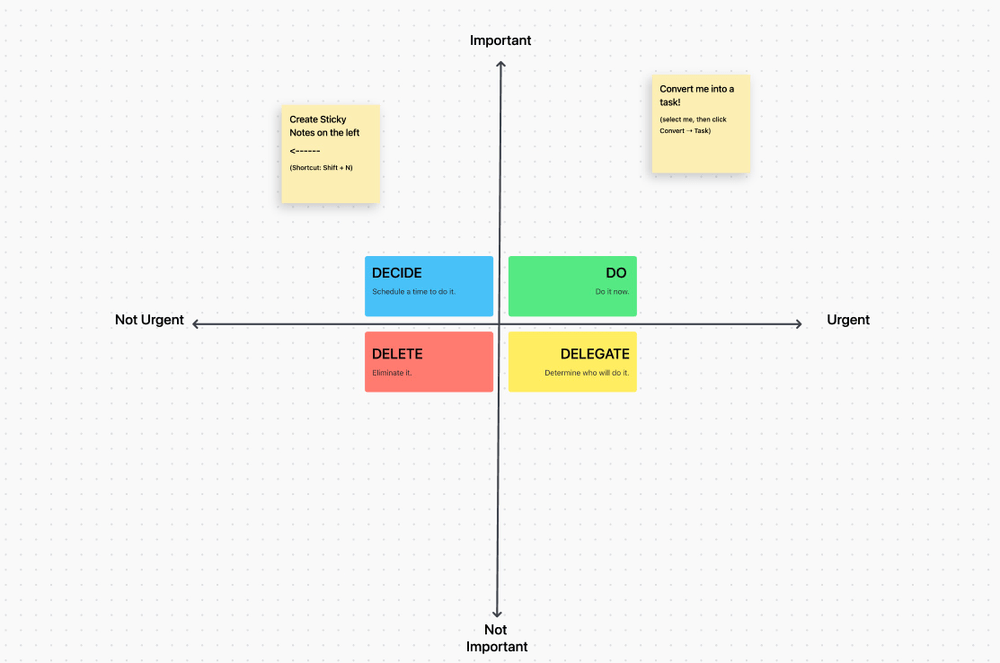
2. Prioritize your tasks
Once your tasks are organized within the time management matrix, the next step is to prioritize and plan your actions with intent. Here’s how to approach it:
Prioritize important and urgent tasks
In the first quadrant, you’ll find tasks demanding immediate attention and significance.
While some of these tasks may be non-negotiable, look for ways to minimize the time and effort spent on them.

For instance, if you have to present a project report in two days, steer clear of last-minute preparations by starting well in advance.
Plan your long-term goals
The second quadrant is where your long-term goals reside, with moderate urgency.
This space is for proactively planning and scheduling activities that propel you toward those goals.
Using time management tools like ClickUp, you can allocate specific hours each day and week (e.g., 3 hours daily and three days a week) to invest in activities that contribute to your long-term growth.
Eliminate or delegate less important tasks
Occasionally, activities like checking emails or engaging in social media may seem relevant, but they don’t necessarily align with your long-term objectives.
In such cases, it’s prudent to delegate or eliminate these tasks.
ClickUp offers time-blocking templates to help you focus on your work, minimizing distractions and boosting productivity.
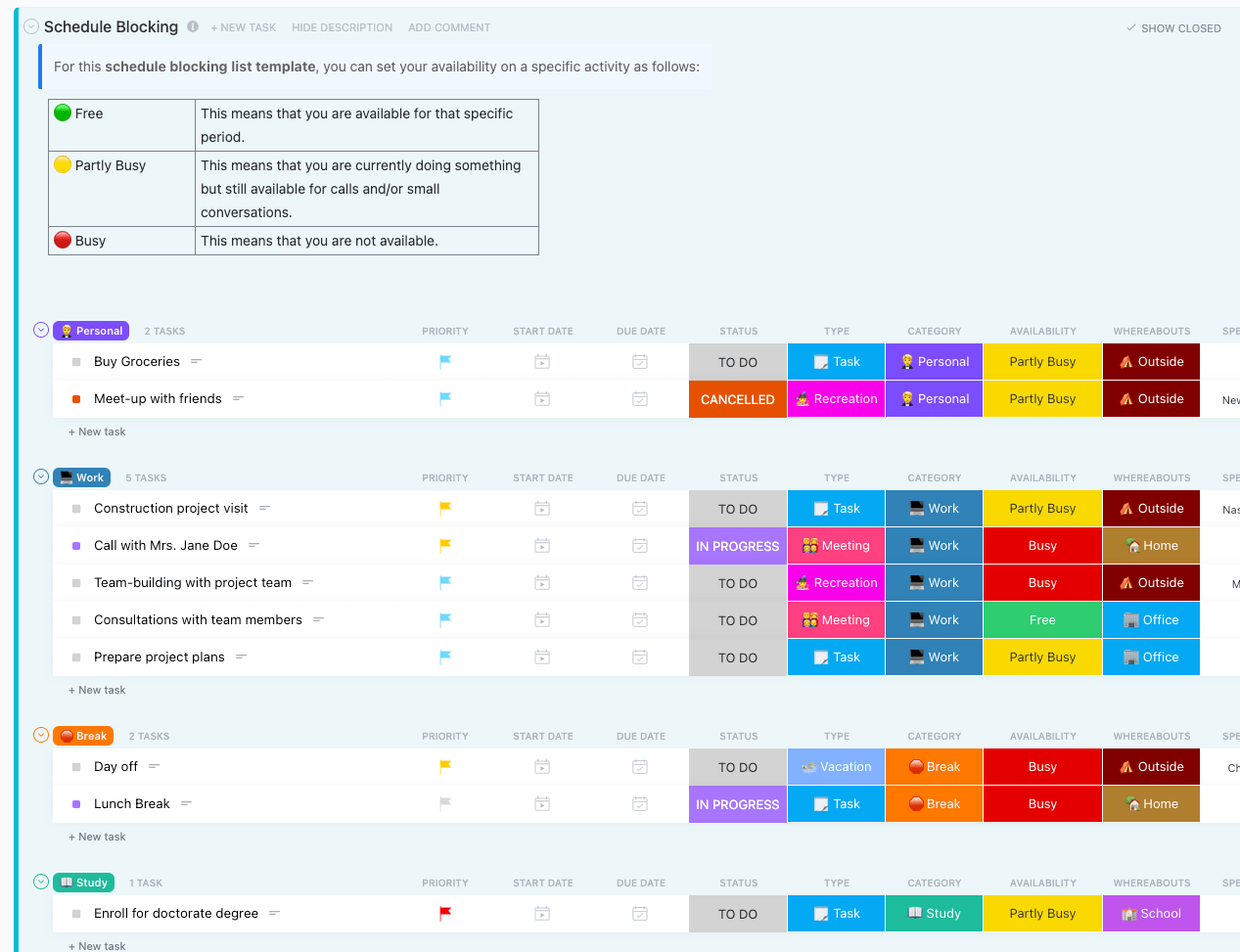
3. Evaluate your productivity
After implementing the matrix method for several weeks or months, you can evaluate your performance and gauge its impact on your efficiency, workflow, and stress levels.
Ask yourself these questions:
- Did I find a difference in my energy and productivity levels during this time?
- Has my quality of work improved?
- Did I have more time to enjoy simpler things in my day, like walking or reading a book?
Here’s a structured way you can evaluate whether the time management matrix is working for you:
- Set timers for your tasks
Setting a timer or simply noting down the start and end times for your tasks helps you track the time spent on each one.
With a standard 40-hour workweek, you can align your time usage with the matrix to identify where your efforts are concentrated.
- Make adjustments in your planner
Use the above findings to make informed adjustments to your schedule, ensuring it aligns better with your needs.
You can also consider moving specific tasks within the matrix to different quadrants as and when context or priorities change.
ClickUp streamlines the process of assessing your personal productivity. The project management tool offers access to Dashboards, allowing you to measure your task completion, task relevance, and their contribution to your overall growth, making productivity evaluation more efficient.
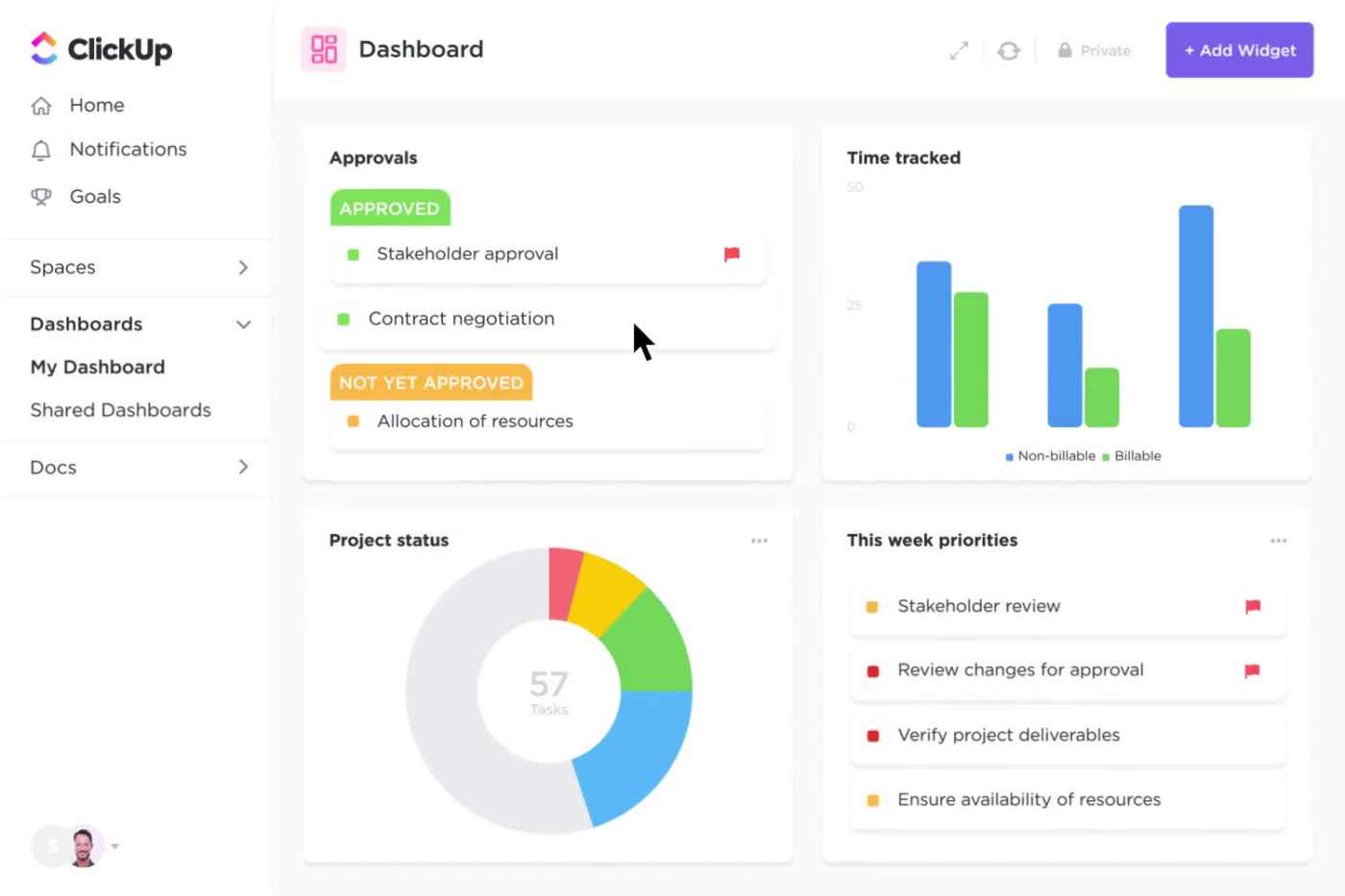
4. Organize tasks by relevance
Once you’ve determined the urgency of each task, you can organize your tasks based on their order of significance.
This process helps you identify which tasks are flexible and critical, allowing you to prioritize them effectively.
ClickUp facilitates this process with features such as time boards for tracking and enhancing your productivity. The tool allows you to centralize tasks, delegate when needed, and streamline related activities.
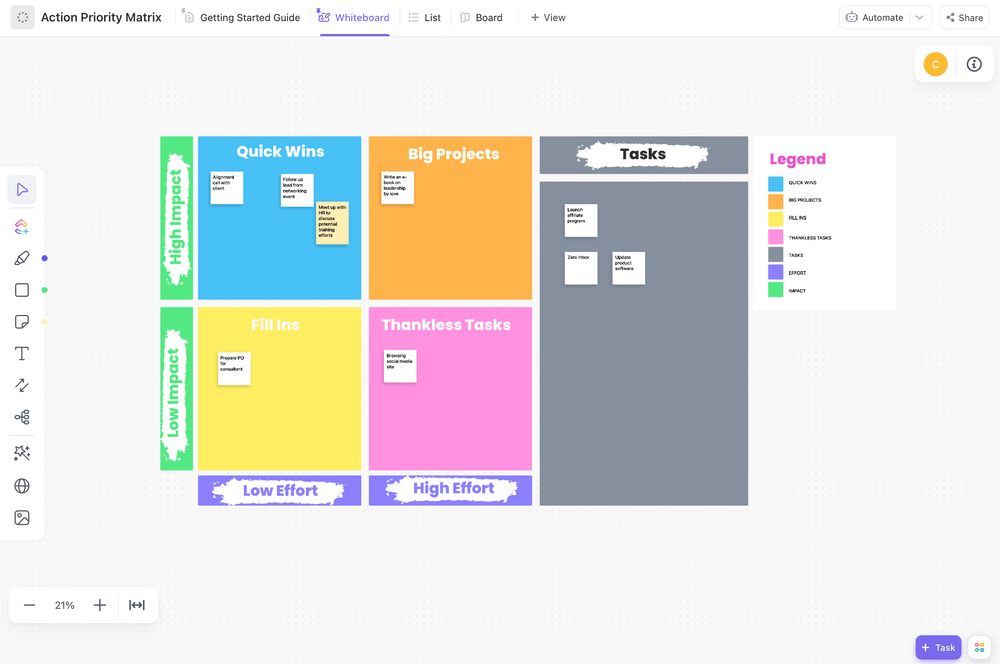
Popular ClickUp templates, like the Eisenhower Matrix, Priority Matrix, and BCG Matrix Whiteboard Template, help you classify tasks by urgency, prioritize efficiently, and make strategic decisions about allocating your resources.
Maximize Your Time Management Matrix With ClickUp
ClickUp offers many features to help you set up a time management matrix to manage your precious time better.
Here’s what you can do with ClickUp:
1. Precision time tracking
ClickUp’s robust time tracking lets you monitor every minute of your workday, whether at your desk, on your mobile, or browsing with Chrome.
It’s as easy as starting and stopping timers, switching between tasks, and jotting down task-specific notes.
2. Accurate time estimates
Have you ever wished you could set crystal-clear time expectations? ClickUp’s time estimates are your answer.
Assign estimates to tasks and subtasks, and even distribute workload among your team. This way, you’ll know exactly how long each task will take.

3. Tailored Scheduling
ClickUp allows you to customize your schedule with views like Calendar, Gantt, Timeline, and Workload.
Drag and drop events and shift dates in daily, weekly, or monthly views–all for flawless task optimization and staying right on schedule.
4. Time-Saving Features
ClickUp offers a treasure trove of time-saving features like Start and Due Dates, Due Date Remapping, Drag and Drop Scheduling, Reschedule Dependencies, Milestones, Time Reporting, Timesheets, and Billable Time.
5. Seamless Integrations
ClickUp integrates with all major calendars, time-tracking, and checklist apps, making team onboarding a breeze.
With ClickUp in your corner, you can save up to a whole day every week to focus on what truly matters.
Organize Tasks with a Time Management Matrix
The time management matrix provides a powerful tool for making the most of every precious moment.
So, as we wrap up, remember that by harnessing the time management matrix, you’re regaining control over your schedule and ensuring that your tasks are aligned with your ultimate goals.
Try ClickUp today to discover a more efficient and organized approach to your tasks and projects, all while making the most of the limited time we have in our lives.



