How DataAutomation Brings Its Teams & Tools Into One Place With ClickUp

Sorry, there were no results found for “”
Sorry, there were no results found for “”
Sorry, there were no results found for “”
As your company and customers both grow in size, how do you maintain tight collaboration across each team and different tools? That’s exactly the challenge that DataAutomation faced in 2020 before creating an all-in-one work solution to scale productivity with ClickUp!
Founded in 2016, DataAutomation is a SaaS platform that integrates software and automates processes to help companies optimize output, save time, and eliminate human error.
Today, DataAutomation is used by over 186 companies worldwide and has become a leader in providing bulk automation and app integration solutions. Its mission is to customize and connect software so customers can focus on growing their business more efficiently.
DataAutomation’s solutions require careful coordination between its Implementation, Sales, and Marketing teams.
To support the needs of their customers and that of their growing teams, DataAutomation needed a single, shared work platform that improved cross-functional collaboration, work processes, and organizational visibility.
We believe that replacing traditional workflows with clear, automated processes is the key to business efficiency. Our customers rely on sophisticated solutions that call for careful collaboration between all of our teams at DataAutomation. With ClickUp, we can finally work together in one place with a shared set of tools, which improves internal processes and drives our business forward. Not only does this solution unite our teams, but we also found a reliable partner that shares our ethos of empowering to work more efficiently!

Renee joined DataAutomation in 2020 and immediately took on a monumental task: audit the Implementation team’s tools and processes for inefficiencies — and then create a system to improve them.
Renee’s vision for the future of work at DataAutomation, what she calls the Umbrella Philosophy, is that each team and their work should be brought into one place where everyone can coordinate together, regardless of their role or tech stack.
“Information silos are a major impediment to cross-functional work, especially in a remote environment where you can’t casually learn about another department’s initiatives while waiting for your coffee to brew,” says Renee.
“Any time you can open up your tooling in an effort to increase visibility and accessibility of information, you’re saving time and mitigating opportunity costs.”
While DataAutomation’s tools had sufficed in earlier years, they became more of a burden as disconnected workflows led to lost productivity and more stress as each team grew.
At the time, Data Automation’s teams relied on multiple platforms to support team functions:
After a period of research and project platform comparisons, Renee, in collaboration with others, decided that ClickUp was the only tool that met each criterion while offering a user-friendly and customizable UI flexible for everyone’s needs, from engineers to salespeople.
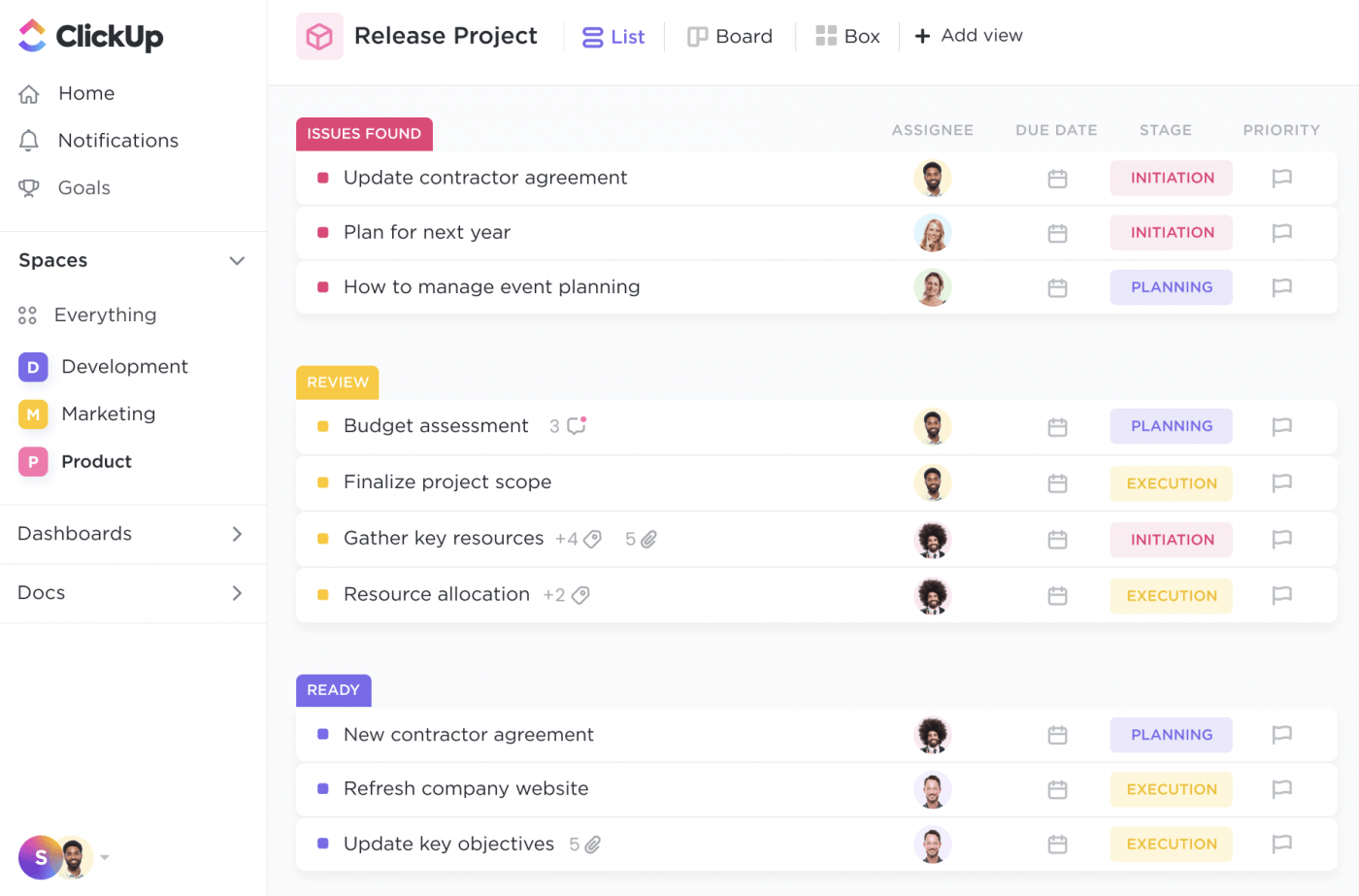
With ClickUp, each of DataAutomation’s core teams is no longer separated by disparate tools. Every backlog, workflow, and project initiative now live under a single Workspace.
The first step to creating an efficient work organization is infrastructure. While teams need to work together, they also need separate spaces to organize their work.
DataAutomation accomplishes this by organizing its entire company using ClickUp’s Hierarchy that spans Spaces, Folders, Lists, and tasks.
Project managers and team leads can finally see how all of their work connects together to contribute to company-wide goals.
This single, shared infrastructure contributes to several important wins for DataAutomation:

Before ClickUp, DataAutomation’s Marketing and Implementation teams relied on Trello as the foundation to house all tasks (tickets), backlogs, and cross-functional collaboration between teams.
While Trello boards were ideal at one point, Renee and Addison Clearwood, her fellow Project Manager at DataAutomation, recognized that the needs of each team had long outgrown the tool’s capabilities:
With ClickUp, DataAutomation’s teams finally have an all-in-one project management system that makes collaborating on projects (both big and small) seamless across each team.
While Kanban boards are great for visualizing workflows, there are other views that make it easier to organize backlogs of work tasks and customer tickets.
“Previously, we were organizing our backlog in multiple systems; first, at a high level, in spreadsheets that were tracking level of effort vs level of impact scores, and then from there moving them into Trello to be broken down into more detailed actionables. ClickUp’s custom fields allowed us to move the backlog into one singular location.”

DataAutomation’s teams can now visualize and organize backlogs with ClickUp’s List, Table, and Calendar views.
Each view is highly customizable and can display relevant information (such as Custom Fields) on a single screen, making it easier to understand and prioritize any type of backlog at a glance.
With Multiple Assignees, each person at DataAutomation can immediately recognize who is responsible for which task. And that task can be shared with any number of people using Watchers, which allow anyone to receive notifications on tasks.
Granular permissions and viewing allow each team to organize work into separate folders while still granting everyone visibility in multiple places, helping create transparency across every team’s projects.
What’s more, each project now has clear communication and progress updates with Comments and Assigned Comments.
Anyone can update their progress by adding Comments (or assigning them so they don’t get lost) to keep tasks and work conversations moving forward. And when tasks do move forward, everyone stays in sync with the same statused within each Space level, giving everyone a consistent overview without confusion from too many statuses.
“The umbrella philosophy allows each individual to see the workflow at the distance relevant to them: administrators can see only what’s in flight across all divisions, while developers can drill down to the specific tasks associated with their domain and customer support can drill down even further to only bug reports,” explains Renee.
“Right-sizing information makes it easier to identify patterns and identify bottlenecks or when particular teams are overloaded.”
DataAutomation knows firsthand the power of automated processes; it’s a solution they provide clients and is also at the heart of their organization. As a small but highly efficient team that works across many different workflows, templated processes are a must to reduce manual work and save time.
DataAutomation now has templates for views, lists, tasks, and documents; a huge time saver that reduces inconsistencies and errors across every layer of their Workspace.
“Templates for repetitive task types, such as CRM tasks, have been invaluable to quickly spin up and organize relevant data. The act of templating itself can help identify what is truly essential information and what is muddying the waters,” says Renee.
With ClickUp’s task templates, Renee and her teams have templates for repetitive or similar work projects that they can create in seconds. Everything from assignees and descriptions to subtasks and dependencies can be templated, reducing the work required to log a new project.
Whenever an idea or client needs pops up, anyone can create a trackable task within seconds.
Each team can now understand who works on what, who’s in charge of reviewing, and what needs to take place before a task is marked as complete.
What’s more, Renee’s team can now use templates for Docs as well, making it easier to create internal knowledge bases and SOP documents.
As their name would suggest, DataAutomation takes full advantage of ClickUp’s Automations to free up as much time as possible for each employee.
Now, changing a status, assignee, or due date can be performed automatically based on any number of triggers in ClickUp.
Tracking work progress and team performance is essential to DataAutomation’s success as a company.
Before ClickUp, it was difficult to keep track of work because it was disconnected across a myriad of different project tools. Now that each team’s work is mostly located within ClickUp, Dashboards can be created to track the progress of almost anything.
Each team has its own Dashboard where they can review the length of time that tickets are open, bugs in status, workflow bottlenecks, and more — all in one place.
Managing time resources is another important function for Renee and each team.
With Time Tracking, each employee (and contractor) can automatically track the time it takes to complete any task — from anywhere with ClickUp’s global time tracking. Time Estimates are also used to set benchmarks for new work to help set expectations and create clear benchmarks for similar work that was time tracked.
With Dashboards and Time Tracking both implemented into daily workflows, DataAutomation now has full visibility into work progress across each time and the ability to manage team resources better than before.
By adopting ClickUp across their Marketing, Implementation, and Sales teams, DataAutomation has transitioned from relying on disconnected tools across different departments to a single platform where teams can work together in one place.
Since beginning a phased adoption of ClickUp across each team in late 2020, DataAutomation’s teams have enjoyed:
Over the course of a few short months, Renee and her team have helped transition DataAutomation from multiple, disconnected platforms to a single, shared work platform that has already produced big wins in team collaboration, productivity, and quality of work life.
“We’ve now brought all teams into the ClickUp Workspace, Sales included. We created a CRM within ClickUp that brings all the work from all the different spaces together. It’s in it’s first iteration for now, but we’re adding automations and refinements at a fair rate,” explains Renee.
“With ClickUp, we’ve seen improvements in visibility and response times. We have a clear downward trend in ‘time in status’ trackers which is a clear signifier that tasks are less prone to being stranded.”
Want to learn more?
© 2026 ClickUp