How to Implement Daily Work Management in Your Organization

Sorry, there were no results found for “”
Sorry, there were no results found for “”
Sorry, there were no results found for “”
It’s the end of another day at work, and once again, you have this lingering sensation that you—or someone on your team—have missed something.
You’ve tried to stay on track with to-do lists, but the trouble is that no one knows exactly who’s in charge of which detail. That means when something goes wrong, it’ll be another guessing game of accountability rather than taking action to keep the project moving.
Luckily, Daily Work Management (DWM) doesn’t have to feel like a chore. With a few simple strategies, you and your team can build a structure that keeps everybody on the same page and lets them stay focused on their responsibilities.
In this blog, we show you how to do just that.
🎯 Set specific, actionable goals for each day and prioritize them using frameworks like the Eisenhower Matrix or MoSCoW method to ensure your team focuses on high-impact tasks
👍🏾 Assign tasks clearly so everyone knows who is accountable, reducing confusion and delays
📅 Use quick stand-up daily work management meetings to align on priorities, resolve roadblocks, and celebrate wins
🗄️ Use platforms like ClickUp to streamline task management, automate repetitive tasks, and enhance team communication
👩🏾🤝👩🏽Foster a culture where team members feel comfortable sharing updates and challenges, ensuring swift issue resolution
📈 Focus on metrics like task completion, error rates, and team autonomy to refine your processes and sustain productivity
Daily Work Management (DWM) is a systematic approach to ensuring consistent, day-to-day execution of tasks, processes, and goals. It helps you maintain operational efficiency while aligning with both your short-term targets and long-term strategic outcomes.
As a process owner or business leader, you plan, monitor, and adjust daily activities to drive continuous improvement, quickly resolve issues, and sustain your team’s performance over time.
Think of DWM as your daily engine, driving the disciplined actions needed to convert strategic plans into real, measurable progress. Here’s the role it plays in business operations.
DWM allows you to adapt swiftly to unexpected changes while maintaining control over core tasks. This adaptability ensures that surprises don’t derail progress but are handled efficiently.
A well-defined daily work plan helps your team zero in on specific tasks, eliminating distractions and uncertainty. Clarifying priorities reduces wasted effort and improves productivity, allowing everyone to direct their energy toward what truly matters.
By implementing standardized processes and clear performance metrics, DWM enables your team to uphold high quality in every task. This visual management minimizes variability, ensuring each deliverable meets established standards.
With defined responsibility comes defined accountability. DWM empowers each team member to be motivated and driven to follow through on their project share. This builds accountability and fosters a culture where deadlines are respected without extra prompting.
DWM is about maintaining the status quo and proactively identifying areas for optimization. You continuously refine processes and enhance your team’s overall functioning by catching inefficiencies early and following automation examples.
Ultimately, you don’t want to just assign tasks. You want to create a framework that aligns everyone’s efforts, maximizes productivity, and enables progress—minus the hassle. Here’s how you can implement a lean daily management system effectively.
Setting goals is a daunting task in itself, and if you have to do it regularly, you can imagine the horror. Fret not—take a deep breath and identify what you want to accomplish as a team every day.
For example, if you’re working on a product launch, the day’s priorities could include:
Do you see how clear these goals are and how they influence the launch of your product?
ClickUp Goals is an excellent feature for ensuring transparency in daily priorities.
It enables you to group and categorize your Goals and Targets (such as numerical, yes/no, or monetary) by adding unique descriptions so you and your team know exactly what everyone’s working towards.
You can link Tasks or Lists to a Goal, and ClickUp will automatically track your progress as you complete them.
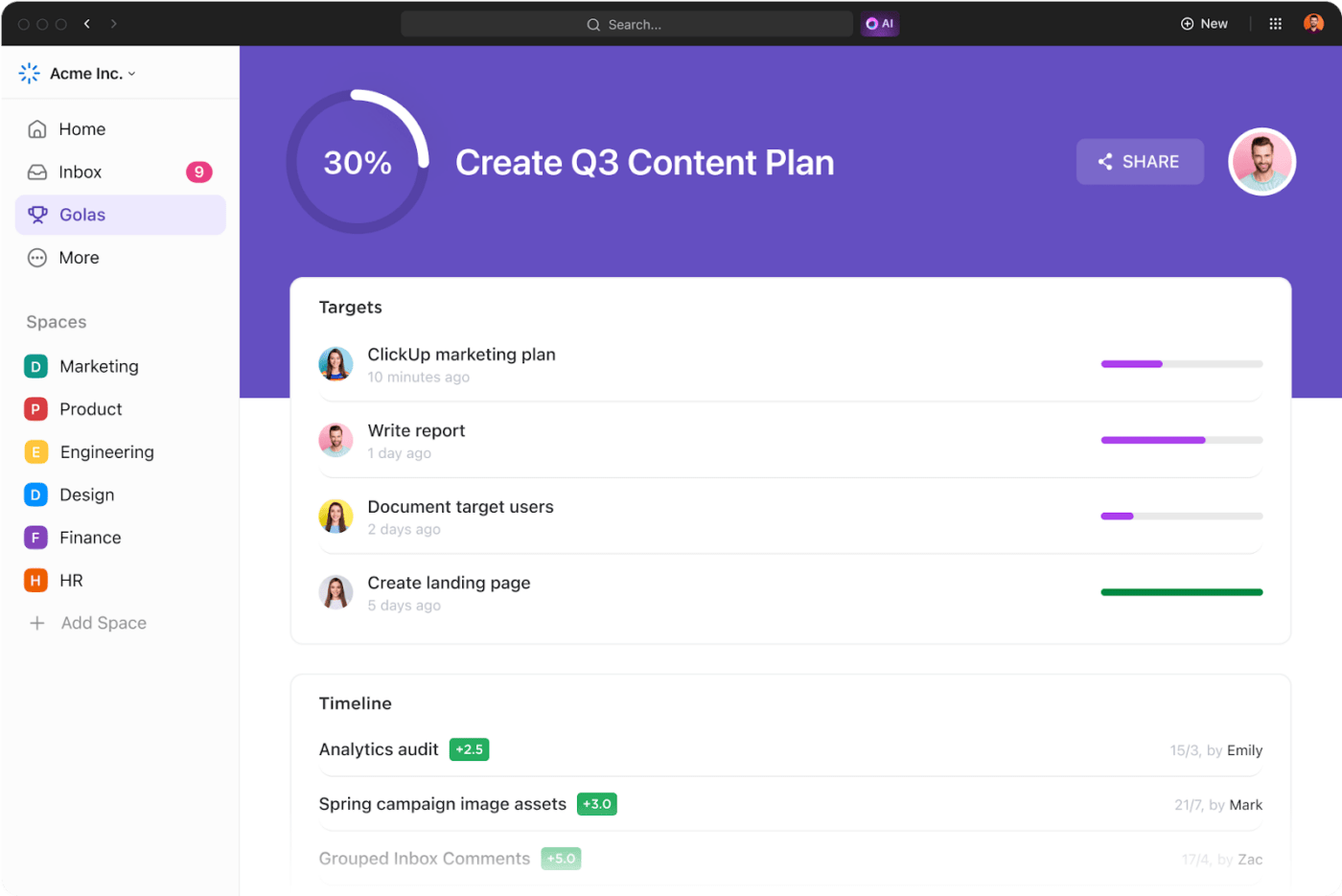
Not every task on your plate has to be done then and there. The goal is to promptly address the most urgent ones while spreading the less urgent tasks over time. Establishing a clear hierarchy shows you how to plan your workday effectively.
While the Eisenhower Matrix is a great start, you can also use frameworks like the MoSCoW method (Must have, Should have, Could have, Won’t have) for ranking purposes.
For example:
ClickUp’s List View can come in handy here.
Here, each task on the platform can be assigned a priority level—Urgent, High, Normal, or Low. Simply click on the flag icon next to a Task to set its priority level. You can also use the feature to display the information that matters most to you, such as a checkbox, progress bar, or formula.
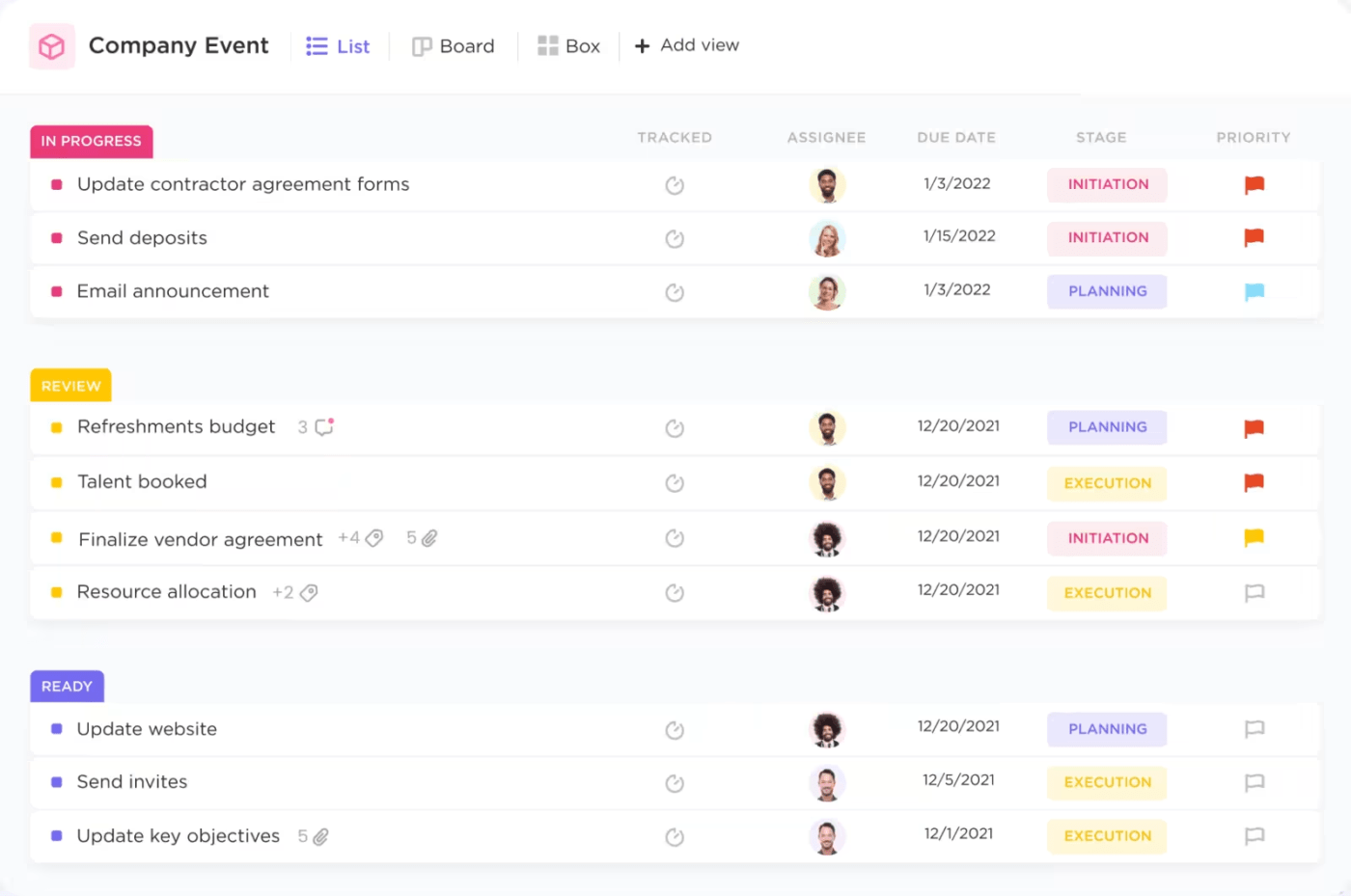
Ambiguity leads to wasted time and frustration. Your team will not know how to manage personal tasks unless they are perfectly clear on who is supposed to tackle what.
If you have a cross-functional team working on a marketing campaign, for instance, assign the content creation to one person, ad design to another, and analytics tracking to a third.
Lucky for you, ClickUp gives you a complete picture of the team workload, so you can set individual deadlines and monitor progress using weekly scorecards.
You can create ClickUp Tasks and provide detailed insights into what they are and how they impact the project.
Add Custom Fields on ClickUp, such as links, drop-downs, email addresses, and more, to give each team member the context they need to finish the job.

Setting objectives is just one side of the coin. You also need a daily routine to emphasize the primary focus for the day.
For example, you could conduct a 10-minute stand-up meeting in the morning to align on priorities, a mid-day check-in on how things are going, and an end-of-day reflection period where everyone shares what went well and what they might need help with.
The idea here is to celebrate wins as a team and to help resolve any issues on the spot before they compound.
Nearly 43% of employees feel overwhelmed by the number of apps they use, and 40% of their time is lost to context-switching. See how a unified work platform reduces noise and keeps focus in one place.
Want to save one day every week?
Equip your team with tools that support seamless collaboration and task management.
For instance, Kanban Boards on ClickUp reflect your project stages, such as ‘Scoping,’ ‘In Progress,’ ‘Pending Review,’ and ‘Done.’ You can easily add, hide, or rearrange Tasks to adapt to changing priorities.
On the other hand, Project Time Tracking in ClickUp helps you see where your team’s time is going, set estimates, and view reports to identify inefficiencies to work on. You can literally record time from your desktop, mobile, or web browser with ClickUp’s free Chrome extension.
Managing team schedules can be challenging, but a clear plan can make it much easier. The ClickUp Employee Schedule Template helps you organize shifts, track availability, manage departments’ labor costs, and even handle time-off requests—all in one place.
To set up your schedule, you just need to follow a few steps:
Your team members should always be able to reach out to anyone for help or clarification throughout the day. Therefore, cultivate a culture of proactive communication where they feel encouraged to provide updates, share concerns, or simply chat.
For instance, if a developer encounters a bug that might impact delivery time, they can quickly notify the relevant team members.
Similarly, if a sales agent receives last-minute client feedback that requires adjustments from the design team, they should be able to share it immediately to avoid delays. This real-time communication ensures potential issues are addressed swiftly, keeping ongoing projects on track.
Even if you have the best intentions, following the DWM approach isn’t a straight line and is often marred with obstacles, such as:
Operating as per daily work plan templates and dealing with check-ins can feel overly restrictive to some team members, especially those who thrive on creative freedom.
Therefore, when discussing accountability, emphasize its benefits—such as smoother collaboration and greater team clarity—rather than couching it as a form of micromanagement.
💡Pro Tip: You should also schedule ‘focus blocks’ of time that allow your team to catch up on deep work and top priorities in the way that suits their rhythm while still being responsible for deliverables.
Regularly reporting on task completion can feel like an effort. Team members might lose concentration due to context-switching, leading to frustration and decreased productivity.
Rather than have your team keep contacting you about updates, introduce a user-friendly task management software where they can drop important updates without effort.
ClickUp Chat is a robust tool in this regard. Use it to directly message team members, create and manage tasks from within chats, share files and documents, and even start group chats for specific projects or teams.
It seamlessly integrates with other ClickUp features, allowing you to link tasks, Docs, and other relevant information to your conversations. The icing on the cake? ClickUp Chat leverages AI to suggest tasks, summarize threads, and provide helpful responses, making your communication more efficient and organized.

When it’s not immediately visible how daily work management is leading to overall progress, your team members could feel disheartened. The solution? Organize long-term goals into small, achievable milestones that they can celebrate and stay motivated by. Plug your long-term aspirations into ClickUp Goals and get the process rolling.
💡Pro Tip: In addition, encourage everyone to reflect on their progress at the end of the day and share insights on the group chat. This will help you adopt a mindset of continuous improvement by making small, timely adjustments to the workflow for everyone’s benefit.
Chances are, you aren’t just the project manager—you have work goals of your own to meet, too. Managing daily work can feel like another task on a full plate. Use technology to automate repetitive tasks like sending reminders, sharing reports, or scheduling meetings.
The Daily Planner Template by ClickUp, for example, can help set up each event, appointment, errand, and task. You can also delegate some of your responsibilities to trusted team members.
No matter what work schedule templates you implement, you’ll need concrete proof that they bring results.
But how do you get that proof?
By setting and tracking key performance indicators (KPIs) related to daily work outcomes.
Of course, there are the usual suspects, such as ‘average time per task’ or ‘average number of tasks completed per person per day. However, for a truly comprehensive look at your daily work management, these are the metrics you shouldn’t miss.
This measures the percentage of time spent on high-priority tasks compared to low-priority tasks. The higher your focus ratio, the greater your team’s concentration on important tasks.
An important part of knowing how to save time is measuring how often tasks require revisions or redos. If your error rate is high, you might want to reevaluate your task management skills in terms of how clear your instructions are or how high the expectations are per task.
This measures how much work remains unfinished at any given time. Are you constantly struggling to clear your backlog? You may need to rethink how you prioritize and allocate your tasks for the day.
This is a measure of how often your team members consult you or other team leaders for guidance. The goal is to make them feel as independent as possible. If they continue to approach you frequently, consider adjusting your work schedule templates to increase clarity and confidence in decision-making.
Conduct periodic surveys on your team’s feelings about their task ownership and responsibilities. If the satisfaction scores aren’t as high, it might be worth considering readjusting workloads to balance the distribution.
You can take help from ClickUp’s Simple Work Plan Template to better visualize the activities that must be done.
How long does it take for your team to resolve issues or bottlenecks in daily tasks? The lower this becomes over time, the more efficient your team’s approach to problem-solving will be.
The ability to quickly handle unexpected tasks without disrupting the overall schedule strongly measures how flexible and effective your daily work management is.
Wondering how to work faster as a team? Align your tasks with your team’s energy levels as much as possible. Conduct brief surveys on how your team feels at the start, the middle, and the end of the day, and pace your tasks so they never feel too overwhelmed.
Think of ClickUp as a centralized productivity hub.
Imagine starting your day with a Custom Dashboard that pulls in tasks, messages, and updates across all your tools, letting you see what’s urgent without switching apps or tabs.
Or, leverage ClickUp’s Calendar View to plan your day’s priorities. You can set alerts and event reminders to ensure you never miss an important deadline or meeting.


Trello’s visual Kanban system shines for those who prefer seeing their tasks laid out in a straightforward, digestible way. The Butler automation feature, for instance, handles routine updates like auto-assigning cards to teammates or shifting due dates when timelines change.

If you like to start your day with a clean slate, My Day in Microsoft To Do is perfect for you. It lets you curate a fresh list of priorities each morning, reducing overwhelm by focusing on what needs to be done now.

Asana is your go-to if your day involves managing multiple projects and teams. The Rules feature, for instance, enables you to handle repetitive updates—like reassigning tasks when someone’s availability changes—without constant oversight.
Daily work management is the best way to stay sane and keep your eye on the big picture as your business priorities evolve and your work projects increase in complexity.
By bringing everyone onto the same page, you have a motivated team that is accountable for each task and empowered to ask for help whenever needed.
Remember to be realistic about what they can take on, though. By measuring the right KPIs, you can focus on adjustments that help them optimize daily results without burning out.
And above all, don’t be afraid to adapt—that will keep you ahead of the curve.
So, what’s the next step for those looking to boost their daily work management? Leverage a robust platform like ClickUp!
It’s a perfect control system built to effortlessly monitor progress and optimize time allocation, while numerous features like Tasks, Gols, and Chat enable seamless team collaboration on project ideas, meeting notes, and more.
Start using ClickUp for free and take control of how effectively you work. Good luck!
© 2026 ClickUp